Code audits are great but have you ever tried to facilitate that process with code review tools? No? Then it’s about time you start. And here’s why:
Code review is a systematic check-up of your code with the sole purpose of finding mistakes in it. Basically, its purpose is quality assurance in software development. It’s also a great way to share your expertise with other developers and learn from their techniques as well. Conducting code reviews is also a great way to check if your codes are readable for other developers and improve code comprehensibility if they’re not.
These advantages aside, conducting code reviews manually can prove to be more of a curse rather than a blessing because it requires a lot of time and effort.
Luckily, you have this article to acquaint you with 10 code review tools that are undoubtedly a blessing for every developer out there. These tools allow you to keep track of changed lines of code, collaborate with teammates, make new suggestions, share thoughts, ask for changes, keep track of tasks, and so much more!
1. Phabricator
2. GitHub
3. Veracode
4. Atlassian Crucible
5. Google Gerrit
6. SmartBear Code Collaborator
7. Parasoft
8. RhodeCode
9. Bitbucket
10. Gitcolony
So, let’s cut straight to the chase and explore 10 code review tools that will ensure a high quality of coding.
1. Phabricator
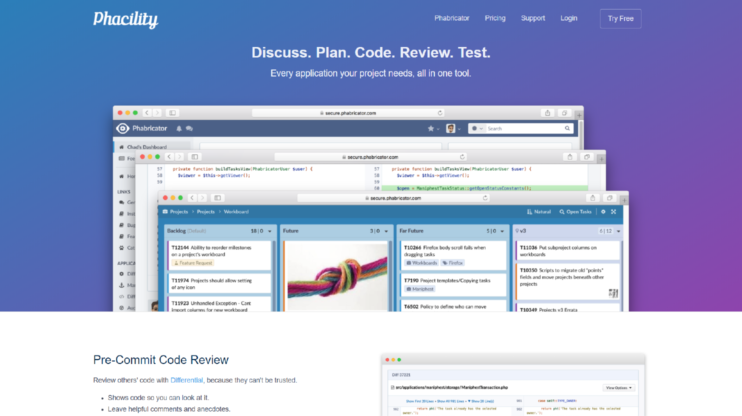
The first in our list is Phabricator, a set of open source tools brought to you by Phacility. For example, with Differential, you can examine and comment on other developers’ code. Maniphest, on the other hand, allows you to track bugs, assign them to team members, create and manage tasks for each department, etc.
You also have the option of managing your tasks via Workboards, which as the name suggests, provide a board containing all projects, which you can manage via drag and drop. And this is only a minor fracture of the colorful functionalities of this tool.
You have the option to download Phabricator on your server or use the cloud version. The advantage of getting this code review tool on your server is that you can profit from it to the full extent, no limitations whatsoever. However, this will cost you $20 per user per month (there’s a cap at $1000/month). If you’re not sure if this option is worth the money, make sure to use the 30-day free trial first before committing.
2. GitHub
You can’t make a list of the top 10 code review tools without mentioning GitHub. GitHub is a combination of the terms “Git” and “Hub.” The meaning of Hub is easy: it’s a central repository and refers to the server. Git, on the other hand, is a version control repository that is popularly used for a large number of programming projects and is known for enabling smooth management of complex projects.
GitHub is a central repository for average users who have the opportunity to rely on GitHub for collaboration with other developers regarding their open source projects. It has an integrated code review tool in its pull request. That way a user can get admittance to the repository, select a pull request, and start auditing. Moreover, you can examine diffs, leave comments inline, browse commits, and much more.
As for the pricing, there’s a free plan that allows three users in private repositories. If this doesn’t suffice, you can upgrade to the paid option which starts at $4 per user per month.
3. Veracode
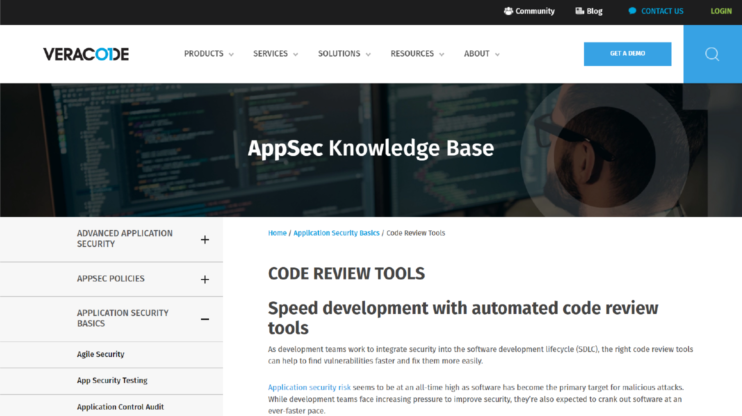
Veracode offers automated code review tools to ensure safety and simplify the overall review process for developers. Veracode is all about speed; it automates the testing process. The company promises that the tool will help accelerate development and remediation.
Veracode offers the following three code review tools:
- Static Analysis: Tools for static analysis allow developers to detect and solve security issues quickly and without any effort.
- Software Composition Analysis: These tools are excellent for detecting flaws in open source and commercial code. They’re also useful when dealing with a repair or mitigation process.
- Veracode Static Analysis IDE Scan: This type of code review tools run in the background during the code writing process and catch flaws very early on.
You can find these code review tools in the Veracode Software Composition Analysis package. Head over to their site to request a demo if you’re interested.
4. Atlassian Crucible
Crucible is Atlassian’s collaborative code review tool. It allows you to review codes, assign reviewers, have threaded discussions inline, track your code, and examine reports on the review status to understand what’s holding up the review process.
With Crucible, you also have the opportunity to add integrations of other Atlassian products, such as Jira, Bitbucket Server, and many other developer tools that’ll improve your workflow.
Crucible comes in 2 plans: The one for small teams that’ll cost you $10 for up to 5 users and the one for growing teams that costs $1,100 for 10 users. This price can get as high as $22,000 for 2,001+ users.
You’re not sure if this code review tool is right for you? No problem, as with the other providers on our list, Atlassian offers a 30-day free trial with no credit card required.
5. Google Gerrit
Remember the Git repositories we mentioned earlier? Well, Gerrit is a code review tool for those repositories. It’s open source and free. Since Gerrit is writing in Java, you need to make sure that your source code is in Java as well.
Gerrit allows you to discuss codes very easily by displaying old and new versions of files next to each other with differences clearly highlighted. This kind of vis-a-vis display simplifies tracking comments and changes.
You also have the possibility to extend Gerrit’s code review tools by installing server-side plugins. Take a look at the list of opportunities here.
In a nutshell, if you’re an experienced developer who knows the ropes around how to set up Gerrit and is looking to save some money, then this one’s for you!
6. SmartBear Code Collaborator
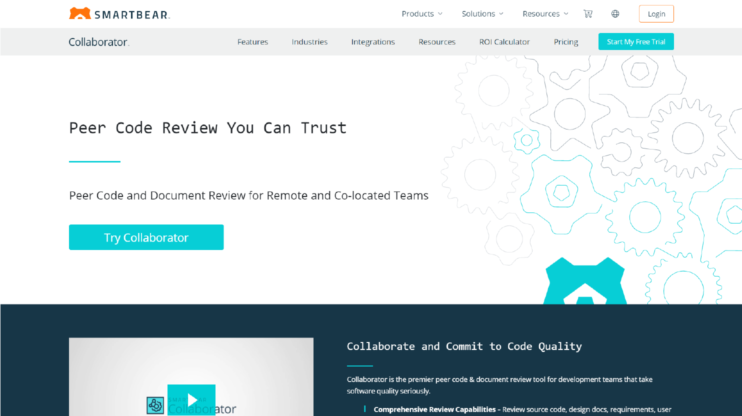
As advertised, Collaborator is SmartBear Code’s peer code and document review tool for remote and co-located teams.
This code review tool allows you to examine not only your source code but design docs as well. You’re even provided custom review templates that after a while allow you to standardize your review process.
In terms of clarity, Collaborator highlights changes by marking them yellow. Deleted lines are marked red while new additions are green.
And if you’re worried about the security of your codes, don’t. Your reviews are sealed with electronic signatures and are protected against unauthorized access.
Another benefit is that Collaborator is very flexible as it supports 11 SCMs (Git, SVN, TFS, Perforce, CVS, ClearCase, RTC, and much more). On top of this, it integrates well with GitHub, GitLab, Bitbucket, Jira, Eclipse, Visual Studio, etc.
Collaborator comes at the annual price of $535 for 5 users. A free trial is offered but it’s not for everyone. Check out their website to see if your business meets the eligibility criteria.
7. Parasoft
Parasoft automates the code review process from beginning to end, meaning the automatic identification of new code triggers the review process by assigning the code to a designated reviewer. The review process is, of course, tracked until the very end.
Parasoft also works wonders for remote teams because it allows for an asynchronous review process. Another valuable asset is that it’s compatible with any language, any file type, and common development environments.
The code review tool is also compliant with the latest international security standards and makes sure that your code is in line with those standards.
Finally, this tool integrates well with other Parasoft software testing solutions, which will take the quality of your code to the next level.
8. RhodeCode
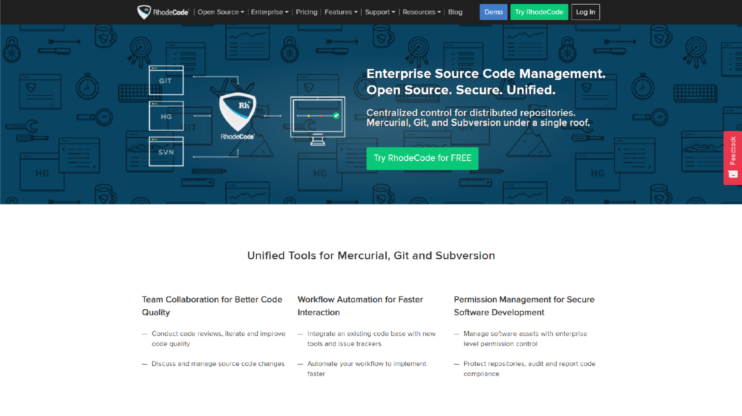
RhodeCode is an open source source code management system (SCMS) for version control systems Mercurial, Git, and Subversion. Put differently, RhodeCode is a web application that makes Mercurial (optionally also Git and Subversion) repositories. You can configure these repositories via web interface, establish reviewers, and assign reviews.
RhodeCode, as the name indicates – Rhode refers to rhodium, one of the hardest and most expensive metals – is known for ensuring access security for codes managed with their tool. So, you can be at ease and stop worrying about unapproved code exposure.
RhodeCode is open source and free to get started with. However, this free version doesn’t have the latest UI and doesn’t guarantee stability. That’s why users have the option to opt for the chargeable solution, RhodeCode Enterprise. This version is optimized for companies, is stable, includes the new UI, and features dedicated support. The price for this package is $75 per user per year.
The cloud-based package will cost you $8 per user per month, which you can opt out from any time you want. It’s the pricier option, but it includes all RhodeCode Enterprise features and much more (dedicated domain including SSL, dedicated isolated software, daily backups, etc.).
9. Bitbucket
Bitbucket is another Atlassian product. It’s a Git code management platform that enables small and big teams of developers to collaborate on software projects. This tool supports Git and Mercurial for version control.
A great function that Bitbucket offers is the ability to build, test, and deliver software very easily. Developers can code individual pipelines that automate all tasks revolving around the release of their software.
Moreover, since Bitbucket and the project management system Jira are both created by Atlassian, they work wonderfully together. For example, this provides the opportunity to connect your Jira processes directly to commits, pull requests, and so on, which will without a doubt increase your efficiency. Bitbucket also integrates well with Trelle, if that’s the project management tool of your choice.
Bitbucket is also appreciated for its pricing. For small teams of up to 5 users, this tool is free, which is a blessing for start-ups especially.
Bigger teams have to reach into their wallets and pay a monthly fee that depends on the plan they choose and their team size. The Standard plan starts at $3 per user per month, while the Premium package costs $6 per user per month.
10. Gitcolony

With Gitcolony you get “code management that doesn’t suck.” At least, that’s what their homepage says.
Gitcolony promises to help you keep better track of projects distributed around various repositories. This feature helps automatically connect pull requests from multiple repositories that have the same origin branch. After being reviewed they can be merged simultaneously.
Other highlighted features are:
- Partial reviews that spare you the wait for standard pull requests to examine an endless list of lines at once. By creating a Virtual Pull Request, you can review the code during the writing process, saving a lot of time and gaining more focus.
- Business rules engine that’ll set certain rules that your team abides by so that reviewers can do so as well.
- An early warning system that will drive your attention to suspicious activities.
- Integration with QA that’ll allow you to manage code review and QA processes from one location.
- Reports about your team’s work to help you track performance.
To get the whole picture, head over to their features page and check out their offerings.
Gitcolony is available in two forms. You can get the cloud-based version, for which you can request a demo; or, you can opt for the on-premises version, Gitcolony Enterprise that you can set up on your own server. For this, you have a 45-day free trial that’ll help you make up your mind.
Now that we’ve shared our top 10 code review tools with you, let’s hear you out. Do you use a tool? Would you say it helped increase your code quality and improved your teamwork? If yes, make sure to drop the name of the tool that was so successful for you in the comments section!







