10Web Blog - The Ultimate Resource Center
for Agencies and WordPress Enthusiasts
WordPress
Tutorials
& Resources
Welcome to your knowledge base for all things website!
Web development, the behind-the-scenes of web performance, Optimization & Maintenance
to focus on the key components
and benefits of your website, Growth & Automation to add the reliable
undertone you need, Web Design, and last but not least
News on 10Web and everything we offer.
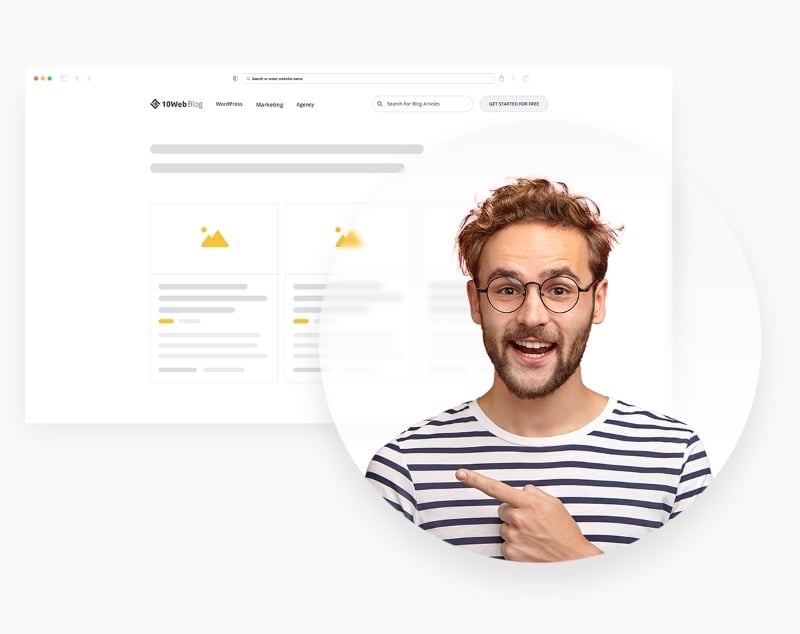
How to Backup WordPress Site: A Simple Guide for Beginners
Backing up your WordPress site is an essential step in ensuring that your website data is secure and can be recovered in case of any unforeseen events. A backup is a copy of all your website’s files, including the core WordPress files, themes, plugins, and your database, which contains posts, comments, and links. Whether you prefer to backup WordPress site…
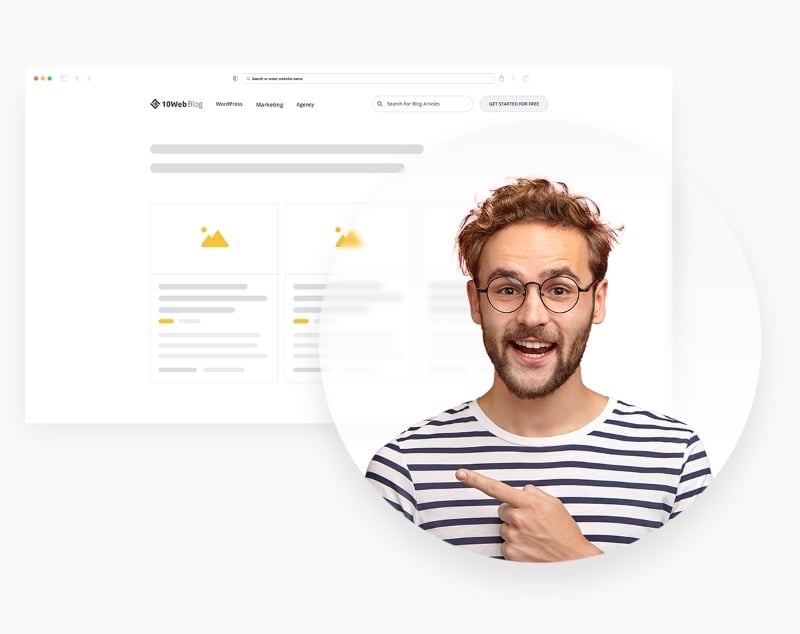
How to Clear WordPress Cache Safely and Efficiently?
Caching is a technique that is used to improve the performance and speed of websites and other online applications. It works by storing copies of frequently accessed data in temporary storage called cache so that it can be quickly served to users when requested. This can help reduce the amount of time and resources required to generate, improving the overall…
How to Add Alt Tags to Images in WordPress
Alt tags, or “alternative text,” are essential when adding images to your WordPress site, serving dual important roles in making your content accessible for visually impaired users and boosting your site’s SEO performance. This article will delve into why crafting clear and descriptive alt text is vital for screen reader accessibility and how it influences search engine rankings. It will…
How to Embed Google Calendar in WordPress: Quick Guide
Embedding a Google Calendar in WordPress is a smart way to keep your visitors informed about events, schedules, or availability. Whether you’re running a community website, managing a local club, or just want to share your personal calendar, integrating Google Calendar with WordPress allows your users to see your schedule directly on your site. Understanding how to embed Google Calendar…
How to Add Social Media Icons to WordPress
Learning how to add social media icons to WordPress boosts visibility and user engagement by facilitating easy access to your social profiles. The strategic placement of these icons ensures they are effective in building your social media presence and attracting followers. This guide covers multiple methods, including adding social media icons with the WordPress Site Editor, plugins, and custom HTML,…
How to add Facebook Pixel to WordPress: A Simple Guide for Beginners
Adding Facebook Pixel into your WordPress site is essential for tracking visitor interactions and refining your advertising strategies. This guide covers everything from generating to installing the Pixel using plugins or manual code insertion to optimizing its functionality through conversion tracking and custom audiences. Whether you’re enhancing retargeting campaigns or troubleshooting installation issues, understanding and implementing Facebook Pixel correctly ensures…
How to Add Meta Tags in WordPress: A Simple Guide for Beginners
Optimizing your WordPress site for search engines starts with meta tags—simple yet powerful HTML code snippets that improve your site’s SEO by describing page content. This guide will introduce beginners in WordPress to the importance of meta tags, detail their types, and provide practical steps on how to add meta tags in WordPress sites, using both plugins and manual methods….
How to Edit the Mobile Version of Your WordPress Site
Editing the mobile version of your WordPress site ensures that it is visually appealing and functional across all screen sizes. This article delves into the essential tools and strategies for optimizing mobile responsiveness, from selecting the right themes and using the WordPress Theme Customizer to tweaking content layout and employing page builders like Elementor and WPBakery. It covers practical tips…
How to Add Meta Description in WordPress: An A-Z Guide
A WordPress meta description is a concise summary embedded in your website’s HTML that enhances visibility and engagement on search engine results pages. Being both a marketing pitch and an SEO tool, it influences user click-through rates by providing a snapshot of the page’s content. This article outlines why meta descriptions matter, their impact on SEO, and provides a practical…
How to Make an Ecommerce Website with WordPress (Beginner’s Step-by-Step Guide)
You’re finally ready to sell your first product online, but the “how” is the part no one really explains. You’ve probably heard WordPress and WooCommerce are the best combo for launching an online store. It gives you full control and custom design. But when you actually sit down to build your site, it can feel like you’ve opened 37 browser…
How to Install an SSL Certificate on WordPress
Learning how to install an SSL certificate on WordPress is a crucial step towards securing user data and boosting your website’s credibility. This guide will walk you through the process, from choosing the right SSL certificate to configuring it properly within your WordPress hosting environment. Whether you’re looking to enhance your website’s security, improve your search engine rankings, or simply…
How to Create a WordPress Theme
A WordPress theme controls everything from color schemes and typography to layouts and widget placement. Whether you’re looking to establish a brand identity, enhance user experience, or unlock your creative potential, creating your own theme offers complete control over how your site looks and operates. In this guide on how to create a WordPress theme, you’ll discover the essentials of…









