10Web Blog - The Ultimate Resource Center
for Agencies and WordPress Enthusiasts
WordPress
Tutorials
& Resources
Welcome to your knowledge base for all things website!
Web development, the behind-the-scenes of web performance, Optimization & Maintenance
to focus on the key components
and benefits of your website, Growth & Automation to add the reliable
undertone you need, Web Design, and last but not least
News on 10Web and everything we offer.
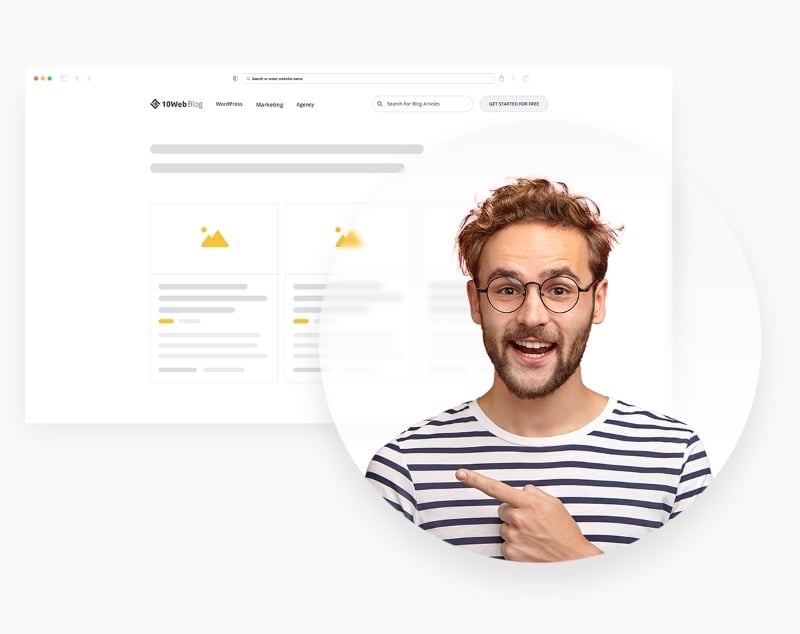
How to Add Google AdSense to WordPress Website
Google AdSense is an important tool for website owners looking to monetize their content through ads. This is an advertising tool that facilitates earning by displaying relevant ads and mandates adherence to specific guidelines and standards. The result ensures eligibility and profitability. This article will delve into the intricacies of Google AdSense, discuss how to add Google Adsense to WordPress,…
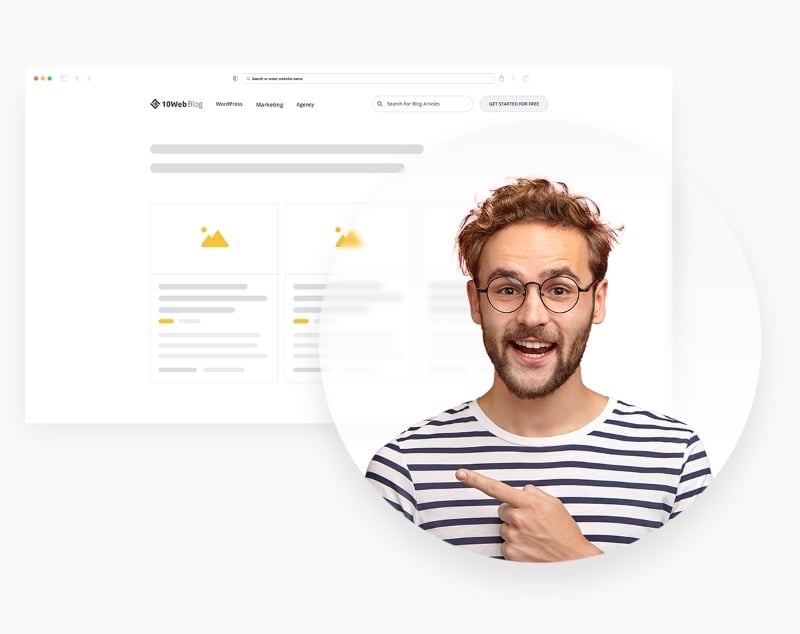
How to Edit Footer in WordPress (Step by Step)
The WordPress footer may seem like just another part of your website, but it plays a crucial role in enhancing your website’s functionality and aesthetic appeal. This guide will walk you through the various methods on how to edit footer in WordPress, whether you’re aiming to update copyright information, add custom links, or incorporate widgets. By mastering these techniques, you’ll…
How to Create a Subdomain in WordPress
Creating a subdomain in WordPress helps organize distinct sections of your website, such as a blog or store, without impacting the main site. This process includes setting up the subdomain via your host’s control panel, installing WordPress on it, and customizing the settings to meet your needs. This article will guide you through each of these steps to ensure you…
How to Update WordPress Theme
Regularly updating your WordPress theme is crucial for maintaining the security, functionality, and compatibility of your website. In this guide on how to update WordPress theme, we’ll walk you through the steps to ensure that your site benefits from the latest features, stays secure against potential vulnerabilities, and remains compatible with the newest versions of WordPress and plugins. This process…
How to Install a WordPress Theme
Choosing the right WordPress theme is pivotal as it sets the tone for your website’s design and functionality. The process of how to install a WordPress theme can be simple, but understanding the different methods – whether uploading a custom theme directly through the WordPress admin panel or using FTP – enables you to quickly establish your digital presence. This…
How to Embed a Google Form in WordPress
As businesses and bloggers seek deeper engagement with their audiences, the demand for effective data collection tools intensifies. Google Forms stands out as a widely used tool that simplifies the gathering of information, feedback, and responses. By deciding to embed a Google Form in WordPress, you can enhance interactions, ensuring a seamless experience while maintaining full functionality. This integration makes…
How to Add Schema in WordPress: Improve Site Performance with Structured Data
Adding schema markup to your WordPress website is a strategic step that helps search engines better understand the content on your pages. Schema—a type of structured data—tells search engines what your data means, not just what it says. By including this markup, you provide additional context to your content, which can, in turn, improve the way your website is represented…
How to Change a Logo in WordPress
Changing your website’s logo in WordPress is a straightforward process that can greatly impact your site’s branding and visitor recognition. Through the WordPress Customizer, you have the ability to edit various elements of your theme. This includes the site identity which encompasses the logo, site title, and icon that appear typically in the header of your site. This article guides…
How to Disable Comments in WordPress: Complete Tutorial
Comments can significantly shape the experience and interaction on your WordPress site. They offer a platform for engagement, allowing visitors to voice their opinions and interact with your content. However, while enriching, this feature can also present challenges ranging from spam to high maintenance efforts. Deciding whether to enable or disable comments can influence your site’s functionality and user experience….
How to Uninstall WordPress
Uninstalling WordPress might seem difficult, but it’s a process that you can undertake with some guidance. Whether you’re starting fresh, troubleshooting an error, or looking to reset your site for a new project, getting rid of the old WordPress installation is an essential step. It’s important to understand what uninstalling entails—removing all the core files, databases, and associated content that’s…
How to Manually Update WordPress Plugin (3 Methods)
Plugins extend the functionality of WordPress, allowing you to add new features and improve your site’s performance. Updating WordPress plugins is crucial to keep your website running smoothly and securely. Over time, developers release updates to their plugins to patch security vulnerabilities, fix bugs, and add new features. While WordPress offers automatic updates for many plugins, you might sometimes need…
How to Change Font Size in WordPress: A Quick Guide
Font size is a critical component of web design that affects usability, accessibility, and the overall aesthetic appeal of a website. In WordPress, the ability to adjust font sizes ensures that your content is readable and appealing on devices of all sizes, from desktops to mobile phones. This guide will walk you through various methods to change font size in…











