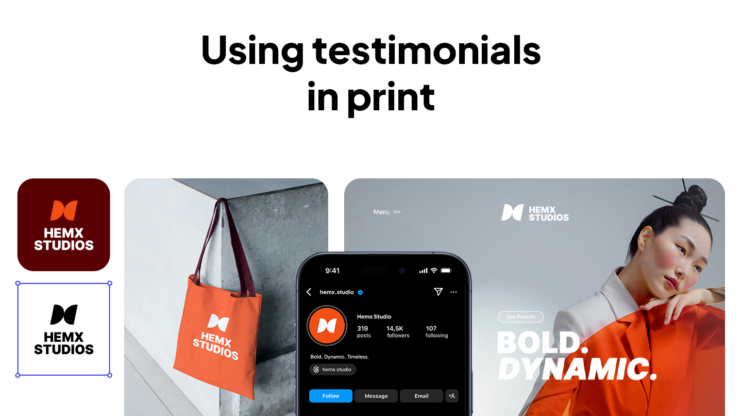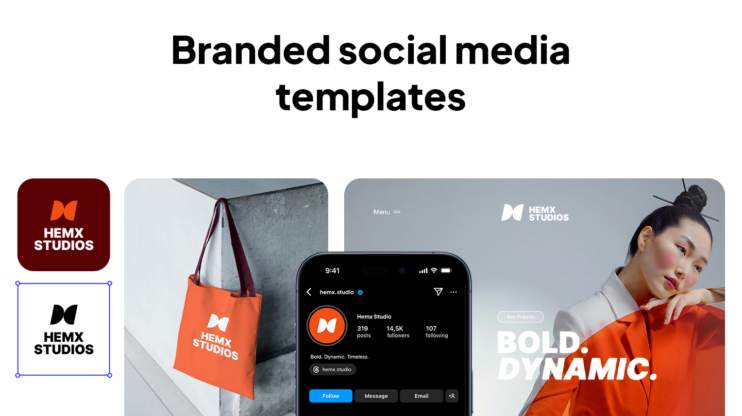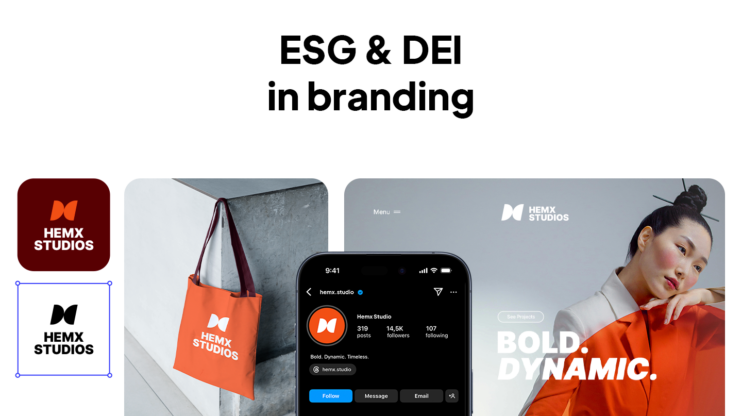To create a brand mood board that drives all future design decisions, you should define your brand’s mission and personality, collect visuals that embody the essence of your brand, and organize them with notes and diagrams that explain their relevance. A mood board is the collective inspiration and a way to guide both the marketing and design teams.
This guide is a designer-endorsed playbook for building a mood board that keeps every future design decision pointed in the same direction.
What is a brand mood board?
A brand mood board is a single, organized canvas that captures your brand’s personality in visuals (colors, typography, imagery, and tiny UI details) so everyone on the team can see, at a glance, what “on-brand” looks like.
“A good board turns spoken ideas into clear visuals. When we create one, it quickly puts everyone on the same page, no matter how differently we described the idea at first,” says Tatev, Lead Graphic Designer at 10Web.
How is a mood board different from other boards?
- A brand mood board is a small, carefully chosen set of images, colors, and fonts that shows everyone how the brand should look in future designs.
- A vision board is more like a motivational poster that mixes lifestyle photos and inspiring quotes to picture personal or team goals.
- An inspiration collage is the loosest of all: it’s just a mix of visuals that spark ideas, with no rules or set purpose beyond creative exploration.
Why (and who) needs a mood board?
You might think of a mood board as a “designer thing.” In reality, it’s a simple tool that helps anyone involved in brand work stay on the same creative page. Let’s take a look at who benefits from a mood board and how.
Designers & marketers
Designers need clarity, marketers need consistency, and a mood board gives both. With one shared board in place, colors don’t shift from ad to ad and fonts don’t change mid-campaign. A mood board is a single reference that speeds up approvals because everyone can point to the board and say, “Does this match?” If the answer’s no, revisions are easy and are made early.
Founders & small teams
When you’re juggling several roles, you can’t waste time going back and forth on design details. A mood board sets a clear style so freelancers, new hires, or even you six months from now can keep the brand looking unified. It’s like having a quick-start kit for every new project.
Cross-functional stakeholders
Developers, copywriters, and your sales team, basically anyone who touches customer-facing assets, can check the board to make sure their slide deck, landing page, or product mock-up follows the brand guide. Over time, the board also shows how the brand has evolved and prevents old asset versions from circulating.
Key benefits of a mood board:
- Alignment across teams
- Faster approvals and fewer revisions
- A clear style guide for every visual decision
- A record of your brand’s visual history
Here is how 10Web keeps teams in sync:
The graphic design team prefers Adobe Illustrator, while the product designers go with Figma. Once agreed, every color swatch, photo style, and card-shadow value gets baked into both tools, so no matter where a design is built, it corresponds to 10Web’s brand fully.
What are the brand mood board must-haves?
Tatev mentions that a mood board only works when “the essentials are pinned down from the start.” Here are the non-negotiables she recommends for every board:
- Core color palette – Your brand’s main colors, plus one or two accent colors, if you have those.
- Typography pairings – A headline font and a body font side by side for a clear hierarchy.
- Imagery style – Decide whether you want a crisp-photo, an illustration, or the mix; tag each image so its role is obvious.
- Iconography & UI motifs – The micro-details that keep digital work consistent. Eduard, our product designer, even sketches corner-radii and button shadows right on the board.
- Texture or pattern accents – A light grain or subtle pattern adds depth.
- Layout samples – Include a few mock-ups of banners, social tiles, or cards (at least one mobile view) to show how everything scales.
Our designers’ rule of thumb: if an element won’t guide a future design decision, it doesn’t belong on the board.
How to create a brand mood board?
Creating a brand mood board takes these steps: start with three words that capture your brand vibe, gather matching images, label and arrange them neatly, and turn those choices into clear design rules.
Clarify your branding
Before you pin any image on the mood board, write down the basics: your mission, audience, and values. Then express that in a quick three-word vibe, for example, bold/friendly/future-ready. Those words will be your filter. if an asset doesn’t fit all three, it stays off the board.
Gather inspiration
Go to sources like Pinterest, Behance, Unsplash, or even real-world packaging on your desk. Each time you save something, run a “why” test: Does this serve the brand’s purpose, palette, or image style? If your answer is no, skip it.
Collect & cut off
Quality beats quantity. Aim for 6–12 visuals that match the vibe instead of a cluttered wall of 40 images. The tighter the selection, the easier it is for teammates to grasp the look.
Arrange with intention
Arrange your choices into a layout that guides the eye; it can be a clean grid, a flowing Z-shape, or a radial burst around a hero image. Keep hierarchy clear so the most important elements (like core colors and hero image) grab attention first.
Annotate & present
Add brief tags under each group, such as “main colors,” “headline font,” or “photo style.” Share the board, get feedback, and confirm. After that, every new project follows the mood board.
Specify the design
This will be your meticulous designer’s favorite part: turn those visuals into actual numbers and tokens. Write down corner-radius values, shadow depths, exact hex codes, and font sizes. Add them to your style guide so developers, marketers, and freelancers all follow the same rules.
You’ve just created a mood board that guides your team of designers and marketers. Let’s look at the common mistakes you should avoid.
Common mistakes when creating a mood board
- The “Pinterest dumping” – Grabbing every pretty image you see leads to a messy board.
- Clashing aesthetics – Mixing neon futurism with earthy minimalism confuses everyone.
- Skipping annotations – A silent board forces teammates to guess why each element matters.
- Never checking back in – Trends shift and brands evolve; an untouched board can get dated fast.
Put your mood board to work
A well-built brand mood board is a brand guide that aligns teams on your branding. By clarifying your mission, collecting on-point visuals, and labeling every element, you give designers, marketers, and even future freelancers that guide. As Tatev reminds us, once the board is created, “spoken ideas turn into clear visuals everyone agrees on.”
So gather your core palette, pair your typefaces, mark those icon corners, and schedule a yearly check-in to keep things fresh and on-brand.
FAQ
What is a mood board in branding?
What is the purpose of a mood board?
How do I create a mood board for my brand?
What should I include on a mood board?
Where can I find free mood board templates?
What colors work best on a mood board?
How many images should I add to the mood board?