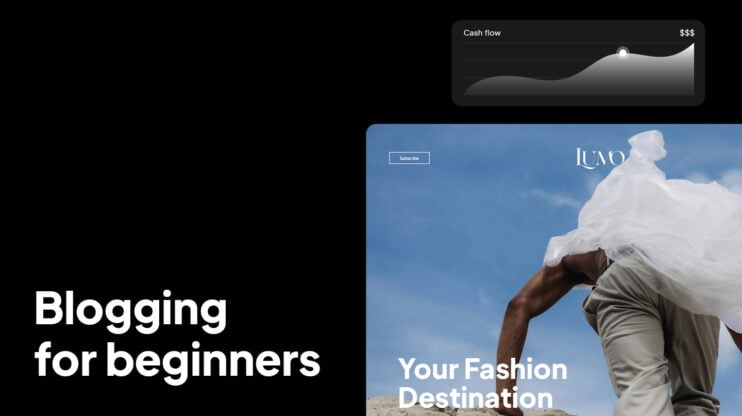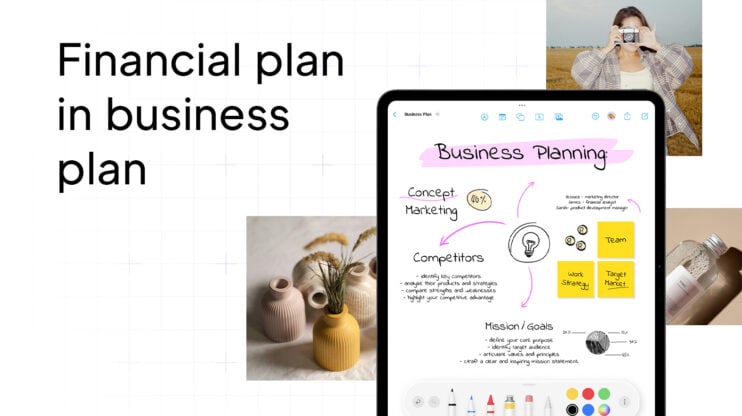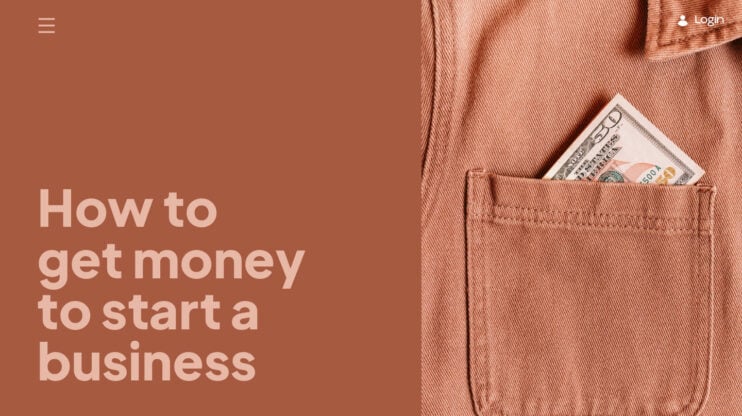Blogging is done for various reasons: to find the right space to share ideas, build a brand, grow an audience, or even make money. Using the best blogging platform makes all the difference.
I know this struggle firsthand. I once jumped into blogging on Medium, excited to put my thoughts out there. I wrote, published, and even left a few drafts sitting unfinished. But soon, I realized the platform felt limiting—it wasn’t quite the right fit for what I wanted to do. So here I am, back at it, searching for the perfect blogging platform to match my needs, and excited to share what I’ve learned.
We’ll break down the best blogging platforms, highlight their pros and cons, and help you determine which aligns with your goals. By the end, you’ll know exactly where to start without the tech headaches. Let’s get the discussion started on the best blogging platform!
What to look for in a blogging platform
Not all blogging platforms are right for everyone. The best blogging platform should make it easy to create, customize, and optimize your content while giving you the flexibility to grow. These are the features I look for in a blogging platform.
User-friendliness
A platform with a bad interface might make you stop blogging. If a platform is difficult to use, you just stop using it. Drag-and-drop editors, intuitive dashboards, and visual editing tools that let you format posts easily are usually designed to be user-friendly. In the next section, we will discuss beginner-friendly interfaces that allow you to create and manage content without coding knowledge. Mobile app support is also a must, enabling you to blog on the go.
Customization & design flexibility
Your blog is a reflection of your personality, brand, or business. The ability to customize your layout, colors, fonts, and overall design helps define your unique identity, setting you apart from others. Without enough design flexibility, you might be stuck with generic templates that don’t quite fit your vision. The layout and navigation affect how many (or if any) people will read your blog. If I visit a platform and get confused about where to look or what to read, I leave immediately.
SEO & visibility tools
If you invest hours into writing amazing content and pay no attention to optimizing it for search engines, your audience may never find it. Especially when it comes to blogging, search engines are where your audience will look for and find you the most. A blog that’s not SEO-optimized struggles to be visible. Choose a blogging platform that either has SEO features (such as customizable meta descriptions, XML sitemaps, clean URL structures, and image alt text support) or be ready to invest time in optimizing your blog yourself.
Plugin & extension support
Starting a blog is one thing—growing it is another. In the beginning, you might not think much about extra features, but as your audience expands, so will your needs. Maybe you’ll want deeper analytics to track your traffic, stronger social media integrations to boost engagement, or even ecommerce tools to start selling products. Without plugin or extension support, you’re stuck with whatever features the platform offers, even if they don’t quite fit what you need. Consider this before you choose the best blogging platform for you.
17 best blogging platforms
Selecting the best blogging platform is like choosing the perfect “home” for your ideas. You want a space that fits your style, meets your needs, and gives you room to grow.
Below, you’ll find a quick comparison table to help you scan the top choices, followed by a deep insight into each platform, including what makes them great (and where they might fall short). Plus, I’ve added pricing details so you know exactly what to expect. Let’s find the best blogging platform for you!
| Platform Name | Best For | Pricing | SEO & Customization Features |
| WordPress.org | Full customization and control | Free (hosting costs apply) | Extensive SEO plugins and customizable themes |
| 10Web | AI-powered website building | Starting at $10/month | Built-in SEO tools with AI assistance |
| Medium | Writers seeking a built-in audience | Free | Limited customization; SEO through tagging |
| Squarespace | Design-focused bloggers and businesses | Starting at $16/month | Built-in SEO features and design flexibility |
| Blogger | Beginners and personal blogs | Free | Basic SEO settings with limited customization |
| Wix | Easy-to-use with design flexibility | Free with paid plans from $14/month | Built-in SEO tools and customizable templates |
| Weebly | Simple setup for small blogs and stores | Free with paid plans from $10/month | Basic SEO options and drag-and-drop design |
| Ghost | Professional publishing and newsletters | Starting at $9/month | SEO-friendly with clean designs |
| Tumblr | Microblogging and social communities | Free | Limited SEO and customization options |
| btw | Individual bloggers | Free | Basic SEO capabilities with tag features |
| Substack | Newsletter-centric blogging | Free (with 10% fee on subscriptions) | Minimal SEO; focuses on email distribution |
| Typepad | Reliable hosting with support | Starting at $8.95/month | Basic SEO tools with customizable templates |
| Drupal | Developers requiring complex sites | Free (hosting costs apply) | Highly customizable with robust SEO modules |
| Write.as | Distraction-free writing | Free with paid plans from $6/month | Minimalist design with basic SEO features |
| HubPages | Revenue-sharing article platform | Free | Limited SEO control; revenue through ads |
| Dev.to | Developer-centric content sharing | Free | Basic SEO; focuses on developer community engagement |
| Postach.io | Evernote-based blogging | Free with paid plans from $5/month | Limited customization; relies on Evernote integration |
1. WordPress.org
WordPress.org powers over 40% of all websites, evolving from a simple blogging platform to a website builder. It offers thousands of themes and plugins, allowing extensive customization without requiring coding skills. There are many tools and plugins you can add to your site to make it SEO-optimized
While the software is free, you’ll need to arrange your own hosting, which incurs additional costs. Consider 10Web’s managed WordPress hosting, which is a specialized solution right for the platform. WordPress is highly scalable, making it suitable for both beginners and advanced users who need full control over their content. If you’re looking for a long-term blogging solution with unlimited customization options, this is one of the best choices.
Price: Free to use; hosting services typically start around $3 per month, depending on the provider.
2. 10Web
10Web offers AI Website Builder that’s ideal for new bloggers seeking a straightforward site creation process. The AI assistance simplifies website management, including features to improve site speed and performance.
The websites built on 10Web use WordPress as their content management system (CMS), benefiting from its open-source flexibility. This integration allows 10Web to offer enhanced customization through proprietary tools like the PageSpeed Booster and other specialized plugins.
10Web also offers automated website migration, making it easy to transfer your existing blog without downtime. Plus, with AI-generated content suggestions and layout adjustments, it helps you create a professional-looking blog in minutes and customize it with the AI CoPilot without needing previous knowledge or experience using editor tools. If you want a hassle-free blogging experience with AI-driven support, 10Web is a solid choice.
Price: Plans start at $10 per month.

Create your online store in minutes!
Looking to sell online? Develop and launch your store with 10Web AI Ecommerce Website Builder.
3. Medium
Medium provides a platform for writers and businesses to share ideas with a vast audience. Its clean design emphasizes content, allowing writers to focus on their message without technical distractions.
While it offers a built-in readership, customization options are limited, and content ownership remains with Medium. It’s an excellent choice if your priority is getting your writing in front of an existing audience rather than designing a fully customized blog.
Since Medium controls the platform, though, they can change policies at any time, which may impact your content strategy. Additionally, monetization relies on their Partner Program, meaning earnings depend on reader engagement rather than ad revenue or sponsorships.
Price: Free to publish; Medium offers a $5 per month membership for readers to access premium content.
4. Squarespace
Squarespace is known for its design-centric approach. It offers numerous templates and drag-and-drop tools for easy site creation. It manages hosting and security, providing an all-in-one solution. While it includes various features like contact forms and galleries, its plugin ecosystem is less extensive than some competitors.
Squarespace is great for visually-driven blogs, portfolios, and small business websites. If design and aesthetics matter most to you, this platform offers some of the best templates in the industry. Despite all that, its closed ecosystem means you have less flexibility compared to open-source platforms like WordPress.
Price: Plans start at $16 per month, including hosting and a custom domain.
5. Blogger
Blogger is a free platform suitable for beginners. Owned by Google, it offers integration with Google services and provides an easy interface for content creation. Customization options are limited, and users have less control over their site’s functionality.
For casual bloggers who just want a simple space to write and publish, Blogger does the job. The platform is easy to set up, requires no technical knowledge, and offers basic tools to format posts and add images. That being said, f you’re looking to build a serious blog with long-term growth, Blogger may not be the best choice.
The limited design options, lack of advanced SEO features, and restricted monetization methods make it difficult to scale. While it’s great for hobby bloggers, those who want full control over their blog’s future might be better off with a more flexible platform in this list.
Price: Free to use with a .blogspot.com subdomain; custom domains require separate purchase.
6. Wix
Wix provides a variety of design options for website creation. Its drag-and-drop editor allows users to create blogs without coding. While it’s user-friendly, advanced users might find its customization capabilities somewhat limited. Wix also offers an AI-powered website builder, making setup even easier for beginners. Migrating your blog from Wix to another platform later can be challenging, though, so keep that in mind if you plan to scale in the future.
For casual bloggers or small business owners who want a visually appealing site without technical complexity, Wix is a great choice. The platform offers pre-designed templates, built-in SEO tools, and blogging features that make it easy to create and publish posts. However, for serious bloggers looking for deep customization, advanced content management, or long-term scalability, Wix can feel restrictive.
Wix may also limit you on things like post categorization, archive management, and in-depth SEO customization. While it’s great for beginners, if you plan to grow your blog into a full-fledged brand or media site, you might outgrow Wix faster than expected.
Price: Free plan available with Wix-branded domain; premium plans start at $14 per month.
7. Weebly
Weebly is a user-friendly platform for beginners to create blogs without any coding experience. Due to its responsive themes, your blog looks good on all devices, and the integrated hosting simplifies the setup process. The platform also provides mobile apps, allowing bloggers to write, edit, and manage posts on the go.
Compared to specialized blogging platforms, Weebly’s blogging tools are quite basic. The customization options are limited, making it difficult to create a truly unique design or implement advanced features like extensive post categorization or in-depth SEO customization. While Weebly is a solid choice for hobby bloggers or small businesses looking for a simple setup, those planning to scale their blog over time may find the platform too restrictive.
Price: Free plan available with basic features; paid plans start at $6 per month.
8. Ghost
Ghost is designed for professional publishing, offering a streamlined experience focused on content creation. It’s known for its speed and includes features like email newsletters and paid subscriptions. So it’s also suitable for monetization. Customization options are less extensive than on platforms like WordPress, but Ghost provides a clean and efficient interface.
Ghost’s editor is distraction-free, allowing writers to focus entirely on their content without dealing with clunky dashboards or unnecessary features. It’s particularly great for bloggers who want a simple, high-performance platform.
Ghost is one of the fastest and most SEO-friendly platforms available. Since it’s built with modern web technologies, blogs hosted on Ghost tend to load significantly faster than those on WordPress, which is a major advantage for both user experience and search rankings.
Yet, Ghost is primarily designed for independent publishers, newsletters, and membership-based blogs. If you’re looking for a platform to create a community-driven blog with extensive third-party integrations, you might find Ghost limiting.
Price: Starts at $9 per month.
9. Tumblr
Tumblr combines microblogging with social networking, allowing users to share various content types. It’s free to use and promotes a strong community aspect, making it ideal for bloggers who enjoy an interactive and social experience. On the other hand, it offers limited customization and is best suited for short-form or visual content rather than long-form articles.
Tumblr’s dashboard functions similarly to a social media feed, where users can follow other blogs, like posts, and even reblog content, creating a strong sense of community engagement.Tumblr is best for casual bloggers, artists, photographers, and writers who prefer quick, visually-driven posts rather than long-form editorial content. The platform supports multimedia content exceptionally well, making it a great choice for sharing GIFs, images, short text posts, and even audio.
However, Tumblr lacks advanced blogging features like SEO tools, content categorization, and in-depth formatting options, which can make it difficult for professional bloggers or businesses to optimize their content for search engines
Price: Free to use; premium themes and custom domains are available at additional costs.
10. btw.so
btw.so is an open-source blogging platform designed for simplicity. Its interface reminds of Medium, and it provides a distraction-free writing experience. It’s a great choice for bloggers who want to focus purely on content creation without getting bogged down in technical details. Users can self-host and customize their blogs to fit their needs.
btw.so does have some limitations. Compared to more established platforms, it lacks advanced features such as extensive SEO tools, third-party integrations, and built-in monetization options. This might make it less suitable for professional bloggers or businesses.
Another potential downside is its smaller user base, which means fewer community resources, templates, and plugins. While the platform is great for minimalists, those who need extensive customization and growth-focused features may find it somewhat restrictive.
Price: Free to use.
11. Substack
Substack focuses on newsletter-based blogging, allowing writers to send content directly to subscribers’ inboxes. It’s designed for simplicity, handling all the technical aspects of email distribution and payment processing for paid subscriptions. Writers don’t need to worry about hosting, domain setup, or design complexities.
Unlike traditional blogs where traffic depends on search engines and social media, Substack allows writers to build a dedicated readership through email. This makes it an excellent platform for thought leaders, journalists, and independent writers who want to develop a loyal subscriber base. On Substack’s monetization model writers can offer free content, paid subscriptions, or a mix of both.
Substack also has major limitations for traditional bloggers. Customization is minimal, with few options for design or SEO optimization, making discoverability a challenge. Its subscription-based model also limits monetization for those relying on ads or affiliate marketing. While great for newsletter-style blogging, it may feel too restrictive for those wanting a fully customizable, scalable blog.
Price: Free to use; Substack takes a 10% fee on paid subscriptions.
12. Typepad
Typepad is a paid blogging platform known for its simplicity and reliability. It has built-in SEO tools, social media integration, and various design templates, making it easy to create and manage a blog. Since it’s a fully hosted service, bloggers don’t have to worry about security updates or hosting issues.
For blogging, Typepad is great for personal bloggers and small businesses who want a hassle-free experience. It doesn’t require technical setup, but customization options are limited compared to platforms like WordPress. It’s user-friendly but lacks the flexibility and innovation of newer platforms.
The biggest drawback is its outdated feel and limited feature updates. While stable and well-supported, it may not be the best choice for bloggers looking for extensive customization, monetization, or long-term scalability in a modern environment. Still, for those who want a simple, distraction-free blogging experience, Typepad remains an option.
Price: Starts at $8.95/month.
13. Drupal
Drupal is a powerful CMS designed for developers and advanced users who need full control over their website’s structure and functionality. It supports custom content types, advanced user permissions, and modular extensions, making it ideal for large-scale websites, government portals, and enterprises. Its steep learning curve makes it less suitable for beginners or those looking for a simple blogging platform.
For bloggers, Drupal offers unmatched flexibility, allowing complete customization, third-party integrations, and strong SEO capabilities. Unlike hosted platforms, it provides full control over performance and security. Maintaining a Drupal blog requires coding knowledge, as updates and customizations aren’t as straightforward as on WordPress, which offers ready-to-use themes and plugins.
While Drupal excels in customization, it can be time-consuming to manage, especially for solo bloggers or small teams. It’s best for those needing a highly structured, large-scale blog rather than a simple publishing tool. If you’re tech-savvy and need a scalable, fully customizable blog, Drupal is a great option. Otherwise, a more user-friendly platform may be a better fit.
Price: Free to use.
14. Write.as
Write.as is a minimalist blogging platform designed to provide a distraction-free writing environment. It emphasizes simplicity, allowing writers to focus solely on content creation without the clutter of traditional blogging tools. Users can publish anonymously or under a chosen identity. The platform supports Markdown and offers a clean interface.
However, this minimalism comes with trade-offs; customization options are limited, and features like advanced formatting or multimedia integration require familiarity with Markdown or HTML. While Write.as offers basic SEO capabilities, it lacks the extensive plugin ecosystem found in platforms like WordPress, which may be a drawback for bloggers seeking advanced functionality. Overall, Write.as is ideal for writers prioritizing simplicity and privacy over extensive customization and features.
15. HubPages
HubPages is a user-generated content platform where writers can publish articles on various topics, from technology and health to travel and personal finance. It offers a built-in revenue-sharing model, allowing authors to earn through advertisements and affiliate programs embedded in their content.
This makes it an accessible option for bloggers who want to monetize their work without managing their own websites. HubPages encourages a collaborative environment where writers can engage with peers, receive feedback, and improve their content.
Since HubPages takes a percentage of the ad revenue, earnings can be inconsistent and highly dependent on traffic. The platform also has a strict quality assessment process, meaning articles must meet specific standards before being published or featured. While this helps maintain content quality, it can be discouraging for writers who struggle to get their posts approved. Customization options are also very limited for bloggers looking to build a strong personal brand.
Price: Free to join and publish; HubPages takes a 40% share of ad revenue.
16. Dev.to
Dev.to is an online community for developers to share insights, tutorials, and experiences. It’s a hub where both new and experienced programmers can publish articles, engage in discussions, and collaborate on projects. The platform’s user-friendly interface allows to include code snippets, which is particularly useful for technical content.
Also, DEV.to’s tagging system enhances content discoverability, allowing authors to reach a targeted audience interested in specific topics. The community-centric approach fosters meaningful interactions, enabling writers to receive constructive feedback and build a following within the developer ecosystem.
DEV.to has limited customization, restricting personal branding with no custom domains or design flexibility. Content quality varies due to its open nature, and frequent posters can overshadow others. Monetization isn’t built-in, requiring external income strategies. Still, it’s a valuable space for developers to share knowledge, connect, and grow their visibility.
17. Postach.io
Postach.io is a unique blogging platform that integrates with Evernote, transforming your notes into blog posts with minimal effort. This integration allows users to manage content creation within Evernote, tagging notes as “published” to make them live on their Postach.io blog.
This streamlined workflow is particularly advantageous for those who already utilize Evernote for note-taking, as it consolidates content creation and publication into a single platform.
Postach.io offers a variety of themes and supports custom domains so that users can personalize their blogs to align with their brand or personal aesthetic.
This simplicity comes with certain limitations. Customization options are relatively basic, and users seeking advanced design flexibility may find the platform restrictive. The reliance on Evernote means that any changes or issues within Evernote can directly impact the blog, potentially posing challenges for content management. While the platform is user-friendly, it may not offer the extensive feature set that professional bloggers or businesses require, such as advanced SEO tools or a wide range of plugins.
Price: Starts at $5/month.
Create your best blogging platform!
At the end of the day, the “perfect” blogging platform is the one that works for you. Some platforms give you total control, while others make things effortless with built-in audiences and simple publishing tools.
But here’s the real takeaway: don’t overthink it—just start. Blogging is a journey, and your platform isn’t set in stone. You can switch, evolve, and grow as you go. What matters most is getting your ideas out into the world and finding your voice.
If you want a powerful, AI-driven blogging platform that takes care of the technical stuff for you, 10Web is the perfect choice. With an automated WordPress setup, AI-generated content suggestions, built-in SEO tools, and ultra-fast hosting, you can launch a fully optimized blog in minutes—without the hassle.
Ready to start blogging with ease? Try 10Web today and let AI handle it!
FAQ
What are the top blogging platforms?
What is the best platform to start a blog?
Which platform is best for monetizing blogs?
Are there any good free blogging platforms?

Create your online store in minutes!
Looking to sell online? Develop and launch your store with 10Web AI Ecommerce Website Builder.