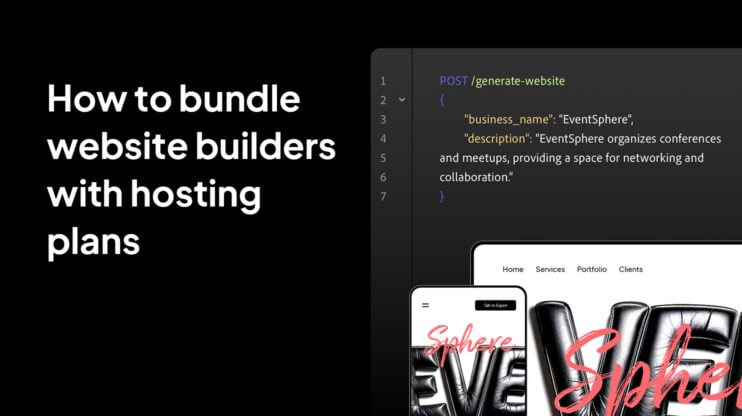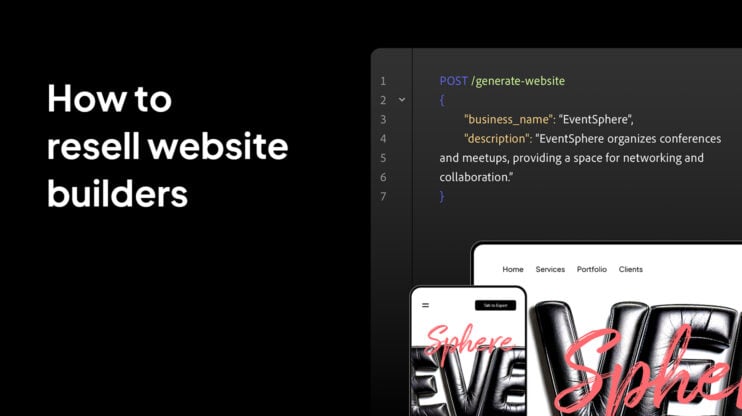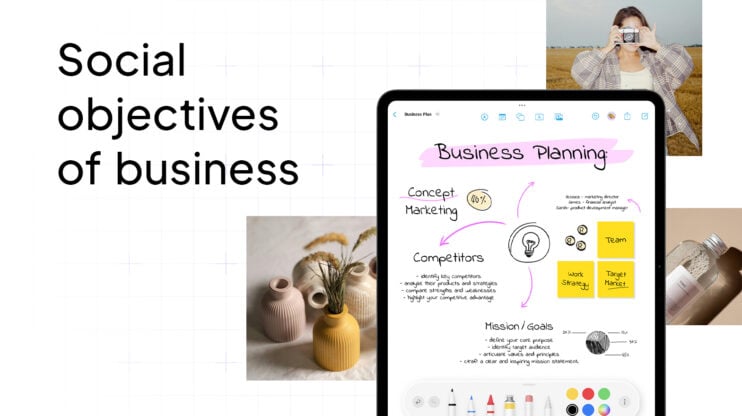CRMs can’t just manage contacts anymore. Your users want fewer tools and more native capabilities. They expect things like landing pages and lead captures to work in one place.
The leaders among CRM platforms have set a new standard. Small and medium businesses, coaches, and service providers now assume their CRM is their website builder, campaign manager, and sales engine. If you’re building a CRM or vertical SaaS product, embedding a website builder into CRM can put you at the top of the list and keep you competitive.
Your new competition: Website builders are replacing basic CRMs
The line between CRM and website builder is disappearing, and that’s a problem if you only have one. Leading builder platforms now offer contact management, automation, and site building in one place.
For many small businesses, that’s exactly what they’re looking for. They’re not comparing feature lists. They just want one tool that helps them launch, market, and grow, without stitching together five different apps.
That means you’re no longer just competing with other CRMs. You’re competing with all-in-one platforms where “includes website” isn’t a bonus, but expected. If you don’t offer native site creation, your product may feel incomplete, even if your CRM features are strong.
What “embedding a builder” really means
Most people hear “CRM + website” and think of integration, like connecting HubSpot to WordPress with a form plugin, but embedding is different:
- Integration means that data passes between disconnected tools (for example, from WordPress to HubSpot)
- Embedding means that your users build and edit websites inside your CRM, without toggling, syncing, or setup.
It’s a UX shift, not just a technical one. So, why are product teams embedding, not just integrating?
- Launch faster in new verticals (without building full site tools in-house, but using tools like 10Web Website Builder API)
- Increase retention by keeping users inside your platform
- Boost ARPU with site creation, forms, and automation as built-in features
- Cut support costs from broken integrations or third-party tools
For MVP-focused teams or platforms targeting service-based small and medium-sized businesses (SMBs), this approach simplifies onboarding, improves retention, and gives you a major competitive edge, without building everything from scratch.
Building in-house vs. embedding: The trade-offs
On paper, building your own website builder sounds like control and customization. In practice, it’s usually a cost trap. To make your builder competitive, you’re committing to:
- Drag-and-drop page editing
- Responsive logic for every screen size
- Template libraries
- Hosting, speed, and uptime
- SEO compliance
- Accessibility
- AI content generation (if you want to stay competitive)
Plus, once it’s live, you’re on the hook for ongoing support, UX bugs, edge cases, and scaling under real-world load. By contrast, embedding a proven builder API gets you live in weeks, with none of the overhead.
Unless you have a dedicated front-end team and a year to spare, embedding is the only viable path to launch fast and deliver modern UX. Let’s see how you can do it.
Embedding a website builder into CRM for success
Once you’ve decided embedding makes sense, the next question is: what’s the fastest, most scalable way to do it? Let’s break it down by what you’ll realistically need to offer if you want this to work at scale:
| What you need | Why it matters |
| AI website generation | Lets users launch usable websites instantly, without hand-holding. Saves support time and boosts activation. |
| Drag-and-drop editor | Users expect to customize sections, images, and copy easily. Templates alone aren’t enough. |
| All-in-one site management | Domains, hosting, backups, plugin control, all in one place. Avoids churn and support complexity. |
| White-labeled experience | Keeps your branding front and center. Feels native, not bolted on. Strengthens product identity. |
Among the tools aiming to solve this, one worth focusing on is the 10Web Website Builder API. It’s built to cover everything we just mentioned and more, with clean developer access and full infrastructure support. It’s the right choice for CRMs, because it’s:
- Built on WordPress, the world’s most flexible CMS
- Fully hosted and managed infrastructure with 99.99% uptime
- Isolated environments per site for performance and security
- Role-based access, SSL, and GDPR compliance
- Developer-first API with fast integration and dedicated Slack support
If you’re thinking about dev time, integration effort, and long-term maintenance, it’s fair. With this API your team gets access to everything:
- Create and manage sites
- Handle domains and DNS
- Install and update plugins
- Set up backups, restore points, and staging environments
If you want to customize site structures or guide users through specific onboarding flows, it’s flexible enough to handle that too. SDKs in Python and JavaScript are on the way, and the docs are well grounded, so your dev team won’t be stuck digging for answers.
Scale how you need to
You don’t have to go all in on day one. You can start small, maybe 20 sites for one customer segment, and scale up as you see results. Pricing’s simple, without hidden fees, and weird upsells. You only pay for what you actually use: sites, AI generations, storage. You can request an API demo to try it out.
This isn’t one of those six-month projects that eat up a whole sprint cycle. Most teams can be up and running in a few days. You can test, iterate, and start showing real value fast, and if it turns out it’s not the right fit, that’s fine too. There’s a 30-day money-back guarantee.
See how easy it is to integrate AI website generation into your platform!
Request your API demo now
What embedded builders unlock
Embedding a website builder into CRM opens up new, revenue-driving workflows that keep users around longer and create upsell opportunities:
| Use case | What it enables |
| Frictionless onboarding | Auto-generate a welcome or profile page at signup. Instant value, no dev needed. |
| Campaign landing pages | Let users launch CRM-tied pages for promos or events, fast, targeted, and conversion-ready. |
| Resellable packages | Bundle websites with CRM access as a premium service. Turn one-time setups into subscriptions. |
Mini-stacks that work for CRM-based products
Teams embedding site creation without a full rebuild can use these starter setups to launch fast. Each one is tailored to a specific type of CRM-driven product and delivers the experience users expect, without adding strain to your dev team.
CRM for agencies
You manage a CRM platform designed for marketing or creative agencies. Your users handle client onboarding, project timelines, and campaign assets, so adding website creation directly into that flow makes perfect sense.
Agencies can offer branded websites to their clients, generate them instantly with AI, and manage everything, forms, leads, automations, without leaving your platform.
Stack: 10Web API (site generation) + your CRM UI (project/client management) + Stripe or Paddle (billing) + Postmark or SendGrid (transactional emails)
CRM for vertical SaaS
Your platform serves a niche audience like real estate agents, fitness pros, consultants, who need simple tools to manage contacts, automate communication, and showcase their business online.
You can use the CRM data they’re already entering (like services offered or contact info) to automatically generate websites fitting their business type. It feels like magic to them, and it’s a retention driver for you.
Stack: 10Web API (AI-built site generation) + your CRM backend (user & data layer) + Zapier or Make (workflow automation)
CRM for domain providers
Your product combines domain sales with basic CRM features like contact capture, lead tagging, and follow-up workflows. The goal is to help users go from buying a domain to launching a live site, and tracking every lead that comes in.
You can turn your platform into a full business-startup hub by bundling instant website creation and lightweight CRM flows at checkout.
Stack: 10Web API (site generation + hosting) + domain registrar API (Namesilo, GoDaddy, etc.) + your CRM UI or dashboard (contact/lead management)
CRM for solopreneur platforms
You serve solo service providers like coaches, designers, consultants, who want everything in one place. They’re not technical, and they don’t have time to connect separate tools.
Let them spin up a personal website, embed a contact form, manage leads, and book meetings, all inside your platform. It makes your product feel complete from the start.
Stack: 10Web API (AI site generation + drag-and-drop editing) + your CRM (lightweight contact and task manager) + Calendly or TidyCal (appointment scheduling)
Common pitfalls
There are a lot of things that can go wrong when embedding a website builder into CRM like broken flows, bad UX, hosting issues, and customization blockers. However, with 10Web’s API, you’re already ahead of the curve. Here’s what you don’t need to worry about:
- Clunky UX: The builder is fully white-labeled and can match your platform’s look and feel.
- Customization limits: You control plugin access, templates, and advanced options based on user roles.
- Confusing setup: AI-generated sites, CRM data autofill, and clean onboarding flows make things simple for non-tech users.
- Hosting and security: Speed, backups, SSL, and uptime are already handled, no extra infrastructure needed.
Embedding isn’t optional anymore, it’s a competitive edge
CRM platforms aren’t just contact databases anymore. Your users expect to launch, market, and grow their businesses from one place, and that includes their website. Embedding a website builder into CRM is how you:
- Increase activation with instant onboarding
- Boost retention by keeping users inside your product
- Create new revenue streams through bundled services
Trying to build your own is expensive, complex, and hard to maintain. So, using a flexible, production-ready solution like 10Web Website Builder API lets you move fast, offer more, and stay focused on what makes your platform great.
Don’t reinvent the wheel. Just plug in what works, and make it feel like your own. Explore the 10Web Website Builder API and see how quickly you can bring this to life.
See how easy it is to integrate AI website generation into your platform!
Request your API demo now
FAQ
How do I link a website to a CRM? A faster, more scalable alternative is embedding a website builder into your CRM. This approach eliminates sync issues because users create and manage their site directly inside your platform, no third-party connection needed. Do I need a CRM if I have a website? Many modern platforms now combine both in one, either through CRM website integration or by offering a CRM with website builder features built in. This helps reduce complexity and gives users a smoother path from visitor to conversion. How to integrate with CRM? But instead of stitching tools together, some platforms now offer a website builder with CRM functionality embedded. Or, you can take the next step and embed a website builder into your CRM, so everything runs from one unified system, no integration needed.