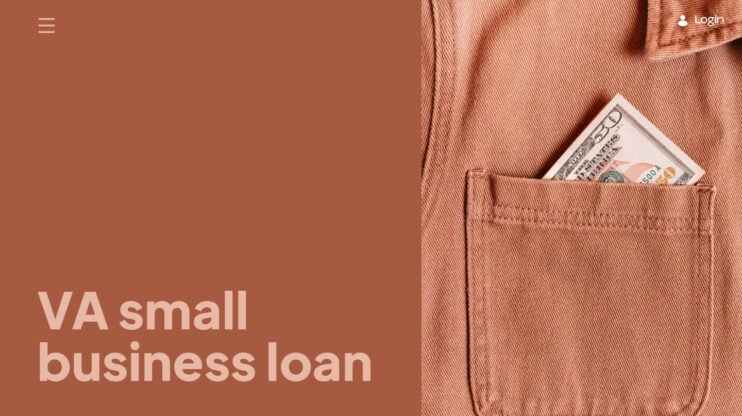What counts as a free blog platform?
A free blog platform lets you publish posts online without paying for hosting upfront. Most free plans give you a subdomain (like yourname.wordpress.com), basic themes, and limited customization. As the trade-off, you’ll usually see platform branding, fewer SEO controls, and limited monetization or analytics.
When I first wanted to start a blog, I had plenty of ideas but no clue where to share them. Back in college, I spent hours searching for free blog platforms where I could share my thoughts, but ended up with a personal blog hidden in countless Word documents on my computer. I wanted to share my voice, but two things held me back: my empty wallet (because what college student wants to spend money on web hosting?) and my complete lack of technical knowledge. So my words stayed trapped on my hard drive, waiting.
Fast forward to today, and that urge to write had returned. This time, I didn’t let cost or complexity stop me. I researched, tested, and put together a guide to the best free blog platforms – essentially everything I wish someone had told me when I was ready to share my voice with the world:
- Can I customize my blog?
- Do I own my content, and can I take it elsewhere?
- What about a custom domain name?
- Can I monetize, or does the platform run ads?

Describe your dream site. Watch it come to life.
Vibe code your way to production-ready websites running on the WordPress backend. Zero coding required.
Quick picks for the best free blog platforms in 2026
- All-around beginner platform: WordPress.com
- Writers who want built-in readership: Medium
- Email-first publishing: Substack
- Free website + blog combo: Wix
- Simple, set-and-forget blog: Blogger
- Dev/technical bloggers: Hashnode
- Microblog/community vibes: Tumblr
- If you want to self-host later: Ghost (free software; hosting varies)
Why choose a free blogging platform
Think about the return on investment for a moment. When you pour money into a blog from day one, you’re putting pressure on yourself before you’ve even written your first post. Wouldn’t it make more sense to test it first, learn from your mistakes without financial stakes, and then decide where to invest?
You’re not alone in thinking this way. Over 600 million blogs exist today, many running on free platforms. The reason is that today’s free blogging platforms are incredibly sophisticated – nothing like the basic tools I encountered back in college. They offer step-by-step setup guides that make launching your blog as simple as creating a social media profile.
These platforms come with built-in tools for SEO, and some, like Medium, even feature promising articles in their newsletters. You get automatic promotion opportunities that would typically cost significant marketing dollars. Plus, the platforms handle all the technical stuff – software updates, backups, or security concerns.
As a result, you invest your energy solely in what matters: creating content that resonates with your audience. Everything else is taken care of, letting you focus on what you love – writing.
What to look for in a free blog platform
This is the kind of blog or content I am writing. For that reason, this is what I needed. When looking through the platforms (there were a lot of them) I found that these were essential:
- Ease of use: Start blogging without a steep learning curve.
- Customization: Choose a platform that lets you reflect your personality or brand.
- Scalability: Ensure the platform can grow with your content and audience.
- Monetization: Look for platforms that support ads, subscriptions, and other revenue streams.
These considerations will help you find a free blogging platform that meets your current needs and supports your long-term blogging goals. So, which platform will you choose to launch your blogging journey? What features matter most to you? Think about it.
What “free blog” actually means in practice
In practice, ‘free’ doesn’t always include everything you need to start publishing the way you want. Free blog platforms often mean:
Free hosted plan. You can launch a blog on a subdomain (like yourname.platform.com) with hosting included, but you’ll likely see platform branding, limited themes, and fewer SEO or monetization options.
Free publishing platform (built-in audience). You can publish instantly and reach readers faster, but I saw less control over design, email capture, and long-term ownership.
Free newsletter-first publishing. Great for growing subscribers while you publish, but the website side of things was usually more limited than a full website builder or CMS.
Free software (hosting varies). The tool itself can be free, but you often still need to pay for hosting unless you self-host. So for me, these were not an option.
Ultimately, what’s most important is to get your blog rolling. Experiment, test different types of content, and try new things. Then, once you’re ready for more, check out some examples of popular blogs for inspiration and design ideas to wow your audience.
Vibe code your way to production-ready websites running on the WordPress backend. Zero coding required. 
Describe your dream site. Watch it come to life.
8 best free blog platforms (and how to choose the right one)
Remember that moment when you first decide to start a blog? The excitement bubbles up, ideas start flowing, and then… you hit the wall of “which platform should I choose?” The sea of options can feel overwhelming, especially when every platform claims to be the “perfect solution” for bloggers. So, here I have collected the 8 best free blog platforms I’ve discovered. No fluff, no complicated tech talk – just honest insights about what works, what doesn’t, and which platform might be your perfect match.
Fast comparison: best free blog platforms (2026)
| Platform | Best for | Free plan URL | Biggest catch (free plan) | Custom domain on free plan? | Monetization friendly? |
| WordPress.com | Beginners who want a “real” blog | Subdomain | Branding + limited customization | Paid | Limited |
| Medium | Writers who want built-in readership | Profile-based | Limited control + platform-first | No | Yes |
| Substack | Email-first publishing + subscribers | Profile-based | Basic site design | Depends | Yes |
| Wix | Free website + blog combo | Subdomain | Branding + feature limits | Paid | Limited |
| Blogger | Simple, set-and-forget blogging | Subdomain | Outdated design + fewer features | No | Limited |
| Hashnode | Dev/technical blogging | Profile/Site | Best for technical content | Depends | Limited |
| Tumblr | Microblog + community discovery | Subdomain/Profile | Less “traditional blog” structure | No | Limited |
| Ghost | Long-term control (self-host later) | Hosting varies | “Free” depends on hosting | Depends | Yes |
Note: Free plans usually mean a subdomain and platform branding. If you need a custom domain, stronger SEO controls, or if you want to make money, most platforms require an upgrade.
1. WordPress.com: Traditional blogging
One of the most reliable ways to start a real blog for free, with room to grow as your site gains traction.
Why people pick it:
- Quick setup with a real blogging dashboard and themes
- Strong long-term path if you later want more control
Free plan limitations:
- WordPress.com subdomain and platform branding
- Customization and advanced features typically require upgrading
Good to know: If you think you’ll eventually want your own domain and deeper control, WordPress.com is a solid “start free, upgrade later” option.
Best for: Beginners who want a reliable, hosted blogging platform that’s easy to launch on a free plan, with enough structure and flexibility to grow into a more professional site over time.
If I wanted the safest option for most beginners, I’d pick WordPress.com. It gives you a real, hosted blogging setup without needing to deal with hosting, updates, or anything technical on day one. I like it because it scales with you. You can publish a simple personal blog in an afternoon, then grow into a more polished site as you figure out your categories, navigation, and overall brand. The editor is beginner-friendly, and the theme options make it easy to get something clean online fast.
The tradeoff is that the free plan comes with a WordPress.com subdomain and platform branding, plus limits on customization. If you care about a custom domain, advanced design control, or more flexibility around plugins and monetization, you’ll likely outgrow the free plan. Still, for getting started quickly with a platform that won’t box you in later, WordPress.com is one of the best free blog platforms to begin with.
2. Medium: Where writers shine
A simple place to publish fast, with a built-in audience that can help your writing get discovered.
Why people pick it:
- Built-in distribution through Medium’s network and recommendations
- Clean writing experience with minimal setup
Free plan limitations:
- Limited control over design, SEO, and email capture
- Your blog lives on Medium, not your own site
Good to know: If you care about long-term ownership, treat Medium as a distribution channel and keep a backup copy of your posts elsewhere.
Best for: Writers who want to focus on content, not customization, and value the opportunity to reach a pre-existing audience while having the flexibility to scale from hobbyist to professional.
Medium is like an exclusive writers’ club where the door’s always open. The platform has a clean, magazine-style interface and is really easy to use for writing. What I like the most about it is that your articles can land right next to pieces from New York Times bestselling authors or leading public health specialists. You’re not just publishing – you’re joining conversations with thought leaders in your field.
You can grow at your own pace. Test the waters, build your audience, and upgrade when you’re ready to unlock more professional features like creating your own publications or joining their Mastodon community. A $5 monthly membership opens doors to some exclusive features – from earning money for your writing to accessing member-only stories and even connecting your custom domain.
3. Substack: Blogging with a newsletter twist
A newsletter-first platform that makes it easy to build an email audience while you publish.
Why people pick it:
- Built-in email publishing, subscriber management, and post archives
- Monetization options are baked in (when you’re ready)
Free plan limitations:
- Limited design flexibility compared to a full website builder
- Site structure is simpler than a traditional blog/CMS
Good to know: If email growth matters, Substack can be your “home base,” and then later you can pair it with a full website if needed.
Best for: Writers building a subscriber-based audience who want to connect with readers directly through email.
Different authors use different ways to connect with their audiences. But all of us want to have this intimacy with our readers. Substack brings that personal touch to modern blogging. Each publication becomes a personal delivery, arriving right in your subscribers’ inboxes like a friendly hello from someone they trust. This feature brilliantly solves that age-old blogger’s dilemma: “How do I make sure my readers never miss a post?”
The free plan gives you all the essentials: unlimited posts, subscriber management tools, and detailed analytics that show you exactly how your content resonates with readers. When you already have your audience and want to earn money, you can upgrade to enable paid subscriptions, and Substack will handle all the payment processing (while also taking a percentage of paid subscriptions).
4. Wix: Free, flexible websites with blogs
A strong free choice when you want a full website plus a blog, and you care about how everything looks.
Why people pick it:
- Visual drag-and-drop editor that’s easy to design around your brand
- Great for pairing blog posts with strong pages (Services, Portfolio, Contact)
Free plan limitations:
- Wix subdomain and Wix branding on the free plan
- Some growth features and a more “professional” feel come with upgrades
Good to know: If your blog supports a business or portfolio, Wix helps your site look intentional faster than most blog-first platforms.
Best for: Creators and small business owners who want a free website and blog combo that looks polished without coding, and prefer visual design control for building a brand alongside their content.
Wix is the free blogging platform I’d choose when the blog is only one part of the plan, and I also want a full website around it. If you’re building a personal brand, a small business site, or anything that needs strong visuals (think services pages, portfolio sections, or a homepage that looks intentional), Wix makes that process feel much easier than most traditional blogging tools. The drag-and-drop builder is straightforward, and you can set up a blog layout that matches the rest of your site without touching code.
On the free plan, the biggest limitation is that you’ll be publishing on a Wix subdomain with Wix branding, which can feel a little “starter site” if you’re trying to look fully professional. Some features that people expect for growth—like deeper integrations or a more polished brand experience—are also easier once you upgrade. Still, as a free website + blog combo, Wix is a strong choice when design matters and you want everything (pages + posts) living in one place.
5. Blogger: Classic, reliable, and free
A classic free blogging option that’s still one of the easiest ways to publish consistently.
Best for: Casual bloggers who want a fuss-free, no-cost option to share thoughts, stories, or hobby-related content.
Why people pick it:
- Quick setup with hosting included and low maintenance
- Integrates smoothly with Google tools (Analytics, Search Console)
Free plan limitations:
- Limited modern design options and customization
- Can feel less “professional” without extra effort
Good to know: If you want a free custom domain option, you can connect a domain you already own—otherwise you’ll publish on a Blogspot subdomain.
Blogger resembles a trusty old notebook in its simplicity and familiarity. It’s owned by Google, because of which it integrates easily with Google Analytics and AdSense. This means that if you want to see how many people are reading your posts, you can do it really easily in Google Analytics with a few clicks. Moreover, if you are ready to earn some money from your blog, AdSense lets you do that right away.
Being part of the Google family also means that it will feel instantly familiar if you’re already using Gmail or Google Docs. The platform gives you simple things you need right out of the box: unlimited posts, easy image uploads, and more. Although it doesn’t have the best features among the options, Blogger is still a classic, simple way to get started.
6. Hashnode: Built for tech bloggers
A strong pick for developers who want a blog that fits technical writing and community discovery.
Why people pick it:
- Markdown editor and formatting that works well for technical posts
- Community reach and distribution inside the platform
Free plan limitations:
- Less suitable for non-technical “brand site” goals
- Some website-level customization depends on setup choices
Good to know: If you’re building a developer brand, consistency matters more than design—Hashnode makes that easy.
Best for: Developers who want to showcase their expertise, share insights, and grow their professional network.
Think of Hashnode as that one specialized coffee shop where tech enthusiasts gather to work, share their knowledge, and experiences. This platform is for developers, so it’s different from the general free blog platforms. Hashnode creates specifically comfortable environments that feel like home for developers – complete with built-in syntax highlighting, GitHub integration, and a community that speaks your language (literally and figuratively). Consider this your personal tech conference stage, where you can demonstrate projects and engage with fellow developers in meaningful discussions.
7. Tumblr: Fun, visual, and social
A community-driven, casual platform that works best for short posts, visuals, and personality.
Why people pick it:
- Great for microblogging, visuals, and quick publishing
- Community discovery and reblogs help content spread
Free plan limitations:
- Limited “website-style” control and blog structure
- Not ideal for SEO-heavy, long-form blog strategies
Good to know: Tumblr shines when you post frequently and lean into format variety (images, short text, links, GIFs).
Best for: Creative bloggers and visual storytellers who want a platform that feels more like a community than a traditional blog.
Tumblr is one of these free blog platforms where blogs feel like conversations. It’s like Instagram met a blog and they decided to throw a party. The platform thrives on quick, creative expression – whether it’s a striking photo, a witty text post, or that perfect reaction GIF. Your dashboard becomes a living, breathing stream of creativity where posts can be reblogged and transformed by others in the community. The platform’s tagging system helps you find your tribe, whether you’re into vintage photography, fan art, poetry, or obscure movie references.
8. Ghost: Minimalist blogging
A flexible publishing platform that’s great long-term, but “free” depends on how you host it.
Why people pick it:
- Clean publishing experience with strong membership/newsletter features
- Great option if you want more ownership than platform-first publishing sites
Free plan limitations:
- The software can be free, but hosting often isn’t
- Setup can be less beginner-friendly than fully hosted platforms
Good to know: If you want Ghost but don’t want a technical setup, plan for hosting costs, or start on a hosted free platform and migrate later.
Best for: Bloggers looking to build a community-driven blog and potentially turn it into a revenue stream.
Many of the free blogging platforms I have reviewed have a lot of visual distractions – weird interfaces, excessive ads, unnecessary notifications, complex design and more. That’s why Ghost made it into this list – it makes your writing experience clean and distraction-free. The Ghost editor is similar to a blank piece of paper that just happens to have some powerful features hiding beneath its simple surface.
Some of those powerful features are its payment system, membership manager and email newsletters, built-in SEO and analytics. Thanks to those you can turn your post into premium content for your paying members, without doing the technical part yourself.
A great alternative: 10Web’s Blog Website Builder
All the free blog platforms shared above are fantastic for getting started – I mean, who doesn’t love free, right? But picture this: your blog starts growing, you’re building an audience, maybe you’re thinking about earning some income from your hard work, and those “free” platforms often reveal hidden costs, complicated upgrade plans, and surprise commissions on your earnings.
This frustration is exactly why I’m excited to share 10Web’s blog website generator, which addresses these pain points head-on. It is the perfect middle ground – not free, but incredibly affordable, with everything clear from the start. The cost stays predictable as you grow – no surprises, no “gotchas”:
- You’re not suddenly hit with extra charges just because your blog is doing well.
- Everything’s included in one simple monthly fee: hosting, SEO tools, even ecommerce features if you want to sell things later.
- And when you start making money, it’s all yours – 10Web doesn’t take a cut.
Some platforms put you in a box with limited templates or force their branding on your site, but here 10Web’s AI does all the work for you to make your website from scratch. You basically tell it what you’re dreaming of, and it creates it for you. And if you ever get stuck, the support team is super quick to help out.
Getting started is really simple as well:
- Visit 10Web: Go to the 10Web AI Website Builder.
- Describe your blog: Enter your blog’s name and a quick description.
- Customize your style: Pick colors, fonts, and layouts that match your vibe.
- Let the AI build your site: Click a button, and the AI handles the rest.
In just a few minutes, you’ll have a professional blog that feels like you – not like a cookie-cutter template. Now, you can focus on what matters: sharing your stories and connecting with your readers.
As your blog grows, you’ve got all the tools you need right there – from SEO features to help readers find you, to analytics that show you what’s working. Everything that makes those free platforms tempting are here too, just without the limitations and surprises.
Vibe code your way to production-ready websites running on the WordPress backend. Zero coding required. 
Describe your dream site. Watch it come to life.
How to choose the right platform
I know you might be staring at your screen right now, feeling a bit overwhelmed by all the free blog platforms. Making that final decision isn’t easy, but let’s walk through this together. I’ve got some criteria that might help you find your perfect match.
Start with your “why”
Think back to that first moment when you wanted to start a blog. That excitement you felt? Hold onto it. Really dig into what sparked that feeling:
- Are you looking to share your experiences?
- Do you want to build a community from scratch?
- Maybe you’re hoping to join an existing community?
- Are you searching for a creative outlet?
- Do you need a professional space?
For instance, if you’re looking to share professional insights, LinkedIn might be a better choice than a free blog platform. But if you’re really focused on building deep connections with your readers, a blog platform or custom website with a blog could be a good alternative.
Make it your own
Customization is where your blog really becomes yours. Your reader will come back because your blog radiates your distinctive character, not some generic place. So, ask yourself:
- How much time do you want to spend on design?
- Do you love getting technical and changing every detail?
- Would you rather focus mainly on creating content?
If you love playing around with design and want full control over your site’s appearance, drag-and-drop builders might be a good choice for you. But if you’re more about getting your thoughts out there without the design process, Medium or Blogger might be more fitting for you. And platforms like 10Web can adapt to pretty much any type of blog you want to create. They’re like a blank canvas – you can paint whatever picture you want.
Think about making money
If you’re even thinking about earning from your blog someday, you need to consider how each platform handles monetization. Doubly so for ecommerce websites, which have their own specialized requirements for payments, marketing, SEO, and product management.
Some platforms make it simple, while others limit your options or take a significant cut:
| Platform | Monetization options | Fees/commission |
| 10Web | Ecommerce, ads, memberships, digital products | Monthly subscription fee, no commissions |
| Medium | Partner Program, paid memberships | 5% commission on member earnings |
| Blogger | Google AdSense integration | No direct platform fees, but AdSense takes a cut |
| Tumblr | Post+ subscriptions, ads | Platform takes a share of subscription income |
| Substack | Paid newsletters, memberships | 10% commission on paid subscriptions |
| Weebly | Ecommerce, ads, memberships | Requires an upgrade for monetization features |
| Hashnode | Sponsors, affiliate links | No platform fees |
| Ghost | Paid memberships, subscriptions | Payment processor fees apply |
| Sponsored content, newsletter subscriptions | Revenue sharing on newsletter subscriptions |
Putting it all together
Let’s reflect. The right platform isn’t necessarily the most popular one or the one with the fanciest features. It’s the one that feels natural to you and aligns with your goals. So, ask yourself:
- Which platform gets you excited to start writing?
- Does the learning curve feel manageable?
- Can you see yourself growing with this platform?
Remember, there’s no “perfect” platform – just the perfect platform for you right now. Trust your gut, and go with what feels right.
Conclusion
Thinking back to those days of keeping my writing hidden away in Word documents, I can’t help but smile at how far blogging platforms have come. Today, you have so many incredible free options at your fingertips – whether you’re drawn to Substack’s journalistic atmosphere, Medium’s clean writing experience, or 10Web’s flexibility.
The most important thing is to start. Your stories, insights, and experiences deserve to be heard, so don’t let platform choices or costs hold you back. Pick the one that feels right to you, and take that first step.
And if you want a seamless, AI-powered blogging experience that grows with you, try 10Web. You’ll get all the tools you need in one package, so you can focus on writing while the technology works behind the scenes.

Describe your dream site. Watch it come to life.
Vibe code your way to production-ready websites running on the WordPress backend. Zero coding required.
FAQ
What is the best free blog platform? Which blog site is best for beginners? Are free blogs really free? Can I use a custom domain on a free blog platform? Can I make money from a free blog? How do I start a blog for free? Do I need to buy hosting to start a free blog? Is WordPress free for blogging? Can I move my blog to another platform later? Are free blogging platforms good for SEO? Is it better to use Medium or WordPress for blogging?

Describe your dream site. Watch it come to life.
Vibe code your way to production-ready websites running on the WordPress backend. Zero coding required.