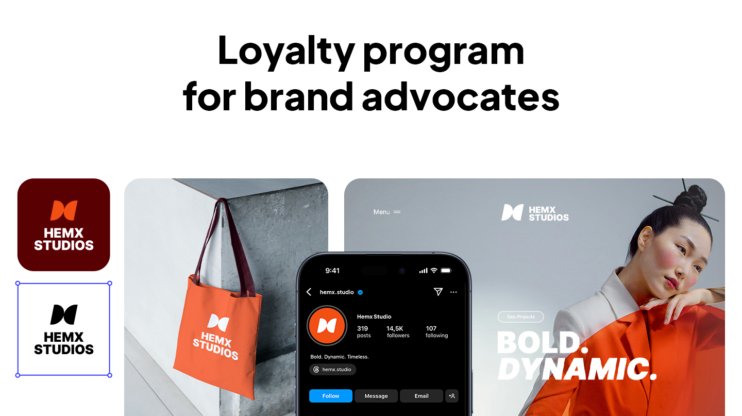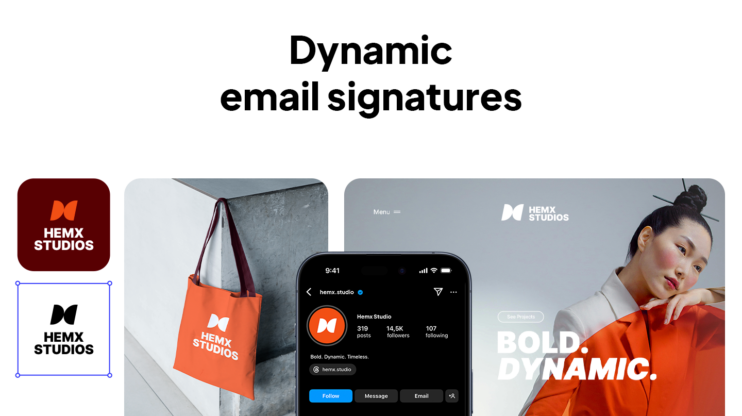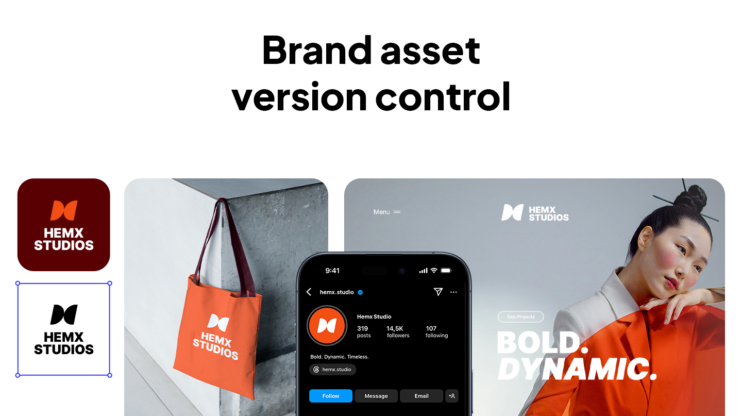To make a physical business card matter today, design it as a quick bridge to one action, such as scan or tap to book, save your info, or visit your site. A business card, physical or digital, should help people keep your information and drive action, like booking a call.
Modern business card design focuses on a clear information hierarchy, legible typography, and a scannable QR or NFC that leads to a branded landing page. We will discuss how to design physical business cards to make them relevant to today’s digital world. I’ve talked to the lead graphic designer, Tatev Soghomonyan, about this topic, and she shared her experience designing business cards.
Do physical business cards still work?
Physical business cards are still valuable and work, particularly at conferences, networking events, and community meetups. Here is what makes physical business cards still relevant today.
- Works for everyone: No apps, no battery, works offline.
- Feels real: Paper and texture make it memorable; you can write a note.
- Faster in crowds: Handing a card is quicker than messing with phones.
- Looks professional: Shows you’re prepared and trustworthy.
- Stays visible: Sits on a desk or in a wallet as a reminder.
They work best when they point straight to a website, profile, or QR code.
- Add a clear CTA – “Scan to book a call,” “Scan to save contact,” or “Scan to view portfolio.” One action only, whichever will work best for your purpose.
- Make the bridge fast – Use a scannable QR (adequate size, contrast, quiet zone) or NFC and point to a mobile-first, branded page that loads in under a second.
- Provide a fallback – Print a short, branded URL and a primary contact method so people without scanners can still follow through.
How to design physical business cards for today’s digital world?
Designing a physical business card is done by keeping only the essentials on the card – name, role, logo, and a short CTA, and the rest on a mobile page. Let’s look at the steps Tatev suggests to take for designing a relevant business card for the digital world.
1. Pick one action and build everything around it
Decide on the single thing you want people to do: book a call, save your contact, or view your work. Then create a fast, mobile page that does only that (calendar, vCard, or portfolio). You can also have multiple business cards for multiple settings and purposes.
For instance, a consultant’s card says “Scan to book a 15-min intro.” The QR opens a clean booking page with two time slots and a short introduction. Simple and highly-converting.
2. Keep only essentials on the card
On paper, keep your name, role, logo, one primary contact, and your QR. Everything else (bio, services, social links, map) should go to the page the QR opens. If you need a second language or role, use the back.
As an example, a photographer’s physical business card can read “Ava Lee – Portraits” + QR on the front; the back has one line “Scan to view portfolio.” The QR opens a super-fast gallery with a contact button at the top.
Still don’t have a landing page? Create it instantly with 10Web’s AI Website Builder.
3. Make it readable and print-ready
Tatev suggests working to standard size; using a simple grid; choosing typography that’s clear at small sizes. Set files to CMYK and 300 DPI, add bleed (≈3 mm / ⅛ in) and a safe area (keep key text/logos 3-5 mm inside the trim) so nothing gets cut. Knowing this will save you time and money.
For example: A fintech card uses one typography family, bold name, regular role, plenty of spacing. No text closer than 4 mm to the edge. Print PDF is CMYK/300 DPI with bleed.
4. Add a QR that scans instantly
Use a high-contrast QR with a quiet zone, that’s the space for the QR to breathe. Pair it with a short CTA like “Scan to book” or “Scan to save contact.” Avoid heavy gloss over the QR; include a short branded URL as backup. Consider NFC tap only if your audience will use it.
5. Test on real phones, then measure and iterate
You don’t want all your efforts of creating a landing page and a QR to fall flat; that’s why testing before shipping is highly important. Scan the QR on iPhone and Android, in bright and low light. At the time the page loads, the CTA should be visible without scrolling. After some time, check how many people scanned the QR and compare that with the action rates. Then adapt the CTA or destination before your next batch.
How to keep visual identity & brand consistency?
Keep the handoff from card to site easy:
- Color: Use the same brand palette and HEX values. Aim for strong contrast (e.g., dark text on light stock).
- Typography: Use the same font family and rhythm as your site. Map sizes to the tiny canvas: Name 18-22 pt, Role 9-11 pt, Contact 9-10 pt.
- Tone of voice: Copy should sound like your site – concise, action-led. Example CTA: “Scan to book a call.”
- Logo & spacing: Keep clear space around the logo and at least 3-5 mm between text and the trim (safe area).
- Visual cues: If your site uses specific icons, patterns, or a corner style, repeat a simplified version on the card.
How to design the digital destination?
Your card starts the conversation; the landing page closes it. The more attractive it is, the more likely it is to get you the deal. Most people won’t book or browse while they’re standing with you. They’ll scan later. That’s why a fast, mobile-first page that looks and sounds like your card is essential.
A strong digital presence turns every card into something you can measure and improve. To create a high-converting page, use 10Web AI Website Builder. All it takes to create the page is a description of your business. Here are the steps you need to take:
- Go to 10Web.io > write your name and describe what you do/your business > click Generate Your Website.
- Review and edit (if needed) the website name, description, and structure. Delete unnecessary pages and keep it to a one-pager.
- Click Next > choose the website colors, fonts, and styles.
- Click Generate to apply.
After generating the website, you can edit the content, add details, and images. You can do this by chatting with the AI Co-Pilot right in your editor. Add one CTA (book, save, or view), keep fields minimal, and connect analytics with UTM tags so scans from printed cards show up cleanly in reports. Publish on fast hosting, then print the QR pointing to this page.
Design a modern business card for the digital world
Physical business cards still matter when they drive one clear action and make it effortless to take. To make those physical cards relevant to the digital world, keep the card simple: name, role, logo, and a short CTA, and send people to a fast, mobile page via QR or NFC that matches your brand. Make files print-ready (CMYK, 300 DPI, proper bleed and safe area), avoid clutter, and test scans on iPhone and Android in bright and low light.
If you need the digital side fast, generate the matching landing page with 10Web AI Website Builder and polish it with AI Co-Pilot. Treat the card as the handshake and the page as the follow-through, and you’ll turn brief meetings into measurable outcomes.
FAQ
Are business cards still worth it today?
What information should I include on a modern business card?
Should I add a QR code, and how big should it be?
QR or NFC: which works better for most people?
What print specs do I need?
How do I build a matching landing page and track results (UTMs, analytics)?