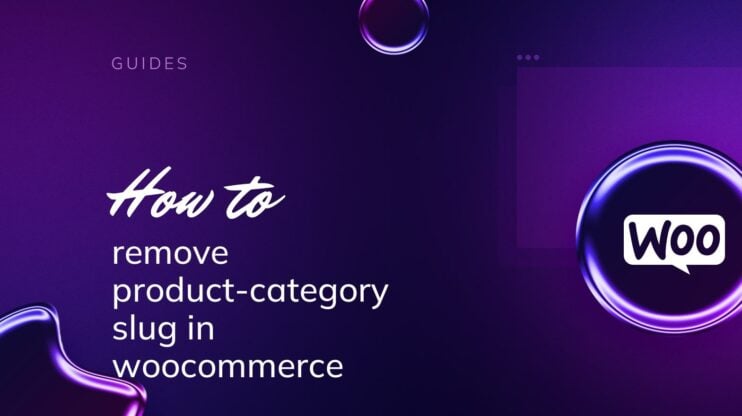10Web Blog - The Ultimate Resource Center
for Agencies and WordPress Enthusiasts
WordPress
Tutorials
& Resources
Welcome to your knowledge base for all things website!
Web development, the behind-the-scenes of web performance, Optimization & Maintenance
to focus on the key components
and benefits of your website, Growth & Automation to add the reliable
undertone you need, Web Design, and last but not least
News on 10Web and everything we offer.
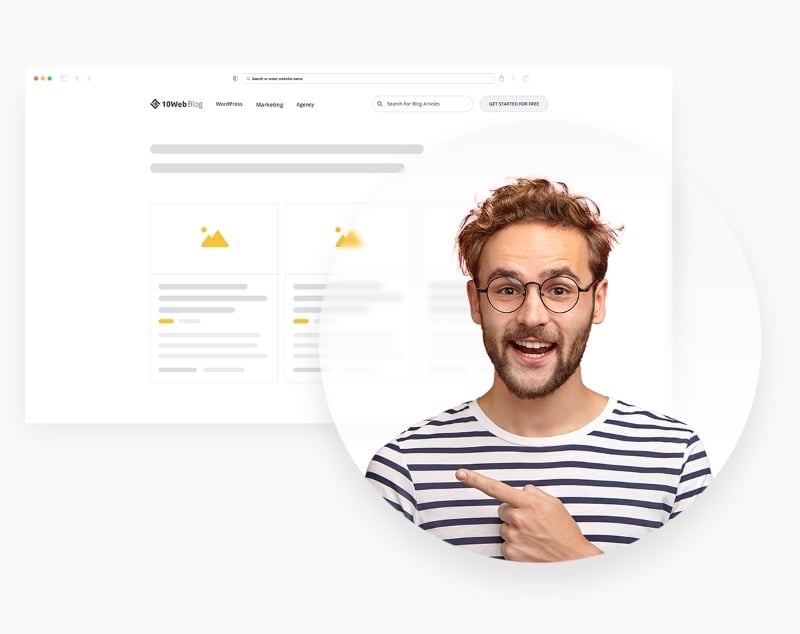
How to Import WooCommerce Orders
Learning how to import WooCommerce orders can streamline your ecommerce operations, saving time and reducing manual errors. This guide covers various methods and tools to efficiently import orders, including bulk uploads, migrations, and exports. With the right plugins and techniques, managing WooCommerce orders becomes a seamless part of your business workflow. FAQ Understanding WooCommerce import basics Understanding how to import…
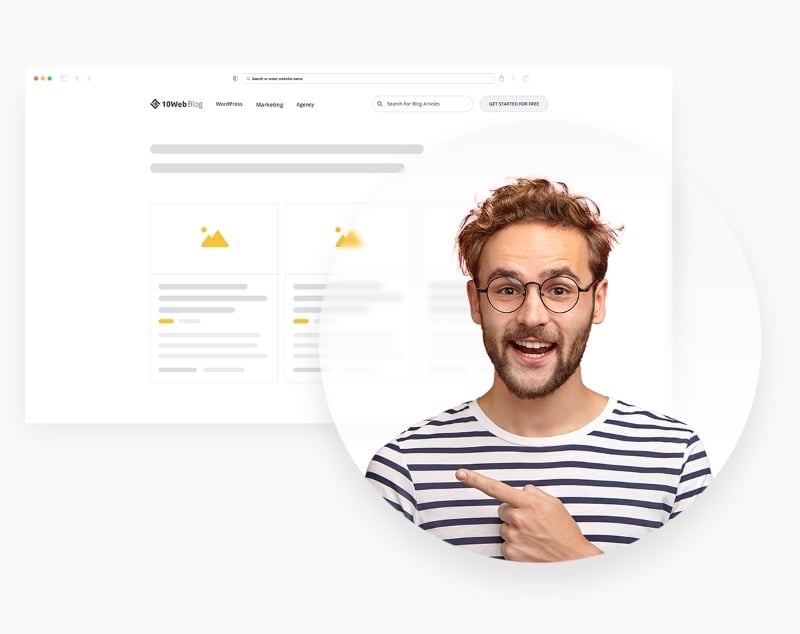
How to Generate an Invoice in WooCommerce: A Guide
Generating invoices in WooCommerce is a crucial task for managing transactions and maintaining professional records. This step-by-step guide on how to generate an invoice in WooCommerce will walk you through the process, ensuring accuracy and efficiency. Whether you’re a beginner or an experienced user, this guide covers everything you need to know for seamless invoice generation. FAQ Understanding invoicing in…
How to Remove Product-Category Slug in WooCommerce
Learn how to remove the product-category slug in WooCommerce to simplify your URLs and enhance your site’s SEO. This article provides a step-by-step guide to streamline your WooCommerce product URLs, making them more user-friendly and search engine optimized. Discover practical tips and techniques for a cleaner, more professional online store. FAQ What is the default WooCommerce URL structure When you…
How to Contact WooCommerce Support Effectively
Knowing how to contact WooCommerce support effectively can save time and streamline your ecommerce operations. This guide provides essential tips on navigating WooCommerce’s support system, from accessing their help desk to utilizing community forums and documentation. Learn the best practices for clear communication and quicker resolutions to enhance your online store’s performance. FAQ Understanding WooCommerce support options Navigating the support…
How to Change Order Number in WooCommerce
Order numbers in WooCommerce are crucial for tracking and managing your store’s sales. By default, WooCommerce generates these numbers sequentially, which ensures easy sorting and reference. However, if you need a custom sequence or format, knowing how to change the order number in WooCommerce can be a game-changer. This article will review different ways of changing order numbers, from WooCommerce…
How to Hide Out of Stock Products in WooCommerce
Managing an online store with WooCommerce involves more than just listing products. It requires strategic inventory management to ensure a seamless shopping experience for your customers. One essential tip is to learn how to hide out of stock products in WooCommerce. By doing so, you can keep your catalog clean and prevent potential customer frustration from seeing unavailable items. This…
How to Add a Size Chart in WooCommerce: Step-by-Step Guide
Adding size charts to your WooCommerce store can greatly enhance the shopping experience by providing customers with essential sizing information, thereby reducing uncertainty and returns. We’ll walk you through step-by-step instructions on how to add a size chart in WooCommerce, how to show product sizes, and how to implement a size dropdown. By the end, you’ll be equipped to provide…
How to Add Flat Rate Shipping in WooCommerce: 5 Steps
Adding flat rate shipping in WooCommerce simplifies the checkout process and ensures consistent shipping costs for your customers. This step-by-step guide will walk you through how to add flat rate shipping in WooCommerce, covering essential settings and customization options. By the end, you’ll have a streamlined shipping method that enhances your online store’s efficiency and customer satisfaction. FAQ What is…
How to Set up WooCommerce: A Beginner’s Guide
Setting up an online store can be a daunting task for beginners, but with WooCommerce, the process becomes straightforward and manageable. This guide will walk you through how to set up WooCommerce, from installation to customization, helping you create a fully functional ecommerce site. Learn essential steps to get your online store running smoothly and efficiently. FAQ Prerequisites to setting…
How to Accept Bitcoin on WooCommerce
Learning how to accept Bitcoin on WooCommerce can significantly enhance your online store by lowering transaction fees and reaching a global audience. This guide will walk you through the benefits, setup process, and best practices for integrating Bitcoin payments into your WooCommerce platform, ensuring a secure and seamless customer experience. FAQ Getting started with Bitcoin and WooCommerce Bitcoin is a…
How to Put WooCommerce in Maintenance Mode: A Quick Setup Guide
When managing a WooCommerce store, there are times when you need to perform updates, make significant changes, or troubleshoot issues without allowing customers access to your site. This is where maintenance mode becomes essential. It temporarily disables the front end of your website, displaying a professional message to visitors that your store is undergoing maintenance. This guide will help you…
How to Add Color Variation in WooCommerce
Enhancing your product pages with color variations in WooCommerce can significantly improve the shopping experience for your customers. When running an online store, offering diverse product variations is crucial for attracting a wide audience. Specifically, by understanding how to add color variations in WooCommerce, you can create a more engaging and visually appealing product catalog that caters to different tastes,…