Do you have an online store and want to make payments easier and more secure for your customers? Adding a payment gateway is the first key step.
This article will discuss payment gateways, the different types available, and how to integrate one into your platform. By implementing a payment gateway, businesses can increase transaction efficiency, strengthen security, and ensure a smooth, reliable checkout for their customers. Let’s look at the details and essentials of payment gateway integration.
FAQ
How does a payment gateway work?
What are the four types of payment gateways?
How to choose the best payment gateway option?
How do I handle international transactions with a payment gateway?
How do I integrate payment gateway into my application?
Is it hard to integrate a payment gateway?
What is a payment gateway?
A payment gateway is a technology that helps businesses collect digital payments online. Connecting a business’s website with financial institutions ensures secure money transactions. A payment gateway connects you, your customer, and the bank, enabling secure online payments by encrypting sensitive data like credit card numbers.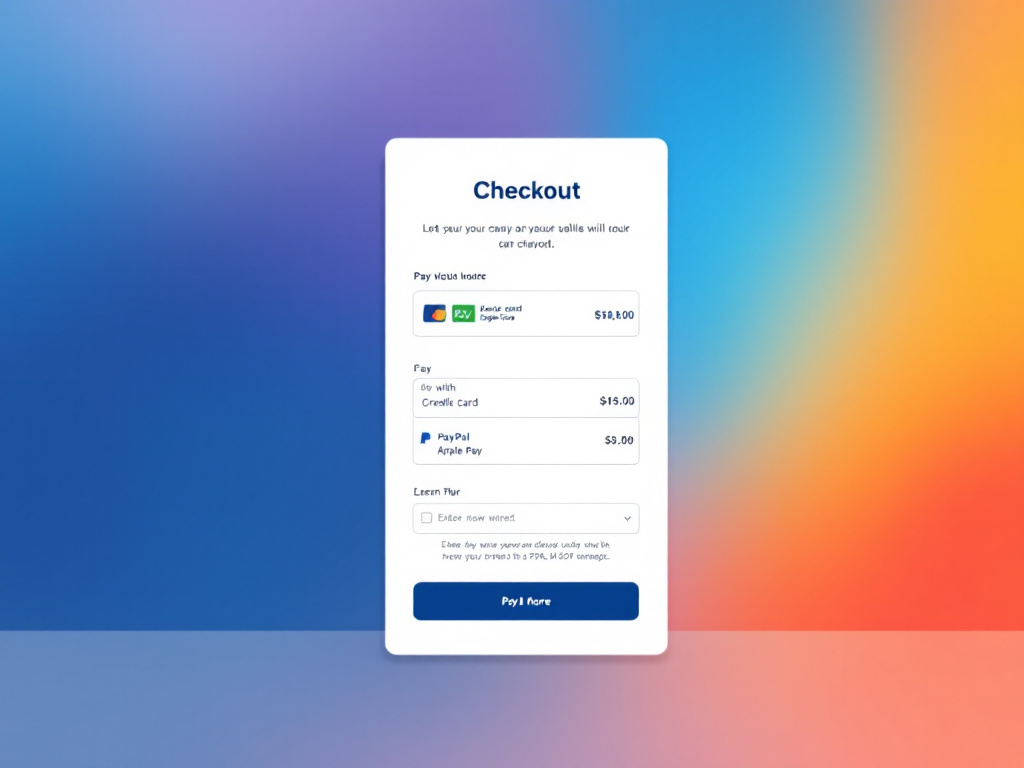
This secure process prevents unauthorized access, helping protect you and your customers from fraud. With a payment gateway, you can offer a wide range of payment options to your customers, making transactions easy.
Types of payment gateway solutions
There are several types of payment gateways available. When integrating one, you should align it with your specific business requirements. Let’s understand what those are:
Hosted payment gateways
Hosted gateways redirect customers to a secure, external page managed by the gateway provider for payment completion. This option is popular for small to medium-sized businesses due to its simplified security management and easy integration. However, it can interrupt the checkout flow since customers momentarily leave the website, which may affect conversion rates if they are not dedicated enough.
Integrated (self-hosted) payment gateways
An integrated gateway keeps the entire payment process on your website, providing a smooth and branded checkout experience. This solution requires a higher commitment to security and compliance with PCI DSS standards but allows for full control over the user experience.
Integrated (self-hosted) payment gateways are ideal for growing businesses seeking full control over branding and customer experience during checkout. They provide a smooth, on-site experience without redirecting customers to an external page, ensuring that the entire payment flow aligns with the brand. However, this option increases the business’s responsibility for managing security protocols and meeting compliance standards, making it essential to invest in robust security infrastructure.
Direct post gateways
Direct post gateways provide a balance between hosted and integrated options. Here, customers stay on your website while their payment details are sent to a secure third-party server. It ensures a smooth experience without directly handling sensitive data.
Direct post gateways suit businesses seeking a streamlined, on-site checkout with simpler security requirements. They allow customers to complete payments without being redirected, preserving a smooth checkout flow. Although security is partially handled by a third-party provider, businesses still need to maintain some compliance oversight to ensure data safety.
White-label and custom gateways
White-label and custom gateways allow full control and branding of the payment process. With white-label solutions, businesses can leverage a third-party infrastructure but present it under their own brand. Custom gateways, on the other hand, are built entirely in-house, which may be useful for companies wanting proprietary payment solutions or monetizing their payment processing services for others.
White-label and custom gateways are ideal for enterprises or platforms that want to offer fully branded payment experiences or monetize payment services. They provide complete control over branding and functionality, making them suitable for unique or complex business needs. However, these gateways require significant investment in development and rigorous security management.
How do payment gateways work?
A payment gateway works by capturing a customer’s payment information on your site and sending it to the payment processor. When a customer places an order, their payment details are encrypted and securely transferred to the bank for approval.
Once the bank approves the transaction, the payment gateway notifies you of a successful payment. If there’s a decline, the gateway will inform you and the customer alike. This secure, step-by-step process helps eliminate transaction errors and ensures payments are processed correctly, enhancing the trust and safety of your online store.
Choosing the right payment gateway
Selecting a payment gateway directly affects your business’s success. It impacts how smoothly transactions are processed and how secure they are. You should evaluate several factors to make the right choice, while also being aware of popular gateways and security standards.
Factors to consider before choosing a payment gateway
When choosing a payment gateway, think about multiple aspects.
- Cost can impact your budget, so compare transaction fees and monthly charges.
- Compatibility is another key aspect; it should work well with your current systems, such as shopping carts or point-of-sale solutions.
- Customer support is important, so look for gateways that offer easy-to-reach and helpful support teams.
- Payment options are also essential; ensure the gateway supports various payment methods like credit cards, digital wallets, and more.
Compare popular payment gateways
When comparing payment gateway providers, start by listing gateways that align with your needs and review their fees—some charge flat rates, others take a percentage of sales, and some add monthly fees.
Check payout speeds, as some providers release funds quickly, while others may hold them for days. Look into customer support options and read user reviews to gauge reliability. Finally, compare popular options like PayPal for global ease, Stripe for customization, and Square for mobile payment strength, using a table to weigh features like costs, setup, and integration.
Check for security and PCI DSS compliance
Security is super important when dealing with money. Look for gateways that use strong encryption to keep data safe. They should follow rules like PCI DSS to protect card info. Ask about fraud protection tools they offer.
Check if the gateway follows laws in your country and where your customers are. This is extra important if you sell to people in different places. Look for features like address verification and CVV checks. These help stop fake purchases.
The gateway should also have a good track record of staying up and running. Downtime can cost you sales and upset customers. Ask about their backup plans and how they handle problems.
Technical aspects of integration
When integrating a payment gateway, several technical components are essential. Key areas include APIs and webhooks, payment gateway SDKs, and the payment process flow. Each plays a distinct role in creating a seamless and secure transaction experience for users.
APIs and webhooks
APIs (Application Programming Interfaces) and webhooks are pivotal in integrating payment gateways. APIs allow different software systems to communicate, enabling you to connect your ecommerce platform with payment processors. They provide ways to manage transactions, handle customer data, and maintain security.
Webhooks are used to provide real-time updates about payment processes. For example, when a payment is completed, a webhook can alert your system, enabling automatic status updates.
To work effectively, ensure you understand the API documentation provided by your payment gateway. Look for sections detailing methods, endpoints, and return values. For webhooks, verify that your server can handle webhook events, especially when they occur outside typical business hours.
Payment gateway SDKs
Payment Gateway SDKs (Software Development Kits) simplify the integration process. These kits are collections of resources, including libraries, tools, and documentation, designed to help developers integrate payment systems into applications efficiently.
Using SDKs can reduce development time as they provide pre-built functions to handle transactions, errors, and authentication. Most SDKs offer support for different programming languages, so you can choose one that aligns with your platform’s technology stack.
It’s important to update SDKs regularly to benefit from security patches and new features. When selecting an SDK, check if it includes documentation, examples, and community support, as these can be invaluable during development.
Payment gateway integration: step-by-step
Integrating a payment gateway into your website involves several key steps. You’ll need to set up a merchant account, configure the payment methods, and conduct thorough testing to ensure everything works smoothly. Each step is essential to provide a seamless payment experience for your customers.
Set up a merchant account
To start, you need to create a merchant account with your chosen payment service provider. This account allows you to process and receive payments online. Begin by providing your business information, including your business name, address, and bank account details.
Ensure you upload any necessary documents to verify your business identity. The payment service provider may require proofs like tax identification numbers or business registration certificates. Keeping these documents ready can speed up the process.
Once everything is submitted, you’ll receive credentials like your merchant ID. These are vital for linking your payment gateway to your website. Maintain these credentials securely and only share them with authorized team members.
Configure payment methods
After setting up your merchant account, you need to configure the payment methods on your website. Decide which types of payments you wish to accept, such as credit cards, debit cards, or digital wallets. Consider your customers’ preferences and needs.
Log into your payment gateway account and select the payment options to enable. Your gateway should offer a variety of options. Check if any payment methods require additional setup, like linking a third-party service.
Next, integrate the selected payment methods into your website. This involves using the payment gateway’s API keys to connect to your site. Follow the guidelines provided in the gateway’s documentation, which often includes code snippets to implement.
Test the payment gateway
To ensure everything is set up correctly and works without issues, you should test the payment gateway after the setup. Start by using the test mode offered by most payment gateways. This mode allows you to simulate transactions without dealing with real money.
Perform multiple test transactions using different payment methods and scenarios, like successful payments and declined transactions. Check how your site handles each case and ensure users are notified correctly.
Confirm that the payment details are captured accurately and that the funds are correctly processed into your merchant account. Additionally, verify that your site displays appropriate confirmation messages after transactions. This will help provide customers with a reliable checkout experience.
Simplify user experience
Creating a simple user experience in payment gateway integration is essential. Focus on designing an intuitive checkout process, handling errors effectively, and optimizing for mobile users.
To have a well-designed checkout page, you can follow these tips:
- Use a progress bar to show users which step they are on and how much is left.
- Break down the process into manageable sections like billing information and shipping details. Each should fit on a single screen whenever possible.
- Allow for guest checkout to attract users who want a quick purchase without creating an account.
- Make sure payment methods such as credit cards, digital wallets, and other local options are visible and easy to select.
- Emphasize security by displaying trust symbols or secure payment logos, so users feel safe entering their information. Clear instructions should be provided to avoid confusion.
- Guide users with tooltips or hover-over text to explain details when necessary.
- Design payment pages for mobile with responsive layouts, large buttons, and minimal scrolling for ease on any screen size.
- Support mobile-specific payment options like Apple Pay or Google Pay to streamline checkout and improve the user experience on mobile.
Handle errors
Error handling will help prevent user frustration. Be ready to show clear and friendly messages when errors occur to guide users on how to fix the issue. Avoid vague terms like “transaction failed.” Instead, specify the problem, such as “invalid card number” or “insufficient funds”.
Keep messages near the field where the error happened. If a user enters an incorrect card number, place the error message next to the card number field. Make errors easy to spot with contrasting colors and icons, like a red exclamation mark.
Offer real-time validation for user input to catch errors early. Let users know when their input meets the requirements. This includes fields like email addresses or phone numbers. Clear guidance helps keep the process moving smoothly.
Troubleshooting common issues
Integrating a payment gateway can sometimes come with challenges, such as connectivity issues, transaction failures, and handling multiple currencies. Addressing these promptly ensures smoother transactions.
Connectivity issues
Network problems can disrupt the connection between your payment gateway and the bank, causing failed transactions. Start by checking your internet connection and equipment. Restarting modems or routers may help. If issues continue, contact your internet provider or IT team and monitor for any maintenance alerts that could affect service.
Transaction failures
Transaction errors often result from incorrect card details or network issues. Reviewing error codes provided by the gateway can help identify the problem. To reduce errors, ensure clear, validated forms for card entries. If the issue persists, clear your browser cache and cookies, and contact your payment provider for further assistance.
Currency and conversion challenges
Handling multiple currencies can be complicated if gateways charge high conversion fees or don’t support all needed currencies. Choose a gateway that aligns with your currency needs, offers reasonable conversion rates, and supports your primary currencies. Be transparent with customers about fees to build trust, and test the process with different currencies to catch issues early.
Consider international transactions
When managing international transactions, there are considerations you should make like multi-currency support, cross-border fees, and localization.
Multi-currency support: Offering payments in multiple currencies can improve sales and customer satisfaction by letting customers pay in their preferred currency. Some payment gateways automatically handle currency conversion, while others allow you to set fixed exchange rates. Displaying local prices reduces cart abandonment by offering clarity and consistency in charges, so ensure the gateway supports the currencies your audience uses.
Cross-border fees and taxes: Cross-border fees vary based on transaction location, amount, and banks involved, potentially impacting profit margins. Understanding these fees, alongside local tax regulations, helps manage overall transaction costs. Some gateways provide transparent fee structures, making it easier to predict and plan expenses for your international offerings.
Localization and currency conversion: Adapting your payment gateway to local preferences, such as language and payment methods, creates a tailored experience that builds trust and can improve conversion rates. Features like dynamic currency conversion and localized pricing enhance ease of use, making customers feel understood and valued, which promotes loyalty.
Conclusion
Running an ecommerce store would be impossible without integrating a payment gateway. The right one can make a real difference in simplifying transactions and creating a better experience for your customers. Throughout this article, we’ve covered the types of payment gateways available, the key factors to consider, and the steps for a smooth integration process. We’ve also shared tips for setting up and optimizing your gateway to ensure it’s easy for customers to use while handling common issues.
By picking a solution that fits your business well, you can create a safe, simple checkout process that encourages more purchases and supports your growth in ecommerce.
Looking to sell online? Develop and launch your store with 10Web AI Ecommerce Website Builder.
Create your online store in minutes!












