It’s important to understand how each option for hosting aligns with your website’s needs, when you are deciding between shared vs managed WordPress hosting. Shared WordPress hosting is a budget-friendly solution, ideal for small websites or personal blogs with lower traffic demands. Managed WordPress hosting offers enhanced performance, security, and automatic updates tailored specifically for WordPress sites, making it the best choice for businesses or high-traffic websites.
In this article, we’ll explore the key differences between shared and managed WordPress hosting, helping you determine which option is best for your project.
FAQ
What is shared WordPress vs managed WordPress?
What is the difference between managed hosting and shared hosting?
Should I use shared hosting or WordPress hosting?
What is the difference between managed WordPress hosting and web hosting?
What is shared WordPress hosting
Shared WordPress hosting is a popular choice for beginners and small websites. It is cost-effective and provides an easy way to launch a site. Shared hosting involves sharing server resources, which keeps costs low but can affect performance during peak times.

How does shared WordPress hosting work?
In shared WordPress hosting, multiple websites reside on a single server. Each user gets a portion of the server’s resources, including CPU, RAM, and disk space. Hosting companies allocate resources efficiently to manage the load. Users typically access and manage their sites through cPanel or another user-friendly control panel. This makes setting up WordPress and making changes simple.
The shared environment can lead to slower load times since server resources are divided among many sites. If one site receives high traffic, it can affect others on the same server. Shared hosting providers manage server maintenance, security updates, and backups, allowing users to focus on content. Although shared hosting is less flexible than managed hosting, it remains a practical choice for new WordPress users.
Advantages of shared WordPress hosting
One main advantage is affordability. Shared WordPress hosting often has low monthly fees, making it accessible for those with tight budgets. Hosting providers usually offer additional features like one-click WordPress installations, security features, and regular backups.
Another plus is that technical maintenance, like software updates and server issues, is handled by the host. This benefit is great for those who prefer not to manage these tasks themselves. Shared hosting is an approachable option for those new to web hosting or WordPress, due to its straightforward setup and ease of use.
Disadvantages of shared WordPress hosting
A notable downside of shared hosting is limited performance. Since resources are shared, high traffic on neighboring sites can slow your site. This is especially important when comparing shared vs managed WordPress hosting.
Flexibility is also a concern. Shared plans may have restrictions on software usage or custom configurations. This can limit advanced users seeking special features. Furthermore, as website traffic grows, the limitations of shared hosting may require users to upgrade to more powerful hosting plans. These aspects make it less ideal for high-traffic or resource-intensive sites.
What is managed WordPress hosting
Managed WordPress hosting is a specialized hosting service focusing on optimizing WordPress sites. It includes features designed to improve performance, enhance security, and provide user support.

How does managed WordPress hosting work?
Managed WordPress hosting takes care of the technical side of managing a WordPress site. Instead of handling server management tasks themselves, users can rely on the hosting provider.
The provider manages everything from server setup to updates. They often use servers configured specifically for WordPress, which can lead to faster load times. Managed hosting also typically offers features like automatic updates, daily backups, and advanced security measures. This service removes the need for a traditional cPanel and provides a user-friendly control panel.
Advantages of managed WordPress hosting
Managed hosting offers several benefits. Performance is improved as the servers are optimized for WordPress, resulting in faster loading speeds. With automatic updates, users don’t need to manually update their WordPress core or plugins. Security is a major plus since these services include malware scans and firewall protection.
Support is another key feature. Managed hosting often includes WordPress-specific support, so users can get help from experts. This level of service can be beneficial for both beginners and experienced users.
The last benefit is the backups, which are usually automatic and part of the plan. This ensures data protection without additional effort from users.
Disadvantages of managed WordPress hosting
Although managed WordPress hosting has many advantages, there are some downsides. The most notable is cost. Managed plans are more expensive than shared hosting options. Prices can range from $3 to $20 a month, depending on the services provided.
Another issue is plugin limitations. Some hosts restrict certain plugins due to compatibility or performance concerns. Users might find this limits their ability to customize the site fully.
Lastly, managed hosting may not offer as much control over server settings. For those comfortable tweaking server settings, this lack of control might feel limiting.
Similarities of shared vs managed WordPress hosting
Both shared and managed WordPress hosting are designed to help users create and manage their websites with ease. They both provide a way to host websites on their servers, letting users focus on content rather than server management.
Both types of hosting typically include customer support. Users can reach out for help if they encounter problems with their websites. This support can be crucial, especially for beginners.
Another similarity is the use of control panels. These interfaces allow users to manage files, databases, and other web-related features without needing technical expertise.
Both offer the basic features needed for website hosting. Users can expect functions like file storage, database management, and domain email accounts. This makes it straightforward for anyone to set up and run a website.
Shared vs managed WordPress hosting services both operate with security features, ensuring site safety from common threats. Though the level of security features might differ, security remains a shared goal.
Lastly, they provide multiple pricing tier options. This allows users to select a plan that fits their budget and needs, though pricing specifics can vary. The flexibility in pricing is beneficial for both personal and business users.
Differences between shared vs managed WordPress hosting
When deciding between shared WordPress hosting and managed WordPress hosting, it’s important to understand the main differences.
Shared hosting involves multiple websites sharing resources on a single server. This makes it a cost-effective choice for many. It’s suitable for small websites with low traffic and basic needs. However, because resources are shared, performance might fluctuate based on other users’ activities.
Managed WordPress hosting is more specialized. It caters specifically to WordPress sites. This type of hosting includes additional services like automatic updates, daily backups, and enhanced security. These features make it ideal for users who want a hassle-free experience with their WordPress sites.
In terms of performance, managed hosting often offers better speed and reliability. The optimized environment ensures faster loading times and smoother functioning, even during high traffic periods. Shared hosting might not provide the same level of speed and stability.
Security is another key difference. Managed WordPress hosting includes advanced security measures specifically designed for WordPress. This can include malware scanning and removal. In shared hosting, security depends on the server’s configuration and general practices.
Support is typically more WordPress-focused in managed hosting. This means users get assistance from WordPress experts when needed. Shared hosting may offer more general support, which can be less specialized.
When considering pricing, shared hosting is generally cheaper. This makes it appealing for beginners and those on a budget. Managed hosting, with its added features and benefits, usually comes at a higher cost. Some users may find the investment worth it for the convenience and added perks.
Comparison
Shared WordPress hosting is generally cheaper and suited for smaller websites, while managed WordPress hosting offers enhanced performance, security, and specialized support for WordPress sites at a higher price. Let’s look at a more detailed comparison:
| Comparison Points | Shared WordPress Hosting | Managed WordPress Hosting |
|---|---|---|
| Performance | Basic performance, as server resources are shared among multiple websites, which can lead to slower speeds. | Optimized for WordPress with faster load times, better caching, and server-side optimizations. |
| Scalability | Limited scalability; may require moving to a higher plan if traffic increases significantly. | Easily scalable to handle traffic spikes, often with automatic resource adjustments. |
| Reliability | Less reliable due to shared resources, which can cause downtime or slow performance during traffic surges. | Higher reliability with dedicated resources and advanced server infrastructure tailored for WordPress. |
| Management | Minimal management, typically limited to basic hosting features and WordPress installation. | Fully managed by the hosting provider, including updates, backups, and performance monitoring. |
| Customization | Limited customization of server settings and optimizations, suitable for standard WordPress setups. | Greater control with WordPress-specific optimizations and the ability to configure performance settings. |
| Security | Basic security measures, but increased risk due to sharing a server with other websites. | Enhanced security features, including automatic updates, malware scanning, and firewalls designed for WordPress. |
| Migration | Migration may involve manual processes or support assistance, and can involve downtime. | Seamless migrations often offered as part of the managed service with minimal downtime. |
| Cost | More affordable, starting at lower price points, ideal for small blogs or hobby sites. | Higher cost, offering premium features like speed optimization, support, and security for business-critical sites. |
Which one is best for you: Considerations before making a choice
Choosing between shared and managed WordPress hosting can impact performance, cost, and scalability. Here are a few key factors to consider:
Budget: Shared hosting is typically more affordable, making it a good choice for personal blogs or small sites. Managed hosting is pricier but provides enhanced features like better security and support.
Traffic needs: Shared hosting may suffice for low-traffic websites. Meanwhile, managed hosting is better suited for high traffic with its optimized performance.
Technical expertise: Shared hosting requires more hands-on management. Managed hosting offers automatic updates and backups, well-suited for those less technically inclined.
Security: Managed WordPress hosting usually provides stronger security measures. This can be crucial for e-commerce sites or businesses handling sensitive data.
Ease of use: Managed hosting often includes features like a WordPress staging tool for easier site changes.
The shared vs managed WordPress hosting debate isn’t complete without mentioning 10Web. This platform offers excellent features for both types of hosting:
- AI-driven optimization for site performance
- Automated backups and updates
- Easy scalability options
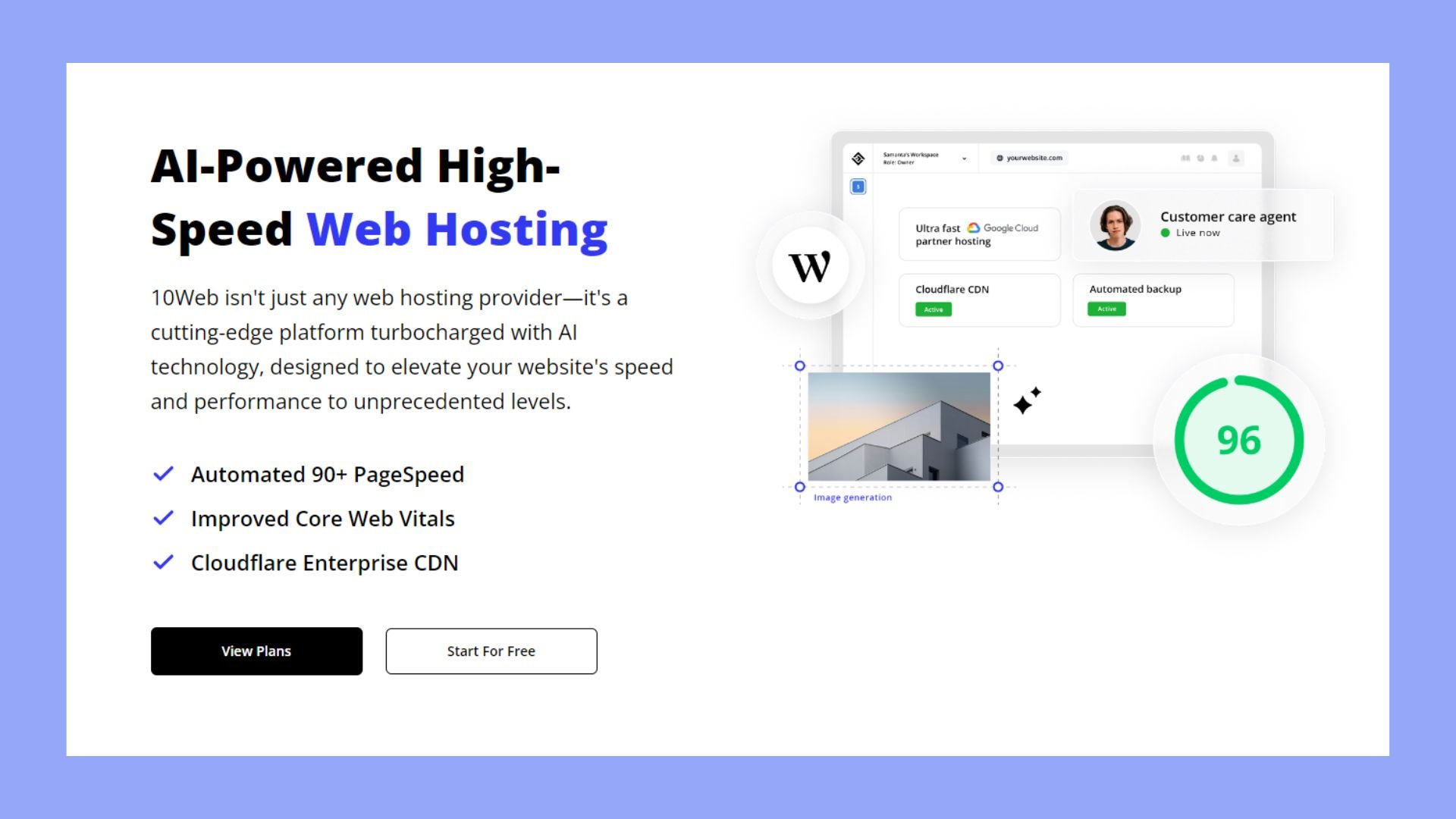
Carefully evaluating these factors can help make the right choice for website hosting needs.
Conclusion
Deciding between shared and managed WordPress hosting comes down to your website’s specific needs. Shared hosting is an affordable option for smaller sites with lower traffic, while managed WordPress hosting offers superior performance, security, and ease of management for high-traffic or business-critical websites.
Each option has its strengths, with shared hosting being ideal for beginners on a budget, and managed hosting providing a hands-off solution for those looking to optimize and secure their WordPress sites. By carefully evaluating factors such as budget, traffic, and technical expertise, you can make an informed decision that best supports your website’s growth and success.





