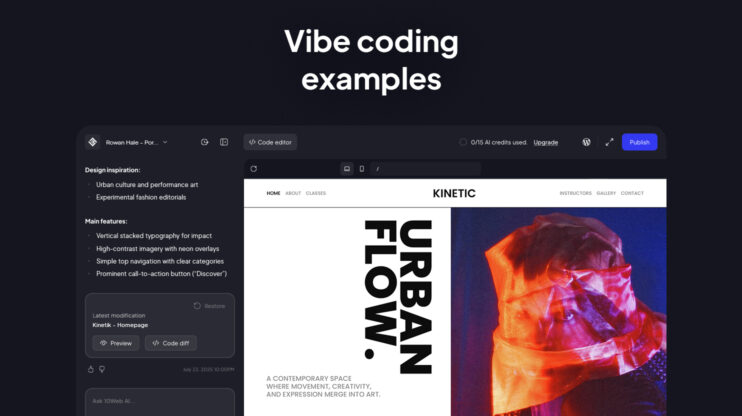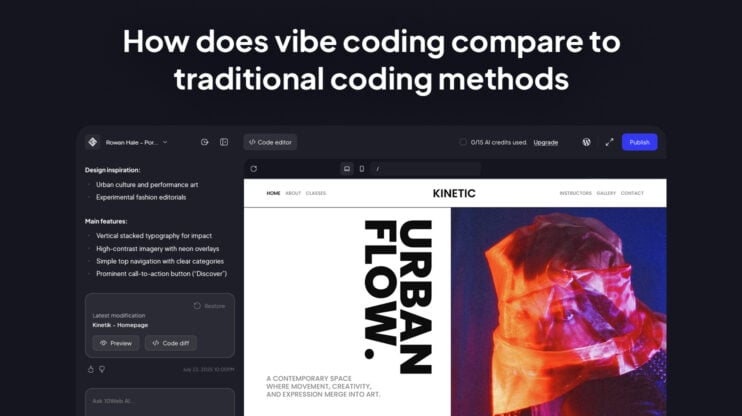Imagine describing your dream website or app out loud and watching it come to life in minutes. That’s the magic of vibe coding, a new way of coding where you simply tell AI what you want, and it writes the code for you. For the vibe coder, that means zero coding, setup, or stress.
Whether you’re an entrepreneur, designer, or first-time creator, vibe coding lets you focus on what matters most, your vision. Platforms like 10Web’s Vibe for WordPress make this possible through conversational AI. If you’ve ever thought, “I have an idea, but I’m not technical enough to build it,” this is your moment.
What is vibe coding?
Vibe coding is the practice of building apps or websites by describing what you want in plain English. You explain your goal, and AI generates the code behind it, turning intent into implementation.
First described by Andrej Karpathy as a “new kind of coding” where you “fully give into the vibes” and “forget that the code even exists,” vibe coding flips programming on its head. Instead of writing code line by line, you collaborate with AI to turn natural-language ideas into working code.
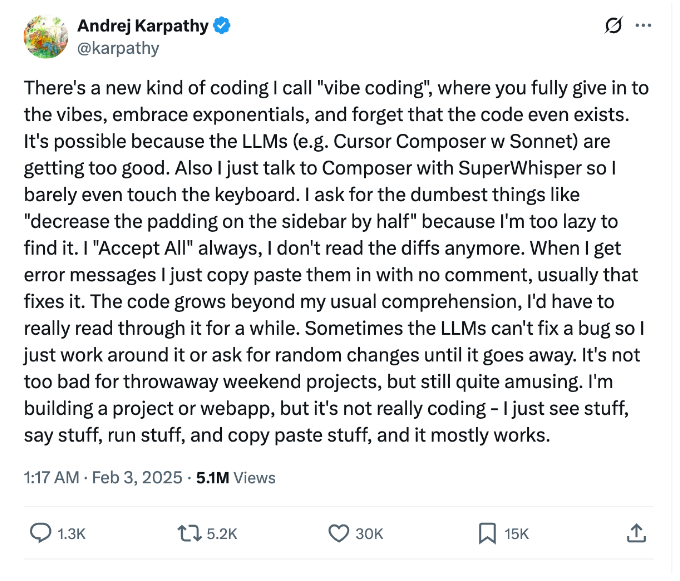
The tweet that defined vibe coding.
From the concept’s origins as Karpathy’s thought experiment, vibe coding evolved into a real creative movement. Instead of learning programming syntax, you focus entirely on what you want to create, not how to build it.
For example, someone vibe coding a website might begin by prompting the AI with something like: “Create a minimalist online shop for handmade candles with product images and a checkout page.” From that point, you give in to the vibes and collaborate with AI, while it writes all the code for everything from layout to functionality.
Traditional coding vs. vibe coding
| Aspect | Traditional coding | Vibe coding |
| How you build | Write code manually | Describe what you want |
| Who it’s for | Developers & engineers | Anyone with an idea |
| Time required | Weeks or months | Minutes to hours |
| Focus | Syntax and structure | Creativity and outcomes |
| Tools needed | IDEs, frameworks, hosting setups | AI builders like 10Web |
| Main benefit | Full technical control | Speed and accessibility |
Vibe coding represents a shift in creative power, from technical experts to creative thinkers. You no longer need to “learn to code” to bring your ideas to life. Non-technical creatives are all in on vibe coding and AI tools.
Vibe coding for beginners
If you’ve ever had a great idea for an app or website, but don’t have the time to learn programming, vibe coding opens a door into the development world. If you can explain what you want, AI acts like your programming partner and does the rest.
Vibe coding tools like Lovable, Replit, and Vibe for WordPress act like creative collaborators, bridging the gap between developers and creatives. But no matter your skill level, the way vibe coding speeds up the development process helps everyone experiment and try new things faster than ever before.
How vibe coding works (step-by-step)
In practice, vibe coding feels like having a conversation with your AI assistant. You share what you want, and it handles the technical side.
Step 1: Describe your idea
Start with a prompt describing your goal. To start creating a website, you might try something like:
“I want a portfolio website with my projects, testimonials, and a contact form.”
Get creative and see if you can challenge the AI to interpret and bring your vision to life. The more specific and descriptive you can be, the closer to the mark your results will likely be. And there’s no pressure to get it perfect the first try. AI writes code in the blink of an eye, so if at first you don’t succeed, it’s quick and easy to try again.
Step 2: Let AI translate your idea into code
The AI interprets your intent, and the system builds the structure, design, and features that match your description, automatically.
Step 3: Preview and refine
Now the AI becomes more like a developer you can talk to about revisions. Basically, you’ll work on your site conversationally, in whichever direction the vibes take you. There’s no barrier to what you can do here. Ask the vibe coding AI to adjust the layout, add a section, create an animation, or add any functionality you can dream up.
Since conversational AI is at the heart of vibe coding, the best, most efficient results start with a great prompt.
Quick tips for great prompts
- Be specific about desired results: For the first prompt, especially, consider the site’s purpose, audience, and content style, as well as design and functionality. A descriptive prompt like,
“create a bright, minimalist travel blog for women who travel solo. Include a homepage, destinations gallery, blog feed, and an email signup to follow new trips. Use large photos, clean typography, and warm colors inspired by nature,”
will produce better results than a bland prompt like,
“Create a travel blog with a gallery and email signup.”
- Iterate naturally and incrementally: Give detailed feedback like, “Move the gallery above the contact section.” Vibe coding works best with specific prompts that focus on one task at a time.
- Focus on the goal: Say what you want users to do, not how to code it. (not always easy for coders!)
- Ask questions: Learn as you go, AI can explain its choices.
Vibe coding rewards curiosity. Start small, adjust incrementally, and you’ll quickly gain confidence in shaping digital experiences while “giving into the vibes.”
Benefits of vibe coding
Admittedly, vibe coding is not immune to problems, but the benefits stand to outweigh the drawbacks. Compared to traditional coding, vibe coding offers:
Speed that feels like magic
- Go from idea to live site in hours instead of weeks.
- Users build sites up to 10× faster with 10Web’s AI tools.
Creativity without barriers
- No syntax, no setup, just free-flowing experimentation.
Affordable for everyone
- Build professional projects at a fraction of traditional costs.
Accessible and empowering
- Anyone can build, no tech background required.
- Instant iteration and scalability
Vibe coding bridges creativity and technology so you can spend less time building and more time creating. And that benefit extends to everyone, from beginners to experienced pros. Non-coders find the ability to bring ideas to life, and developers work more efficiently than ever.
Challenges and safety tips
Vibe coding’s biggest challenges stem from its ability to code just about anything. It makes building effortless, but vibe coders must be aware of AI’s little quirks to prevent problems. Keep yourself out of hot water with these vibe coding safety tips.
- Review and test what AI builds
While you don’t necessarily need to review the code (we are vibe coding, right?), always preview and review the results, so you can refine and iterate. Testing under real conditions is essential for usability and security.
- Stay secure
Aside from the obvious precautions (don’t enter sensitive data in prompts), always keep security in the foreground. That’s easier said than done, depending on the project and vibe coding platform. Look for vibe coding tools built on mature systems, where security is baked in.
- Prioritize accessibility
Always check that your project is usable for everyone. Accessibility is essential, and not just for public apps and websites.
- Keep control
AI is your assistant, not a replacement for an experienced coder. Non-coders in particular should not be afraid to challenge the AI’s decisions and ask questions to find out the “why” behind its choices. Vibe coding is a learning experience for the user and probably for the LLM powering it, too.
With the right platform, maintaining control over the project’s code, security, and reliability is safe and exciting.
Vibe coding and WordPress
WordPress already powers much of the web. Projects built on this battle-axe of a CMS stand to benefit from decades of development in the WordPress ecosystem. That’s why Vibe for WordPress combines the world’s best-known backend with the speed and creative power of a frontend vibe coding editor.
Traditional WordPress development required complex setups and coding skills. With Vibe for WordPress, you can just say,“Create a yoga studio site with an events calendar and online booking,” and watch it appear, ready to refine through natural language.
10Web’s Vibe for WordPress combines:
- One-click setup and hosting
- Vibe coding frontend editor (switch from visual point-and-click editor to code editor)
- Speed and SEO optimization
- Enterprise-grade security
You describe what you want, Vibe makes it happen, and WordPress runs it beautifully.

Describe your dream site. Watch it come to life.
Vibe code your way to production-ready websites running on the WordPress backend. Zero coding required.
How to start vibe coding today
You can try vibe coding right now, and vibe your way to a website on your lunch break.
Step 1: Sign up at 10Web.io and describe your idea
When you start vibe coding, your first prompt shapes everything that follows.
It’s like explaining what you want to a designer. The more context you give, the better the result.
Start by including:
- Purpose: What is the website for? (business, portfolio, event, etc.)
- Audience: Who should it appeal to?
- Style or tone: Clean and minimal, bold and colorful, elegant, playful, etc.
- Key features or pages: About, services, shop, contact form, gallery, booking calendar.
A descriptive prompt could be something like:
“Build a modern one-page website for a wedding photographer.
Use a warm, romantic style with soft colors, include a gallery, testimonial section, and booking form.”
This kind of prompt gives AI a full creative picture.
Step 3: Refine and preview
You can start broad, then edit incrementally:
- “Make the gallery larger,”
- “Add a pricing section,”
- “Change the fonts to something elegant.”
Chat with the AI in the vibe coding editor to perfect the design, add functionality, and refine results. Easily switch between the point and click visual editor’s chat interface and the code editor.
Step 4: Launch and share
Publish with one click, fully hosted and optimized on the 10Web platform.
The future of vibe coding
Vibe coding isn’t just changing how we build, it’s changing who can build. 10Web’s Vibe for WordPress is leading the charge, giving every creator the power to bring ideas to life without technical limits. No setup. Zero code. Just creativity at full speed.

Describe your dream site. Watch it come to life.
Vibe code your way to production-ready websites running on the WordPress backend. Zero coding required.
FAQ
What does vibe coding mean?
“Make me a small business site with a homepage, about page, and contact form,” and watch it appear. Platforms like 10Web’s Vibe for WordPress make this experience real, combining AI creativity with a reliable, hosted WordPress setup.
Can anyone try vibe coding?
Do I need coding skills?
Is vibe coding worth trying?
Is vibe coding a job?
How can I make money with vibe coding?
Vibe coding opens the door to dozens of income streams, even for non-coders. You can:
- Build and sell websites or landing pages for clients
- Launch your own online business or portfolio site
- Create and sell niche templates built with AI
- Offer “AI-powered web creation” as a freelance service
With 10Web’s Vibe for WordPress, you can start building real, market-ready websites right away, with zero coding, just results.
Ready to start vibe coding?