A Linux distro is a specific version of the Linux operating system (OS), packaged with different software components and optimized for various use cases. The Linux distro that you choose will be responsible for stability, performance, and security. For server environments, certain distros are equipped with features designed for long-term stability, enterprise-level support, and security to handle the demands of modern server hosting.
This article will discuss the best Linux distros for server hosting and highlight how each differs in areas like stability, support, and community engagement to help you make the right choice for your specific needs.
FAQ
Which is the best Linux distro for servers?
What is the best Linux distro for game server hosting?
Which Linux is best for web hosting?
Is Linux better for server hosting?
What is Linux distro for server hosting?
A Linux distro for server hosting is a specialized version of the Linux OS. These distros are designed to meet the needs of servers, offering tools and features for stability, security, and performance.
Important factors for Linux distros
Several factors should be available in the best Linux distros, such as stability, reliability, security, support, and scalability. Learning about and evaluating these factors will help you make an informed decision when selecting the best Linux distro for your server hosting.
Stability and reliability
You need an OS that can run for long periods without crashing, these are the ones that guarantee minimal downtime.
Look for distros that offer LTS (Long-Term Support) versions, as these are specifically designed to be stable and dependable. A reliable system also simplifies routine updates and maintenance.
Security and compliance
Security is vital for server hosting to protect against vulnerabilities. Choose a Linux distro that receives regular security patches and updates.
When considering hosting providers, look for security features like firewalls, intrusion detection, protection against DDoS attacks, and encryption features to enhance your data protection and compliance with regulations.
Compliance with industry standards like ISO, HIPAA, or GDPR ensures that your server meets regulations. This is especially important if your server will handle sensitive data.
Support and documentation
Good support and documentation can guide you through setup, troubleshooting, and optimization. Distros with strong community support or professional assistance are invaluable.
Access to detailed guides and active forums can ease the learning curve and help resolve issues quickly. Consider whether the distro offers official documentation that is regularly updated. Trusted sources and clear instructions can save you time and stress.
Compatibility and scalability
Compatibility with your hardware and other software is crucial. Ensure that the Linux distro you choose works well with your existing systems and applications.
Scalability is also essential for growing businesses; you need a distro that can handle increasing loads and complex tasks.
The systems that are compatible and scalable can adapt to varying demands, which makes them suitable for small to large-scale deployments.
Best 6 Linux distros for server hosting
By understanding the strengths and features of the best Linux distros for server hosting you will make informed decisions. Different distros offer unique benefits, from long-term support to strong security and community support.
Let’s discuss specific features of the best Linux distros for server hosting.
Ubuntu Server
Overview
Key features
- WireGuard VPN is integrated for secure connections
- Canonical’s 24/7 support for Ubuntu Pro users.
- Integration with OpenStack and support for tools like Juju and MAAS
Pros
Stability for up to five years
Lightweight and resource-efficient
Scalable cloud solutions
Cons
Lack of a graphical interface
Potential learning curve
Price: Free and Open Source Software (FOSS)
Ubuntu Server is known to be one of the best Linux distros for server hosting, known for its stability, long-term support, and scalability. While Ubuntu is often associated with its desktop version, the server edition is optimized for performance in hosting environments. It offers powerful tools for cloud infrastructure and enterprise-grade applications.
Features
- Long-term support (LTS)։ Ubuntu Server offers LTS versions for stability with updates for up to five years. This minimizes the need for frequent upgrades, ideal for smooth, long-term operations.
- WireGuard VPN integration: Directly integrated into the Linux kernel, WireGuard VPN provides fast, secure VPN capabilities, enhancing secure communications for organizations.
- Juju orchestration tool: Juju simplifies multi-cloud deployment and management, making it easier for businesses to manage cloud infrastructure across different platforms.
- MAAS (Metal as a Service): MAAS allows physical hardware to be treated like cloud resources, turning physical servers into manageable components in an enterprise cloud setup.
- OpenStack compatibility: Widely adopted in OpenStack environments, Ubuntu Server supports large-scale cloud hosting with Canonical’s managed OpenStack services.
- Ubuntu Pro and Kernel Livepatch: Ubuntu Pro provides premium support with Kernel Livepatch, allowing for kernel security updates without server reboots, ensuring continuous server uptime.
Hosting types
- Linux hosting
- Cloud hosting
- Web hosting
- Application hosting
- Containerized hosting
Customer support
Canonical offers a strong support system for Ubuntu Server users. The standard edition provides extensive documentation and access to the active Ubuntu community, where users can find tutorials, forums, and problem-solving guides. For enterprises, Canonical offers Ubuntu Pro with 24/7 professional support so that businesses can resolve critical issues quickly. Paid support includes not only technical assistance but also security updates, compliance support, and cloud-native tools for better performance.
Performance
Ubuntu Server is known for its exceptional performance, which is fundamental for any server hosting environment. Its resource efficiency—thanks to the absence of a graphical user interface (GUI)—ensures that system resources are focused entirely on server tasks. Thus, the load times are faster, and overhead is reduced. Features like Kernel Livepatch allows administrators to apply critical updates without the need for downtime, ensuring higher uptime for production environments.
Why we chose it
Ubuntu Server was chosen as the best Linux distro for server hosting because of its balance between performance, security, and ease of use. The availability of LTS releases ensures long-term reliability, while enterprise-level tools like Juju and MAAS help automate infrastructure deployment and management. Ubuntu Server also has excellent compatibility with modern cloud and container technologies, making it diverse for various hosting needs, from basic web hosting to large-scale cloud deployments.
Best for
Ubuntu Server is ideal for organizations and developers looking for a stable, scalable, and customizable Linux distro for server hosting. It suits small to medium businesses due to its ease of use and extensive community support, while enterprises benefit from Ubuntu Pro and Canonical’s managed services, offering enterprise-grade features. Cloud infrastructure providers favor it for its dominance in OpenStack clouds, and developers appreciate its compatibility with a wide range of programming languages and frameworks.
Debian
Overview
Key features
- Strong security policies and regular updates
- Large community
Pros
Stable operating environment
Can run on a wide variety of hardware platforms
Protection from vulnerabilities
Cons
Lacks the formal, paid support that some enterprises may require
May not always include the latest software versions
The absence of a graphical interface
Price: Free and Open Source Software (FOSS)
Debian’s emphasis on stability and a carefully curated package system has made it a go-to choice for server hosting, especially in environments where uptime and dependability are crucial. Its multi-architectural support allows it to run on many hardware platforms, making it suitable for different server needs.
Features
- Three branches: Stable, Testing, and Unstable: Debian offers three branches for different needs: Stable for maximum reliability, Testing for up-to-date software with moderate stability, and Unstable (Sid) for cutting-edge software but less reliability. This flexibility suits many users from production environments to developers.
- Multi-architecture support: Debian supports multiple architectures, including 32-bit, 64-bit, and ARM-based systems, making it compatible with a wide range of server hardware, which ensures broad applicability for various server setups.
- Minimal installation options: The Network Boot Image allows for a minimal installation, giving users the freedom to install only the essential components needed for a custom-built server environment.
- Cloud image deployment: Debian’s Cloud Image is easily deployable on major cloud platforms like Amazon EC2, Microsoft Azure, and OpenStack, making it an excellent choice for cloud-based server hosting.
- Focus on stability and security: Debian emphasizes stability and security, with rigorous package testing and security features like AppArmor.
Hosting types
- Linux hosting
- Web hosting
- Cloud hosting
- Application hosting
Customer support
Unlike some other distributions that offer paid enterprise support, Debian does not have an official support team. However, its big community provides a lot of resources. The Debian community offers detailed documentation, forums, mailing lists, and bug-tracking systems. Since Debian is widely used, a lot of third-party support is also available in the form of online tutorials, guides, and user-contributed content. While it lacks official paid support, for users who are comfortable with Linux, the community-driven model provides sufficient help for most server issues.
Performance
Debian’s performance is one of its strongest assets regarding server hosting. It is highly efficient because of its focus on minimalism and resource optimization, particularly when installed without a graphical user interface (GUI). Debian is also known for its uptime; once a server is set up, it can run reliably for extended periods without the need for frequent reboots or updates, especially when using the Stable branch.
Since Debian doesn’t emphasize the latest features or experimental updates, its packages are less likely to introduce bugs or compatibility issues, leading to fewer disruptions. This conservative approach results in higher uptime and a more trustworthy server environment.
Why we chose it
Debian was selected as the best Linux distro for server hosting because it is reliable, secure, and adaptable. The distribution’s multi-architectural support and compatibility with cloud providers make it ideal for businesses of any size. Its minimalistic installation options, such as the Network Boot Image, provide full control over server configurations, which is essential for developers and administrators who prefer to build servers from the ground up. Debian’s conservative software update policy helps servers run smoothly without the risk of introducing unstable or experimental features.
Best for
Debian is an excellent choice for experienced system administrators and developers who need a reliable and secure Linux distribution for hosting. Its high levels of stability and security make it particularly valuable for enterprises running mission-critical applications. Developers will benefit from Debian’s flexibility and customizability, giving them full control over their server environment. Cloud service providers can also depend on Debian’s cloud images and multi-architecture support, making it ideal for cloud-based deployments.
OpenSUSE
Overview
Key features
- Multiple release models
- YaST and Zypper simplify system administration and package management
- Flexible installation options
Pros
Offers both a stable (Leap) and rolling release (Tumbleweed) option
Safe and atomic updates, minimizing downtime
Extensive documentation and community support available
Cons
Poor proprietary media support
No dedicated commercial support
Price: Free and Open Source Software (FOSS)
OpenSUSE is a powerful Linux distribution that has gained recognition for its strong performance in server environments. This Linux distro provides users with two main release models: Leap, known for its long-term stability, and Tumbleweed, a rolling release that delivers the latest software updates continuously. OpenSUSE is often considered one of the most stable and reliable options for server hosting, with a unique focus on transactional updates, system security, and large-scale customization options.
Features
- Dual release models: OpenSUSE offers two release models: Leap, a stable release with long-term support for reliable server hosting, and Tumbleweed, a rolling release that provides the latest software updates while maintaining stability for users who want cutting-edge features.
- Transactional server and atomic updates: The transactional server option allows for a read-only root partition and atomic updates. You get safe, non-disruptive updates that can be easily rolled back if needed. This feature improves stability and uptime in production environments.
- YaST control center: YaST is a user-friendly graphical tool that simplifies system configuration, package management, and software updates, making server administration more efficient and accessible for administrators.
- Zypper package manager: Zypper is a fast and reliable command-line package manager that enables quick installations and updates, particularly useful for managing large-scale servers.
Hosting types
- Linux hosting
- Web hosting
- Cloud hosting
- Application hosting
Customer support
Though it does not have a dedicated paid support team like some other distributions, OpenSUSE provides other support options. The OpenSUSE community offers useful resources, including detailed documentation, forums, and mailing lists where users can find help and guidance. However, The SUSE enterprise branch provides professional support for those needing enterprise-level assistance. Users can easily find answers to common problems or explore advanced features thanks to the well-maintained documentation.
Performance
OpenSUSE is designed with performance and uptime in mind, especially for server hosting. The Leap version, with its long-term support and stability, is particularly well-suited for production environments where downtime is unacceptable. Its unique transactional server feature enables atomic updates, which reduce the risk of disruptions during system upgrades and ensure that any changes can be easily rolled back if necessary. This guarantees minimal downtime and maximizes system uptime, which is critical in hosting environments. OpenSUSE’s efficient package management system, Zypper, improves performance. It allows for fast, reliable updates and package installations, making the administration of servers more efficient.
Why we chose it
We chose OpenSUSE as the best Linux distro for server hosting because of its emphasis on long-term stability, security, and the flexibility offered by its two release models. Leap is an ideal choice for businesses seeking a reliable and stable server environment, while Tumbleweed appeals to users who need the latest software without compromising on system stability. OpenSUSE’s transactional updates feature further strengthens its reliability, making it a great option for minimizing downtime during critical updates.
Best for
OpenSUSE is a great choice for businesses, developers, and system administrators who need a flexible, stable, and secure Linux distribution for server hosting. Enterprises benefit from its reliable platform with long-term support, while developers appreciate the flexibility of a rolling release combined with a stable base system. System administrators find managing complex server environments easier with tools like YaST and Zypper. OpenSUSE’s transactional updates and strong virtualization support make it an ideal fit for cloud infrastructure as well.
Red Hat Enterprise Linux (RHEL)
Overview
Key features
- SELinux and Live Patching enhance security and reduce downtime
- Easy integration with major cloud platforms and container technologies
- Extended life cycle support
Pros
24/7 customer service, technical assistance
Regular security updates
Designed for large-scale deployments
Cons
Subscription fees can be expensive for smaller businesses
Steeper learning curve
Limited free options
Price: Starts at $179 per year
Red Hat Enterprise Linux (RHEL) has a high level of security, stability, and great support. Unlike many open-source Linux distributions, RHEL is a paid solution, but it offers several free options for developers and non-production use. RHEL is designed for large-scale deployments, providing powerful tools and support that make it ideal for organizations that prioritize reliability, security, and enterprise-level management.
Features
- Red Hat Network (RHN): RHN allows administrators to manage large-scale deployments of RHEL servers with ease. It provides centralized control over software updates, system configurations, and package management.
- Red Hat Satellite: This system management tool simplifies provisioning, monitoring, and patching servers in enterprise environments.
- Enterprise-grade security: RHEL offers strong security features like SELinux (Security-Enhanced Linux), which enforces strict access control policies. Live Patching allows critical kernel updates without system reboots. This minimizes downtime and maintains security compliance.
- 24/7 commercial support: RHEL is known for its exceptional enterprise-level support, with dedicated teams providing round-the-clock assistance.
- Scalability and automation: RHEL is designed for managing complex server infrastructures, with tools like RHN and Red Hat Satellite enabling enterprise-level automation. This makes it easier to deploy and maintain large-scale server environments efficiently.
Hosting types
- Linux hosting
- Web hosting
- Cloud hosting
- Application hosting
Customer support
The world-class customer support is a key reason why many enterprises choose RHEL for their server environments. Red Hat provides various subscription plans for different needs. Those include 24/7 support, technical assistance, and priority access to security updates. Red Hat also offers extended life cycle support, which ensures that enterprises can continue to receive updates for their systems long after the general end-of-life date for a particular RHEL release.
Performance
RHEL is optimized for performance and is known for its great uptime. It is built to handle the demands of large-scale enterprises and high-traffic websites, with features such as Live Patching, which allows administrators to apply security updates without rebooting the system. This maximizes uptime and reduces the need for planned downtime during maintenance.
RHEL’s performance is also improved by its support for advanced filesystems like XFS and Btrfs, which allow for efficient data management, and its ability to scale easily.
Why we chose it
We chose RHEL as a distro for server hosting due to its strong support infrastructure, enterprise-focused features, and reliability. For businesses that require stability, security, and long-term support, RHEL provides a solid foundation. Its tools for managing multiple servers and large-scale deployments make it an excellent choice for enterprises, while its integration with cloud and container platforms ensures that it remains relevant in modern hosting environments.
Best for
RHEL is an excellent choice for large enterprises, regulated industries, and businesses requiring good support and advanced security features. It is particularly a good choice for large corporations managing thousands of servers across multiple locations. With security features and compliance tools, RHEL is ideal for government agencies and industries with strict regulatory requirements. Its strong integration with cloud providers and container technologies makes it a top choice for businesses deploying cloud-native applications.
Fedora Server
Overview
Key features
- Modular package management
- FreeIPA integration
Pros
Access to the latest innovations before they are adopted by others
Pre-configured images for multiple cloud platforms; AWS, OpenStack, etc.
Open-source and free
Cons
Longer setup time
Less stable than alternatives
No control panel support, like cPanel and Plesk
Price: Free and Open Source Software (FOSS)
Fedora Server is a cutting-edge, community-driven Linux distribution known for being a testing ground for innovations that eventually make their way into Red Hat Enterprise Linux (RHEL). Fedora Server provides a fast-moving platform designed for those who need to adopt new technologies quickly. It is free, open-source, and designed specifically for server environments, offering excellent flexibility for traditional on-premise server setups and cloud deployments.
Features
- Modular packages: Fedora Server offers a modular approach to package management, allowing users to run different versions of software side by side through a feature known as modules.
- FreeIPA: Fedora Server integrates FreeIPA, a tool that simplifies managing authentication credentials, access control, and auditing from a central location.
- Management toolkit: Fedora includes a management toolkit that simplifies administrative tasks like setting up users, managing software, and configuring security policies.
- Cloud and virtualization support: Fedora Server offers images for various cloud platforms like Amazon Web Services (AWS), OpenStack, Vagrant, and more. It also supports ARM architectures, providing flexibility for different hardware environments.
Hosting types
- Linux hosting
- Web hosting
- Cloud hosting
- Application hosting
Customer support
As a community-driven distribution, Fedora does not offer the formal commercial support seen with Red Hat Enterprise Linux (RHEL). However, it has a large and active community, along with much documentation, forums, and mailing lists that provide helpful resources for users. While Fedora does not have paid support options, its community and developer ecosystem are highly responsive.
Performance
Fedora Server is optimized for high performance, particularly in environments where fast-moving technology adoption is important. However, because Fedora prioritizes innovation and the latest software, it may not offer the same level of long-term stability as other distributions like CentOS or Debian. This can lead to a longer setup time and potentially more frequent updates, but it also gives Fedora Server users access to the most recent features and performance improvements.
Modular updates in Fedora Server help maintain uptime by allowing administrators to install newer versions of software without affecting critical applications running older versions.
Why we chose it
We chose Fedora Server because it is specifically designed for users and organizations that want to use the latest innovations in Linux and open-source software. Fedora’s quick release cycles and modular package management system allow for rapid experimentation, development, and deployment of new technologies, which is essential for organizations looking to stay competitive and on the cutting edge.
Its strong integration with cloud platforms and the inclusion of tools like FreeIPA for centralized authentication management make it a powerful tool for modern, fast-paced IT environments.
Best for
Developers, innovators, and organizations will benefit from using Fedora. It’s for people who prioritize access to the latest technologies and require flexibility in managing their server environments. Cloud-native businesses will benefit from its strong support and integration with cloud platforms. Tech-focused startups can take advantage of Fedora’s quick release cycles and modular architecture, which enable rapid innovation without the constraints of slower server environments.
AlmaLinux
Overview
Key features
- Supports popular control panels
- Easy migration tools for CentOS users looking to switch
Pros
Binary compatibility with RHEL
Backed by a strong community
Cons
Community support only
Young distribution
Fewer built-in enterprise features
Price: Free and Open Source Software (FOSS)
AlmaLinux is a free and open-source Linux distribution. AlmaLinux is an enterprise-grade operating system that is binary compatible with RHEL. Thanks to this, it is a popular choice for businesses and users who previously relied on CentOS for server hosting. As a free, community-driven, RHEL-compatible distribution, AlmaLinux serves as a strong alternative for users seeking enterprise-grade server solutions without the cost associated with RHEL.
Features
- Binary compatibility with RHEL: AlmaLinux is a 1:1 binary-compatible fork of Red Hat Enterprise Linux (RHEL), providing a stable, secure, and enterprise-grade operating system.
- Support for popular control panels: The provider’s platform is compatible with widely used control panel solutions like cPanel and Plesk. It makes it easier to manage web hosting environments without relying heavily on the command line.
- Easy migration from CentOS: AlmaLinux provides tools for users to easily migrate from CentOS, so that users will have an easy transition for server infrastructure.
Hosting types
- Linux hosting
- Web hosting
- Cloud hosting
- Application hosting
- Database hosting
Customer support
Community-driven support, including documentation, forums, mailing lists, and user-contributed content is available. AlmaLinux’s active and engaged community ensures that users have access to a wealth of resources for troubleshooting and advice.
Although AlmaLinux itself does not provide formal paid support, it is designed to be compatible with third-party support services, including those that support RHEL-based systems. For users seeking enterprise-level support, services like CloudLinux provide paid assistance, making it easier to manage AlmaLinux deployments in mission-critical environments.
Performance
AlmaLinux is built for performance and stability, which are essential for server hosting. As a binary-compatible fork of RHEL, AlmaLinux inherits the performance optimizations and system stability that RHEL is known for. Its enterprise-grade features ensure high levels of uptime, security, and efficiency, making it ideal for hosting environments where consistent performance is critical.
AlmaLinux also follows a rigorous update schedule, providing regular security patches and performance improvements, which further enhance its reliability for server hosting. The long-term support model means that AlmaLinux can run in production environments for years without requiring major overhauls, reducing downtime due to software updates or migrations.
Why we chose it
We chose AlmaLinux as a best Linux distro for server hosting because of its strong focus on enterprise-level stability and its easy transition for CentOS users. AlmaLinux offers all the benefits of a RHEL-compatible system, including long-term support, security updates, and wide compatibility with cloud platforms, without the overhead of licensing fees. Its community-driven nature, along with backing from CloudLinux, also ensures long-term viability, making it a great choice for both small and large businesses seeking reliable server infrastructure.
Best for
Fedora Server is ideal for developers, innovators, and organizations needing the latest technologies and flexible server management. Experienced system administrators will appreciate its manual setup flexibility. In contrast, AlmaLinux is best for businesses, developers, and former CentOS users requiring a stable, RHEL-compatible distribution. It’s an excellent choice for web hosting providers with support for control panels like cPanel, and for small to medium-sized businesses seeking enterprise-level features without high costs, making it reliable for production environments.
Conclusion
Linux distros for server hosting are used for different use cases. They offer varying degrees of support, security, and flexibility. Whether you prioritize long-term support, strong community engagement, or enterprise-grade features, there is a distro suited to your needs. In this article, we discussed the best Linux distros for server hosting from which you can choose.
By evaluating your specific server requirements—whether for cloud hosting, web applications, or large-scale deployments—you can select the best Linux distro that meets your business goals.
Try 10Web for free, and enjoy all the benefits of a secure Google Cloud Partner hosting and 10Web's AI Website Builder.![]()
#1 Managed WordPress Hosting


 Stability for up to five years
Stability for up to five years
 Lack of a graphical interface
Lack of a graphical interface






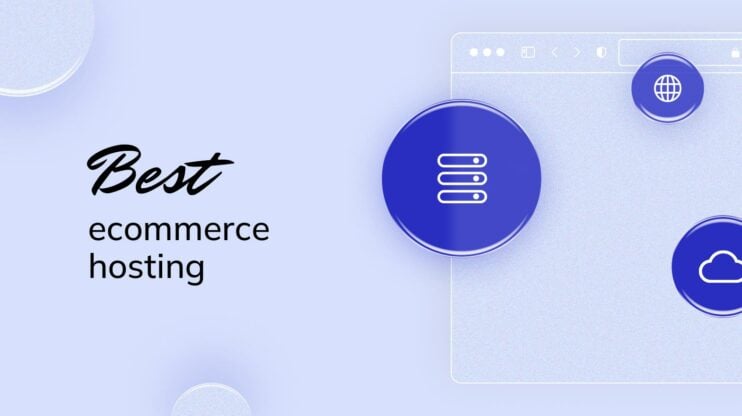



![Featured image for 7 Best cPanel Alternatives [2022 Edition] article](https://10web.io/blog/wp-content/uploads/sites/2/2021/10/0_featured-2-742x416.jpg)