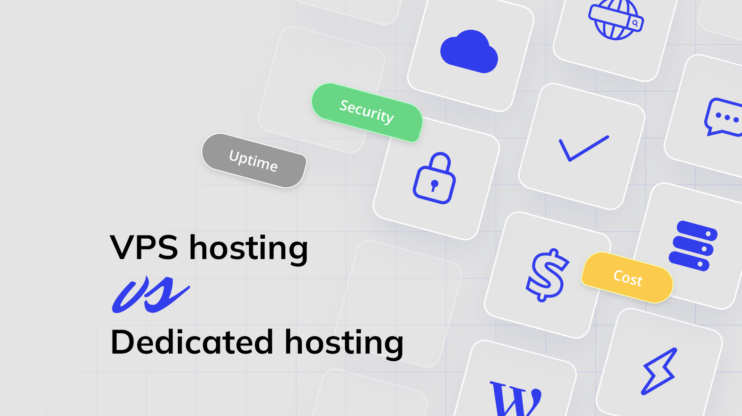Do you need more power for your website’s performance? A VPS hosting plan can be an ideal solution, especially if you aren’t ready for high prices. A VPS (virtual private server) is a part of a powerful computer that works like your own private space online. It gives you set amounts of CPU, memory, and storage so that other users won’t slow you down.
This solution suits fast-growing blogs, small online stores, side-project apps, and agencies that handle many client sites. Anyone who has outgrown shared hosting but isn’t ready for a pricey dedicated server can benefit. If you are in this situation, then keep reading for the best VPS hosting options for 2025.
What is VPS hosting?
Before you select one, it’s important to know how VPS hosting compares to shared and dedicated hosting. It helps to understand the differences between managed and unmanaged VPS options for better control and support.
VPS vs. shared hosting vs. dedicated hosting
- Shared hosting puts many websites on one physical server. Everyone draws from the same set of CPU, memory, and storage. You pay very little, but your site may slow down when a neighbor’s site gets busy. You also have no access to server-level settings.
- VPS hosting separates the same physical server into virtual machines. Each VPS gets its own guaranteed set of CPU, RAM, and disk space, plus root-level control. Performance is steadier than shared hosting, and you can install custom software. It costs more than shared plans, yet far less than a full server.
- Dedicated hosting gives you an entire physical server. No resources are shared, and you control every setting down to the hardware. This delivers maximum speed and security but carries the highest price and demands the most technical upkeep.
Managed VPS vs. unmanaged VPS
- Managed VPS: The host handles all updates, security, and fixes, so you can just run your site. Great if you lack server skills.
- Unmanaged VPS: You run everything – setup, updates, and repairs. Best for teams with tech know-how and smaller budgets.
Quick tip: choose a managed VPS if you want the provider to handle updates and security; go for unmanaged only if you’re comfortable running the server yourself.
Key features of VPS hosting
You may know what you are looking for, but not what to pay attention to when choosing a hosting provider. The best VPS hosting providers must have these features to get shortlisted.
- Dedicated resources: Guaranteed part of CPU and RAM for steady speed even during traffic spikes.
- Scalable storage: Fast SSD or NVMe drives you can expand as your files or databases grow.
- Generous bandwidth: Higher data-transfer limits to handle streaming, downloads, and busy storefronts without throttling.
- Root-level control: Full OS and software freedom (Linux or Windows) plus easy management options.
- High uptime guarantees: 99.9%+ service-level promises backed by real-time monitoring.
- Built-in security: DDoS mitigation, free SSL, and isolated environments.
- Automated backups: Daily or weekly snapshots you can restore with a click if something breaks.
- Performance boosters: CDN compatibility and server-side caching for faster global page loads.
- 24/7 expert support: Round-the-clock help desks for quick fixes and peace of mind.
Try 10Web for free, and enjoy all the benefits of a secure Google Cloud Partner hosting and 10Web's AI Website Builder.![]()
#1 Managed WordPress Hosting
Best VPS hosting providers in 2025
Finding the right VPS hosting provider directly affects your website’s performance. In this list, providers are included only if they meet six baseline benchmarks: consistent low-latency response under load, at least 99.9% recorded uptime over 30 days, strong price-to-resource value (CPU, RAM, NVMe storage), friction-free scaling, built-in security with automated backups, and fast 24/7 support. Take a look at the list below to find the best VPS hosting for you.
1. 10Web
Overview
Key features
Pros





Cons


Price: Starting at $250/month for 100 sites
10Web runs each WordPress site on Google Cloud virtual machines, then layers on AI-powered site building, automated maintenance, and performance tools. The result is dedicated resources, 99.9% SLA uptime, and a dashboard that handles backups, updates, and staging with almost no manual work. You’ll always pay exactly the price you see – no hidden or promotional fees.
Key features
- AI Website Builder that creates a fully functional WordPress website based on your business description or name
- 1 free custom domain (of $30 value)
- Guaranteed CPU/RAM on Google Cloud VMs plus built-in global CDN
- Automated daily backups with one-click restore and a separate staging environment
- Advanced caching, image optimisation, and real-time performance monitoring
- Always-on security (DDoS mitigation, malware scan) and free SSL
- 24/7 WordPress-savvy support and a multisite dashboard for client workspaces
Best for: Agencies, developers, and ecommerce owners who need a hands-off, scalable VPS to run dozens of WordPress sites without touching server configs.
Try 10Web for free, and enjoy all the benefits of a secure Google Cloud Partner hosting and 10Web's AI Website Builder.![]()
#1 Managed WordPress Hosting
2. Bluehost
Overview
Key features
Pros



Cons


Price: Starting at $46.99/month
Bluehost’s VPS is built for users who have outgrown shared hosting but still want a familiar, click-based control panel. Each plan sits on NVMe SSD storage, ships with a free cPanel/WHM license, and supplies full root access for custom stacks.
Key features
- Full root and WHM access for installing any software stack
- NVMe storage tiers: 100 GB, 200 GB, or 450 GB, all with unmetered data transfer
- Free site migration handled by Bluehost technicians
- cPanel licence included, plus a streamlined dashboard for billing and add-ons
- 24/7 live-chat and phone support, backed by a knowledge base and “Bluehost Academy” tutorials
- One dedicated IPv4 address per VPS, with easy upgrade paths as traffic grows
Best for: Small-to-mid-sized businesses and WordPress bloggers who need more power than shared hosting but still want cPanel ease and predictable, low-cost scaling.
3. IONOS
Overview
Key features
Pros




Cons



Price: Starting at $2/month
IONOS pairs low entry prices with SSD-NVMe storage, full root access, and data-center choice in the US or Europe. Plans scale all the way to 12 vCPUs and 24GB RAM, include unlimited 1 Gbit/s traffic, and promise 99.99% availability. Every customer gets a named personal consultant plus 24/7 phone and chat support.
Key features
- Flexible scaling – add CPU, RAM, or disk any time without reboot
- SSD-NVMe storage & unlimited 1Gbit/s bandwidth for quick reads and heavy traffic
- Root access on Linux or Windows images for total stack control
- Multiple US/EU data centers to lower latency for target audiences
- 99.99% uptime guarantee, plus DDoS protection and automated backups
- 30-day free VPS trial and money-back guarantee for risk-free testing
- Personal consultant and 24 / 7 expert support for hands-on guidance
Best for։ Cost-conscious businesses and developers who need scalable root-access VPS power backed by personalised, always-available support.
4. GoDaddy
Overview
Key features
Pros




Cons


Price: Starting at $8.99/month
GoDaddy’s VPS hosting bridges the gap between its budget shared hosting and costlier dedicated servers. Plans scale from 1 vCPU/1 GB RAM to 8 vCPU/32GB RAM, all on SSD storage, and are offered in two flavours: self-managed for full DIY control or fully managed for hands-off maintenance.
Key features
- Root access on Linux images plus optional cPanel/WHM or Plesk GUI
- SSD storage and up to 32 GB RAM / 450 GB disk on high-tier plans
- Custom control panel for reboots, snapshots, and resource monitoring
- Automated weekly backups (daily available as add-on) and 99.9% uptime guarantee
- Unmetered traffic on a 100 Mbps port for predictable costs
- 24/7 phone and live-chat support plus a large help-centre library
Best for: Site owners and small businesses that want brand-name reliability, root-level control, and one stop for domains, email, and VPS hosting without jumping straight to a dedicated server.
5.ScalaHosting
Overview
Key features
Pros




Cons


Price: Starting at $29.95/month
ScalaHosting replaces the usual cPanel licence with its own SPanel, a lightweight dashboard that comes free on every VPS and bundles real-time SShield protection. Plans live on NVMe SSD nodes in US or EU data centres (or on AWS/DigitalOcean if you prefer) and scale up to 12 vCPUs and 24GB RAM with unmetered bandwidth. All builds are fully managed.
Key features
- Free SPanel GUI with WordPress/Joomla managers – no cPanel fees
- SShield AI monitoring blocks 99.998% of attacks in real time
- NVMe SSD storage and unmetered traffic on 1 Gbit/s port
- One-click resource scaling plus free daily off-site backups and migrations
- 24/7 live chat, phone, and ticket support from VPS specialists
Best for։ Businesses and agencies that want a managed, security-focused VPS with no extra control-panel costs and easy scaling.
6. Hostinger
Overview
Key features
Pros





Cons



Price: Starting at $4.99/month
Hostinger’s VPS plans run on very fast, up-to-date servers. You can pick from nine different data-center locations worldwide, so your site loads quickly for visitors. A simple control panel and one-click operating-system setup make it easy to get started, even if you’ve never used a VPS before.
Key features
- NVMe SSD storage + AMD EPYC CPUs for faster read/write and compute power
- KVM virtualization with dedicated CPU, RAM, and a full-root login
- 1 Gb/s uplink and IPv6 support; upgrade resources anytime with zero downtime
- Custom VPS control panel (hPanel) with real-time monitoring and one-click OS reloads
- Built-in firewall, malware scanner, and DDoS filtering, plus a 99.9% uptime pledge
- 24/7 live-chat support and a large tutorial library for self-help
Best for: Budget-minded developers and startups who want full-root control and fast NVMe performance without paying premium VPS prices.
Try 10Web for free, and enjoy all the benefits of a secure Google Cloud Partner hosting and 10Web's AI Website Builder.![]()
#1 Managed WordPress Hosting
7. Liquid Web
Overview
Key features
Pros





Cons



Price: Starting at $5-$50/month (not fixed)
Liquid Web’s VPS plans give you the power of a dedicated server without the DIY chores. Every plan is fully managed, runs on SSD storage and modern Intel hardware, and is covered by a 100% network-and-power uptime guarantee. A team of “Heroic Support” engineers answers the phone or chat in under a minute, so problems rarely linger.
Key features
- 100% uptime SLA with 1,000% credit if the server ever goes offline
- Fully managed stack: setup, patches, security hardening, and monitoring handled for you
- Root access plus choice of cPanel, Plesk, or InterWorx for easy site management
- Integrated firewall, DDoS protection, and ServerSecure™ hardening out of the box
- Daily automated backups and quick resource scaling with zero downtime
- Cloudflare CDN add-on for faster global delivery and extra security
- 24/7/365 “Heroic Support” – live human help within 59 seconds by phone or chat
Best for: Mission-critical sites and applications that can’t afford downtime and need round-the-clock support.
Launch your website with VPS hosting
Choosing a VPS comes down to matching raw numbers (CPU, RAM, NVMe storage, uptime records, and support speed) to the realities of your site’s traffic and your own technical comfort level. Use the benchmarks and feature snapshots above to shortlist two or three hosts, then balance price against the extras you’ll use, such as managed updates, custom panels, or built-in security.
Need the quickest path to a high-performance stack? Get a fully managed Google Cloud VPS with 10Web and let its AI tools handle site building, backups, and optimizations while you bring traffic to your site.
FAQ
How do I choose a VPS provider?
Is VPS hosting better than other options?
What are the disadvantages of VPS hosting?
Who is VPS hosting best for?
What features matter most in VPS?
Is managed VPS better than unmanaged?
Try 10Web for free, and enjoy all the benefits of a secure Google Cloud Partner hosting and 10Web's AI Website Builder.![]()
#1 Managed WordPress Hosting