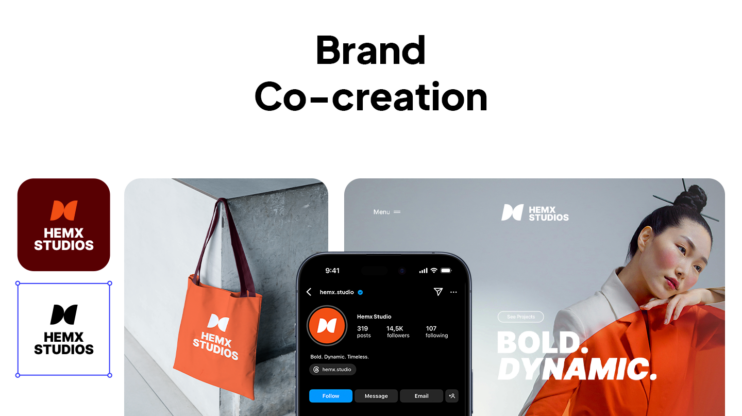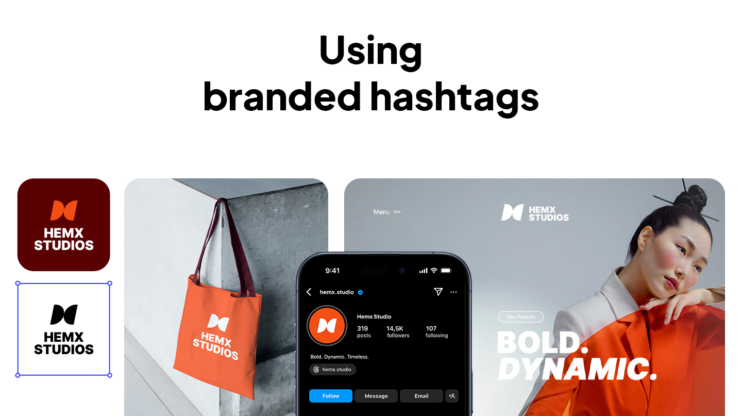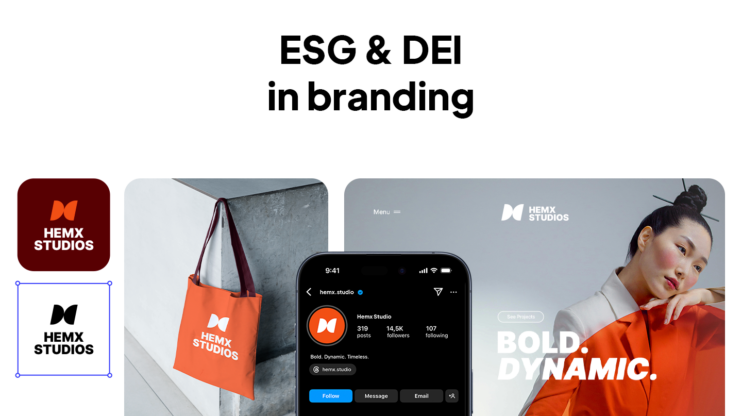Branded templates for social media are pre-designed, reusable graphics that contain your logo, colors, and fonts, so every post looks “you,” and depending on where your brand goes, you may or may not need them.
Social media templates can be a lifesaver or a bit of a headache. To get the inside scoop, I talked to 10Web’s lead graphic designer and senior marketing specialist. We chatted about when templates really help, the cool things you can do with them, and where they sometimes limit your creativity. I’ll share their suggestions and tips so you can decide if templates are worth it for your business.
Do templates fit your content strategy?
Trends come and go, but you shouldn’t just look at what’s trending or what others are doing and copy/paste it. Strategy is way more important than following what’s trendy. Not every feed benefits from using social media templates. Before deciding if your business needs to use templates, take a look at these three scenarios.
The “structured” feed
You’re a template‑first brand if at least three lines are true:
- You run repeating series (daily tips, #MondayMotivation quotes, weekly promos).
- Your carousels follow the same flow – title slide, body slides, CTA slide.
- You publish multi‑platform in batches and need to turn content around fast.
- Your team is small, and off‑brand posts slip through when everyone freelances the design.
Verdict: Build templates. Pre‑defined layouts cut production time, minimise errors, and make every post pixel-perfect.
Here is what Armine Harutyunyan, 10Web’s Senior Marketing Specialist, shares from her practice: “When our landing‑page visuals roll straight into social templates, followers recognise us instantly. Consistency beats novelty if you’re posting every day.”
The “creative‑first” feed
You probably won’t need templates for social media if you nod to these:
- Motion graphics, memes, or trend‑based visuals drive most of your engagement.
- Campaign aesthetics shift with seasons or product drops.
- You often need to add animations, device mock‑ups, or last‑second copy tweaks.
Verdict: Skip rigid templates, but have brand elements (logo, colour codes, fonts) in a mini style guide so every wild idea still looks like you.
According to Tatev Soghomonyan, 10Web’s Lead Graphic Designer, static templates limit you when a post needs animation or odd sizing. She says she keeps the logo and colours consistent, then drops designs into phone‑ or laptop‑mock‑ups to stay cohesive without feeling confined.
The “hybrid” feed
Most brands fall somewhere between the “structured” and “creative-first” approaches. Try this:
- Create 3-4 skeleton layouts for the high‑frequency items (quotes, promos, carousels).
- Layer a universal brand overlay; logo watermark, corner badge, or colour bar, that you can drop on any ad‑hoc creative.
- Store brand assets in one place so new hires and freelancers can spin up fresh designs that still look on‑brand.
As a result, you’ll have posts that move as fast as your ideas without sacrificing recognition. A consistent visual identity is key to trust and recall on social media.
Why does branding consistency win (even without full templates)?
Branding consistency wins (even without full templates) because it builds recognition and trust. Even if you don’t want to use strict templates for everything, using the same logo, colors, and overall style really matters.
Let’s quickly cover why consistency pays off without losing your freedom to stay creative.
Recognition & trust
A uniform look does more than please the eye; it signals reliability. Research shows that a consistent visual identity can boost customer trust by 94%, while 62% of shoppers say cross‑platform consistency makes a brand more credible.
Consistently using logo, colors, and tone, you wire your audience to instantly identify you in‑feed.
Engagement uplift
The same survey found that consistent branding can raise overall brand image by 26% and, even more valuable, extend customer lifetime value by up to 22%. Audiences are more likely to stop scrolling, like, and share when every post feels “on brand.”
Professional touch for small teams
Templates (or at least using brand elements) level the playing field. Design tools now bundle ready‑made layouts that let non‑designers create studio‑quality posts in 10-15 minutes, perfect for a two‑person marketing squad.
Adobe and Canva both pitch these packs as a way for resource‑strapped businesses to stand shoulder‑to‑shoulder with bigger competitors.
Time saved (when you do the template)
Hootsuite estimates that using any type of pre‑built social templates “saves your team hours each week.” If your feed follows a structured pattern (quotes, promos, carousels), building layouts once means you simply change images and copy at publishing time.
Which social media formats need templates?
Remember what we discussed about not copying and pasting the trends or your competitors’ posts? At the same time, not all social-media posts should be treated the same. Some formats need a consistent layout more than others.
All public-facing formats, posts, stories, reel covers, cover images, banners, etc., need templates. Using templates ensures our content looks professional and cohesive everywhere.
To help you decide when to use a template and when to keep it flexible, here’s a quick table look.
| Format | Template needed? | If not templated, brand by… |
| Feed Posts (IG, FB, LinkedIn) | Often | fixed color bars, corner logo |
| Carousels/Slides | Yes | repeating header/footer |
| Stories/Reels Covers | Light | brand sticker, font preset |
| Cover/Header Images | One-off template | full-bleed brand art |
| Profile Avatars | Static | logo badge |
| YouTube Thumbnails, Pinterest Pins | Often | branded frame |
This simple approach keeps your social media presence recognizable without sacrificing room for creative experimentation.
Building templates the fast way (step-by-step)
Creating branded templates shouldn’t be a big project, and you definitely don’t need to be a designer. Here’s an easy, step-by-step approach that saves you tons of time while assuring your social posts look consistently professional:
1. Gather your brand assets (start with a brand kit)
Before anything else, gather your branding essentials – logo, colors, and fonts. As Armine puts it, “When small businesses keep those assets in one tidy place, everything gets easier.” If you’re starting from scratch, 10Web’s Brand Kit and AI Logo Maker will create a full logo suite, color palette, and branding assets in minutes, giving you everything you need to brand every post or template with ease.
Describe your brand and get complete brand assets.
Go from idea to brand in minutes.
2. Choose your design tool
Next, select a design tool that’s comfortable for your team. User-friendly options like Canva or Adobe Express offer ready-made social templates, easy editing, and integrations with brand kits. Upload your brand assets into your chosen tool so everything you need is at your fingertips.
3. Draft core layouts for your regular posts
Next, create your templates. Create a few flexible layouts tailored to your regular content, such as:
- Quote graphics or motivational messages
- Promotional posts or special offers
- Carousel slides for tips or product features
Stick closely to your brand’s look, such as consistent colors, fonts, and logo placement, so your followers know it’s you right when they see your posts.
4. Save, share, & set rules
Once you have designed your templates, save them clearly labeled (e.g., “Quote-Template_IG”) and keep them in a shared folder or directly within your design tool. Set basic rules for your team, such as what can (and can’t) be adjusted, to keep everyone on-brand. This will improve the process, especially if multiple people are creating posts.
5. Refresh templates quarterly
Templates aren’t just one-time assets you create and then forget. Your templates need regular attention for effective branding. Revisit them about once a quarter. Refresh small details – like seasonal colors or updated graphics – to keep things interesting. This way, your visuals feel fresh, but your audience still instantly recognizes you. You can control everything through a well-organized version control system.
How to stay flexible yet on-brand?
If you’re someone who craves creative freedom, sticking to strict templates might feel limiting. It doesn’t always suit every brand or content strategy, as our Lead Graphic Designer, Tatev, mentions. But even if you skip rigid layouts, you can (and should!) still keep your visuals consistent. Here’s how to stay on-brand without losing your flexibility:
1. Logo and color presets, without templates
You don’t need full templates to look cohesive, just consistently use your logo and brand colors. Instead of structured layouts, try adding your logo as a small watermark or corner badge on each post. Using preset colors for backgrounds, shapes, and text will also subtly tie your visuals together, giving your feed a professional, unified feel.
2. Add a professional look with mockups
Tatev takes this approach at 10Web:
Rigid templates feel too limiting when you need motion or different sizes. Instead, I take each design, drop it into device mockups – like phones or laptops – or add animated elements. It gives us creativity while still looking consistent.
You can easily find ready-made mockups or animation packs online, customizing them with your own graphics and colors. It’s the perfect middle ground, adding creativity without sacrificing brand consistency.
3. Create a simple “micro” style guide
Another smart step: create a quick reference for your team. This document can be as simple as a one-page PDF including your brand’s fonts, exact color codes, logo placement guidelines, and a few quick do’s and don’ts. That way, anyone creating content can easily keep things looking consistent.
Use branded templates smartly
Deciding if branded templates are right for you or not depends completely on your content strategy. If your social media is built around structured series, frequent posts, and recurring format templates will save you time and keep your visuals consistent.
On the other hand, if your posts thrive on flexibility, trend-driven content, or creative experimentation, you don’t need to restrict yourself to layouts. Instead, stick closely to your brand elements (logo, colors, fonts), using mock-ups, animations, or a simple style guide to stay recognizable while still giving your creativity room.
Whichever path you choose, tools like 10Web’s Brand Kit and AI Logo Maker are designed to make your life easier. Within minutes, you’ll have professional-quality brand assets ready to go – perfect for instant templating or branding your free-form creative posts.
Ready to take the next step? Generate your Brand Kit now!
FAQ
Do people buy social media templates?
How do I create a social media brand kit?
Can I use Canva templates for social media?
How do I customize templates for Instagram?
How do I create a consistent brand look online?
What makes a social media post branded?
Describe your brand and get complete brand assets.
Go from idea to brand in minutes.