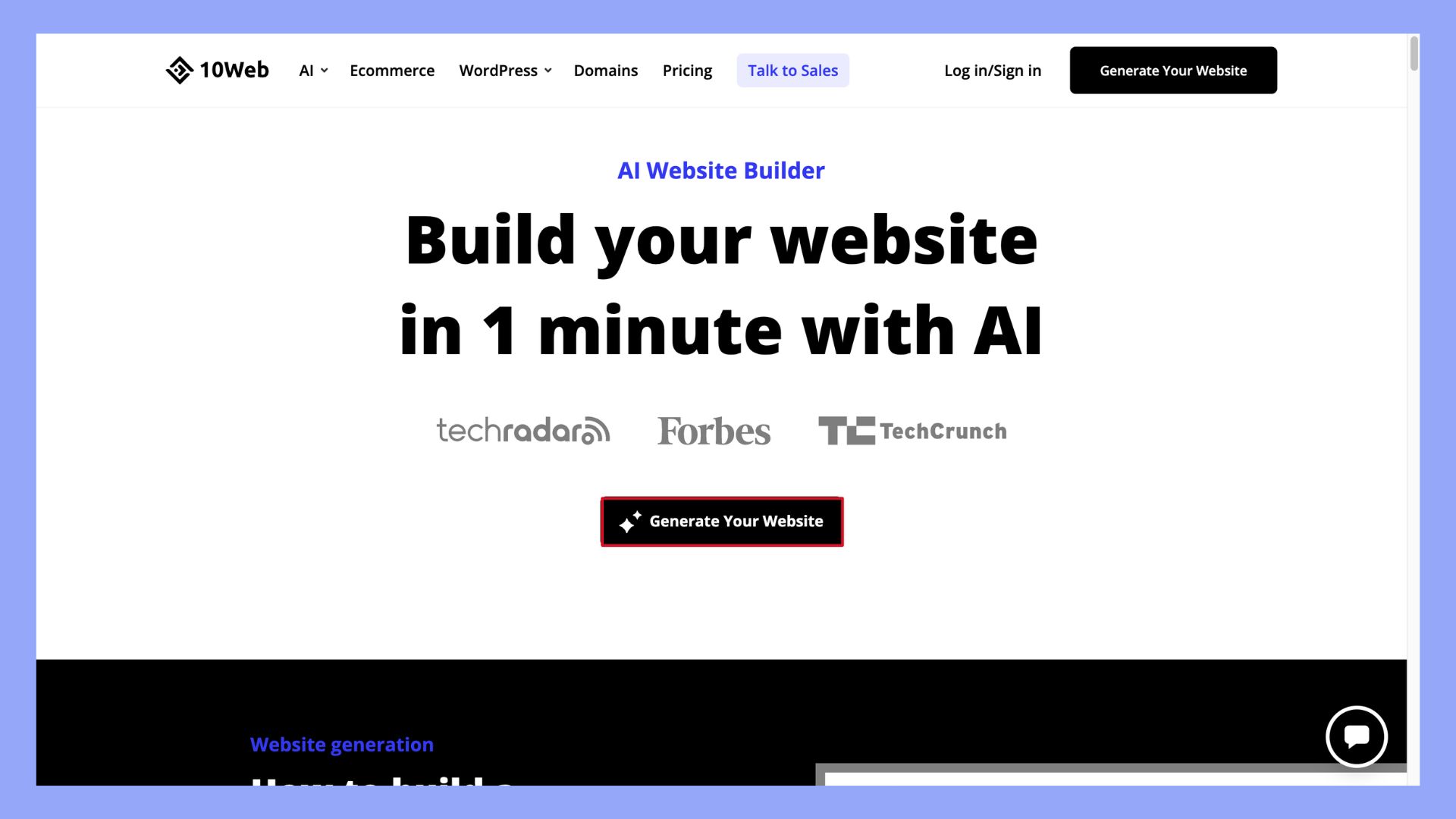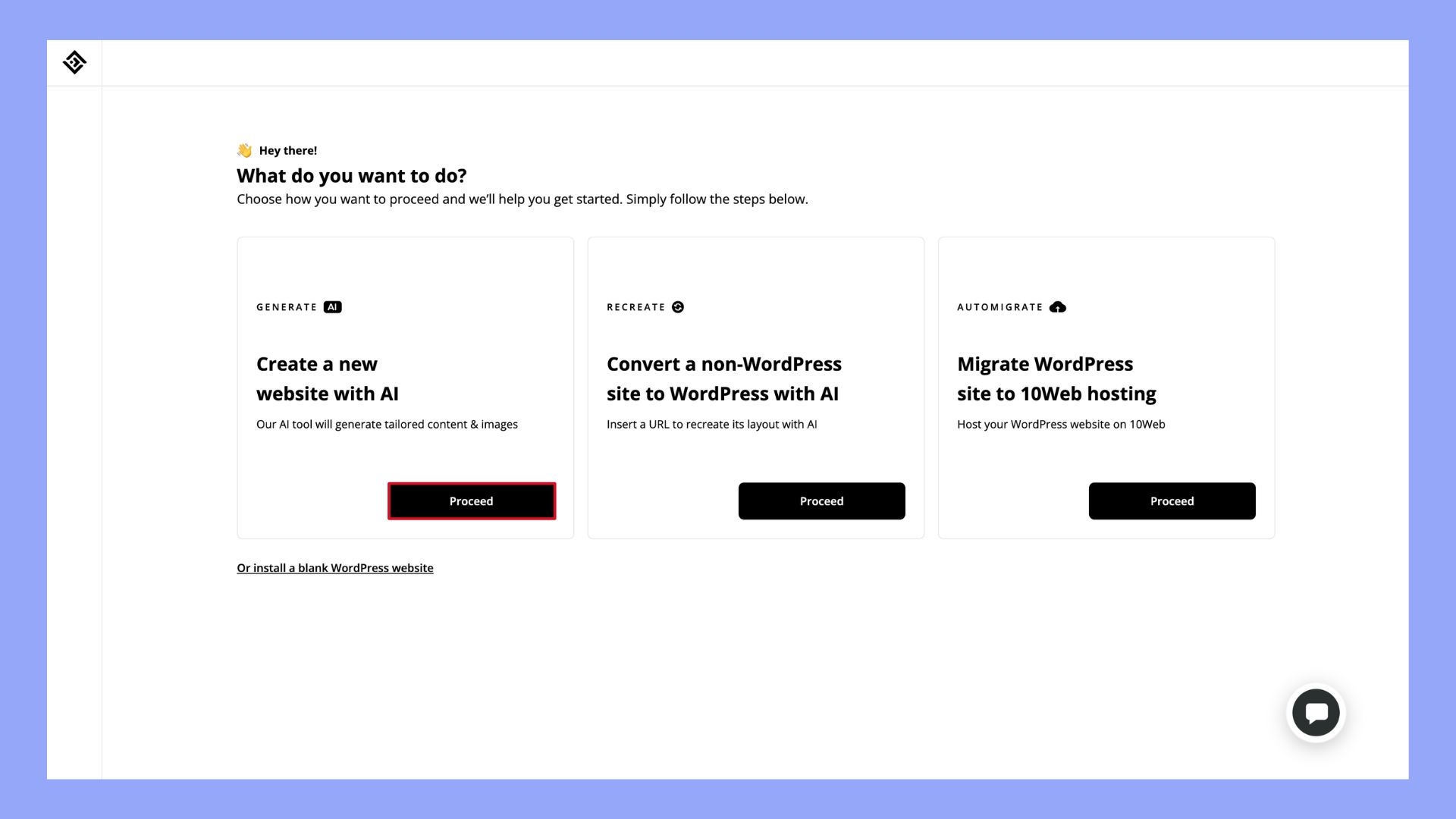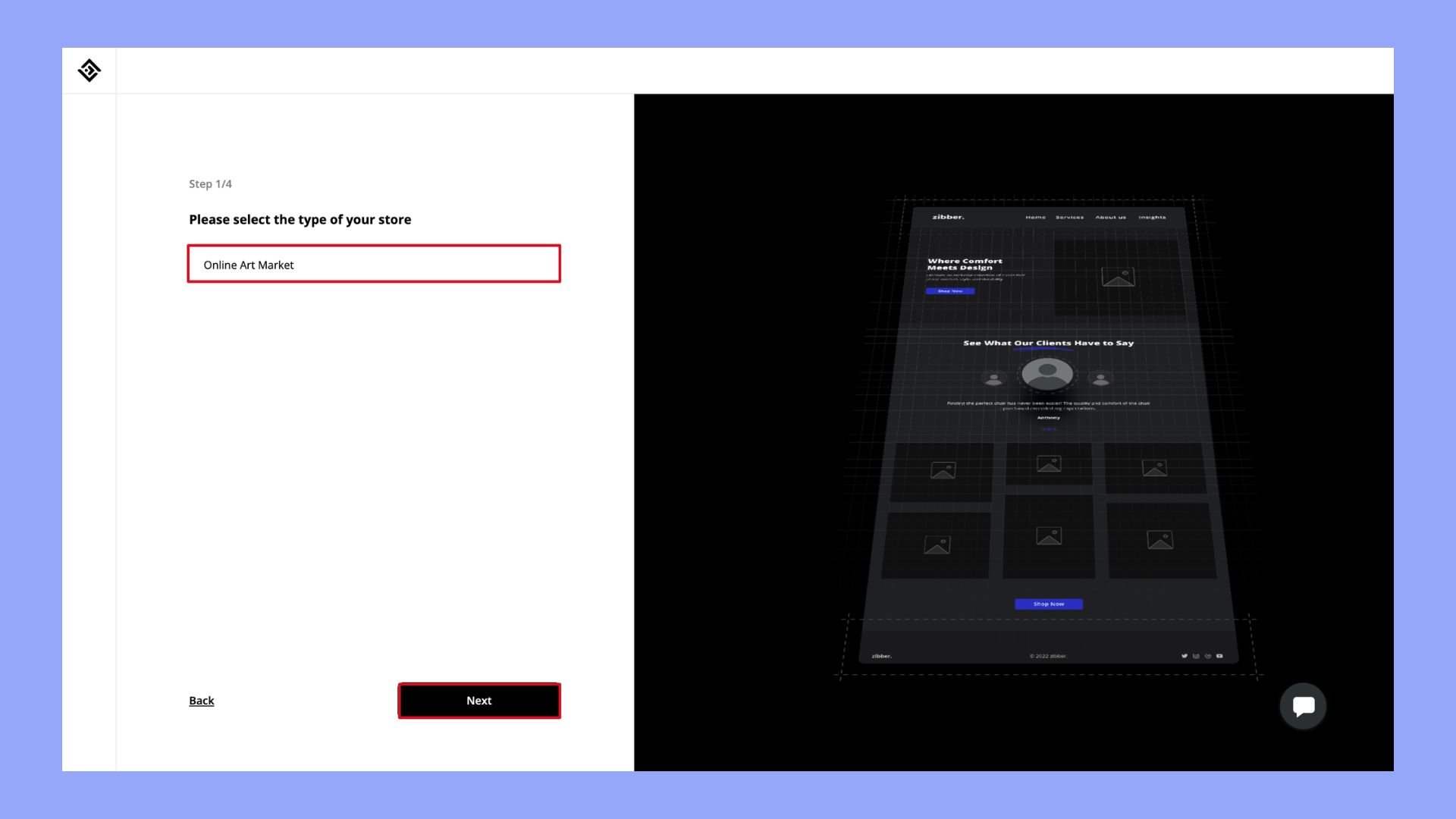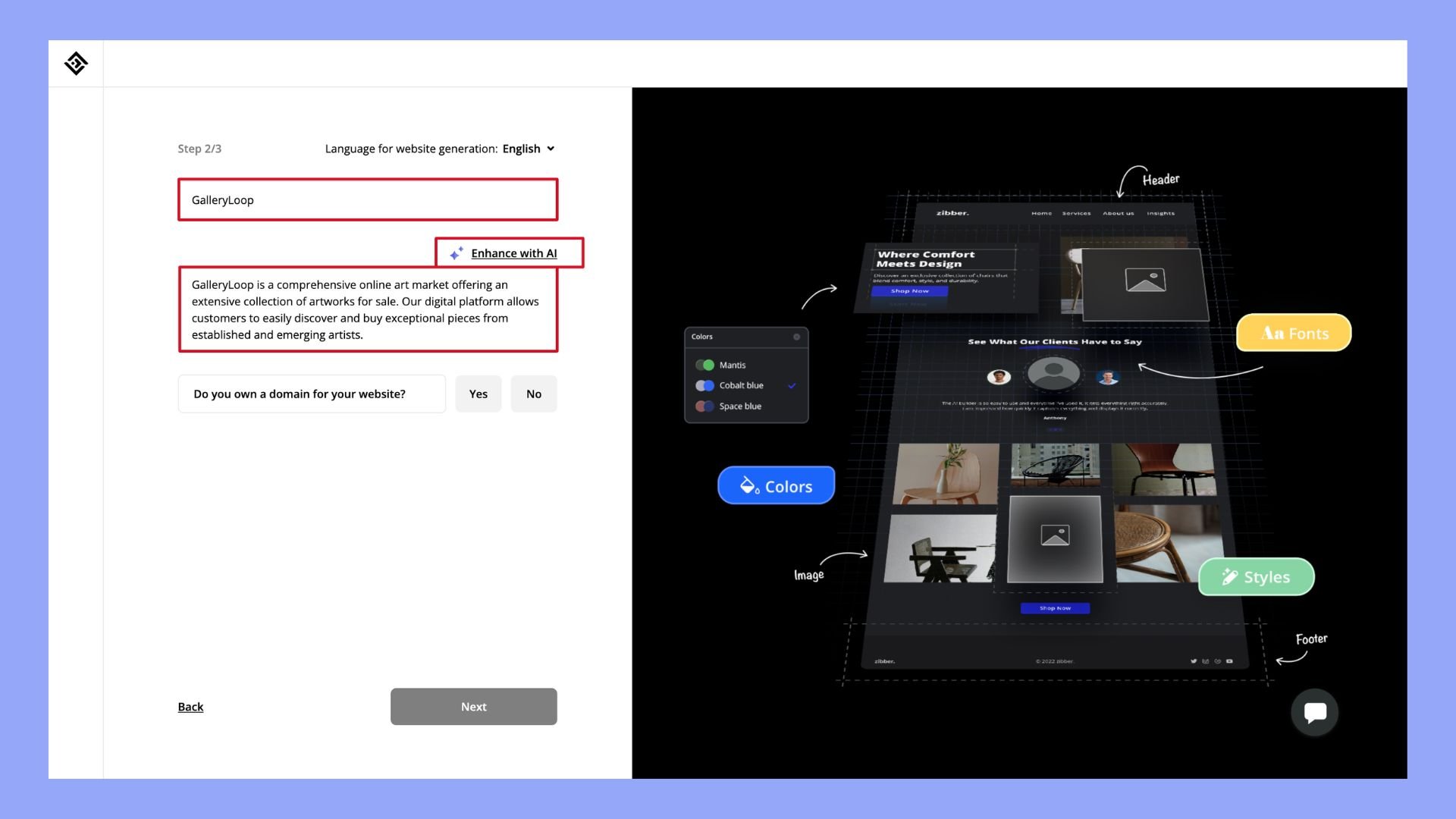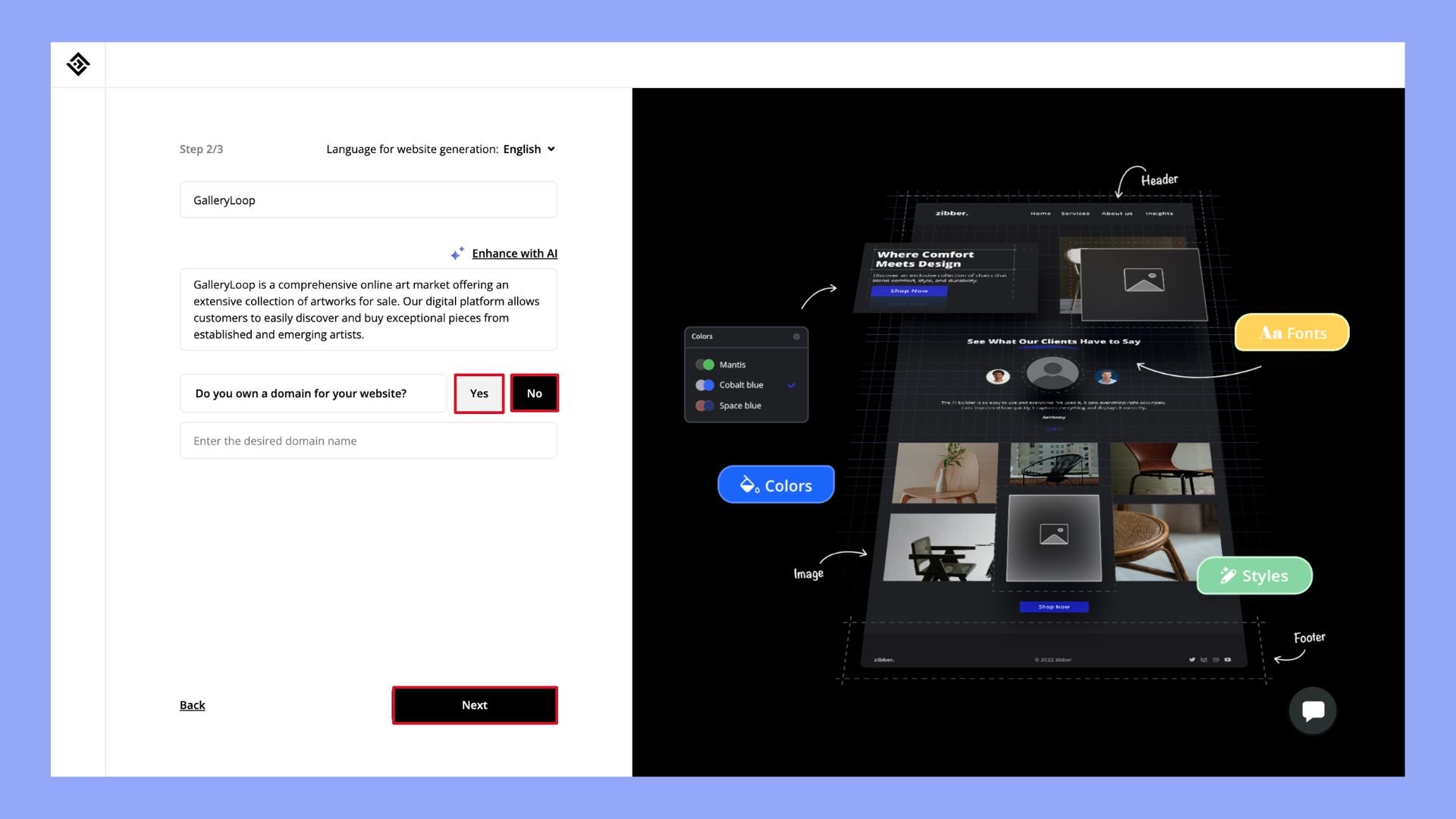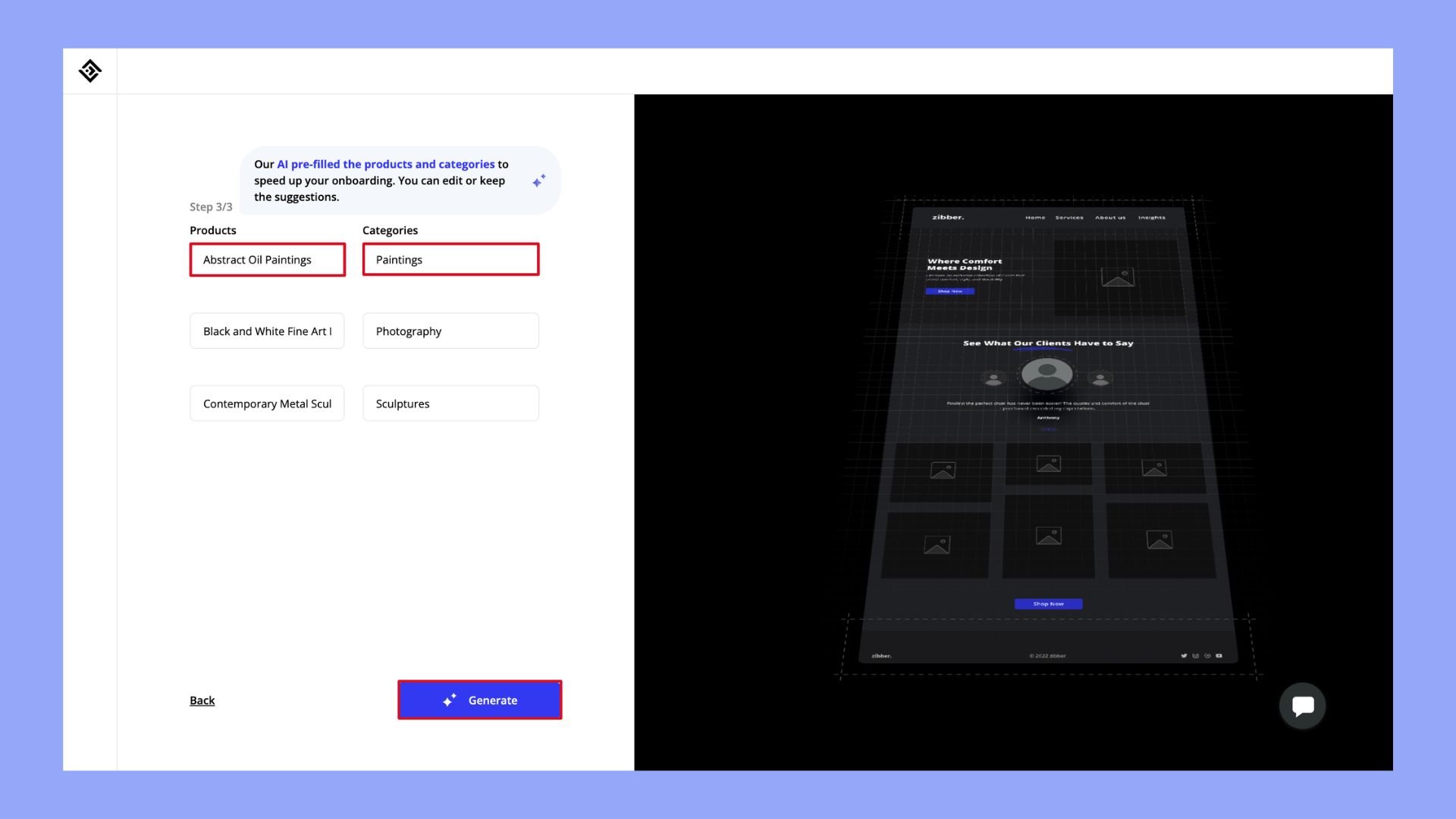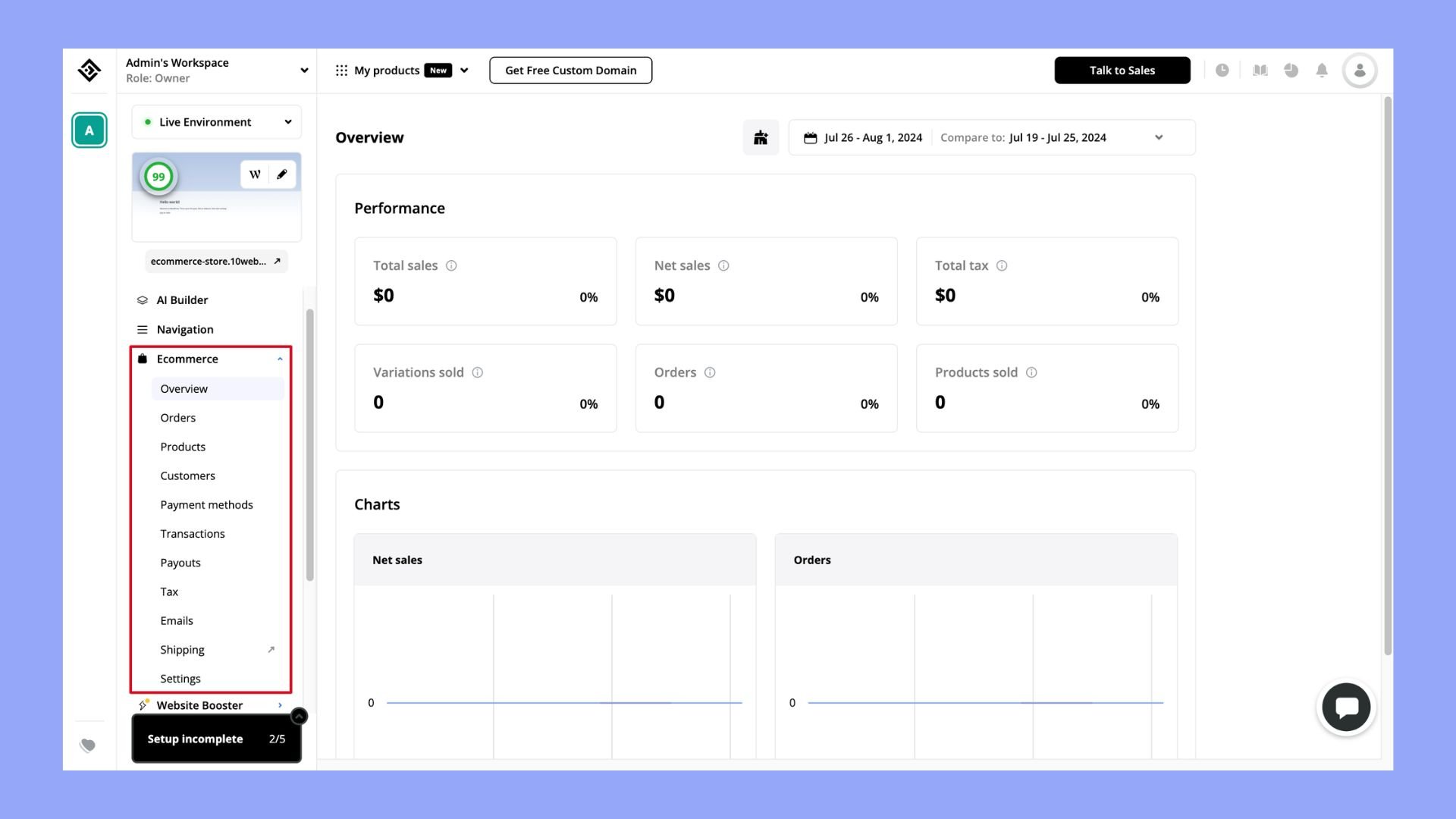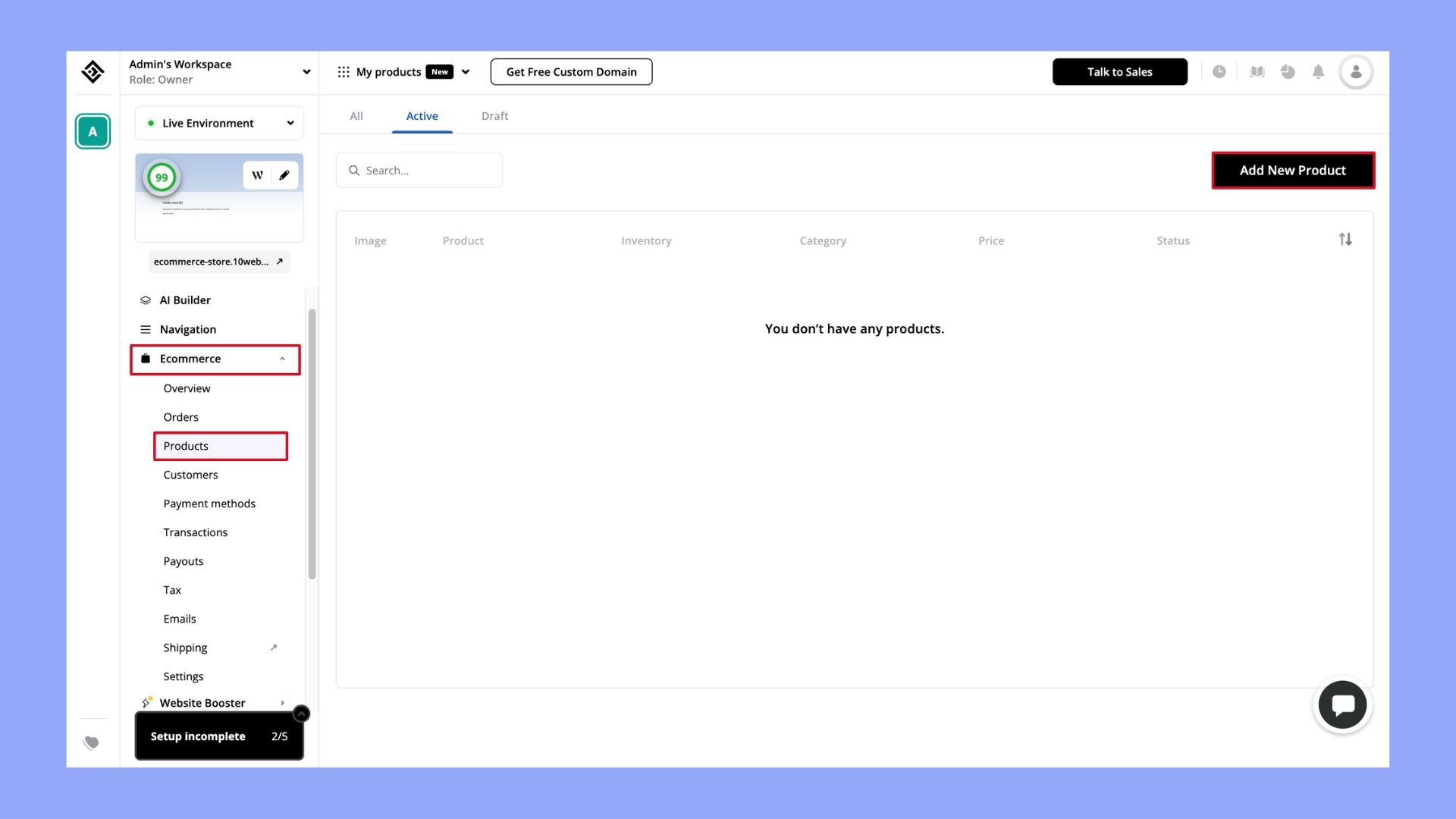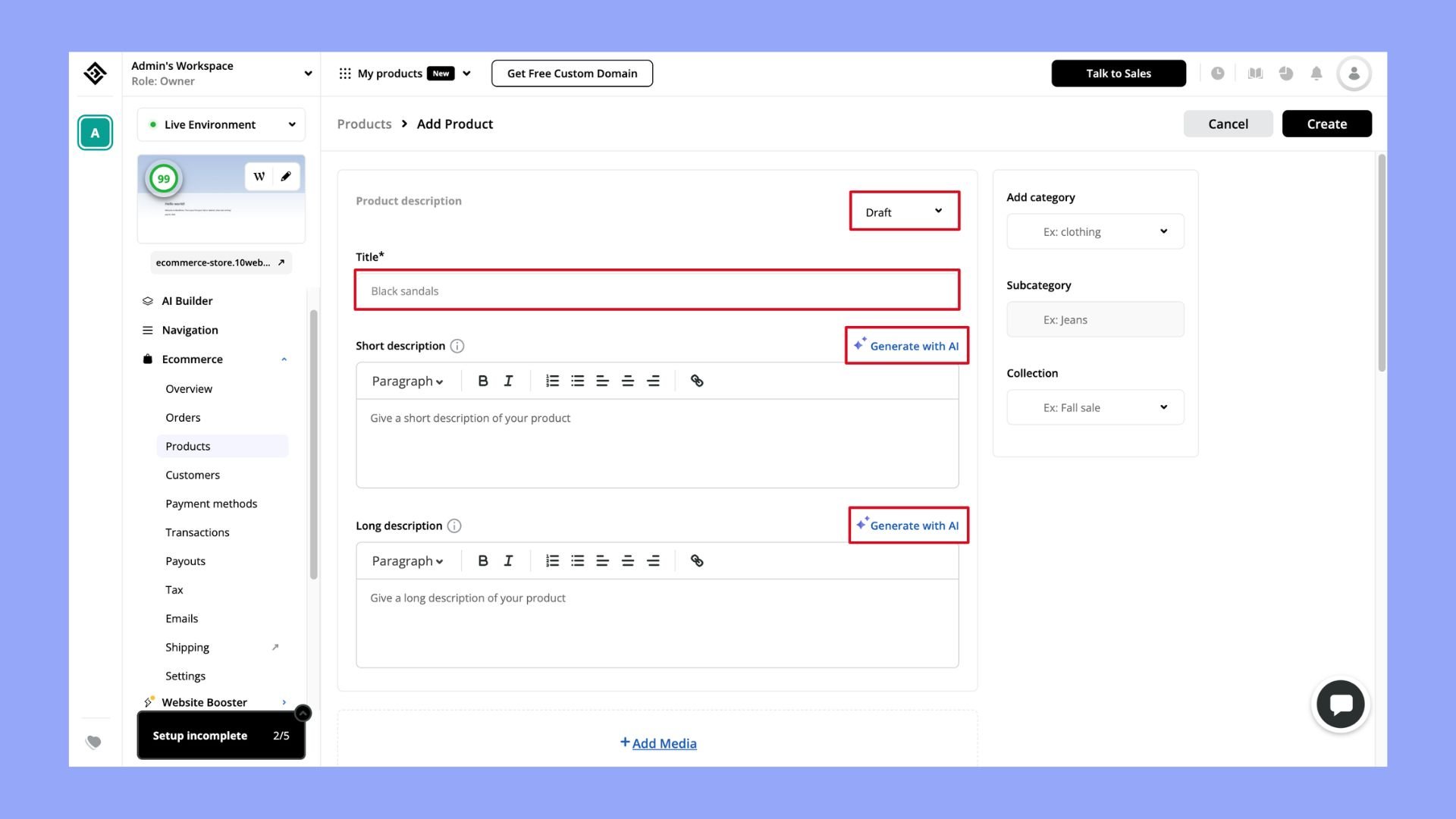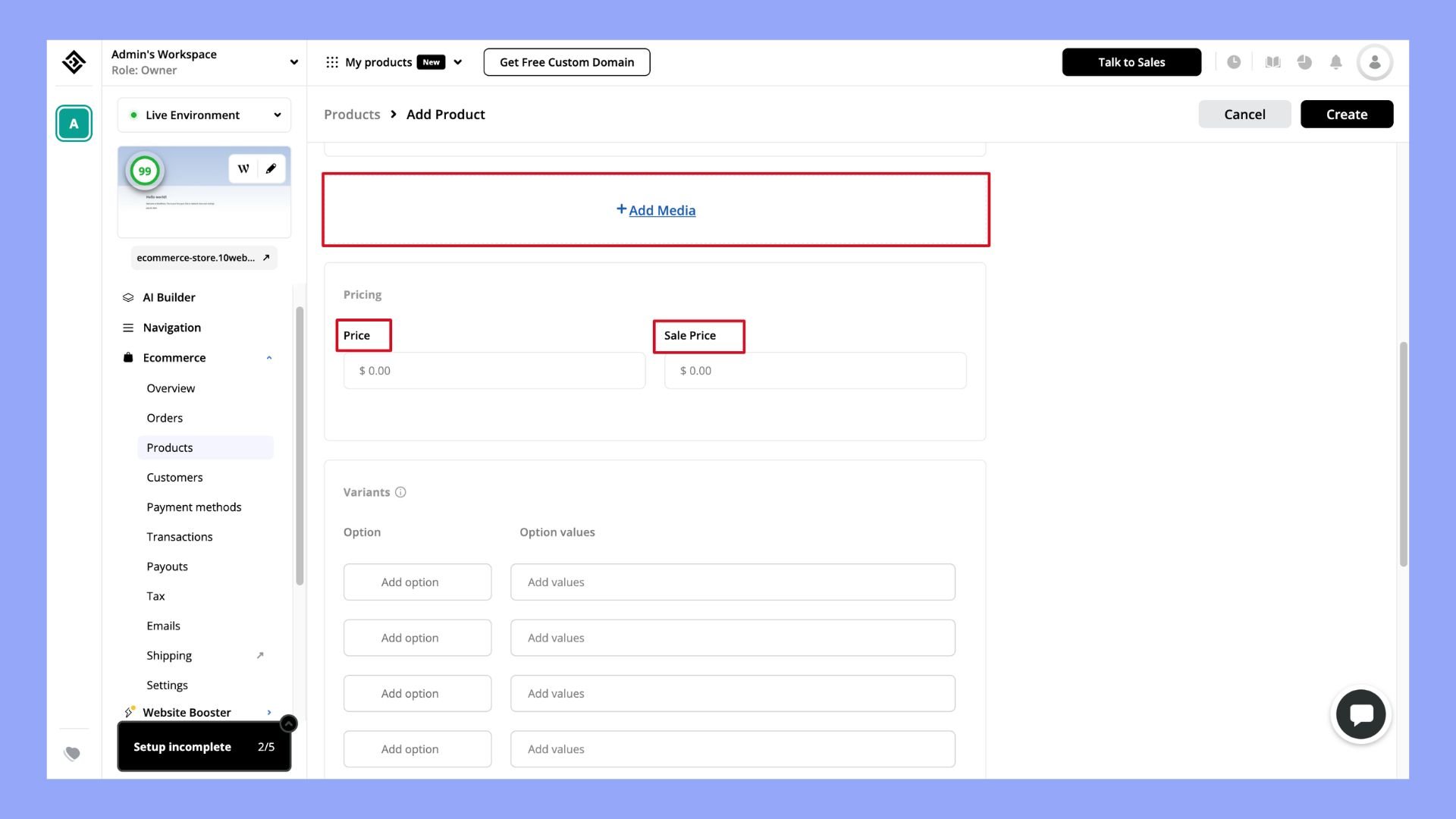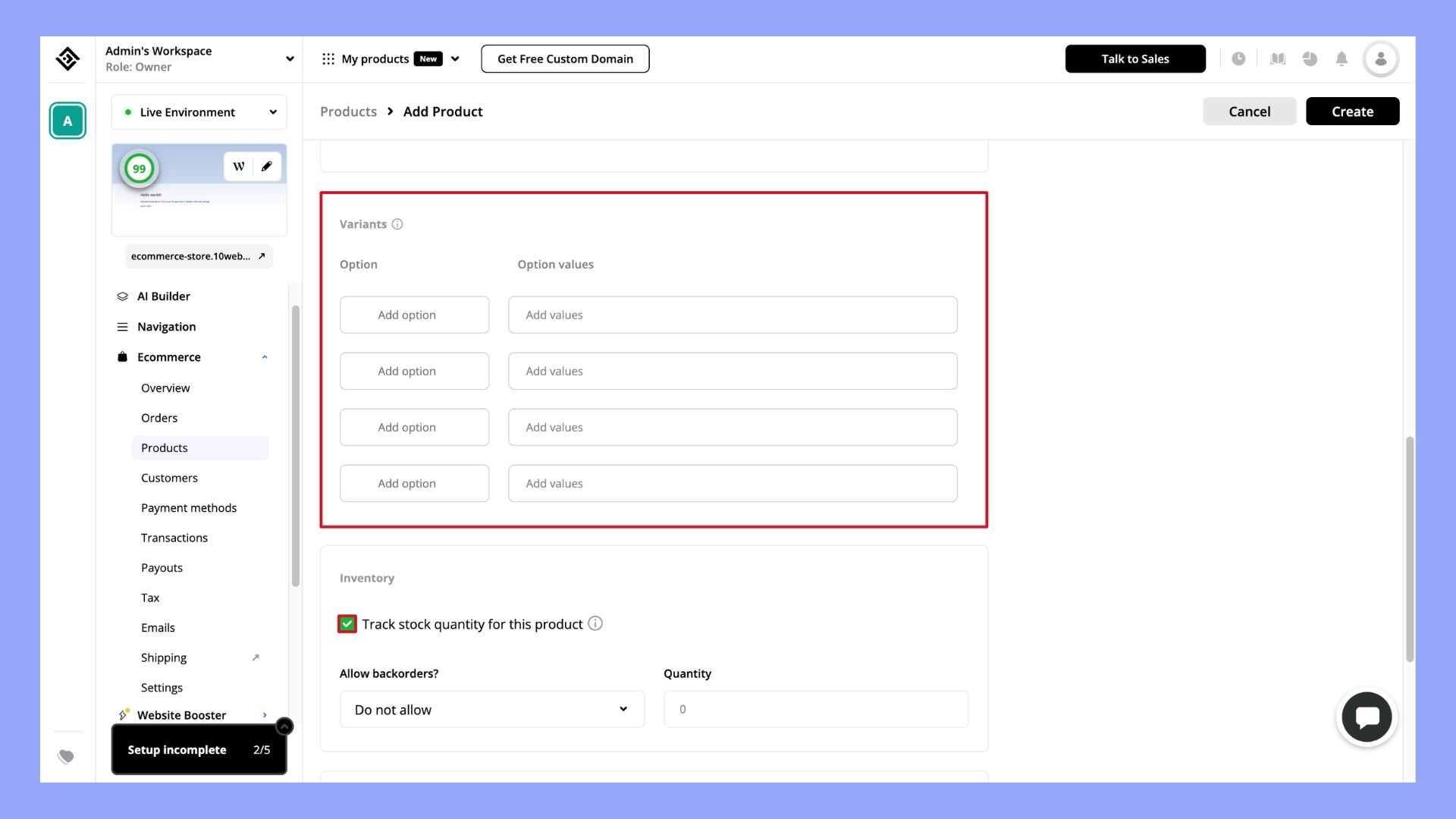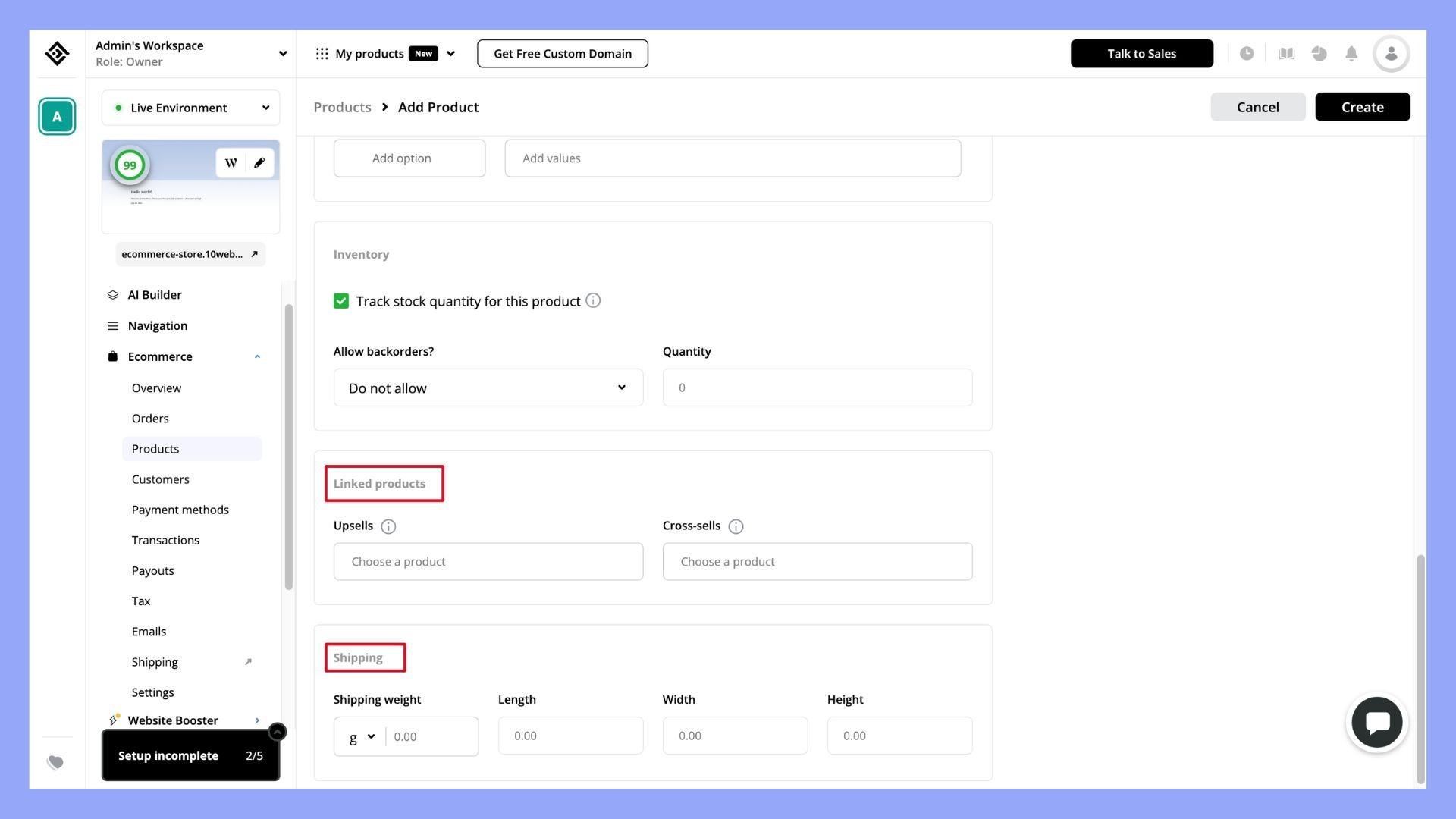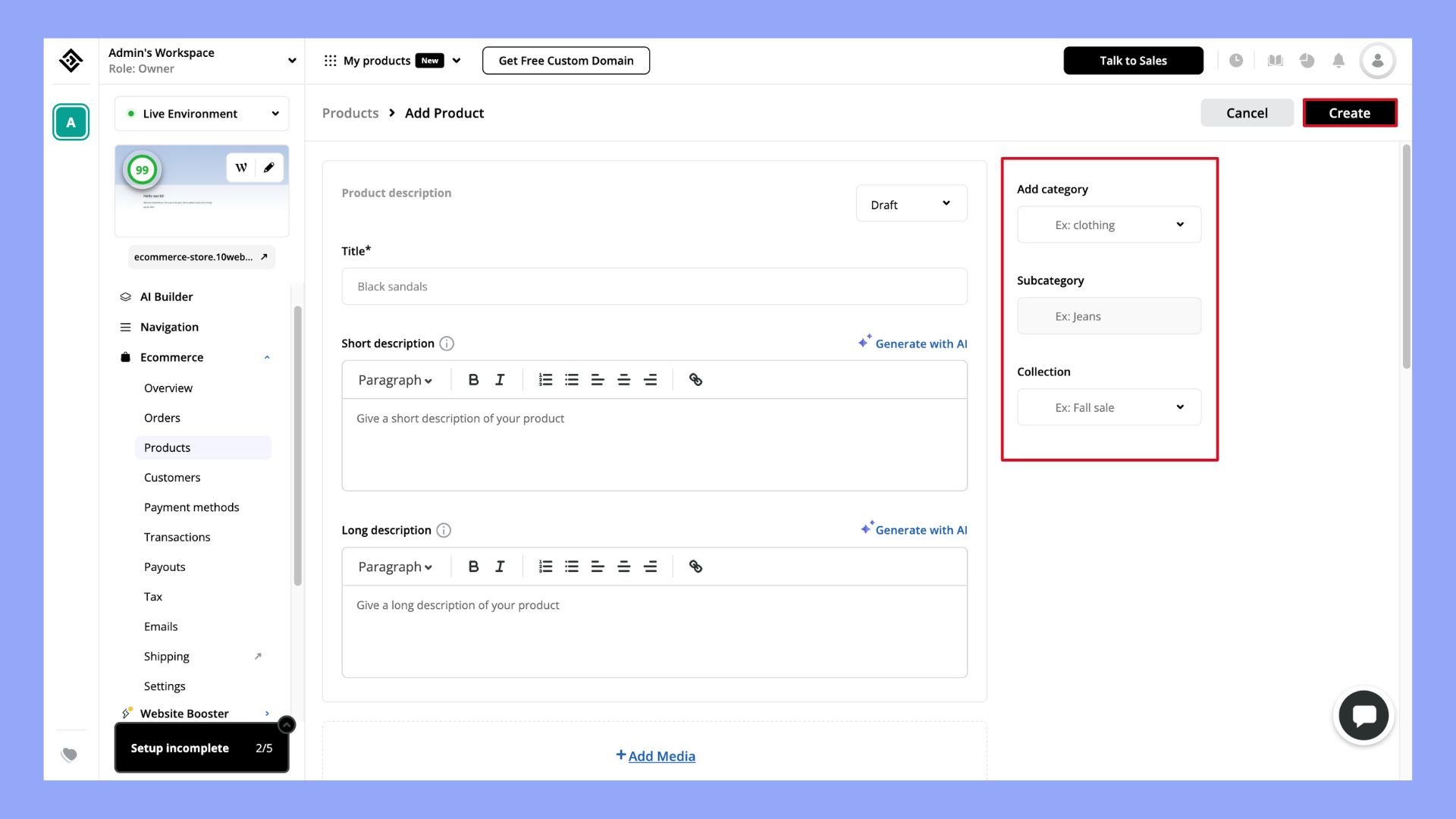With the rise of online platforms and digital marketplaces, selling digital art has become more accessible and profitable than ever before. This article will cover essential tips for successfully selling digital art online, including choosing the right platforms, marketing strategies, and pricing your work. Most importantly, we will help you set up a website where you can sell or resell your digital art using the 10Web AI Website Builder. For artists, the excitement lies in the boundless potential to reach diverse audiences and monetize their creativity in innovative ways.

FAQ
How can I sell my digital art online?
Is selling digital art online profitable?
What is the best platform to sell digital art on?
How to begin selling digital art?
- Create a portfolio showcasing your best work.
- Choose a platform or marketplace to sell your art.
- Set up your account and store, including pricing and payment options.
- Promote your art through social media, online communities, and collaborations.
- Continuously update your portfolio and engage with your audience to build a loyal customer base.
Create your custom online store in minutes with 10Web AI Ecommerce Website Builder and take your business online. 
Looking to sell online?
Current online digital art selling market
Selling digital art online has become a major avenue for artists worldwide. Trends show increasing use of platforms and technologies to boost profitability.
Trends within the market
The digital art market is thriving due to several key trends. Online marketplaces like Etsy, Creative Market, and Redbubble have become hubs for digital art. They offer users a wide range of art, making it easier for artists to reach global audiences.
The rise of crypto art and NFTs (non-fungible tokens) has added a new dynamic. Artists can sell unique digital works for high prices. Additionally, social media platforms have also become vital in marketing and selling art, enhancing visibility and engagement.
Financial projections of the market
The financial landscape of the online digital art market is promising. Art sales online were estimated at $13.6 billion in 2023. Projections suggest even higher numbers in the coming years due to increasing interest in digital assets.
Sales on platforms like Creative Market and Etsy continue to grow. Artists can expect better returns as the market expands. Also, the integration of blockchain technology is expected to add value to digital artworks, increasing both demand and prices.
Specialized segments of the market
The online digital art market includes specialized segments that cater to different tastes and needs. For instance, original artwork can be sold directly through online galleries like Saatchi Art and Artfinder.
Platforms like Behance and DeviantArt serve a different segment, focusing on creative professionals showcasing their portfolios. Meanwhile, tech-driven segments like crypto art thrive on platforms like OpenSea and Rarible. Each segment offers unique opportunities tailored to specific audiences and art forms, broadening the market scope.
Why sell digital art on your website?
The sheer volume of online marketplaces and platforms where artists can promote and sell digital artwork can be overwhelming. While this abundance undoubtedly has its benefits, it can also be confusing, especially for upcoming artists learning how to sell digital art online.
This is why we advocate that while you can still leverage other third-party platforms, it is important that you have a dedicated art website. Here are other reasons:
- Engage with your audience: Your website allows your audience to focus on your art, explore your portfolio, learn about your journey, and leave feedback or messages, fostering community and loyalty.
- Autonomy and creative control: A personal website gives you complete control over how you present and sell your art, unlike third-party platforms with restrictive templates and policies.
- Branding and identity: A dedicated website helps you create a personalized brand identity, instilling confidence in customers interested in your art.
- Flexible pricing and sales strategy: Your website lets you experiment with different pricing models and sales strategies without being bound by third-party platform policies.
- Data ownership and intellectual property control: Your art website allows you to retain full ownership of your content and set licensing and copyright terms.
- Improve online visibility: Optimizing your website for search engines helps more visitors find your art organically, reaching a global audience.

Looking to sell online?
Create your custom online store in minutes with 10Web AI Ecommerce Website Builder and take your business online.
How to sell digital art online
Ready to start selling digital art online? Focus on creating a strong brand, researching the market, and choosing the right platforms. Follow these steps to make your digital art business successful.
Brand creation
Creating a brand is the first important step. Your brand is more than just a name or logo; it’s your identity and how people will remember you. A consistent style across all your touch points like social media, website, and emails helps people recognize your work easily. Use the same colors, fonts, and voice on all channels. Choose a name that reflects your art style and is easy to remember. You can use the 10Web Business Name Generator for free in order to come up with catchy and memorable business names for your digital art business.
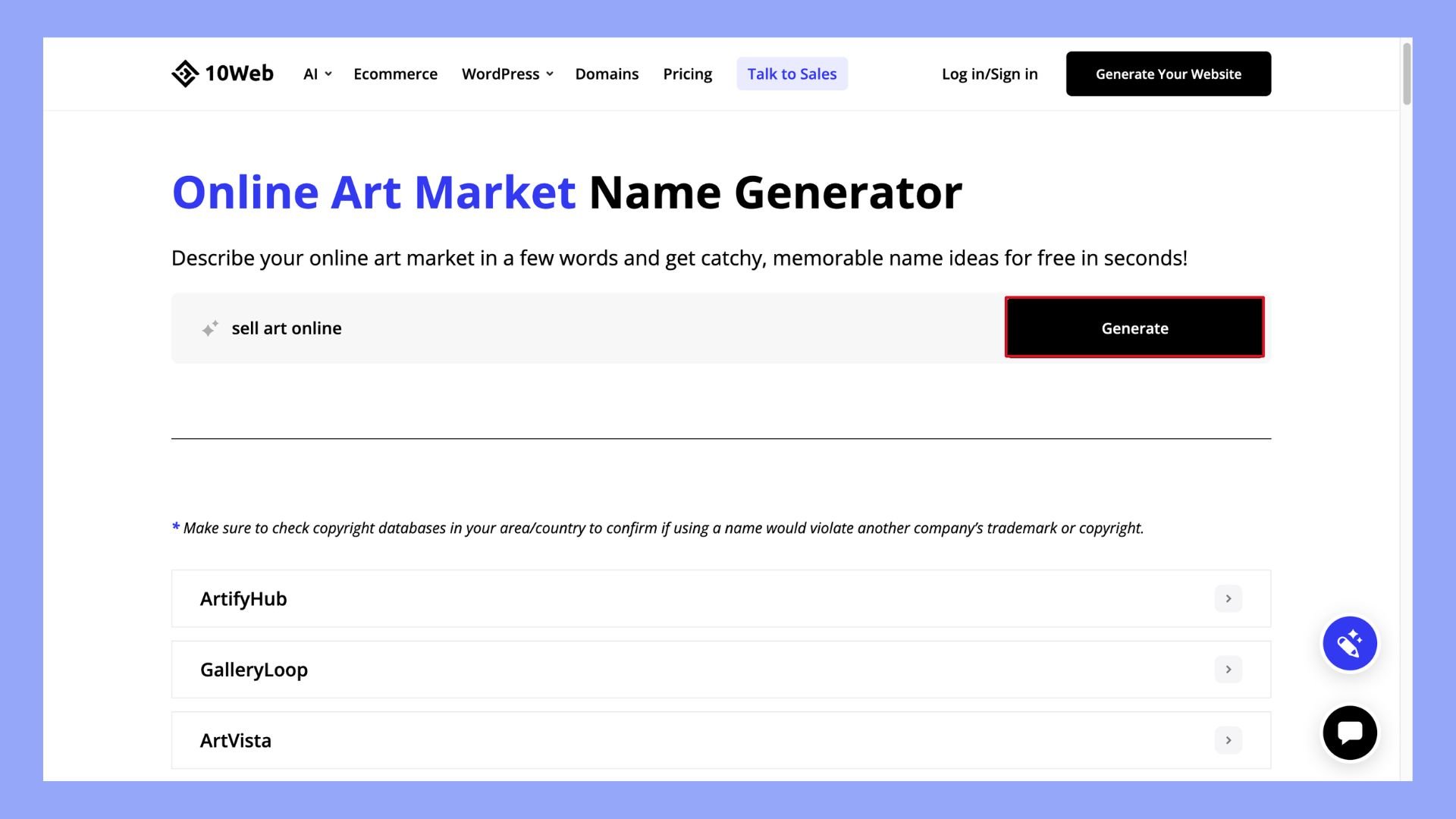
Additionally, with the 10Web Business Name Generator you will be able to pick a suitable domain name for your website. A domain name is a unique name that visitors type into the browser to visit your website. Although you can choose any name, your domain should match your business name, which will already be done when you use 10Web to generate them. It should also be consistent with your brand identity and reflect your art. A good domain name should also be unique, easy to recall, easy to spell, and, if possible, include some relevant keywords.
Once you pick a domain name, you can check its availability, pricing, and renewal terms directly from 10Web. Remember also to secure your domain. This article explains details on how you can pick and buy a domain name.
Vision
Define your vision for your digital art business. Think about what kind of art you want to create and why. Are you into animated illustrations, vector graphics, or custom art? Having a clear vision helps you stay focused and attract the right audience.
Set short-term and long-term goals. An example of a short-term goal could be creating 10 pieces of digital art in two months. A long-term goal could be making your art business your primary source of income.
Market research
Before jumping into selling, you should understand the market. Identify your target audience. Are they young professionals, art lovers, or businesses looking for unique digital assets? Knowing your audience helps tailor your offerings to meet their needs.
Check out other artists who sell art online on platforms like Etsy, Creative Market, and Society6. Look at what they are selling, their pricing, and what seems popular. This will help you price your art competitively and identify trends.
Writing a business plan
A business plan is a roadmap for your digital art business. Start with an executive summary outlining your business goals and vision. Detail the types of digital art you will sell, such as prints, posters, or digital downloads.
Include market analysis from your research and outline your marketing and sales strategy. Planning how you’ll promote your art on social media, your online store, or through ads is crucial. Also, set financial goals and a budget for your business.
Best platforms for selling digital art online
Choosing a website builder is an easy but critical step in building your art website. Each platform has its strengths, features, ease of use, and how much customization control you have over your website. 10Web AI Website Builder is an innovative solution that allows you to leverage the power of AI to set up a website with an online store to sell digital prints. Here are some other ones you may consider:
- Etsy: Great for custom art and commissions.
- Creative Market: Ideal for selling digital downloads like illustrations, fonts, and templates.
- Society6: Perfect for print-on-demand products like mugs, t-shirts, and stickers.
- Redbubble: Another good option for print-on-demand items.
- ArtStation: Suited for showcasing high-quality digital art and animations.
Choose a sales platform
Once you’ve researched, choose a platform or multiple platforms that suit your needs. Register and complete your profiles with all necessary information. Be sure to upload high-resolution images of your digital artwork.
Each platform may have different requirements and fees. Etsy, for example, charges listing fees, while platforms like Redbubble handle production and shipping for a cut of your sales. Understand each platform’s terms and conditions before committing.
Creating an ecommerce digital art store with 10Web
We hope that by now, you’re convinced that selling your digital art on your website is not just a compelling idea but also the best place to sell digital art online while showcasing your creative brilliance. Now, we will guide you through creating your digital art website and store using the powerful 10Web AI Website Builder.
Follow the steps below to set up your online art website using 10Web AI Website Builder.
- Navigate to the 10Web.io page.
- Click on the button labeled Generate Your Website or log into your dashboard.

- You can create a new website using 10Web AI or insert a link to a website you wish to recreate, and 10Web AI Website Builder will recreate the website layout using AI. In this case, we are going to create a new website.
- Specify that you want to create a website with an online store and click the Proceed button.

- Select the type of store you want to create. In this example, we have selected an online art market.

- Enter the store or business name and briefly describe your online art business. You can also input a few keywords about your website and click on Enhance with AI to transform them into a compelling description.

- If you have a domain name already, answer Yes to the question Do you own a domain for your website? If not, answer No and enter a desired domain name and click on Next.

- Enter the names of the three art products that you’ll be selling on your online art store and their respective categories, and click Generate.

Allow the 10Web AI Website Builder to generate your online art website. This can take a minute or two. Once ready, click the preview and edit button to view your website.
Your art website is now ready with pre populated content and images based on the answers and the description you gave earlier. The site includes the Homepage, About Us, Sale, and Shop sections where visitors can explore different art categories.
10Web AI Website Builder allows you to customize quickly, manage design elements, and customize your website to match your needs. Experiment with various design structures, motion effects, colors, typography, and other style settings, all in one place.
You can also access all the widgets you need to build your website in one place with 10Web editor. You can choose from a variety of functional, layout, marketing, and ecommerce premium widgets.
Choose a hosting platform
Once you are satisfied with the design of your art website, it is time to choose the “home” of your website on the internet. When choosing a reliable hosting provider that suits your needs and budget, 10Web’s Managed WordPress Hosting is the go-to solution. 10Web Managed WordPress Hosting offers a fully automated hosting solution with access to high-performance infrastructure, free SSL certificates, real-time backups, an intuitive dashboard, and 24/7 live chat support.
Optimize your website
Improve website speed and performance. This can involve compressing media files and minimizing CSS and JavaScript files, enabling browser caching, and configuring Content Delivery Networks (CDNs) for faster content delivery. Remember that with 10Web PageSpeed Booster, you can automatically optimize your site to pass the Core Web Vitals assessments.
Use 10Web’s interface
If you are using the 10Web Ecommerce plan you will be provided with a variety of features, like an overview of sales, taxes, net sales, and more. Below is a list of pages available for 10Web ecommerce users, designed to help you manage your website and business efficiently:
- Orders
- Products
- Customers
- Payment methods
- Transactions
- Payouts
- Tax
- Emails
- Shipping

Adding products
10Web’s interface makes adding products to your online store simple and fast. Here’s a step-by-step guide you can follow to add your products:
- Access your 10Web dashboard.
- Select the Ecommerce option from the menu on the left, then click on Products.
- Choose Add New Product.

- Decide whether you want to make the product Active only create a Draft for it.
- Enter the product title.
- Provide both short and long descriptions for the product. You can enhance these descriptions using the Generate with AI tool.

- Upload high-quality images of the product. You can add multiple images to give customers a better idea of the product.
- Set the price, and if applicable, include the sale price.

- Add product Variants to offer customers different options.
- Enable Track stock quantity to automate stock management.

- Include Linked products and Shipping details.

- Choose the category, sub-category, and collection from the options in the top right corner.
- Once you have completed all the details, click on Create to add the new product to your website.


Looking to sell online?
Create your custom online store in minutes with 10Web AI Ecommerce Website Builder and take your business online.
Marketing and customer engagement
To sell digital art online, you need to engage your audience and market your work effectively. You’ll find useful strategies for connecting with potential buyers, content marketing, using social media platforms, and employing interactive content like blog posts.
Diverse methods to effectively connect with your audience
Connecting with your audience involves using multiple channels to reach and engage them. Build your online presence by displaying your prints on various platforms. Create a strong profile on freelancer sites like Upwork and Fiverr to attract potential clients. This will help you expand your reach.
Engage with your community by participating in forums and social media groups where art enthusiasts gather. Starting a newsletter can keep your followers updated on new works and special offers. By responding to comments and messages promptly, you show that you value your audience.
Content marketing
Content marketing is a powerful tool for attracting and retaining customers. Write blog posts that share your artistic journey, showcase new pieces, and discuss your creative process. This draws attention to your work and improves your site’s SEO.
Create how-to guides or tutorials that show your expertise and offer value to your audience. Include images and videos to make your content more engaging. Collaborating with other artists or influencers can expand your reach and bring new audience members to your site.
Social media
Social media platforms, like Instagram and Facebook, are essential for marketing digital art. Share high-quality images of your artwork and use relevant hashtags to increase exposure. Instagram Stories and Reels are excellent for behind-the-scenes content that makes your audience feel connected to your creative process.
Interact with your followers by liking, commenting, and sharing their content. Hosting live Q&A sessions or art demonstrations can foster community and showcase your skills. Regularly update your profiles to keep your audience engaged and attract new followers.
Interactive content and blog posts
Interactive content and blog posts can boost engagement and keep visitors on your site longer. Publish blog posts that explore art techniques, interview other artists, or review art tools and software. Use interactive elements like polls or quizzes to make your content more appealing and encourage audience participation.
Offer downloadable content such as wallpapers or coloring pages to add value for your visitors. This not only engages them but can also be shared widely, bringing more exposure to your work. Regularly updating your blog ensures that your site stays relevant and attracts repeat visitors.

Looking to sell online?
Create your custom online store in minutes with 10Web AI Ecommerce Website Builder and take your business online.
6 tips to promote and grow your online digital art store
The online business environment is very competitive, with many businesses vying for the attention of customers. However, with effective promotion strategies, you convey your unique value proposition, communicate your brand’s identity, and demonstrate why your offerings stand out in the crowd. Here are some tips you should keep in mind while exploring how to sell digital art online.
- Provide quality art: Ensure your art is high-quality and unique, as it forms the foundation of a successful online art business. Quality art guarantees customer satisfaction and builds your brand reputation.
- Maintain an active social media presence: Engage with your audience on social media by sharing stories behind your art and posting consistently. Use hashtags to reach a wider audience and enhance engagement.
- Use email marketing: Periodically share content about your art through email campaigns using tools like Mailchimp. Include videos, blog posts, and tutorials to keep potential customers interested.
- Gather testimonials and customer reviews: Encourage satisfied customers to leave feedback on your website. Positive reviews boost credibility and attract more customers.
- Consistent branding: Maintain uniform branding across all online platforms. Use a consistent color scheme, logo, and messaging to establish a strong and memorable brand identity.
- Offer excellent customer service: Prioritize trust, responsiveness, and professionalism to ensure a seamless and enjoyable customer experience. Excellent customer service builds trust and loyalty.
Bonus tips on how to sell digital art online that is not yours
You do not have to be an artist to learn how to sell digital art online on your website. You can also curate, showcase, and distribute the creative works of other artists, all while maintaining the rights of the original creators. With proper licensing, this can be a viable business idea, especially if you are already familiar with selling goods online. Here are some tips to help you resell digital art online.
- Obtain proper licensing or permissions: Ensure you have the necessary licensing or permissions from the original artists. This can be done through written agreements, purchasing rights, or working directly with artists who allow the resale of their work.
- Curate a unique collection: Select digital art pieces that fit your website’s theme and style to stand out among other online art sellers. Avoid selling generic art.
- Acknowledge the original artists: Give credit to the original artists to maintain respect, professionalism, and legal compliance. This also helps maintain customer trust.
- Set transparent pricing: Provide clear information about your pricing structure and any royalties shared with original artists. Transparent pricing builds trust and encourages artist collaborations.
- Collaborate with artists: Negotiate fair terms and create mutually beneficial partnerships with artists. This can include revenue-sharing agreements or exclusive collections, enhancing your website’s credibility and reputation.
- Regularly update your collection: Keep your collection fresh and engaging by regularly adding new digital art pieces. This keeps customers returning and encourages repeat purchases.
- Transparency in business practices: Maintain transparency about your business practices to avoid disputes or disagreements. Clearly communicate how you select and work with artists and how you compensate them.
Conclusion
Creating your online art website demands more effort in terms of website setup, marketing, and audience building. However, with 10Web AI Website Builder, you can easily create your digital art website and avoid the complexities of the web design process. Just provide details about your art business, and the AI builder will create your site with tailored images and content. We also recommend that whether you are an art seller or reseller, you can use marketplace platforms to gain visibility and quick sales while simultaneously working on their websites to build unique art brands.