I first noticed this during my university days, and when I checked online recently, it still holds true: people are buying PDFs more than ever before, and sellers can make good money from this market. I’ve researched what sells best, where to sell them, and which groups of buyers to target.
In this article, I’ll share what I found about making money from PDFs today and what works best.
Create your custom online store in minutes with 10Web AI Ecommerce Website Builder and take your business online. 
Looking to sell online?
Current market for selling PDFs online
Now is a great time to start selling PDFs. I’ll walk you through what’s selling well, how much you can earn, and which types of buyers to target. This will help whether you’re just starting or want to grow your sales.
Trends within the market
The demand for digital products, especially PDFs, is increasing. In 2025 it is predicted that over 2.77 billion consumers will be purchasing digital products.
People love buying digital versions of books, guides, or reports because they can get them right away and read them anywhere. The big sites for selling PDFs are Amazon, eBay, Etsy, and Gumroad – they’re easy to use and have lots of buyers.
A large number of sellers make their own online stores. According to a report by Statista, this works well because buyers like shopping at stores that feel personalized just for them. You can use sites like 10Web to build your store, set your own prices, and customize its appearance to your liking.
I’ve also noticed lots of teaching materials being sold as PDFs. Teachers and students are buying and selling things like study guides and lesson plans.
Financial projections of the market
Downloadable products are selling better than ever, and PDFs are a big part of this. I’ve looked at two different reports about eBook sales. One shows they’ll grow from $22.45 billion to $36.22 billion in ten years. Business Research Insights predicts even bigger numbers – from $23.83 billion in 2024 to $38.63 billion by 2032, growing about 6% each year.
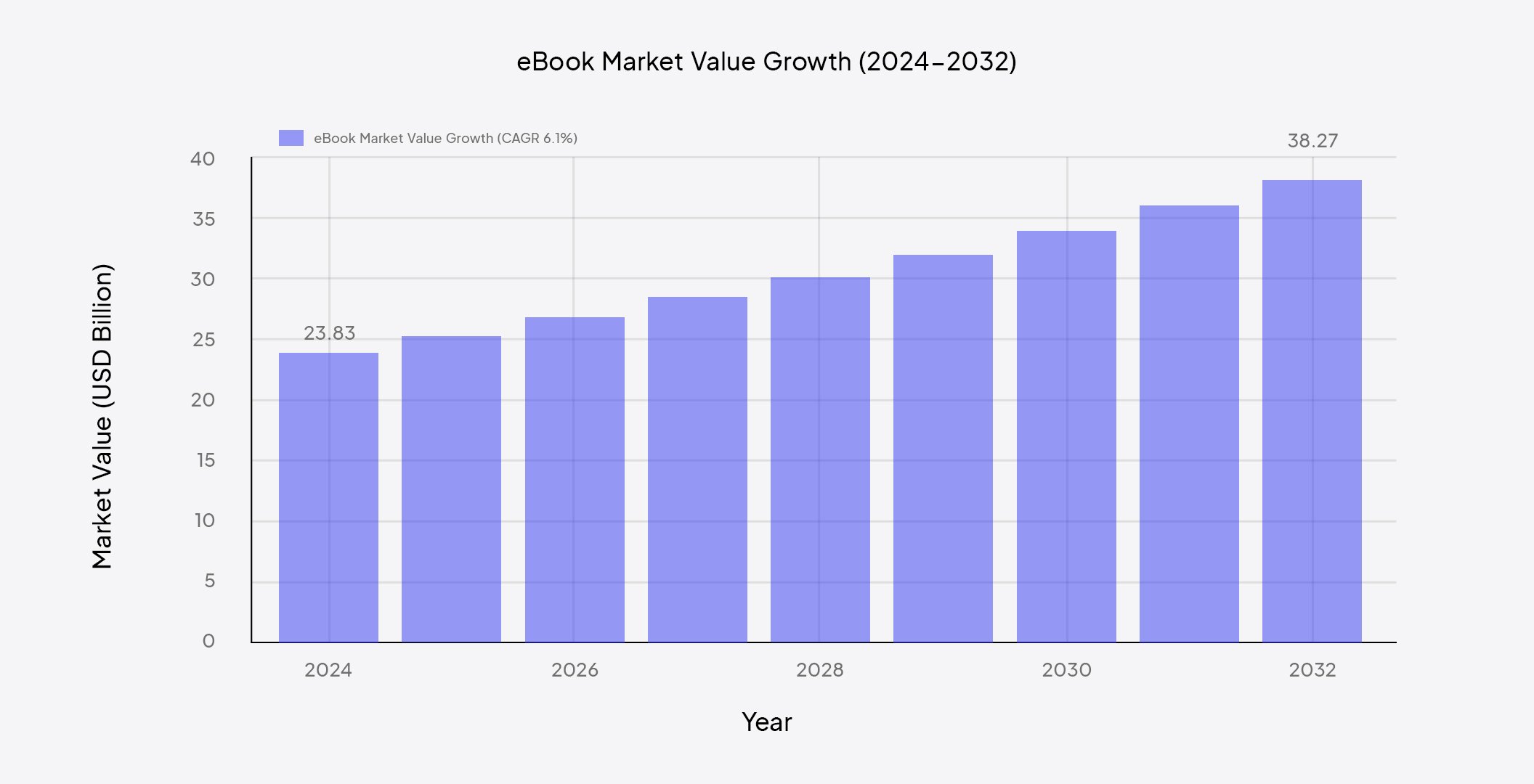
I’ve found sellers on Etsy and Gumroad that make good money from PDFs by setting fair prices. Some use Sellfy to offer monthly subscriptions, which gives them steady income. The market for eBooks and digital documents keeps growing as more people get internet access and use phones to read.
Specialized segments of the market
PDFs sell well in many different areas.
| Category | Examples |
| Educational content | Textbooks, study guides, and academic research papers |
| Professional documents | Industry reports, whitepapers, and business templates |
| Creative works | eBooks, graphic novels, and art portfolios |
| DIY and how-to guides | Instructional manuals, recipes, and craft guides |
| Technical documentation | Software manuals, engineering blueprints, and medical guidelines |
People buy PDFs about topics they care about. Success comes from making content that matches exactly what these buyers want and need. Each group of buyers looks for different things.
How to sell PDFs online
To successfully sell PDFs online, you need three main pieces: know who will buy your PDFs, make them really good, and use the right tools to sell them. Here’s what works best.
Brand creation
Your PDF brand can start with three basic things – a simple logo, a few key colors, and a short catchy phrase that tells people what you do. These need to match what your business stands for and what your readers want.
You’ll need a clean, professional website to showcase your PDFs. Gumroad and Etsy make selling easy. They give you ready-made store layouts that make your PDFs look good.
Keep everything looking the same everywhere – your store pages, social media, and ads should match. When people see the same colors and style over and over, they start to trust your brand and remember it.
Developing a vision to sell PDFs online
Every good business starts with understanding the buyers. Think about who these people are and what problems they need to solve.
Most sellers offer short books, guides that teach skills, daily planners, fill-in forms, or step-by-step lists.
Making PDFs is simple with basic tools – Canva for design, Adobe for putting it all together, and Word or Google Docs for writing.
Good PDFs need clear pictures and useful links. When setting prices, look at the cost to make them, desired earnings, and what others charge for similar products. Let buyers pay easily through PayPal or Stripe.
Keep making new PDFs and fixing up old ones to give customers fresh content. This keeps them coming back and helps the business grow.
Market research to sell PDFs online
Market research can help to understand what types of products people look for. Check out the most popular sellers and see how they present their products. Find spots where you could offer something different that others don’t have.
Simple online tools like Google Trends show you what people are searching for and buying.
I have put together a simple guide to help you with market research:
Step-by-step guide
- Pick one topic: Choose what your PDFs will focus on – like teaching materials, cooking guides, art tutorials, or personal growth tips.
- Study other sellers: Look at who’s already selling similar PDFs. Note their prices and what customers say about them. This shows you what’s missing in the market.
- Check what’s popular: Use Google Trends to see what topics people care about right now. Search for words related to your PDF ideas.
- Ask future buyers: Make quick online surveys to learn what people want. Find out their needs and what they’d like to buy.
- Talk to people online: Find groups and forums about your topic. Listen to what people discuss and what problems they need help with.
- See if people want it: Check how many people search for topics like yours online. More searches usually mean more potential buyers.
- Read reviews: Look at what people say about similar PDFs. Their comments show what works well and what needs fixing.
Tips for effective market research
- Keep good notes: Write down everything you learn in a simple spreadsheet.
- Listen to buyers: Pay attention when customers tell you what they think.
- Change when needed: Update your plans based on what the numbers show you.
Writing a business plan
If you do not have a business background, this step might feel difficult (and boring), but it shouldn’t. Think of it as writing down your ideas about selling PDFs online, like journaling.
A clear business plan that outlines your goals and needed resources will help you stay organized and motivated.
You can use this as a checklist when writing your business plan:
- Quick summary: Tell what PDFs you’ll sell and who will buy them – keep it short and clear.
- Business basics: Explain what you’re selling (like guides or templates) and who needs them.
- Market facts: Show why people want your PDFs. Use numbers to prove it works. List who else sells similar stuff.
- Team setup: Tell who runs what. Note if you need help with design or marketing.
- Your products: Describe your PDFs. What makes them special? How do they help people?
- Getting the word out: List how you’ll tell people about your PDFs – maybe through social media, emails, or web searches.
- How you’ll sell: Explain where you’ll sell PDFs – your website, other online stores, or both. Name the tools you’ll use to track sales.
- Money needs: If you need startup money, say how much and what it’s for. Skip this if you’re starting small.
- Money plans: Estimate how much you’ll make and spend. Show what you expect for the next year or two.
- Extra information: Add anything else that matters – like your work history, legal papers, or product pictures.
Choosing your PDF content
When you start to sell PDFs online, the first step is to decide what content to create. This choice can make a big difference in your success. Here’s how to pick the best content for your PDFs.
Identifying your target audience and market needs
Think about who would buy your PDFs. Are they students, professionals, hobbyists, or another group? Knowing your audience helps you create content they will want.
Ask yourself:
- What problems do they need to solve?
- What topics are they interested in?
- What other products do they buy?
Examples of profitable types of PDFs to sell online:
Here are some types of PDFs that sell well:
- Ebooks: Share stories, advice, or expertise.
- Guides: Explain how to do something.
- Templates: Provide ready-made formats for documents like resumes or business plans.
- Checklists: Help people remember steps in a process.
- Planners: Offer ways to organize tasks or events.
Researching existing content
Look at what others are selling. Browse popular marketplaces like Etsy, Amazon, and Gumroad. See what types of PDFs are getting good reviews and sales.
Unique and valuable content
To sell PDFs online, your content should stand out. Offer something unique or add extra value. For example, you could add detailed illustrations, exclusive tips, or an engaging writing style.
Testing your ideas
Before you spend too much time creating, test your ideas for PDFs to sell online. Create a simple version or outline and get feedback. Use social media or surveys to see if there is interest.
Create your custom online store in minutes with 10Web AI Ecommerce Website Builder and take your business online. 
Looking to sell online?
Creating and designing PDFs to sell online
Here comes the fun part: creating and designing PDFs to sell online. Some basic tools and creative thinking will help you create products that look professional.
Tools and software recommendations
Here are some tools you can use:
- Microsoft Word and Google Docs: Easy to use and great for text-heavy PDFs.
- Canva: Perfect for designing visually appealing PDFs with graphics and images.
- Adobe Acrobat: Offers advanced editing options but can be complex for beginners.
Adding watermarks, branding, and covers
To make your PDFs stand out:
- Add your logo: Put your logo at the top or bottom of each page.
- Watermarks: Add faded marks across pages so others can’t copy them.
- Covers: Create a cover page that makes people want to look inside
Tips for making PDFs look good
- Keep it matching: Use the same text style and colors on every page.
- Make it easy to read: Pick clear fonts. Skip the fancy ones that are hard to read.
- Use good pictures: Add sharp, clear images that make your pages look nice.
- Give it room: Don’t pack too much on each page. Leave empty space so it’s easy on the eyes.
These tips will help you make PDFs that customers want to buy.
Best platforms to sell PDFs online
When deciding the best way to sell PDFs online, choosing the right platform can make a huge difference. I have tested a few great options, and here are the best ones you can consider:
- Gumroad: Makes selling PDFs simple. Choose your own prices and sell to lots of people. Works well whether you’re just starting or have sold before.
- Etsy: Popular store known for craft items, but great for PDFs too. Lots of buyers visit Etsy, and it helps you promote your products.
- 10Web: Helps build fully-customizable websites and stores using AI. Makes selling easier with smart tools and automated tasks.
- Payhip: Easy to use for selling PDFs. Buyers can download right away, and you can offer special deals to customers.
- Selz: Works well with your website and social media. Gives you many ways to reach buyers.
- SendOwl: Focuses on selling digital items. Sends files to buyers automatically and takes different types of payment.
Each of those platforms has unique features:
| Platform | Unique feature |
| Gumroad | Simple setup and pricing control |
| Etsy | Large user base |
| 10Web | All-in-one platform with AI-powered tools |
| Payhip | Strong marketing tools |
| Selz | Social media integration |
| SendOwl | Automated delivery |
Which one you choose to sell PDFs online depends on your needs and preferences. Etsy works well if you want a built-in community of buyers. 10Web gives you more control over your store. Gumroad keeps things simple if you’re just starting out. Try a couple of these platforms yourself – you’ll quickly see which one feels right. Create your custom online store in minutes with 10Web AI Ecommerce Website Builder and take your business online.

Looking to sell online?
Choose a sales platform
Now, it’s time to choose from all those platforms. Each one brings its own mix of tools and costs to the table. You’ll want to think about who you’re trying to reach and how much you’re willing to spend on fees.
Popular marketplaces
There are many well-known marketplaces where you can sell your PDFs. These include:
- Amazon: Has a broad audience and high traffic. Great for ebooks.
- Etsy: Best for creative, handmade, or unique items.
- Facebook Marketplace: Good for local sales and connecting with community groups.
- Gumroad: Easy for beginners and supports various product types.
Sell PDFs on your ecommerce website
Creating your own website gives you more control. You can use platforms like:
- Shopify: User-friendly, with many features and templates.
- WordPress: Flexible and supports many plugins, such as WooCommerce.
- 10Web: Easy to use with drag-and-drop functionality and AI-powered tools.
Key considerations
- Audience: Look at where your customers usually shop online. Most buyers already use Amazon, making it a solid option.
- Fees: Each platform takes a different cut of sales. Check both monthly fees and sales cuts before picking a platform.
- Ease of use: Some stores need coding skills to set up. Simple platforms like 10Web work best for beginners.
- Marketing tools: Check what promotional features come built into the platform.
- Customer support: Look for helpful support teams that respond quickly to problems
Creating an ecommerce website to sell PDFs online
This is where you don’t want to waste your time, so you need solutions that are easy to use and fast. One of those solutions is 10Web, where you can create your PDF store with just a few clicks. Its AI tools build your website automatically based on what you sell. You can then change colors, layouts, and more to match your brand.
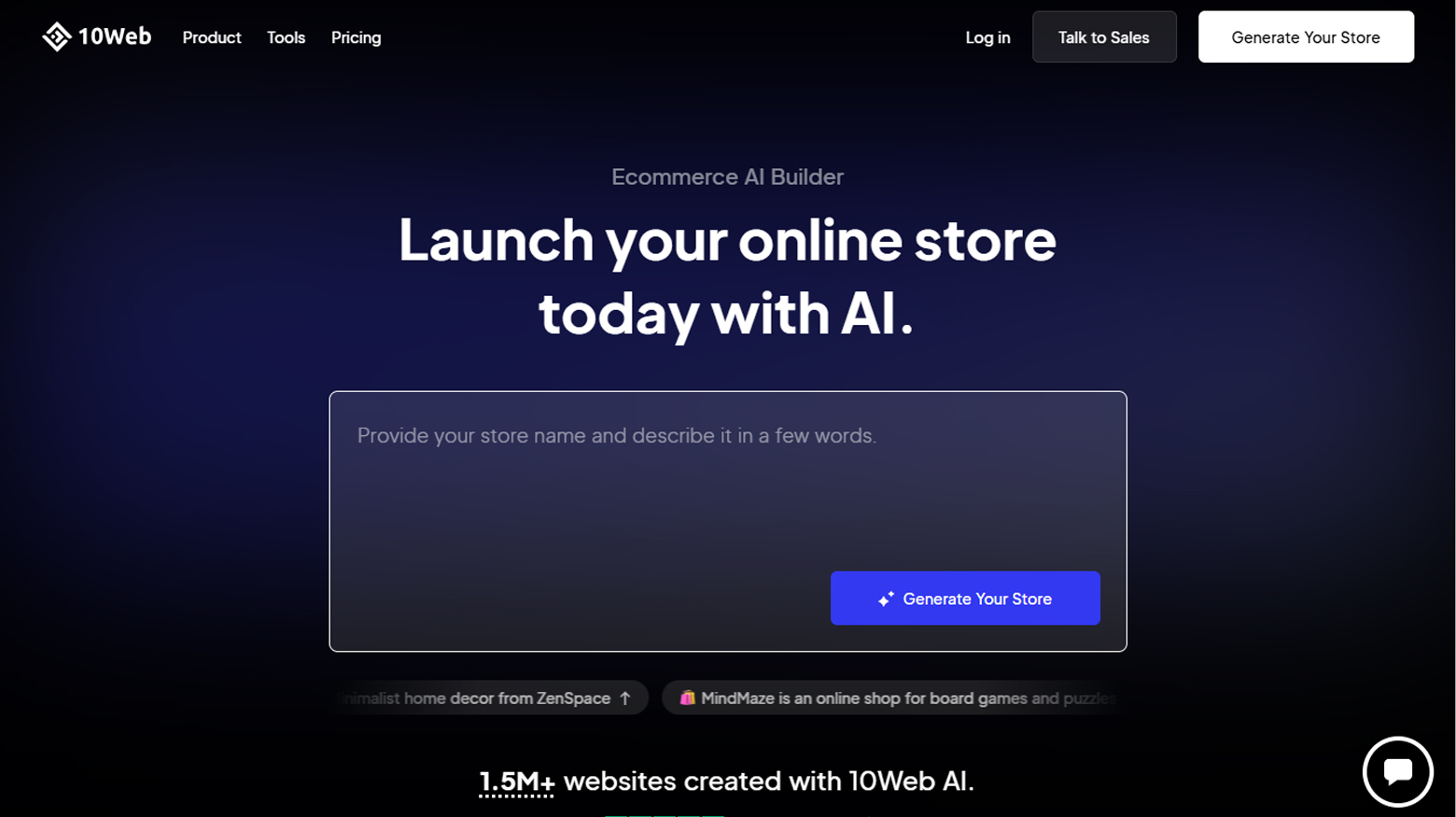
- Visit the 10Web AI Ecommerce Website Builder – Enter a short description of your business and click Generate Your Website to start the process.
- Choose your website and store type – Choose the online store option and select your store type.
- Provide your store information – Add your company name and refine your business description if needed.
- Define product categories – Enter your product categories and let AI automatically generate a structured website for you.
- Refine your website structure – Adjust the suggested layout if necessary, knowing you can always customize it later.
- Personalize your design – Experiment with fonts, colors, and styles to match your brand identity.
- Generate your website – Click Generate to create your fully designed website in seconds.
With these steps, your basic ecommerce site is set up and ready for further customization.
Create your custom online store in minutes with 10Web AI Ecommerce Website Builder and take your business online. 
Looking to sell online?
Marketing and customer engagement
Selling PDFs online requires more than just creating content. You have to tell people about what you made, connect with buyers, and get them excited about coming back for more.
Diverse methods to effectively connect with your audience
Connecting with your audience can be done using many ways.
One reliable way is email marketing – building an email list through which you share news and special deals directly with people who like or might like your products.
Paid ads on Facebook and Google help you find new buyers. Run special sales or package deals to get them interested.
Watch how customers use your website by using analytics tools. This tells you what’s working and what needs to change.
Content marketing to sell PDFs online
Content that helps people solve problems brings in more buyers. This is content marketing. Share useful tips and advice that show you know what you’re talking about.
Create blogs and guides that connect to your PDFs. Use words in your writing that people search for online, so they can find your website easily.
Give away free samples of your PDFs to show their value. Write articles for other popular websites to get noticed by their readers.
Social media
You can also use social media platforms like X (Twitter), Facebook, and Instagram to promote your PDFs. These sites help you connect with buyers.
Put store links in your profile so people can find your PDFs easily. Post about your products often and use hashtags to get seen by more readers.
Talk with followers by answering their questions quickly. Go live or host online talks to build trust with your audience.
Interactive content and blog posts
Make your content fun and easy to join in with. Get people involved through simple quizzes or contests to win your PDFs.
Ask readers questions in your blog posts to start conversations. Add pictures and videos to make your writing more interesting.
Answer common questions that buyers have about your topics. This shows you know what you’re talking about and helps them choose the right PDFs.
Common issues when selling PDFs online
It can seem simple to sell PDFs online, but several common issues can arise.
- Payment setup: Most buyers want to pay their own way. Set up several payment options like PayPal and credit cards to make buying easy. This is possible to do with 10Web.
- Getting noticed: Your PDFs compete with many others online. Use clear descriptions, eye-catching covers, and words that help people find you in searches.
- Making good products: Poor quality PDFs hurt sales. Check every page carefully before selling. Update old content to keep it useful.
- Helping customers: Questions and problems take time to handle. Create simple answers for common questions. Tell buyers clearly what to do if they need refunds.
- Keeping things simple: PDFs should work the same way for everyone. Test your files on phones, tablets, and computers before selling.
- Following rules: Only sell content you have the right to sell. Check copyright laws to avoid trouble.
Protecting your PDFs from piracy
When you sell PDFs online, one of the biggest concerns is protecting your products from unauthorized access. Here’s how to stop people from stealing your PDFs:
- Lock with passwords: Put a password on each PDF. Buyers need this password to open their file.
- Use code protection: Scramble your PDF content. Only paying customers can unscramble and read it.
- Control how files work: Add rules about copying and sharing. Special tools like Locklizard help with this.
- Add marks: Put visible or hidden marks on each page. This shows who bought the file if someone shares it.
- Block extra copies: Turn off copying and printing options. This makes it harder for others to share your work.
- Mark each copy: Add the buyer’s name to their PDF. This helps track down who shared files without permission.
- Sell safely: Use secure stores like Sellfy, Payhip, or 10Web. They protect both your files and customer payments.
- Stay up to date: Check and update your security often. Change passwords and check who has access.
Optimizing sales and data analysis
To sell PDFs online successfully, you must do more than simply list the products online. Tracking your sales data and optimizing your approach will boost profits and make your customers happier.
Monitoring sales performance
Track your sales to learn what’s working. Popular platforms like Etsy and Amazon have built-in analytics, or you can use Google Analytics.
Steps to follow:
- Set up Google Analytics: Connect it to your selling platform.
- Track metrics: Focus on conversion rates, average order value, and traffic sources.
- Review reports: Check weekly or monthly to spot trends and peaks.
Create your custom online store in minutes with 10Web AI Ecommerce Website Builder and take your business online. 
Looking to sell online?
Adjusting marketing strategies
Use your sales data to adjust your strategy – focus on your bestselling PDFs and most effective marketing channels.
Steps to follow:
- Identify top performers: Find which PDFs sell best.
- Boost marketing efforts: Invest more in ads and promotions for these top PDFs.
- Experiment with channels: Try new platforms like Facebook, Instagram, or email marketing.
Encouraging user-generated content and reviews
Good reviews and customer feedback help sell more PDFs by showing buyers they can trust you.
Steps to follow:
- Ask for reviews: Send follow-up emails requesting feedback.
- Feature reviews: Highlight positive reviews on your product pages.
- Encourage shares: Offer incentives for users to share your PDFs on social media.
Conclusion
The online market for selling PDFs is getting bigger, giving sellers a great chance to reach many different types of customers and become more well-known on the internet. Sellers can do really well in this growing market by keeping up with what buyers want, using good ways to advertise their PDFs, and making sure their content is high quality. As more people use digital products, this market will keep growing and changing, which makes it a really good time to start selling PDFs online.
FAQ
Can you make money selling PDF files? How do I charge for a PDF download? How do I sell my PDF online? What kind of PDFs do people sell?














