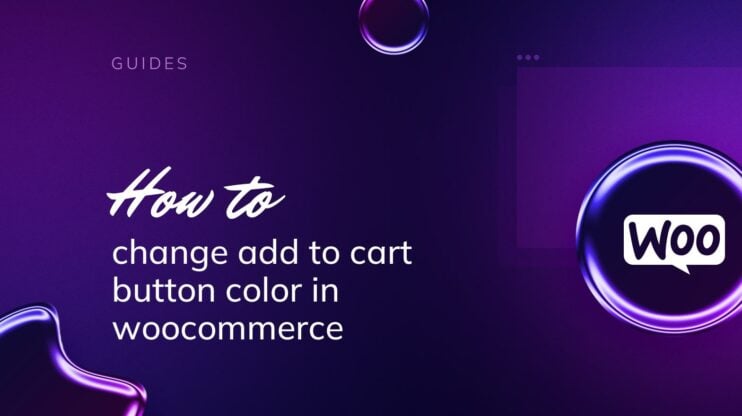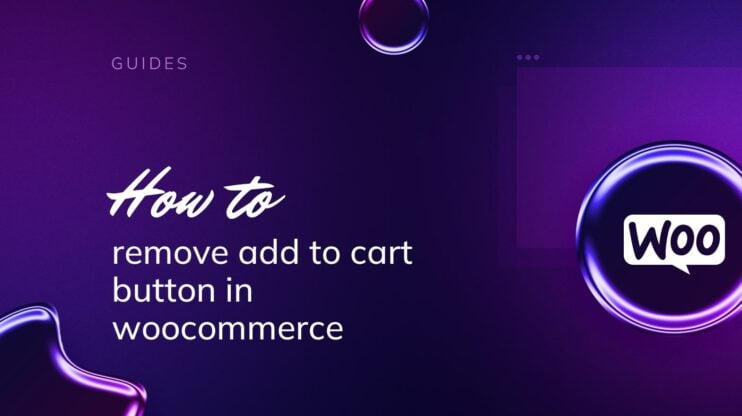10Web Blog - The Ultimate Resource Center
for Agencies and WordPress Enthusiasts
WordPress
Tutorials
& Resources
Welcome to your knowledge base for all things website!
Web development, the behind-the-scenes of web performance, Optimization & Maintenance
to focus on the key components
and benefits of your website, Growth & Automation to add the reliable
undertone you need, Web Design, and last but not least
News on 10Web and everything we offer.
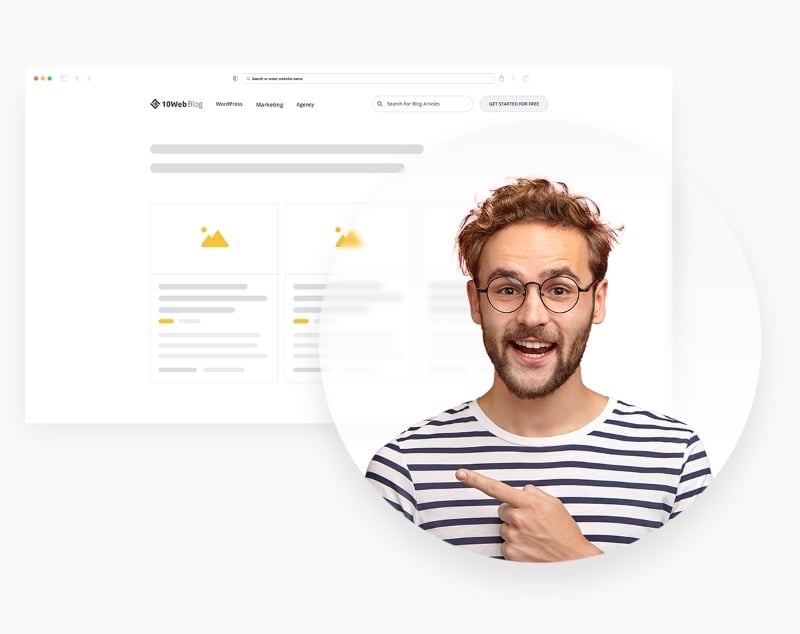
How to Change Add to Cart Button Color in WooCommerce
Customizing the Add to Cart button in WooCommerce is essential for enhancing your brand identity and improving user experience. This guide covers various methods on how to change the Add to Cart button color in WooCommerce, including using custom CSS, child themes, and plugins. By personalizing your buttons, you can increase visual appeal, boost conversion rates, and ensure mobile responsiveness,…
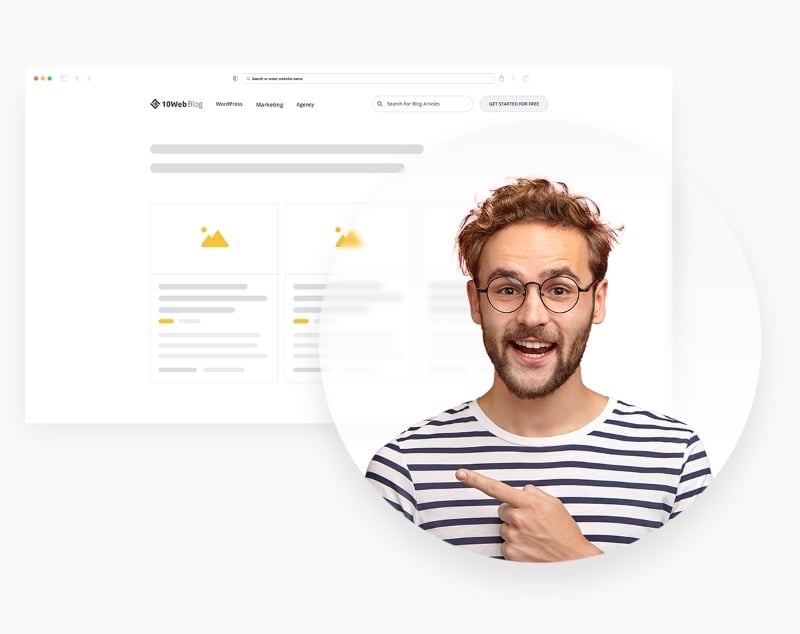
How to Change Add to Cart Button Text in WooCommerce
Customizing the Add to Cart button text in WooCommerce is a valuable way to enhance user experience and align your store’s branding. This guide will walk you through the steps on how to change Add to Cart button text in WooCommerce, from editing theme files to using plugins, ensuring your online store stands out and effectively guides customers through their…
How to Remove Add to Cart Button in WooCommerce
If you’re looking to streamline the shopping experience on your WooCommerce store, knowing how to remove the Add to Cart button can be highly beneficial. This guide will walk you through various methods to hide or disable this button, whether you want to transform your store into a catalog or pause sales for specific items. By learning how to remove…
How to Add Coupon in WooCommerce
Coupons in WooCommerce are a powerful tool to boost sales, attract new customers, and encourage repeat purchases. If you’re looking to enhance your store’s promotional strategies, learning how to add coupon in WooCommerce is essential. By integrating coupons, you can offer enticing discounts and special deals directly through your online store, making it easy to manage and track promotions. This…
How to Add Apple Pay to WooCommerce: A Quick Setup Guide
Adding Apple Pay to WooCommerce can streamline your checkout process and boost conversion rates. This guide covers ensuring compatibility, installing necessary plugins, configuring settings, customizing the Apple Pay button, optimizing the checkout page, and testing transactions. By following these steps, you can provide a seamless, secure payment option for your customers, enhancing their shopping experience and potentially increasing sales. FAQ…
How to Export Orders from WooCommerce: A Comprehensive Guide
Exporting orders from WooCommerce streamlines your workflow and enhances data analysis. This step-by-step guide covers everything from setting up export plugins and configuring filters to customizing export parameters and managing export data. Learn how to export orders from WooCommerce, automate the process, troubleshoot common issues, and integrate with external systems for orderly data management. Let’s get the learning started. FAQ…
How to Skip the Cart Page in WooCommerce
Skipping the cart page in WooCommerce or, direct checkout, enhances the shopping experience by streamlining the purchasing process. By minimizing steps between product selection and payment, it reduces cart abandonment and improves conversion rates. This guide covers the benefits of direct checkout, how to configure settings to bypass the cart, and tips for optimizing the checkout process for a seamless…
How to Edit WooCommerce Cart Page With Elementor
Learning how to edit the WooCommerce Cart page with Elementor is important for a seamless experience customizing your online store. This blog will guide you through installing necessary plugins, locating the WooCommerce Cart Page, and using Elementor’s drag-and-drop functionality to enhance your cart page. Follow these steps to create a visually appealing and functional shopping cart tailored to your brand,…
How to Set Up Shipping in WooCommerce: A Simple Guide
Setting up shipping in WooCommerce can seem daunting, but it is essential for running a successful online store. Naturally, without shipping you can barely manage an online store. This guide provides beginners with clear, step-by-step instructions on configuring shipping settings, defining shipping zones, and adding shipping methods. By the end of this guide, you’ll understand how to set up shipping…
How to Change Order Status in WooCommerce: A Step-by-Step Guide
Do you want to change the order status in WooCommerce? This guide will help you through the process. We will cover modifying order statuses, from core and custom statuses to bulk updates and automation. You’ll learn how to use the WooCommerce dashboard, implement coding techniques for custom statuses, and enhance customer communication. Whether you’re handling individual orders or automating status…
How to Edit WooCommerce Emails: A Detailed Guide
Understanding how to edit WooCommerce emails is essential for enhancing communication with your customers and reinforcing your brand’s identity. By customizing these emails, you can ensure they reflect your ecommerce store’s unique voice and style, providing a cohesive and professional customer experience. Whether you’re just starting with WooCommerce or aiming to improve your email strategies, this guide will help you…
Step-by-Step Guide to Printing WooCommerce Orders
Learning how to print WooCommerce orders efficiently is crucial for managing physical inventory and shipping. This step-by-step guide will explore why printing orders is beneficial, how to print orders without a built-in option, and best practices for optimizing your WooCommerce printing workflow. FAQ Introduction to WooCommerce order printing Deciding to print WooCommerce orders from your store can streamline your business…