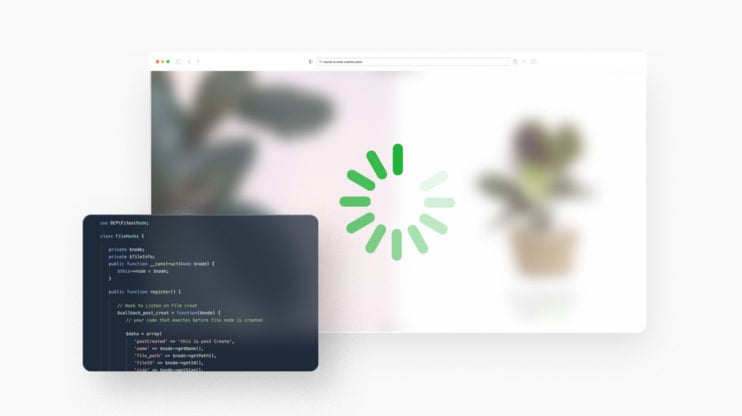It’s essential to understand the key differences that can impact your website’s performance, security, and scalability before deciding between shared hosting vs dedicated hosting. Shared hosting is an affordable, beginner-friendly option, perfect for smaller websites or businesses with moderate traffic. Dedicated hosting offers more control, customization, and resources, making it ideal for high-traffic or resource-intensive sites.
This article will break down the major distinctions between these two hosting options, helping you determine which one best suits your website’s unique needs. Whether you’re prioritizing cost, performance, or customization, we’ll guide you through the factors to consider.
FAQ
Which hosting is better, shared or dedicated?
What is the difference between shared and dedicated IP hosting?
When should I use shared hosting?
What is the major downside of dedicated hosting?
What is shared hosting?
Shared hosting is a type of web hosting where multiple websites are hosted on a single server. This option is popular due to its affordability and minimal need for technical skills. Users share resources like CPU, memory, and disk space.

How does shared hosting work?
In shared hosting, a single physical server hosts multiple websites. Each website gets a portion of the server’s resources. This setup makes it cost-effective because the expenses of the server and its upkeep are divided among all users.
The hosting provider manages the server, including software updates and security. Each user gets limited access to their site management but not the server itself. This makes shared hosting easy to use, especially for those new to web development.
Advantages of shared hosting
One big advantage of shared hosting is its low cost. It is one of the most budget-friendly hosting options available, which is great for small websites, blogs, and personal projects.
Another benefit is that the hosting provider manages the technical aspects of the server. This means less hassle for the user, who can focus on building and maintaining their site without worrying about server management.
The user-friendly nature of shared hosting is also a plus. It often comes with a control panel to make site management easy. This is helpful for beginners and those who need a simple solution without advanced features.
Disadvantages of shared hosting
A drawback of shared hosting is the limited control over the server environment. Users can’t select the operating system or customize server settings, which may be a concern for advanced users who need specific configurations.
Another issue is the sharing of server resources. If another website on the same server experiences high traffic, it can slow down other sites. This can affect performance and load times.
Security can also be a concern. Since multiple sites share a single server, a security breach on one site could potentially impact others if not properly managed.
What is dedicated hosting?
Dedicated hosting provides an entire server for just one client. This setup ensures full control over server resources and improved performance for high-traffic websites. It comes with unique advantages like enhanced security, though it requires technical expertise to manage effectively.

How does dedicated hosting work?
In dedicated hosting, a single server is rented by one user. This means no sharing with others, so all server resources, such as CPU, RAM, and storage, belong to that user. Control Panels are used to manage server settings, making changes based on specific needs.
The server’s operating system and configurations can be tailored. This setup allows for installing custom software, ensuring the server meets all specific requirements. While this provides flexibility, it’s essential to have technical skills or hire a professional for management.
Advantages of dedicated hosting
Because resources are not shared, websites on dedicated hosting often load faster. This benefits businesses with high traffic since slow-downs are less common.
Dedicated hosting offers better security than shared hosting. It minimizes risks of malware and viruses since the server is used by one person. Companies handling sensitive data often choose this for higher protection levels.
Users can customize the server environment entirely. From choosing the operating system to specific software, businesses can ensure the server supports their needs. This level of control is vital for sites with special requirements.
Disadvantages of dedicated hosting
Dedicated hosting usually costs more than shared hosting. Renting an entire server is expensive, which might not be suitable for small businesses with limited budgets.
Managing a dedicated server requires technical expertise. Tasks like troubleshooting, updates, and security management can be complex. This might lead to hiring additional IT staff or services.
Responsibility for server maintenance lies with the user. This includes regular updates and monitoring. For those not comfortable handling technical tasks, this can be challenging. Without proper care, server performance might decrease, affecting website performance.
Similarities of shared and dedicated hosting
While shared hosting and dedicated hosting serve different needs, they do share some common features that make them appealing options for website hosting.
- Accessibility: Both shared and dedicated hosting allow businesses and individuals to establish an online presence. Users can create websites, host content, and reach audiences worldwide.
- Technical support: Good hosting providers offer customer support regardless of the plan. This means that whether using shared or dedicated hosting, users can expect help with technical issues.
- Scalability: Both hosting types offer ways to grow as a website’s demands increase. Shared hosting users can upgrade to better plans, while dedicated hosting users can add resources easily.
- Security measures: Hosting providers implement security measures to protect data in both shared and dedicated hosting environments. Security features can include firewalls, SSL certificates, and backups.
- User interfaces: Many shared and dedicated hosting services provide easy-to-use interfaces. This helps users manage and control their hosting environment without needing advanced technical knowledge.
- Resource allocation: Even though dedicated hosting typically offers more resources, both shared and dedicated hosting allocate resources like bandwidth and storage.
The hosting choice depends largely on the specific needs, budget, and technical expertise required by the user. Despite the varied features and functionalities, shared hosting vs dedicated hosting options possess these shared characteristics.
Differences between shared hosting vs dedicated hosting
Shared hosting and dedicated hosting offer different levels of control, cost, and performance for websites.
- Cost: Shared hosting is a budget-friendly option, often starting as low as a few dollars per month. This is because multiple users share the same server resources. On the other hand, dedicated hosting is more expensive, sometimes costing hundreds a month, as it provides exclusive use of a server.
- Performance: In shared hosting, the server’s resources are distributed among many users. This can lead to slower speeds during high traffic. Dedicated hosting, in contrast, offers faster performance since resources are not shared with others.
- Control and Customization: Shared hosting provides limited control, with users having to use the pre-installed software and operating system. Dedicated hosting allows users to configure the server settings fully, choosing their own software and settings to suit their needs.
- Security: Shared hosting can have security risks since the activities of others sharing the server could affect everyone. Dedicated hosting offers enhanced security options, as users have full control and can implement their own security measures.
- Use Cases: Shared hosting suits personal websites or small businesses with limited budgets and lower traffic demands. Dedicated hosting is ideal for larger enterprises or websites with high traffic that require better performance and security.
Comparison
Shared hosting vs dedicated hosting are two popular types of web hosting services, each catering to different website needs. Shared hosting involves multiple websites sharing server resources, while dedicated hosting provides a single website with exclusive use of a server. Below is a comparison between shared hosting and dedicated hosting across various key factors.
| Comparison Point | Shared Hosting | Dedicated Hosting |
|---|---|---|
| Performance | Limited resources shared with other websites, which can impact speed and performance during high traffic. | Exclusive resources ensure high performance, even under heavy traffic. |
| Scalability | Limited scalability, as server resources are shared. | Highly scalable with options for upgrading server hardware as needed. |
| Reliability | Reliability can be affected by other websites on the same server. | Greater reliability due to dedicated resources and fewer performance disruptions. |
| Management | Usually fully managed by the hosting provider with minimal user involvement. | Requires more technical expertise, though managed services are often available. |
| Customization | Limited customization options due to shared server environment. | Full control over server configuration, allowing for deep customization. |
| Security | Security risks are higher due to multiple websites on the same server. | Higher security with isolated server resources and the ability to implement custom security measures. |
| Migration | Simple migration but limited flexibility due to shared infrastructure. | More complex migration but offers greater control over data and settings. |
| Cost | Affordable, making it ideal for small websites and startups. | More expensive, suitable for larger businesses or websites with high traffic. |
Which one is best for you: Considerations before making a choice
In deciding between shared hosting and dedicated hosting, start by looking at your budget. Shared hosting is usually cheaper due to shared resources, while dedicated hosting costs more as it offers a server all to yourself.
Performance needs can also direct your choice. Shared hosting may have slower speeds since multiple websites use the same resources. For fast performance and high traffic sites, dedicated hosting could be more suitable.
Consider security as well. Shared hosting is generally less secure, as more users mean a higher chance of vulnerabilities. Dedicated hosting provides more control over security settings, making it a preferred choice for sensitive data.
Customization and control are greater with dedicated hosting. Users can configure the server according to their needs. Shared hosting offers limited customization as settings are shared.
Scalability options might be important for growing websites. Dedicated hosting supports more growth and resource needs. Shared hosting might limit scalability due to shared resources.
Make sure to consider your technical expertise. Shared hosting is often easier to manage and doesn’t require much technical know-how. In contrast, dedicated hosting might require more skills for maintenance and setup.
Evaluating these factors should help in choosing between shared hosting vs dedicated hosting—each has its own advantages depending on individual needs.
However, regardless of your decision, 10Web offers perfect solutions for both. With trusted, reliable hosting options designed to meet your unique needs, 10Web provides excellent shared and dedicated hosting plans you can rely on.
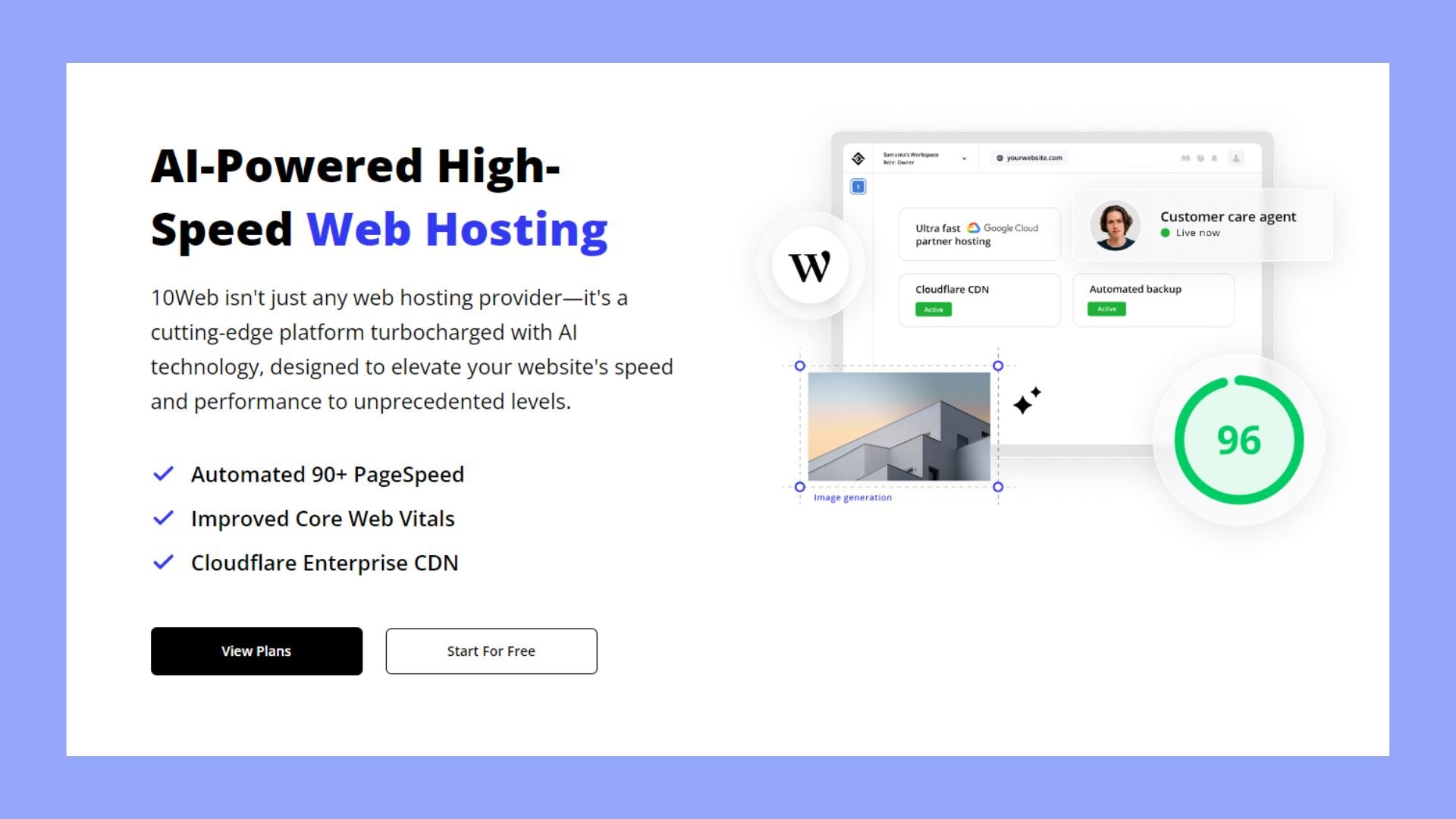
With both plans you get:
- Fast hosting using Google Cloud
- AI Website Builder for quick website creation
- Automated backups to ensure your website’s data is always safe
- Free SSL certificates for secure, encrypted connections
- Easy website management tools and a dashboard
- 24/7 technical support
Explore both hosting solutions and see which one fits your needs.
Conclusion
The choice between shared hosting and dedicated hosting depends on your website’s specific needs, budget, and technical expertise. Shared hosting is a cost-effective, beginner-friendly option perfect for smaller websites with moderate traffic, while dedicated hosting provides superior performance, security, and customization for high-traffic or resource-intensive sites. By considering factors like performance, security, scalability, and management, you can make an informed decision that aligns with your goals.