This article is here to provide you an overview of the types of SSL certificates you can use for your website. The reasons behind this are very clear:
One, in this time and age cybersecurity awareness has been rapidly increasing. People are very well aware of the fact that they might be targeted by hackers at any time, which in turn could jeopardize the efficiency of their business, or threaten the privacy of their data. SSL certificates are one way they can protect themselves from this sort of security breach.
Two, research has shown that websites that have a SSL-certificate achieve higher ranking on Google’s search engine results page (SERP). This makes data encryption a significant part of the search engine optimization (SEO) process and, consequently, a must for anyone who wants to gain visibility via search engines.
What is an SSL certificate?
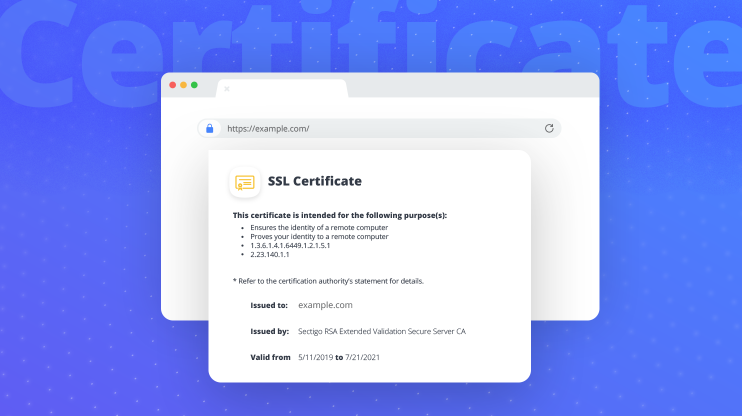
Every website visit and every entry of information on a website means that information is exchanged between the computer of the visitor and the server, on which the website is hosted. This process is controlled via a data transmission protocol, which also goes by the name HyperText Transfer Protocol (http).
The extension of http is https, which is an acronym for HyperText Protocol Secure. What this extension does is it provides an additional protection layer. In other words, the data exchange between visitor and server takes place in an encrypted manner, in order to prevent a third party access to the transferred information.
On top of this, data that is transferred from the user to the server is also encrypted with its own cryptographic protocol. The first protocol ever used for this purpose was called Secure Sockets Layer (SSL). Despite many alterations to the original protocol, the designation SSL stuck in the memory of people, which is why, to this day, we’re still using it.
SSL certificates allow for your site to be opened in an encrypted form and are linked to your domain server as well as domain name. Once it’s installed on a server, it will activate a security lock and the https-protocol.
Especially for e-commerce or online banking sites it is indispensable to have a SSL certificate, because they carry the responsibility of protecting their users’ personal as well as bank data.
How to identify websites with an SSL certificate
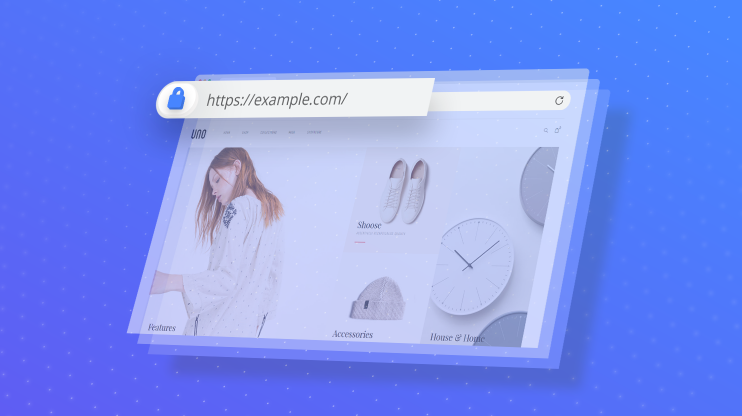
In general, we recommend all our readers to never give their personal or banking information to sites that don’t have SSL encryption. But how can you tell if a site features an SSL?
To answer this question, let’s take a look at the two ways in which an SSL certificate can be obtained. For one, there are the self-generated certificates, for which the webmaster issues signs and establishes the cryptographic key himself or herself. Chances are high that your browser will automatically classify this type of certification as untrustworthy and notify your website visitors.
That’s why we recommend the second and more secure option, namely the certificates that are issued by reliable certification authorities (CAs). CAs check the data of the website host more thoroughly to ensure its authenticity. The price of an SSL certificate is usually dependent on the type of certificate, its period of validity and the reputation of the CA.
Now back to the issue of understanding if a site uses an SSL certificate and if it does, what type. First, you have to check if there’s a lock symbol in the address line of the browser. In case there is, you can click on the lock symbol and click “certificate.” Should you want to retrace which trusted CA the website owner chose for the issuance of the SSL certificate, go to “certification path.”
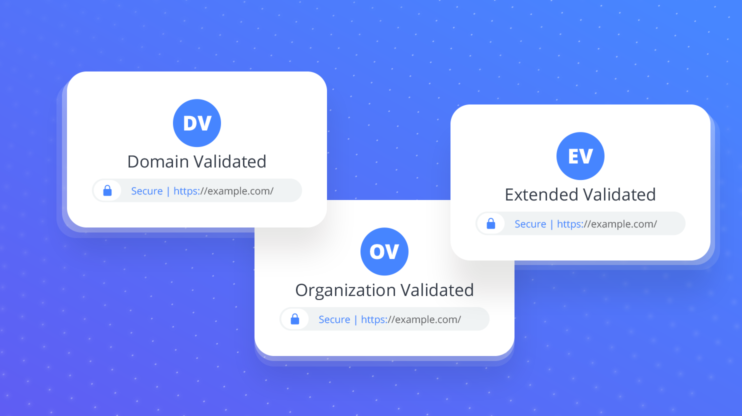
Now that we know what SSL certificates are and how to look out for them, let’s turn our attention to the different types of SSL certificates:
1. Domain Validation Certificate
The most basic of all types of SSL certificates is the domain validation (DV) certificate. To get this kind of validation all you have to do is prove that you’re in possession of the respective domain. You can confirm the domain name by for example uploading a file to a website.
You can usually obtain this kind of certificate in a matter of minutes.
However, the disadvantage of this type of certificate is that while it provides a secure connection it only confirms the domain name and no other details such as the business affiliation, for example.
2. Organization Validation Certificate
A superior version to the DV certificate is the organization validation (OV) certificate.
As the name suggests, this option not only certifies a secure exchange between visitor and a website domain, but it also confirms that this domain belongs to a specific company indicated in the certificate.
So, as you can see the advantage that the OV certificate has over the DV one is that it not only confirms the domain name, but also the firm name as well as its address.
It can take days for an organization validation certificate to be granted.
Fun fact: You can tell whether a website has a DV or OV certificate by the color of the lock in the address line of your browser. If it’s grey then the website has only a DV certificate. If it’s green and followed by the designations “secure” and “https,” it means that the certificate is an OV.
3. Extended Validation Certificate
You can obtain the highest level of SSL certification with the extended validation (EV) certificate. Similar to the OV certificate, it applies stricter criteria. For example, the examination of the website host’s identity is sometimes carried out manually and the applicants for a EV certificate sometimes even have to provide a copy of their identification card.
The sites that have acquired this type of certificate can be recognized by the URL address displaying the name and location of the company in green next to the green lock symbol.
As already mentioned, the EV certificate is the most trustworthy of all types of SSL certificates, which, simultaneously, makes it also the most expensive one. The price can go up to double of what the basic DV certificate costs. This explains why it’s not used by website owners so often.
Which SSL certificate is for you?
What all SSL certificates have in common is that they all encrypt the information exchanged between user and website owner. The difference between them lies only in the level of disclosure of identity information of the website owner.
So the first question that you should be asking yourself is how much trust do you want to convey to your users.
The second one is how important is your brand quality for you. Do you need your brand name to be displayed in the URL line of your browser or is this rather a secondary element for you?
Lastly, it’s important to know beforehand how many domains you own or plan on owning that require a SSL certificate. At this point, three options present themselves:
- Standard certificate: If you have only one domain name that you need secured, then it’s perfectly fine to purchase a standard SSL certificate. With this certificate, you’ll still have the option of choosing between the three validation levels DV, OV and EV.
- Multi-Domain certificate: If you, on the other hand, are in possession of several domains, such as example.com, example.net, example.de, then it’s best to purchase a multi-domain certificate. This way you’ll be able to secure multiple domains with one certificate.
- Wildcard certificate: For those of you who have one domain with multiple subdomains, the wildcard certificate is recommended. But keep in mind that you can’t have a wildcard certificate with an EV trust level. Should your site only have a few subdomains with multiple domain-nodes, it might be best to consider purchasing a multi-domain certificate which also applies for subdomains. In such cases, they can prove to be the cheaper and more flexible option. Plus, the subdomain certificates are available for all validation levels (DV, OV and EV).
When it comes to enabling https by adding a SSL certificate, the procedure depends on your website hosting provider. For example, we at 10Web automatically enable the https function for you. The same goes for expired certificates: we automatically renew them.
The SSL certificates are free and provided by Letsencrypt’s certificate generating service. However, to be able to generate a free certificate at 10Web, you need to have at least one live domain.
Those of you who have already bought a custom https certificate, you’re welcome to add it to your website so via the option “add custom https service,” where you can enter your .key file and .cert file contents.
Don’t hesitate to use our free trial without a credit card requirement and try it out yourself.
See How 10Web Can Benefit You
Visit our homepage to learn more about the ultimate AI-powered website builder.

Having discussed the 3 types of SSL certificates, we’re curious to know how much attention you pay to SSL certificates. Do you actively check if a site is branded with https? And were you aware of the fact that it could affect your SERP ranking?






