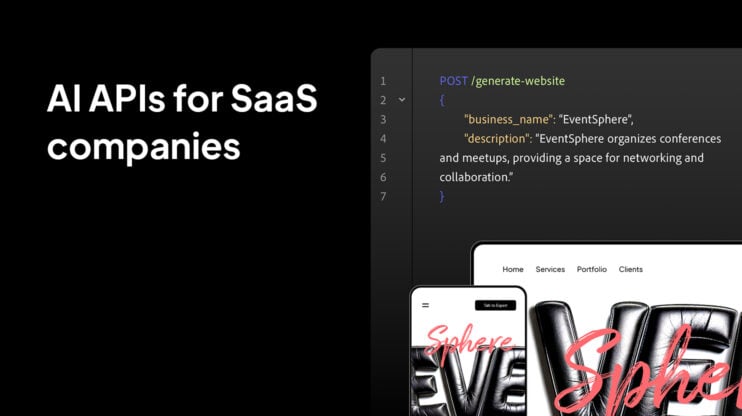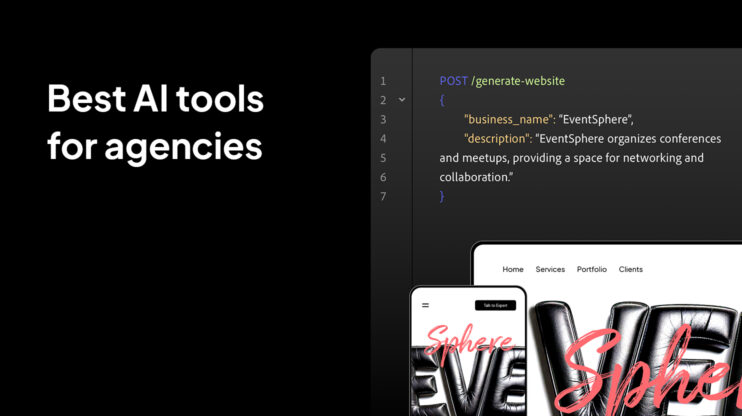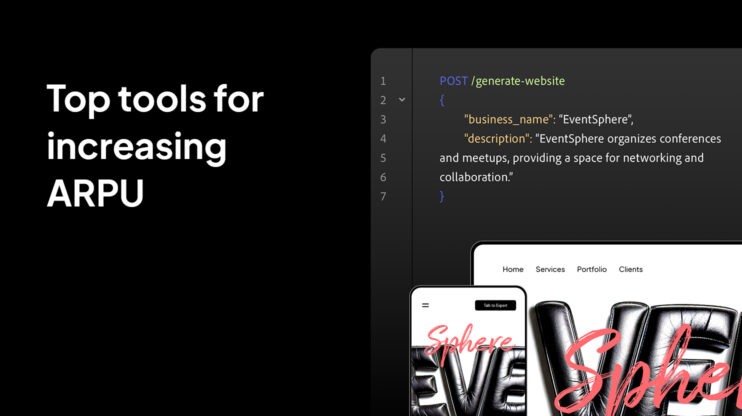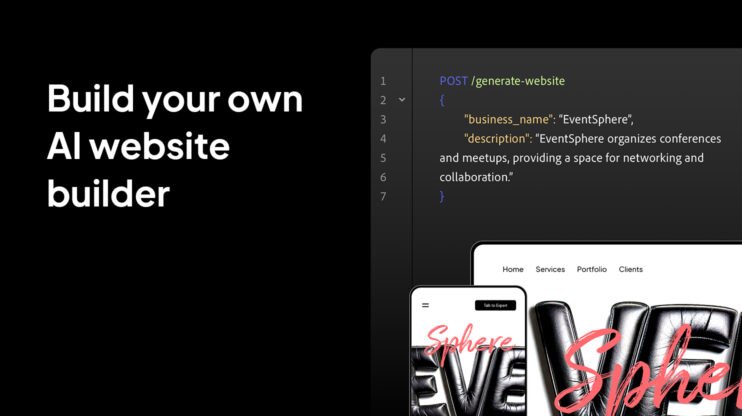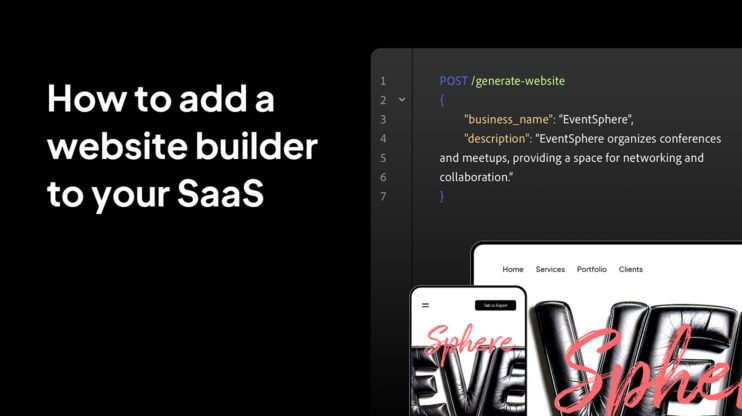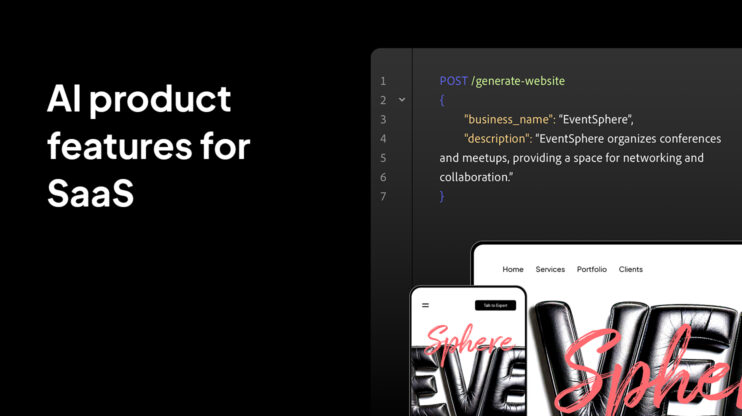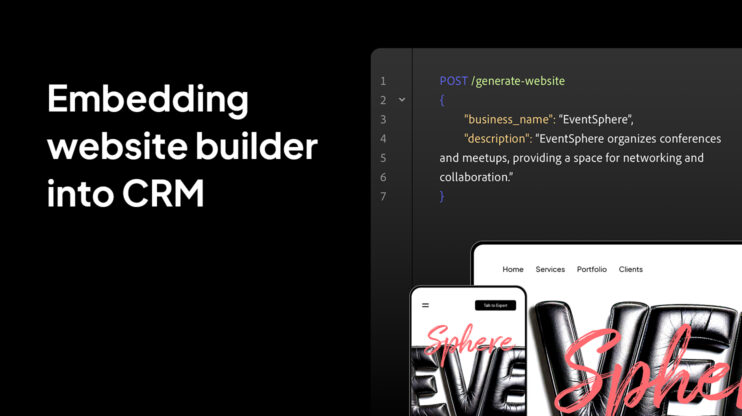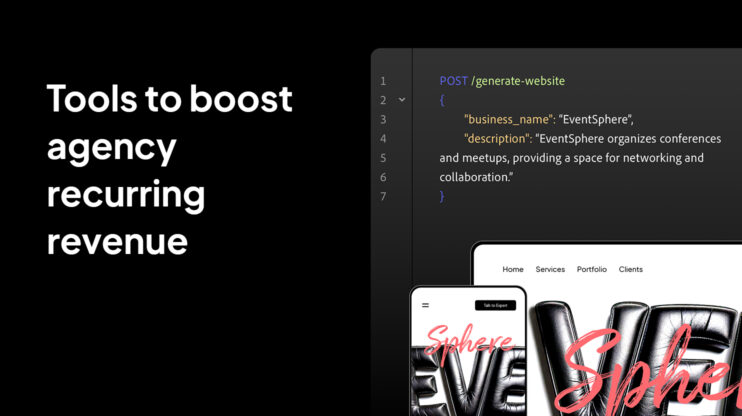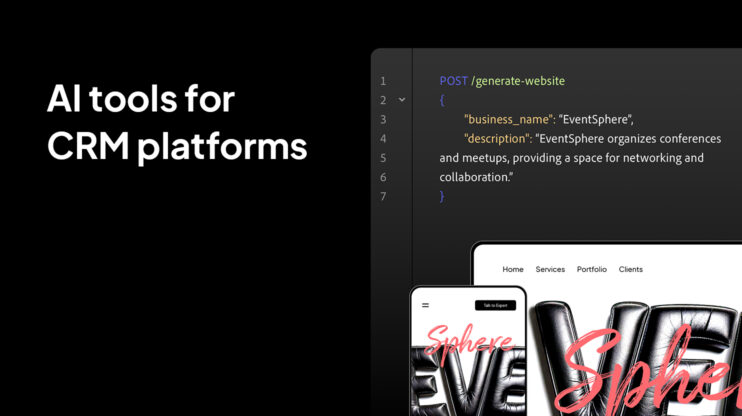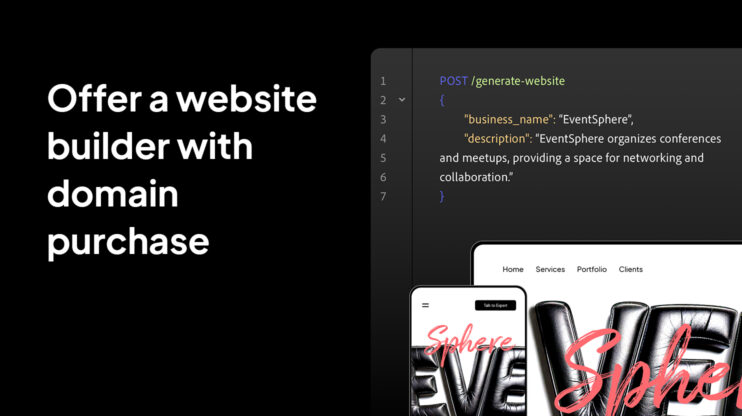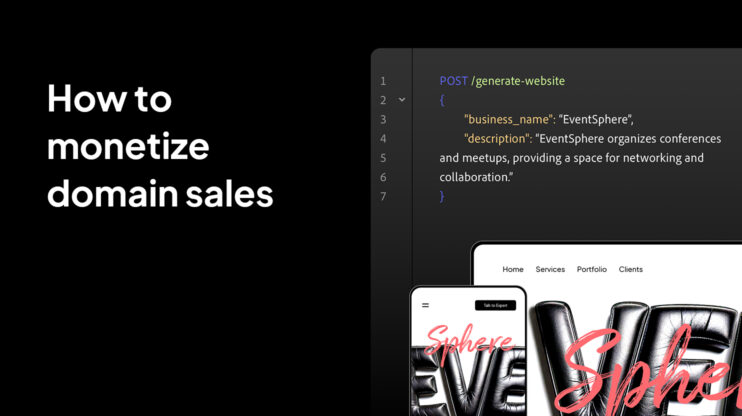10Web Blog - The Ultimate Resource Center
for Agencies and WordPress Enthusiasts
WordPress
Tutorials
& Resources
Welcome to your knowledge base for all things website!
Web development, the behind-the-scenes of web performance, Optimization & Maintenance
to focus on the key components
and benefits of your website, Growth & Automation to add the reliable
undertone you need, Web Design, and last but not least
News on 10Web and everything we offer.
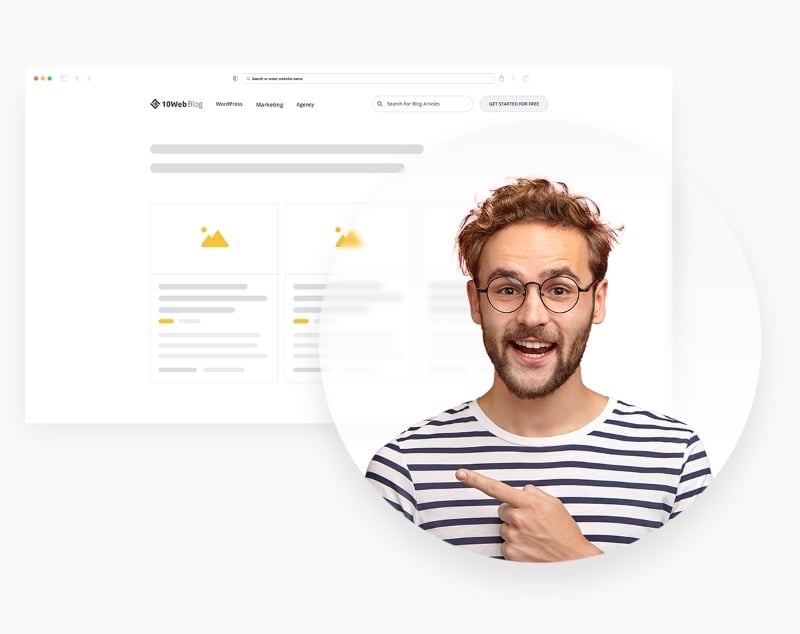
A Practical Guide to AI APIs for SaaS Companies: Use Cases and Integration Examples
You’re building a SaaS product or platform, and your favorite stakeholder has heard that the best thing to do is “add AI.” Now, it’s up to you to implement this idea as a quick little side project. No pressure, though! There’s some good news. You don’t need to reinvent your backend or assemble a crack team of elite ML engineers…
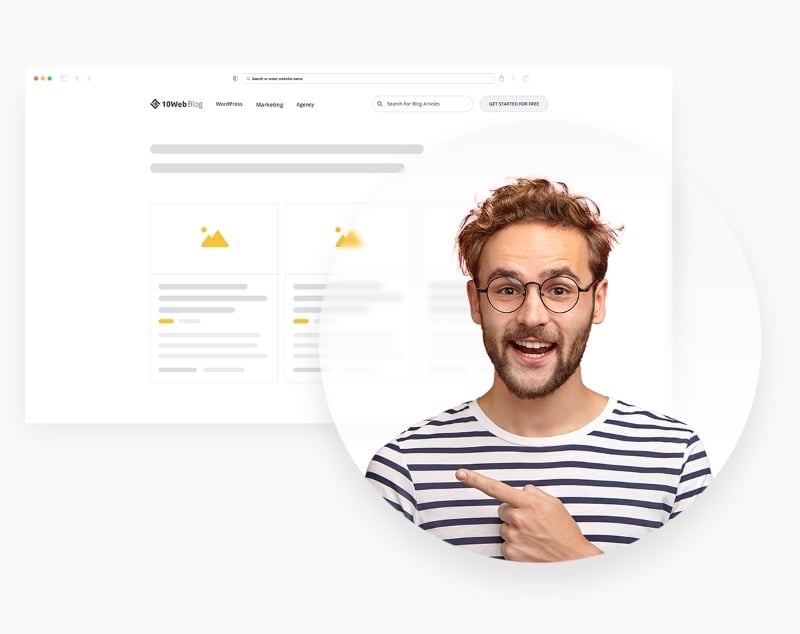
5 Best AI Website Builders of 2025
All products on this list have been tested and carefully chosen by our team. Building a website isn’t really that difficult, especially after the development of CMS, and even easier today with AI. Still, if you want to build websites, you need to understand the principles of design, both technical and aesthetic, structure, and content, in all its forms. A…
Take Care of Business with the Best AI Tools for Agencies
If you’re scaling client work with a lean team, you’ve probably searched “best AI tools for agencies” and been buried in glowing listicles, most of which read like press releases. That’s not what this is. This guide filters out the hype to focus on real, working tools trusted by developers, marketers, and agencies. We’re also spotlighting a few standout solutions,…
Top Tools for Increasing ARPU (and How to Use Them Like a Growth Pro)
Increasing revenue doesn’t always mean getting more customers. Sometimes, it just means cultivating a better relationship with the ones you already have. If you’re a developer, SaaS operator, or digital agency, you already know that increasing the average revenue per user (ARPU) is one of the most valuable and overlooked hacks in your growth playbook. It’s your secret lever: nurture every…
Build an AI-Powered Website Builder (Faster Than You Think)
If you’re planning to build your own AI website builder from scratch or want to speed up the process with a drop-in API, this guide is for you. The demand for AI-powered tools and AI-generated websites has exploded. Agencies, SaaS platforms, and hosting companies are feeling the pressure to offer smarter, automated site-building tools. But there’s a catch: creating a…
How to Add a Website Builder to Your SaaS (Without Starting From Scratch)
You run a SaaS. Your users need websites. You don’t want to build a website builder from scratch. What should you do? You’ve probably searched for answers. Maybe you typed in how to add a website builder to your SaaS, only to find landing pages selling generic site builders, or blog posts explaining how to build a website for your…
AI Product Features for SaaS: 12 Hot Trends
Have you noticed a change in growth for your SaaS product? If you’re not keeping up with current trends, the once-fast-growing SaaS product may plateau. The biggest trends are AI-related, which have changed how products evolve in the last few years. Failing to integrate AI product features for SaaS can leave your product looking outdated. Analysts expect the AI-in-SaaS market…
Embedding Website Builder Into CRM: The Competitive Advantage in 2025
CRMs can’t just manage contacts anymore. Your users want fewer tools and more native capabilities. They expect things like landing pages and lead captures to work in one place. The leaders among CRM platforms have set a new standard. Small and medium businesses, coaches, and service providers now assume their CRM is their website builder, campaign manager, and sales engine….
6 Tools to Boost Agency Recurring Revenue (and the Smartest Models to Use Them With)
You might be really good at what you do, but predictable income may still feel out of reach. Clients come in, work gets done, and on paper, you’re running a real agency. Behind the scenes, it’s a different story. Revenue swings wildly, you’re stuck quoting custom projects, and living from paycheck to paycheck. This guide is here to change that….
9 Best AI Tools for CRM Platforms to Supercharge Customer Engagement in 2025
While you are still wondering, “Can AI be used for CRM?”, AI is already handling customer engagement, sales efficiency, and marketing automation. Imagine your CRM predicting customer behaviors, automatically crafting personalized communications, and precisely highlighting which leads your sales team should prioritize. These AI capabilities are here, and they’re reshaping how businesses connect with customers. With businesses rapidly adopting smarter…
How to Offer a Website Builder with Domain Purchase: The Complete Agency Guide
Ever tried launching a client site only to realize you’re juggling four dashboards just to get a homepage online? One provider sells the domain, another hosts it, a third lets you build pages, and you’re still searching for a quick logo maker. It’s messy, slow, and you lose profit every time a customer asks, “Why isn’t my URL working?” More…
How to Monetize Domain Sales: The Ultimate 2025 Guide
You bought a domain name. It felt like a smart move: the perfect brand name or side project idea you were sure someone would want. Now it just sits there, and you’re stuck thinking: what’s next? Every year, thousands of people buy domain names hoping to flip them and start selling them for profit. Most beginners hit the same wall:…