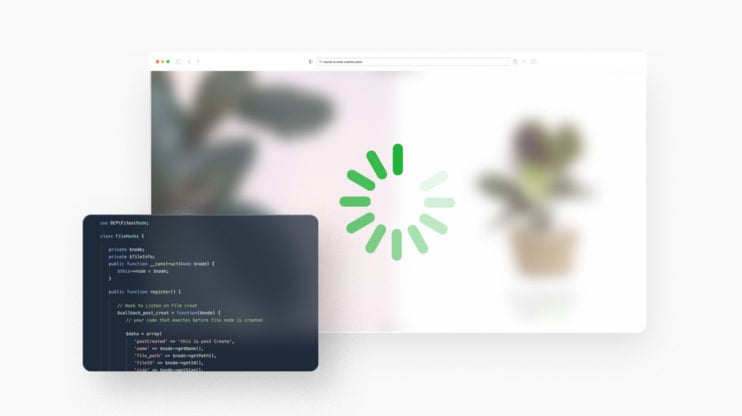Businesses searching for reliable and scalable solutions to strengthen their online presence often encounter two main options: managed hosting and cloud hosting. Both services offer distinct advantages, but they satisfy different needs based on performance, scalability, and management preferences. In this article, we will break down the key differences between managed hosting and cloud hosting, highlighting their respective benefits to help you make an informed decision.
FAQ
What is the difference between cloud hosting and managed cloud hosting?
What is the difference between a cloud computing service and a managed service?
What is the difference between cloud and hosted services?
What are the disadvantages of managed hosting?
#1 Managed WordPress Hosting
Try 10Web for free, and enjoy all the benefits of a secure Google Cloud Partner hosting and 10Web's AI Website Builder.
What is managed hosting
Managed hosting provides a hosting environment where the provider handles the technical and administrative aspects, offering support and maintenance. It is ideal for those who prefer not to manage their servers directly.

How does managed hosting work
In managed hosting, the provider handles server-related tasks, allowing users to focus on their website or application. Providers handle server setup, configuration, maintenance, and security updates. Users benefit from technical support and assistance, guaranteeing smoother operation.
Service level agreements (SLAs) often define the level of support and uptime guarantees. This hosting solution reduces the need for in-house expertise, making it useful for businesses that lack technical resources.
Advantages of managed hosting
Managed hosting provides businesses with full server management, including automatic software updates, regular security patches, and performance optimization. This frees companies from the technical complexities of managing their infrastructure, allowing them to focus more on their core operations.
With 24/7 monitoring and expert technical support, managed hosting guarantees maximum reliability, reducing the risk of downtime. This kind of hosting is designed to offer higher uptime and immediate troubleshooting when issues arise.
Security is also a major benefit, with advanced features like firewalls, malware protection, and automated backups to guard against cyber threats. Additionally, managed hosting is scalable, which means your hosting plan can expand as your business grows, without concerns about server capacity or compliance with data protection regulations.
Disadvantages of managed hosting
The biggest drawback of managed hosting is its cost. Premium services like constant support and maintenance come with a higher price compared to unmanaged or shared hosting options.
Another limitation is the reduced control over server configurations. Hosting providers handle most of the server management, which can restrict your ability to customize certain aspects.
Additionally, relying on the hosting provider for updates and changes may sometimes cause slower response times for urgent adjustments. For businesses with internal IT teams or technical expertise, managed hosting may be unnecessary, as they can manage the servers themselves at a lower cost.
Core elements of managed hosting
Effective hosting plan management guarantees that businesses can optimize performance, improve security, and scale seamlessly. This section explores key aspects like dedicated resources, expert server management, and the differences between public and private cloud hosting. Understanding these elements can help organizations choose the right hosting solutions to match their operational needs.
Dedicated resources
Managed hosting often includes dedicated resources like processing power, storage, and bandwidth.
These dedicated resources provide consistent performance, as they are not shared with other users. Users can expect higher reliability and tailored solutions to meet their specific needs, avoiding the performance issues usually found in shared environments.
Businesses also benefit from control over their resource allocation, making it easy to scale operations based on demand.
Server management
Server management is a key component of managed hosting. It covers monitoring and maintenance of servers to ensure optimal performance.
Managed hosting providers take care of updates, patches, and performance monitoring. They also implement security measures to protect against threats. Regular data backup and recovery solutions are usually included to prevent data loss.
Expert management allows businesses to offload technical responsibilities, letting them concentrate on core activities without worrying about server health and security.
#1 Managed WordPress Hosting
Try 10Web for free, and enjoy all the benefits of a secure Google Cloud Partner hosting and 10Web's AI Website Builder.
What is cloud hosting
Cloud hosting provides on-demand computing resources via multiple virtual servers across remote data centers. This setup guarantees flexibility, scalability, and high availability. By distributing resources, cloud hosting improves reliability compared to traditional hosting on a single physical server. Public and private clouds offer different models for accessing these services.

How does cloud hosting work?
Cloud hosting operates by using a network of remote servers to store, manage, and process data. It pivots on virtualization, where software creates virtual servers from physical resources. This means a single server can act as multiple servers, allowing efficient resource use.
Users access resources based on need, which is part of the Infrastructure as a Service (IaaS) model. Other models like Platform as a Service (PaaS) and Software as a Service (SaaS) offer different levels of control and availability. A content delivery network (CDN) can improve delivery speed, spreading content across different server locations.
Public vs. private cloud
Public clouds are operated by cloud service providers such as 10Web, Google Cloud, and Microsoft Azure. They offer services over the Internet for multiple clients, providing benefits such as cost savings and scalability. Public clouds support a vast range of services due to their large infrastructure.
Private clouds, however, are dedicated to a single organization. They offer improved control and security, making them suitable for companies with specific compliance needs. Private clouds can be hosted on-premises or through third-party providers.
Both public and private clouds leverage virtualization but cater to different business models and security needs. Choosing between them depends on the organization’s specific requirements, including security, control, and cost considerations.
Advantages of cloud hosting
Cloud hosting offers unparalleled flexibility and scalability. Resources like storage and bandwidth can be adjusted quickly, making it ideal for businesses that experience fluctuating traffic or need to scale rapidly. This flexibility also means you only pay for what you use, helping to control costs.
Reliability is another key benefit, as cloud hosting typically operates on multiple servers. If one server fails, another takes over, minimizing downtime and ensuring continuous performance. Additionally, cloud hosting provides disaster recovery options, with automated backups and the ability to restore data quickly.
Cloud hosting also allows for global accessibility, enabling teams and users to access data and applications from anywhere with an internet connection. This makes it a popular choice for remote work environments.
Disadvantages of cloud hosting
One potential downside of cloud hosting is the cost unpredictability. While you only pay for what you use, rapid scaling or sudden surges in traffic can lead to unexpected spikes in costs, making budgeting more challenging.
Security concerns can also arise with cloud hosting, as data is stored across multiple servers. Though cloud providers offer strong security measures, businesses must still guarantee proper encryption and compliance with data protection laws.
Finally, cloud hosting can be dependent on internet connectivity. If your internet connection is slow or goes down, access to your applications and data can be limited or disrupted. For businesses in areas with unreliable internet, this could pose a significant risk.
Similarities of managed hosting vs cloud
Managed hosting and cloud hosting share several key similarities. Both provide server hosting solutions that help businesses store and manage data. They use remote servers to deliver services, which eliminates the need for on-premises hardware.
Both options offer scalability, allowing users to increase or decrease resources based on their needs. This flexibility is important for businesses expecting growth or changes in demand. Both managed and cloud hosting support multiple operating systems, giving users various choices to align with their preferences.
These hosting services offer a similar level of service and control, where users can access and manage their server environments. With both, businesses can run the same applications and services, and use common control panels for administration.
In terms of security, managed and cloud hosting typically provide various measures to protect data. This can include firewalls, regular monitoring, and updates. Though the specifics may vary, both aim to secure data safety and privacy.
Managed and cloud hosting often come with technical support to assist users with setup, maintenance, and troubleshooting. The level of support can vary, but both generally aim to help users have a smooth experience.
#1 Managed WordPress Hosting
Try 10Web for free, and enjoy all the benefits of a secure Google Cloud Partner hosting and 10Web's AI Website Builder.
Differences between managed and cloud hosting
Managed hosting involves a hosting provider fully managing the server, including maintenance, updates, and security. This option allows businesses to focus on their website without worrying about technical details. Managed hosting provides dedicated resources and guarantees that the technical aspects are handled by experts, making it a convenient choice for users with limited technical expertise or those looking for a hands-off solution.
Cloud hosting, in contrast, operates across a network of virtual servers. This setup allows for higher scalability and flexibility, as resources can be easily adjusted based on demand. Cloud hosting is ideal for businesses that expect fluctuating traffic or need the ability to scale quickly. The infrastructure of cloud hosting also enhances reliability, as it uses multiple servers to avoid downtime in case of hardware failure.
Scalability is another significant difference. Cloud hosting excels at scaling resources up or down seamlessly, while managed hosting typically offers fixed resources that require a more manual upgrade process to scale.
Cost can also vary. Managed hosting usually has a predictable monthly fee, as it includes all server management services. Cloud hosting can be more variable, with pricing based on actual resource usage, which may fluctuate depending on the traffic or performance needs of the site.
In summary, when considering managed hosting vs cloud hosting, managed hosting is best for businesses seeking a hands-off solution with dedicated support, while cloud hosting provides greater scalability and flexibility for fluctuating traffic demands. The choice between managed hosting vs cloud ultimately depends on whether you prioritize ease of management or resource adaptability.
#1 Managed WordPress Hosting
Try 10Web for free, and enjoy all the benefits of a secure Google Cloud Partner hosting and 10Web's AI Website Builder.
Comparison
Managed hosting and cloud hosting are two popular types of web hosting services, each with distinct features that cater to different needs. Managed hosting typically provides more hands-on support, where a provider handles server management, while cloud hosting offers scalable and flexible infrastructure hosted on a network of virtual servers. Below is a comparison based on several key factors.
| Comparison Point | Managed Hosting | Cloud Hosting |
|---|---|---|
| Performance | Optimized for specific applications, but limited by server capacity. | Highly scalable, with performance adjusted based on demand. |
| Scalability | Limited by the physical server, requiring upgrades for growth. | Highly scalable, easily adjusting to traffic spikes. |
| Reliability | Depends on single server hardware, which may cause downtime if it fails. | Highly reliable, as resources are distributed across multiple servers. |
| Management | Fully managed by the provider, including maintenance and updates. | User is often responsible for management unless paired with managed services. |
| Customization | Limited to what the hosting provider offers. | Highly customizable with flexible configurations and control over resources. |
| Security | Security is handled by the provider, with strong protections in place. | Security responsibility is shared, but can be enhanced with additional configurations. |
| Migration | Typically more complex, requiring significant effort for server transfers. | Easier and quicker, thanks to the virtual nature of cloud servers. |
| Cost | Higher due to full management and dedicated resources. | Pay-as-you-go model, with costs depending on usage. |
Which one is best for you: Considerations before making a choice
Deciding between managed hosting and cloud hosting depends on several factors. Here are some key considerations:
Cost
- Managed hosting: Generally more expensive due to maintenance, support, and updates included.
- Cloud hosting: Offers flexibility with pay-as-you-go models.
Technical expertise
- Managed hosting: Suitable for those without in-depth technical knowledge, as the provider handles the setup and management.
- Cloud hosting: Ideal for tech-savvy teams who can manage and configure their own servers.
Scalability
- Managed hosting: May have limited scalability compared to cloud solutions.
- Cloud hosting: Easily scalable, allowing resources to be adjusted based on current needs.
Performance
- Managed hosting: Often optimized for specific applications or websites, improving performance.
- Cloud hosting: Can deliver high performance, especially for dynamic scaling demands.
Control and flexibility
- Managed hosting: Less control over the server environment as the provider takes care of most operations.
- Cloud hosting: Provides greater control and flexibility to customize resources.
Security
- Managed hosting: Comes with built-in security measures managed by the provider.
- Cloud hosting: Requires the user to implement security protocols, but offers advanced security options.
10Web provides both managed hosting and cloud solutions, offering a seamless blend of convenience and scalability, making it ideal for businesses seeking reliable performance with minimal management overhead.
Conclusion
Both managed hosting and cloud hosting offer valuable benefits depending on your business’s specific needs. Managed hosting provides a hands-off approach with expert support, making it ideal for companies looking for simplicity and full-service management. However, cloud hosting delivers unmatched scalability, flexibility, and cost-efficiency, satisfying the needs of businesses seeking dynamic growth and high-performance demands. By understanding the key differences and advantages of each, you can select the best hosting solution to align with your business goals and technical requirements.