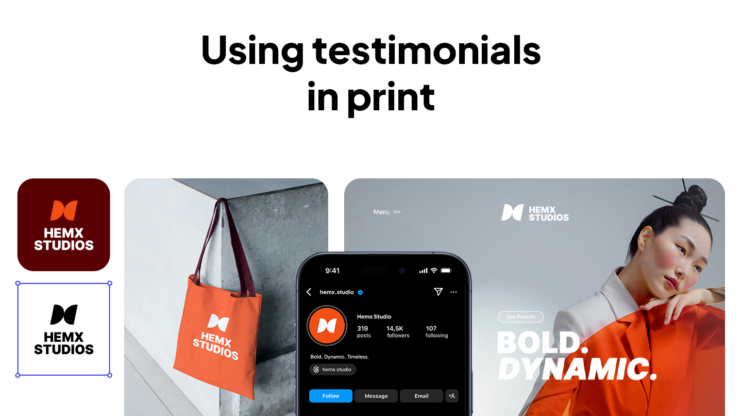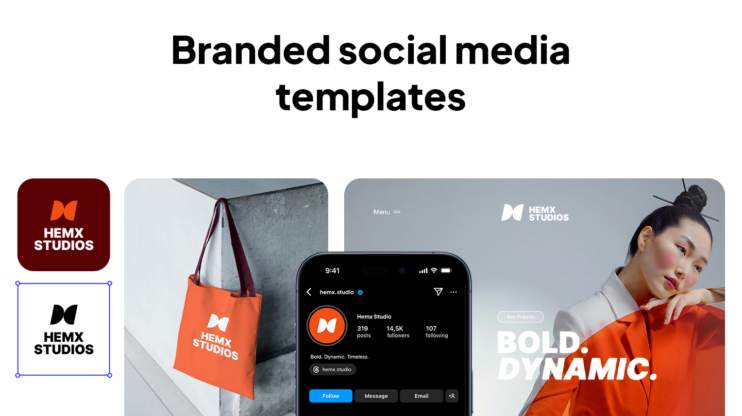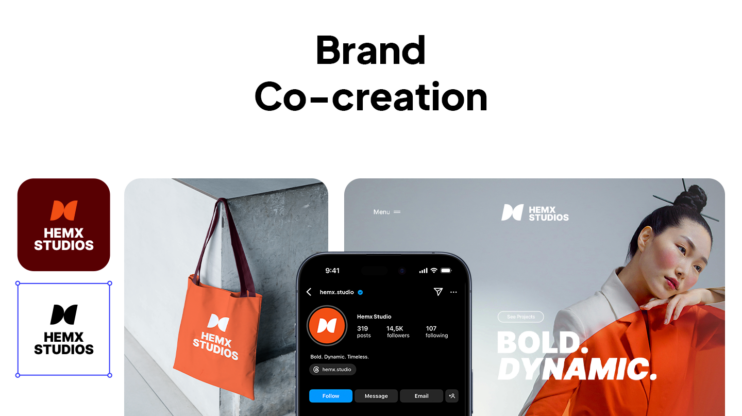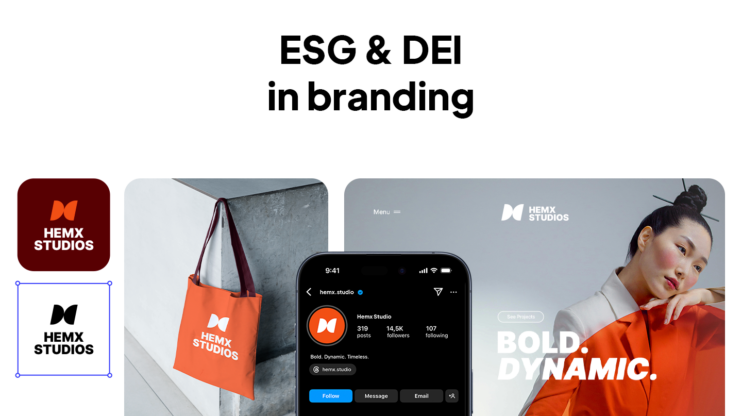For automating brand kit updates, you just need to use the right branding tool that provides you with the right functionalities. If you’ve ever gone through a logo change or decided your brand colors needed a refresh, you already know what a headache it can be. You fix it in one place… but then you remember the website header, the footer, the blog, the templates, the social posts. It’s a rabbit hole of small but time-consuming edits.
So, a proper, centralized brand kit makes life easier, and if it’s connected to the tools you actually use, you stop wasting hours chasing down old assets. Let me walk you through how this works using the 10Web Branding Kit.
Why is your current “brand kit” probably slowing you down?
Most people keep their brand assets scattered: a few logos in Google Drive, a color code in someone’s email, a couple of fonts saved on the designer’s laptop. When something changes, you’re hunting for files, sending “Do you have the latest version?” messages, and manually updating each platform.
It’s annoying, but it’s also how outdated colors, old logos, and mismatched fonts sneak back into your public-facing materials. That inconsistency chips away at trust.
Automating brand kit updates with 10Web Branding Kit
If you’ve ever Googled “brand kit creator” or scrolled through Reddit threads looking for recommendations, you’ve probably seen the same pattern I have. Most tools are either expensive, or they make you do everything manually: selecting colors one by one, hunting for fonts, tweaking logos until you’re dizzy. Even then, nothing really feels like it’s built for your business or your industry.
I’ve tried a few of those tools myself, and not a lot of them are promising. You end up spending more time “customizing” than using the assets.
That’s exactly what the 10Web Branding Kit doesn’t do. It takes the opposite approach. It creates a full, ready-to-use brand identity for you, and connects it directly to your website so updates happen automatically.
With the 10Web Branding Kit, you can start from scratch by describing your brand in a few sentences. From there, the system will create:
- A logo (with variations and formats ready to use)
- A color palette
- Font pairings
- A read-to-use website design
- Brand statements like slogan, mission and vision
- Social media kits
- More brand assets, like a favicon design,
It’s not just “here’s your logo, good luck.” It’s the whole set, built to work together. The best part is that you’re not locked into the first version. You can change the colors, swap the icon, make it more minimal, try a different font. You’re in control. The AI tool just does the technical parts for you.
The automation part
Let’s say you have your website on 10Web. It’s a WordPress-based platform, and your Branding Kit is connected to it. If you decide to change your logo or switch to a new primary color, you update it in the Branding Kit and… that’s it. When you confirm changes, your website adjusts automatically. Fonts, color scheme, and logo are updated across the site without you touching a single page. That’s a huge time saver compared to reformatting every section manually.
Now, if you want to update things like your Instagram profile picture, you’ll still need to upload the new logo there yourself. However, since you already have the updated files ready to go, it’s quick and painless.
How 10Web Branding Kit compares to other tools
Other tools in this space usually do part of the job:
| Tool | Strengths | Limitations |
| Canva Brand Kit | Works great inside Canva templates | Stays in Canva’s ecosystem |
| Frontify / Bynder | Good for large teams with heavy documentation needs | Slower to set up, more complex |
| 10Web Branding Kit | Creates and manages all brand assets, connects directly to your website, updates applied automatically | Website automation works inside 10Web platform |
The big difference is that with 10Web, your branding kit is connected to where your brand’s most visible online: your website.
Why is automating brand kit updates worth it
The time savings are obvious, but there’s more to it. Because 10Web creates everything together (the logo, colors, fonts, website design, and more), you don’t end up with the mismatch that happens when you piece things together from different tools.
Since it’s free to use the Branding Kit itself, you can get started without worrying about cost. If you want the automation on your website, that’s when you’d host your site on 10Web.

Go from idea to brand in minutes.
Describe your brand and get complete brand assets.
Quick setup guide
Now that you know what the 10Web Branding Kit can do in terms of automating brand kit updates, let’s talk about how fast and simple it is to set up.
First of all, it’s free to start. You don’t have to dig through menus or figure out where to click. Everything leads to the Branding Kit, but you can start from anywhere, maybe you’re generating a logo, maybe you’re creating a slogan. It doesn’t matter, you still get the entire kit.
What you’ll need first is a short description of your brand. If you already have visual ideas in mind, share them. If you don’t, no problem: just explain your business and its personality in plain words.
From there, you give that description to any part of the tool: Logo Maker, Slogan Generator, whichever. It will ask you a few questions about style, show you suggested color palettes, and give you options to pick from. Take a look at what the process looks like for the Logo Maker:
Once you’ve made your choices, it automatically builds your complete Branding Kit. That means you get your visuals, your brand statements, and everything else in one place. You can save it to your 10Web dashboard and edit anything you want later.
If you create your website inside 10Web, it connects to your Branding Kit. Any time you change a logo, font, or color in the kit, your website updates automatically, no need to hunt through pages and templates.
Conclusion
Keeping your brand consistent and automating brand kit updates shouldn’t become a full-time job. With 10Web Branding Kit, you set things up once, make changes when you need to, and let the system handle the updates. No more chasing old files or fixing the same thing in ten different places. You decide what your brand looks like, and it shows up that way everywhere it matters.
If you’ve been putting off a rebrand or living with mismatched visuals, this is your chance to fix it without the stress.

Go from idea to brand in minutes.
Describe your brand and get complete brand assets.
FAQ
How to refresh a brand identity?
Is there version control on the 10Web Branding Kit?
Does 10Web Branding Kit integrate with Figma or other design tools?