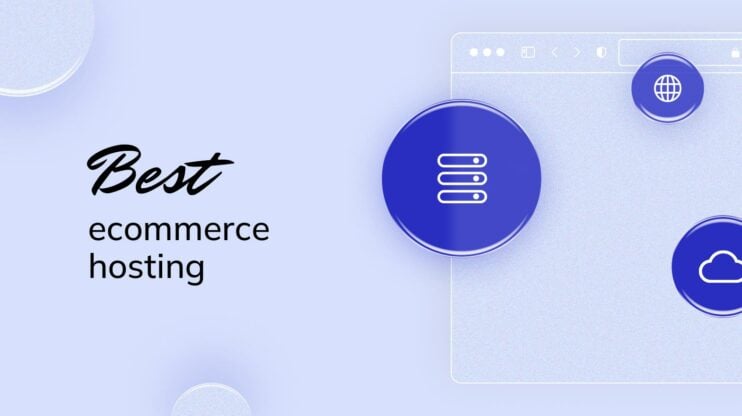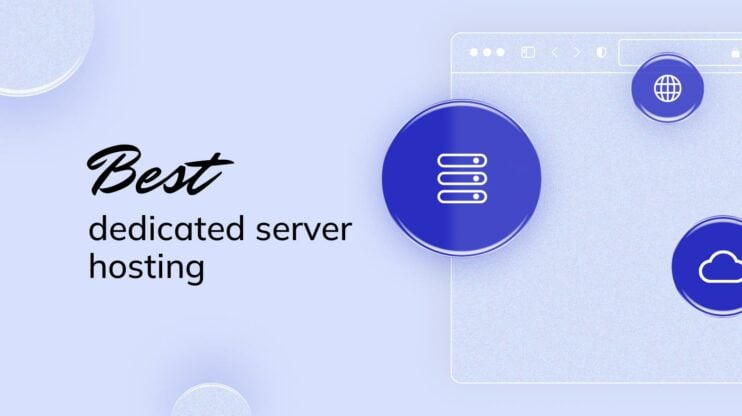Ready to turn your stunning shots into an attractive portfolio? First things first: you need a website and hosting that keeps big, high-res images loading fast, stays reliable online, and won’t make tech support your new hobby.
We’ll walk through the web-hosting basics, then point you to the platforms that nail them for photographers. Let’s understand the essential elements of web hosting before we discuss the best web hosting solutions for photographers.
The importance of a strong web hosting for photographers
As a photographer, you can showcase your work online and attract new clients only through a fast-loading and secure website serving as a portfolio. Speed matters, especially when people’s patience is measured in seconds. Studies show roughly half of mobile visitors leave if a page takes longer than three seconds to load.
Types of web hosting—quick rundown
- Shared hosting։ Low-cost, beginner-friendly space on a shared server; great for personal portfolios or small sites, but can slow down if a neighbor gets busy.
- VPS hosting։ A virtual portion of a server with dedicated resources; ideal for growing blogs or medium-sized business sites that need extra control without full dedicated costs.
- Dedicated hosting։ One physical server all to yourself. Maximum speed, security, and customization for large stores or traffic-heavy photography platforms.
- Cloud hosting: Resources spread across multiple servers for near-instant scaling and high uptime; perfect for stores or galleries that see unpredictable traffic spikes.
- WordPress hosting: Servers tuned for WordPress, with auto-updates, caching, and specialized support; good for bloggers and small businesses wanting hassle-free speed.
- WooCommerce hosting։ WordPress hosting optimized for WooCommerce’s product catalogs and checkout security—best for photographers selling prints or digital downloads.
- Reseller hosting։ Buy bulk resources and re-package them for clients; handy for designers or agencies adding white-label hosting revenue.
- Email hosting: Custom-domain email with spam protection and ample storage, giving freelance photographers or studios a more professional inbox.
What to look for in a web hosting?
To select the best web hosting for photographers, you should first evaluate your own requirements. Here is what you need to check before choosing a hosting provider.
- Storage: High-res images eat up space. Estimate how many shots you’ll upload (RAW vs compressed) and pick a plan that won’t slow down your gallery.
- Bandwidth: Image-heavy pages + visitor traffic = lots of data. Look for “unmetered” or generous transfer.
- Speed & uptime: Clients won’t stick around for slow pages or outages. SSD servers, built-in caching, and a 99.9%+ uptime promise keep things reliable.
- Safety net: A 30-day (or longer) money-back guarantee lets you test the host.
Top 10 web hosting for photographers
Once you know exactly what matters (storage, bandwidth, uptime, and a no-risk refund), it’s time to see which providers check every box. Below is a short list of ten website hosts photographers love.
1. 10Web – AI-powered managed WordPress hosting
Price: Starts at $10/month (7-day free trial)
Overview
Key features
Pros



Cons


10Web hands you everything at once: an AI Website Builder for photography that generates a WordPress portfolio in minutes, Google-Cloud-powered hosting to keep it working, and a free custom domain for your first year. Here is the breakdown of what you get.
- AI Website Builder: Turns your description into a ready-made WordPress portfolio in minutes, without coding.
- Blazing speed & reach: Google Cloud servers, Cloudflare Enterprise CDN, and a built-in PageSpeed Booster routinely hit 90+ scores and promise 99.99% uptime, so high-res images load fast, worldwide.
- Photographer-friendly extras: Automatic image compression (without quality loss), daily backups, free SSL, and unlimited bandwidth keep galleries crisp, safe, and scalable.
- Hassle-free maintenance: One-click migration, malware removal, and 24/7 live-chat mean you spend more time shooting, less time troubleshooting.
Best for photographers who want an all-in-one, no-code route to a fast, secure WordPress site.
Try 10Web for free, and enjoy all the benefits of a secure Google Cloud Partner hosting and 10Web's AI Website Builder.![]()
#1 Managed WordPress Hosting
2. Bluehost – Budget-friendly WordPress hosting
Price: Starts at $1.99/month
Overview
Key features
Pros



Cons


Bluehost’s starter package includes a free first-year domain, a clean control panel, and automatic setup that walks you from signup to “site live” in just a few clicks. Bluehost offers WordPress hosting worldwide, serving users, including bloggers, entrepreneurs, and creatives like photographers.
- Unlimited bandwidth + SSD storage: Keep image-heavy galleries smooth as traffic grows.
- One-click WordPress: Install plus photography themes, get a portfolio live in minutes.
- Free CDN & SSL: Speed delivery worldwide and protect client logins and print sales.
- 24/7 chat & phone help: Backs you up, with a huge how-to library for DIY fixes.
Best for shooters who want a low-cost, WordPress-ready host with solid speed and round-the-clock support.
3. SiteGround – Speed-first hosting
Price: Starts at $3.99/month
Overview
Key features
Pros



Cons



SiteGround pairs quick, SSD-powered servers with a famously responsive support team, so your portfolio loads fast and you’re never left Googling fixes. Daily safety (backups, SSL, email) comes with the hosting, and the dashboard is simple enough to master between shoots.
- Free SSL, daily backups, and branded email։ Լock down client logins, restore a lost gallery in one click, and send quotes from [email protected].
- SuperCacher + NVMe SSD storage: A triple-layer caching plus fast drives reduces the load time of bulky JPEGs and RAW previews.
- Managed WordPress with auto-updates: SiteGround patches core files, themes, and plugins overnight, so you can focus on Lightroom edits, not security alerts.
- Global Cloudflare CDN included: Mirrors your portfolio on 150+ edge servers for fast load times.
Best for photographers who want pro-grade speed and white-glove support without digging into server admin.
4. Hostinger – Budget-friendly hosting with global reach
Price: Starts at $2.99/month
Overview
Key features
Pros



Cons


Hostinger keeps costs tiny while giving you a worldwide network of LiteSpeed-powered servers, a free first-year domain, and a drag-and-drop builder—ideal when you need to launch a slick portfolio without raiding the gear fund.
- Free domain + SSL on most plans: Claim yourname.com and lock it down with HTTPS.
- LiteSpeed cache + global data centers: High-res galleries pop fast for visitors.
- hPanel site builder: Choose a photo template, tweak colors, drop in images—no coding, no fuss.
- 24/7 live-chat support + knowledge base: Quick answers when you need help.
Best for solo photographers or small studios who want rock-solid speed and a full toolkit on a shoestring budget.
5. GoDaddy – Hosting and domain in a package
Price: Starts at $6.99/month
Overview
Key features
Pros



Cons



GoDaddy includes domain registration, hosting, and a drag-and-drop builder in a single dashboard, so you can grab your custom URL and create a polished gallery. Plus, you can add branded Microsoft 365 email accounts in seconds, keeping your client communication as sharp as your images.
- Free first-year domain & SSL: Claim your domain, secure it with HTTPS, and launch with zero extra fees.
- Drag-and-drop website builder: Choose photo-centric templates, change layouts, and publish without touching code.
- SSD storage + scalable bandwidth: High-res portfolios load fast and stay smooth as traffic grows.
- One-click installs for WordPress & more: Change to a CMS any time without manual setup.
- 24/7 phone & chat support: Real humans on call whenever inspiration (or an issue) strikes.
Best for photographers who want an all-in-one, beginner-friendly platform that grows from simple drag-and-drop sites to full WordPress hosting.
6. InMotion – US-based hosting
Price: Starts at $2.29/month
Overview
Key features
Pros



Cons



With SSD-only servers on both US coasts, InMotion Hosting promises speedy loading and 99.9% uptime at a starter price. As your portfolio traffic rises, you can jump to VPS or dedicated plans without migrating away.
- Free first-year domain + SSL: Secure your brand and lock it down with HTTPS.
- Unlimited bandwidth & SSD storage: Serve galleries fast, even during peak traffic spikes.
- 24/7 phone and chat support: Talk to real, WordPress-savvy humans whenever a plugin or upload goes wrong.
- One-click upgrade path to VPS/dedicated: Scale easily during client bookings (and site visits).
Best for photographers targeting a US audience who want budget pricing today and headroom to power bigger projects tomorrow.
7. Wix – Drag-and-drop portfolio builder
Price: Starts at $16/month
Overview
Key features
Pros



Cons



Wix gives you hosting and a design studio in one tab: pick a photography template, drag images into place, connect a custom domain, and hit publish without code or plugins. Later, the technical part happens in the background.
- Drag-and-drop editor: Arrange galleries, text, and video exactly where you want with pixel-level precision.
- Photography templates + pro galleries: Dozens of layouts, full-screen slideshows, and lightbox effects.
- Built-in SEO & marketing tools: Change meta tags, create email campaigns, and track visitors without add-ons.
- Unlimited bandwidth on premium plans: Serve big image files and handle viral traffic without slowdowns.
Best for photographers who want an all-in-one, design-first platform to quickly get a portfolio online.
8. Squarespace – All-in-one portfolio builder
Price: Starts at $16/month
Overview
Key features
Pros



Cons



Squarespace offers hosting, design, and commerce in one workspace: choose a gallery-ready template, change it in the visual editor, and start selling prints or bookings the same day. There are no plugins or server chores, and uptime is handled for you.
- Designer photography templates: Immersive layouts put high-res images front and center, and fonts and colors are adjustable with a click.
- Unlimited storage & bandwidth: Upload entire shoots and run client traffic without worrying.
- SEO & analytics: Edit meta tags, see search queries, and track image-view stats without third-party additions.
- 24/7 live chat + guides: Quick human help plus video walkthroughs for anything from gallery changes to tax settings.
Best for photographers who want a visually stunning, code-free platform that bundles portfolio design, online sales, and marketing under one roof.
9. WordPress.com – Flexible DIY builder
Price: Free to use, paid plan starts at $4/month
Overview
Key features
Pros



Cons



WordPress lets you build exactly the site you imagine—change hosts or stick with WordPress.com’s managed servers, mix-and-match thousands of themes, and extend everything with plugins. It’s more hands-on than drag-and-drop builders, but the payoff is total creative control.
- Thousands of photo-ready themes: Grids, full-screen slideshows, proofing pages.
- Plugin ecosystem: Add Envira or NextGEN galleries, Smush image compression, or WooCommerce to sell prints and sessions.
- Open-source code access: Edit CSS, drop in custom blocks, or hire a dev—nothing’s locked down.
- Performance tools: Built-in CDN and backups on WordPress.com; choose any cache/CDN combo if you self-host.
Best for photographers who want full creative and technical control.
10. A2 Hosting
Price: Starts at $1.99/month
Overview
Key features
Pros



Cons



A2 Hosting servers cut load times to a fraction, and its rare anytime money-back guarantee lets you test that speed. You can start small and upgrade to VPS or dedicated plans whenever your portfolio grows beyond shared space.
- SSD storage + unlimited bandwidth: Plenty of room and throughput for sprawling image libraries.
- Free SSL & automatic backups: Protect client data and roll back your site if edits go wrong.
- WordPress and other CMS-ready: Install in one click and manage your portfolio.
- 99.9% uptime pledge: Keeps your work online and viewable around the clock.
Best for photographers who want fast page loads today and the flexibility to scale performance tomorrow.
Get hosting and go live now
Fast and reliable hosting, along with a website, does more than just store your photos. They ensure client data is safe and let you add new galleries or sales tools without headaches.
To find the best choice, start by mapping your priorities—how many high-res images you’ll upload, where most visitors live, and whether you need built-in ecommerce today or next year. Then lock in the plan that matches those needs (ideally with a money-back safety net). Want the quickest, code-free start? Generate a website with the 10Web AI Website Builder, test its Google Cloud speed seven days for free, and see how fast you can turn prospects into booked clients.
FAQ
Which hosts offer integrated website builders?
What is the best website builder for photographers?
What is the best photo hosting site?
Which hosting offers the best photo galleries?
Are free hosting options good for photo portfolios?
#1 Managed WordPress Hosting
Try 10Web for free, and enjoy all the benefits of a secure Google Cloud Partner hosting and 10Web's AI Website Builder.