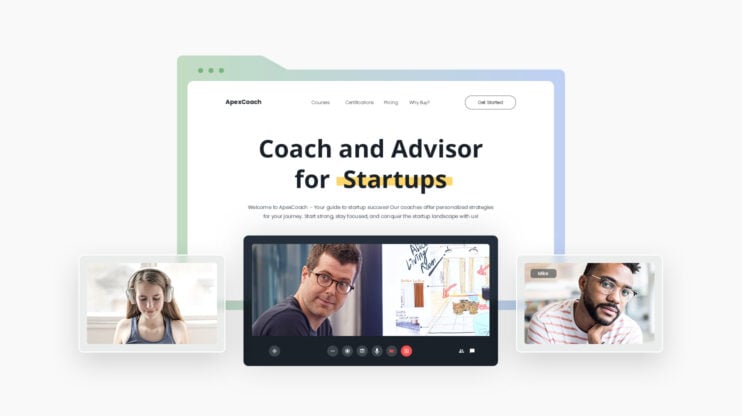Have you launched your dream business but feel like no one knows it exists? Without a website or any online presence, your business goes unnoticed. A well-optimized website is all you need to appear in front of your potential customers. The right website builder will help your small business stand out, build credibility, and attract the customers you deserve.In reality, not everyone has the time (or patience) to learn to code, fiddle with complicated designs, or drop thousands on a developer. But you don’t have to, because there are many small business website builders in the market making website-building easy and simple.
Since there are many website builders out there, how do you know which one is right for your business? To make the choice easier, we’ve looked through the best website builders for small businesses, tested the features, and broken it all down so you can find the perfect fit. Let’s build a website for your small business that will attract and convert the right audience.
What to look for in the best website builder for small businesses
There are several things to look for in a small business website builder. Once I was helping my friend with his online store, we thought it would be a one-afternoon project. After bouncing between confusing dashboards, design tools, and hidden fees, we realized not all website builders are as “easy” as they claim. Through testing, we learned the best website builders for small businesses simplify the process, are affordable and frustration-free. Here is what to look for and why:
- User-friendly interface: Small businesses typically have limited tech resources, making intuitive tools crucial for easy management.
- Customization options: Flexibility allows small businesses to stand out and reflect their unique branding without professional designers.
- SEO and performance: Essential for small businesses to attract traffic and compete effectively online without investing heavily in marketing.
- Affordability: Transparent, budget-friendly pricing ensures predictable costs without hidden expenses, important for small business budgeting.
- Ecommerce capabilities: Streamlined ecommerce tools empower small businesses to easily sell products and manage inventory online.
- Mobile responsiveness: Helps reach customers who frequently use mobile devices, maximizing engagement and sales opportunities.
Now that we’ve set the bar, let’s see which website builders check all these boxes.
Best website builders for small businesses
When you Google “best website builders for small businesses”, there are so many options. You may think selecting one, dragging and dropping a few things, you will get an online store ready to go. But that’s not the reality. Not all website builders will match your needs. After testing multiple platforms, here are some of the best website builders for small businesses. Take a quick look at a comparison table!
| Builder | Price | Best Feature | Ideal For | Winner Badge |
| 10Web AI Builder | From $10/mo | AI-powered setup & optimization | Fast WordPress websites | Best overall |
| Wix | From $17/mo | Design flexibility | Creative control | Best for design flexibility |
| Squarespace | From $23/mo | Stunning mobile-responsive designs | Creatives and service providers | Good aesthetics |
| Lovable | From $20/mo | Curated, design-focused building blocks | Stylish sites without complex setup | Design simplicity |
| GoDaddy | From $9.99/mo | Quick setup with built-in marketing | Quick, simple sites | Fast setup |
| Weebly | Free or $10/mo | Simple ecommerce integration | Small online stores | Affordable ecommerce |
| Hostinger | From $2.99/mo | All-in-one affordability | Budget-conscious businesses | Best value |
| Webflow | From $14/mo | Advanced design control | Custom, dynamic websites | Best for customization |
| Shopify | From $39/mo | Robust ecommerce capabilities | Serious online retailers | Advanced ecommerce |
| Web.com | From $4.95/mo | Simple, no-frills setup | Straightforward business websites | Simplicity |
1. 10Web AI Website Builder
Price: Starts at $10/month
AI-powered website builders sound almost too good to be true. 10Web AI Website Builder automatically generates a website based on your small business description. It’s like having a web designer on fast-forward, delivering a functional site in record time.
From there, customization is easy. You can change everything visually with the drag-and-drop editor or ask the AI Co-Pilot to do it. Want to add a new section, redesign a page, or rewrite your content? The AI CoPilot handles real-time edits through simple chat prompts. It’s your smart, on-demand website assistant that saves time, cuts costs, and makes your site sharp․
10Web takes care of hosting and domain setup, so everything is managed under one roof, making it the best website builder for small businesses.
| Pros | Cons |
| AI-powered website creation | Limited to WordPress |
| Built-in SEO and performance optimization | Less control pre-structured design elements |
| High-speed managed WordPress hosting |
2. Wix
Price: Starts at $17/month for basic business plans
Wix offers 900+ templates, an easy-to-use drag-and-drop editor, and a marketplace full of apps to add extra functionality. Wix has the tools to create something visually nice. The AI-powered Wix ADI automatically generates a website based on your business details.
On Wix, you can change layouts, fonts, and colors to match your brand, and the platform’s extensive customization tools give you a lot of creative control. However, we ran into one major drawback: once you publish a template, you can’t switch to another without rebuilding your site from scratch. This can be frustrating if you later decide to revamp your design.
| Pros | Cons |
| High design flexibility with 900+ templates | No template switching after publishing |
| Drag-and-drop builder is beginner-friendly | Too many design elements or apps can slow down performance |
| Built-in SEO and marketing tools | Pricing can get expensive with premium features |
3. Squarespace
Price: Starts at $16/month for personal plans, $23/month for business plans
Squarespace is a favorite among creatives, service-based businesses, and anyone who values a sleek design. Every template is mobile-responsive, meaning your site will look great on any device. Plus, with built-in blogging, portfolio features, and ecommerce tools, it’s a good choice for businesses that need both style and functionality.
While Squarespace shines in aesthetics, it’s not the most flexible builder. Customization options are limited; while the drag-and-drop editor is user-friendly, it doesn’t offer complete design freedom. If you’re looking for a website that’s easy to set up, visually appealing, and packed with features for creatives or service providers, Squarespace is a go-to option. But for those who want full control over layouts and functionality, it feels a bit restrictive.
| Pros | Cons |
| Visually stunning, modern templates | Pricing is higher compared to competitors |
| Mobile-responsive designs | Can feel restrictive for advanced users who want full design control |
| Integrated ecommerce tools for online sales | Learning curve for some advanced features |
4. Lovable
Price: Starts at $20/month
Lovable is a modern website builder for small businesses, freelancers, and those who want a fast, polished site without the usual fuss. Unlike most platforms, Lovable doesn’t throw endless templates and widgets at you, instead, it focuses on curated design blocks that actually look good together.
The builder is clean, minimal, and intuitive, so even non-designers can build something that feels premium. With built-in hosting, SSL, and collaborative features, it’s a smart choice for professionals who want style without stress. While it’s a quick solution, it’s not ideal if you need deep customization or complex features beyond the pre-designed blocks. It’s also pricy compared to similar options in the market.
| Pros | Cons |
| Clean, intuitive interface with pre-styled building blocks | Limited third-party integrations |
| Great for visually consistent and fast site creation | Less flexibility for advanced customizations |
| Built-in hosting, SSL, and design-focused templates | Still growing community and ecosystem |
5․ GoDaddy
Price: Starts at $9.99/month
GoDaddy is best known for domain registration and hosting, but its website builder is a solid option for small businesses that need a website ready to go. It offers AI-powered design suggestions, meaning you can get a decent-looking site with minimal effort. It comes with built-in SEO and email marketing tools, helping promote your business right from the platform. With 24/7 customer support, help is always available if you run into issues.
While GoDaddy makes website creation quick and painless, design customization is quite limited. If you want full creative control over your site’s layout and appearance, platforms like Wix or Squarespace offer more flexibility. However, if speed, simplicity, and built-in marketing tools are your top priorities, GoDaddy’s website builder is a great pick.
| Pros | Cons |
| Quick and easy setup | Template lock-in |
| Built-in SEO and email marketing tools | Not ideal for complex or highly customized websites |
| 24/7 customer support | Ecommerce features are basic |
6. Weebly
Price: Free plan available; paid plans start at $10/month
Weebly website builder has integrated ecommerce features, which allow businesses to sell products without needing a complicated setup. Weebly also offers a free plan, so it’s a budget-friendly choice for startups and small businesses not ready for upfront costs.
While Weebly makes website building simple and budget-friendly, it hasn’t kept up with competitors in terms of new features and updates. On top of that, customer support can be inconsistent, with slower response times than other platforms. That said, for small businesses that prioritize affordability and straightforward ecommerce tools over cutting-edge features, Weebly remains a practical and hassle-free choice.
| Pros | Cons |
| Affordable pricing, including a free plan | Outdated templates |
| Simple drag-and-drop interface | Design flexibility is somewhat restricted |
| Integrated e-commerce features for selling online | Fewer third-party app integrations |
7. Hostinger
Price: Starts at $2.99/month
Hostinger offers an affordable hosting service, and its website builder is also a budget-friendly option. It’s easy to create a website without technical skills. It also includes AI-powered tools for content generation and design suggestions, speeding up the process. With free hosting and a domain included, it’s a great all-in-one solution for those looking to save on costs.
However, while Hostinger Website Builder covers the basics well, it lacks some advanced customization options. The templates are clean but not as diverse, and third-party integrations are limited, which might be a drawback for businesses needing more functionality. That said, for small businesses and solopreneurs looking for an affordable, easy-to-use website builder with hosting included, Hostinger is a go-to choice.
| Pros | Cons |
| Very affordable with free hosting and domain | Basic SEO tools |
| AI-powered tools for quick website setup | Fewer third-party integrations |
| Easy-to-use drag-and-drop editor | Not ideal for complex websites or large-scale ecommerce |
8. Webflow
Price: Starts at $14/month for basic plans
Webflow is among the best website builders for small businesses. It is highly flexible, designed for businesses that want full creative control over their website. Unlike traditional drag-and-drop builders, Webflow offers advanced design and animation tools, making it ideal for those who want a truly unique website. The built-in CMS (content management system) helps manage dynamic content, like blogs or portfolios. For developers, the code export feature allows for even deeper customization, bridging the gap between no-code and fully coded websites.
With great power comes a steeper learning curve. Webflow isn’t beginner-friendly, and those unfamiliar with web design may find it overwhelming at first. While it excels in design flexibility, it’s not the best choice for businesses that just want a quick and simple website.
| Pros | Cons |
| Full creative control over design and animations | Steeper learning curve compared to other builders |
| Built-in CMS for managing dynamic content | Can be overwhelming for beginners |
| Code export option for developers | Higher pricing for advanced features |
9․ Shopify
Price: Starts at $39/month
Shopify is one of the most trusted ecommerce website builders. It comes with advanced inventory management, allowing businesses to track stock, manage orders, and even sell across channels like Amazon, eBay, and social media. It’s easy to accept payments from customers worldwide.
However, Shopify isn’t the most budget-friendly option—its pricing is higher than many general website builders. While it’s great for ecommerce, it’s not ideal for service-based businesses or those who just need a simple site without an online store. But for businesses that are serious about selling products and want a scalable, feature-rich platform, Shopify is one of the best choices available.
| Pros | Cons |
| Powerful ecommerce tools with advanced inventory management | Higher cost compared to simpler website builders |
| Supports multiple payment gateways and multi-channel selling | Not ideal for non-ecommerce websites |
| Large app store for expanding functionality | Some add-ons require extra fees |
10. Web.com
Price: Starts at $4.95/month for basic plans
Web.com is a budget-friendly website builder for small businesses that need a basic online presence. Web.com includes built-in SEO tools for improved search visibility. It also provides ecommerce functionality, powering users with an online store.
While Web.com is easy to use, it doesn’t have advanced customization and flexibility. The template selection is limited, and the design tools don’t offer much creative freedom. Third-party app integrations are minimal, which can be a drawback for businesses needing additional features. However, for small businesses that just need a simple, affordable, and no-frills website, Web.com is a good choice.
| Pros | Cons |
| Budget-friendly pricing | Limited template selection |
| Easy-to-use drag-and-drop editor | Fewer third-party integrations |
| Basic SEO and ecommerce tools included | Not feature-rich |
Build your small business website
The best website builder for small businesses is the one that makes your life easier, helping you build a website quickly, affordably, and without headaches. If you want an AI-powered, all-in-one solution, 10Web AI Website Builder is the top pick. It’s fast, comes with hosting and SEO tools, and the AI Co-Pilot that makes quick site edits. Everything is under one roof, affordable and convenient.
At the end of the day, your website should work for you, not the other way around. If you’re ready to get online without the stress, 10Web makes it easy to launch a professional site in minutes. Your business deserves to be seen, so why wait?
FAQ
What is the best website creator for small businesses?
What is the best website hosting for a small business?
How much does it cost to build a website for a small business?
Can I build a website for free?
Do I need web hosting?
Do I need coding knowledge to build a website?

Create your online store in minutes!
Looking to sell online? Develop and launch your store with 10Web AI Ecommerce Website Builder.