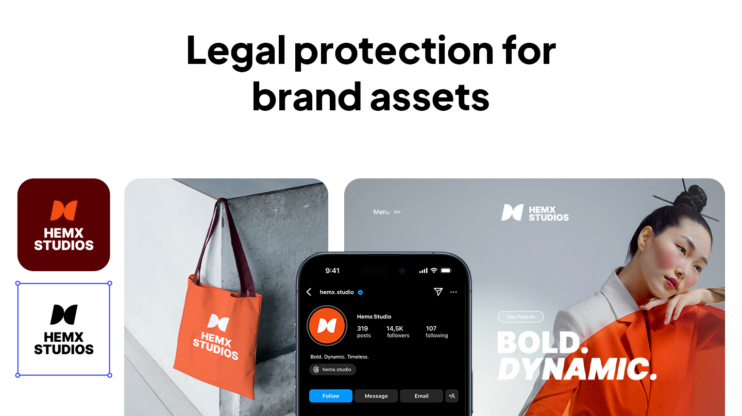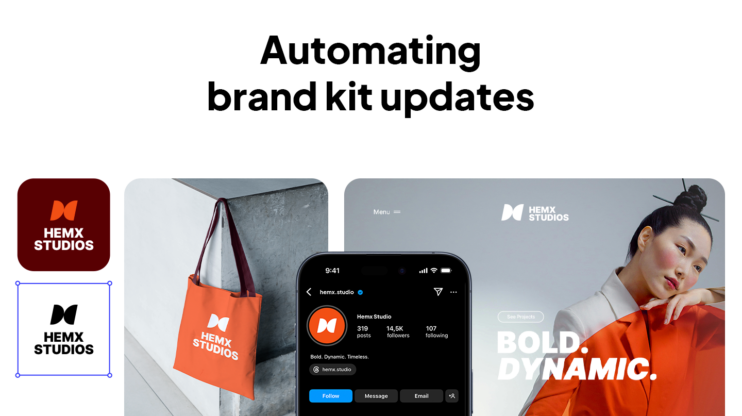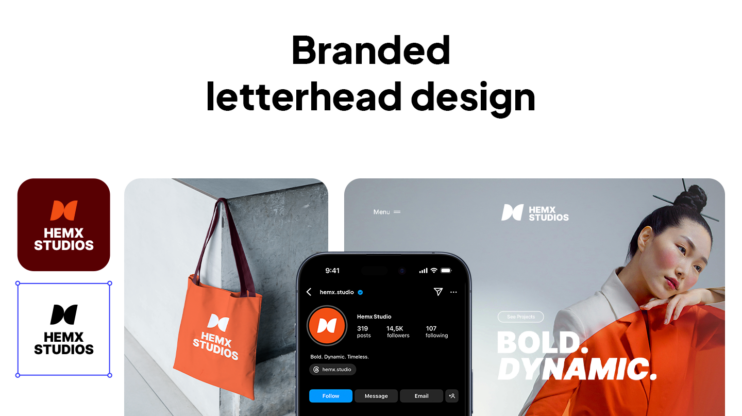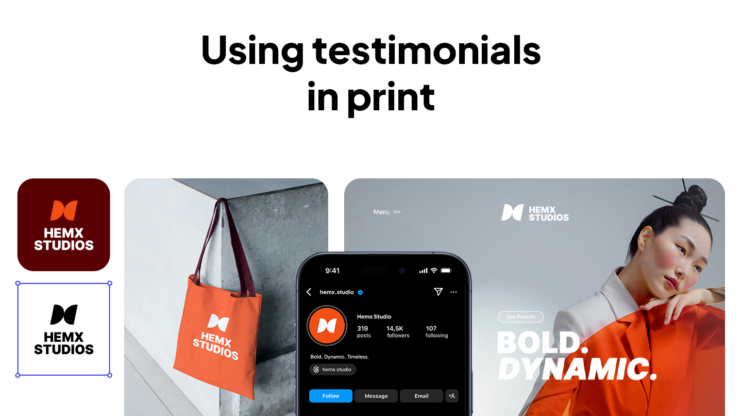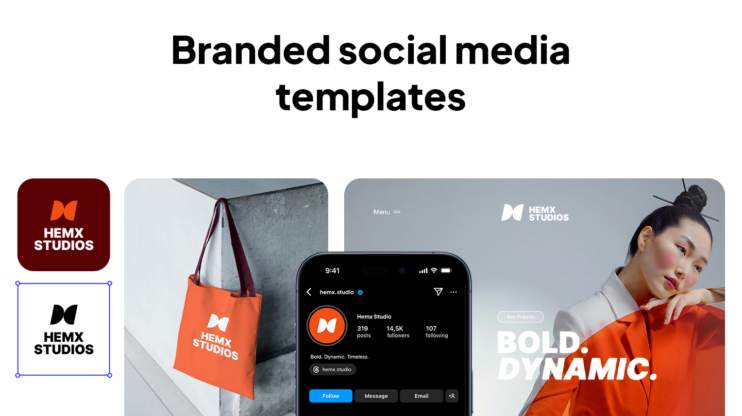You can integrate your brand kit into a CMS or website builder by centralizing logos, colors, fonts, and style rules directly within the platform. This process typically requires technical setup, including mapping tokens, managing assets, or configuring templates, but there are also less complex solutions.
With 10Web’s AI-powered Brand Kit, marketers skip the manual steps: logos, color palettes, and typography are automatically generated and applied to the website from the start. Let’s look at all of these options for integrating the brand kit for easy access.
10Web’s Brand Kit: instant integration, zero technical setup
Integrating the brand kit into your CMS most often requires technical setup. With 10Web, you can create your brand kit and integrate it into your website and dashboard automatically. This is possible because 10Web’s AI-powered Brand Kit works in tandem with the AI Website Builder, eliminating the manual steps typical in other CMSs.
I spoke about this with Suren Shahnazaryan, VP of Product at 10Web, and he explains, rather than selecting colors, fonts, and uploading logos manually in various locations, you receive a finished, AI-created brand kit in an instant – and it’s already applied to the design of your website for automatic consistency from the outset. This eliminates manual configuration, accelerates the launch, and provides a unified visual identity without additional effort.
Here is how to use 10Web’s Brand Kit: you start with one of our tools, like the Logo Maker or the Slogan Generator, and get the full brand kit ready, along with a website built with AI. Let’s look at how to create your brand kit and website using 10Web’s Logo Maker.
- Go to 10Web’s Logo Maker
- Enter your business name or description > Make a logo
- Choose your logo style > Next
- Choose one of the AI-generated logos to personalize
- Customize your logo (its styles, colors, fonts) > Finalize
Going through these steps, you will get a complete brand kit – business name, slogan, color palette, fonts, social graphics, a ready-to-launch website, and even a custom domain.
Suren explains that speed, consistency, and brand alignment are critical for marketers. With 10Web’s Brand Kit, you don’t have to repeatedly brief designers or wait for assets to be created from scratch. Instead, you instantly get:
- Logo assets in multiple sizes and formats ready for websites, social media, profile images, and more.
- Brand colors and fonts already applied to your website for automatic consistency.
- A complete brand picture even if you start with just one element, like a logo.
Marketers can use these assets immediately in campaigns, landing pages, and social posts without a designer for every iteration. And while 10Web doesn’t replace an experienced designer’s creative edge for complex, narrative-driven branding, it gives businesses a professional, cohesive foundation customers can use right away, then refine over time.
10Web Brand Kit solves these key pain points for marketers, Suren notes:
- Faster go-to-market – no delays waiting for custom design work.
- Consistent brand experience across all channels without extra coordination.
- Lower cost – eliminates the initial expenses of hiring freelancers for core assets.
- Confidence to start – reduces the fear and uncertainty of launching a brand from scratch, letting marketers focus on messaging and campaigns instead of asset creation.
Describe your brand and get complete brand assets.
Go from idea to brand in minutes.
How to integrate an existing brand kit into a CMS?
You integrate a brand kit into a CMS by mapping its design tokens (colors, fonts, spacing) to the CMS theme layer, replacing core assets like logos and icons, and enforcing usage rules through templates or governance tools.
A full kit usually contains core visual assets – logo files in multiple variants, a defined color palette with precise codes, typography rules, iconography, and patterns or graphics. Making all of that “live” inside a CMS requires a structured, multi-step approach.
1. Map brand tokens to the CMS theme layer
The most reliable way to enforce consistency is to convert your brand’s colors, typography, spacing, and other style rules into design tokens and map them to your CMS’s theme settings.
- In WordPress: tokens go into the theme.json file and connect directly to Global Styles, so editors can only select approved colors and fonts.
- This ensures changes, like a color update, propagate site-wide without manually editing every page.
2. Replace and propagate core assets
Adjusting the website logo and its variations is straightforward, but updating the global color palette, fonts, and iconography is more complex. As Tigran Nazaryan, 10Web’s CInO, points out, these changes aren’t just flipping a few settings; they require ensuring every page, template, and component adapts correctly. Sometimes this calls for algorithmic or AI-based solutions that can detect and update instances of old styling without breaking layouts.
Icons and patterns may need a global change, but deciding when to trigger it often requires context-specific logic.
3. Apply usage guidelines in practice
Guidelines for logo placement, spacing, font hierarchy, and image style can’t always be applied mechanically. While a CMS can lock down certain settings, some rules require human judgment or AI-assisted adjustments to match brand voice, photography tone, and nuanced layout needs.
4. Consider the complexity of the existing site
How you implement the brand kit depends heavily on how the WordPress site was built:
- Classic themes – Style changes may require direct theme edits.
- Builder-based sites – Token mapping and template updates happen in the builder’s global style settings.
- Custom-coded sites – May require developer intervention to refactor hard-coded styles.
- VibeCode – Future-focused approach enabling AI-driven, site-wide re-theming with more granular control.
The three main integration patterns
Modern CMS and website builder ecosystems generally rely on three established approaches to embed and enforce a brand kit. Each addresses a different layer of brand governance – styling, assets, and layouts—and they’re often combined for the best results.
1. Tokens-first (native CMS theming)
This method turns your brand’s visual rules: colors, typography, spacing, radii, and shadows, into design tokens that are stored in and enforced by the CMS theme layer. In WordPress, for example, these tokens live in the theme.json file and are surfaced through Global Styles, so editors can only choose approved options rather than free-picking fonts or hex codes.
How it works: The brand kit’s tokens are mapped to theme settings, meaning any global style update (like changing a primary color) instantly applies across all templates, blocks, and pages.
Pros:
- Tight style enforcement across the site.
- Instant, site-wide updates for brand changes.
- Reduces manual editing and risk of drift.
Cons:
- Doesn’t handle asset management – logos, imagery, and icons must be handled separately.
- Requires a one-time mapping setup (manual or automated) to sync brand kit tokens with CMS settings.
Best for: Teams focused on web consistency, especially those running on a single CMS with low asset complexity.
2. Approved assets in the editor
This approach connects a Digital Asset Management (DAM) platform – such as Bynder, Frontify, or Brandfolder – directly to the CMS editor. Editors pull only approved files into content, and the DAM enforces version control, licensing, and expiry rules.
How it works: Assets are stored in the DAM and delivered to the CMS via CDN URLs. Updates in the DAM automatically propagate, and expired or unlicensed files can be blocked from use.
Pros:
- Single source of truth for all brand assets.
- Automatic updates without re-uploading files.
- Built-in rights/expiry management and metadata tracking.
Cons:
- Requires DAM implementation and user role configuration.
- May involve subscription costs and training for editors.
Best for: Medium to large teams with heavy asset usage, multiple channels, or strict compliance requirements.
3. Template-locking
This method uses pre-built templates for common content types – landing pages, ads, social posts, with locked layouts, fonts, and colors. Marketers can edit content (text, images) but not core styling, ensuring every campaign ships on-brand.
How it works: Templates are created within a design tool (e.g., Canva, Adobe Express) or the CMS itself, then locked to prevent changes to style elements.
Pros:
- Enables marketing teams to move quickly without risking off-brand designs.
- Useful for campaign-specific assets beyond the core website.
Cons:
- Style enforcement applies only within the template; off-template content can still drift.
- May limit creative flexibility for unique layouts.
Best for: Teams producing a high volume of campaigns or event-driven content that needs quick turnaround but must stay brand-consistent.
Why do teams often combine those approaches?
In practice, tokens-first ensures consistent styling across the CMS, while DAM integration keeps all media assets up-to-date and compliant. Template-locking adds a rapid-deployment layer for marketing campaigns. Using at least two of these patterns together gives both long-term consistency and short-term speed.
Integrate your brand kit for easy access
Integrating a brand kit into your CMS removes the friction that slows marketing teams. By centralizing assets, style rules, and governance, you ensure every page, campaign, and touchpoint launches on-brand, without searching for files, guessing colors, or waiting on design help.
The three main integration patterns – tokens-first, DAM integration, and template-locking- address different layers of brand control, and combining them offers both consistency and speed.
For teams who want to bypass the manual setup, 10Web’s instant brand kit integration delivers a ready-to-use identity in minutes. Generate your brand name, slogan, vision, mission, logo, colors, and fonts, and have them automatically applied across your site. Scale without compromising visual consistency!
FAQ
What is included in a brand kit?
How do I create a brand kit template?
Can I make a brand kit for free?
What makes a good brand kit design?
How do I share a brand kit with my team?
How to integrate the brand kit in CMS for easy access?
Can teams run multiple brand kits on 10Web and switch them per site?
Describe your brand and get complete brand assets.
Go from idea to brand in minutes.