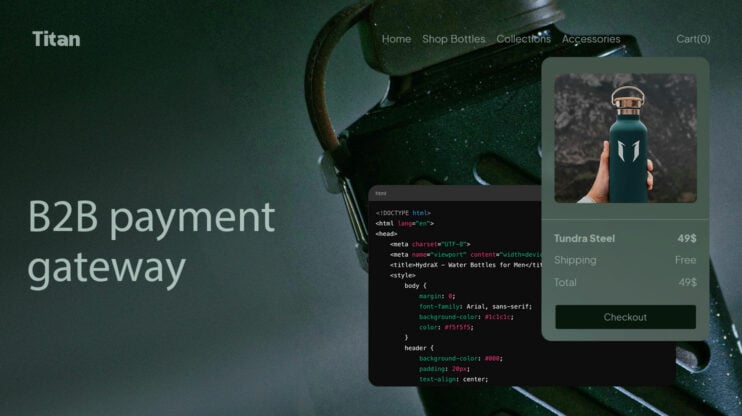Effective inventory management is important for businesses to streamline operations, reduce costs, and improve customer satisfaction. In designing an inventory management system, businesses can harness technology to gain real-time insights, automate stock tracking, and optimize inventory levels. For businesses, investing in a powerful inventory management system offers exciting opportunities to improve operational agility, minimize waste, and respond swiftly to market demand, creating a competitive edge in the market.
This article will explore the core principles of inventory management system design, focusing on strategies to achieve optimal control, accuracy, and efficiency.
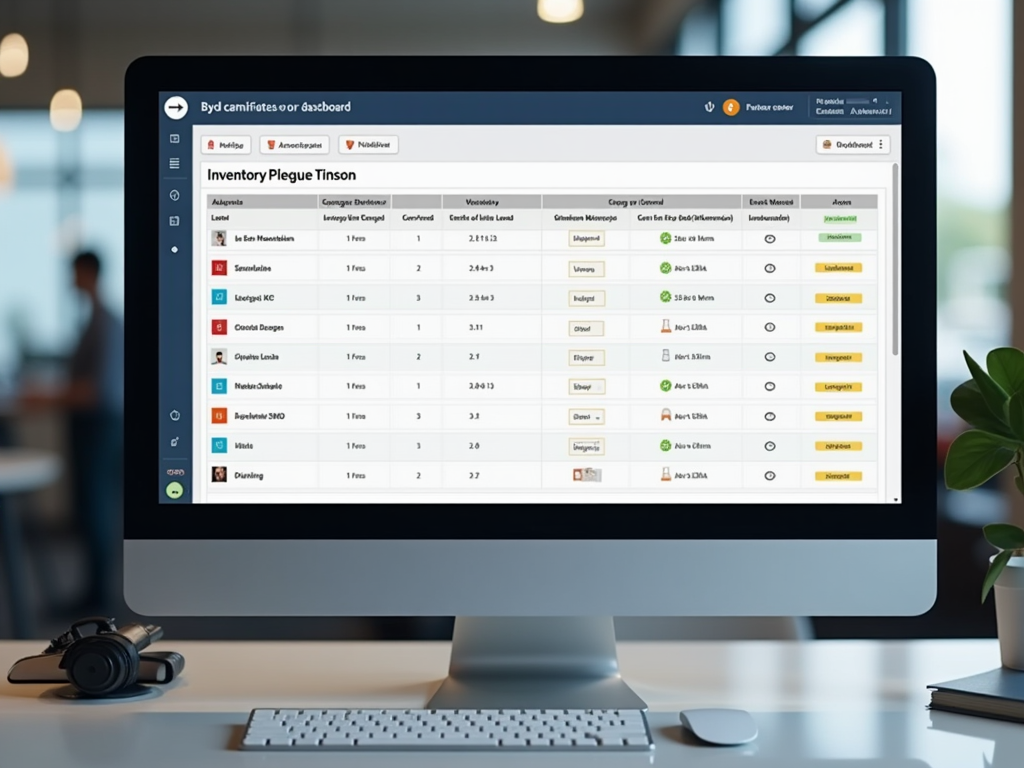
FAQ
How to design an inventory management system?
What are the 4 components of inventory management?
- Demand forecasting – predicting customer demand to avoid overstock or stockouts.
- Inventory tracking – monitoring stock levels, locations, and statuses in real time.
- Stock replenishment – determining reorder points to maintain optimal stock levels.
- Reporting and analytics – analyzing inventory data for insights and optimization.
What are the three inventory management systems?
What is an inventory management software system? Looking to sell online? Develop and launch your store with 10Web AI Ecommerce Website Builder.

Create your online store in minutes!
Inventory management system overview
An inventory management system helps track and control products across the supply chain. It lets you know what items you have, where they are, and when to restock. The system aims to keep just enough inventory to meet demand without tying up too much money in excess stock.
Core objectives
The main goals of an inventory management system are:
- Keep track of all products
- Prevent stockouts and overstocking
- Lower storage costs
- Speed up order fulfillment
- Improve cash flow
To meet these aims, the system needs real-time data on stock levels. It should alert you when items run low. The software also needs to work with other business systems like accounting and sales.
Design philosophy
A good inventory system should be:
- Easy to use
- Fast and responsive
- Scalable as your business grows
- Able to handle many products and locations
- Secure to protect your data
The design should focus on the user. Screens need to be simple and clear. Data entry should be quick, with options to scan barcodes or upload files. Reports and dashboards must show key info at a glance.
Architecture components
A typical inventory system has these main parts:
- Database: Stores all product and transaction data
- User interface: For data entry and viewing reports
- Business logic: Handles calculations and rules
- Integration tools: Links with other systems
- Reporting engine: Creates custom reports and charts
The system may run on your own servers or in the cloud. Cloud systems let you access data from anywhere. They also make it easier to add new features and scale up as needed.

Inventory data model
A good inventory data model helps track products, quantities, and locations. It organizes key info for managing stock levels and fulfilling orders. Let’s look at the main parts of an inventory database.
Product catalog structure
The product catalog is the heart of your inventory system. It stores details about each item you sell. Key fields include:
- Product ID: A unique code for each item
- Name: What you call the product
- Description: Details about size, color, etc.
- Category: How you group similar items
- Price: How much you sell it for
- Cost: What you pay for it
- Supplier: Who you buy it from
You can add more fields based on your needs. For example, you might track weight for shipping or materials for manufacturing. A good catalog makes it easy to find and update product info.
Entities and attributes
Understanding the entities and attributes within an inventory management system is crucial for efficient data organization and tracking. Key entities include:
- Customer/supplier: Identifies the individuals or organizations involved in purchasing or supplying inventory items.
- Inventory items: Represents the products stored in the inventory, each with details such as an item id, SKU descriptions, and status.
- Orders: Tracks customer or supplier orders, often linked to a unique order id for each transaction.
- Transactions: Records any movement or change related to inventory, categorized by a transaction id and transaction type (e.g., sale, return, restock).
- Inventory database: The central repository that holds data about items, stock levels, and associated orders and transactions.
- Stock locations: Specifies where inventory items are stored within warehouses or distribution centers.
Entity relationships
Entity relationships in an inventory management system define how different data entities interact with each other, guaranteeing seamless data integration and accuracy. Key relationships include:
- Inventory items-orders relationship: This represents a one-to-many relationship where a single inventory item, identified by item id and SKU descriptions, can be linked to multiple orders (orderid). This relationship helps track product availability and fulfillment status across multiple transactions.
- Inventory items-transactions relationship: This one-to-many relationship connects inventory items to their associated transactions, enabling the system to record and monitor changes in stock levels through transaction types (e.g., sales, returns).
- Orders-transactions relationship: Each order can be associated with multiple transactions, such as payment processing and shipping updates, which ensures that the status of an order is accurately reflected throughout the fulfillment process.
These relationships rely on a well-structured inventory database that serves as the source-of-truth database. Foreign keys are used to link related entities, maintaining data consistency and supporting comprehensive tracking across stock locations and transactions.
Stock keeping units
Stock keeping units (SKUs) help you track each version of a product. An SKU is a code that shows:
- The exact product
- Any variations (like size or color)
- Where it’s stored
For example, a blue t-shirt in size medium might have the SKU: TSH-BLU-MED-001.
SKUs let you:
- Count stock quickly
- Find items in your warehouse
- Track which versions sell best
You can make SKUs by hand or use software to create them. Good SKUs are short but give enough info to tell items apart.

Inventory tracking methods
There are different ways to keep tabs on your stock:
- Periodic: You count everything at set times (like monthly)
- Perpetual: You update counts as items move in and out
- ABC: You group items by value and count important ones more often
Most systems now use perpetual tracking. It gives you up-to-date info but needs good tech to work well.
You’ll also need to decide how to value your stock. Common methods are:
- FIFO (First In, First Out)
- LIFO (Last In, First Out)
- Average Cost
Pick the method that fits your business and tax rules best.

Create your online store in minutes!
Looking to sell online? Develop and launch your store with 10Web AI Ecommerce Website Builder.
Software requirements
Good inventory management systems need certain features to work well. These include tracking stock, placing orders, and reporting. Let’s look at the key requirements.
Functional requirements
A good system should let you add and update product info easily. You need to be able to set stock levels and get alerts when items run low. The system should help you place orders with suppliers when needed.
Barcode scanning is useful for quick data entry. You’ll want reports on stock levels, sales trends, and order history. The ability to categorize products helps with organization.
Some other important functions:
- Track product locations in warehouses
- Manage multiple warehouses
- Handle different units of measure
- Process returns and exchanges
Non-functional requirements
The system needs to be fast and handle lots of data without slowing down. It should work on different devices like computers, tablets, and phones. Security is key to protecting sensitive info.
The interface should be simple to learn and use. New staff shouldn’t need much training. The system must be reliable and available 24/7.
Backups are necessary to prevent data loss. The software should scale as your business grows. Good tech support is a must for when issues come up.
Integration needs
Your inventory system will need to work with other business software. This often includes:
- Accounting systems
- Point of sale (POS) systems
- Ecommerce platforms
- Shipping software
- Customer relationship management (CRM) tools
Look for pre-built connectors to popular platforms. APIs let you build custom integrations if needed. Real-time syncing keeps data up to date across systems.
Make sure the inventory software can import and export data easily. This helps with setup and reporting. The ability to connect to IoT devices and RFID systems is useful for some businesses.
Hardware requirements
A good inventory management system design needs certain equipment to work well. Let’s look at the key hardware you’ll need for servers, networks, and other devices.
Server specifications
Your servers are the heart of your inventory system. You’ll want powerful machines that can handle lots of data and users at once. Look for servers with fast processors, like Intel Xeon or AMD EPYC chips. Get at least 32GB of RAM, but 64GB or more is better for bigger systems.
For storage, use solid-state drives (SSDs) for speed. Plan for at least 1TB of space, depending on your inventory size. RAID setups can help protect your data. Don’t forget about backup power supplies to keep things running if the electricity goes out.
Networking infrastructure
Your network connects all parts of your inventory system. Start with a fast, reliable internet connection – at least 100 Mbps for most businesses. Inside your building, use Gigabit Ethernet or faster.
Put in good-quality switches and routers to keep data flowing smoothly. Wi-Fi is handy, but use wired connections for key equipment. Set up a firewall to protect your system from outside threats. Think about a VPN if you need remote access.
Peripheral devices
You’ll need ways to interact with your inventory system. Barcode scanners are a must – get rugged models that can take a beating. Label printers help you mark items.
For office use, pick computers with at least 8GB of RAM and SSDs. Choose screens that are easy to read for long periods. Mobile devices like tablets can be great for checking stock on the go.
Don’t forget about backup hardware. Extra scanners, printers, and computers can save the day if something breaks down.

Create your online store in minutes!
Looking to sell online? Develop and launch your store with 10Web AI Ecommerce Website Builder.
User interface design
A good inventory management system interface helps users work efficiently. It should be easy to use on different devices and include features for all types of users.
Accessibility features
Inventory systems need to work for everyone. Use high-contrast colors and large fonts to help people see clearly. Add keyboard shortcuts so users can navigate without a mouse. Include text-to-speech options for those who have trouble reading. Make sure all images have alt text descriptions. Use simple language in menus and labels. Test the interface with people who have different needs to catch any problems.
Dashboard and reporting
The main screen should show key info at a glance. Use charts and graphs to display stock levels, sales trends, and order status. Add a search bar to find items fast. Include alerts for low stock or upcoming expiration dates. Let users customize which metrics they see. Make reports easy to generate and export. Use clear labels on all data points. Add tooltips to explain complex terms or calculations.
Mobile and web interfaces
Design both mobile apps and web versions. Make sure they sync data in real-time. Use big buttons and simple layouts on mobile for easy tapping. On the web, use more detailed views and multi-column layouts. Allow barcode scanning on phones to update stock quickly. Make forms fill out automatically when possible. Use responsive design so the interface looks good on all screen sizes. Test on many devices to ensure smooth performance.
Data management
Good data management is key for any inventory system. It helps keep track of products, orders, and stock levels. Let’s look at some important parts of managing inventory data.
Database selection
Picking the right database is a big choice. SQL databases work well for most inventory systems. They can handle lots of data and complex queries. Popular options include MySQL, PostgreSQL, and Microsoft SQL Server.
NoSQL databases can be good for some cases. They’re flexible and can scale up easily. MongoDB is one NoSQL choice that some companies use.
Think about your needs when choosing. How much data will you have? How many users? What kind of reports do you need? The answers help you pick the best fit.
Cloud databases are worth looking at too. They can save money on hardware and IT staff. Amazon RDS and Google Cloud SQL are two examples.
Data integrity and security
Keeping data safe and correct is very important. Use input validation to catch errors before they get in the database. This helps stop bad data from messing up your stock counts.
Set up user roles and permissions. This limits who can change whatis in the system. It helps prevent mistakes and fraud.
Encrypt sensitive data like customer info. This protects it if someone hacks your system.
Use ACID properties in your database. This keeps data consistent even if there are system crashes.
Regular audits can catch issues early. Compare physical counts to what’s in the system. Look for odd patterns that might show problems.
Backup and recovery plans
Backups are a must for any inventory system. They protect you from data loss due to hardware failure, human error, or disasters.
Set up regular backups. Daily is good for most systems. For busy ones, you might need hourly backups.
Store backups in more than one place. Keep copies off-site or in the cloud. This protects against local disasters.
Test your backups often. Make sure you can restore them. A backup that doesn’t work is no help at all.
Have a clear recovery plan. Know the steps to get back up and running after data loss. Practice the plan so everyone knows what to do.

Create your online store in minutes!
Looking to sell online? Develop and launch your store with 10Web AI Ecommerce Website Builder.
Workflow processes
Inventory management systems use key processes to keep products moving efficiently. These processes handle orders, restock inventory, and manage returns.
Order fulfillment
When a customer places an order, the system kicks into action. It checks if the item is in stock. If so, it updates the inventory count and sends the order to the warehouse. Workers then pick, pack, and ship the product.
The system tracks each step. It records when items leave the warehouse. It also updates delivery status. This helps you keep customers informed.
Some systems use automation to speed things up. They might use barcode scanners or RFID tags. These tools make it easier to find and track items.
Inventory replenishment
Keeping shelves stocked is important. The system tracks inventory levels. When stock gets low, it can trigger a reorder.
You can set reorder points for each item. This is the minimum quantity you want to keep on hand. When the stock drops below this point, the system alerts you.
Some systems can place orders automatically. They use data on past sales to predict future needs. This helps prevent stockouts and overstock.
The system also tracks lead times from suppliers. This helps you plan and avoid running out of popular items.
Returns and refunds
A good system makes returns easy for both you and your customers. When a return comes in, the system updates the inventory count. It adds the item back into stock if it’s still sellable.
The system should track reasons for returns. This data can help you spot quality issues or confusing product descriptions.
For refunds, the system should link to your payment processor. This makes it easy to send money back to customers quickly.
Some systems can generate return labels automatically. This saves time and reduces errors in the return process.
Inventory analysis
Inventory analysis helps you manage stock levels and make smarter decisions about your products. It gives you insights into demand, stock optimization, and ways to prevent losses.
Demand forecasting
Demand forecasting lets you predict future product needs. You can use past sales data and market trends to guess how much stock you’ll need. This helps avoid running out or having too much.
Some ways to forecast demand:
- Look at sales patterns over time
- Check for seasonal changes
- Watch for new trends
- Use software to crunch numbers
Good forecasts help you order the right amounts and save money. They also keep customers happy by having items in stock.
Stock optimization
Stock optimization aims to keep just enough inventory. You want to meet demand without extra costs.
Key parts of stock optimization:
- Set min/max levels for each item
- Use ABC analysis to focus on important products
- Track turnover rates
- Find the right reorder points
Optimizing stock frees up cash and warehouse space. It also cuts waste from expired or outdated items.
Loss prevention strategies
Loss prevention helps protect your inventory from theft, damage, and errors. It saves money and keeps your stock counts accurate.
Some ways to prevent losses:
- Use security cameras and tags
- Train staff on proper handling
- Do regular stock counts
- Set up checks and balances for inventory tasks
- Use barcodes or RFID to track items
Good loss prevention keeps your inventory safe and your numbers right. This makes your whole system work better.

Create your online store in minutes!
Looking to sell online? Develop and launch your store with 10Web AI Ecommerce Website Builder.
Security measures
Protecting your inventory data is necessary. A good inventory management system has multiple layers of security to keep information safe. Let’s look at three key areas: user authentication, data encryption, and activity auditing.

User authentication
User authentication controls who can access your inventory system. You should set up unique usernames and passwords for each employee. Use strong password rules, like requiring a mix of letters, numbers, and symbols.
Consider adding two-factor authentication for extra security. This could involve sending a code to an employee’s phone when they log in. You can also limit what different users can do in the system based on their job roles.
Set up automatic logout after a period of inactivity. This helps prevent unauthorized access if someone forgets to log out. Make sure to disable accounts right away when an employee leaves the company.
Data encryption
Encryption scrambles your inventory data to protect it from hackers. Use strong encryption for data both at rest (stored in the system) and in transit (being sent over networks).
Pick a system that uses up-to-date encryption methods like AES-256. This makes it very hard for anyone to steal or read your data without the right decryption keys.
For cloud-based systems, check that the provider encrypts data on their servers. Also, use encrypted connections (HTTPS) when accessing the system through web browsers. This stops others from intercepting data as it travels over the internet.
Activity auditing
Activity auditing tracks what users do in your inventory system. It creates logs of who accessed the system, when, and what actions they took. This helps you spot unusual behavior that could signal a security problem.
Set up alerts for suspicious activities like failed login attempts or large inventory changes. Review audit logs regularly to check for any odd patterns. You can use these logs to investigate issues and prove compliance with regulations.
Make sure your system keeps detailed logs and stores them securely. You should be able to easily search and filter these logs when needed. Consider keeping logs for several months or even years, depending on your industry rules.
Real-time data serving
Serving real-time data in an inventory management system is important for up-to-date inventory tracking, ensuring that businesses can make quick and informed decisions without database performance issues. Achieving this involves:
- Change data capture (CDC) feature: Captures and records real-time changes to the source-of-truth database, making updates instantly available for downstream systems.
- Changefeeds: Streams changes from a SQL database to applications, allowing for real-time synchronization and consistency across different services.
- Transactional outbox: Ensures that events related to real-time inventory changes are reliably captured and processed without impacting the main database’s performance.
- Application microservice architecture: Divides the inventory system into modular services, enhancing scalability and responsiveness for ecommerce operations.
- Kafka: A distributed streaming platform that handles data feeds for real-time processing, maintaining high throughput and reliability.
- CockroachDB: A scalable architecture solution that supports real-time updates with strong consistency, ensuring inventory data remains accurate and available.
By integrating these methods, inventory management systems can serve data in real time, facilitating efficient operations and immediate visibility into stock levels.

Create your online store in minutes!
Looking to sell online? Develop and launch your store with 10Web AI Ecommerce Website Builder.
System deployment
System deployment is a key step in making your inventory management system available for use. It involves installing the software, testing it, and training users. Let’s look at the main parts of this process.
Installation procedures
To set up your inventory management system:
- Check system requirements
- Back up existing data
- Download the software package
- Run the installer
- Set up the database
- Configure network settings
- Install any needed plugins or add-ons
Make sure you have admin rights on all devices. You may need to update other software or drivers first. Some systems need extra steps like setting up web servers or APIs.
Testing protocols
Before going live, test your new system:
- Check all main features
- Try out different user roles
- Test system speed and response times
- Look for any bugs or errors
- Make sure data is accurate
- Test backups and recovery
Use a mix of manual and automated tests. Try common tasks like adding items, updating stock, and running reports. Test on all devices and browsers you plan to use. Fix any issues you find before rolling out to all users.
Training and support
Help your team learn the new system:
- Make a training plan
- Write clear how-to guides
- Offer in-person or online classes
- Set up a help desk for questions
- Create videos for common tasks
- Have power users help others
Start with the basics and build up to more complex features. Give extra help to key users who will train others. Set up a way for users to give feedback and report problems. Plan for ongoing training as you add new features or update the system.
Maintenance and scalability
Keeping your inventory management system running smoothly and growing with your business takes work. Let’s look at how to maintain and scale your system over time.
Routine maintenance schedule
Set up a regular maintenance plan for your inventory system. Check for software updates weekly. Back up your data daily. Run database cleanup tasks monthly to remove old records. Test all system features quarterly to catch any issues.
Train staff on proper data entry and system use. This helps avoid errors that could mess up your inventory counts. Have IT staff do security checks each month. Look for any unusual access attempts or data breaches.
Create a bug-reporting system for users. Address small issues quickly before they become big problems. Keep a log of all maintenance done. This helps track recurring issues.
System upgrade paths
Plan out how you’ll upgrade your inventory system as your business grows. Start small with basic features. Add more complex tools later as needed.
Consider a modular system. This lets you add new parts without replacing everything. Look for systems that work with other business software you use. Integration saves time and reduces errors.
Test upgrades on a copy of your system first. Make sure nothing breaks before going live. Have a rollback plan ready in case of issues. Train staff on new features before the upgrade.
Keep old data when upgrading. You may need it for reports or audits later. Budget for regular upgrades to stay current with technology.
Scalability considerations
Build your system to handle more products and transactions over time. Use cloud storage to expand easily as data grows. Pick software that can add new users without slowing down.
Design your database for speed with large amounts of data. Use proper indexing and query optimization. Set up load balancing if you have multiple locations accessing the system.
Plan for peak times like holidays. Make sure your system can handle sudden spikes in orders. Test scalability by simulating high loads before busy seasons.
Consider AI and automation for tasks like reordering. This helps your system keep up as your business grows. Use analytics to spot trends and plan for future needs.
Conclusion
Designing an effective inventory management system is an important step toward achieving greater control, efficiency, and responsiveness in business operations. By applying key principles such as real-time tracking, automation, and data-driven decision-making, businesses can significantly reduce costs, prevent stockouts, and meet customer demand with precision. Investing in a well-designed system streamlines the supply chain and positions businesses to scale seamlessly and adapt to market changes, ultimately driving long-term success and profitability.