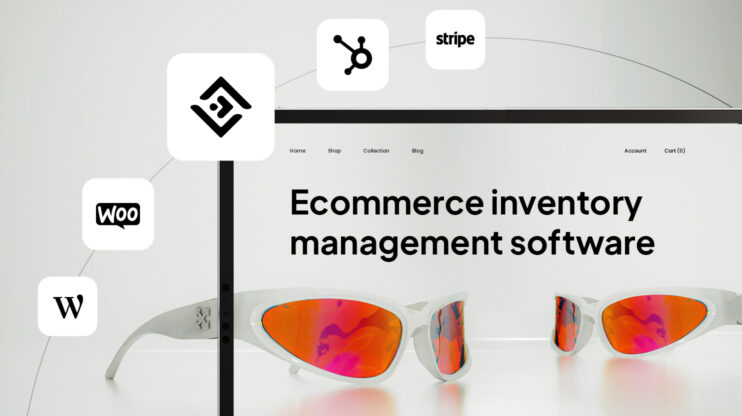As ecommerce continues to grow, secure and efficient payment processing becomes increasingly important. A payment gateway acts as the virtual cash register for your online transactions, securely transmitting customer payment information to complete purchases.
The best payment gateway for your business depends on factors like transaction volume, fees, security features, and compatibility with your ecommerce platform. In this article we will conduct a payment gateway comparison, exploring the various aspects of payment gateways, including their types, features, integration capabilities, and leading providers, offering insights to help you select the best solution for your business.
FAQ
Which gateway has the lowest fees?
Square typically offers the lowest fees for small businesses, with 2.6% + $0.10 per transaction for in-person payments. Stripe and PayPal are competitive for online transactions, with fees around 2.9% + $0.30. However, the lowest fee depends on your business volume and type.
How do fees compare between gateways?
Fees vary based on transaction type, volume, and business model. Most gateways charge a percentage plus a fixed fee per transaction. Some have monthly fees or setup costs. Compare based on your specific needs and projected sales volume.
Which gateway is best for small businesses?
Square is often best for small businesses due to its low fees and user-friendly interface. Stripe is excellent for online businesses with its developer-friendly tools. PayPal is also a good choice for its wide acceptance and easy setup.
How to choose the right gateway?
Consider your business type, sales volume, and technical needs. Compare fees, supported payment methods, and integration options. Look at security features, customer support, and scalability for future growth.
What features should I compare?
Compare transaction fees, supported payment methods, and currencies. Look at integration options, security features, and reporting tools. Consider customer support, ease of use, and additional features like recurring billing or invoicing.
Which gateway offers the best security?
All major gateways offer robust security, but Stripe and PayPal are often praised for their advanced fraud prevention tools. Look for gateways that offer tokenization, encryption, and comply with PCI DSS standards. Consider additional features like 3D Secure authentication.
Are there free gateway options?
There are no completely free payment gateways, as all charge transaction fees. However, some like PayPal and Stripe offer free setup and no monthly fees. Square provides a free point-of-sale app and card reader for in-person payments.
Which gateway integrates with ecommerce platforms?
Most major ecommerce platforms support multiple gateways. Shopify works well with Shopify Payments (powered by Stripe). WooCommerce integrates easily with PayPal and Stripe. Check your platform’s documentation for supported gateways and integration guides.
Looking to sell online? Develop and launch your store with 10Web AI Ecommerce Website Builder.
Create your online store in minutes!
Understanding payment gateways
Payment gateways are essential tools for online businesses to securely process transactions. They serve as the bridge between customers and merchants, ensuring safe and efficient payment processing.
Definition and purpose
A payment gateway is a technology that captures and transfers payment data from a customer to the acquiring bank. It encrypts sensitive financial information to keep transactions secure. Payment gateways authorize payments for online retailers, ecommerce businesses, and traditional brick-and-mortar stores.
Their primary purpose is to protect payment details by encrypting data. This prevents fraud and theft of sensitive information. Payment gateways also verify funds, approve transactions, and help businesses accept various payment methods.
Types of payment gateways
There are several types of payment gateways to suit different business needs:
- Hosted payment gateways: These redirect customers to a separate page to complete payment.
- API-hosted payment gateways: Allow for customization and seamless integration with your website.
- Self-hosted payment gateways: Offer full control but require more technical expertise.
- Mobile payment gateways: Designed specifically for mobile transactions.
Each type has its advantages. Your choice depends on factors like technical capabilities, security needs, and customer experience preferences.
How payment gateways work
Payment gateways operate through a series of steps:
- The customer enters payment information on your website or app.
- The gateway encrypts this data and sends it to the payment processor.
- The processor forwards the request to the card association (e.g., Visa, Mastercard).
- The card association routes the request to the issuing bank.
- The bank approves or declines the transaction.
- This response travels back through the same route to the payment gateway.
- The gateway informs you and the customer of the transaction status.
This process typically takes just a few seconds. Payment gateways ensure that sensitive data is handled securely throughout the entire transaction flow.
Key features of payment gateways
Payment gateways offer essential functionality for secure online transactions. They provide critical capabilities that enable businesses to process payments efficiently and protect sensitive customer data.
Security measures
Payment gateways employ powerful security measures to safeguard financial information. Encryption is a core feature, protecting data as it travels between the customer, merchant, and bank. Many gateways use tokenization, replacing card details with unique tokens.
PCI DSS compliance ensures gateways meet industry security standards. Two-factor authentication adds an extra layer of protection for transactions.
Advanced fraud detection tools analyze patterns to flag suspicious activity. Some gateways use machine learning algorithms to continually improve fraud prevention.
Supported payment methods
A wide range of payment options increases customer convenience and sales potential. Credit and debit cards are standard, but many gateways now support alternatives.
Digital wallets like PayPal, Apple Pay, and Google Pay are increasingly popular. Some offer cryptocurrency payments for tech-savvy customers.
Bank transfers and ACH payments suit recurring billing. Mobile payment options cater to smartphone users.
Local payment methods are crucial for international markets. For example, iDEAL in the Netherlands or Boleto in Brazil.
Integration capabilities
Easy integration with ecommerce platforms and accounting software is crucial. Many gateways offer plugins for popular systems like Shopify, WooCommerce, and Magento.
API access allows custom integrations for unique business needs. SDKs and developer tools simplify the process for technical teams.
Some gateways provide hosted payment pages for quick setup. Others offer embeddable widgets to maintain site design consistency.
Mobile SDK support enables smooth in-app payment experiences on iOS and Android devices.
Transaction speed
Fast transaction processing is vital for customer satisfaction. Top gateways offer real-time authorizations, completing transactions in seconds.
Batch processing capabilities help manage high volumes efficiently. Some provide instant settlement for improved cash flow.
Load balancing and redundancy ensure consistent performance during traffic spikes. Caching mechanisms can speed up repeat transactions.
Looking to sell online? Develop and launch your store with 10Web AI Ecommerce Website Builder.
Create your online store in minutes!
Usability and customer experience
User-friendly interfaces simplify payment management for merchants. Clear dashboards display transaction data and analytics at a glance.
Customizable checkout pages help maintain brand consistency. Mobile-responsive design ensures smooth payments on all devices.
One-click payments and stored card information streamline repeat purchases. Guest checkout options reduce friction for new customers.
Clear error messages and helpful prompts guide users through payment issues.
Currency support
Multi-currency support is essential for international businesses. Look for gateways that can process transactions in major global currencies.
Dynamic currency conversion allows customers to pay in their preferred currency. Some gateways offer real-time exchange rate updates.
Settlement in multiple currencies helps manage foreign exchange risk. Automatic currency conversion simplifies accounting processes.
Cross-border fees
International transactions often incur additional costs. Transparent fee structures help businesses plan for cross-border payments.
Some gateways offer reduced fees for high-volume merchants. Others provide flat-rate pricing for predictable costs. Currency conversion fees vary between providers. Watch for hidden charges in exchange rates. Local acquiring capabilities can reduce cross-border fees in key markets.
Local regulations
Compliance with regional payment regulations is crucial. Gateways should adhere to rules like GDPR in Europe or PSD2 for strong customer authentication.
Support for local tax calculations and reporting eases regulatory burdens. Some gateways handle VAT/GST requirements automatically.
Knowledge of regional payment habits helps optimize conversion rates. Gateways may offer market-specific features like installment payments in Latin America.
Customer service quality
Reliable support is essential when payment issues arise. Look for gateways offering 24/7 customer service via multiple channels.
Dedicated account managers benefit high-volume merchants. Self-service portals provide quick answers to common questions.
Response time SLAs ensure timely issue resolution. Some gateways offer priority support for critical problems.
Multilingual support is valuable for international businesses.
Uptime records
Payment gateway reliability directly impacts sales. Look for providers with 99.9%+ uptime guarantees.
Redundant systems and failover mechanisms prevent service interruptions. Regular maintenance schedules should have minimal impact on operations.
Real-time status pages keep merchants informed of any issues. Some gateways offer compensation for significant downtime.
Dispute resolution mechanisms
Efficient chargeback management protects revenue. User-friendly interfaces simplify the dispute response process.
Automated chargeback alerts notify merchants promptly. Some gateways offer chargeback guarantee programs for eligible transactions.
Detailed transaction data helps build strong dispute cases. Chargeback analytics identify patterns to reduce future disputes.
Pre-arbitration support can resolve issues before formal chargebacks occur.
Looking to sell online? Develop and launch your store with 10Web AI Ecommerce Website Builder.
Create your online store in minutes!
Evaluating costs
Comparing payment gateway costs involves examining fee structures, uncovering hidden charges, and analyzing different pricing models. Understanding these factors helps you choose the most cost-effective option for your business needs.
Fee structures
Payment gateways typically charge a combination of monthly fees and per-transaction costs. Monthly fees range from $0 to $50, with some providers offering free plans for basic features. Transaction fees usually consist of a percentage of the sale amount plus a fixed fee. For example, you might encounter rates like 2.9% + $0.30 per transaction.
Some gateways offer tiered pricing based on your monthly sales volume. As your business grows, you may qualify for lower rates. It’s crucial to calculate your potential costs based on your expected sales volume to determine the most economical option.
Hidden costs
When evaluating payment gateways, be aware of potential hidden costs that can impact your bottom line. These may include:
- Setup fees
- PCI compliance fees
- Chargeback fees
- Currency conversion fees for international transactions
- Early termination fees
Read the fine print carefully to identify these charges. Some providers may offer seemingly low rates but make up for it with additional fees. Ask for a complete fee schedule to avoid surprises on your monthly statement.
Pricing models comparison
Payment gateways offer various pricing models to suit different business needs:
- Flat-rate pricing: Simple, predictable fees regardless of card type or transaction volume.
- Interchange-plus pricing: Transparent model with the interchange fee plus a markup.
- Subscription-based: Higher monthly fee but lower per-transaction costs.
To compare pricing models effectively:
- Calculate your total costs based on your average transaction size and monthly volume.
- Consider your business growth projections and how each model scales.
- Evaluate the features included in each pricing tier.
Remember, the cheapest option isn’t always the best. Balance cost considerations with the gateway’s reliability, security features, and integration capabilities to make an informed decision.
Technical integration
Payment gateway integration involves several key technical aspects that can significantly impact implementation ease and functionality. Evaluating API quality, documentation clarity, developer support, and platform compatibility is crucial for a smooth integration process.
API and documentation quality
Clear, comprehensive documentation is essential for successful payment gateway integration. Look for providers offering detailed API references, code samples, and step-by-step guides. Well-structured APIs with intuitive endpoints and consistent naming conventions simplify development.
Consider gateways providing SDKs for popular programming languages to accelerate integration. Review API versioning policies to ensure long-term stability and backward compatibility. Evaluate webhook support for real-time notifications on transaction events.
Examine security features like tokenization and encryption methods. Check for robust error handling and informative response codes to facilitate troubleshooting.
Developer support
Responsive developer support can significantly streamline integration efforts. Assess the availability of dedicated developer forums, knowledge bases, and ticketing systems. Look for providers offering direct access to technical experts for complex issues.
Consider gateways providing sandbox environments for testing integrations without affecting live systems. Evaluate the quality of integration tutorials, video guides, and webinars to supplement documentation.
Check for regular updates to developer resources and proactive communication about API changes or new features. Community support through GitHub repositories or Stack Overflow tags can also be valuable.
Platform compatibility
Ensure the payment gateway supports your target platforms and technologies. Verify compatibility with your ecommerce platform, content management system, or custom software stack.
Evaluate mobile SDK availability for iOS and Android if you’re developing native apps. For web applications, check support for popular frameworks and libraries.
Consider the gateway’s ability to integrate with other business tools like accounting software or CRM systems. Assess options for headless commerce setups if applicable to your architecture.
Review support for different hosting environments, including on-premises, cloud, and hybrid deployments. Check for any region-specific requirements or limitations that may affect your integration plans.
Looking to sell online? Develop and launch your store with 10Web AI Ecommerce Website Builder.
Create your online store in minutes!
11 payment gateways
Payment gateways play a crucial role in online transactions, serving as the bridge between customers and businesses. Before making a decision, it’s important to consider factors such as transaction fees, security features, supported payment methods, and integration capabilities. Different gateways offer varying levels of functionality and pricing structures, making it essential to evaluate options based on your specific business needs and budget.
Stripe
Stripe is a popular online payment system for businesses. It lets you take money from customers on your website or app. Stripe works with many types of payments like credit cards and digital wallets.
According to Chargeflow, Stripe is used by 56% of ecommerce websites worldwide, surpassing $1 trillion in payments for the year of 2023. The company charges 2.9% plus 30 cents for each transaction. This fee is for online payments. There’s no monthly fee to use Stripe’s basic services.
You can accept Visa, Mastercard, American Express, and Discover with Stripe. It also works with Apple Pay, Google Pay, and other digital wallets.
Stripe is good for medium to large online stores. It has tools to handle lots of sales and customers. You can use it to sell things in many countries around the world.
| Pros | Cons |
|---|---|
| Easy to set up | Can be complex for new users |
| Works in many countries | Higher fees than some competitors |
| Good for high-volume sales | Phone support not always available |
Stripe offers more than just taking payments. You can use it to manage subscriptions, send invoices, and fight fraud. It also has tools to help you see how your business is doing.
Paypal
PayPal is a widely used online payment system. It lets you send and receive money digitally. You can link your bank account or credit card to your PayPal account.
PayPal’s processing fees are 2.9% plus $0.30 per transaction for online sales. This rate may vary based on the type of transaction and your account status.
There’s no monthly subscription fee for a standard PayPal account. But PayPal does offer a premium service called PayPal Payments Pro for $30 per month.
PayPal accepts many payment types. These include credit cards, debit cards, and bank transfers. It also supports payments in multiple currencies.
PayPal is good for small to medium-sized businesses. It’s easy to set up and use, making it ideal for new online sellers.
| Pros | Cons |
|---|---|
| Easy to use | Higher fees for some transactions |
| Widely accepted | Account freezes can happen |
| No monthly fee for basic accounts | Customer service can be slow |
PayPal offers buyer and seller protection. This can give you peace of mind when making online transactions. It also has a mobile app for on-the-go payments.
Square
Square is a payment processing company that offers tools for businesses to accept payments in-store and online. It’s known for its simple, user-friendly approach to payment processing.
Square charges 2.6% plus 10 cents per transaction for in-person payments using a card reader. For online transactions, the fee is 2.9% plus 30 cents. There’s no monthly subscription fee for basic services.
You can accept payments via credit cards, debit cards, and mobile wallets with Square. It also supports cash payments and checks for in-person transactions.
Square is a good fit for small to medium-sized businesses. It works well for retailers, restaurants, and service providers who need both in-person and online payment options.
| Pros | Cons |
|---|---|
| Easy to set up and use | Higher fees for some transaction types |
| No monthly fees for basic services | Limited customization options |
| Offers free point-of-sale software | May hold funds for high-risk transactions |
Square provides a range of tools beyond payment processing. These include inventory management, sales reporting, and customer relationship management features. This makes it a good all-in-one solution for many small businesses.
Authorize.Net
Authorize.Net is a popular payment gateway that lets you accept credit cards and other digital payments. It’s been around for a while and many businesses use it.
You’ll pay 2.9% plus $0.30 for each transaction with Authorize.Net. There’s also a monthly fee of $25 for using their gateway.
You can take payments through credit cards, debit cards, e-checks, Apple Pay, and PayPal with Authorize.Net. This gives your customers lots of choices.
Authorize.Net works well for medium to large online stores. It has features like fraud protection and ways to manage customer info that bigger businesses find useful.
| Pros | Cons |
|---|---|
| Accepts many payment types | Monthly fee |
| Good fraud protection | Can be pricey for small businesses |
| Works with high-risk industries | Pricing can vary |
You can use Authorize.Net for international payments, but only in U.S. dollars. This might limit you if you sell to customers in other countries often.
Looking to sell online? Develop and launch your store with 10Web AI Ecommerce Website Builder.
Create your online store in minutes!
Adyen
Adyen is a popular payment gateway that helps businesses accept online payments. It works with many different payment methods and currencies from around the world.
Adyen uses a pricing model called interchange-plus-plus. This means the fees you pay can change based on the type of card your customer uses. The cost typically ranges from 3% to 12% of each transaction, plus 13 cents.
You don’t need to pay a monthly fee to use Adyen. This can be good for businesses that don’t process a lot of payments each month.
Adyen lets you take payments in over 150 currencies. It also works with more than 250 payment methods. This makes it easier for your customers to pay how they want.
Adyen is best for medium to large online stores. Its tools can help you manage payments across different countries and currencies.
| Pros | Cons |
|---|---|
| Supports many payment methods | Pricing can be hard to understand |
| No monthly fees | May be too complex for small businesses |
| Works in many countries | Fees can be high for some transactions |
Braintree
Braintree is a payment gateway and processing service owned by PayPal. It offers a complete payment solution for businesses of all sizes.
Braintree charges 2.9% + $0.30 per transaction for most online payments. This pricing is competitive with other major payment providers.
There’s no monthly subscription fee for Braintree’s standard service. This makes it an appealing option for small businesses and startups.
Braintree accepts many payment types. These include credit and debit cards, digital wallets like Apple Pay and Google Pay, and PayPal.
You’ll find Braintree works well for medium to large ecommerce stores. It’s also good for businesses that need international payment options.
| Pros | Cons |
|---|---|
| No monthly fees | Complex setup process |
| Accepts many payment types | Less suitable for very small businesses |
| Good for international payments | Customer support can be slow |
Braintree offers strong fraud protection tools. These help keep your business and customers safe from unauthorized charges.
You can customize the checkout experience with Braintree. This lets you match it to your brand and website design.
2checkout
2Checkout is a payment gateway that helps online businesses accept payments from customers worldwide. It supports over 200 markets and 45+ payment methods, making it a good choice for global e-commerce.
The company charges 3.5% + $0.35 per transaction for its most basic plan. This is higher than some competitors, but 2Checkout offers value-added services that may justify the cost for some businesses.
2Checkout has a monthly subscription fee of $49 for its more advanced plans. These plans include features like invoicing, recurring billing, and tax management tools.
You can accept major credit cards, PayPal, and local payment methods through 2Checkout. This variety helps you reach customers who prefer different payment options.
2Checkout works well for medium to large e-commerce stores that sell internationally. Its global reach and multi-currency support make it easier to expand your business across borders.
| Pros | Cons |
|---|---|
| Wide international reach | Higher fees than some competitors |
| Many payment methods supported | Monthly fee for advanced features |
| Built-in tax management | Can be complex for small businesses |
Amazon Pay
Amazon Pay is a payment gateway that lets customers use their Amazon accounts to make purchases on other websites. It’s a quick and easy way for shoppers to pay without entering their payment info again.
Amazon Pay works well for businesses of all sizes. It’s great for online stores that want to offer a trusted payment option. The service is available in over 135 countries, including the US, UK, Germany, and Japan.
Processing fees for Amazon Pay are 2.9% plus $0.30 per transaction for online sales. There’s no monthly subscription fee, which is good news for small businesses.
Customers can pay with credit cards, debit cards, and Amazon account balances. This gives shoppers lots of choices when they check out.
Amazon Pay is best for medium to large e-commerce stores. It’s really good for sites that get a lot of traffic from Amazon shoppers. The “Pay with Amazon” button can help boost sales by making checkout faster and easier.
| Pros | Cons |
|---|---|
| Trusted brand name | Requires an Amazon account |
| Fast checkout process | Limited customization options |
| No monthly fees | May not be ideal for very small businesses |
Looking to sell online? Develop and launch your store with 10Web AI Ecommerce Website Builder.
Create your online store in minutes!
Skrill
Skrill is a digital payment service that lets you send and receive money online. It’s part of the Paysafe Group, a big player in online payments.
Skrill charges a 1.9% fee for most transactions. This rate can change based on the type of payment and where you’re located.
You don’t have to pay a monthly fee to use Skrill. This makes it a good choice if you don’t want to commit to regular payments.
Skrill accepts many payment types. You can use credit cards, debit cards, bank transfers, and even some cryptocurrencies.
Skrill works well for small to medium-sized online stores. It’s easy to set up and use, even if you’re new to e-commerce.
| Pros | Cons |
|---|---|
| No monthly fees | Higher fees for some transactions |
| Accepts many payment types | Not as well-known as some other services |
| Easy to set up | Customer support can be slow |
Worldpay
Worldpay is a top payment gateway provider for businesses of all sizes. You can process payments through various methods with Worldpay, including terminals, mobile devices, and e-commerce platforms.
Worldpay offers competitive pricing for payment processing. Transaction fees start as low as 0.6%, depending on your sales volume and card types accepted. This makes it a cost-effective choice for many merchants.
There are different pricing plans available with Worldpay. Some options have no monthly fee, while others like the Simplicity Payment Gateway cost £19.95 per month. You can choose the plan that fits your business needs best.
Worldpay supports a wide range of payment types. You can accept credit cards, debit cards, and alternative payment methods. This flexibility helps you cater to more customers and boost sales.
This payment gateway is a good fit for businesses of various sizes. It works well for small shops, medium-sized companies, and large enterprises. Worldpay’s scalable solutions can grow with your business over time.
| Pros | Cons |
|---|---|
| Low transaction fees | Some plans have monthly fees |
| Multiple pricing options | Pricing can be complex |
| Accepts various payment types | May require long-term contracts |
| Suitable for businesses of all sizes | Customer support quality can vary |
WePay
WePay is a payment service provider that lets you accept online payments. It works well for businesses that need to process payments through platforms or marketplaces.
WePay charges a fee of 2.9% plus $0.30 for each credit card transaction. There’s no monthly subscription fee, which is good for small businesses.
You can accept payments via credit cards, debit cards, and ACH bank transfers with WePay. This gives your customers different ways to pay.
WePay is best for medium-sized businesses that use platforms or marketplaces to sell their products or services. It’s also good if you need simple payment processing without extra features.
| Pros | Cons |
|---|---|
| No monthly fees | Limited payment options |
| Good for platforms and marketplaces | Higher transaction fees than some competitors |
| Easy to set up and use | Less customization options |
WePay offers fraud protection to help keep your business safe. You can also get your money quickly, usually within 1-2 business days.
The setup process is simple, and you can start accepting payments fast. This makes WePay a good choice if you want to get up and running quickly.
Making the decision
Selecting the right payment gateway requires careful consideration of your business requirements and growth plans. A strategic choice can enhance customer experience and streamline your operations.
Assessing your business needs
Start by evaluating your current transaction volume and types of payments you need to accept. Consider the countries you operate in and the currencies you need to handle. Look at your target customers and their preferred payment methods.
Analyze your existing systems and determine which gateways integrate smoothly. Security is paramount, so prioritize PCI DSS compliance and fraud prevention features. Compare fees, including setup costs, monthly charges, and per-transaction rates.
Assess customer support quality, as timely assistance can be crucial during payment issues. Check for features like recurring billing or invoicing if they’re relevant to your business model.
Scalability and future growth
Choose a gateway that can grow with your business. Look for providers offering flexible plans that allow you to scale up without significant cost increases. Consider gateways with a wide range of payment methods to future-proof your options.
Evaluate the gateway’s ability to handle increased transaction volumes without compromising speed or reliability. Check if they support emerging payment technologies like digital wallets or cryptocurrencies.
Examine the provider’s track record of innovation and feature updates. A forward-thinking gateway partner can help you stay competitive. Consider their global presence if you plan to expand internationally.
Assess the ease of adding new sales channels or integrating with ecommerce platforms you might adopt in the future. This flexibility can save time and resources as your business evolves.
Looking to sell online? Develop and launch your store with 10Web AI Ecommerce Website Builder.
Create your online store in minutes!
Conclusion
This article has taken a deep dive into payment gateways, highlighting their essential role in ensuring secure online transactions and exploring the wide range of options available to meet different business needs. We’ve covered their types, how they work, integration capabilities, and the key features to focus on—like security, transaction speed, and customer experience.
By understanding how payment gateways operate and what to consider—such as costs, platform compatibility, and scalability—you’ll be better equipped to choose the right solution for your business. With this knowledge, you can build customer trust, streamline payment processes, and set your business up for success in today’s competitive ecommerce world.