Secure payment processing has become a cornerstone of customer trust and business success with the fast expansion of ecommerce. Payment gateways act as a link, securely transferring sensitive data between buyers, sellers, and banks. Building an effective payment gateway requires a series of essential steps, from meeting industry security standards to implementing advanced fraud protection measures.
This article outlines the primary phases of payment gateway development and highlights the exciting potential for businesses to drive innovation in transaction security and enhance the digital shopping experience.
FAQ
What is payment gateway development?
Can I build my own payment gateway?
What does it cost to build a payment gateway?
How long does it take to build a payment gateway?

Create your online store in minutes!
Looking to sell online? Develop and launch your store with 10Web AI Ecommerce Website Builder.
Understanding payment gateways
Payment gateways are key tools for online businesses. They help process payments safely and quickly. Let’s look at the main parts of payment gateways and how they work.
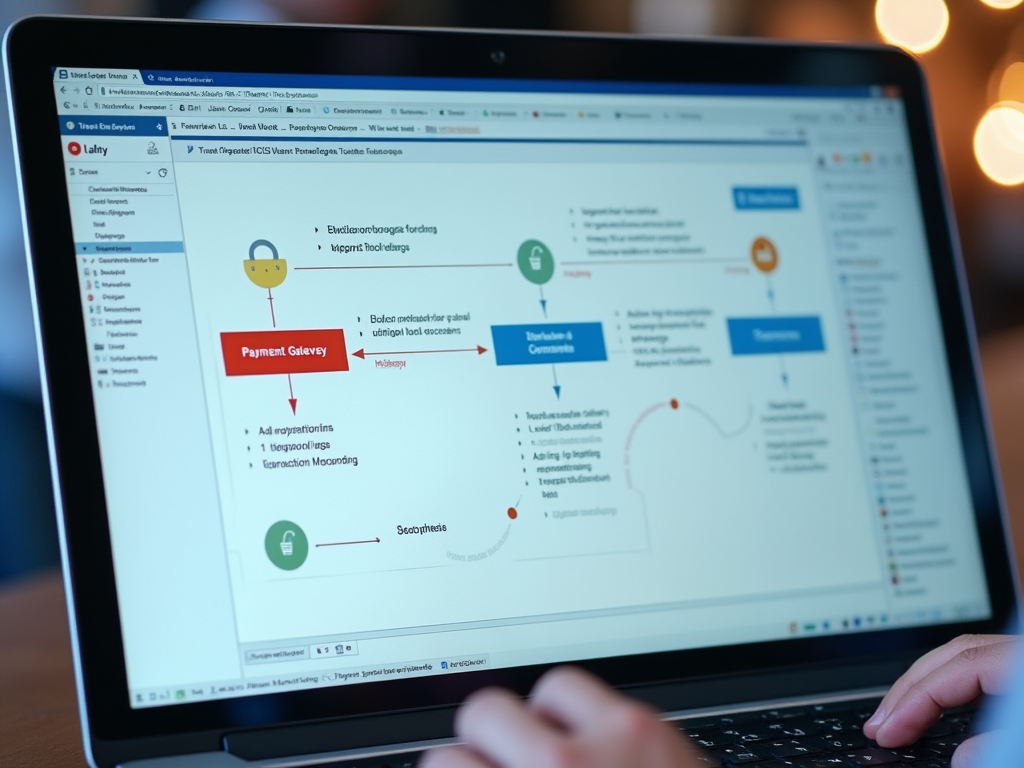
Basic concepts and terminology
A payment gateway is like a digital cash register. It takes payment info from customers and sends it to banks for approval. Here are some key terms:
- Merchant: The business selling goods or services
- Acquirer: The bank that handles the merchant’s account
- Issuer: The bank that gave the customer their credit card
- Payment processor: A company that moves money between banks
Payment gateways use encryption to keep data safe. They also follow rules like PCI DSS to protect card info.
Types of payment gateways
There are three main types of payment gateways:
- Hosted gateways: These send customers to a separate page to pay
- Self-hosted gateways: These keep customers on the merchant’s site
- API-based gateways: These blend into the merchant’s site seamlessly
Each type has pros and cons. Hosted gateways are easy to set up but may not look like your site. Self-hosted gateways give you more control but need more tech skills. API gateways offer the best user experience but can be complex to build.
How payment gateways work
When a customer buys something online, the payment gateway springs into action. Here’s what happens:
- The customer enters their card details
- The gateway encrypts the data
- The info goes to the payment processor
- The processor asks the issuing bank to approve the payment
- The bank says yes or no
- The answer goes back through the system
- The merchant and customer get the result
This all happens in seconds. If approved, the money moves from the customer’s account to the merchant’s. The payment gateway keeps track of all these steps and helps fix any problems that come up.

Create your online store in minutes!
Looking to sell online? Develop and launch your store with 10Web AI Ecommerce Website Builder.
Market considerations
The market for payment gateway systems is growing fast. Many businesses want to add online payments to their websites and apps.
You have a few options when it comes to payment gateways:
- Build your own custom gateway
- Use a white-label solution
- Partner with an existing provider
Building a custom gateway can be expensive and time-consuming. It requires a lot of development and security work. White-label solutions let you brand an existing gateway as your own. This can be faster and cheaper than building from scratch.
Some key trends are shaping the payment gateway industry:
- More focus on mobile payments
- Growth of recurring billing options
- Added support for global payment methods
- Improved fraud detection using AI
The COVID-19 pandemic sped up the move to online shopping. This increased demand for payment gateways that can handle high volumes. Many businesses had to quickly add or upgrade their online payment systems.
When choosing a payment gateway, look at factors like:
- Supported payment types
- Security features
- Ease of integration
- Pricing structure
- Reliability and uptime
You’ll want a solution that fits your needs and budget. Consider both current and future requirements as your business grows.
Designing a payment gateway
Creating a payment gateway involves careful planning and implementation. A well-designed system keeps transactions safe and smooth for customers.
System architecture
The core of a payment gateway is its system setup. This includes servers, databases, and software that work together. The gateway needs to handle many requests at once without slowing down.
A good design uses multiple servers. This spreads out the work and keeps things running if one part fails. The system should also have backup power and internet connections.
Databases store transaction info and customer data. They must be fast and able to grow as needed. Using separate databases for different tasks can boost speed and security.
Security measures
Safety is key in payment systems. Encryption protects data as it moves between parts of the system. This makes it hard for hackers to steal info. Two-factor authentication adds an extra layer of security. It asks users for a second proof of identity, like a code sent to their phone.
Additionally, regular security checks help find and fix weak spots. This includes testing the system to see if it can be broken into. Following rules like PCI DSS is a must. These set standards for how to handle card data safely.
User experience considerations
A payment gateway should be easy to use. Clear instructions help customers finish payments quickly. The design should work well on all devices. This means it looks good on phones, tablets, and computers. Also, giving users different payment options is helpful. Some might want to use credit cards, while others prefer digital wallets.
Error messages should be easy to understand. They should tell users what went wrong and how to fix it. Quick loading times keep users happy. Nobody likes waiting for pages to load, especially when paying.

Create your online store in minutes!
Looking to sell online? Develop and launch your store with 10Web AI Ecommerce Website Builder.
Payment processing workflow
Payment gateways handle complex steps to move money securely between buyers and sellers. Let’s look at how transactions flow through the system and what happens when things go wrong.
Transaction lifecycle
When you make a purchase, the payment gateway springs into action. It starts by encrypting your card details. This keeps your info safe as it travels across networks.
Next, the gateway sends this data to the card network (like Visa or Mastercard). The network checks with your bank to make sure you have enough money. If you do, they will give you the okay.
The gateway then tells the seller it’s all good. Your bank sets the money aside. In a day or two, the money moves to the seller’s account. The gateway updates both you and the seller that everything is done.
Handling failures and exceptions
Sometimes things don’t go smoothly. Your card might be expired or you might not have enough money. When this happens, the gateway sends an error message. It tells you and the seller what went wrong.
Other issues can pop up too. The internet might cut out mid-transaction. Or the seller’s bank account info might be wrong. Good gateways have backup plans for these problems.
They might try the transaction again automatically. Or they might save the info to try later. The key is to keep you and the seller in the loop. Clear messages help everyone understand what’s happening and what to do next.
Security and compliance
Payment gateway development requires strong security measures and compliance with industry rules. You need to protect sensitive data and follow standards to build trust with customers and merchants.

PCI DSS compliance
PCI DSS sets rules for companies that handle credit card info. You must meet these standards when building a payment gateway:
- Use secure networks and systems
- Protect cardholder data
- Have a strong access control system
- Check networks often
- Test security systems regularly
- Keep an information security policy
Meeting PCI DSS takes time and money. But it builds trust with customers and keeps their data safe.
Secure data handling
Safe data handling is key for payment gateways. You should use these methods:
- Encryption: Scramble data so only authorized people can read it
- Tokenization: Replace card numbers with random codes
- Two-factor authentication: Ask for two forms of ID to access accounts
- Fraud detection: Use AI to spot odd transactions
- Regular security updates: Fix weak spots quickly
These steps help stop data theft and fraud. They keep your gateway and users safe from attacks.

Create your online store in minutes!
Looking to sell online? Develop and launch your store with 10Web AI Ecommerce Website Builder.
Integration with financial systems
Connecting a payment gateway to other financial systems is key for smooth operations. You’ll need to link it with banks, credit card networks, and accounting software. This lets payments flow between customers, merchants, and financial institutions.
Some common integrations include:
- Bank APIs
- Credit card processing networks
- Accounting platforms
- Fraud detection tools
- Customer databases
When building these connections, security is important. Use encryption and follow rules like PCI DSS to protect sensitive data. Test thoroughly to catch any issues before going live.
Good integrations make payments faster and reduce errors. They can automate tasks like reconciling transactions and updating account balances. This saves time and cuts down on manual work.
Consider future needs when designing integrations. Build flexible connections that can adapt as your business grows. Planning ahead helps avoid major overhauls later on.
Partnering with fintech experts can make integration easier. They know the ins and outs of different systems and can guide you through the process. This expertise can lead to a more stable and efficient payment setup.
Integration methods
Payment gateways can be added to websites in a few main ways. Each option has its own pros and cons. Let’s look at the key approaches for connecting payment systems to your site.
API integration
API integration links your site directly to the payment gateway. You’ll need to write code that sends payment info to the gateway’s API. This gives you lots of control over how payments work.
The gateway provides API docs that explain how to connect. You’ll use these to build the integration. API keys let your site talk to the gateway securely.
This method takes more work but offers flexibility. You can customize the checkout flow and add features. It works well for complex payment needs.
Payment gateway SDKs
SDKs (software development kits) make integration easier. They have pre-built code you can add to your site.
SDKs handle tasks like:
- Encrypting payment data
- Sending info to the gateway
- Getting responses
Many gateways offer SDKs for popular coding languages. This speeds up setup time. You don’t have to write as much custom code.
SDKs are a good middle ground. They’re simpler than APIs but still let you customize things.
Third-party plugins
Plugins are the quickest way to add payments. They’re pre-made tools you can install on your site.
Many ecommerce platforms have payment plugins. You can add them with a few clicks. No coding is needed in most cases.
Plugins are great for simple setups. But they limit what you can change. You’re stuck with how the plugin works.
Some popular plugin options:
- WooCommerce for WordPress
- Shopify Payments
- Magento payment extensions

Create your online store in minutes!
Looking to sell online? Develop and launch your store with 10Web AI Ecommerce Website Builder.
Testing and QA
Testing payment gateways is key to having a system that works well and keeps payments safe. It helps catch problems before they affect real users.
Unit testing
Unit tests check small parts of the payment code. You write tests for each function to make sure it does what it should. These tests run fast and often. They spot bugs early in the coding process.
Some things to test:
- Card number validation
- Currency conversions
- Tax calculations
Unit tests use fake data to test the code. This lets you check edge cases without real money. You can test errors like declined cards or network issues.
End-to-end testing
End-to-end tests check the whole payment flow. They mimic a real user making a purchase. These tests catch issues that unit tests might miss.
Steps in an end-to-end test:
- Add items to cart
- Enter shipping info
- Choose payment method
- Enter card details
- Submit order
- Check for success message
You should test different payment types like credit cards, PayPal, and bank transfers. Try various amounts and currencies too. Make sure error messages show up clearly if something goes wrong.
Performance testing
Performance tests check how well the gateway handles many payments at once. They make sure it can keep up during busy times.
Things to test:
- Response times
- Error rates
- Server load
Start with a few test users and slowly add more. Watch how the system acts as the load grows. Find out where it starts to slow down or break.
Use tools to fake lots of users at once. This shows how the system might act on a busy day. It helps you plan for big sales or events.
Deployment and monitoring
Getting your payment gateway up and running takes careful planning. You’ll need to set up systems to keep it working smoothly once it’s live.
Continuous integration/continuous deployment
CI/CD helps you update your payment gateway quickly and safely. You can use tools like Jenkins or GitLab to automate testing and deployment. This lets you catch bugs early and roll out new features faster.
Set up a pipeline to run tests when you push code changes. If the tests pass, the changes can go live right away. This keeps your gateway current without disrupting service.
Make sure to include security checks in your pipeline. Scan for vulnerabilities and test encryption before deploying. This helps protect sensitive payment data.
Real-time monitoring solutions
Keep a close eye on your payment gateway’s health with monitoring tools. Set up dashboards to track key metrics like transaction volume and response times.
Use alerts to catch issues fast. Get notified if error rates spike or servers slow down. This lets you fix problems before they affect users.
Log important events for later analysis. Track things like login attempts and API calls. This data can help you spot trends and improve your system over time.
Consider using tools like Prometheus for metrics and Grafana for visualizations. These work well for payment gateways and integrate with many systems.
Post-deployment testing
Don’t stop testing after launch. Regular checks help ensure your gateway stays secure and reliable.
Run automated tests to check core functions like payment processing and refunds. Do this daily or weekly to catch any regressions.
Perform manual testing too. Try different payment scenarios and edge cases. This can uncover issues automated tests might miss.
Test your security measures often. Try to break into your own system to find weak spots. Update your defenses based on what you learn.
Keep your test data separate from real customer info. Use mock credit cards and fake accounts for safety.

Create your online store in minutes!
Looking to sell online? Develop and launch your store with 10Web AI Ecommerce Website Builder.
Merchant and customer support
Good support helps both merchants and customers use payment gateways smoothly. It keeps transactions running and solves problems quickly.

Support infrastructure
Payment gateways need a solid support system. This includes phone and email help for urgent issues. Live chat can answer quick questions. A ticket system tracks longer problems. Support staff should know the gateway well. They must explain things clearly to non-tech users.
Support hours matter too. 24/7 help is best for global payments. If not, cover key business hours in the main time zones. Set clear response times for each contact method. Aim to fix most issues in one contact.
Education and documentation
Clear guides help users learn the payment gateway. Start with basic setup steps. Add details on features and settings. Use simple words and lots of pictures.
Make short how-to videos for common tasks. Write a FAQ for quick answers. Keep a searchable knowledge base for deeper info. Update docs often as the gateway changes.
Offer training for merchant staff. This can be live webinars or self-paced courses. Topics might include:
- Setting up the gateway
- Taking payments
- Handling refunds
- Reading reports
- Spotting fraud
Global payment standards
Payment standards help banks and businesses send money across borders. They set rules for how payment info should look. This makes it easier to move money between countries and currencies.
International payment regulations
ISO 20022 is becoming the main standard for global payments. It’s replacing older formats used by banks. ISO 20022 uses more detailed data. This helps stop fraud and makes payments faster. Many countries plan to switch to ISO 20022 by 2025.
The Society for Worldwide Interbank Financial Telecommunication (SWIFT) is updating its network to use ISO 20022. This affects how banks send messages about cross-border payments. The change starts in 2023 and will finish by late 2025.
Multi-currency support
Payment systems need to handle many currencies. This lets people and businesses send money worldwide. Good multi-currency support means:
- Real-time exchange rates
- Clear fee breakdowns
- Ability to hold balances in different currencies
- Easy currency conversion
Some payment platforms let users keep money in “digital wallets” with multiple currencies. This can save on exchange fees for frequent international payments. Banks are also improving their apps to show clearer info about foreign currency transactions.
Payment gateway scalability
A scalable payment gateway can handle growing transaction volumes without slowing down. It keeps your business running smoothly as you grow. Let’s look at how to make payment gateways more scalable.
Handling high transaction volumes
To handle lots of transactions, you need a strong system. Use load balancing to spread traffic across servers. This stops one server from getting overloaded. Cache common data to speed up responses. Store things like product info or user profiles in fast memory.
Use a queue system for busy times. It holds extra requests until there’s room to process them. This keeps your system from crashing during sales or holidays. Break your system into smaller parts. This makes it easier to fix problems and add new features. You can also scale each part separately as needed.
Infrastructure scaling strategies
To scale your infrastructure, start with cloud services. They let you add or remove resources quickly. You only pay for what you use.
Use auto-scaling to adjust resources automatically. It adds more servers when traffic is high and removes them when it’s low.
Pick a database that can grow with you. NoSQL databases often work well for payment data. They can handle large amounts of data and many users at once.
Use content delivery networks (CDNs) to speed up your site. They store copies of your content around the world. This makes your site faster for users everywhere.
Monitor your system closely. Look for bottlenecks and slow parts. Fix these issues before they become big problems.

Create your online store in minutes!
Looking to sell online? Develop and launch your store with 10Web AI Ecommerce Website Builder.
Evolving payment technologies
Payment tech is changing fast. New ways to pay and send money are popping up all the time. Let’s look at two big trends: blockchain and mobile payments.
Blockchain and cryptocurrencies
Blockchain tech is shaking up how we pay. It’s a system that keeps track of transactions without a central authority. This makes payments safer and faster.
Bitcoin is the most famous cryptocurrency. It uses blockchain to work. More businesses now take Bitcoin as payment. Other cryptocurrencies like Ethereum are gaining ground too.
Some banks are testing their own digital coins. These could make sending money between banks quicker and cheaper. Blockchain might also help with cross-border payments, cutting fees and speeding things up.
Mobile payment innovations
Mobile payments are booming. More people use their phones to pay in stores and online. Apps like Apple Pay and Google Pay let you tap your phone to pay.
QR code payments are big in some countries. You scan a code with your phone to pay. It’s fast and easy. Some apps let you split bills or send money to friends.
Biometrics are making mobile payments safer. You can use your fingerprint or face to confirm payments. This helps stop fraud. Voice payments are new too. You can ask your smart speaker to buy things or send money.
Conclusion
Developing a secure and efficient payment gateway is necessary for businesses aiming to succeed. By following basic steps—such as implementing advanced security protocols, ensuring regulatory compliance, and optimizing user experience—companies can create a payment gateway that not only safeguards customer data but also enables trust and loyalty. As ecommerce continues to grow, investing in a payment gateway presents a powerful opportunity for businesses to stay ahead, drive customer satisfaction, and play an integral role in the future of secure online transactions














