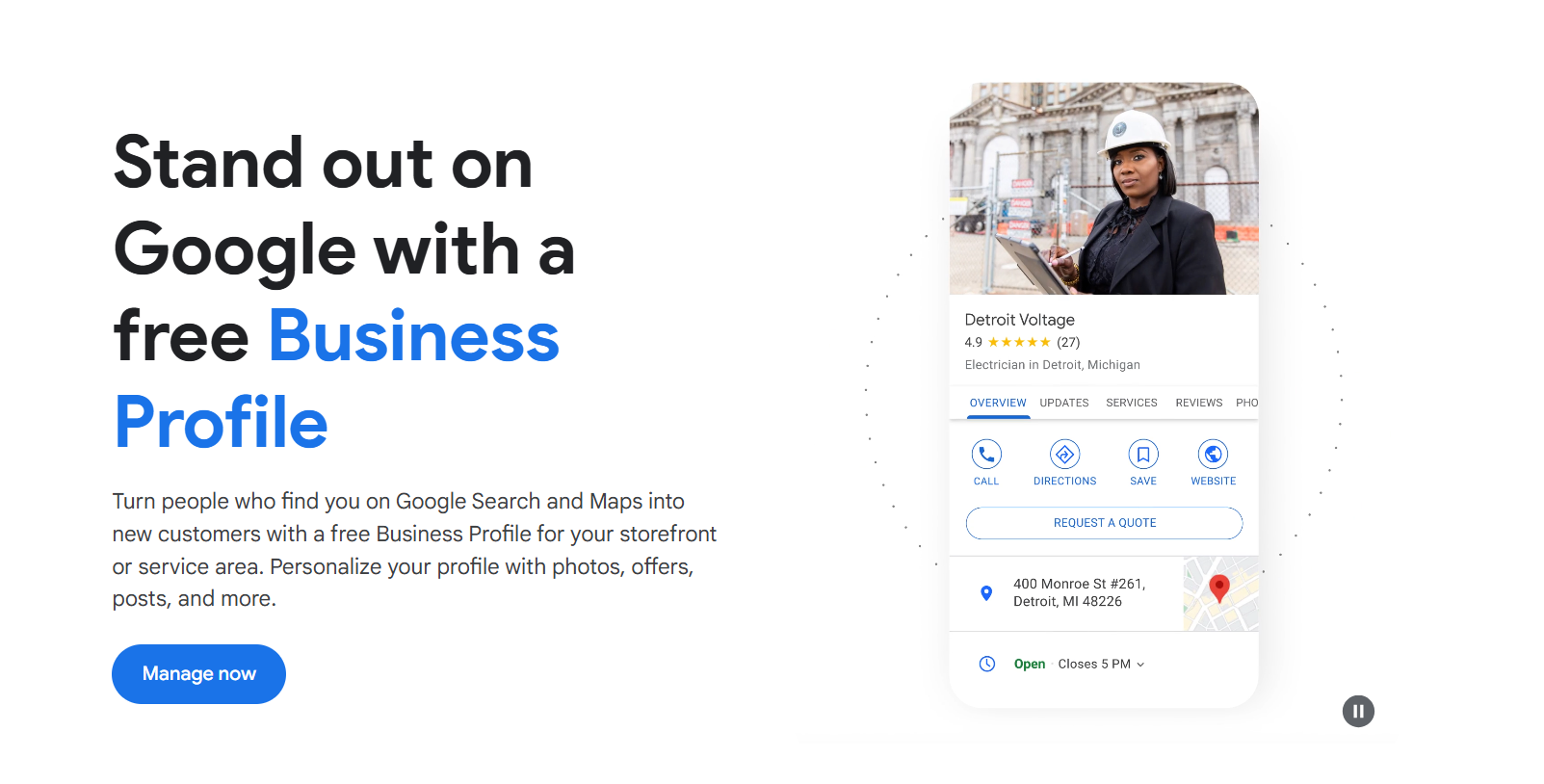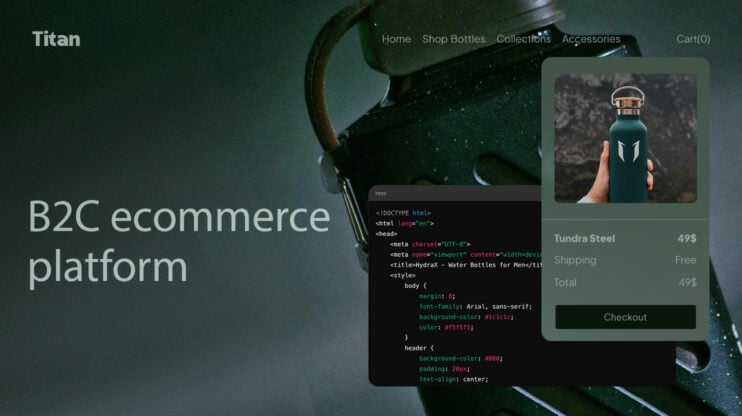Ecommerce success depends heavily on effective SEO, which ensures online stores are visible, accessible, and attractive for their target audience. In this article, we will cover a full checklist of essential steps for optimizing an online store, including foundational strategies, technical enhancements, and advanced SEO techniques to boost rankings, attract organic traffic, and increase sales.
The opportunities in ecommerce SEO are vast and exciting: it provides a cost-effective way to attract a steady stream of potential customers, strengthens long-term brand visibility, and improves user experience, ultimately leading to greater customer loyalty and revenue growth.
FAQ
How to optimize product pages?
What are essential on-page SEO elements?
How to improve site speed?
What are the best practices for URL structure?
How to create effective meta descriptions?
How to handle out-of-stock products?
How to optimize for local search?
Understanding ecommerce SEO and its importance
Having a strong SEO foundation is key for online stores to rank well and attract customers. Let’s look at why SEO matters for ecommerce and how to set goals.
Ecommerce SEO helps your online store show up in search results when people look for products you sell. This brings in free traffic from search engines like Google. Good SEO can boost your visibility and sales.
Some key parts of ecommerce SEO are:
- Keyword research to find terms customers use
- On-page optimization of product pages
- Technical SEO to make your site easy for search engines to crawl
- Building links from other sites to yours
- Creating helpful content about your products
When done right, SEO brings steady traffic without paying for ads. This saves money and builds a lasting source of customers.
Setting up SEO goals and KPIs
To improve your ecommerce SEO, you need clear goals and ways to track progress. Some good SEO goal examples are:
- Increase organic traffic by X% in 6 months
- Rank on page 1 for X top keywords
- Boost conversion rate from organic traffic
KPIs (key performance indicators) can be used to track organic traffic, keyword rankings, organic conversion rate, revenue from organic search, etc.
All you have to do is set realistic but challenging goals, review them often, and adjust your SEO strategy as needed. Tracking the right metrics helps you see what’s working and where to focus next.
Ecommerce SEO checklist for an optimized online store
Having an understanding of ecommerce SEO and the type of goals you should set is not enough. You also need to have a roadmap of actions that will guide you to the first SERP on Google. Let’s look at the top tips and ecomemrce SEO checklist which you can you as a blueprint for your business.
Technical SEO essentials
Technical SEO lays the groundwork for your ecommerce site’s success in search rankings. It helps search engines crawl and understand your site better, leading to improved visibility and user experience.
1. Site structure and navigation
A clear site structure makes it easy for both users and search engines to find what they’re looking for. Start by creating a logical hierarchy for your products and categories. Use breadcrumbs to show users where they are on your site. This helps them navigate and tells search engines about your site’s structure.
Make sure your main navigation menu includes links to key pages. Keep it simple and limit the number of top-level categories. Use descriptive anchor text for links to help users and search engines understand where they lead.
Create an XML sitemap that lists all your important pages. This helps search engines find and index your content faster. Update your sitemap regularly as you add or remove pages from your site.
2. Implement HTTPS for security
HTTPS is a must for ecommerce sites. It encrypts data sent between users’ browsers and your site, keeping sensitive information safe. Google also uses HTTPS as a ranking factor, so it can help boost your search rankings.
To set up HTTPS:
- Get an SSL certificate from a trusted provider
- Install the SSL certificate on your web server
- Update your site’s URLs from HTTP to HTTPS
- Set up 301 redirects from old HTTP URLs to new HTTPS ones
After switching to HTTPS, check your site for mixed content issues. These happen when secure pages load some resources over HTTP. Fix any problems to avoid security warnings in browsers.
3. Optimize robots.txt and sitemaps
Your robots.txt file tells search engines which parts of your site they can and can’t crawl. It’s a simple text file that sits in your site’s root directory. Here’s a basic example:
User-agent: * Disallow: /admin/ Disallow: /checkout/ Allow: /
This lets all search engines crawl your site, except for the admin and checkout areas. Be careful not to block important pages or resources that you want indexed.
Submit your XML sitemap to search engines through their webmaster tools. This helps them find and index your pages faster. Make sure your sitemap is up to date and includes all your important URLs. You can do this by using an XML sitemap generator plugin for WordPress.
4. Use canonical tags
Canonical tags are bits of code on a webpage that tell search engines which version of a page is the main one. This helps avoid confusion if there are similar or duplicate pages, ensuring the right page gets ranked in search results. This is useful for ecommerce sites with products that appear in multiple categories or have filter options.
Add a canonical tag to the head section of your HTML:
<link rel="canonical" href="https://www.yoursite.com/main-product-page" />
Use this on all versions of a product page to point to the main URL. This helps focus your SEO efforts and avoids splitting ranking power between similar pages. For pagination, use canonical tags to point to the first page in a series. This tells search engines it’s the most important page to index.
Looking to sell online? Develop and launch your store with 10Web AI Ecommerce Website Builder.
Create your online store in minutes!
Keyword research and optimization
Finding the right keywords is like getting a direct line to your customers’ needs. Good keyword research helps your store show up in searches and connect with people looking for what you offer. Let’s discuss how to use keywords to bring more shoppers to your online store.
5. Evaluate keywords and search volume
To start, make a list of words and phrases related to your products. Use tools like Ahrefs to check how often people search for these terms. Look at the monthly search volume to see which keywords are popular.
Pay attention to keyword difficulty too. This shows how hard it might be to rank for a term. Try to find a mix of high-volume and low-difficulty keywords. Don’t forget to look at what your competitors are ranking for. This can give you ideas for keywords you might have missed.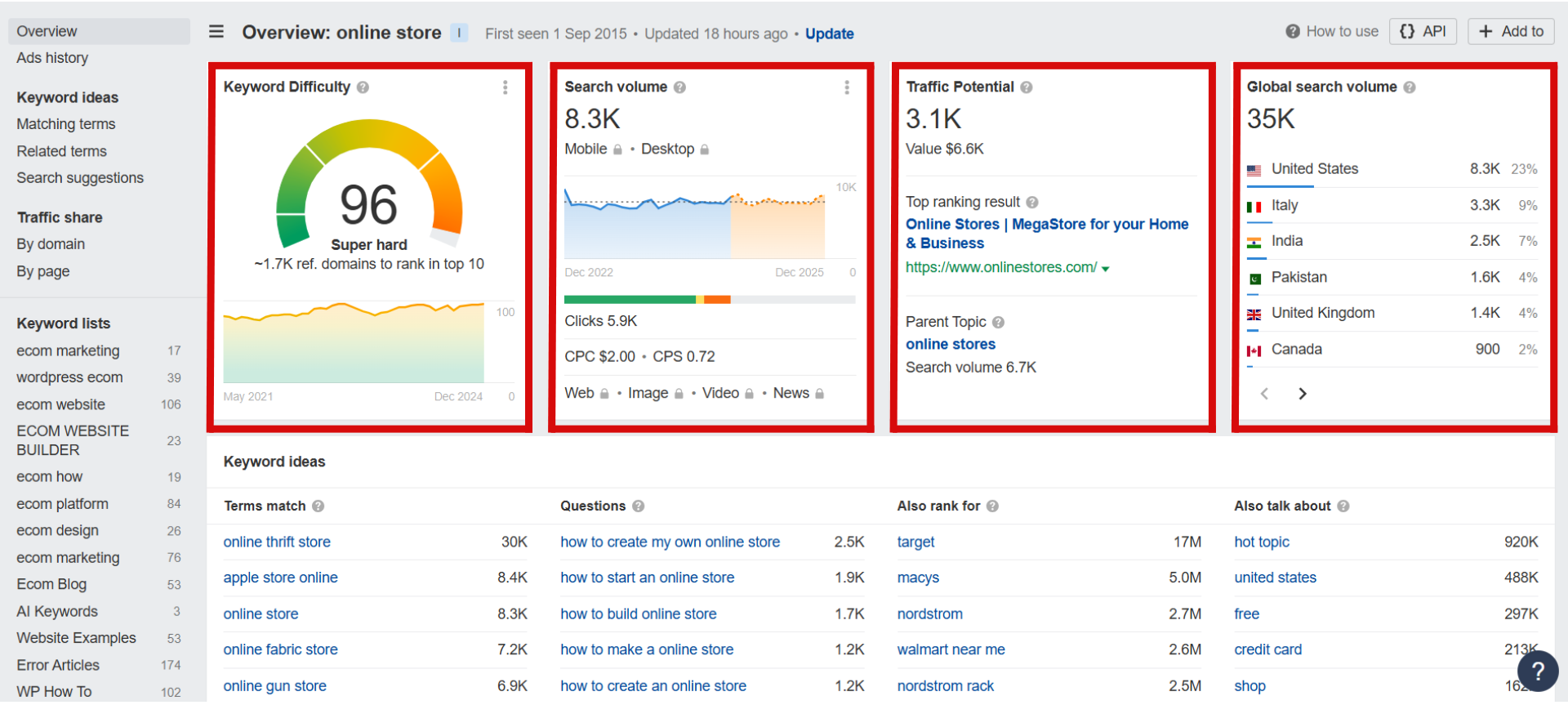
6. Understand search intent
Search intent means the reason behind someone’s search. For ecommerce, there are four main types:
- Informational: People looking for information about a product
- Navigational: Searching for a specific brand or website
- Commercial: Comparing products before buying
- Transactional: Ready to make a purchase
Match your content to the right intent by using specific keywords for each stage of the customer journey. For informational searches, create blog posts or guides with keywords that educate and build trust. For commercial intent, use comparison and research-focused keywords in buying guides or product roundups. On product pages, target transactional keywords with clear calls-to-action, detailed descriptions, and seamless shopping experiences to drive purchases effectively.
7. Target long-tail keywords
Long-tail keywords are longer, more specific phrases. They often have less competition and can bring in more targeted traffic. They are useful, because they show clear buyer intent, are easier to rank for, and can lead to higher conversion rates.
To find long-tail keywords, think about how customers might describe your products in detail. Use tools like Answer the Public to see questions people ask about your market. Add these keywords to your product descriptions, titles, and content. But make sure they fit naturally and don’t sound forced.
On-page SEO optimization
On-page SEO helps your ecommerce pages rank higher in search results. It involves tweaking different parts of your web pages to make them more search-engine friendly. Let’s look at some key on-page factors you can improve.
8. Write optimized title tags and meta descriptions
Title tags are what show up as the clickable headline in search results. You want to make them catchy and include your main keyword. Keep titles under 60 characters so they don’t get cut off. Meta descriptions give a short preview of the page content. While they don’t directly affect rankings, good ones can boost click-through rates. Aim for 150-160 characters and include a call-to-action.
For product pages, add details like brand, model, and key features in the title and description. This helps shoppers know exactly what you’re selling.
9. Use header tags for structure
Header tags (H1, H2, H3, etc.) break up your content and show its structure. Use them to organize your pages in a way that’s easy for both humans and search engines to understand. Your H1 tag should be the main title of the page. For product pages, this is often the product name. Use H2s and H3s for sections and subsections.
Include keywords in your headers when it makes sense, but don’t force it. The goal is to make your content clear and easy to skim.
10. Create unique and engaging product descriptions
Product descriptions are critically important for on-page SEO for ecommerce. They help search engines understand what you’re selling and can convince shoppers to buy. Write unique content for each product instead of copying manufacturer descriptions. Focus on the benefits and features that make your product stand out.
Use bullet points to highlight key specs and make the information easy to scan. Include relevant keywords naturally in your descriptions, but don’t stuff them in. Add customer reviews to your product pages. This creates fresh, unique content that search engines love.
11. Structure rich snippets and structured data
Rich snippets give search engines extra information about your pages. This helps them show better results. You can add structured data to your product pages. This tells search engines about things like prices, reviews, and stock levels.
Use schema markup to create rich snippets. This code helps search engines understand your content. You can add schema for products, reviews, and FAQs. This makes your listings stand out in search results.
Test your rich snippets with Google’s Rich Results Test tool. It shows how your page will look in search results. Fix any errors it finds to improve your snippets.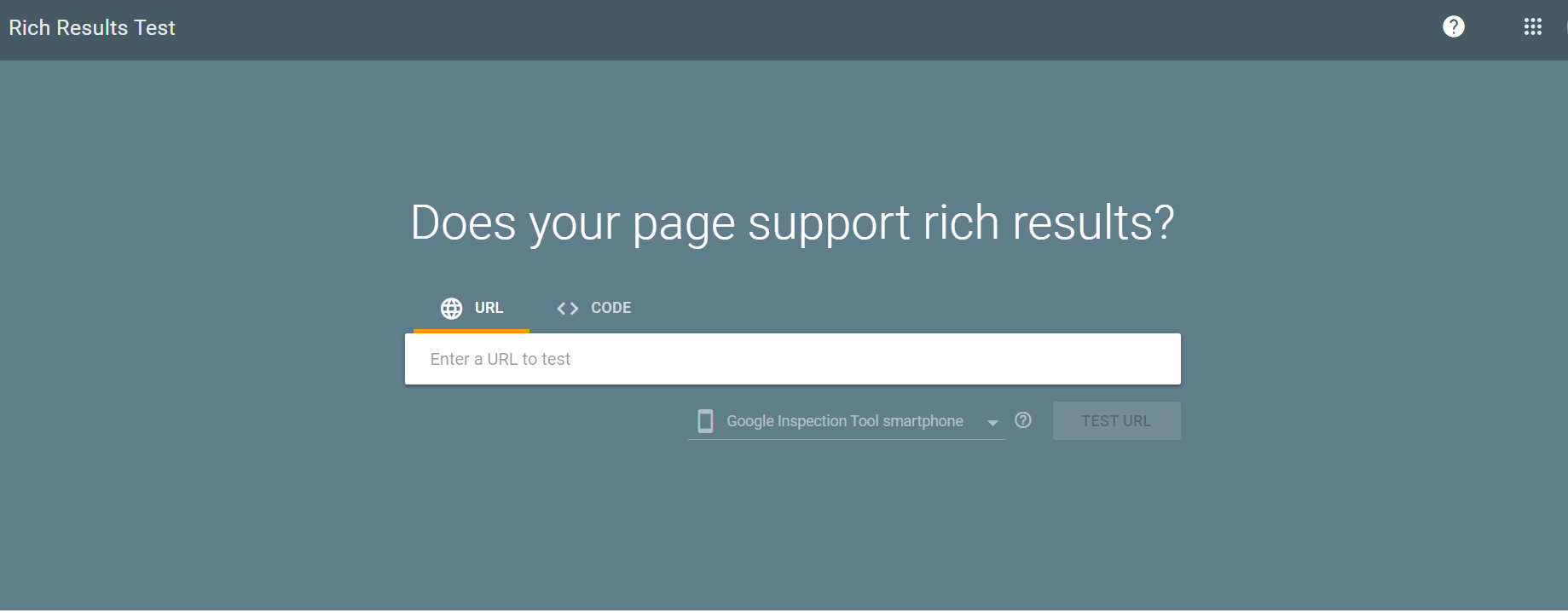
12. Demonstrate authority and trust through content
Good content builds trust with your visitors. Write clear, helpful product descriptions. Include all the details buyers need to make choices. Use high-quality photos and videos to show your products. Also, add customer reviews to your product pages. Real feedback from other buyers helps new customers feel sure about buying. Show both good and bad reviews to seem more honest.
Create useful guides and how-to articles. This shows you know your products well. It also gives visitors reasons to come back to your site. Link to trustworthy outside sources when needed to back up your claims.
Off-page SEO tactics
Off-page SEO helps boost your website’s rankings through actions taken outside your site. It focuses on building links and improving your online reputation.
13. Build high-quality backlinks
Getting backlinks from trusted websites is key for off-page SEO. You can earn links by creating useful content that others want to share. Try guest posting on relevant blogs in your industry. Reach out to influencers and ask them to review your products. Make infographics or videos that others will link to.
Look for broken links on other sites and offer your content as a replacement. Join online communities and forums to share your expertise. Don’t buy links or use link farms – these can hurt your rankings. Check your backlink profile regularly. Remove any low-quality or spammy links through Google’s disavow tool. Aim for a mix of anchor text in your backlinks to look natural.
14. Use local SEO techniques
Local SEO helps you show up in searches for nearby customers. Here are the steps on how you can use this technique.
- Claim and optimize your Google Business Profile: Add your business information, photos, and services. Get reviews from happy customers and respond to all feedback.

- List your business on local directories like Yelp and Yellow Pages: Make sure your name, address, and phone number are the same across all listings. Create location-specific pages on your website for each area you serve.
- Build citations on niche directories for your industry: Partner with other local businesses for cross-promotion. Sponsor local events to gain backlinks and boost your community presence.
Content marketing strategies
Content marketing helps ecommerce sites attract customers and boost sales. A good plan and SEO-friendly content are key parts of this approach.
15. Develop a content plan for ecommerce
Start by setting clear goals for your content. Think about what you want to achieve, like more traffic or higher sales. Next, research topics your customers care about. Look at their questions and problems related to your products.
Make a list of content ideas based on this research. Plan different types of content, such as blog posts, videos, and social media updates. Create a schedule to post content regularly. This keeps your site fresh and gives customers reasons to come back.
Don’t forget to plan content for each stage of the buying process. Some pieces should help new visitors learn about your products. Others can give tips to existing customers on how to use what they bought.
16. Incorporate SEO into content creation
When you make content, use keywords that match what people search for. Put these words in your titles, headings, and throughout your text. But don’t overdo it – the content should still read naturally. Make sure each piece of content has a clear topic and useful information. Google likes content that answers user questions. Use short paragraphs and break up text with subheadings to make it easy to read.
Add images and videos to your content when they help explain things better. Give these visuals descriptive file names and alt text. This helps search engines understand what they show. Link to other pages on your site when it makes sense. This helps users find more information and can boost your SEO. Also, try to get other sites to link to your content by making it shareable and valuable.
Monitoring SEO performance
Keeping track of your ecommerce site’s SEO progress is key to success. You need to check different metrics to see what’s working and what needs to change.
Analyze traffic and conversions
Look at your website traffic to see how many people visit your site. Check which pages get the most views and how long people stay. This tells you if your SEO efforts are bringing in visitors. Track your conversion rates too. See how many visitors buy something or sign up for your email list. Low conversions might mean you need to improve your product pages or checkout process.
Use tools like Google Analytics to see where your traffic comes from. Look at organic search, social media, and other sources. This helps you focus on what brings in the most customers.
Set up goals in your analytics to track specific actions. This could be purchases, email signups, or adding items to a cart. Monitor these goals to see if your SEO work leads to more sales.
Use search engine rankings as a metric
Check where your pages show up in search results. Higher rankings often mean more clicks and visits. Keep an eye on your most important keywords and product pages. Don’t just look at one or two main keywords. Track a range of terms related to your products. This gives you a fuller picture of how well you’re doing in searches.
Use tools like Google Search Console to see your average position for different searches. It also shows you which queries bring people to your site. This helps you find new keyword opportunities. Remember that rankings can change often. Don’t panic over small drops. Look for trends over time to see if you’re moving in the right direction overall.
Perform regular SEO site audits
Do a full SEO check of your site every few months. This helps you catch and fix problems before they hurt your rankings. Look at things like page speed, broken links, and duplicate content. Use SEO tools to scan your site for issues. They can find problems you might miss on your own. Fix the biggest issues first to get the most benefit.
Check your site structure and internal linking. Make sure search engines can easily find and crawl all your pages. A good site structure helps both users and search engines. Look at your content too. Make sure it’s fresh, useful, and targets the right keywords. Update old content that’s not performing well anymore.
Keep up with search algorithm updates
Search engines change their rules often. Stay informed about these updates to keep your SEO strategy current. Follow SEO news sites and official search engine blogs for updates. When a big update happens, check if it affects your site. Look for sudden changes in traffic or rankings. If you see drops, figure out what part of the update might have caused them.
Don’t chase every small change. Focus on the core things search engines want: good content, fast sites, and great user experience. These stay important even as algorithms change. Be ready to adjust your SEO tactics when needed. But don’t make huge changes based on rumors. Wait for clear information before making big shifts in your strategy.
Conclusion
Ecommerce SEO is important for building a successful online store in today’s competitive market. By following this checklist—optimizing technical SEO, creating engaging content, targeting the right keywords, and tracking performance—you can boost your site’s visibility, attract consistent organic traffic, and turn visitors into loyal customers.
Staying consistent and adaptable is key. Regularly review your site, track progress, and keep up with SEO trends to stay ahead. Investing in SEO not only improves rankings but also ensures a simple shopping experience, setting your online store up for long-term growth and success.
Looking to sell online? Develop and launch your store with 10Web AI Ecommerce Website Builder.
Create your online store in minutes!