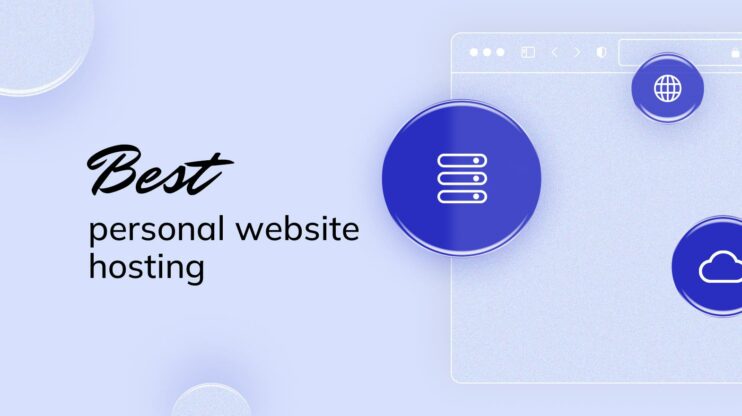VPS hosting for WordPress is perfect for businesses, developers, and site owners who need more control, scalability, and performance than shared hosting can offer. If you are one of them, you should explore the best VPS hosting options to find the right fit for your growing site. The best VPS hosting for WordPress provides dedicated resources, flexibility in server configuration, and enhanced security, making it ideal for websites with growing traffic.
In this blog, we’ll cover the top VPS hosting options for WordPress, highlighting their key features, performance benefits, and how they can help you manage growing traffic efficiently. Leading providers in this space include 10Web, InMotion Hosting, and GoDaddy, all offering powerful plans tailored to WordPress users.
FAQ
Is VPS hosting good for WordPress?
Can I install WordPress on VPS hosting?
Which hosting company is best for WordPress?
How do I optimize VPS for WordPress?
#1 Managed WordPress Hosting
Try 10Web for free, and enjoy all the benefits of a secure Google Cloud Partner hosting and 10Web's AI Website Builder.
Understanding VPS hosting for WordPress
VPS hosting allows your WordPress site to have dedicated resources, improving performance and reliability compared to shared hosting. Understanding how VPS works and its differences from other hosting types can help you choose the best option for your needs.
What is VPS hosting?
A Virtual Private Server (VPS) acts like a small, private section of a larger server. You get a portion of the server’s resources, such as CPU, RAM, and storage.
Unlike shared hosting, where many websites use the same resources, a VPS gives you more control. You can install whatever software you need and configure settings to match your site’s needs.
This makes it particularly suitable for WordPress sites that require more customization and steady performance than shared hosting can offer. It’s an excellent choice if you’re experiencing site traffic growth and need scalable options.
Benefits of using VPS for WordPress
Using VPS for WordPress can improve your site’s speed and security. You’ll benefit from dedicated resources, meaning consistent performance even during high traffic.
VPS is highly customizable, allowing you to change settings and optimize for plugins or special tools your WordPress site may need. Security is another strong point; because you’re not sharing the server space with others, risks from neighboring sites are minimized.
These advantages make VPS a smart choice for WordPress users looking for a balance between cost and performance, offering a middle ground between shared and dedicated hosting.
VPS vs shared hosting vs dedicated hosting
Shared hosting is the most basic and cost-effective, suitable for small sites. Resources are shared, which might lead to slower speeds and less reliability.
Dedicated hosting gives you an entire server, offering the highest performance but usually comes at a higher cost and requires more technical skills.
VPS sits between these two. It offers a balance of more resources and customization than shared hosting, but without the high costs and complexity of a full dedicated server. If you’re searching for the best VPS hosting for WordPress, understanding these differences is crucial for making an informed decision.
Hosting types
Various web hosting options cater to different needs:
VPS hosting
Best for: Growing websites, medium-sized businesses, and developers.
VPS (Virtual Private Server) hosting strikes a balance between shared and dedicated hosting. It gives you a portion of a physical server split into virtual servers, each with its own dedicated resources. This setup offers greater control, flexibility, and performance than shared hosting. You can install custom software, choose your operating system, and access root privileges. VPS hosting is perfect for websites that have outgrown shared hosting but don’t yet need the power of a dedicated server, making it an excellent option for medium-sized businesses, high-traffic blogs, and developers seeking a customizable environment.
WordPress hosting
Best for: WordPress users, bloggers, and small to medium-sized businesses.
WordPress hosting is tailored for WordPress websites, often coming with pre-installed WordPress to simplify setup and management. Providers typically offer specialized support for WordPress-related issues and optimized server settings to enhance performance and security. Key features usually include automatic updates, advanced security, and specialized caching. It’s a great choice for users seeking a seamless WordPress experience, whether for personal blogs or business sites.
Shared hosting
Best for: Beginners, small websites, and sites with low traffic.
Shared hosting is the most affordable option, where your website shares server resources with other websites. In this arrangement, CPU, RAM, and bandwidth are distributed among multiple users. It’s a great choice for small websites or beginners due to its low cost and ease of use. However, performance can suffer if another site on the server experiences a traffic surge or uses significant resources. This hosting is best suited for personal blogs, small business sites, and those with low to moderate traffic.
Dedicated servers
Best for: Large websites, ecommerce sites, and businesses with specific requirements.
Dedicated server hosting provides exclusive access to a whole physical server, giving you complete control over its resources, configurations, and security. This setup guarantees superior performance, reliability, and extensive customization options. It’s perfect for large websites with high traffic, ecommerce platforms, and businesses needing significant data storage and strong security. The main advantage is handling large traffic spikes and resource-intensive applications without being affected by other users.
Cloud hosting
Best for: Growing websites, ecommerce sites, and applications requiring high availability.
Cloud hosting relies on a network of interconnected servers to host websites, offering high uptime and scalability. Your site can draw resources from multiple servers, guaranteeing that if one server goes down, another takes over to reduce downtime. This solution is highly scalable, letting you adjust resources as needed, making it perfect for growing websites, ecommerce stores, and apps with fluctuating traffic. The pay-as-you-go pricing model also allows for efficient cost management.
WooCommerce hosting
Best for: Ecommerce businesses, WordPress users, and entrepreneurs.
WooCommerce hosting is specifically designed to optimize the performance, security, and scalability of WooCommerce stores. These hosting solutions are tailored to meet the unique demands of online shops, such as managing heavy traffic, providing secure transactions, and handling extensive product catalogs efficiently.
Reseller hosting
Best for: Entrepreneurs, web designers, developers, and businesses offering hosting services.
Reseller hosting allows you to buy hosting resources from a provider and resell them to your own clients. This is a great option for entrepreneurs, web designers, or businesses looking to expand their services by offering hosting. Reseller hosting plans usually come with a control panel for managing client accounts, setting prices, and distributing resources. It’s a cost-effective way to start a hosting business without major infrastructure costs, letting you brand the services as your own and bundle offerings like web design and maintenance.
Email hosting
Best for: Businesses, professionals, and organizations with specific email needs.
Email hosting provides specialized email services for your domain, offering professional features such as custom domain addresses (e.g., [email protected]), improved security, and reliable performance. These plans often come with spam and virus protection, ample storage, and support for various email protocols like IMAP, POP3, and SMTP. It’s an excellent option for businesses and professionals who need a secure and reputable email solution for communicating with clients and stakeholders.
Key features of the best WordPress VPS hosting
When looking for the best VPS hosting for WordPress, it’s important to consider several key features that will ensure optimal performance. These include essential resources such as RAM and storage, extensive security measures, and the ability to scale and customize according to your needs.
Essential VPS resources
For smooth operation, you need a VPS hosting plan that offers dedicated resources. This means having a certain amount of RAM, CPU cores, and bandwidth assigned specifically to your site. SSD storage, particularly NVMe SSD storage, is crucial for fast data access, which speeds up your WordPress site significantly.
Sufficient storage and RAM capacities are critical for handling your website’s traffic and keeping it responsive. When evaluating your options, check that these resources align with your site’s requirements.
Security and uptime for WordPress sites
Security is a must when choosing VPS hosting. Your provider should offer features like firewalls and DDoS protection. An AI-powered firewall can help detect and block suspicious activities before they impact your site.
Uptime is equally crucial. Many hosts provide an uptime guarantee, often promising 99.9% uptime. This means your site will be available almost round the clock, minimizing downtime and maintaining user trust.
Scalability and customization options
As your WordPress site grows, so should your hosting capabilities. The best VPS hosting for WordPress offers scalability, allowing you to increase resources like RAM or storage without much hassle.
Customization options enable you to tailor your server environment to better fit your site’s needs. This includes choosing your operating system or adding specific software and tools that enhance functionality and performance. Such flexibility ensures that your hosting can grow alongside your business.
#1 Managed WordPress Hosting
Try 10Web for free, and enjoy all the benefits of a secure Google Cloud Partner hosting and 10Web's AI Website Builder.
Technical aspects of WordPress VPS hosting
When choosing the best VPS hosting for WordPress, understanding technical elements is crucial. Consider factors like control panels and performance-enhancing technologies to make an informed decision.
Control panels and ease of use
A control panel can greatly influence your experience. Popular options include cPanel and Plesk, which simplify tasks like website management and emails.
Ease of use is important if you aren’t technically inclined. Look for VPS options that offer user-friendly interfaces with drag-and-drop features. Some hosts provide automated backups and other management tools to make your life easier.
For advanced users, having full root access might be essential. This feature allows you to customize server settings fully. The flexibility of Linux OS options also plays a big role, supporting different applications and software packages.
Performance-enhancing technologies
Performance is key when it comes to WordPress VPS hosting. Pay attention to features that enhance site performance, such as NVMe storage. This technology speeds up your website by providing faster data access times compared to traditional storage.
Look for cloud servers that offer KVM virtualization. This technology ensures resource isolation, improving your site’s reliability and speed. The bandwidth provided by the host is also important. Some services offer unlimited bandwidth, ideal for sites with fluctuating traffic.
Additional options like server snapshots are handy for keeping your data safe. Automatic updates play a role in keeping your software current without manual intervention. Prioritizing these technical features helps ensure a seamless WordPress hosting experience.
Top 9 best VPS hosting providers for WordPress
1. 10Web
Overview
Key features
- AI-powered builder and management tools
- Automatic scaling and optimization
Pros
High-performance Google Cloud hosting
Free automated 1-click migration
24/7 customer support
Free SSL and daily backups
Cons
Limited flexibility for non-WordPress users
Higher pricing for smaller websites
Price: Starting at $10.00 per month
10Web is an AI-powered platform that provides managed WordPress VPS hosting with a focus on automation. Their VPS hosting solutions are built on Google Cloud infrastructure, delivering speed, scalability, and high uptime. Their AI-powered tools simplify website creation and management, making them a competitive choice for individuals and businesses looking to optimize their WordPress sites.
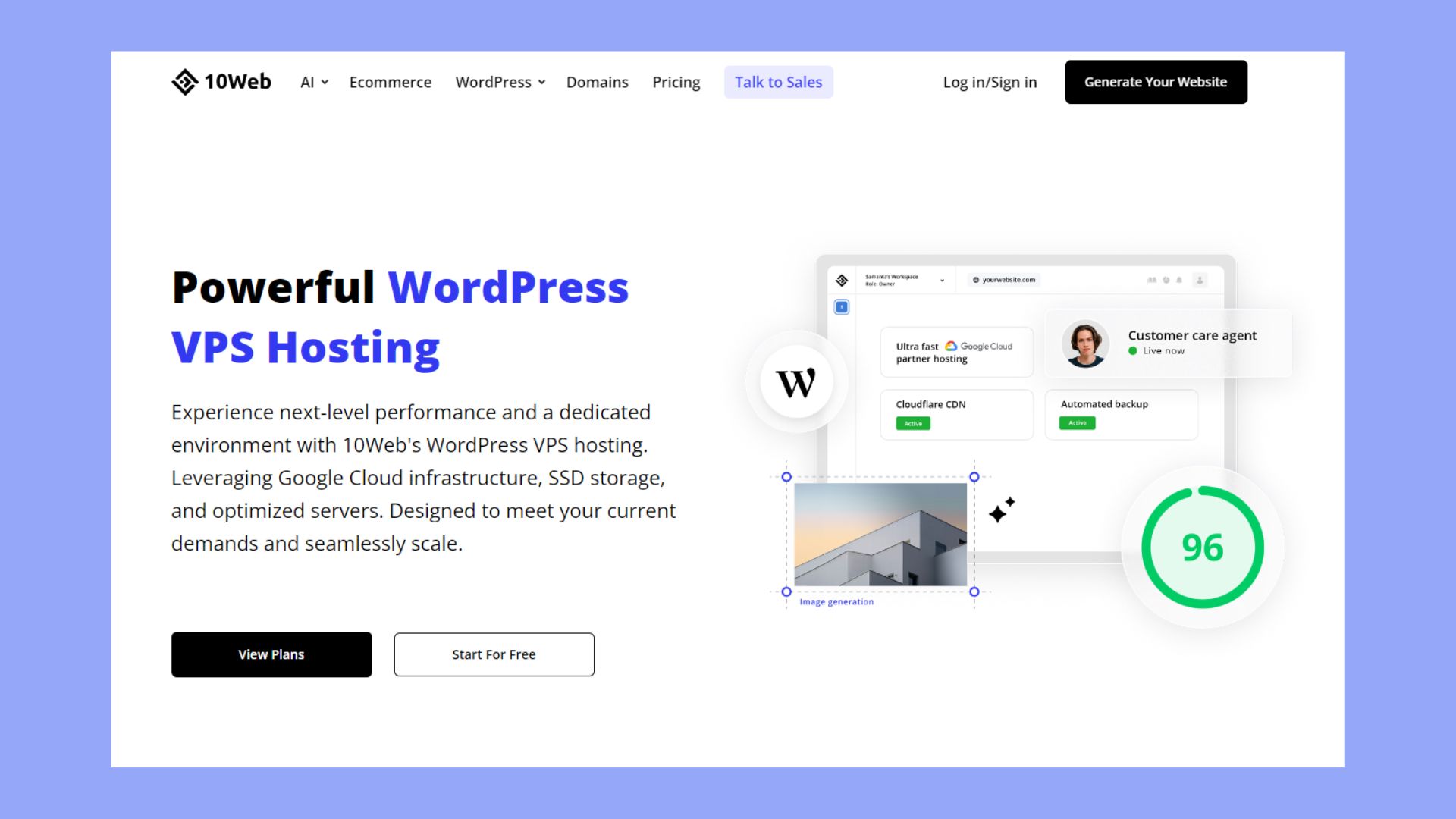
Features
- Automated scaling: Ensures smooth handling of increased traffic without downtime.
- SSD storage: Improves site speed with fast data retrieval.
- Google Cloud infrastructure: Delivers reliable, globally distributed hosting.
- 90+ PageSpeed scores: Front-end optimizations enhance loading speed and user experience.
- One-click WordPress installations: Quick, hassle-free WordPress setup.
- Daily backups: Ensures your data is secure with automatic daily backups.
- Free SSL: Protects your site with secure, encrypted connections.
- Advanced security: Includes DDoS protection and firewall for site safety.
- Elastic scaling: Adapts to changing traffic levels in real time.
- Caching: Increases page load speed by storing frequently accessed data.
- Staging environment: Test changes safely before making them live.
- Automated updates: Keeps your WordPress core, themes, and plugins up to date automatically.
Hosting types
- WordPress hosting
- Shared hosting
- Managed hosting
- WooCommerce hosting
- Cloud hosting
- VPS hosting
- Dedicated hosting
Customer support
The company provides 24/7 technical support via live chat and an AI-powered chatbot. They also offer priority VIP support for faster response times. Their support is designed to assist with all aspects of site management, including site migration and performance optimization. Additionally, 10Web provides extensive documentation and tutorials to help users navigate their platform and make the most of its features.
Performance
Performance is a major strength for 10Web, as they guarantee a 99.99% uptime due to their Google Cloud infrastructure. They also optimize site speed through built-in tools like image and CSS/JS optimization, full-page caching, and CDN integration, helping sites load faster and achieve a 90+ PageSpeed score.
Why we chose it
We chose 10Web for WordPress VPS hosting because of its user-friendly yet powerful infrastructure. Their integration with Google Cloud, AI-enhanced website management tools, and optimizations for speed and performance ensure that WordPress sites run smoothly without the need for constant manual intervention.
Best for
10Web is ideal for WordPress developers, agencies, and businesses seeking a scalable and fast hosting environment. It’s especially well-suited for users who prioritize uptime, speed optimization, and easy-to-use tools for managing multiple WordPress sites, including online stores.
#1 Managed WordPress Hosting
Try 10Web for free, and enjoy all the benefits of a secure Google Cloud Partner hosting and 10Web's AI Website Builder.
2. InMotion Hosting
Overview
Key features
- Fast performance with NVMe SSDs
- Redis caching
- Optimized for WordPress
Pros
99.99% uptime
Root access
24/7 expert support
Free SSL and migrations
Cons
Advanced features need technical knowledge
Limited lower-tier resources
Price: Starting at $11.67 per month
InMotion Hosting is a reputable provider known for its high-performance hosting solutions, specializing in managed WordPress hosting. It has a reputation for delivering fast, reliable hosting services for businesses, developers, and personal websites. Their WordPress VPS hosting, built on UltraStack technology, is a premium option that offers the right balance of speed, scalability, and security for WordPress users seeking enhanced control and performance over shared hosting.
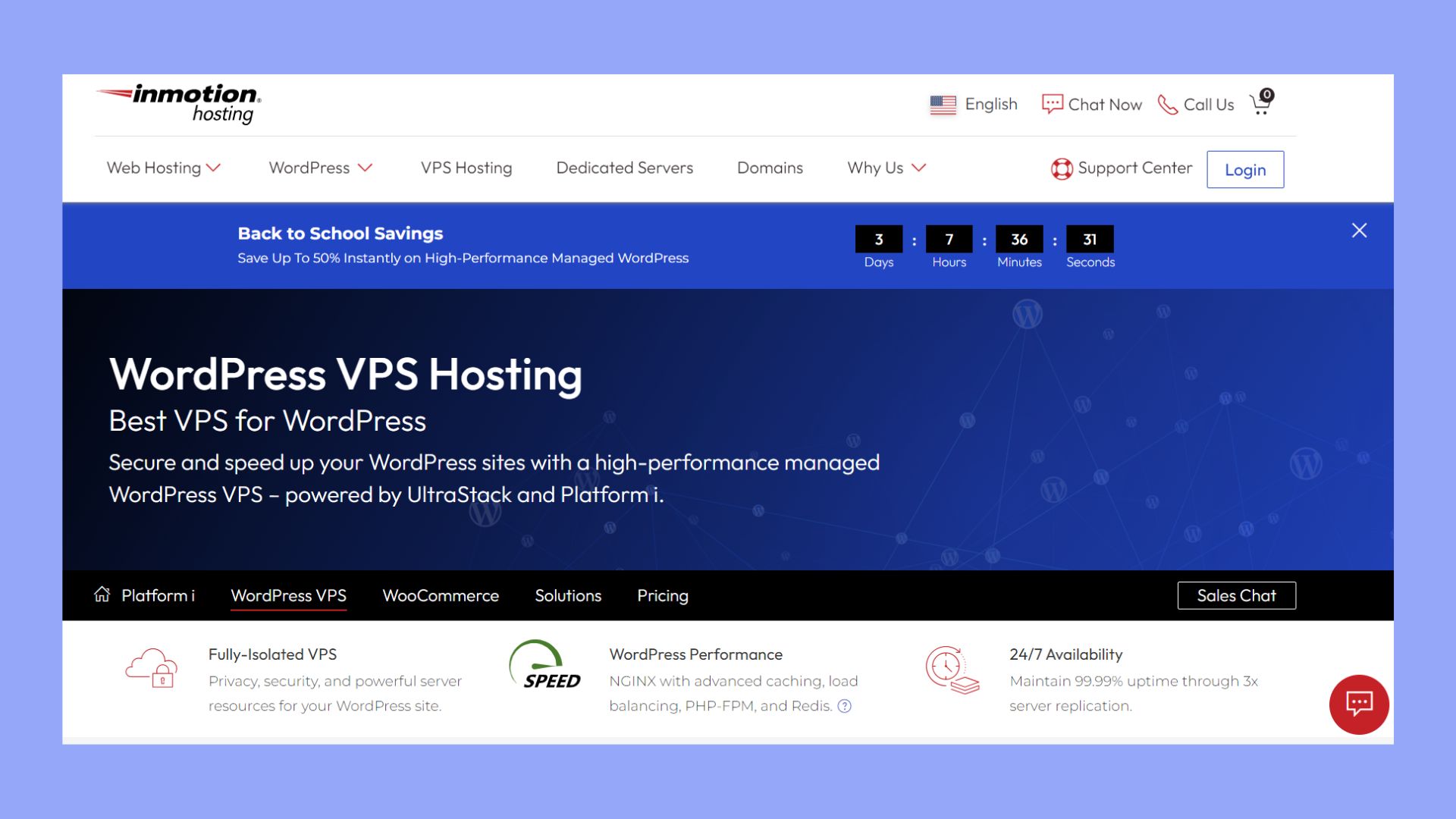
Features
- Ultra-fast NVMe SSD storage: Provides fast data access for improved WordPress performance.
- Advanced caching (Redis): Enhances load handling and speeds up website operations.
- NGINX reverse proxy: Optimizes traffic management for better site performance.
- PHP-FPM: Increases processing efficiency for high-traffic WordPress sites.
- Dedicated IP addresses: Improves security and ensures better site reliability.
- Free SSL certificates: Strengthens data encryption and user trust.
- 99.99% uptime: Ensures consistent site availability.
- Scalable resources: Includes adjustable vCPUs and RAM for growing sites.
Hosting types
- Shared hosting
- VPS hosting
- Dedicated server hosting
- WordPress hosting
- Reseller hosting
Customer support
The hosting company provides 24/7 customer support through phone, live chat, and ticketing systems. Their support staff is known for being highly knowledgeable, particularly in WordPress-specific issues, and they offer personalized assistance like Launch Assist for setting up complex WordPress environments. Additionally, the company provides an extensive knowledge base, including tutorials on optimizing WordPress.
Performance
This WordPress VPS plan is engineered for top-tier performance, boasting 99.99% uptime through triple-redundant storage systems and advanced server replication. Its use of NVMe SSDs and advanced caching (including Redis) ensures fast loading times, even during traffic spikes. NGINX and PHP-FPM further enhance the efficiency and speed of WordPress websites.
Why we chose it
We chose InMotion Hosting as the best WordPress VPS option due to its unique focus on WordPress optimization. The combination of high-performance hardware, advanced caching systems, and its custom-built UltraStack infrastructure makes it perfect for WordPress sites requiring speed and reliability. The added benefit of expert support, tailored for WordPress, ensures that users have the resources to maintain and optimize their sites.
Best for
InMotion Hosting’s WordPress VPS is ideal for businesses, agencies, and developers managing high-traffic or resource-intensive WordPress sites. It’s also suited for eCommerce sites and content-heavy platforms that require faster load times and more enhanced security than shared hosting can offer. Users who need control over their server environments will appreciate the root access and customization options.
3. GoDaddy
Overview
Key features
- Fast SSD storage
- Global data centers for better speeds
Pros
Easily scalable resources
24/7 support for managed plans
Both managed and self-managed hosting
Cons
Higher costs for fully managed services
Some advanced features require extra fees
Less developer-focused
Price: Starting at $8.99 per month
GoDaddy is a leading provider of VPS hosting with customizable plans for WordPress. Its VPS options offer both self-managed and fully managed environments, offering flexibility for users with different levels of expertise. With SSD-powered servers, cPanel, Plesk options, and a variety of operating systems like Linux or Windows, GoDaddy caters to businesses, developers, and individual site owners who want a reliable platform for their WordPress websites.
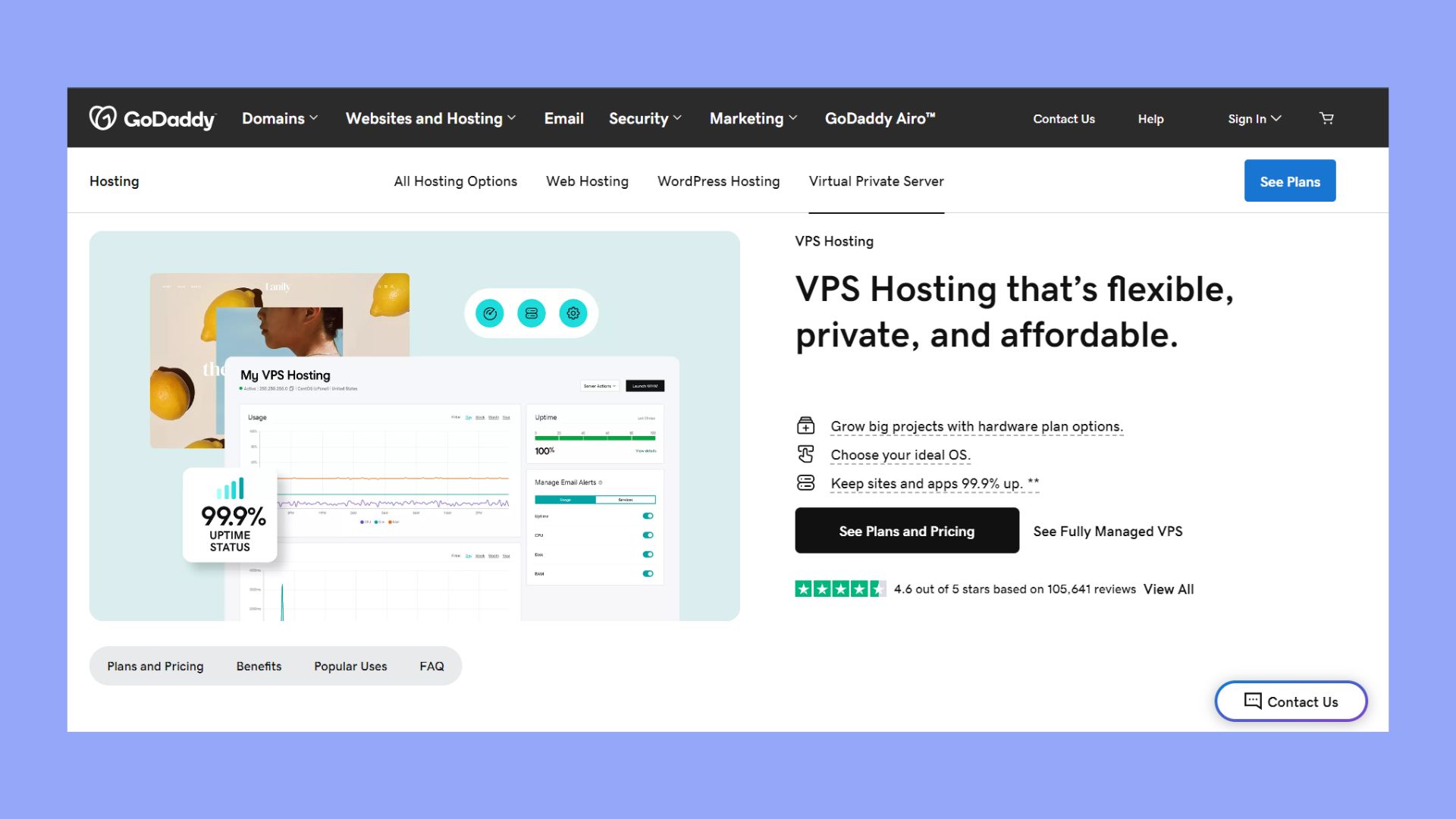
Features
- High-performance SSD storage for fast load times.
- cPanel/WHM and Plesk options with WordPress toolkit for easier site management.
- DDoS protection and advanced security for peace of mind.
- Root access for complete control over server customization.
- Scalability that allows you to easily increase RAM, CPU, and storage without migrating.
- Automated backups and a recovery console for efficient disaster recovery. These features make it an excellent choice for handling resource-heavy WordPress sites and multiple site installations.
Hosting types
- Shared hosting
- Dedicated server hosting
- Managed WordPress hosting
- Business hosting
- Reseller hosting
- VPS hosting
Customer support
GoDaddy provides 24/7 customer support through phone, live chat, and an extensive knowledge base. Fully managed VPS customers also gain access to a dedicated services team for server management tasks such as SSL installation, site migration, and firewall configuration. Self-managed customers can still rely on their standard hosting support team.
Performance
The provider offers high-performance VPS hosting with SSDs and KVM virtualization, assuring top-tier performance for WordPress sites. The hosting plans come with DDoS protection, and global data centers allow for faster page loads and reduced latency. The company also provides monitoring and alert tools to ensure 99.9% uptime, a crucial factor for high-traffic WordPress sites.
Why we chose it
We selected GoDaddy for WordPress VPS hosting because it combines powerful performance with ease of use. The integration of cPanel, the option for both managed and self-managed hosting, and extensive security measures make it ideal for WordPress users who need both flexibility and reliability. Its global infrastructure also enhances website speed and user experience.
Best for
This WordPress VPS hosting plan is ideal for a range of users. Small to medium businesses benefit from its scalability as their sites grow. Developers appreciate the root access and full control over the server environment. It’s also a strong choice for users with high-traffic WordPress sites that need performance boosts like SSD storage. Lastly, bloggers and ecommerce site owners will find the easy scalability and reliable security features convenient for managing growing or resource-intensive sites without complicated migrations.
4. DreamHost
Overview
Key features
- 100% uptime guarantee
- Scalable resources
Pros
Automatic updates and backups
Excellent customer support
Unlimited bandwidth and databases
Cons
Price increases after the first term
No root access for managed VPS users
Linux-only environment
Price: Starting at $10.00 per month
DreamHost is a well-established web hosting provider with scalable and high-performance solutions designed for users who want control over their WordPress site. They offer isolated resources, guaranteed uptime, and powerful tools like automatic backups, staging environments, and email hosting. DreamHost also provides high-quality WordPress optimization, guaranteeing fast and secure hosting.
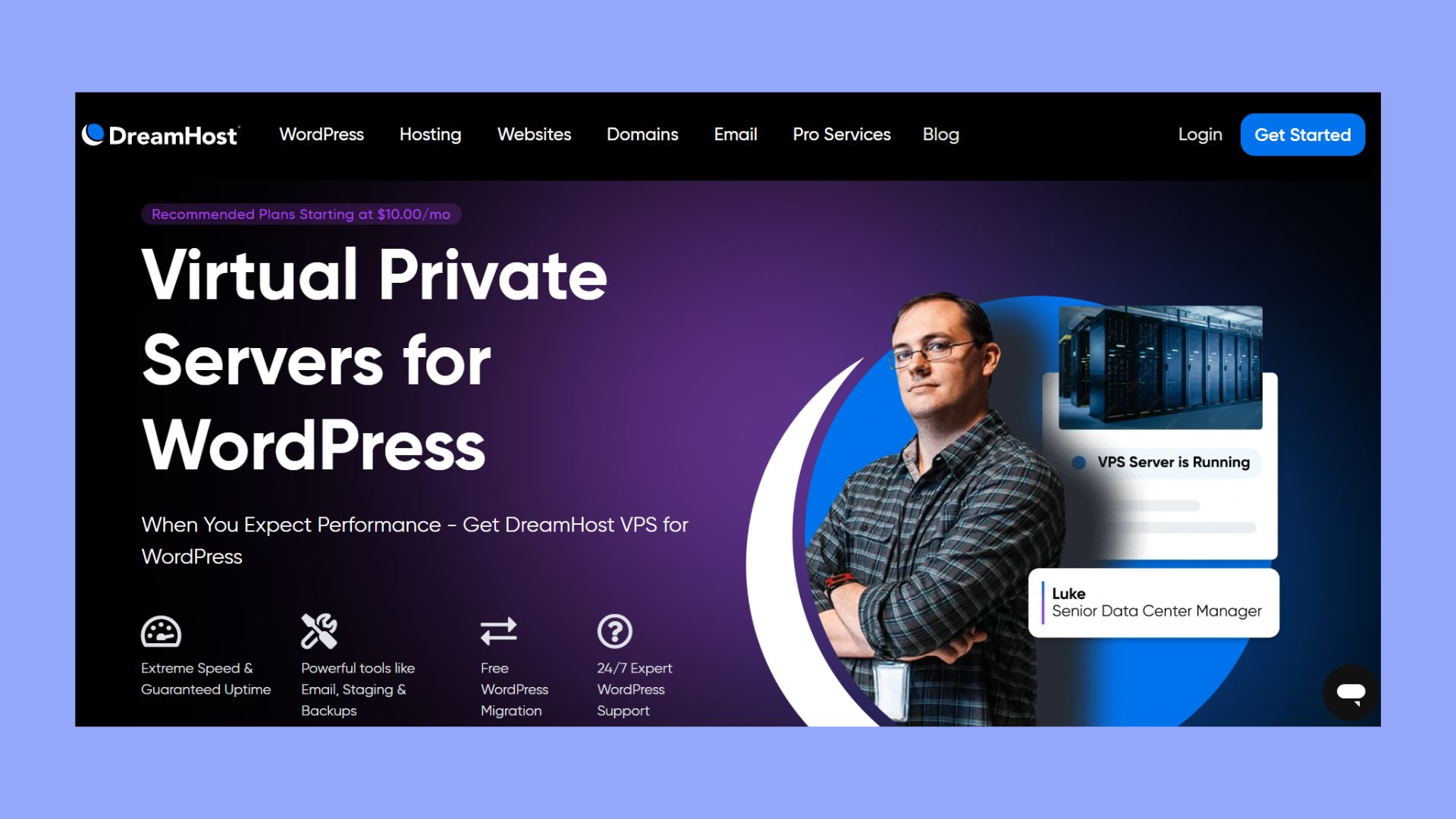
Features
- Scalability: Easily scale resources like RAM and storage as your site grows.
- Unlimited bandwidth and email accounts: No limits on traffic or email addresses.
- One-click WordPress installer: Seamlessly install WordPress and essential apps.
- Full SSH access: For users who prefer command-line controls.
- 100% uptime guarantee: DreamHost’s infrastructure ensures top-notch uptime, crucial for WordPress websites.
- Dedicated MySQL VPS: Option for a dedicated MySQL VPS to improve database performance.
Hosting types
- Shared hosting
- WordPress hosting
- VPS hosting
- Dedicated hosting
- Cloud hosting
Customer support
DreamHost offers 24/7/365 expert WordPress support through live chat and email. Their in-house support team is knowledgeable in handling WordPress-specific issues, including migration, server maintenance, and troubleshooting.
Performance
The company’s VPS for WordPress boasts extreme speed, with SSD storage, scalable resources, and advanced caching mechanisms like OPcache. Their 100% uptime guarantee and regular security patches ensure optimal performance, making it a reliable option for WordPress websites with high traffic or performance needs.
Why we chose it
The provider was selected due to its perfect mix of affordability, scalability, and WordPress-centric features. Its dedicated resources, user-friendly control panel, and support for automatic WordPress updates make it an ideal choice for users seeking to scale their WordPress site.
Best for
This VPS WordPress hosting plan is best for small to medium businesses, developers, or WordPress power users who need more control and resources than shared hosting can provide. It’s also ideal for those looking to run multiple WordPress sites or high-traffic blogs.
5. ScalaHosting
Overview
Key features
- Free SPanel (no cPanel fees)
- Strong security with SShield
Pros
24/7 managed support
OpenLiteSpeed for faster performance
Scalable VPS options
Free backups and migrations
Cons
Higher price for entry-level plans
Priority support and dedicated IPs only on higher tiers
Price: Starting at $2.95 per month
ScalaHosting is a popular web hosting provider known for its cutting-edge solutions. It specializes in providing secure, high-performance, and scalable hosting options with an emphasis on customer support. ScalaHosting’s proprietary technologies like SPanel and SShield help users manage and secure their websites efficiently, making it ideal for both beginners and advanced users looking for hassle-free management.
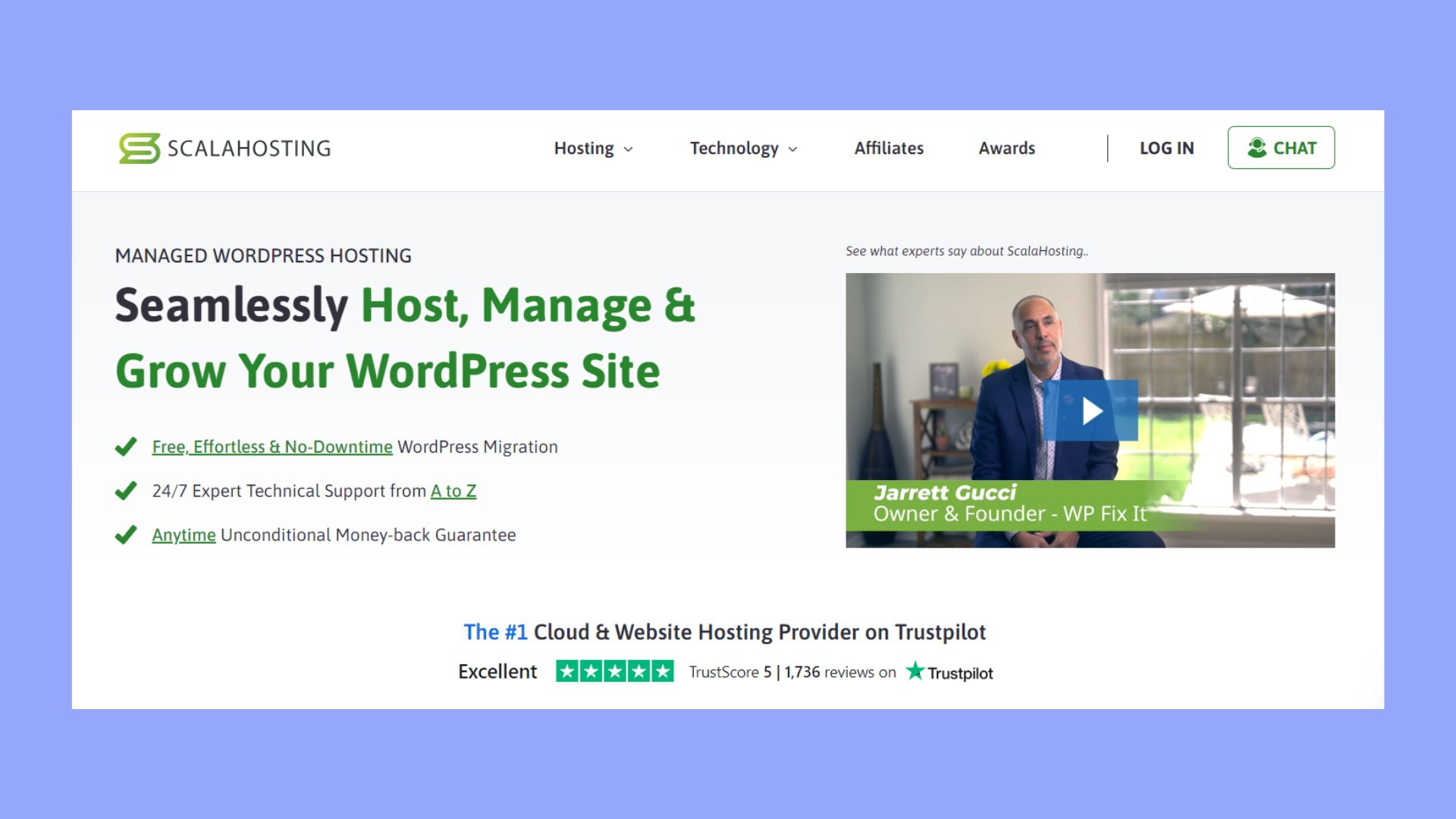
Features
- OpenLiteSpeed caching: Enhances performance, significantly improving site speed.
- SWordPress Manager: Simplifies updates, backups, and security settings for WordPress.
- SPanel: Free, user-friendly alternative to cPanel for easier server management.
- Real-time malware protection: Safeguards your site from potential threats.
- Daily backups: Ensures your data is always secure and recoverable.
- Staging environments: Allows for testing changes before going live.
- SSH and WP-CLI access: Provides advanced control for developers.
- Free website migration: Simplifies the transition to ScalaHosting.
Hosting types
- Managed VPS hosting
- Cloud VPS hosting
- Shared WordPress hosting
- AWS cloud hosting
- Self-managed VPS
Customer support
The company is known for its 24/7 expert technical support. Customers can access live chat for instant help or submit tickets with a guaranteed 15-minute response time. The support team handles everything from server management to WordPress-specific issues, making it highly reliable for users of all skill levels. Additionally, the company offers free site migration and anytime unconditional money-back guarantees, further promoting customer satisfaction.
Performance
The hosting provider delivers exceptional performance for WordPress VPS hosting with its OpenLiteSpeed caching and NVMe SSDs. This ensures faster page load speeds, critical for user experience and SEO. The service also guarantees 99.9% uptime, aided by dedicated server environments and redundant network systems. WordPress websites hosted on their VPS plan experience smooth scalability, which is essential for handling large traffic surges without compromising speed or stability.
Why we chose it
We chose ScalaHosting because it provides an unparalleled blend of performance, security, and management tools specifically designed for WordPress. Its custom SPanel makes server management intuitive, and the SWordPress Manager simplifies site management tasks. The availability of cutting-edge technologies like OpenLiteSpeed, along with a VPS environment tailored for WordPress, ensures that sites are fast, secure, and reliable, making it the best choice for WordPress users with growing needs.
Best for
This VPS WordPress hosting plan is best suited for businesses, high-traffic websites, and developers who need control, performance, and scalability. It’s ideal for users who require powerful hosting solutions beyond shared hosting but don’t want the technical hassle of managing their own server. With its managed services, it’s also perfect for non-technical users looking for professional assistance.
6. WP Engine
Overview
Key features
- Dedicated RAM and CPU resources
- Fast performance with caching and CDN
Pros
Optimized for WordPress
24/7 expert WordPress support
Strong security with backups
Cons
Higher cost than standard VPS
Only supports WordPress hosting
Price: Starting at $20.00 per month
WP Engine is a premium managed WordPress hosting provider known for offering high-performance, secure, and scalable solutions. Focused exclusively on WordPress, they provide a range of services from entry-level shared hosting to advanced Virtual Private Server (VPS) options, tailored specifically for WordPress websites.
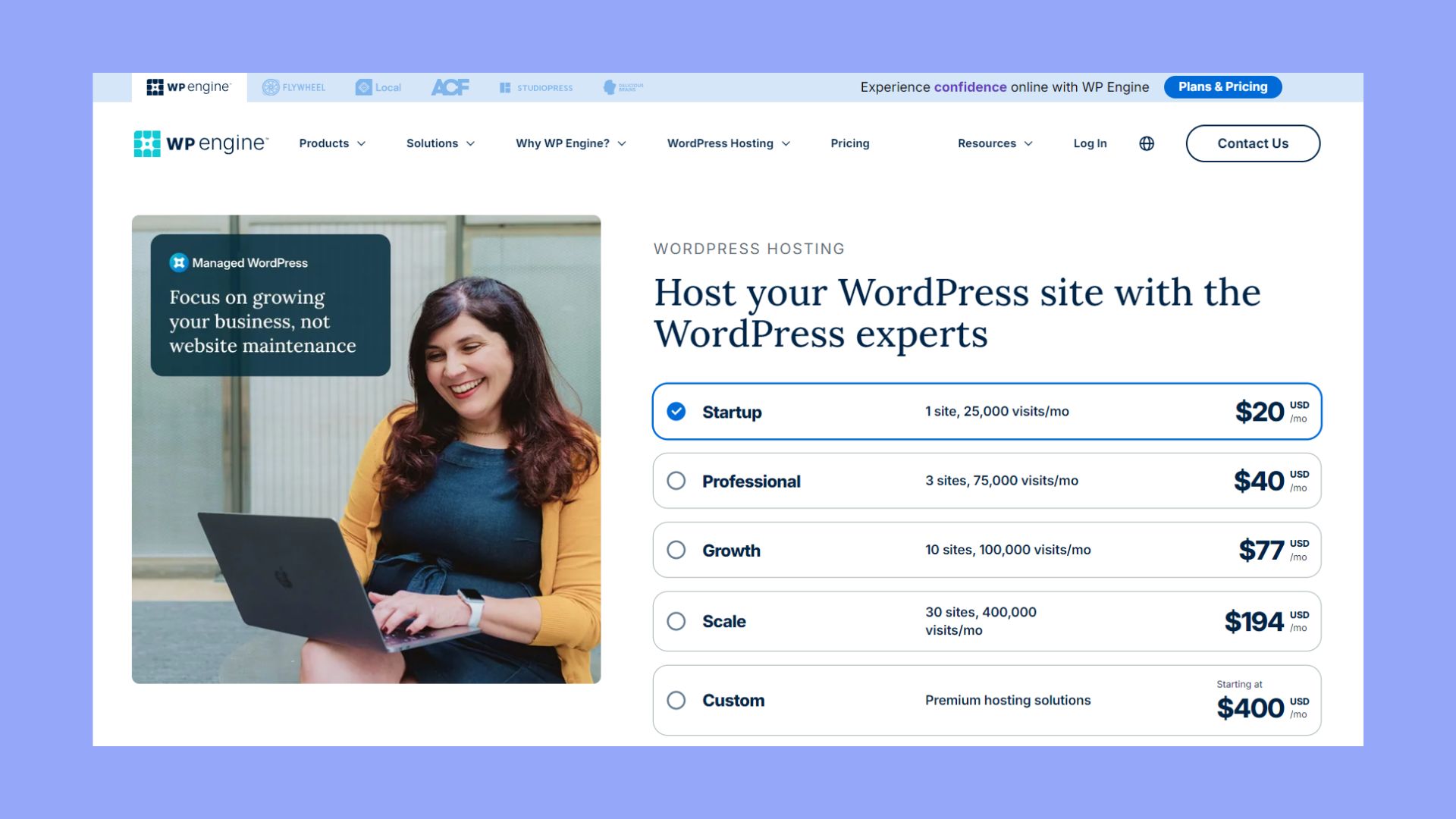
Features
- High speed: VPS hosting ensures fast performance, optimized for WordPress.
- Enhanced security: Advanced security features protect your site from threats.
- Resource isolation: Dedicated RAM and CPU resources improve site stability.
- Top-tier caching: EverCache enhances speed and efficiency by reducing load times.
- Custom scalability: VPS adapts to traffic demands, growing with your site.
- Built-in development tools: Integrated tools streamline development and management tasks.
- Daily backups: Automated backups ensure data protection and recovery.
- Automatic updates: Core WordPress updates are handled automatically for security and performance.
Hosting types
- Shared hosting
- Dedicated hosting
- Enterprise hosting
- Ecommerce hosting
Customer support
The company provides 24/7 expert WordPress support. Their team is highly specialized in handling WordPress-specific issues, offering real-time chat, email, and phone support. They also provide a vast library of online resources, including knowledge bases and troubleshooting guides.
Performance
This VPS hosting plan delivers exceptional uptime (99.99%) and performance for WordPress sites. Their infrastructure is optimized for speed, with features like global CDN integration, automated caching, and scalable architecture that ensures high performance, even under heavy traffic loads.
Why we chose it
We chose WP Engine for VPS WordPress hosting because of its complete feature set tailored to WordPress users, advanced security protocols, and dedicated resources, making it ideal for those seeking a reliable, scalable VPS solution.
Best for
WP Engine’s VPS WordPress hosting is best for businesses, developers, and enterprises with growing traffic, seeking high performance, scalability, and strong security. It’s also well-suited for WordPress power users who need advanced management tools and reliable infrastructure.
7. Verpex
Overview
Key features
- Customizable server configurations
- Free website migrations
Pros
Free domain and SSL
cPanel control panel
24/7 support
Cons
High renewal rates
Limited plan diversity
Lack of location transparency
Limited Windows version options
RDP service not activated
Price: Starting at $2.70 per month
Verpex is a relatively new web hosting company that has quickly built a reputation for providing affordable, high-quality hosting services. While they offer various hosting types, Verpex has gained attention for their VPS hosting tailored to WordPress users. Their plans focus on delivering a high level of customer support, with a team of in-house WordPress experts who assist customers with technical issues such as PHP errors, bugs, and site migrations. The company provides 24/7 support, making it a go-to option for those who need consistent technical help. However, despite its attractive features, Verpex’s pricing structure and lack of transparency regarding data center locations are notable drawbacks.
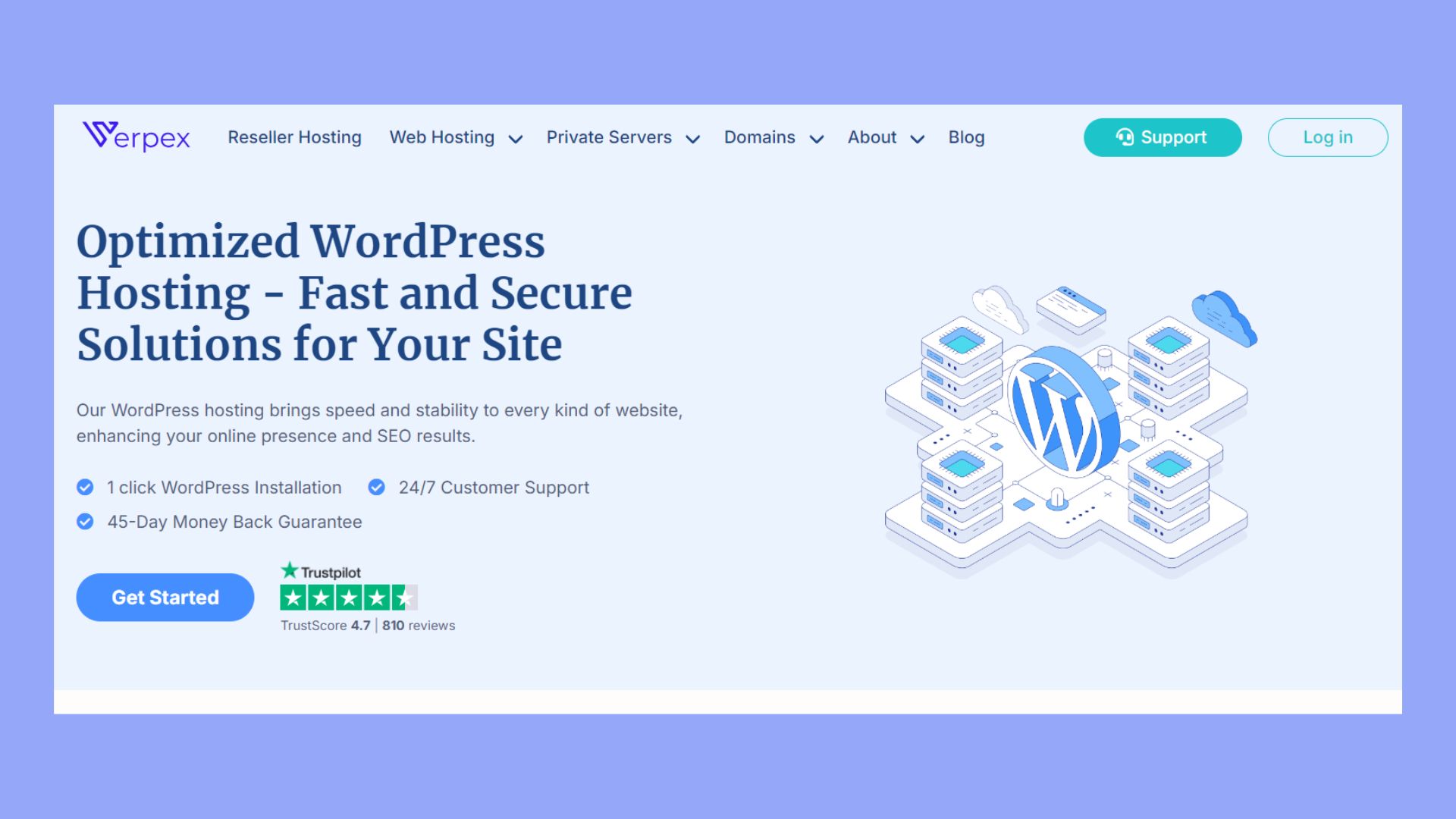
Features
- Managed services: Verpex handles all server management tasks, including updates, security patches, and optimizations, allowing you to focus on building your WordPress site.
- cPanel integration: Their VPS hosting plans come with cPanel, which simplifies server management, offering an intuitive interface for tasks like file management, backups, and domain configurations.
- 24/7 expert support: They have a dedicated team of WordPress developers and technical experts available round the clock to assist with any issues, including advanced PHP error troubleshooting and managed migrations.
- Free domain and SSL: Verpex provides a free domain name (for the first year) and an SSL certificate, boosting both the credibility and security of your WordPress site.
- One-click WordPress installation: Installing WordPress is a hassle-free process, with one-click installations making it quick and easy to get your site up and running.
- SSD storage: All VPS plans come with SSD storage, which improves website performance by reducing load times and enhancing data transfer speeds.
- Customizable server configurations: For advanced users, Verpex offers flexibility in server configurations, giving you control over server resources, applications, and security settings.
- 99.99% uptime guarantee: Verpex promises high reliability and minimal downtime, making it a solid choice for WordPress sites that require consistent performance.
- Free website migrations: Verpex provides free, fully managed site migrations for users switching from another host, guaranteeing a seamless transition with minimal downtime.
- DDoS protection: Built-in DDoS protection is included, safeguarding your site from malicious traffic.
Hosting types
- Shared hosting
- WordPress hosting
- VPS hosting
- Reseller hosting
- Dedicated server hosting
Customer support
Verpex shines in the area of customer support. They offer 24/7 live chat and ticket-based support, meaning you can get assistance at any time, no matter your location. Their support team includes WordPress experts who are trained to handle complex issues like troubleshooting PHP errors, fixing plugin conflicts, and assisting with site migrations. The inclusion of such specialized support is a key feature that sets them apart from other VPS hosts. However, one downside is that Verpex doesn’t offer phone support, which can be a limitation for users who prefer real-time voice communication.
Performance
The company promises 99.99% uptime for their VPS hosting services, making them a reliable choice for WordPress websites that require minimal downtime. Their use of solid-state drives (SSDs) ensures faster page load times, which is critical for maintaining a positive user experience and improving SEO rankings. However, Verpex does not provide clear information about the location of their data centers, which is an important factor for optimizing site speed based on user proximity. This lack of transparency can be problematic for businesses targeting a global audience who need assurance of low-latency data centers.
Why we chose it
We selected Verpex for WordPress VPS hosting because of its exceptional managed support services and its dedicated team of WordPress developers. The company’s strong emphasis on customer service, including advanced troubleshooting and managed migrations, is perfect for WordPress users who require extra assistance. Additionally, their use of cPanel and affordable introductory pricing makes it a great choice for small to medium-sized WordPress sites. However, we remain cautious about their high renewal rates and the lack of transparency regarding data center locations, which may affect long-term value.
Best for
The provider is ideal for small to medium-sized WordPress site owners who are looking for affordable VPS hosting with excellent customer support. It’s also well-suited for users who need managed services and don’t want to deal with the complexities of server management. If you’re new to VPS hosting but need the performance and scalability it offers, Verpex is a great entry point, especially given their specialized WordPress team.
8. Cloudzy
Overview
Key features
- Fast NVMe SSD storage
- 10 Gbps connections
Pros
One-click WordPress setup
99.95% uptime
Global server locations
Cryptocurrency payments
Cons
No shared or managed hosting
Advanced features need technical knowledge
Price: Starting at $4.95 per month
Cloudzy is a hosting provider that specializes in VPS for a variety of purposes, including WordPress hosting. The company offers cloud-based infrastructure with servers located in more than 15 data centers worldwide. Cloudzy emphasizes reliability, fast connections, and affordable pricing, catering to small businesses, developers, and tech enthusiasts.
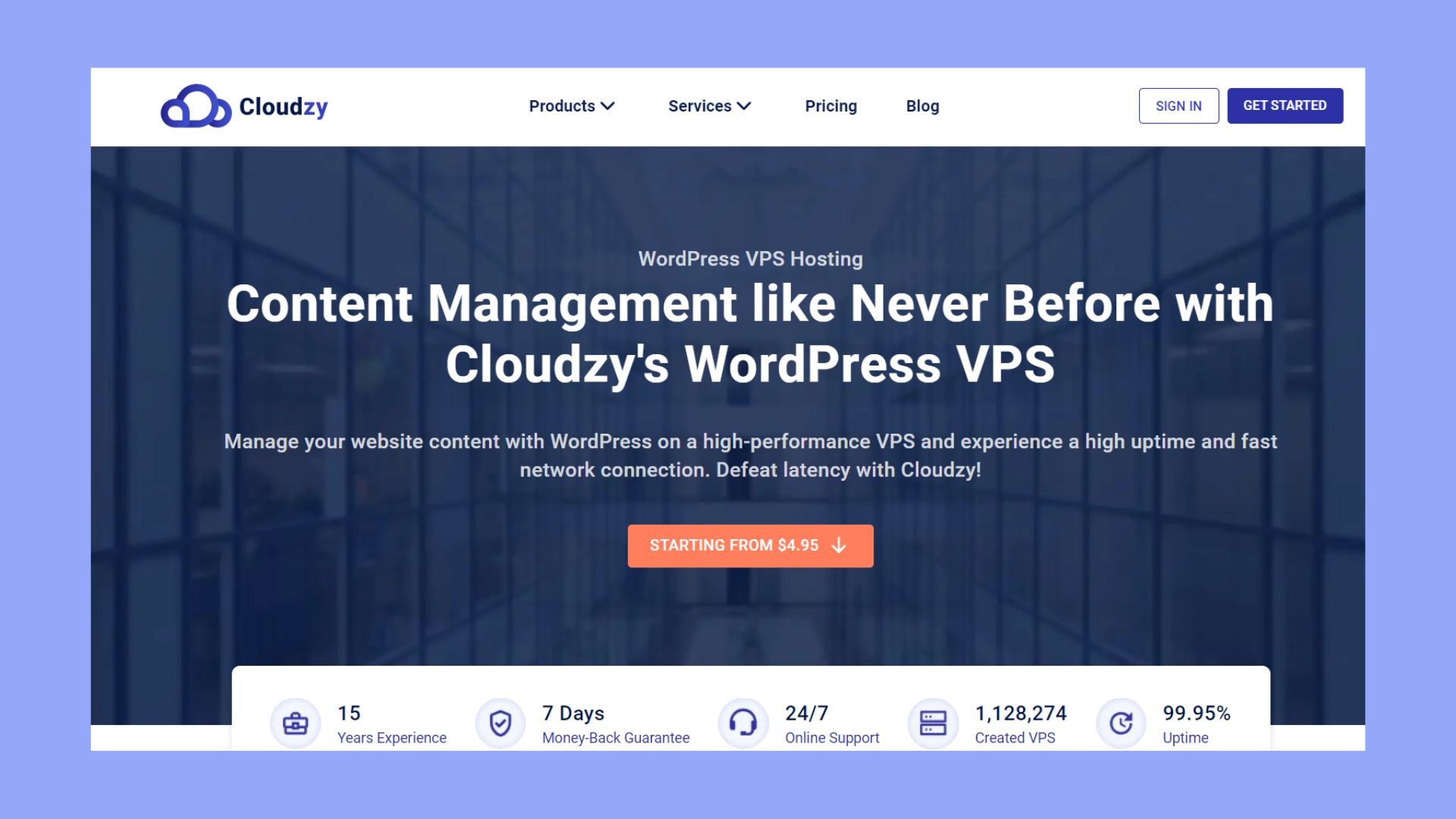
Features
- One-click WordPress installation: Quickly set up WordPress with a single click for easy deployment.
- DDoS protection: Safeguard your site with built-in defense against Distributed Denial-of-Service attacks.
- Root access: Full control over your VPS for advanced customization and management.
- Multiple OS options: Choose from several operating systems, including Ubuntu pre-installed with WordPress.
- High-performance storage: NVMe SSDs and DDR4 RAM ensure fast data transfers and low latency.
- Dedicated IP address: Enhances security and improves SEO for your WordPress site.
Hosting types
- WordPress VPS hosting
- Linux VPS hosting
- Windows VPS hosting
- Forex VPS hosting
- MikroTik VPS hosting
- Android VPS hosting
Customer support
Cloudzy provides 24/7 customer support through multiple channels, making sure that users have access to assistance whenever needed. They offer a 7-day money-back guarantee, further demonstrating their commitment to customer satisfaction.
Performance
The provider guarantees 99.95% uptime, making certain that WordPress sites are online nearly all the time. The VPS hosting plans are designed with high-performance servers utilizing NVMe SSD storage and DDR4 RAM, delivering faster loading times and reliable data transfers. With up to 10 Gbps network connections, Cloudzy reduces latency, making it an excellent option for those seeking strong performance for WordPress websites.
Why we chose it
The company provides a perfect balance of performance, affordability, and ease of use for WordPress hosting. With a range of plans starting as low as $4.95/month and essential features like DDoS protection and SSD storage, Cloudzy stands out as a cost-effective yet high-performance solution. Its worldwide data center locations also ensure low latency, no matter where the user is based.
Best for
This WordPress VPS hosting plan is ideal for bloggers, small businesses, and web developers who need reliable performance and scalability at an affordable price. Those seeking privacy can also benefit from Cloudzy’s cryptocurrency payment options and dedicated IP addresses.
9. OVHcloud
Overview
Key features
- Global data centers for better latency
- Strong DDoS protection
Pros
Affordable VPS pricing
Pre-installed WordPress setup
High scalability and performance
Cons
Slow support on lower tiers
Requires tech skills for customization
Fewer features than managed hosting
Price: Starting at $6.44 per month
OVHcloud is a global leader in cloud computing services, offering a wide range of solutions, including VPS hosting. The company is known for its extensive network infrastructure and competitive pricing, making it a popular choice for businesses and developers worldwide.

Features
- Pre-installed WordPress: The VPS comes with WordPress pre-installed, providing an optimized environment from the start.
- Scalable resources: Users can easily adjust server resources as their site grows, providing flexibility.
- Full root access: Offers complete control over server configurations and customization.
- Easy server management: The platform provides user-friendly tools to manage the VPS with minimal effort.
- DDoS protection: Built-in protection helps defend against cyberattacks and ensures security.
- Fast performance: SSD storage and powerful processors help maintain high website speed.
- Global availability: Servers in multiple locations ensure low-latency access for users worldwide.
Hosting types
- VPS hosting
- Dedicated hosting
- Public cloud hosting
- Web hosting
- Private cloud
Customer support
The provider offers 24/7 customer support with various service levels depending on the plan. They provide phone support, email assistance, and an extensive knowledge base to help users troubleshoot common issues. However, some users report that response times could be improved for lower-tier plans.
Performance
The company guarantees 99.9% uptime for its VPS hosting, making it highly reliable for WordPress sites. The performance is supported by SSD storage and powerful processors, guaranteeing fast load times and smooth operation. The global network of data centers ensures low latency and better performance for international visitors.
Why we chose it
We chose OVHcloud for WordPress VPS hosting due to its strong focus on performance, security, and affordability. The pre-configured WordPress environment simplifies setup, while the VPS’s scalability offers room for growth. Additionally, OVHcloud’s reputation for global data centers ensures low latency, making it a reliable choice for WordPress users targeting a global audience.
Best for
OVHcloud VPS hosting is best suited for small to medium-sized businesses, developers, and WordPress users who need a reliable, secure, and scalable hosting environment. It’s ideal for those looking for an affordable yet high-performance VPS solution to power their WordPress sites.
#1 Managed WordPress Hosting
Try 10Web for free, and enjoy all the benefits of a secure Google Cloud Partner hosting and 10Web's AI Website Builder.
Evaluating plans and pricing
When choosing the best VPS hosting for WordPress, it’s crucial to compare costs with the benefits provided. It’s also important to look for any hidden fees and ensure there’s a reliable money-back guarantee in place. Focusing on these aspects can help you find a hosting plan that meets your needs.
Cost vs value of VPS hosting
Finding the right balance between cost and value is important when selecting a WordPress VPS plan. Some hosting providers offer plans starting low, which can be appealing.
When evaluating these options, look beyond just the monthly rate. Check what features are included, such as the amount of RAM, CPU cores, and storage space. Also, think about additional perks like a managed server or a dedicated IP. These can enhance your website’s performance and security, adding value beyond the basic cost.
Looking for hidden costs and fees
Being aware of hidden costs is an important part of choosing the right hosting plan. Some providers might advertise a low monthly rate but add extra charges for certain features or services.
Common hidden fees could include costs for additional bandwidth, email accounts, backup services, or security features. Before signing up, ask the hosting provider to clear up any potential charges. Look for clear and straightforward pricing structures to avoid unwelcome surprises later on. Make sure everything you need is included in the initial price to keep your hosting expenses under control.
Monitoring money-back guarantees
A money-back guarantee provides a safety net if the hosting service doesn’t meet your expectations. Most reputable providers offer this as part of their VPS plans, allowing you to test their services without a long-term commitment.
When checking this feature, look at the terms closely. The guarantee might cover 30, 45, or more days, giving you time to evaluate the service fully. Pay attention to any conditions that might affect your refund eligibility, such as canceling before a specific period. Understanding these terms can save you from unexpected issues if you decide to switch providers.
Additional benefits and features
When choosing VPS hosting for WordPress, look for providers that offer more than just standard service. Important features to consider can include free SSL certificates, unlimited email accounts, and automated backups. These extras can greatly enhance your hosting experience. Tailored solutions are also crucial for medium-sized businesses that need scalability and reliability.
Bonus offerings with WordPress VPS
Some VPS hosting plans include attractive bonus features that can add significant value. Look for free domain registration for the first year like 10Web, which can save you money initially. Unlimited email accounts are sometimes offered, allowing you flexibility as your business grows.
Backups are another key feature, with options like daily or weekly backups securing that your site data remains safe. Many providers offer a basic intuitive dashboard, making server management more user-friendly, even for those with limited tech skills.
Custom features for medium-sized businesses
Medium-sized businesses often require specific hosting capabilities. Customization options such as a dedicated IP address and managed server plans are worth exploring. These provide enhanced security and simplify server management, freeing up your time for other tasks.
Other features might include high-performance SSD storage to increase speed and reliability, or 1-click install for easy software setup. Some services offer an impressive 99.99% uptime guarantee, assuring your site is almost always available to visitors. Unlimited traffic options ensure that growth in site visitors does not slow down your website, making these features essential for scaling businesses.
#1 Managed WordPress Hosting
Try 10Web for free, and enjoy all the benefits of a secure Google Cloud Partner hosting and 10Web's AI Website Builder.
Building and managing your WordPress site
When building and managing your WordPress site, two main aspects are crucial: selecting the best website builder and utilizing effective site management tools. These decisions will significantly affect your website design process and daily operations.
Choosing the right website builder
Finding the best website builder involves considering factors like ease of use, flexibility, and compatibility with your best VPS hosting for WordPress. You need a builder that simplifies the creation process with drag-and-drop functionality, like 10Web.
WordPress Control Panel is one such tool that enhances your building experience. It offers intuitive controls, allowing you to customize themes and plugins effortlessly. Builders like Elementor and Divi provide advanced features without steep learning curves, tailoring your site to match your specific needs while still offering high performance.
WordPress site management tools
Maintaining your website requires efficient tools that ensure seamless operation. These tools handle updates, backups, and security checks to keep your site running smoothly.
Plugins like Jetpack and ManageWP simplify site management by automating routine tasks and monitoring performance. They offer dashboards where you can control multiple sites from one place, streamlining processes. Additionally, a user-friendly control panel, such as cPanel, offers features to manage files, databases, and emails, providing thorough site management capabilities to support your hosting needs.
Conclusion
Choosing the best VPS hosting for WordPress is crucial for optimizing site performance, security, and scalability. With a variety of options tailored to different needs, from high-traffic blogs to ecommerce platforms, selecting the right VPS hosting ensures your WordPress site can grow smoothly while delivering a fast, reliable experience to visitors. Evaluate the top choices carefully to find the hosting solution that best fits your specific requirements and future growth plans.


 High-performance Google Cloud hosting
High-performance Google Cloud hosting
 Limited flexibility for non-WordPress users
Limited flexibility for non-WordPress users