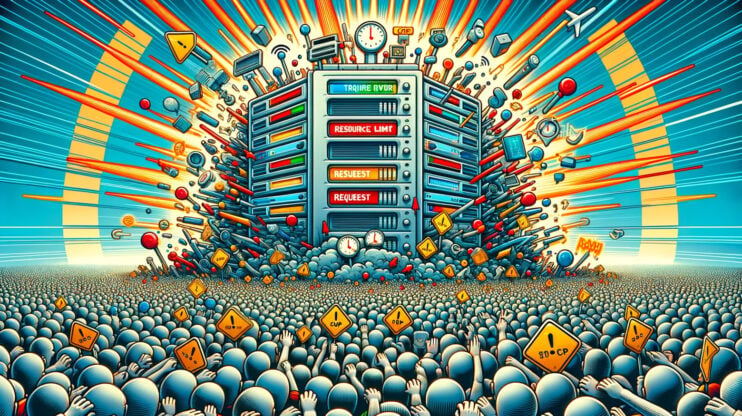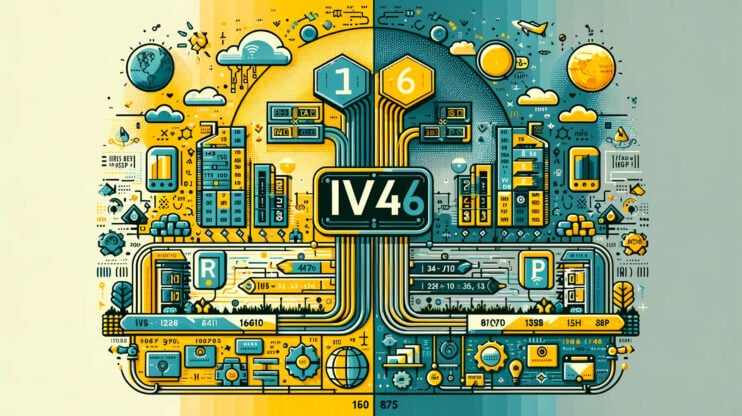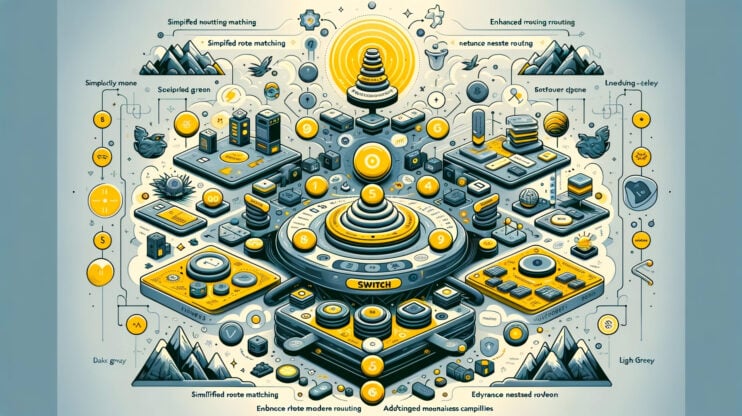HTTP Errors
Solve HTTP errors with step-by-step tutorials, troubleshooting tips, and solutions for a smoother web experience.
Resolving the HTTP 408 Error
Encountering an HTTP 408 Request Timeout error can indeed be a puzzling and sometimes exasperating experience. It’s one of those roadblocks that can halt your web browsing or online work, leaving you wondering what went wrong and how to fix it. With a bit of insight into what this error means and a strategic approach to troubleshooting, you can often…
Fixing the HTTP 416 Error
When you’re navigating the web, encountering HTTP status codes can be quite common, especially if you’re working on developing or managing a website. Among these codes, the HTTP 416 error, also known as “Range Not Satisfiable,” might pop up. This status code falls under the HTTP 400 series, which generally signifies issues with the client’s request. With a clear understanding…
Resolving the HTTP 415 Error on Your Website
This error, while technical, points to a fundamental mismatch between what your browser sends and what the server is willing to accept. Let’s break down what this means and how to approach fixing it, keeping in mind that while some coding knowledge might be beneficial, understanding the problem is the first step. What is the HTTP 415 error? The HTTP…
Fixing the 508 Resource Limit is Reached Error
Coming across “Error 508. Resource Limit Is Reached” can indeed throw you for a loop. Unlike the more frequently encountered HTTP errors, this one directly impacts both your site and web server, rendering them temporarily inaccessible. The good news is, with a bit of insight and the right approach, this obstacle is not insurmountable. In this article, we’ll unpack the…
How to Resolve the 501 Not Implemented Error
When your website runs into a problem, you’ll usually see an HTTP status code pop up. These codes are sent through the HTTP header to your browser, acting like a diagnostic tool to clue you in on what’s going wrong. You might already know a couple of these, like the 404 “not found” error or the 301 redirect, which is…
IPv4 vs IPv6: Understanding the Differences Between Internet Protocols
Navigating the realms of the Internet, you’ll often stumble upon the terms IPv4 vs IPv6. These are versions of the Internet Protocol (IP), the critical set of rules that enable our devices to send and receive data across the web. But what exactly sets these two apart, and why do we have two versions in the first place? Let’s dive…
How to Fix the SSL Handshake Failed Error
Installing an SSL certificate on your WordPress site is like giving your website a security badge, allowing it to transmit data securely over HTTPS. However, even with the best intentions, setting up SSL can sometimes hit a snag, particularly when you run into the “SSL Handshake Failed” error. To grasp why an SSL/TLS handshake might fail, it’s important to understand…
Resolving the “Sorry, You Are Not Allowed to Access This Page” Error
Being greeted with the “Sorry, you are not allowed to access this page” error while trying to log into your WordPress admin dashboard can be quite a headache. This error is essentially WordPress’s way of saying there’s a permissions issue at play. But there’s a good chance you can tackle this problem head-on and regain control of your site. Let’s…
How to Fix the ERR_SPDY_PROTOCOL_ERROR
The ERR_SPDY_PROTOCOL_ERROR message pops up in Google Chrome when there’s an issue with the SPDY protocol. SPDY was developed by Google to load webpages faster and to make the web more secure. However, Chrome no longer uses SPDY. It uses HTTP/2, which is the successor to SPDY and shares its main goals of improved performance and security. So, when you…
Resolving the ERR_CACHE_MISS Error
Google Chrome stands tall among web browsers, boasting a blend of speed, security, and efficiency that millions worldwide have come to rely on. However, it’s not immune to quirks and conundrums, one of which is the baffling ‘ERR_CACHE_MISS’ error. The ‘ERR_CACHE_MISS’ error message is a signal from Chrome, indicating a flaw with how the browser interacts with cached information. Caching,…
Resolving the ERR_NETWORK_CHANGED Error
The ERR_NETWORK_CHANGED error is Chrome’s way of telling you it can’t maintain a stable connection to the internet because something about your network just changed. It’s not Chrome being finicky; it’s the browser reacting to a shift in your network environment. This error hints at a disruption between your device and the internet, making it impossible to load web pages…
Resolving the React “‘Switch’ is not exported from ‘react-router-dom’” Error
React Router is a cornerstone for developers working with React applications, providing the necessary tools for seamless navigation and routing. However, navigating through library updates can sometimes feel like you’re trying to find your way through a maze. A prime example of this challenge is the transition from React Router version 5 to version 6. The newest version brings us…