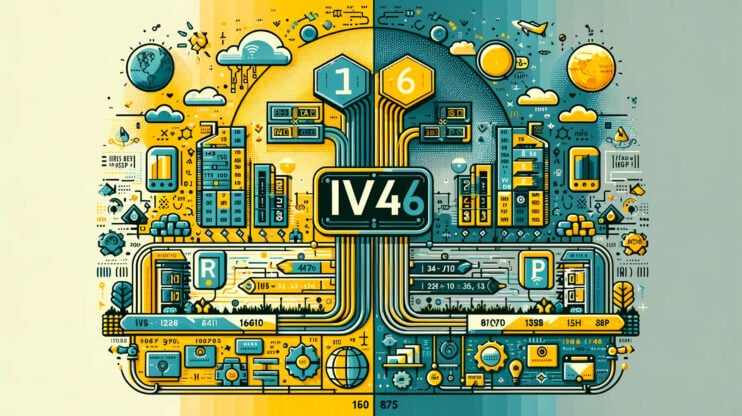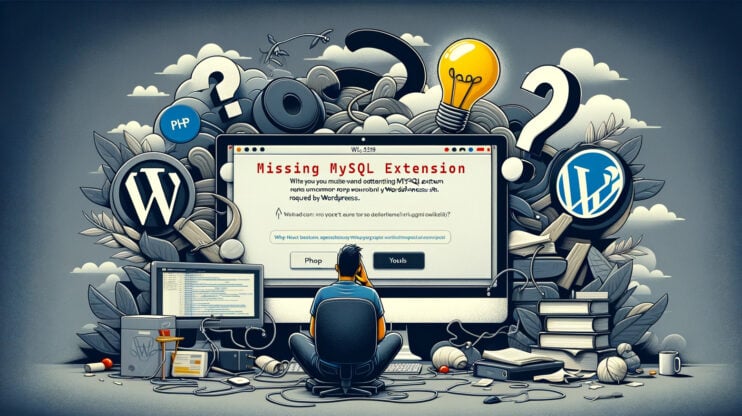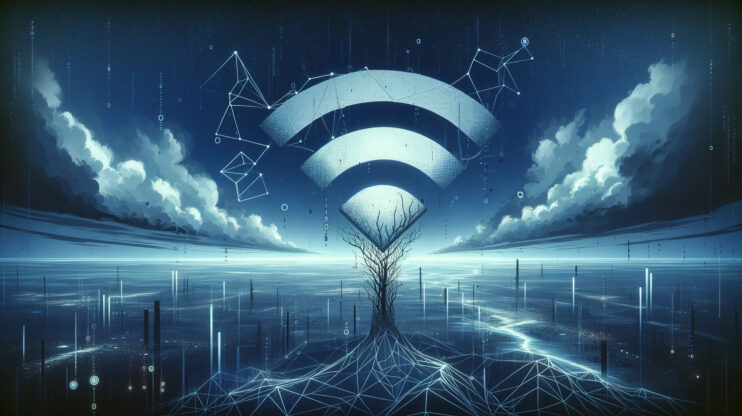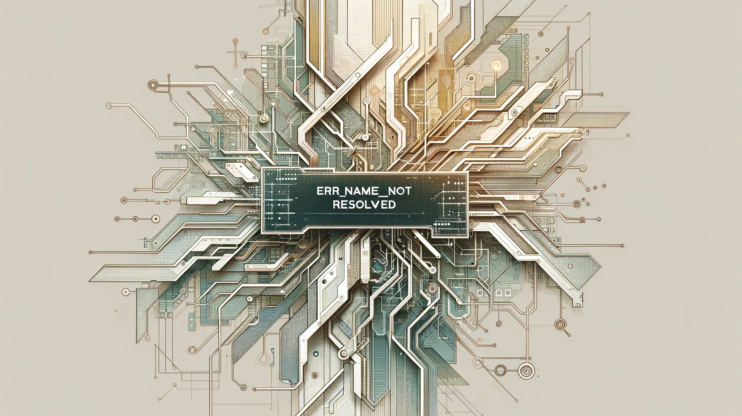This error, while technical, points to a fundamental mismatch between what your browser sends and what the server is willing to accept. Let’s break down what this means and how to approach fixing it, keeping in mind that while some coding knowledge might be beneficial, understanding the problem is the first step.
What is the HTTP 415 error?
The HTTP 415 Unsupported Media Type error occurs when the server refuses to accept the request because the payload format is in an unsupported format. This means the server understands the content type of the request entity, and the syntax of the request entity is correct, but it was unable to process the contained instructions. This issue primarily stems from the server’s configuration and its ability to handle specific media types sent by the client, such as when you’re uploading a file or submitting a form.
Understanding this error involves recognizing the importance of media types (also known as MIME types) in web communications. Media types are standard identifiers used to indicate the nature and format of a document, file, or assortment of bytes. When a client, like a web browser or a mobile app, communicates with a server, it specifies the media type of the content it’s sending or expecting to receive. If the server cannot process the media type of the request’s payload, it responds with the HTTP 415 error.
This error is particularly prevalent when working with APIs, where the server might strictly enforce the types of media it can process. If the media type of the request’s payload doesn’t align with what the server expects, the server will reject the request, resulting in a 415 error.
Variations of this error
The HTTP 415 error might manifest differently depending on the client making the request, the specific server software in use, and the configuration of the web application. Some common variations of this error message include:
- HTTP 415 Unsupported Media Type
- Error 415 – Unsupported Media Type
- HTTP Error 415 – Unsupported Media Type
- 415 Error – Unsupported Media Type
- Unsupported Media Type (415)
- The request entity has a media type which the server or resource does not support.
Reasons why this error occurs
Incorrect Content-Type header
The most common cause is when the client specifies a Content-Type header in the request that the server does not support or is not configured to handle. This could be due to a typo in the content type, using a non-standard media type, or a mismatch between the content type and the actual content being sent.
Server configuration
The server might not be configured to accept and process the media type specified by the client. This is often the case with web applications that only support a limited set of media types for security or performance reasons.
Client-side issues
On the client side, an incorrect or missing Accept header can also lead to a 415 error. Although less common, this scenario occurs when the client specifies an Accept header with media types that the server cannot return.
Say goodbye to website errors
Achieve peace of mind with 99.99% uptime on 10Web Managed
WordPress Hosting, powered by Google Cloud.
How the Content-Type and Content-Encoding headers work
Imagine you’re mailing a letter. You wouldn’t send a fragile, glass item in a paper envelope without any padding, right? Similarly, the Content-Type and Content-Encoding headers tell the server how to handle the data it receives.
Content-Type header: This header is like the label on your package. It tells the server what’s inside the “envelope” (the request) before it’s opened. It specifies the media type of the resource, such as:
HTML documents: text/html; charset=UTF-8
JPEG images: image/jpeg
This way, the server knows how to process the incoming data.
Content-Encoding header: These are the instructions for unpacking the package. It lists all the ways the data (or media) has been compressed or encoded, like gzip or br (Brotli), indicating how the server should decode it to retrieve the original content.
Understanding these headers is crucial because if your server or application doesn’t recognize or support the specified format or encoding, it will throw an HTTP 415 error.
Resolving the HTTP 415 error
This error often lies in the server’s underlying code, specifically how it interprets the Content-Type and Content-Encoding headers. So, let’s dive deep into understanding how you can troubleshoot this issue.
Resolving this error involves ensuring that your application or server properly recognizes and handles the Content-Type and Content-Encoding headers. Here’s how:
- The first step is to check that the Content-Type and Content-Encoding headers in your request are correct and supported by the server. Use tools like Postman or cURL to send test requests and inspect the headers you’re sending.
- Depending on whether you’re dealing with a custom application or a CMS like WordPress, you might need to adjust the server’s or application’s settings to support the media type you’re trying to use. This could involve modifying the .htaccess file, configuring the server’s MIME types settings, or updating the application’s code to accept new media types.
- Check your application’s documentation on how to add support for additional Content-Types. This usually involves modifying the application’s configuration or code to recognize new MIME types.
- If you’re using WordPress and encountering this error with a theme or plugin, the issue might be with how that theme or plugin handles media types. Check the theme or plugin documentation for compatibility issues or contact the developer for support.
- If the issue is with Content-Encoding, ensure your server supports the encoding formats you’re using. For Apache servers, this might involve enabling modules like mod_deflate for gzip compression. For Nginx, you might need to add or adjust the gzip directives in your configuration.
- After making changes, test your application or website again to see if the issue persists. Tools like Postman or online validators can help you verify that your headers are correctly configured and accepted by the server.
Right Content-Type, Server Compatibility, and the Accept Header
The key to resolving this lies in ensuring harmony between what you’re sending (Content-Type), what the server can digest (server’s ability to process the Content-Type), and what the recipient is willing to accept (Accept header). Let’s break down these three avenues to explore when you bump into an HTTP 415 error, especially when dabbling with PHP code or making API requests.
Sending the right Content-Type header
The Content-Type header is the heart of the issue. It’s crucial to ensure that you’re sending the right Content-Type header value that accurately represents the payload of your request. Think of it as labeling your package correctly before shipping; if you label a box of apples as oranges, it’s bound to cause confusion at the receiving end.
Example Scenario
When making an API request using PHP and cURL, you specify the payload’s media type using the Content-Type header, like:
application/json
for JSON payloads. This tells the server, “Hey, I’m sending you some JSON data, please process it accordingly.”
Ensure server compatibility with Content-Type
Once you’ve sent the correct Content-Type, the next step is to ensure the server knows how to handle this specific type of content. Not all servers are configured out of the box to process every conceivable media type. It’s like having the right key but the lock doesn’t match.
If you’re working with a REST API or a custom server setup, you might need to configure the server to accept and process the Content-Type you’re sending. This could involve server configuration changes or code adjustments in your backend to recognize and handle the specified media type.
Utilize the Accept Header correctly
The Accept header plays a crucial role in this communication by specifying what media types the client is willing to accept in response. It’s the client’s way of telling the server, “I can handle these types of responses; please send me something I can understand.”
In your API requests, including an Accept header like:
Accept: application/json
informs the server that the client expects a JSON response. This ensures that both ends of the chain are in agreement on the data format, preventing the HTTP 415 error.
Mistakes and fixes
A common pitfall that leads to the HTTP 415 error is a simple typo or misconfiguration in your request headers. A case in point from Stack Overflow illustrates this with a user making an API request via PHP and cURL:
Ensure that you’re using the correct syntax when specifying your headers. For WordPress users employing `wp_remote_post()`, it’s crucial to use `’headers’` (note the ‘s’) to correctly pass your array of headers.
Conclusion
Squashing the HTTP 415 error involves correctly labeling your content with the Content-Type header, making sure the server can process that content, and ensuring the client and server are on the same page with the Accept header. By meticulously checking your request headers for typos and ensuring both server and client compatibility, you can eliminate the HTTP 415 error from your web development woes. Remember, attention to detail is your best friend in the digital world of HTTP communications.
Say goodbye to website errors
Achieve peace of mind with 99.99% uptime on 10Web Managed
WordPress Hosting, powered by Google Cloud.