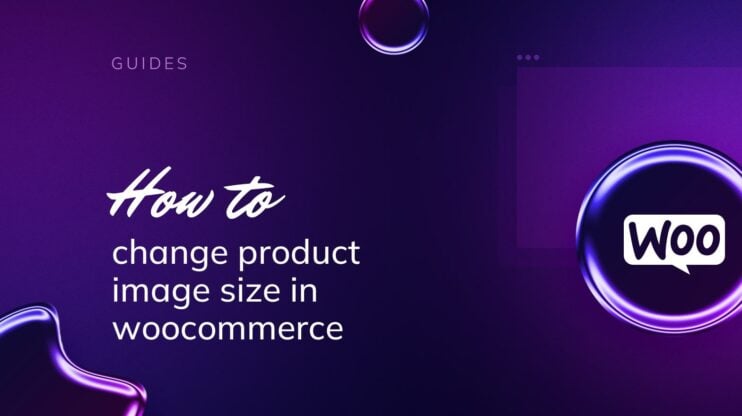WooCommerce
Master WooCommerce with detailed guides on optimization, extensions, and strategies to enhance your online store.
How to Edit the WooCommerce Cart Page
The WooCommerce cart page plays a crucial role in the eCommerce experience, acting as the final checkpoint before customers proceed to checkout. Its default setup is quite basic, but with some adjustments, it can become a powerful tool to enhance user experience and increase conversions. This guide will cover essential techniques on how to edit the WooCommerce cart page, from…
How to Add CAPTCHA to WooCommerce Checkout [2 Methods]
Adding CAPTCHA to your WooCommerce checkout page enhances security and reduces spam by ensuring only human users can complete transactions. This guide covers the basics of CAPTCHA, its various types, and provides step-by-step instructions for integrating it into your WooCommerce store. Implementing CAPTCHA protects your site from spam orders and cyber threats, ensuring a safer and more efficient checkout process….
How to Remove Related Products in WooCommerce
In WooCommerce, related products are a powerful tool for enhancing sales by suggesting complementary items on product pages. However, there are times when removing related products may align better with your business strategy. For example, to simplify the viewing experience or implement a more targeted upsell approach. This article will explore why and when to remove related products, the impact…
How to Add a Product Filter in WooCommerce
Product filters are vital in ecommerce, enhancing user experience by efficiently narrowing search results, which in turn, can boost sales and reduce bounce rates. Adding product filters in WooCommerce—ranging from price to brand—allow customers to swiftly locate desired items, often uncovering products that might otherwise remain hidden. Additionally, these filters contribute to better SEO, creating targeted landing pages that attract…
How to Integrate WooCommerce with QuickBooks: A Detailed Guide
Integrating WooCommerce with QuickBooks streamlines financial management for ecommerce businesses, automating crucial accounting tasks and ensuring accuracy. This guide provides a detailed roadmap if you are wondering how to integrate WooCommerce with QuickBooks without much worry. Through step-by-step instructions, businesses can enhance operational efficiency, reduce errors, and maintain up-to-date financial records, empowering entrepreneurs to focus more on growth and less…
How to Change Product Image Size in WooCommerce
Understanding how to change product image size in WooCommerce is crucial for maintaining a visually appealing and functional online store. This guide will explore how WooCommerce handles image settings and the impact of theme-specific configurations. We’ll cover how to adjust image sizes for catalog, thumbnail, and single product views, and provide tips for optimizing these settings for better web performance….
Guide on How to Connect Stripe with WooCommerce
Integrating payment gateways is crucial for any ecommerce platform to function smoothly. This guide focuses on how to connect Stripe with WooCommerce, providing a step-by-step approach to seamlessly link these two powerful tools. By enabling Stripe, businesses can offer a secure and diverse range of payment options to their customers. We’ll cover the prerequisites, the actual integration process, and tips…
How to Edit WooCommerce My Account Page
Learning how to edit WooCommerce My Account page is crucial for enhancing user experience and personalizing customer interactions on your ecommerce site. This guide will provide step-by-step instructions on customizing this essential page, covering everything from basic tweaks to advanced modifications. Whether you’re aiming to streamline navigation, add custom fields, or integrate unique user features, you’ll find the necessary tools…
How to Connect WooCommerce to Facebook
Integrating your WooCommerce store with Facebook is a strategic move that can significantly expand your market reach and enhance your sales. This guide provides a comprehensive step-by-step process on how to connect WooCommerce to Facebook, leveraging the powerful tools of social media to bring your products directly to a broader audience. Whether you’re aiming to increase visibility, drive sales, or…
How to Add Shipping Address in WooCommerce Checkout Page: A Step-by-Step Guide
Adding a shipping address to your WooCommerce checkout page not only simplifies the process for your customers but also enhances the efficiency of your ecommerce operations. This guide provides a step-by-step approach to customizing the WooCommerce checkout experience by integrating shipping address fields. Let’s learn how to add shipping address in WooCommerce checkout page, which will ultimately improve your ecommerce…
How to Use WooCommerce Blocks: Essential Tips For Your Online Store
WooCommerce Blocks streamline the process of setting up and customizing your WordPress eCommerce site. This blog guides you on how to use WooCommerce blocks, covering everything from installing the essential plugin to utilizing advanced blocks for product display and customization. By integrating these tools, you can enhance your online store’s functionality and user experience, ensuring a dynamic and tailored shopping…
How to Create Coupon Code in WooCommerce: A Simple Guide
Creating coupon codes in WooCommerce is a strategic and nice move you make for your customers. It enhances sales and attracts more customers to your online store. This simple guide will cover how to create coupon code in WooCommerce: from activating coupon functionality in your WordPress dashboard to customizing unique promotions for your products. Whether you are setting up your…
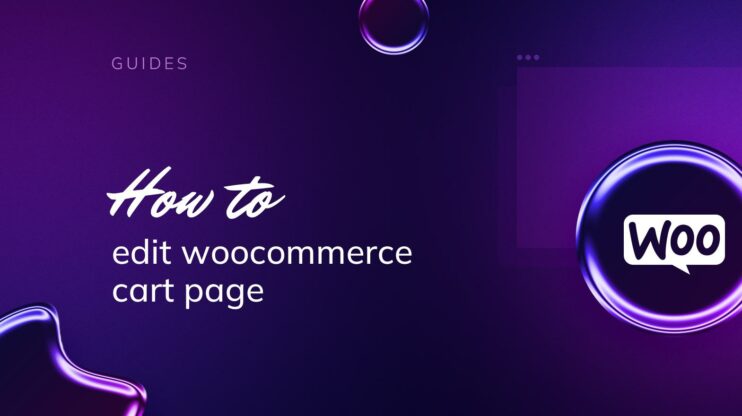
![Featured image for How to Add CAPTCHA to WooCommerce Checkout [2 Methods] article](https://10web.io/blog/wp-content/uploads/sites/2/2024/04/add_captcha_to_woocommerce_checkout-742x416.jpg)