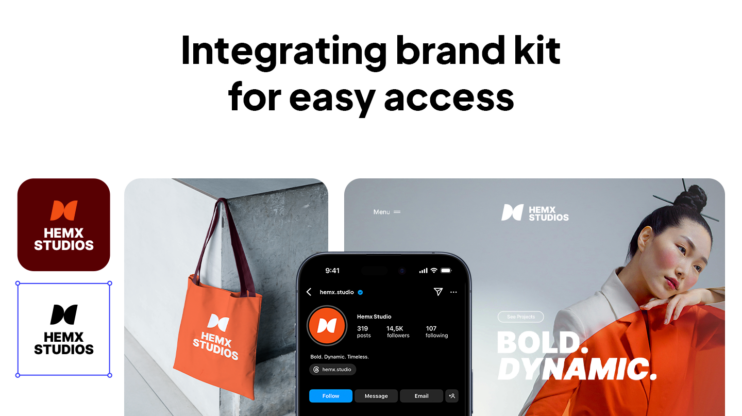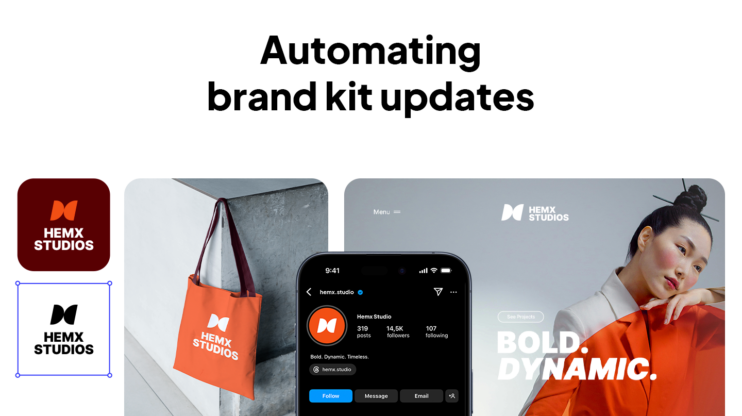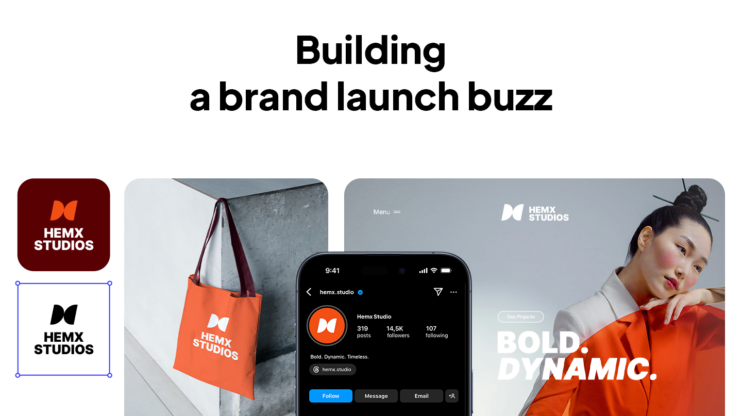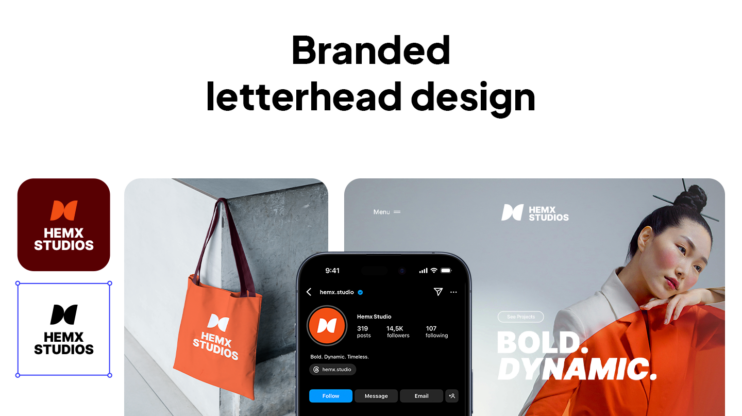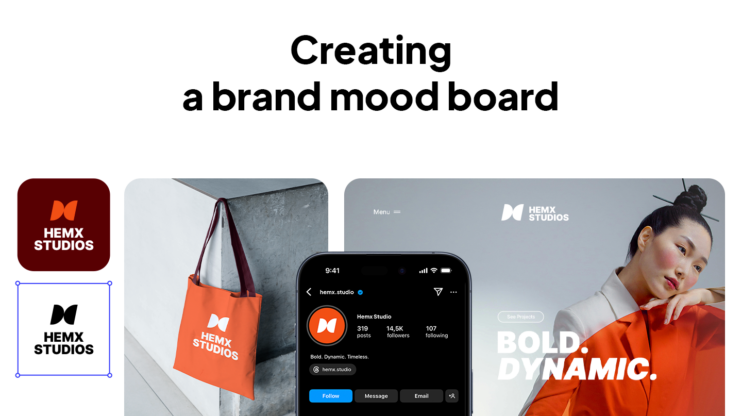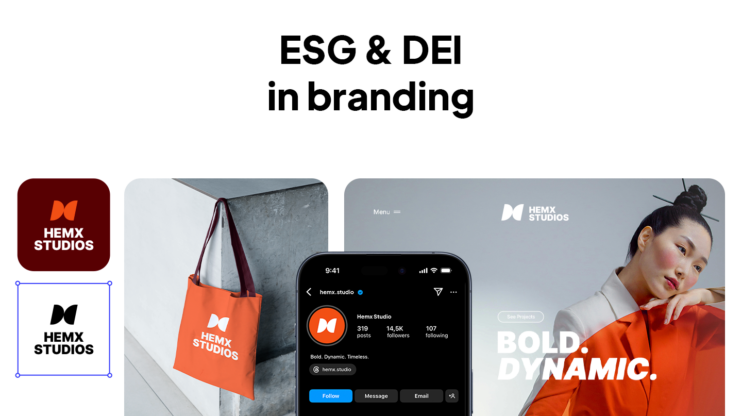Choosing inclusive brand colors starts with selecting colors that show the emotion of your brand and keep your design accessible. That balance matters. Colors play a big role in how people experience your brand. They set a mood, they trigger certain feelings, and they influence whether someone is drawn in or pushed away. Wrong choices can backfire, making text hard to read or leaving out people with low vision or color blindness.
What I want to do here is share what I’ve learned from looking at color psychology, accessibility standards, and design practices inside 10Web. The goal is simple: help you choose colors that are right for your brand and work for everyone who sees them.
Why does choosing inclusive brand colors matter?
Color is not decoration. It’s communication. According to a study published in Management Decision, as much as 90% of snap judgments about products come from color alone. Your color choices end up shaping how people feel about your brand, even before they’ve read a word.
Take red: it grabs attention fast and creates urgency, which is why it’s common in buttons and alerts. However, it also carries tension, so too much can be harsh. Blue works in the opposite way: it calms people down, builds a sense of trust, and that’s why banks and tech companies lean on it. Green is tied to balance and growth; it lowers stress and is often linked to health or sustainability. Yellow brings energy and optimism, but overdo it and it quickly becomes tiring on the eyes.
The key here is that every color has both a “gut reaction” effect and a cultural meaning attached. If you use them without understanding those layers, your palette can send mixed signals.
Why does accessibility matter in branding?
Beautiful colors aren’t enough if people can’t read them. Accessibility guidelines are clear about this. The Web Content Accessibility Guidelines (WCAG 2.1) say text needs enough contrast with its background to be easy to see. In practice, that means black text on a white background passes easily, but pale yellow on white fails. Larger text can get away with a bit less contrast, which is why the rule is slightly looser there.
If the ratio is lower, people with low vision will struggle to read. Imagine a tagline in pale yellow on white. To some people, it might as well not exist. This guideline is not just for compliance, but also for your brand’s usability.
Then there’s color blindness. About 1 in 20 people experience some form of color blindness, with red-green being the most common. If your “error” message is red and your “success” message is green, many people will see them as nearly the same. That’s why you should never rely on color alone. Adding icons, labels, or patterns makes sure everyone gets the message.
When I spoke with 10Web’s product designer Eduard Alaverdyan, he explained that accessibility isn’t only about contrast ratios. It’s also about respecting what people already recognize and expect. In Eduard’s words:
“At 10Web, we follow what’s called the Familiar Design Pattern. Just as users expect a house icon to mean ‘home,’ they also have strong associations with colors. Leaning into those shared meanings makes a palette natural and inclusive, instead of confusing.”
So, choosing inclusive brand colors doesn’t limit creativity, it sharpens it. By checking contrast and designing with color-blind users in mind, you make your brand more open and trustworthy.
How to choose inclusive brand colors (step by step)?
Your step 1 is to define your emotional core. Start with two or three words that describe your brand’s emotional intent. Maybe it’s “calm and reliable.” Maybe it’s “fresh and playful.” If you skip this, you’ll end up choosing colors you personally like instead of colors that fit your message.
Next up, match emotions to colors. You can explore color psychology in detail. Here are what some studies suggest:
- Blue links with trust.
- Green lowers stress.
- Yellow sparks optimism.
- Red creates urgency.
By anchoring your emotional words to these proven effects, you give your palette a psychological backbone instead of guessing.
After you’re done with this, it’s time to draft your palette. Choose one color that really carries the mood you want people to feel, that’s your anchor. Then bring in a couple of supporting shades: maybe something neutral to ground it, an accent to add energy, and a darker or lighter version to give you flexibility. That mix gives you enough to design buttons, headings, and backgrounds without drowning everything in too many colors.
Eduard has another expert tip for you here: “Consistency matters as much as the shades themselves. Too many competing colors create visual noise. At 10Web, we stick to a small set of core colors, applied by clear rules. That balance keeps the palette both professional and accessible.”
You’re not done here. It’s time to test for accessibility. Use a contrast checker to make sure your text passes the 4.5:1 ratio. If it doesn’t, darken or lighten the shade. This small adjustment can be the difference between legibility and exclusion.
It’s time for inclusive icons next. If red means “error,” add an icon of X. If green means “success,” add a checkmark. This will save you from miscommunicating: a part of your audience might not see the difference in color, but they’ll still understand the meaning of the icon.
Let’s finish this simple process with one more testing, but this time in practice. A color that looks great on a palette might vanish in a banner or email. Always test in the environments where your brand lives. This is where consistency, and accessibility, gets proven.
How to create your inclusive brand colors?
Let’s say you want your brand to be trustworthy but also modern. You start with navy blue for trust. You add mint green for freshness and friendliness. To keep energy in the mix, you bring in coral as an accent.
When you test, the navy on white clears the accessibility threshold easily. Coral on mint doesn’t, so you shift the coral to a slightly darker shade, and just like that your palette feels emotional and is accessible.
There’s also a tool that can make this step much easier: the 10Web Branding Kit. Instead of guessing, you describe your brand, its values, and even your accessibility needs. The tool then suggests color palettes that fit your emotional goals while meeting accessibility standards. It gives you a ready-made starting point, so you spend less time adjusting and more time refining.
Besides the colors, you also get a full set of ready-to-use brand assets, all built around your palette:
- Logo aligned with your chosen colors
- Complete website template already styled to match
- Social media kit with consistent visuals
- Favicon and other brand icons
Once you choose your main colors, the real work is figuring out how they look in different environments. A single shade of blue won’t carry you through every situation. You’ll want softer versions for backgrounds, darker ones for text, maybe even a pop version for highlights. The same goes for other colors in your set. Over time, you start building rules, like which shade belongs on buttons or which one is right for headlines. That’s when your palette stops being a mood board and starts becoming the backbone of your brand.

Go from idea to brand in minutes.
Describe your brand and get complete brand assets.
Final Takeaway
When you’re choosing inclusive brand colors, don’t think of it as a final decision you lock in. Colors shift depending on where they’re used, people respond to them differently, and your brand itself will grow and change. What worked three years ago might suddenly be flat or hard to use today. The trick is to stay open to tweaking, adjusting, and keeping your palette alive so it keeps working for real people, not just on a style board.
FAQ
Can I still use bold or unusual colors if they don’t meet accessibility standards? How many colors should a brand palette actually have? Do cultural differences in color meaning matter if I’m a global brand? How often should I revisit or update my brand colors? What’s the difference between using colors for emotional impact vs. functional clarity? How do brand colors translate across digital and print formats?