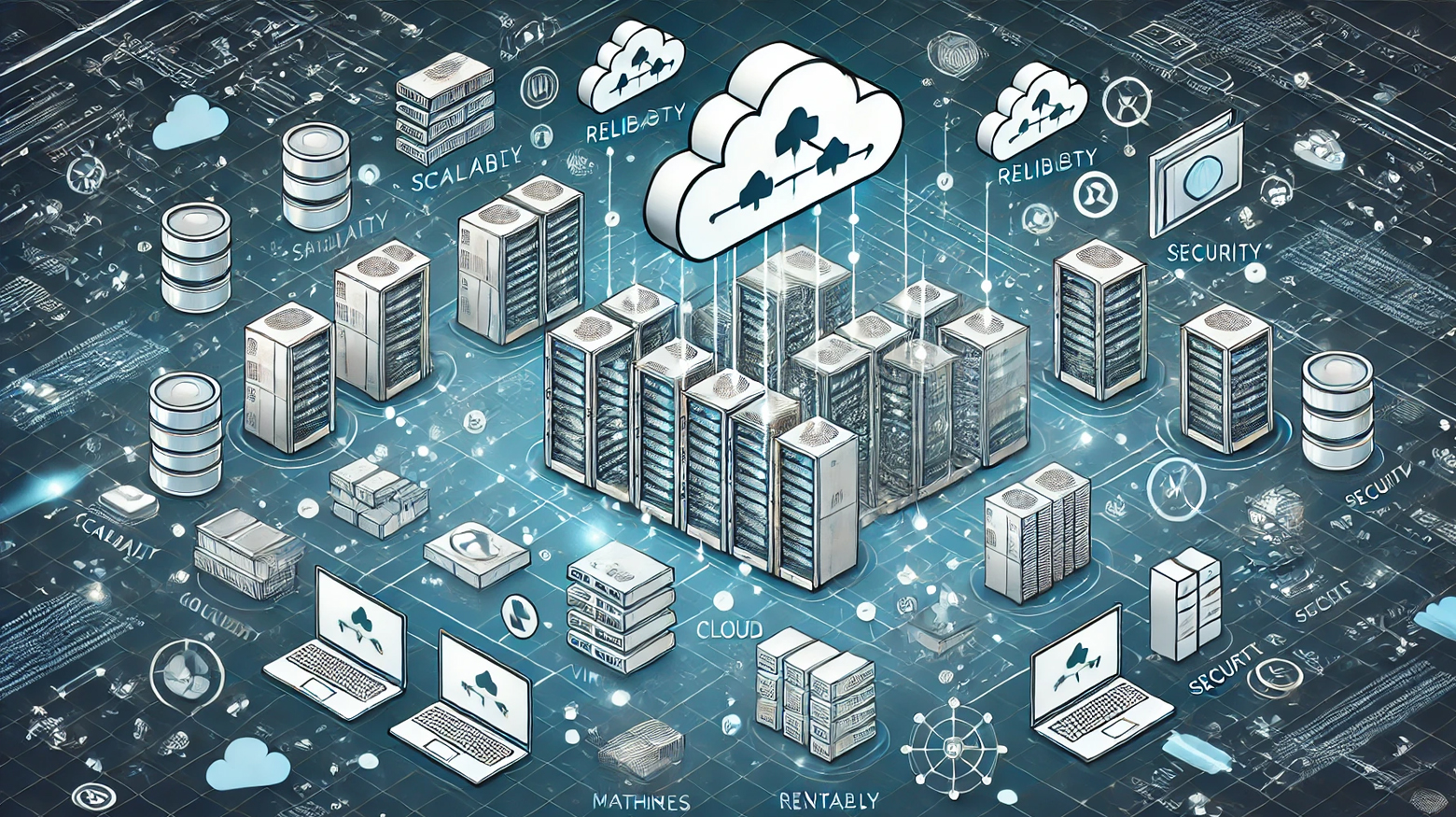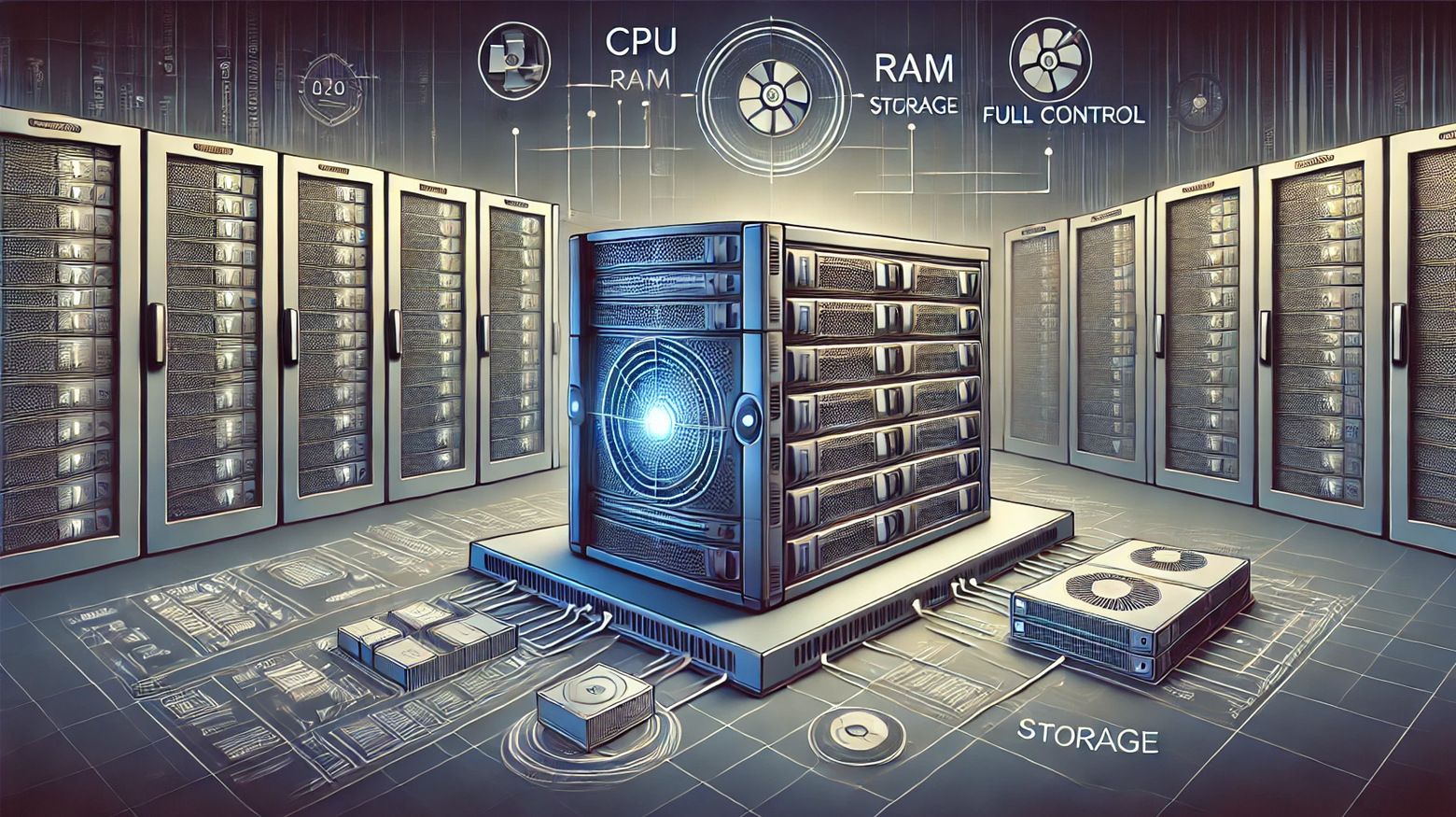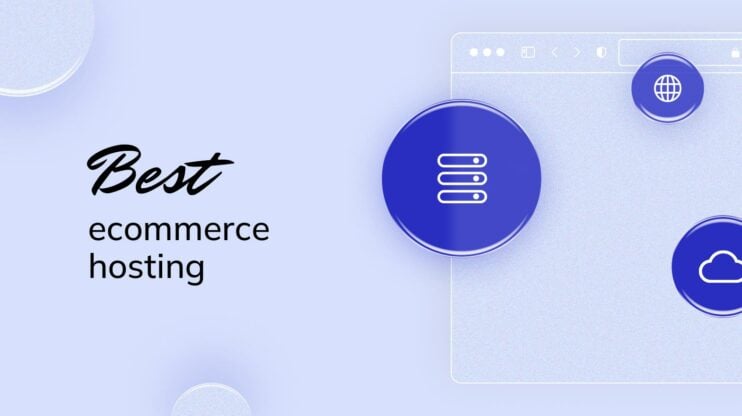Choosing the right web hosting solution for your business can be challenging. Should you go with cloud hosting or a dedicated server? Understanding the key differences and benefits of each can help you make an informed decision. Whether you’re looking for performance, scalability, or cost-effectiveness, each option has its own set of advantages.
In this blog we will define each type of hosting and discuss their advantages and disadvantages in order to help you make an informed decision on the type of hosting that’s the best fit for you.
FAQ
Is Cloud hosting better than a dedicated server?
Whether cloud hosting is better than a dedicated server depends on your specific needs. Cloud hosting offers greater scalability, flexibility, and a pay-as-you-go pricing model, making it ideal for businesses with fluctuating demands. It also provides high availability and reliability through data redundancy. On the other hand, dedicated servers deliver consistent high performance, complete control over server configurations, and enhanced security by ensuring resources are not shared with others. If your operations require flexibility and scalability, cloud hosting might be the better choice. However, for maximum performance and control, a dedicated server could be more suitable.
What is the difference between a dedicated server and hosting?
Hosting is a broad term that refers to services that make websites and applications accessible on the internet, encompassing various types such as shared, VPS, cloud, and dedicated hosting. A dedicated server is a specific type of hosting where an entire physical server is exclusively allocated to a single user or organization. This means you have full access to all server resources, ensuring high performance, enhanced security, and complete control over configurations. In contrast, other hosting types like shared or VPS hosting involve sharing server resources with multiple users, which can be more cost-effective but may offer less performance and control.
Is cloud cheaper than dedicated servers?
Generally, cloud hosting can be more cost-effective than dedicated servers, especially for businesses with variable or unpredictable workloads. Cloud services typically use a pay-as-you-go pricing model, allowing you to pay only for the resources you consume, which can lead to significant savings if your usage fluctuates. In contrast, dedicated servers usually involve fixed monthly or annual costs regardless of actual resource usage, which can be more expensive if the server is underutilized. Additionally, cloud hosting eliminates the need for upfront hardware investments and reduces maintenance costs, making it a more economical choice for many organizations.
Why use cloud instead of a server?
Choosing cloud hosting over traditional server hosting offers numerous advantages, including enhanced scalability and flexibility to easily adjust resources based on demand without physical hardware changes. Cloud hosting typically operates on a pay-as-you-go model, which can be more cost-efficient by avoiding upfront costs and paying only for what you use. It also provides high availability and reliability through data redundancy and automatic failover, ensuring your applications remain accessible. Additionally, cloud platforms offer global reach with distributed data centers, robust security measures, simplified management through user-friendly interfaces, and rapid deployment capabilities, making them an attractive option for businesses seeking efficient and resilient IT solutions.
Try 10Web for free, and enjoy all the benefits of a secure Google Cloud Partner hosting and 10Web's AI Website Builder.![]()
#1 Managed WordPress Hosting
What is cloud hosting
Cloud hosting uses multiple servers to host websites, making it flexible and scalable. It allows you to manage your data using virtual machines that access a network of servers.
Cloud hosting is a service where data is stored and processed on a network of remote servers. These servers are connected and managed by cloud computing technology. Unlike traditional hosting, which relies on a single server, cloud hosting spreads data across several servers. This setup means you can access more processing power and storage as needed.
How cloud hosting works
Cloud hosting operates through virtualization. Virtual machines (VMs) are created on multiple physical servers in a data center. This means your website does not rely on a single server but instead pulls resources from a pool of servers.
Public cloud services are common, where you share server space with other users. This setup helps reduce costs. Cloud servers can be quickly started or stopped, depending on demand. This approach ensures high availability and efficiency.
In a cloud computing environment, you manage and control your resources through an online dashboard. This interface allows you to monitor performance, scale resources, and manage storage easily.
Key advantages of cloud hosting
Cloud hosting offers several benefits. Scalability is a significant advantage, allowing you to increase or decrease resources depending on your needs. This feature ensures that you only pay for what you use, thanks to pay-as-you-go pricing.
Another key benefit is reliability. With data spread across multiple servers, an issue with one server won’t bring your website down. Flexibility is also a strong point, as you can easily add resources like CPU, RAM, or storage.
Disadvantages of cloud hosting
While cloud hosting is flexible, the costs can escalate quickly with high resource usage, making it potentially more expensive than dedicated servers for businesses with constant high-performance needs.
Since cloud hosting relies on internet connectivity, poor connection quality or outages can severely impact performance and access to data. Security concerns can also arise because the infrastructure is shared with other users, which can pose risks if the cloud provider’s security measures are compromised.
Additionally, users have limited control over the underlying infrastructure and may not be able to implement specific hardware or security configurations. This lack of direct control can be a drawback for businesses with strict compliance or security requirements.
What is dedicated server hosting
Dedicated servers offer a powerful, secure, and customizable solution for businesses with high demands. These servers provide exclusive use of resources, increasing performance and reliability.
A dedicated server is a physical server used exclusively by one client. Unlike cloud servers that use virtualization, a dedicated server allows you to fully control the hardware and software.
You have access to the server’s CPU, RAM, storage, and network. This exclusive use means you don’t share resources with other users.
How do dedicated servers work
Dedicated servers consist of physical hardware components such as CPUs, RAM, storage drives, and network cards. These servers are typically housed in data centers and maintained by hosting providers.
With dedicated servers, the entire architecture is designed to ensure maximum uptime and reliability, making them ideal for critical business applications.
Advantages of dedicated server
Dedicated servers provide exclusive access to physical hardware, ensuring maximum performance and reliability for resource-intensive applications like large databases, gaming servers, or high-traffic websites. This setup allows for full control over the server environment, including the choice of operating systems, hardware components, and security configurations, enabling businesses to tailor the server to their specific needs.
Dedicated servers come with a unique IP address, reducing the risk of being blacklisted due to the actions of other users, and they typically offer better security as the server is isolated from other clients. Additionally, they can handle high and consistent levels of traffic without performance degradation, making them ideal for applications requiring high bandwidth and processing power.
Disadvantages of dedicated server
The cost of dedicated servers is typically higher than cloud hosting, with fixed expenses for hardware, maintenance, and energy regardless of usage levels. This can make dedicated servers less cost-effective for businesses with fluctuating resource needs. Scaling resources such as CPU, RAM, or storage usually requires physical upgrades, which can lead to downtime and additional costs.
Managing a dedicated server also demands significant technical expertise, as businesses are responsible for all aspects of server management, including security, software updates, and troubleshooting. This can necessitate hiring specialized IT staff or outsourcing server management, which adds to the overall operational costs.
Try 10Web for free, and enjoy all the benefits of a secure Google Cloud Partner hosting and 10Web's AI Website Builder.![]()
#1 Managed WordPress Hosting
Similarities of Cloud hosting vs Dedicated Server
Cloud hosting and dedicated server hosting both provide robust, high-performance solutions for websites and applications that require significant resources and scalability. They offer high levels of security, customization, and control over the hosting environment, making them suitable for businesses with complex requirements. Both options also support multiple operating systems, can be configured for high availability, and can run enterprise-grade applications, databases, and storage solutions.
Differences between Cloud Hosting vs Dedicated Server
The primary difference between cloud hosting and dedicated server hosting is in the infrastructure and resource allocation. Cloud hosting utilizes a network of virtual servers, allowing resources to be dynamically scaled up or down based on demand, while dedicated server hosting involves a physical server solely dedicated to one user, providing fixed resources and complete control over the hardware. Cloud hosting typically offers better flexibility and redundancy since it leverages multiple servers, whereas dedicated servers are more suitable for applications needing consistent, high-performance computing with predictable resource usage.
Comparison of Cloud Hosting vs Dedicated Server Hosting
Cloud hosting and dedicated servers offer distinct approaches to web hosting. Cloud hosting provides scalability and flexibility through a network of virtual servers, while dedicated servers offer full control over a single physical server. Here’s a comparison based on several key factors:
| Comparison Point | Cloud Hosting | Dedicated Server |
|---|---|---|
| Performance | Resource allocation can be shared among multiple users, but high availability and load balancing ensure stable performance. | Consistent performance with full server resources dedicated to a single user. |
| Scalability | Highly scalable; resources can be easily adjusted based on traffic and demand. | Limited scalability; upgrades require physical hardware changes. |
| Reliability | High availability with redundancy and failover capabilities across multiple servers. | Single point of failure; if the server goes down, the website will be unavailable. |
| Management | Managed options are available, reducing the need for technical expertise. | Requires more technical expertise for server management and maintenance. |
| Customization | Limited customization due to shared resources and infrastructure. | High level of customization; complete control over hardware and software configurations. |
| Security | Strong security measures, but shared resources can present some risks. | Enhanced security with isolated resources and full control over security settings. |
| Migration | Flexible and easier to migrate to another cloud environment. | Migration can be complex and time-consuming due to physical hardware. |
| Cost | Pay-as-you-go model; cost varies based on resource usage. | Higher upfront and maintenance costs; predictable monthly fee. |
Performance and reliability
Understanding how each hosting type affects performance, uptime, and traffic spikes impacts the reliability of your website or application.
Speed and uptime
- Speed: Cloud servers offer flexibility and can adjust resources as needed, ensuring good speed for various tasks. They use multiple machines to balance the load, reducing the risk of slowdowns. Dedicated servers, on the other hand, deliver predictable and consistent speed because you have exclusive use of the server’s resources.
- Uptime: Uptime is crucial for any online service. Cloud servers typically boast higher uptime due to their distributed nature. If one machine fails, another can take over. Dedicated servers rely on single hardware, and any failure can lead to downtime. However, dedicated servers often come with robust support to minimize any potential downtime.
Handling traffic spikes
- Cloud hosting: Cloud servers shine when it comes to handling sudden traffic spikes. They can scale resources up or down quickly based on demand, ensuring your site can handle more visitors without performance drops. This flexible scaling makes cloud hosting ideal for businesses with fluctuating traffic patterns.
- Dedicated servers: Handling traffic spikes on dedicated servers requires preplanning. You need to ensure you have sufficient resources available ahead of time. While this can mean higher costs, it also ensures stable performance as you have dedicated resources ready for high-traffic situations.
Resource allocation
- Cloud hosting: Resource allocation in cloud hosting is dynamic. You can easily adjust CPU, RAM, and storage based on your current needs, paying only for what you use. This pay-as-you-go model is cost-effective and ideal for growing businesses.
- Dedicated servers: With dedicated servers, you have fixed resources. This includes specific amounts of RAM, CPU power, and storage that are exclusively yours. This guarantees high performance and security but comes with a fixed monthly cost, whether you use all resources or not.
Security and compliance
When choosing between cloud hosting and dedicated servers, security and compliance are critical factors. You need robust strategies to protect sensitive data and meet specific standards.
Vulnerability to threats
Cloud servers and dedicated servers each have their own set of vulnerabilities. In cloud hosting, multiple users share the same infrastructure, which can increase exposure to threats if not managed properly.
However, dedicated servers provide isolated environments. You control the security settings, reducing the risk of breaches from other users’ vulnerabilities.
That said, with dedicated hosting, you must ensure your systems are consistently updated to guard against new threats.
Data protection strategies
Data encryption is essential for both cloud hosting and dedicated servers to protect sensitive data from unauthorized access. In cloud environments, end-to-end encryption is often provided by the service provider.
For dedicated servers, you have full control over your encryption methods. This allows customization to fit unique business needs.
Firewalls play a major role in shielding your systems from external attacks. In a cloud setup, service providers usually include managed firewall services, while with dedicated servers, you must set up and manage firewalls yourself.
Compliance standards
Many industries have strict compliance standards you must adhere to, like GDPR, HIPAA, or PCI DSS.
Cloud providers often have certifications and compliance measures in place, but you must ensure they meet your specific requirements. The shared nature of cloud hosting means your data might reside in multiple locations, which can complicate compliance.
Dedicated servers give you precise control over your data’s location and security. This is often better for meeting strict compliance standards, as you can implement tailored measures and have clear data oversight.
Understanding the compliance capabilities and limitations of each hosting solution is vital for protecting your sensitive data and avoiding penalties from unmet standards.
Try 10Web for free, and enjoy all the benefits of a secure Google Cloud Partner hosting and 10Web's AI Website Builder.![]()
#1 Managed WordPress Hosting
Management and maintenance
Managing and maintaining cloud hosting and dedicated servers involves different tasks and responsibilities. Key areas include system administration and update and patch management.
System administration
Cloud hosting simplifies system administration by offloading most of the hardware management to the cloud provider. You do not need to worry about setting up or replacing physical hardware like CPUs, RAM, and network cards. The cloud provider takes care of these aspects for you.
In contrast, dedicated servers require you to handle the hardware yourself. This means more direct involvement in managing and maintaining physical components. You may need to replace parts or troubleshoot hardware issues, requiring more technical knowledge and time.
For software management, cloud hosting often includes built-in tools and automated processes. These tools make it easier to manage your server environment. Dedicated servers, on the other hand, offer more control but typically require more manual intervention. You might need specialized skills to manage the server effectively.
Update and patch management
Cloud hosting usually provides automated updates and patch management. The cloud service provider ensures your software is up to date with the latest security patches and features. This automation reduces the risk of vulnerabilities and keeps your environment secure with minimal effort on your part.
For dedicated servers, you have full control over updates and patches. While this control can be an advantage, it also means you are responsible for monitoring, scheduling, and applying updates. Failure to manage patches correctly can lead to security risks and software conflicts.
With dedicated servers, you might use scripts or third-party tools to automate some of the update processes. However, the responsibility for ensuring these updates are applied correctly rests with you. This can be time-consuming and may require specific knowledge of your server’s software and settings.
Scalability and flexibility
When choosing between cloud hosting and dedicated servers, it’s essential to understand how each option handles scalability and flexibility. Cloud hosting offers dynamic scaling and greater agility in adapting to business growth, while dedicated servers provide stable performance but require more effort to scale.
Scaling resources
Cloud hosting is known for its scalability. You can easily increase or decrease your server resources, such as CPU, RAM, and storage, based on demand. This is particularly useful for businesses with varying workloads. Since cloud servers use virtualization, they can allocate resources from a shared pool, making it efficient and cost-effective.
Dedicated servers, on the other hand, have fixed resources. Scaling them requires physically adding or upgrading hardware, which can be time-consuming and expensive. While this means you have dedicated resources entirely at your disposal, it also means less flexibility for rapid changes in demand.
Adapting to business growth
For businesses expecting significant growth, cloud hosting offers unparalleled flexibility. You can quickly adapt to increasing traffic by adding more instances or upgrading existing ones. The pay-as-you-go model ensures you only pay for what you use, making it financially feasible to scale as your business grows.
With dedicated servers, scaling to meet business growth is more complex. You need to predict your future needs and prepare accordingly. While this setup can provide consistent performance and enhanced security, it lacks the agility of cloud solutions. For businesses that forecast consistent and predictable growth, dedicated servers might be suitable, but companies facing rapid or unpredictable changes will find cloud hosting more adaptable.
Try 10Web for free, and enjoy all the benefits of a secure Google Cloud Partner hosting and 10Web's AI Website Builder.![]()
#1 Managed WordPress Hosting
Deployment and customization
When deciding between cloud hosting and dedicated servers, deployment and customization are critical factors. These determine how well your hosting solution will meet your specific needs and how quickly you can get started.
Custom solutions
Cloud hosting allows for flexible customizations. You can easily adjust resources like CPU, RAM, and storage depending on your needs. Tools like control panels and APIs simplify the process, enabling you to tailor the server environment to suit various applications. This makes cloud hosting ideal if you require frequent changes or upgrades.
Dedicated servers offer customization at the hardware level. You can configure the exact specifications you need, such as choosing specific processors, specialized GPUs, and the amount of RAM or storage. This level of control is beneficial for specialized applications requiring particular hardware configurations.
Both solutions offer different customization tools. Cloud hosting uses centralized management interfaces that make adjustments easier. Dedicated servers, meanwhile, allow direct access to hardware, which is more suitable for highly specific or resource-intensive tasks.
Deployment speed
Cloud hosting excels in deployment speed. You can deploy servers almost instantly since the setup process involves virtual machines rather than physical hardware. This speed gets you up and running quickly, which is vital for businesses that need to scale rapidly or launch new applications.
Dedicated servers take longer to deploy. The hardware needs to be physically set up and configured, which can take several days. This slower pace can be a drawback if you need quick scalability.
If your business priorities include fast deployment and the ability to scale quickly, cloud hosting is generally the better choice. Automated provisioning tools help streamline deployment processes, making it easier to adapt to changing needs without significant downtime.
Infrastructure and location
The infrastructure and location of your server play a crucial role in its performance and reliability. Understanding these aspects will help you make an informed decision when choosing between cloud hosting and dedicated servers.
Data center accessibility
Data centers house the servers, providing secure and controlled environments. When selecting either cloud hosting or a dedicated server, the location of these data centers can impact latency. Latency is the delay before a transfer of data begins following an instruction.
Colocation services allow companies to place their own servers in a third-party data center. This ensures better network infrastructure, cooling, and security. With cloud hosting, data centers are often widespread and located in multiple regions globally. This helps reduce latency by allowing you to select a data center closer to your users.
Dedicated servers are typically placed in a single, specific data center. If your business has a specific geographical focus, the location of this data center is critical. It can influence the speed and reliability of your services for end-users in that region.
Physical vs virtual infrastructure
Dedicated servers consist of physical hardware allocated entirely to your business. This setup includes CPUs, GPUs, RAM, storage devices, and network cards. The physical nature of dedicated servers means you have complete control over the hardware and its performance specifications.
Cloud hosting relies on virtualized infrastructure. Resources are spread across multiple virtual machines inside data centers, allowing for flexibility and scalability. You can easily allocate more resources as needed.
Cloud infrastructure uses layers of software to create virtual servers. This makes maintenance and upgrades more manageable, but it may not provide the same level of performance consistency as dedicated hardware. Each type of server has its advantages, and your choice will depend on the specific needs of your business.
Try 10Web for free, and enjoy all the benefits of a secure Google Cloud Partner hosting and 10Web's AI Website Builder.![]()
#1 Managed WordPress Hosting
Which one is best for you?
Deciding between cloud hosting and a dedicated server depends largely on your business’s unique needs, goals, and resources. To determine which option is the best fit, consider the following key factors:
Business size and growth trajectory
- Startups and small businesses: If you’re a startup or a small business expecting rapid growth or experiencing fluctuating traffic, cloud hosting is often the better choice. Its scalability allows you to adjust resources on-demand without significant upfront investments.
- Established enterprises: For larger businesses with consistent traffic and stable resource requirements, a dedicated server can provide the reliability and performance needed to support critical applications.
Performance and resource requirements
- High-performance needs: If your applications are resource-intensive, such as large databases, gaming servers, or high-traffic websites, a dedicated server ensures that all resources are exclusively available to your business, guaranteeing consistent performance.
- Variable workloads: For businesses with varying workloads or seasonal traffic spikes, cloud hosting offers the flexibility to scale resources up or down as needed, ensuring optimal performance without overpaying during low-demand periods.
Budget and cost management
- Cost-effectiveness: Cloud hosting operates on a pay-as-you-go model, which can be more economical for businesses that prefer to align costs directly with usage. This model reduces the need for large upfront investments in hardware.
- Predictable expenses: If your business prefers predictable monthly costs and has the budget to accommodate higher fixed expenses, a dedicated server may be suitable. However, be mindful of potential additional costs for maintenance and upgrades.
Security and compliance needs
- Enhanced security: For businesses handling sensitive data or subject to strict compliance standards (e.g., healthcare, finance), a dedicated server offers greater control over security configurations and data isolation, minimizing the risk of breaches from shared environments.
- Shared security measures: While cloud hosting providers implement robust security measures, the shared nature of the infrastructure may introduce additional vulnerabilities. Ensure that your cloud provider meets your specific compliance requirements before opting for this solution.
Technical expertise and management
- Managed Services: Cloud hosting often includes managed services that handle much of the infrastructure maintenance, updates, and security, making it ideal for businesses without extensive in-house IT expertise.
- Full Control: If your team possesses the technical skills to manage and maintain servers, or if you require extensive customization of your server environment, a dedicated server provides the necessary control and flexibility.
Deployment speed and flexibility
- Rapid Deployment: Cloud hosting allows for almost instantaneous deployment of resources, which is advantageous for businesses that need to launch quickly or adapt to changing demands without delay.
- Custom Hardware Needs: If your operations require specific hardware configurations or specialized equipment, a dedicated server allows you to tailor the hardware to your precise specifications, albeit with longer deployment times.
Long-term strategic goals
- Scalability and innovation: If your business strategy involves continuous scaling, innovation, and the adoption of new technologies, cloud hosting provides the agility needed to support these initiatives.
- Stability and control: For long-term projects that prioritize stability, consistent performance, and tight control over the server environment, a dedicated server aligns well with these objectives.
Making the decision
To choose the best hosting solution for your business:
- Assess your current and future needs: Consider not only your current requirements but also how your business is expected to grow and evolve.
- Evaluate your budget: Determine whether a flexible cost model or predictable expenses better suits your financial planning.
- Consider your technical capabilities: Decide if you have the in-house expertise to manage a dedicated server or if you would benefit from the managed services offered by cloud providers.
- Prioritize security and compliance: Ensure that the hosting solution meets your industry’s security standards and compliance requirements.
- Think about flexibility and scalability: Choose a solution that aligns with how dynamic your resource needs are likely to be.
These factors allow you to make an informed decision that not only meets your immediate hosting needs but also supports your business’s long-term growth and success.
Conclusion
This article has explored the differences between cloud hosting and dedicated servers, along with their respective benefits and drawbacks. Cloud hosting offers flexibility, scalability, and cost-efficiency, making it ideal for businesses with fluctuating demands.
In contrast, dedicated servers provide high performance, control, and security, suitable for organizations with consistent, high-resource needs. Understanding these options helps you choose the best hosting solution tailored to your business requirements, ensuring optimal performance, security, and cost management for your digital operations.