Do you want to choose a hosting for your website? Cloud Hosting vs WordPress Hosting: which one should you choose? To make the right decision, it’s crucial to understand the differences between Cloud Hosting and WordPress Hosting. This article will walk you through the key features, performance factors, security measures, and pricing considerations of both hosting types, helping you decide which is best for your needs.
Cloud Hosting provides flexibility, scalability, and reliability through multiple servers, making it suitable for businesses with variable traffic. In contrast, WordPress Hosting is specifically designed to optimize WordPress sites with ease of use, strong security, and high performance. Both hosting options offer great chances to boost your website’s growth and performance, depending on your specific needs and goals.
FAQ
Which is better, Cloud Hosting or WordPress Hosting?
Is Cloud Hosting better than Web Hosting?
Is WordPress Cloud Hosting?
Is WordPress Hosting better than Web Hosting?
What is Cloud Hosting?
Cloud Hosting is a type of web hosting that uses a network of virtual servers to store, manage, and process data. This hosting type allows websites and applications to draw resources from a broad interconnected server, rather than relying on a single physical server.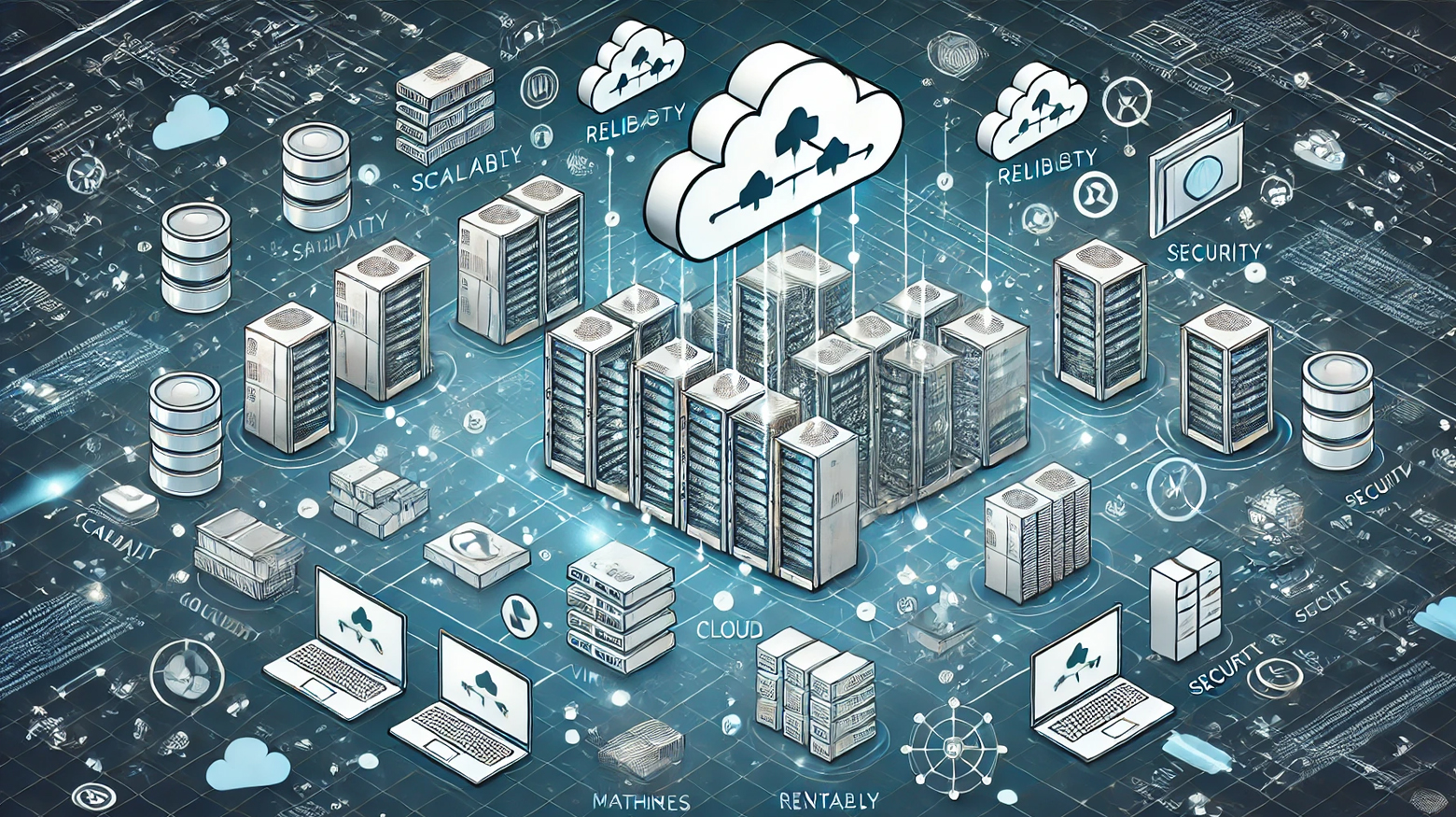
How does Cloud Hosting work?
Cloud Hosting distributes a website’s data and applications across multiple virtual servers, each drawing power from an underlying network of physical servers. When a user accesses a cloud-hosted site, the request is routed to one of these virtual servers, which can then dynamically allocate resources depending on the website’s current needs. This setup ensures flexibility and scalability, allowing for automatic adjustments during traffic spikes without overloading any single server.
The strength of Cloud Hosting is in its redundancy and resilience. If one server encounters an issue or becomes overwhelmed, another server in the network instantly takes over, ensuring uptime and smooth performance. Cloud Hosting providers like 10Web, Google Cloud, and AWS manage these infrastructures, offering scaling, improved security, and fast data access, all while allowing users to pay only for the resources they consume.
Advantages of Cloud Hosting
Cloud Hosting offers numerous benefits, making it an attractive choice for businesses of all sizes.
- Scalability is one of the primary advantages. Since Cloud Hosting draws resources from a network of virtual servers, it allows you to scale resources up or down based on demand. This flexibility ensures that websites can handle traffic spikes without performance issues, and businesses only pay for the resources they use.
- Cost-effectiveness is another key benefit. Unlike traditional hosting, Cloud Hosting operates on a pay-as-you-go model, eliminating the need for large upfront investments in physical infrastructure. This model reduces capital and operational costs, allowing companies to allocate resources more efficiently.
- High reliability and uptime are the next advantages, as data and applications are distributed across multiple servers, reducing the risk of a single point of failure.
Disadvantages of Cloud Hosting
Cloud Hosting also has some potential drawbacks.
- Limited control is a major disadvantage. The infrastructure is managed by the cloud provider, which means businesses have less control over the server environment compared to Dedicated Hosting solutions. This can be restrictive for companies with specific configuration or compliance needs.
- Bandwidth dependency can be another concern. Cloud Hosting relies entirely on a stable and fast internet connection. In areas with poor internet infrastructure, this can lead to latency issues and reduced performance.
- Security is another factor to consider, as storing data on a third-party server increases the risk of cyberattacks or breaches. While most cloud providers implement strong security measures, the shared nature of cloud environments still presents potential vulnerabilities.
What is WordPress Hosting?
WordPress hosting is designed specifically for WordPress websites. It provides an optimized environment for WordPress, with features such as automatic updates, enhanced security, and dedicated resources that improve performance. Typically, WordPress hosting includes one-click installations, tailored customer support, and configurations that make managing WordPress sites more efficient compared to generic hosting.
How does WordPress Hosting work?
WordPress Hosting works by creating an environment that is specifically optimized for WordPress. Hosting providers ensure that the server settings, caching, and security features are fine-tuned to handle WordPress sites efficiently. They often provide services like automatic CMS and plugin updates, managed backups, and enhanced security protocols such as malware scanning and firewall protections. These hosting services also offer expert support, with teams familiar with the unique requirements of WordPress, helping users troubleshoot site issues quickly.
Advantages of WordPress Hosting
- Performance optimization is one of the primary advantages of WordPress hosting. The server environment is configured to run WordPress more efficiently, which results in faster page loading times and improved site stability during high traffic.
- Automatic updates are another significant benefit, which helps ensure that your WordPress site remains secure and up to date without manual intervention.
- Specialized support is an advantage that gives users access to experts who can assist with any WordPress-related issues.
- Enhanced security is another advantage. WordPress Hosting often comes with tailored security measures like regular malware scans, firewalls, and protection from common vulnerabilities specific to WordPress sites.
- Scalability is something else that the hosting offers, meaning that as your website grows, you can easily upgrade your hosting plan to meet increasing traffic demands.
Disadvantages of WordPress Hosting
While WordPress hosting has several benefits, it does have some drawbacks.
- Limited flexibility is the most common downside. Since the hosting environment is specifically optimized for WordPress, it may not be suitable for hosting other types of websites or applications.
- Higher costs can be a concern, especially for managed WordPress hosting plans, which can become expensive for small businesses or individuals compared to general hosting options.
- Resource limitations are the disadvantages of shared WordPress hosting plans. Because the server resources are shared among multiple websites, performance may degrade during traffic spikes, especially for resource-intensive sites. These limitations make it important to carefully assess your site’s needs before selecting a hosting plan.
Similarities between Cloud Hosting and WordPress Hosting
Both Cloud Hosting and WordPress Hosting provide essential web hosting services to make websites accessible online. One key similarity is their scalability; both types of hosting allow users to adjust resources like bandwidth and storage as their website traffic or needs grow. This flexibility ensures that websites continue to function smoothly even under increased demand.
Both hosting types focus heavily on security features, with solutions like SSL certificates, firewalls, and malware scans to protect websites from threats.
Regular backups are another common feature, helping to safeguard website data in case of crashes or cyber-attacks.
Both offer technical support, though the level of expertise may vary depending on the provider and the plan.
Try 10Web for free, and enjoy all the benefits of a secure Google Cloud Partner hosting and 10Web's AI Website Builder.![]()
#1 Managed WordPress Hosting
Differences between Cloud Hosting and WordPress Hosting
While both Cloud and WordPress Hosting provide solid hosting solutions, there are notable differences. Cloud Hosting is more flexible and versatile, allowing for the hosting of various types of websites and applications.
It uses a network of interconnected servers, providing better reliability and the ability to handle high-traffic sites. Cloud Hosting is platform-agnostic, meaning it can host websites beyond just WordPress, making it ideal for businesses with multiple platforms.
In contrast, WordPress Hosting is tailored specifically for WordPress websites. It includes features such as one-click installations of WordPress, automatic CMS updates, and optimizations like caching and WordPress-specific security enhancements. This makes WordPress Hosting more user-friendly for those who primarily use this CMS, but it lacks the flexibility of cloud hosting, which supports a wider range of configurations and platforms.
In terms of management, Cloud Hosting often requires more technical expertise to configure server settings and resources, whereas WordPress hosting typically provides pre-configured environments that are easier to manage, particularly for users without extensive technical skills.
| Comparison Point | Cloud Hosting | WordPress Hosting |
|---|---|---|
| Performance | High-performance with scalable resources across multiple servers. | Optimized for WordPress, offering fast loading times with specific caching and database tuning. |
| Scalability | Highly scalable, suitable for sites of any size. Resources can be increased as needed. | Limited scalability; mainly suited for WordPress sites but some providers offer growth options. |
| Reliability | High reliability with redundancy built across a network of servers. | Reliable but dependent on the specific hosting provider’s infrastructure. |
| Management | Requires more management but offers flexibility to configure servers. | Managed hosting options provide automatic updates and backups for WordPress. |
| Customization | Highly customizable, with freedom to choose OS, control panel, and software stack. | Limited to WordPress-focused tools and configurations. |
| Security | High security potential, but requires manual setup or third-party tools. | Built-in security measures specifically tailored for WordPress vulnerabilities. |
| Migration | Migration may be more complex, especially between different cloud providers. | Usually comes with easy migration tools for WordPress sites. |
| Cost | Flexible pricing based on resource usage, but can become expensive as demand increases. | Usually cheaper with fixed pricing models, but costs can increase for managed WordPress plans. |
Which one is best for you: considerations before making a choice
To make a choice between Cloud Hosting and WordPress Hosting, consider the specific needs of your website, budget, and technical expertise. Both types of hosting have their advantages, and making the right choice depends on your goals.
Let’s look at some of the main considerations for making a choice.
- Website type: If your website is built on WordPress and you need an easy solution tailored to WordPress features, WordPress Hosting is ideal. However, if you run multiple platforms or expect fluctuating traffic, Cloud Hosting might be a better fit.
- Automation: Automation plays a key role in both hosting types. With Cloud Hosting, you can automate server scaling and resource management. WordPress Hosting focuses on automating tasks like plugin updates, backups, and security, saving users time and effort.
- Scalability: Cloud Hosting excels in handling high-traffic websites with its ability to scale resources on demand, making it a perfect choice for growing businesses. WordPress Hosting also offers scalability but is more limited to WordPress sites.
- Management: For ease of use and maintenance, WordPress Hosting is more user-friendly, offering automated updates and simple management interfaces. Cloud Hosting might require more technical knowledge, but it provides greater flexibility in configurations.
- Performance and security: Both hosting options offer excellent performance and security, but cloud hosting provides extra layers of reliability through multiple servers, while WordPress Hosting focuses on optimizing security specifically for WordPress sites.
- Cost structure: Cloud Hosting often uses a pay-as-you-go model, allowing you to pay only for the resources you use, which can be more cost-effective for sites with fluctuating traffic. WordPress Hosting typically offers more predictable pricing, which can be beneficial for smaller websites with fixed needs.
- Customization options: Cloud Hosting provides more flexibility for custom configurations, allowing you to choose your software stack and settings. WordPress Hosting is more limited in terms of customization but is highly optimized for WordPress, making it easier for beginners or those who want a hassle-free setup. However, if you choose to go with AI-powered WordPress Hosting, you will get customization flexibility with building and managing your website.
Considering all of the mentioned factors, you should align your choice with your website’s requirements and long-term goals to ensure you end up with the best hosting solution.
Conclusion
The decision between Cloud Hosting and WordPress Hosting ultimately depends on your website’s specific needs, goals, and technical expertise. If you’re looking for a versatile, scalable solution that can handle high traffic and offers flexibility for various platforms, Cloud Hosting is an excellent choice. However, if your website runs on WordPress and you prefer an optimized, user-friendly environment with automated updates and security features, WordPress Hosting is the more convenient option.
Both hosting types offer strong performance and security measures, so it’s important to evaluate factors like cost, customization, scalability, and management requirements. By carefully considering these aspects, you’ll be able to choose the best hosting solution to support your website’s growth and success.
Try 10Web for free, and enjoy all the benefits of a secure Google Cloud Partner hosting and 10Web's AI Website Builder.![]()
#1 Managed WordPress Hosting









