So you’ve worked hard on building a fast, clean website, and now that you’ve run it through a page speed tool, it’s disappointing that the results are not what you hoped for.
While hanging your head in defeat may seem like a tempting option, from an SEO and user experience standpoint, you should definitely reconsider before throwing in the towel.
How long do you wait for a page to load? For around 50% of us, it’s less than 3 seconds. A lot may hang in the balance during those 3 precious seconds.
Need a 90+ PageSpeed score?
With 10Web, you can get it automatically!
Need a 90+ PageSpeed score?
With 10Web, you can get it automatically!

A page’s ability to get the Largest Contentful Paint (LCP) content loaded quickly can soothe impatient visitors by letting them know they’re in the right place while the rest of the page loads. It’s often an image, video, or a block-level element like <p> or <h1> that should be one of the first things to render.
The Largest Contentful Paint metric is part of Google’s Core Web Vitals and measures the time it takes a page’s largest visible element to load. Core Web Vitals are just one facet of page experience signals that Google is now looking at as a ranking factor.
Low LCP loading time is significant as a direct indicator of loading performance and the good user experience that deserves to rank better in search results.
Various factors can affect how long the Largest Contentful Paint element takes to load, such as:
- Server response time
- Render-blocking JavaScript and CSS
- Proper caching and compression
- Image optimization
You can measure your page speed and LCP with a variety of tools. Based on the open-source Lighthouse tool, Google’s PageSpeed Insights is among the most well-known website auditing tools.
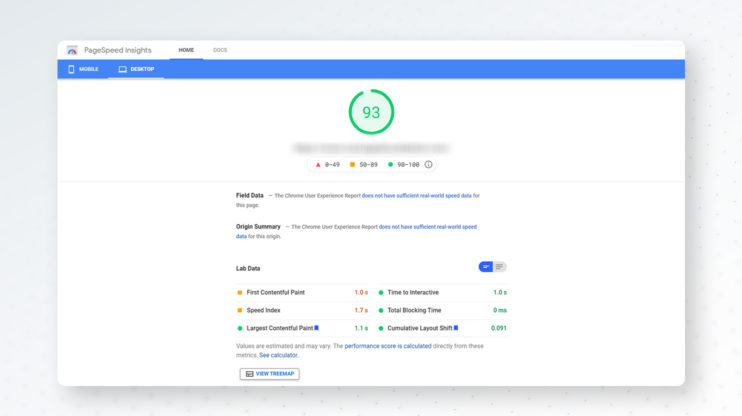
You can also uncover more useful data about page speed with:
Search Console’s Core Vitals report gives you insight into real-world data on how your website performs, allowing you to improve the overall user experience — and potentially your website’s rank.
Tip: You can also measure LCP using JavaScript
A good Largest Contentful Paint score of under 2.5 seconds helps produce a fast “perceived load time” for users and meets Google’s criteria for providing a good page experience.
Conversely, over 4 seconds earns a “poor” score, leading to half of your visitors potentially abandoning the page while its largest piece of content leisurely loads up.
How to improve the Largest Contentful Paint score
There are multiple things you can do to improve a page’s LCP performance:
- Get a fast server
- Set up a CDN
- Remove any unused JavaScript
- Defer JS and CSS
- Minify JS and CSS files
- Optimize images and serve them in WebP
- Leverage compression formats like GZIP or Brotli for static assets
- Use rel=”preload” for critical assets
- Use rel=”preconnect” for third-party connections
Sites running on popular CMSs like WordPress can take advantage of many platform-specific solutions to assist with these issues and page speed optimization in general. Read on for more about how these plugins and services can help streamline this process.
Lighten the load on the server
You can make things easier on your server by optimizing database queries and eliminating resource-heavy queries. For example, pages using lots of logic to generate the page dynamically tend to bog down servers before the end-user even gets a chance to see the page. For WordPress sites, caching and a well-optimized theme are key for speed.
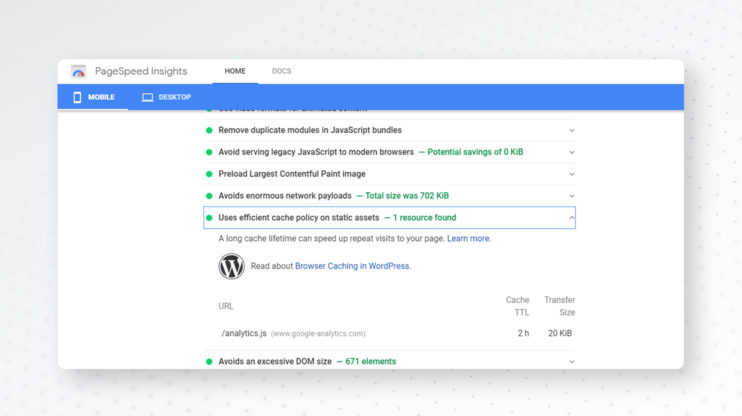
Use a CDN
A Content Delivery Network (CDN) delivers content from a network of its servers. Using a CDN can shorten overall page load times by serving your website from a location that’s geographically closer to the user. Plus, Many CDNs offer image optimization that helps improve Largest Contentful Paint performance.
Defer JavaScript
Deferring JavaScript allows you to prioritize the code needed for above the fold content and critical assets, then wait to load the rest. Since not all JS can be deferred, you can eliminate some requests for scripts by inlining critical code with the <script> tag.
With the critical scripts inlined, you can add the async or defer attributes to non-critical JS URLs and defer them until later in the load order.
Defer CSS
You can inline critical CSS in a <style> block in the page head, then request other stylesheets to load asynchronously using rel=”preload” and as=”style” link attributes and values.
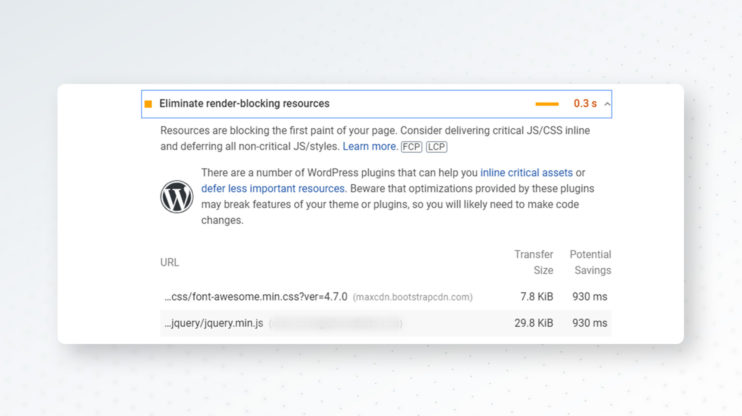
Minify and compress JS, CS, and HTML files
Minifying JavaScript, CSS, and HTML files removes all whitespace and comments to produce a smaller file with machine-readable code that’s ready to be efficiently parsed.
You can find compression tools like Terser to minify and compress JS files.
Optimize images
It’s vital for images used as the Largest Contentful Paint content to be appropriately sized, compressed, and served in a modern format like WepP, JPEG 2000, or JPEG XR so they can load as efficiently as possible.
Using media queries and appropriately sized images for different screen sizes will help ensure a good LCP score and a better user experience on mobile devices.
Optimize delivery of fonts
Fonts are well-known offenders for holding up the show. Preloading fonts and reducing the number of requests for different font faces and variations will help usher these slowpokes along.
Common issues that lead to poor LCP scores
There are a few commonly made oversights when it comes to poor page speed. For the best Largest Contentful Paint score, you’ll want to avoid using:
- Complex server-side queries and resource-heavy logic to dynamically generate a page.
- Too many fonts and variants.
- Render-blocking JavaScript — only load what the page needs, when it needs it, and defer the rest.
- Tons of stylesheets — identify and inline critical styles, then consolidate and defer the rest.
- Full-size images with uncompressed, large file sizes.
Using budget hosting is another major pitfall to avoid. A slow server response will only increase the LCP.
Things to consider for WordPress site speed
Luckily, there are tons of WordPress plugins offering drop-in solutions for many of the Largest Contentful Paint score factors above.
Before you roll out your own solution to your LCP score woes, let’s check out a few of the tools available for getting your WordPress site up to speed.
How to improve a Largest Contentful Paint score for WordPress sites
First things first, for an improved LCP on a WordPress site, consider upgrading your hosting. The odds of easily getting to an LCP of under 2.5 seconds are slim without a robust hosting plan running on fast servers.
10Web Automated WordPress Platform
10Web takes a full-scale approach to optimize page speed on WordPress. It starts with super-fast hosting powered by Nginx and FastCGI caching. With everything served up from Google Cloud Platform, you can rest assured you’re working with the latest and greatest technologies.
Then, 10Web’s fully automated optimizations for images, caching, compression, minifying, and more simplify the process of tweaking your website for speed and improving the Largest Contentful Paint score.
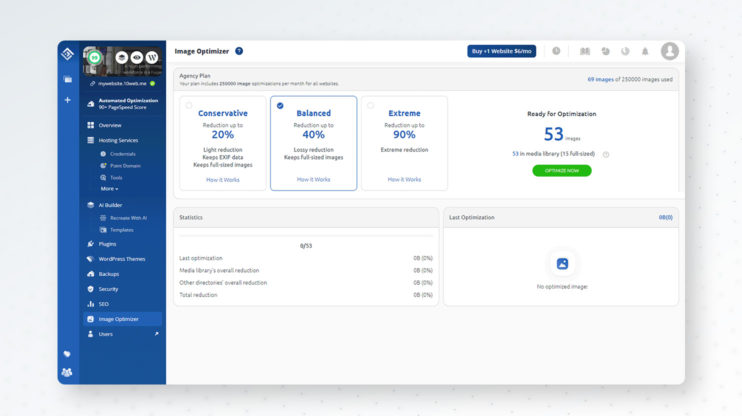
As a result, you’ll see an automatic 90+ PageSpeed score for your pages just by migrating to 10Web’s Automated WordPress Platform. With this comprehensive solution, there’s no need for configuring multiple plugins or dealing with compatibility issues.
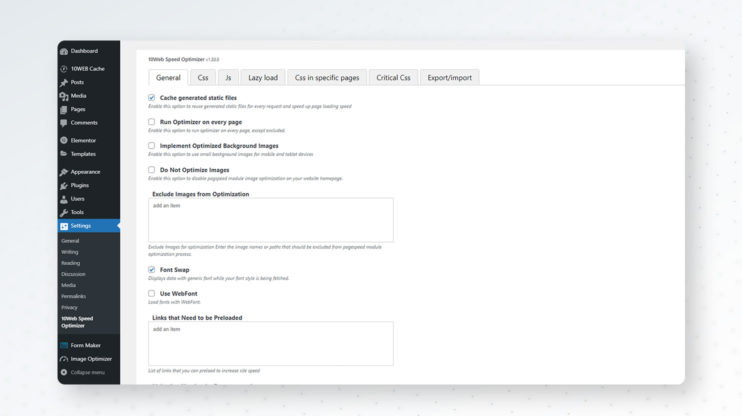
Best of all, it’s a breeze to see for yourself how everything comes together to deliver effortless page speed improvements with the 1-click migration plugin. This tool makes an optimized copy of your website so you can test it on 10Web’s platform.
What if you’re already running on great hosting? With plugins like NitroPack or WP Rocket, you can give your page load speeds the boost they need to provide a stellar user experience and retain your visitors before they bounce away.
NitroPack
NitroPack consolidates multiple tasks into one plugin with automatic PageSpeed Insights optimizations, a proprietary speed algorithm, and an included CDN to offer a turnkey solution for improving page loading speeds.
Setting up NitroPack is a 2-step process. First, you’ll need to install the plugin, then create a NitroPack account, which you’ll connect to your website through the WordPress admin.
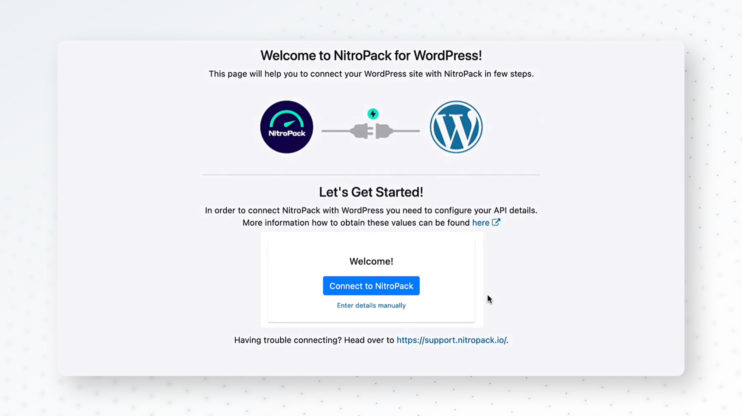
Once installed and connected, NitroPack lets you choose one of four preset optimization levels or go with a manual setup with control over each of the advanced features.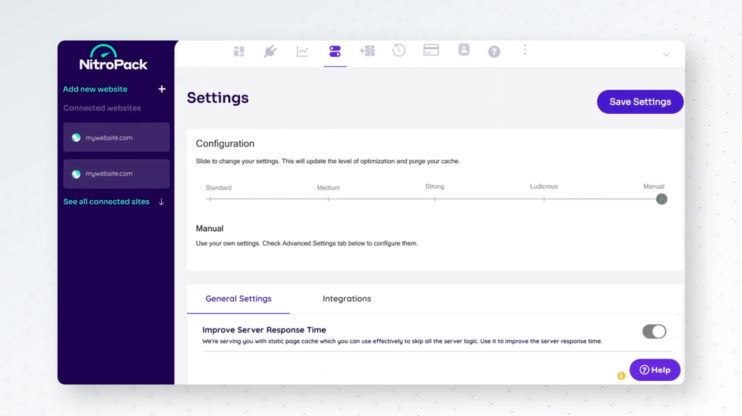
Strong and Ludicrous modes are where you’ll find NitroPack’s most powerful features in action, including its proprietary resource loader and lazy loading for JavaScript. These features are directly useful for improving a page’s Largest Contentful Paint since they can defer render-blocking JS and prioritize loading essential HTML and CSS.
No matter which preset you choose, you can still customize your setup in the General Settings. Here you’ll find some familiar options to exclude resource URLs, enter custom CSS, and delay script loading, among others.
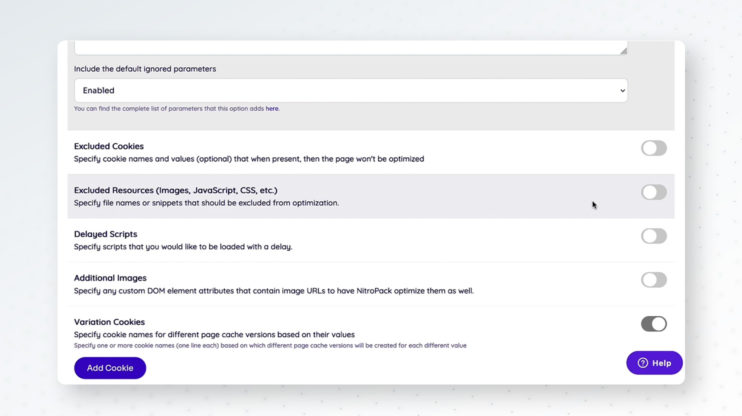
WP Rocket
Just by installing WP Rocket via the WordPress dashboard, you’ll find some improvements made by default. As a result, you may already see better Largest Contentful Paint scores.
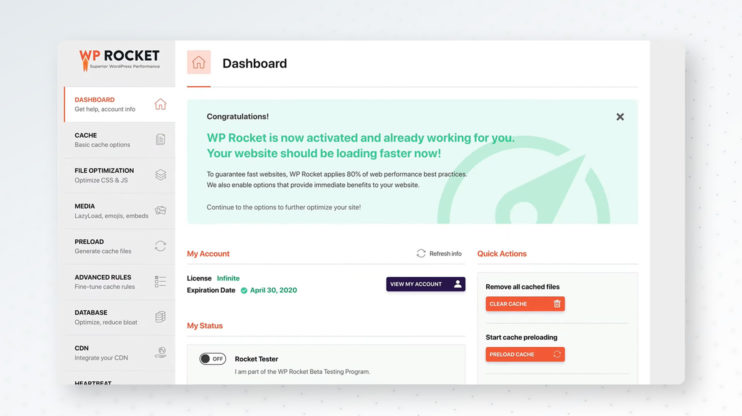
If your host doesn’t already offer caching, this plugin enables browser caching and Gzip compression for static files. Having a good caching policy for your website increases page loading speeds for returning visitors and when users visit more than one page.
WP Rocket recommends taking a try and test approach to finding the best options for your site.
Since LCP often involves images, start by enabling lazyload for images in the Media tab.
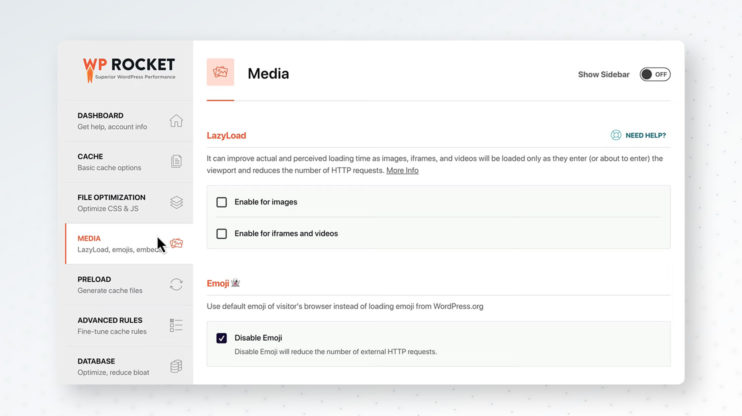
If all is well after enabling lazyload for images, head over to the File Optimization tab to try out deferring and minimizing JavaScript and CSS. You may find it helpful to exclude jQuery here, as well.
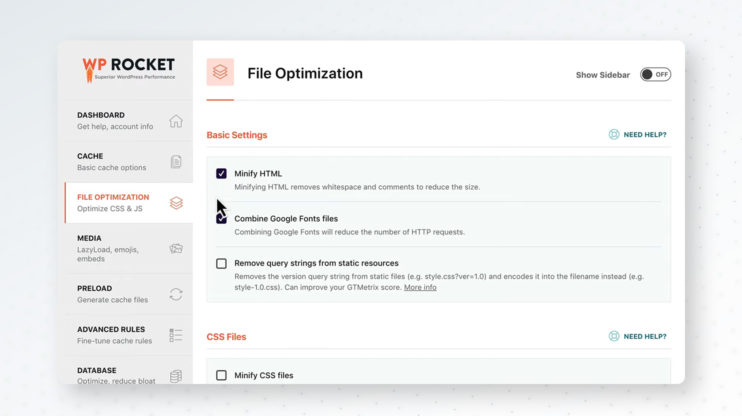
The advanced option to “optimize CSS delivery” is of particular interest for LCP times. Enabling this feature sends WP Rocket on a mission to each type of page on your website, where it identifies and generates the critical-path CSS needed to load a page’s LCP content quickly. It’s pretty nifty for getting rid of warnings about inlining critical CSS.
Conclusion
As you can see, numerous variables factor into improving a page’s Largest Contentful Paint time. For WordPress professionals, there are a wealth of solutions standing by to take the technical burden off of you. With an optimized theme, the right hosting plan, and plugins, your website is primed to provide an optimized experience that your visitors and search engines will love.
FAQs
- How do I preload the Largest Contentful Paint image?
Use the rel=”preload” and as=”image” link attributes and values to tell the browser to prioritize rendering the element.
- Is LCP a ranking factor?
Yes, as of June 2021, Google started using page experience as a ranking factor. Since LCP is a part of the Core Web Vitals that play a role in page experience, a fast LCP is increasingly important as a ranking factor.
- Does having a good LCP score guarantee fast website speed?
While having a good LCP score is important, many other metrics affect a website’s speed. For example, server speed, First Contentful Paint, and Time to Interactive also significantly impact PageSpeed score.
Speed up your website instantly
Speed up your website instantly
-
Automatically get 90+ PageSpeed score
-
Experience full website caching
-
Pass Core Web Vitals with ease

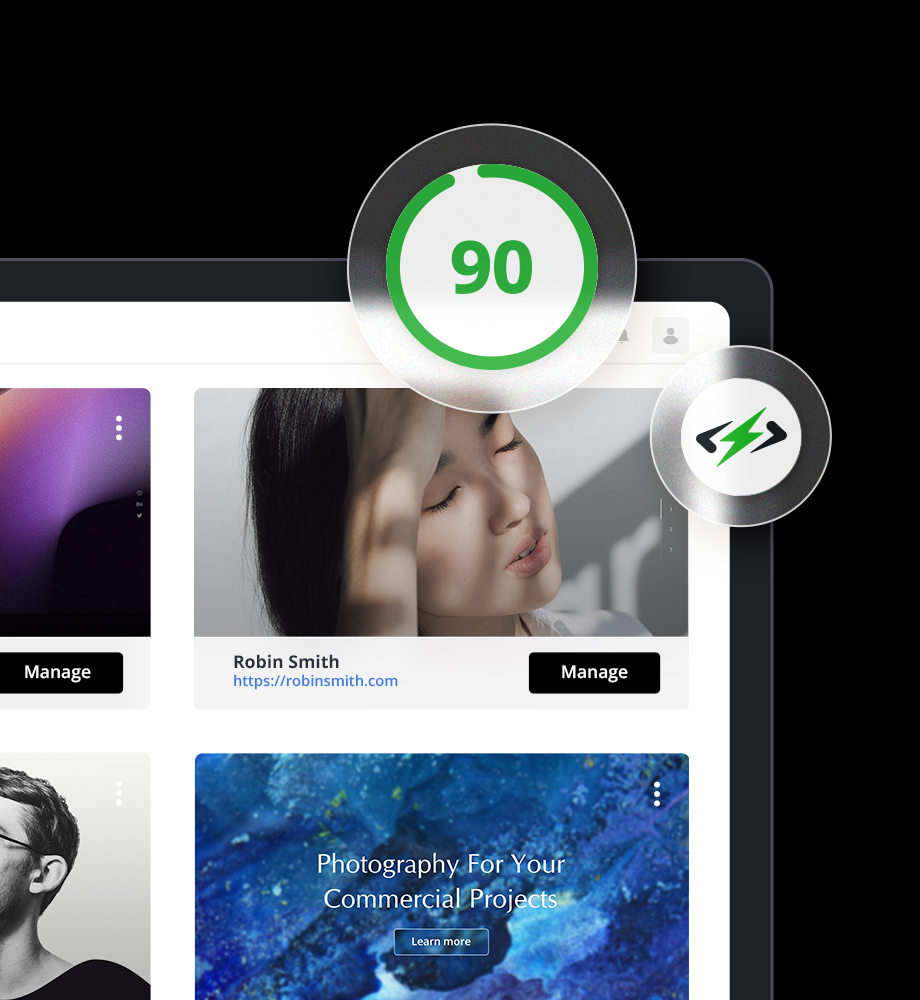


 Automatically get 90+ PageSpeed score
Automatically get 90+ PageSpeed score 





