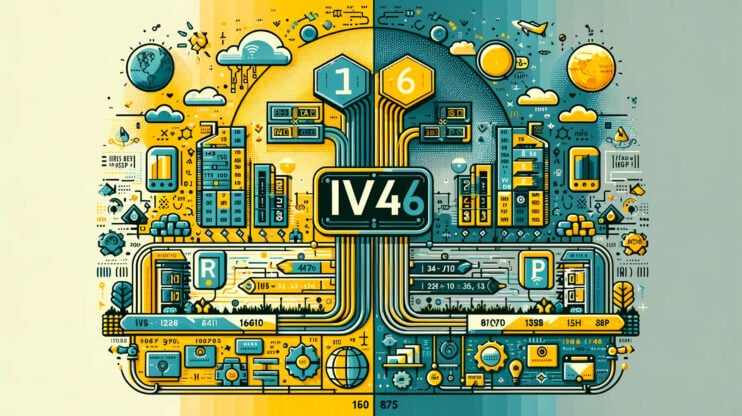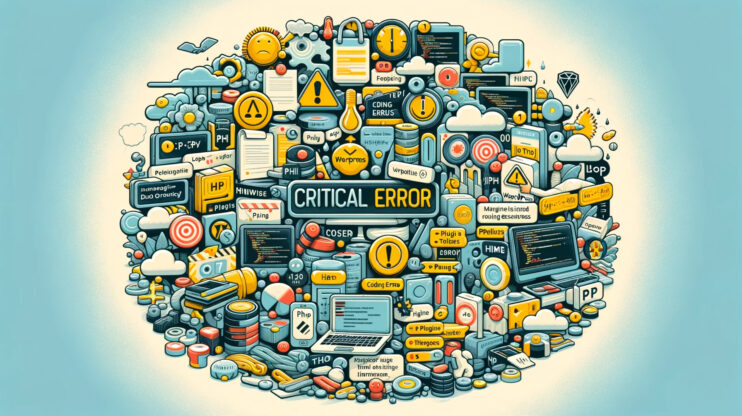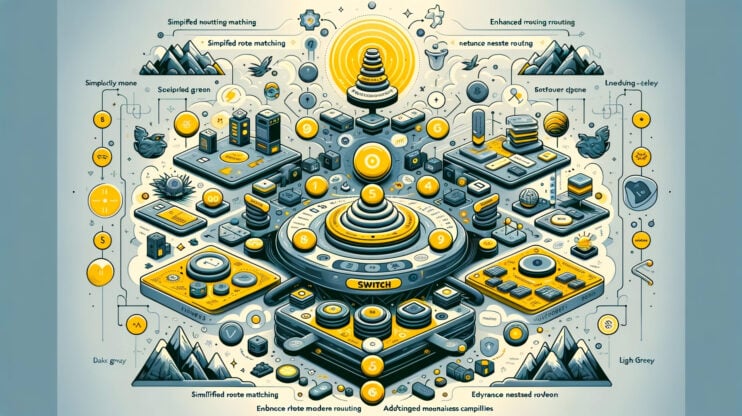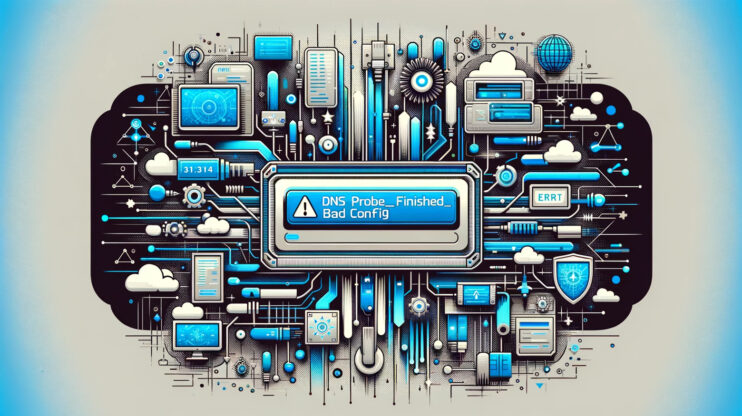10Web Blog - The Ultimate Resource Center
for Agencies and WordPress Enthusiasts
WordPress
Tutorials
& Resources
Welcome to your knowledge base for all things website!
Web development, the behind-the-scenes of web performance, Optimization & Maintenance
to focus on the key components
and benefits of your website, Growth & Automation to add the reliable
undertone you need, Web Design, and last but not least
News on 10Web and everything we offer.
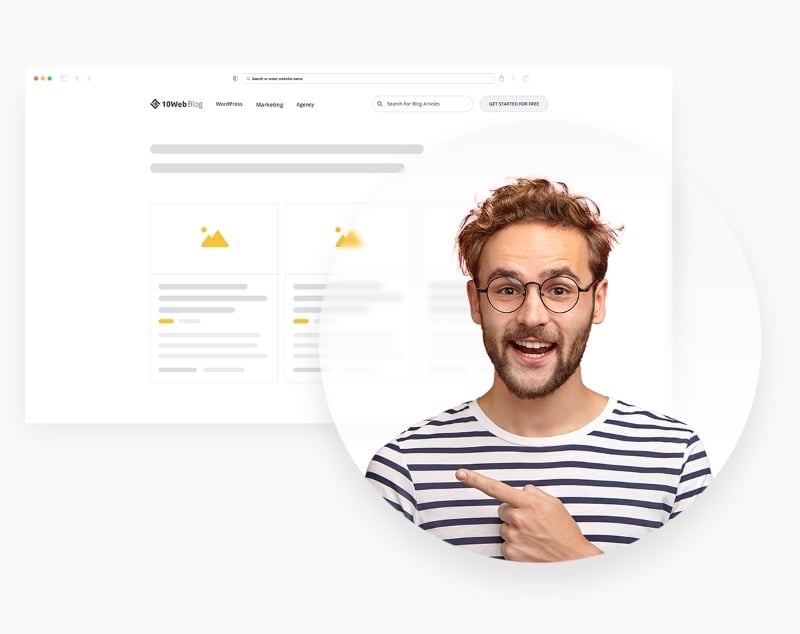
27 of the Best Actor Websites in 2024
In the dynamic landscape of the entertainment industry, a well-crafted website can significantly boost an actor’s professional presence and visibility. In this article, we dive into 27 amazing actor websites that showcase their work and style in a distinctive manner. Looking at these examples can inspire you to make your own website. They show that with a bit of creativity,…
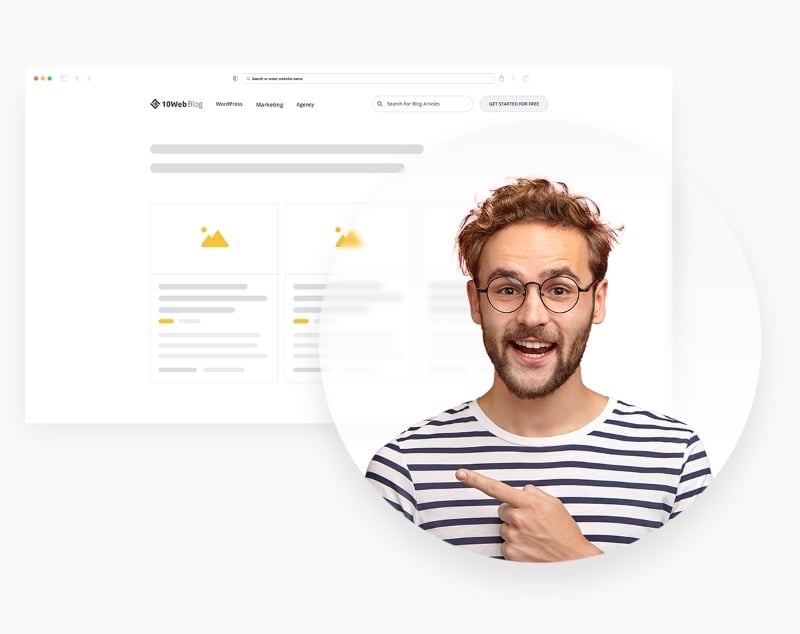
IPv4 vs IPv6: Understanding the Differences Between Internet Protocols
Navigating the realms of the Internet, you’ll often stumble upon the terms IPv4 vs IPv6. These are versions of the Internet Protocol (IP), the critical set of rules that enable our devices to send and receive data across the web. But what exactly sets these two apart, and why do we have two versions in the first place? Let’s dive…
How to Fix “There Has Been a Critical Error on Your Website” WordPress Errors
When you’re cruising along, managing your WordPress site with ease, hitting a major snag like the “There Has Been a Critical Error on Your Website” message can feel like a sudden stop. This error, akin to the dreaded White Screen of Death from earlier WordPress versions, essentially halts your website in its tracks, replacing your content with a critical error…
How to Fix the SSL Handshake Failed Error
Installing an SSL certificate on your WordPress site is like giving your website a security badge, allowing it to transmit data securely over HTTPS. However, even with the best intentions, setting up SSL can sometimes hit a snag, particularly when you run into the “SSL Handshake Failed” error. To grasp why an SSL/TLS handshake might fail, it’s important to understand…
Hostinger AI Website Builder Review
The Hostinger AI Website Builder simplifies website building. It works for users of all skill levels. It uses generative AI to create websites. The websites are not just visually appealing but also tailored to your business or personal brand. In this detailed review, we will look at the features, editing capabilities, and pricing of Hostinger AI Website Builder. We will…
AI in Web Development: The Future and Top Tools for 2024
AI is changing web development big time. By automating tasks, personalizing user experiences, and providing data-driven insights, AI technologies have enabled more efficient and innovative web solutions. This article is all about how AI is changing the way we build websites. It talks about common ways to use AI in web development, lists some of the best AI tools out…
Resolving the “Sorry, You Are Not Allowed to Access This Page” Error
Being greeted with the “Sorry, you are not allowed to access this page” error while trying to log into your WordPress admin dashboard can be quite a headache. This error is essentially WordPress’s way of saying there’s a permissions issue at play. But there’s a good chance you can tackle this problem head-on and regain control of your site. Let’s…
How to Fix the ERR_SPDY_PROTOCOL_ERROR
The ERR_SPDY_PROTOCOL_ERROR message pops up in Google Chrome when there’s an issue with the SPDY protocol. SPDY was developed by Google to load webpages faster and to make the web more secure. However, Chrome no longer uses SPDY. It uses HTTP/2, which is the successor to SPDY and shares its main goals of improved performance and security. So, when you…
Resolving the ERR_CACHE_MISS Error
Google Chrome stands tall among web browsers, boasting a blend of speed, security, and efficiency that millions worldwide have come to rely on. However, it’s not immune to quirks and conundrums, one of which is the baffling ‘ERR_CACHE_MISS’ error. The ‘ERR_CACHE_MISS’ error message is a signal from Chrome, indicating a flaw with how the browser interacts with cached information. Caching,…
Resolving the ERR_NETWORK_CHANGED Error
The ERR_NETWORK_CHANGED error is Chrome’s way of telling you it can’t maintain a stable connection to the internet because something about your network just changed. It’s not Chrome being finicky; it’s the browser reacting to a shift in your network environment. This error hints at a disruption between your device and the internet, making it impossible to load web pages…
Resolving the React “‘Switch’ is not exported from ‘react-router-dom’” Error
React Router is a cornerstone for developers working with React applications, providing the necessary tools for seamless navigation and routing. However, navigating through library updates can sometimes feel like you’re trying to find your way through a maze. A prime example of this challenge is the transition from React Router version 5 to version 6. The newest version brings us…
How to Resolve the DNS_PROBE_FINISHED_BAD_CONFIG Error
Stumbling upon an error message when you’re trying to access a website can be disappointing. The ‘DNS_PROBE_FINISHED_BAD_CONFIG’ error is a common yet puzzling issue that can pop up across different browsers and operating systems, from Windows and macOS to Android and Ubuntu. But there’s no need to let it dampen your spirits. This error essentially signals a hiccup in the…