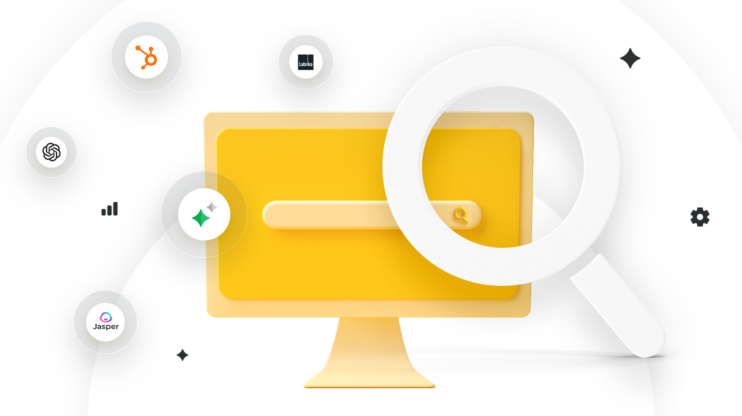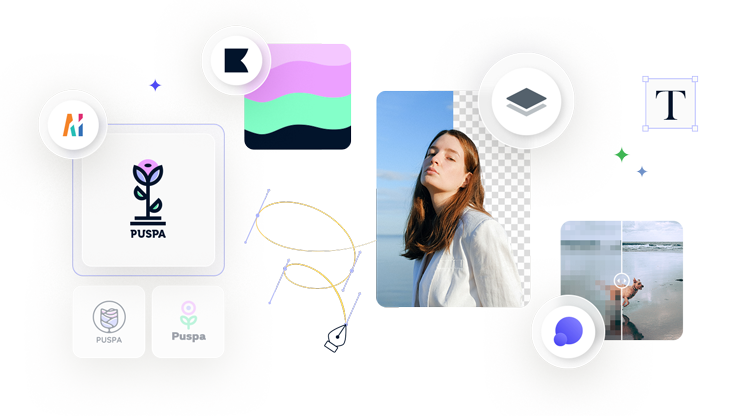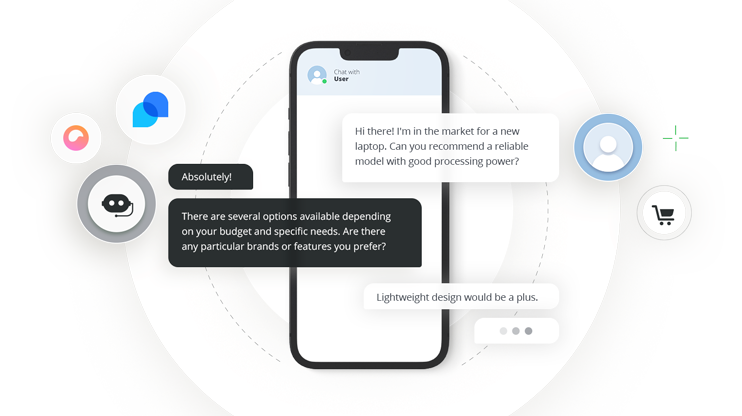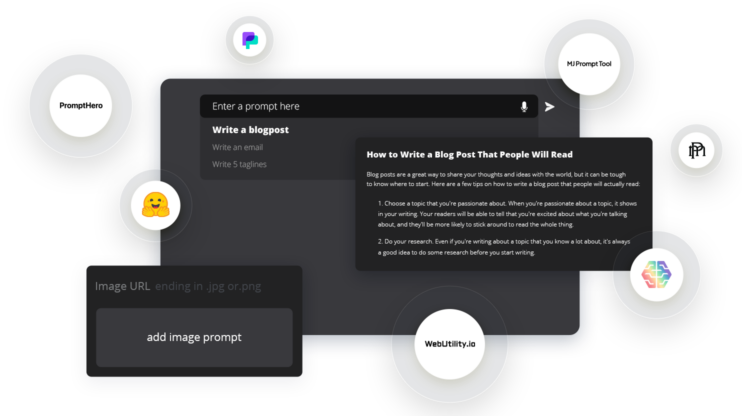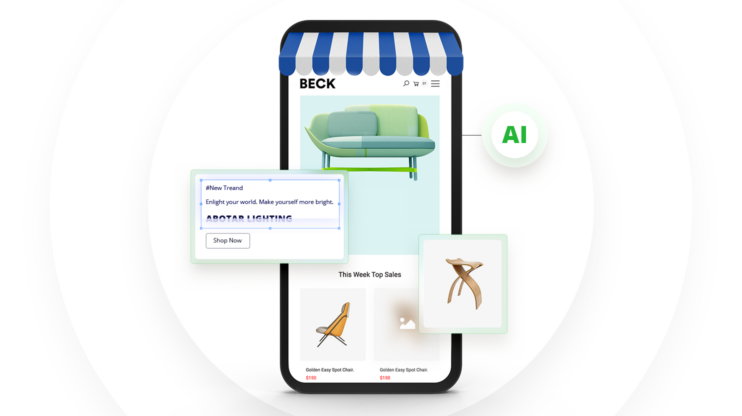Web development has come a long way. In the early days, building a website meant manually coding everything from scratch. Web development required skills in HTML, CSS, and JavaScript to create a functional and visually appealing site. As tools and frameworks evolved, development became faster and more accessible. Non-coders could build out websites using drag-and-drop builders, CMS platforms, and automation tools.
Now, AI in web development is pushing the industry into uncharted territory. Instead of just assisting developers, AI-driven tools can generate code, automate design processes, and optimize user experiences. What once took weeks can now be done in hours, allowing developers to focus on building creative, innovative websites that resonate with users.

Build your website in 1 minute
Create your dream website with 10Web AI Website Builder
and take your business online!
Leveraging the benefits of AI in web development
AI is here to give developers an assistant who’s never on a coffee break. It enhances the development workflow, making it faster, smarter, and more efficient.
- Speed and efficiency – Platforms like Galileo.ai can be used to generate UI designs. Tools like AI website builders create entire websites based on a text prompt. Some AI-powered tools automate complex and time-consuming development tasks, such as testing and quality assurance.
- Fewer errors, and better code – AI tools like ChatGPT and Github CoPilot have emerged as time-saving resources for generating code. AI tools catch mistakes early, suggest optimizations, and help maintain cleaner, more efficient codebases.
- Automated web design – These tools generate HTML, React, and CSS based on sketches and text prompts to automate web design.
- Smarter user experiences – AI personalizes content, refines UI, adapts websites to user behavior, and offers support, keeping visitors engaged.
- Data-driven decision-making – AI analyzes patterns and trends, helping developers and businesses make informed choices about design, content, and functionality.
These AI solutions assist the development process, making it more efficient but not eliminating the need for human oversight and creativity. Even though these technologies produce impressive results, someone still needs to check that AI-written code or edit generated text for accuracy and appropriateness.
Challenges and risks of AI in web development
With all that power, AI brings some challenges. It’s not perfect, and that must be managed and mitigated by real people.
- Bias and ethical concerns – AI learns from data, and if that data is biased, the results can be, too. Developers need to build responsibly while constantly reviewing and validating.
- Security risks – AI in web development can introduce new vulnerabilities, making solid security practices essential.
- Over-reliance on AI – AI can write code but can’t replace problem-solving skills. Developers who rely too much on AI risk losing the foundational knowledge that makes them great.
How AI is used in web development
New advancements in AI tools for web development change how we get things done. These tools serve a range of use cases, helping developers work faster and improve the quality of their work. What you may not notice are the less flashy roles. AI-enhanced tools also work behind the scenes as data analysts, content specialists, and even as a full-blown development and deployment platform. As a whole, AI tools form a new underlayment across the entire web ecosystem.
If you know where to look, you may spot AI in web development in many different forms:
- Personalization and recommendation systems: AI algorithms leverage user data, such as browsing history and purchase patterns, to create highly personalized website experiences. This increases user engagement by suggesting relevant products or content, significantly boosting conversion rates and customer loyalty in ecommerce and content-driven sites.
- Chatbots and virtual assistants: Using natural language processing (NLP), AI-powered chatbots provide instant, 24/7 customer support. They handle inquiries, guide users through services, and even assist in completing transactions, reducing the need for extensive customer service teams and enhancing user satisfaction.
- Automated web design and development: AI-driven tools like 10Web AI Website Builder simplify the website creation process by automatically generating web designs from user-provided content. This democratizes web design, enabling non-technical users to create aesthetically pleasing and functional websites without being experts in web development or design principles.
- Automated testing: AI helps test user interfaces by automatically identifying and reporting visual discrepancies across various devices and browsers, ensuring a consistent user experience.
- Code generation: If you’re still up to traditional website development, AI can assist in generating code from specifications or prototypes, speeding up the development process and reducing manual coding errors. This frees up developers to focus on complex problem-solving.
- Search engine optimization: AI tools help identify the most effective keywords, backlink opportunities, and content strategies to improve search engine rankings. By analyzing vast amounts of data, these tools provide insights that can significantly improve the visibility of websites in search engine results pages (SERPs), driving organic traffic.
- Voice search optimization: As voice searches become more common, AI in web development plays an important role in optimizing web content for voice queries via smart speakers and mobile devices. This involves understanding natural language queries and making sure content can be easily retrieved and understood by voice assistants.
- Content generation: AI can produce relevant text for articles, product descriptions, and FAQs. This capability helps websites maintain a stream of fresh content, which is crucial for SEO and user engagement.
- Website security: AI systems monitor website traffic in real time to identify and respond to security threats, such as hacking attempts or unusual traffic spikes that could indicate a DDoS attack. These automated security solutions help protect sensitive data and ensure website availability.
- User behavior analytics: By analyzing how users interact with a website, AI can uncover insights into user preferences and pain points. This information can guide the iterative design process, optimizing navigation, layout, and content placement to better meet user needs and enhance overall website effectiveness.
- Accessibility enhancements: AI web development tools can automatically adjust websites to comply with accessibility standards, such as the Web Content Accessibility Guidelines (WCAG). This includes optimizing contrast ratios, providing text alternatives for images, and ensuring that websites are navigable by keyboard alone, making the web more inclusive for individuals with disabilities.
Best AI tools for web development in 2025
These popular AI tools for web development help build websites quickly, write code, design websites, and find and fix errors automatically. The best AI for web development has a lot to offer, both for developers and non-coders.
In this section:
- AI web development platforms
- AI code assistants
- AI website builders
- AI UI design and front-end
- AI for SEO and content
- Automated testing and debugging
- AI chatbots and support solutions
AI-powered web development platforms and infrastructure
AI-powered development environments transform how you write and manage code. New AI web development tools like Vercel and Project IDX assist with the entire development process of building and deploying full-stack web applications.
These cloud-based web development platforms use machine learning to learn from your coding patterns. This helps them offer more relevant suggestions based on your specific projects and style.
These AI tools boost productivity by integrating into popular development workflows. Many platforms connect directly to source control and CI/CD pipelines, making deployment smoother.
1. Vercel
AI SDK, serverless deployment, and hosting for AI web apps.
Overview

Key features
- AI SDK for web apps
- V0 generates code from text
- Serverless deployment & hosting
- Auto-scaling with built-in security
Pros
Free Hobby plan for small projects
AI SDK simplifies AI integration
Supports Next.js, Nuxt, SvelteKit
V0 turns text into working code
Scales and secures AI apps automatically
Cons
Primarily optimized for frontend apps
Learning curve for new AI tools
Vendor lock-in with Vercel-specific features
Free-forever Hobby plan or paid plans from $20 / month.
Vercel helps you build modern web apps faster with special tools for AI web development. The platform makes it simple to add AI features to your websites and applications without complex setup.
The Vercel AI SDK gives you ready-made components to work with different AI models in your apps. You can use it with popular frameworks like Next.js, Nuxt, and SvelteKit to create AI-powered features quickly.
V0, Vercel’s newest AI tool, turns your text descriptions into working code. You can tell it what you want to build, and it creates the code using React, Vue, Svelte, or plain HTML and CSS.
When you build AI apps on Vercel, you get built-in security and good performance without extra work. The platform handles the technical details so you can focus on making your app work well. Your AI features get automatic scaling and protection through Vercel’s web application firewall. This means your app stays fast and secure even as more people use it.
2. Bolt.new
Build and deploy full-stack web apps from your browser.
Overview
Key features
- Full-stack coding in browser
- AI-assisted development tools
- WebContainers for instant setup
- Supports Node.js & npm packages
Pros
Full-stack development directly in browser
No local setup required
AI helps with coding and debugging
Works well for quick prototypes
Supports npm packages and Node.js
Cons
Paid plans start at $20/month
Limited compared to full desktop IDEs
May struggle with large-scale apps
Less control over hosting options
Still evolving, with fewer integrations
Free to start, with paid plans from $20 / month.
Bolt.new is an AI-powered web development platform developed by StackBlitz, designed to streamline the process of building, editing, running, and deploying full-stack web applications directly from your browser, eliminating the need for local setups.
Bolt.new’s AI makes web development faster by letting you build websites right in your browser. You can create, edit, and launch web apps without installing any software on your computer. Its innovative use of AI in web development helps write code and solve problems. You can work on full-stack applications, install npm packages, and run Node.js servers, all from your web browser.
The tool connects AI technology with WebContainers, which creates a complete development space in your browser. This means you can start coding projects quickly without dealing with complex setup steps. You might find Bolt.new useful for trying out new ideas or learning different frameworks. It works well for making simple demos and testing concepts before building bigger projects.
The platform helps both new and experienced developers work more efficiently. It’s a great example of how using AI in web development can get you from an idea to a working website faster than with traditional methods.
3. Project IDX
Google’s AI-powered workspace for cloud-based app development.
Overview
Key features
- AI-powered cloud development
- Supports web & mobile apps
- One-click deployment feature
- Google services integration
Pros
Free cloud-based development environment
Supports web, mobile, and backend apps
Built-in AI assistant for coding help
Integrates with Google services easily
No setup required, works in browse
Cons
Limited customization and control
Still in early development stage
Best suited for Google ecosystem
May lack features of advanced IDEs
Cloud dependency for all work
Free to use.
Google’s Project IDX brings AI-powered web development straight to your browser. This cloud-based development environment lets you build apps without setting up anything on your computer. You can create web, mobile, and backend applications using popular frameworks like React, Angular, and Flutter. The built-in AI assistant helps you write and improve code as you work.
The workspace comes with pre-made templates that make starting new projects quick and simple. You can test your apps directly in the browser and deploy them with a single click. Project IDX connects with other Google tools and services. You can add maps through Google Maps Platform, use Gemini API for AI features, or publish your site with Firebase Hosting.
The cloud-based nature means you can access your projects from any computer with an internet connection. Your work stays saved and synced automatically. The AI features help you catch errors, suggest improvements, and answer coding questions while you develop. This makes it easier to write better code and learn new programming concepts.
4. Cursor
Front and back-end code generation with quick answers to questions.
Overview
Key features
- AI autocomplete & code suggestions
- Deep project-wide code analysis
- Debugging with AI assistance
- Supports multiple programming languages
Pros
AI code completion and assistance
Supports multiple programming languages
Helps debug and improve code structure
Free plan with Pro trial available
Deep project-wide understanding of code
Cons
AI suggestions may not always be perfect
Less suited for visual web development
Not a full-fledged IDE replacement
Dependent on the cloud for AI processing
Free plan with Pro trial, paid plans from $20 / month.
Cursor is an AI-powered code editor that offers features like code generation, intelligent autocompletion, and codebase understanding, enhancing developer productivity. The AI understands many programming languages and frameworks used in web development.
You can speed up your web development process with Cursor’s AI tools. It helps you write web applications faster and smarter with features like code generation and smart autocomplete. You can ask it questions about your code and get helpful answers right in your editor.
Cursor goes beyond basic code completion. It looks at your whole project to give you better suggestions. When you’re stuck, it can help you write new functions or fix bugs in your code.
The editor works well for both new and experienced developers. It’s based on VSCode, so it’s easy to learn. It can explain complex code concepts and suggest better ways to structure your web applications.
AI code assistants
AI code assistants help you write better code faster. These tools use machine learning to give real-time suggestions, complete your code, and catch errors while you work.
Many developers report writing code 30-50% faster when using AI assistants. The tools represent some of the most popular tools for AI in web development. They handle repetitive tasks and boilerplate code, letting you focus on solving more complex problems.
5. GitHub CoPilot
AI-powered coding assistant for developers on GitHub.
Overview

Key features
Pros




Cons



Free plan or paid plans from $10 / month.
GitHub Copilot is an AI for web development that helps developers write code faster by suggesting code snippets as they type. Developed by GitHub and OpenAI, it uses a vast amount of code from GitHub to offer suggestions for many programming languages and frameworks.
It’s designed to make coding faster and more efficient by anticipating what you’re about to write to fill in functions, loops, or even entire classes. You can choose to use, change, or ignore these suggestions. CoPilot even suggests new techniques or best practices that can help give your projects extra polish.
This is one of the best AI tools in web development since it saves time and catches mistakes before they cause problems.
6. ChatGPT
Using AI in web development conversationally.
Overview

Key features
- Supports multiple programming languages.
- Contextual code suggestions.
- Assistance with code debugging.
- Facilitation of programming learning.
Pros
Instant coding assistance.
Accelerates the learning process.
Minimizes debugging time.
Generates creative solutions.
Cons
May produce inaccurate code.
Lacks contextual understanding.
Dependent on training data.
Free plan or paid plans from $20 / month.
ChatGPT is an advanced language model developed by OpenAI, designed to generate human-like text based on the input it receives. It’s a part of the GPT family, aimed at mimicking human conversation and understanding context. ChatGPT isn’t just a chatbot. It’s an AI-powered coding assistant that helps developers write, debug, and optimize code faster. It’s kind of like having a junior dev who works 24/7, never complains, but occasionally needs a push in the right direction.
ChatGPT is one of the Large Language Models (LLMs) that learn from massive online data to predict text, understanding and mimicking human language, including coding. It analyzes code snippets or queries to figure out what’s needed, then crafts relevant, correct code. If you need a quick function, a performance tweak, or a cleaner version of your spaghetti code, ChatGPT’s got your back.
Since this AI tool for web development is geared towards developers, it’s integrated into common workflows with API access and Integrated Development Environments (IDEs). Next time you use ChatGPT for web development, don’t forget to ask it to explain the reasoning behind its suggestions. You may learn something and level up your own skills.
7. Tabnine
AI-powered code completion and real-time suggestions for various programming languages.
Overview

Key features
- AI-driven code completion
- Learns user coding patterns
- Supports multiple languages
- Works in various editors
Pros
AI-driven code completions
Learns from user’s coding style
Supports many programming languages
Works inside multiple code editors
Keeps code private and secure
Cons
Less context awareness than Copilot
Can over-rely on past coding patterns
Not as strong for full code generation
Occasional irrelevant suggestions
Free 30-day trial with paid plans from $9 / month.
Tabnine helps you write code faster with AI technology. It gives you smart code suggestions while you type, which speeds up your work and cuts down on mistakes. The AI assistant studies your coding style and learns from it. This means it gives you better suggestions that match how you and your team like to code.
You can use Tabnine for many different programming languages. It works right in your code editor and suggests whole blocks of code when you need them. More than 1 million developers use Tabnine every month to save time on coding tasks. You can focus on solving harder problems while Tabnine handles the simple parts.
The tool keeps your code private and secure. When you use Tabnine, your code stays protected while still getting helpful AI suggestions.
AI website builders
AI website builders make creating websites faster and simpler than traditional methods. These tools use artificial intelligence to help you build a website without coding skills or design experience.
These builders save you time by:
- Generating website content automatically
- Creating layouts based on your preferences
- Optimizing designs for mobile devices
- Suggesting color schemes and fonts
Most AI website builders cost less than hiring a web developer. They work well for small businesses, startups, and personal projects.
Websites built with AI look professional and work smoothly on all devices. The AI tools keep improving, making web development easier for everyone. These groundbreaking tools are perfect representatives of how AI in web development fundamentally changes the way we think about creating websites.
8. 10Web AI Website Builder
AI-driven web development for premium websites.
Overview

Key features
- AI-powered website creation.
- Converts any website to WordPress with AI.
- Intuitive drag and drop site editor.
- Automatic website management.
Pros
Quick website development.
Site performance optimization.
Round-the-clock customer assistance.
Effortless website administration.
Cons
Only supports WordPress platforms.
Restricted to creating WP websites.
Free trial with paid plans from $10 / month.
10Web combines AI technology with WordPress to help you build websites without coding knowledge. The platform includes the AI Website Builder that lets you create and customize sites through a simple drag-and-drop interface.
The AI tools can speed up your web development process by automating common tasks. You can quickly generate, edit, and manage multiple websites from a single dashboard.
Your website runs on Google Cloud hosting for fast performance and strong security. The platform gives you access to optimization features that can improve your site speed and SEO.
The AI website builder works well for businesses, freelancers, and agencies who want to create professional sites quickly. You can make changes to your design and content without technical skills.
10Web provides hosting, security tools, and customer support as part of their platform. AI automation helps reduce the time you spend on website production and maintenance tasks. The tool includes extra features like an AI business name generator. You can use this to brainstorm brand names and find the perfect match for your business.
Create your dream website with 10Web AI Website Builder 
Build your website in 1 minute
and take your business online!
9. Wix
Website creation with an AI website builder.
Overview

Key features
- AI-generated website setup
- Built-in SEO optimization
- Secure cloud hosting
- Large app marketplace
Pros
AI creates websites in minutes
Secure cloud hosting included
Built-in SEO optimization tools
No coding is required for setup
Large app marketplace for features
Cons
Limited customization flexibility
Can’t migrate site easily
Many advanced features require paid apps
Ads on free plan
Free plan or paid plans: from $17 / month.
Wix’s AI website builder provides a quick way to create a site by asking users a few questions about their business. The AI generates a basic site layout, design, and content, allowing users to launch a website with minimal effort. Websites are hosted on Wix’s secure cloud infrastructure for fast loading speeds and built-in security features. The platform also includes SEO optimization tools to help improve your site’s visibility in search engines.
While the platform is user-friendly, customization options can feel limited compared to WordPress-based solutions. The drag-and-drop editor gives users some design flexibility, but modifying the site structure or adding advanced features may require using Wix’s ecosystem of paid apps.
The AI builder works well for users with no technical skills. You can generate professional-looking sites without needing to learn complex design tools or coding.
10. Durable
Build websites with speed and simplicity.
Overview
Key features
- AI builds sites in 30 seconds
- AI-generated text & images
- CRM & invoicing tools included
- SEO optimization features
Pros
Builds sites in 30 seconds
AI-generated content & images
SEO & marketing tools included
CRM & invoicing features built-in
Best for freelancers & small businesses
Cons
Basic customization options
Not ideal for complex sites
Limited design flexibility
AI content may need manual edits
Paid plans from $12 / month.
Durable AI website builder helps you create a website in just 30 seconds. You pick your business type, and the AI generates a modern, mobile-friendly site with relevant content and images. The platform includes SEO optimization tools and an AI blog builder to help your site rank better in search results.
The platform works best for small businesses, freelancers, and service providers who need a simple online presence. You get access to marketing tools, invoicing features, and CRM functions all in one place.
The AI templates look clean and professional, but you have limited customization options. Websites include basic features like hosting, analytics, and the ability to use a custom domain name. Fortune 500 companies have used Durable’s AI tools to create content and manage their online presence. The platform focuses on speed and simplicity rather than advanced customization.
11. Framer
Conversational website development with AI.
Overview
Key features
- AI-driven conversational site design
- Multilingual AI translation
- Auto-generated responsive layouts
- No-code design customization
Pros
AI-driven conversational website design
Multilingual AI translation tools
Responsive layouts auto-generated
No-code customization options
Web-based, no software needed
Cons
May lack deep customization
AI-generated designs need tweaks
Learning curve for non-designers
Fewer integrations than competitors
Start for free with paid plans from $5 / month.
Framer AI makes website building quick and simple. You can create a complete website by describing what you want in plain language. The AI understands your needs and generates designs that match your ideas. The platform itself offers tools to help you make better websites. You can use AI translation to create multilingual sites, rewrite text to sound more professional, and keep your brand’s voice consistent across different languages.
You can start with a blank canvas or ask Framer AI to design specific types of sites. Want a portfolio, startup landing page, or a site for your local club? Just tell the AI what you need and pick from multiple design options. The AI creates responsive layouts that work well on all devices. You can customize colors, fonts, and other design elements to match your style. Everything’s web-based, so you only need a browser to start building.
Framer AI saves you time by handling complex design decisions. You still keep creative control while the AI does the heavy lifting of layout and responsive design.
AI web design and frontend development
AI in web development now helps web designers and engineers create better websites faster than ever before. These AI web design tools generate complete user interfaces and design layouts automatically based on your requirements. You can describe what you want in plain English, and AI creates matching designs.
You can use AI to quickly test different design variations and get feedback on usability. This lets you focus more time on creative work instead of repetitive tasks. AI web design tools analyze millions of websites to learn what works best. They use this data to suggest layouts and elements that will engage visitors and meet your goals. The technology keeps improving at generating custom graphics, icons, visual elements, and even the underlying code.
12. Galileo AI
AI-driven tool for creative design automation.
Overview
Key features
- Automated design generation with AI.
- Custom templates for diverse projects.
- Data export options for flexibility.
- API access for advanced integration.
Pros
Speeds up the design creation.
Creative insights enhanced.
Offers flexible template options.
Seamless software integration.
Cons
Subscription cost barrier.
Limited free features.
Learning curve present.
Free tier or paid plans from $16 / month.
Galileo AI is a smart design tool that creates user interfaces from text descriptions or images. You can type what you want or upload a sketch, and the AI will generate a working design for you. The tool works right inside Figma or through a web interface. You can make any kind of interface design you need without limits on what you can create.
Designers and developers use Galileo AI to speed up their workflow. The AI turns your ideas into complete, ready-to-use designs that work well and look good. What makes Galileo AI special is how it bridges the gap between design and code. When you get your design, it’s already set up for development – no extra work is needed.
You can use Galileo AI to make websites, apps, or any other digital interface. It’s like having a design assistant that turns your words into working designs quickly. This type of AI in web development helps both new and experienced designers create professional interfaces. You get unique designs that match your needs without starting from scratch every time.
13. Figma
Generate code for design elements.
Overview

Key features
- AI-powered design enhancements
- Generates HTML, CSS, React code
- 100+ AI plugins via open API
- Collaborative team design tools
Pros
AI-assisted design workflow
Generates HTML, CSS, React code
Open API with 100+ AI plugins
Collaborative design for teams
Free plan available
Cons
AI features still in beta
AI-generated code needs refining
Requires design knowledge
Not ideal for full app development
Free starter plan with paid plans from $15 / month.
Figma has added AI tools to help you create web designs faster. These AI features can speed up your workflow and help you find what you need more quickly. The platform now includes machine learning capabilities that work with your design process. You can use AI-powered plugins to enhance your work, with nearly 100 plugins already available through Figma’s open API.
Figma has incorporated AI features that enable designers to generate HTML, CSS, and React code from design elements, bridging the gap between design and development.
The AI features are still in beta testing, and not all users can access them yet. While these tools are good at creating designs, you’ll still need to fine-tune between the mockups and final code implementation. For teams using Figma, the AI tools can help start projects faster and maintain creative flow. You can sign up for free to try the AI features when they become available to more users.
14. Lovable
Describe and develop web applications.
Overview

Key features
- AI builds apps from text prompts
- No coding required for web apps
- Live preview for instant changes
- One-click app deployment
Pros
AI builds apps from text prompts
No coding required for web apps
Live previews of changes
One-click deployment available
Collaborative workflow support
Cons
Limited customization control
Best for simple applications
AI-generated code may need fixes
Small user base compared to competitors
Start for free with paid plans from $20 / month.
Lovable is an AI-powered platform designed to transform natural language descriptions into fully functional front-end applications, significantly speeding up the development process for both technical and non-technical users. It helps build web apps and websites without writing code. You type what you want in regular words, and the AI creates working websites and applications.
The AI helps fix bugs and makes coding simpler. You can watch your changes happen live as you make them, and you can work with others on the same project. When you’re happy with your creation, you can deploy it with one click. The platform works well for both simple websites and more complex web applications.
You can also browse through public projects in the Loveable repository to get ideas or start with existing code. AI in web development like this brings interesting options to the table if you don’t know how to code.
15. Locofy.ai
Convert design files to frontend code.
Overview

Key features
- AI builds apps from text prompts
- No coding required for web apps
- Live preview for instant changes
- One-click app deployment
Pros
Converts design files to frontend code
Works with multiple design tools
Saves time on repetitive coding
Recognized by Gartner in 2023
Optimized for mobile & web apps
Cons
No free plan available
Focused only on frontend code
Requires design software expertise
High cost for small teams
Pay-as-you-go plan or paid plans from $400 / month.
Locofy.ai helps you turn design files into code for websites and mobile apps. It works with many design tools and can speed up your development process by 5-10 times. The platform uses AI in web development to convert your designs into clean front-end code that works across different devices. You can plug this code right into your existing development setup and workflows.
The tool helps you focus more on strategic work by handling the repetitive parts of coding. You can spend less time converting designs into basic code and more time building advanced features. Locofy.ai earned recognition as a Gartner Cool Vendor in 2023. It continues to improve its AI capabilities to help you build websites and apps faster.
16. Anima
Popular Figma plugin that generates code based on UI designs.
Overview

Key features
- Converts UI designs to code
- Supports Figma, Sketch, XD
- AI generates React, HTML, CSS
- Popular plugin for frontend teams
Pros
Works with Figma, Sketch, XD
Generates React, HTML, CSS
AI-assisted customization inside Figma
Used by 400,000+ developers
Cons
Code may need adjustments
Plugin-dependent workflow
Focused only on frontend
Requires design knowledge
Free plan or paid plans from $24 / month.
Anima helps turn your design files into working code with AI. You can convert Figma, Adobe XD, and Sketch designs into React components and HTML without writing code by hand.
The platform works as a plugin for your design tools. It reads your designs and creates matching code that looks and works like the original. You can customize how the code looks to match your coding style.
More than 400,000 developers use Anima, making it the most popular developer tool in the Figma store. The AI understands your design intent and generates clean, production-ready code. You can use prompts right inside Figma to tell Anima exactly what kind of code you want. This makes it faster to get from design to working websites and apps.
The tool creates a direct connection between design and development. When designers update their files, developers can quickly get the new code without rebuilding everything from scratch.

Build your website in 1 minute
Create your dream website with 10Web AI Website Builder
and take your business online!
AI for SEO and content optimization
AI tools transform how you create and optimize web content. These tools help you rank higher in search results and connect better with your visitors.
AI SEO tools analyze top-ranking pages and give you specific SEO tips to improve your content. You can generate text for blog posts, product descriptions, and social media content in minutes instead of hours. However, AI content tools work best when you review and edit their output. While they speed up your work, adding your unique voice and expertise makes the content more valuable to readers.
17. Surfer
Delivering data-driven SEO insights while you write.
Overview

Key features
- AI-driven SEO content optimization
- Real-time content suggestions
- Google Docs & WordPress integration
- AI humanizer for natural writing
Pros
Real-time content feedback
Google Docs & WordPress integration
Supports 11 different languages
AI humanizer improves AI-written content
Cons
Can feel restrictive for creativity
Keyword suggestions may be excessive
Best for SEO-focused writing
Learning curve for beginners
Paid plans from $79 / month.
Surfer helps you create content that ranks well in search engines. This AI-powered platform checks your writing against top-ranking pages to boost your search visibility. The tool studies more than 500 ranking factors to guide your content creation. It looks at things like word count, keywords, and text structure to help you match what works best.
You can use Surfer’s content editor to get real-time feedback as you write. The platform tells you which keywords to add and how to improve your content structure.
The platform works in 11 different languages. You can connect it directly to Google Docs and WordPress to make your writing process smoother. Surfer recently added an AI humanizer feature. This tool makes AI-written content sound more natural and helps reduce time spent editing.
18. NeuronWriter
Quick, targeted content generation.
Overview

Key features
- AI generates full SEO articles
- Keyword-based content improvement
- Competitor content analysis
- Supports multiple writing projects
Pros
Keyword-based content optimization
Competitor analysis for content ideas
Multiple project management support
Saves time on article creation
Cons
AI content may need editing
Best suited for blog-style content
Lacks advanced SEO analytics
Limited integrations compared to competitors
Free trial with paid plans from $19 / month.
NeuronWriter helps web developers create SEO-friendly content with AI tools. You can use it to write articles and web pages faster while keeping them focused on your target keywords. The platform includes an AI writing tool that can generate full articles based on your chosen topics. You pick a template, then set your preferences for tone and style to create content.
The content designer makes article creation simple. You type in your topic, and the AI builds a complete piece. It saves you time compared to writing everything from scratch. You get tools to check how your content matches up against competitors. This feature suggests new topics by looking at keyword data and what other sites are writing about.
The platform works well for bloggers and content teams who need to make SEO-focused web content quickly. You can manage up to 25 projects at once with their standard plan.
19. Mintlify
An AI-powered documentation platform with version control, search, and customization options.
Overview

Key features
- AI-powered documentation creation
- Auto-generates docstrings & guides
- Supports API & technical docs
- Collaboration & version control tools
Pros
AI-driven documentation assistant
Auto-generates docstrings & guides
Supports API & technical docs
Clean, structured documentation output
Collaboration & version control tools
Cons
AI-generated docs need human review
Best for code-related documentation
Not ideal for general content writing
Higher pricing for small teams
Free plan or paid plans from $150 / month.
Mintlify uses AI to help you create better code documentation. The platform offers a web editor with drag-and-drop features to make writing and editing docs simple. The AI assistant can analyze your existing documentation and suggest ways to make it clearer. It can also help generate first drafts of new documentation, though human review is still needed before publishing.
You can use Mintlify to create API references, technical guides, and user manuals. The platform keeps your documentation up-to-date and displays it in a clean, readable format. The tool saves time by automating docstring generation while maintaining consistency across your codebase. When writing docs, the AI helps you get to about 80% completion – giving you a strong foundation to build on.
Teams can collaborate on documentation through Mintlify’s shared workspace. The platform includes features for automatic translations to reach more users globally.
AI testing and debugging
AI in web development makes testing and fixing code much faster and easier. These tools spot bugs, suggest fixes, and run tests automatically while you work. AI testing tools can check your code in real time as you type. They find problems before they cause bigger issues in your website or app.
The tools can create and run test cases automatically, learning and adjusting to your code. You can also use AI to help debug your code when something goes wrong. The tools analyze the error patterns and suggest specific fixes to get your code working again.
These testing tools work with many coding languages and frameworks. They integrate directly into popular code editors and development environments, so testing them out in various workflows is easy.
20. Applitools
Automated visual testing and monitoring platform.
Overview

Key features
- AI-powered visual testing automation.
- Cross-browser and device test coverage.
- Integration with popular testing frameworks.
- Advanced baseline management for tests.
Pros
Ensures pixel-perfect user interfaces.
Speeds up testing cycles significantly.
Reduces false positives in tests.
Improves test coverage and accuracy.
Cons
Learning curve for setup.
Cost may be prohibitive.
Limited to visual testing.
Free trial with paid plans that vary depending on the website tested.
Applitools brings AI-powered visual testing to web and mobile apps. This tool helps you check if your apps look right across different devices and browsers. The platform uses visual AI to spot differences in your app’s appearance. You can run many tests at once to save time and catch visual bugs faster.
You can test individual UI components with the Storybook SDK. This makes it simple to check that each piece of your interface matches the design team’s plans, but the tool goes beyond basic visual checks. It uses AI to find issues a human might miss, like tiny pixel shifts or color changes that could affect users.
Your testing process gets easier with AI-powered recording and natural language processing. These features help you create and run tests without writing complex code. Modern apps need to work perfectly on many screens and devices. Applitools helps you catch visual problems before your users see them.
21. Qodo (Codium)
AI-verified code integrity and testing.
Overview

Key features
- AI-driven code integrity checks
- Works in IDE & Git workflows
- Generates & improves test cases
- AI-powered code review assistant
Pros
AI-assisted code reviews
Works within IDE & Git
Generates & improves test cases
Enhances code security
Matches your coding style
Cons
Limited to coding workflows
AI suggestions may need refining
Not a full test automation suite
Still evolving from Codium
Free plan or paid plans from $15 / month.
Formerly known as Codium, Qodo is a code integrity platform utilizing AI to assist in software development stages, offering tools for test generation, code reviews, and code generation. It helps write, test, and review code. It works directly in your IDE and Git workflow to make coding faster and more efficient.
The platform uses AI to generate code and create automated tests. When you write code, Qodo’s AI assistant gives you real-time suggestions and helps improve your code structure. It looks at your entire codebase to make smart recommendations that match your coding style.
Qodo started as Codium and has evolved to meet the growing needs of modern development teams. As AI code generation becomes more common, Qodo provides invaluable tools to keep your code safe and maintainable. The platform fits well into existing development workflows. It’s a great example of how you can use AI in web development to speed up code reviews and maintain high standards across your projects.
22. Testim
AI-assisted automated testing for web apps.
Overview

Key features
- AI-assisted test automation
- No-code & scripted test creation
- AI adapts to UI changes
- Cloud-based execution for speed
Pros
AI-assisted automated testing
No-code test creation support
Adapts to app UI changes
AI copilot for test generation
Cloud-based fast test execution
Cons
Contact for pricing
Best suited for web apps
Some learning curve for teams
May require manual test adjustments
Limited outside web & mobile testing
Free trial with paid plans: contact for pricing.
Testim helps your team create automated tests for web and mobile apps using AI. The platform speeds up testing by learning from your actions and adapting to changes in your applications. You can write tests with little to no code using Testim’s smart recording tools. The AI learns and detects patterns in your testing steps, making the tests more stable, even when parts of your app change.
The platform works well for testing web apps, mobile apps, and Salesforce customizations. You can run tests quickly in the cloud to check if new code breaks anything. Testim’s AI copilot feature helps you create new tests from text descriptions. It can explain existing test code and suggest fixes when tests fail. This saves time when maintaining your test suite.
The AI helps catch bugs before they reach production by running tests after each code update. Development teams can ship features faster while keeping quality high.
23. Mabl
Intelligent end-to-end testing automation.
Overview

Key features
- GenAI test plan creation
- AI-powered web & API testing
- No-code automation for teams
- Cloud-based, accessible anywhere
Pros
AI-powered end-to-end testing
Supports APIs, web, and mobile
GenAI creates test plans from text
Cloud-based for easy access
No-code automation for teams
Cons
Focused on web-based testing
AI-generated tests may need tweaks
Not ideal for deeply technical testing
Can be expensive for small teams
Contact for customized pricing.
Mabl is an AI-powered test automation platform that makes web testing easier. You can create tests without complex coding skills, which helps your team work faster. The platform works across web apps, mobile sites, APIs, and accessibility testing. You can check how well your websites perform and find issues before users do.
A cool feature is the new GenAI Test Creation. You just describe what you want to test, and Mabl creates the test plan for you. It reuses existing test flows to save time.
Teams use Mabl to speed up their development process and catch bugs early. The platform runs on Google Cloud’s AI tools, and your test data stays private. It’s not used to train their AI models. The low-code approach means your whole team can write and run tests, not just developers. This helps everyone contribute to making better websites and apps.
24. Sentry
AI-powered error monitoring and performance tracking.
Overview

Key features
- AI error monitoring & debugging
- Autofix suggests code corrections
- Tracks AI model costs & performance
- Real-time alert system for issues
Pros
AI-powered error monitoring
Autofix suggests code fixes
Tracks performance & costs
Monitors AI token usage
Works in real-time with alerts
Cons
Debugging requires manual validation
Can generate false alarms
AI tracking may not fit all teams
Some features locked behind premium plans
Free plan or paid plans from $26 / month.
Sentry helps you find and fix bugs in your web applications using AI-powered tools. The platform watches your code as it runs and tells you when something goes wrong. Its new AI features make debugging faster and easier. Sentry’s Autofix tool can immediately suggest code fixes when an error happens. You don’t need to spend hours searching through logs to figure out what broke.
Sentry’s AI monitors your payment systems and tracks how users interact with your site. It keeps an eye on costs and performance when you use AI features like large language models in your apps. The platform calculates token usage and costs automatically. You can see which AI model versions you’re using, what prompts users are sending, and how the AI responds to requests.
Developers at major retail sites use Sentry to watch over their systems. This tool shows how using AI in web development protects revenue by catching problems before they affect customers.
AI chatbots and customer support
Chatbots are a good example of how AI in web development has changed the way people use the sites they visit. The bots engage with visitors, answer questions, and help solve problems automatically. Modern chatbots use machine learning to understand what users say and give helpful answers. They work 24/7 to support your website visitors when your team is away.
Adding a chatbot to your website can make things easier for users. They get quick answers to common questions without waiting for human support. This saves time for both users and your support team.
25. ChatGPT API
Easily integrates AI-powered chatbots into websites.
Overview
Key features
- AI chatbot & text analysis API
- Pay-as-you-go pricing model
- Supports multiple programming languages
- Scalable for various applications
Pros
Easily integrates AI into websites
Supports multiple programming languages
Flexible pay-as-you-go pricing
Great for chatbots & text analysis
Scalable for different applications
Cons
Pricing varies by usage
Requires coding to implement
No built-in user interface
AI responses may need filtering
API limits based on model chosen
Paid plans vary based on model and tokens in/output.
The ChatGPT API lets you add AI language abilities to your web apps. You can connect to ChatGPT’s features through simple code requests and get AI-powered responses back. The API helps you build smarter websites and tools. You can use it to create chatbots that talk with users, analyze text content, or help write and fix code.
Web developers can send text prompts to the API and get AI-generated responses. The API works with many programming languages and frameworks you already use, so getting started takes just a few steps. You’ll need an API key from OpenAI and some basic code to make requests. The API pricing follows a pay-as-you-go model based on how much you use it.
26. Ada
An AI-powered customer support automation.
Overview

Key features
- No-code AI chatbot builder
- Automates customer support tasks
- NLP for understanding user intent
- Works across multiple platforms
Pros
No-code chatbot customization
Automates customer service interactions
Understands user intent with NLP
Works across multiple platforms
Reduces support costs & workload
Cons
Contact for pricing
AI responses may need fine-tuning
Not ideal for highly complex queries
Some limitations in integrations
Learning curve for customization
Contact for customized pricing.
Ada is an AI-powered chatbot that’s shaking things up by automating customer interactions, handling routine inquiries, and making support teams way more efficient.
Using advanced natural language processing (NLP), it understands customer intent and delivers instant, accurate responses. Plus, it works across multiple platforms with no coding required. Businesses can easily customize Ada’s chat flows to match their brand and automate responses without needing a team of developers.
By using Ada, companies can cut support costs, boost customer satisfaction, and ensure 24/7 availability. Customers get instant answers, while support teams can focus on more complex issues.
27. Tidio
AI-powered customer service solution for lead generation and customer support.
Overview

Key features
- AI chatbot + live chat support
- Lyro AI answers in 6 seconds
- WordPress & website integrations
- Affordable pay-per-conversation model
Pros
AI + live chat support
Lyro AI responds in 6 seconds
Works with WordPress & other platforms
Free trial for basic chatbots
Affordable pay-per-conversation pricing
Cons
AI may not handle complex issues
Limited customization in lower tiers
May require human oversight
Pricing scales with usage
Free trial with paid plans from $29 / month.
Tidio helps you add AI-powered chat features to your website. The platform includes both live chat and chatbots to talk with your customers. The main AI tool from Tidio is Lyro, which answers customer questions in about 6 seconds. It learns from your support content to give accurate, human-like responses.
You can use Tidio to handle basic customer service tasks automatically. This lets your human support team focus on more complex issues that need personal attention.
The platform costs start at $0.50 per conversation. You can try building basic chatbots for free to see how they work on your site. Tidio works well with WordPress and other website platforms. You can add it using simple widgets that won’t slow down your site.
Future of AI in web development
The next phase of AI-driven development will be about creating smarter, more intuitive, and even self-evolving digital experiences.
Going forward, developers must balance the need for AI literacy with responsible use. Instead of replacing human creativity, AI will become an extension of it, handling the heavy lifting of coding, debugging, and optimization while leaving room for innovation and strategic thinking.
Expect AI-powered tools that:
- Refine UX in real time – Websites that adapt dynamically based on user behavior, serving hyper-personalized content without manual tweaking.
- Automate performance optimization – AI will continuously tweak load times, SEO, and accessibility features without developer intervention.
- Enable voice and multimodal interfaces – The web will shift beyond clicks and taps to include AI-driven voice commands and more intuitive interactions.
The union of AI and web development is no longer a question of if but how far it will go. It only remains to be seen how it will augment our experience online, whether it’s as a visitor to a website or a developer.
Try next-level web development with AI
With so many new and exciting tools, AI in web development makes everything from coding and design to SEO and automation faster and smarter. Whether you’re a beginner or a pro, AI-powered tools can help you build, optimize, and scale websites with ease.
Platforms like 10Web’s AI Website Builder take the hassle out of web creation, automating design, hosting, security, and performance optimization in just a few clicks. If you’re ready to save time, boost efficiency, and stay ahead of the curve, now’s the time to explore AI-driven web development.
Start building smarter today with 10Web’s AI Website Builder!

Build your website in 1 minute
Create your dream website with 10Web AI Website Builder
and take your business online!
FAQ
Is AI taking over web development?
While AI in web development contributes significantly to the field, it complements rather than replaces the creativity, judgment, and problem-solving skills of human developers. So far, AI is more like a tool that developers can use to make their work even better.
What is the best AI for web development?
10Web’s AI Website Builder is great for automating web design and development, allowing users to quickly create and customize websites without deep technical knowledge. Applitools is a popular AI tool that focuses on automated visual testing, ensuring that web applications look and function correctly across different devices and browsers.
How to use generative AI in web development?
For content, AI can generate articles, product descriptions, FAQs, and more. In design, AI tools can suggest website themes, color schemes, and even generate entire page layouts. For user interaction, AI can power chatbots for customer service or create personalized user experiences by analyzing behavior and preferences.
Should you learn AI as a web developer?
With AI, you can automate tasks, personalize user experiences, and improve website functionality, making your projects more innovative and efficient. Understanding AI also opens up new career opportunities and keeps you competitive in a rapidly evolving tech landscape.