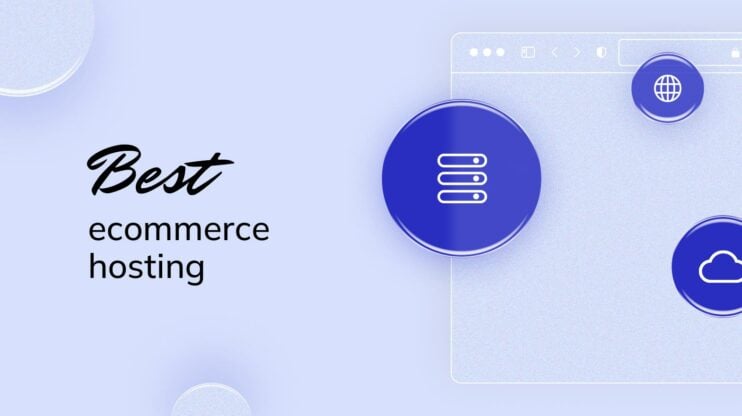As a business or individual looking to launch a website, you’ve likely come across both shared hosting and WordPress hosting as options—and it can be difficult to decide which is best for you. Shared hosting is a more affordable, versatile solution, suitable for various website types, while WordPress hosting offers specialized features specifically designed for WordPress sites.
Understanding the differences between these two can help you choose the option that aligns with your needs. This article will walk you through the key differences to help you make the right choice for your website.
FAQ
Which is better, shared hosting or WordPress hosting?
Can I use shared hosting for WordPress?
What is the difference between hosting and WordPress hosting?
What is the difference between shared hosting and WordPress hosting in HostGator?
What is shared hosting
Shared hosting is a popular choice for website owners because of its affordability and ease of setup. It involves hosting multiple websites on a single server, which helps keep costs low. This type of hosting is suitable for small to medium-sized websites with moderate traffic.

How does shared hosting work?
In shared hosting, one physical server hosts multiple websites. Each site gets a portion of the server’s resources like disk space, processing power, and memory.
This setup works because most websites do not use a lot of resources. Hosting providers manage the server maintenance, hardware, and software updates. This makes shared hosting easy for website owners who do not want to handle technical details.
Though resources are shared, each website has its own separate directory and files, which helps maintain security and organization. However, an issue on one site can sometimes affect others on the same server.
Advantages of shared hosting
One big advantage of shared hosting is its low cost. Since multiple websites share the same server, hosting providers can offer affordable plans.
Shared hosting is easy to use, making it ideal for beginners who have limited technical knowledge. Most providers offer user-friendly control panels for managing websites.
Basic features like email accounts, website builders, and databases are usually included. Additionally, shared hosting providers handle server management, which reduces the workload for users.
Disadvantages of shared hosting
The main drawback of shared hosting is the limited resources. Since multiple websites share the server, heavy traffic on one site can slow down others.
There is also less customization and control over server settings, which can limit advanced users. Security can be a concern because all websites share the same server. If one site is compromised, it may pose a risk to others.
Shared hosting might not be suitable for websites with high traffic or those needing specific software or configurations. As websites grow, they may need to consider other hosting options that offer more resources and flexibility.
What is WordPress hosting
WordPress hosting is designed to enhance the performance and management of websites using the WordPress platform. It offers specialized features to optimize speed, security, and user experience.

How does WordPress hosting work?
WordPress hosting is tailored specifically for WordPress users. Hosting providers offer servers specifically configured for WordPress, which provides faster loading times and better performance. These servers are equipped with tools that handle WordPress updates and backups automatically.
Many providers include one-click installations and pre-installed plugins. This makes it simple for users to build and manage their sites. Some plans even provide staging environments for testing changes before implementation. Additionally, customer support is often more knowledgeable about WordPress, providing better assistance for technical issues.
Overall, it ensures smoother website management for WordPress sites.
Advantages of WordPress hosting
WordPress hosting comes with several benefits designed specifically for WordPress users. One of the main advantages is the improved performance. The server configuration is optimized for WordPress, leading to faster page loading times and better overall website efficiency.
There is also enhanced security with WordPress-specific security measures in place, helping protect websites from common threats and vulnerabilities. Finally, WordPress hosting providers frequently offer automated tasks such as daily backups, WordPress updates, and free SSL certificates.
Customer support knowledgeable about WordPress can be a crucial benefit, providing users with targeted help when needed. These advantages make WordPress hosting an appealing option for those prioritizing performance, security, and ease of use.
Disadvantages of WordPress hosting
WordPress hosting can sometimes be more expensive than shared hosting options, making it less attractive for those on a tighter budget. The price difference is due to additional features and optimizations specific to WordPress sites.
Another possible downside is the lack of flexibility. It is tailored specifically for WordPress, meaning it might not support other types of websites or applications. Users who manage websites outside of WordPress may need separate hosting services.
Limited customization options can also be an issue if the hosting provider restricts access to certain server settings or features. This limited access may hinder more advanced users who want to make detailed changes to their hosting environment.
Similarities of shared and WordPress hosting
Both shared hosting and WordPress hosting offer website hosting services that provide site owners with affordable options for getting their websites online with minimal technical expertise. Their affordability makes them great choices for beginners or those with small to medium-sized websites.
Both hosting types provide shared resources. This means multiple websites are hosted on a single server, sharing its resources like CPU and RAM. This setup helps to keep costs lower than other hosting options.
They often come with basic features like disk space and bandwidth limitations. Users can expect these plans to offer sufficient storage and network speed for regular website activities.
Both shared and WordPress hosting services include security measures, although the extent of security features may vary. While they both focus on keeping websites secure, it is important for users to check offered protection features.
Users of both services get access to technical support. This support varies, but usually includes help with server issues, ensuring website uptime, and resolving various hosting problems. Depending on the provider, support can be accessed through phone, email, or chat.
Website backups are commonly included in both shared and WordPress hosting plans. Regular data backups ensure that website data remains safe and can be restored if necessary.
In summary, both shared and WordPress hosting cater to individuals looking to get their websites online at a manageable cost, with shared resources, essential website features, and support services.
Differences between shared and WordPress hosting
The key difference lies in optimization: WordPress hosting is specifically designed for WordPress sites, offering features like one-click installations, automatic updates, and enhanced performance for WordPress-related tasks. In contrast, shared hosting is more generalized, supporting a wide range of website platforms but without specific optimizations for WordPress. WordPress hosting often includes pre-configured security settings and caching tools tailored for WordPress, while shared hosting requires more manual configuration for optimal WordPress performance.
Comparison
Shared hosting and WordPress hosting offer different features and benefits. Shared hosting is a general-purpose service, hosting multiple websites on the same server with limited optimization for specific platforms. WordPress hosting, however, is specifically optimized for WordPress websites, often including features like pre-installed WordPress, automatic updates, and specialized security. WordPress hosting typically offers better performance for WordPress sites but may come at a higher cost compared to shared hosting.
Understanding their differences can help you choose the right option for your needs.
| Comparison Point | Shared Hosting | WordPress Hosting |
|---|---|---|
| Performance | Basic performance, often slower due to shared resources | Optimized for WordPress, generally faster with better caching |
| Scalability | Limited scalability as resources are shared among users | Better scalability with resources tailored to WordPress |
| Reliability | Less reliable if other websites on the server use too many resources | More reliable with dedicated WordPress features and resources |
| Management | Typically self-managed, though some basic support is available | Often comes with managed services for updates and security patches |
| Customization | More flexible for various CMSs and platforms | Specifically optimized for WordPress, may limit other uses |
| Security | Standard security features, but requires manual configurations | Enhanced security tailored to WordPress vulnerabilities |
| Migration | Standard migration options, usually requires manual work | WordPress-specific migration tools and support often included |
| Cost | More affordable, starting at a lower price point | Typically more expensive due to specialized resources and support |
Which one is best for you: Considerations before making a choice
Choosing between shared hosting and WordPress hosting involves several factors. Understanding these can help you make the best decision for your needs.
- Budget is a primary concern. Shared hosting is generally more affordable, making it a good choice for those on a tight budget. WordPress hosting tends to be pricier due to its specialized features.
- Technical knowledge plays a role too. Shared hosting is beginner-friendly, requiring little technical skill. In contrast, WordPress hosting is tailored for the platform, which might offer benefits in ease of use for WordPress sites.
- Performance needs should be assessed. Shared hosting involves sharing server resources with many other websites. This could lead to slower performance during high traffic times. WordPress hosting often provides better optimization for speed.
- For security, consider that WordPress hosting often includes enhanced security features designed specifically for WordPress sites. Shared hosting might not offer these specialized protections.
- If customization is important, know that shared hosting offers limited options. WordPress hosting typically allows more customization tailored to WordPress features.
If you’re seeking a solution that strikes the perfect balance between these factors, 10Web‘s offerings could be a great fit. Specializing in WordPress, it provides top-tier AI-powered WordPress hosting while also offering shared hosting options for added flexibility.
With 10Web, you get the best of both worlds.
Its AI-powered WordPress hosting delivers optimized performance, enhanced security, and automated features like backups and updates, making it an ideal choice for WordPress users who want a hassle-free experience.
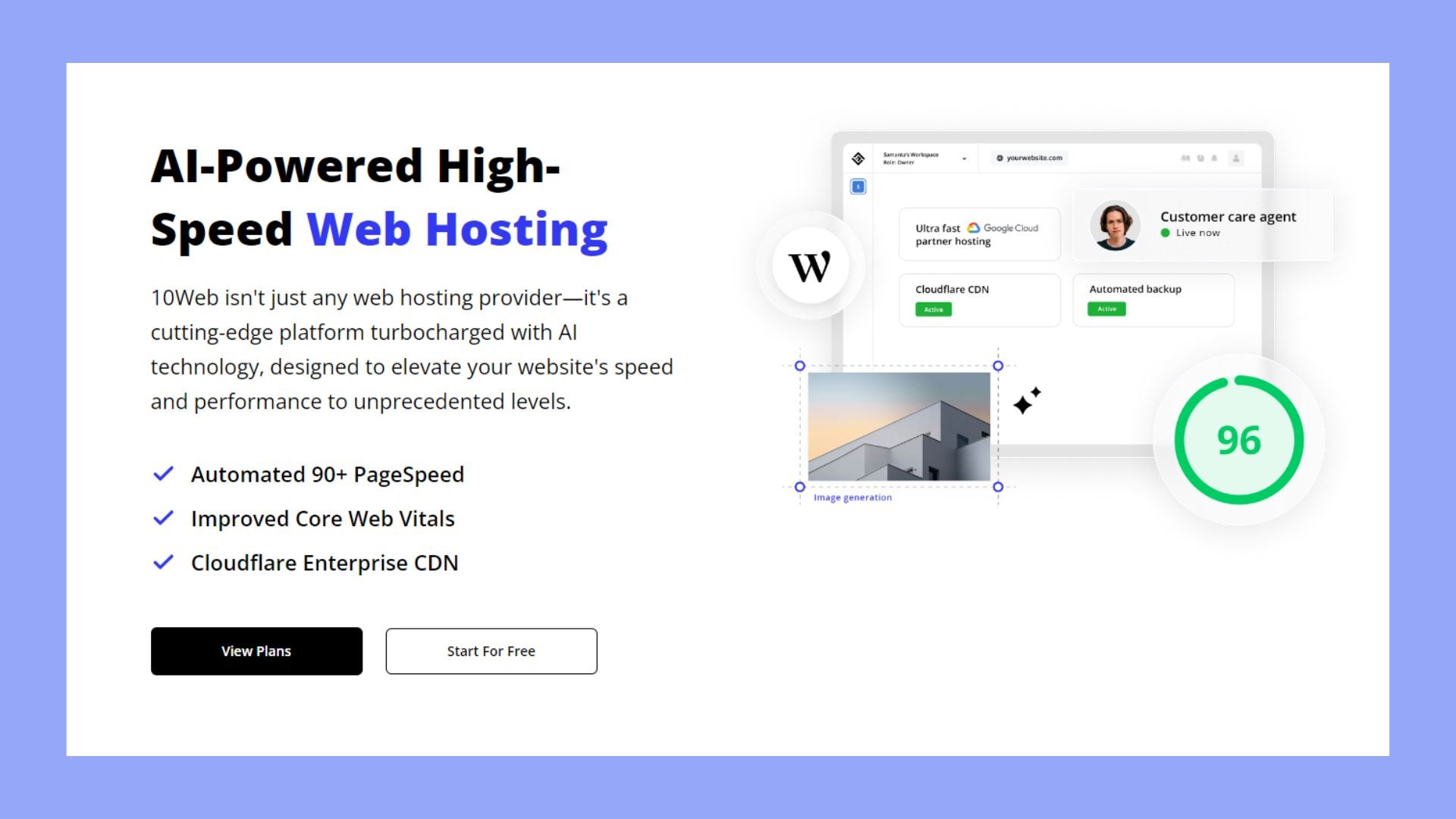
Its shared hosting option is perfect for those who need a budget-friendly solution without sacrificing core features. Whether you’re running a WordPress site or multiple websites with varying needs, 10Web ensures speed, reliability, and robust support to keep your site running smoothly.
Each hosting option presents unique benefits and limitations. Consider your specific needs across these areas to make an informed choice.
Conclusion
Both shared hosting and WordPress hosting offer unique benefits depending on your website’s needs. Shared hosting is an affordable, versatile solution ideal for beginners or businesses with multiple types of websites, while WordPress hosting is optimized for performance and security made specifically for WordPress sites. By understanding the key differences, you can choose the best option that aligns with your goals, budget, and technical expertise. Whether you opt for flexibility with shared hosting or enhanced performance with WordPress hosting, solutions like 10Web provide a balanced approach with features that cater to both hosting types.