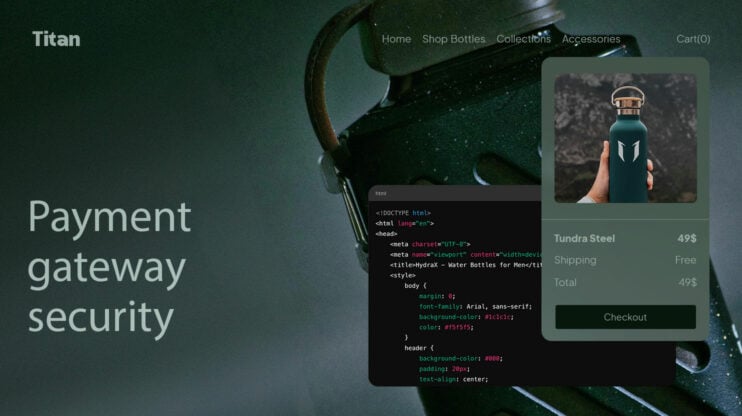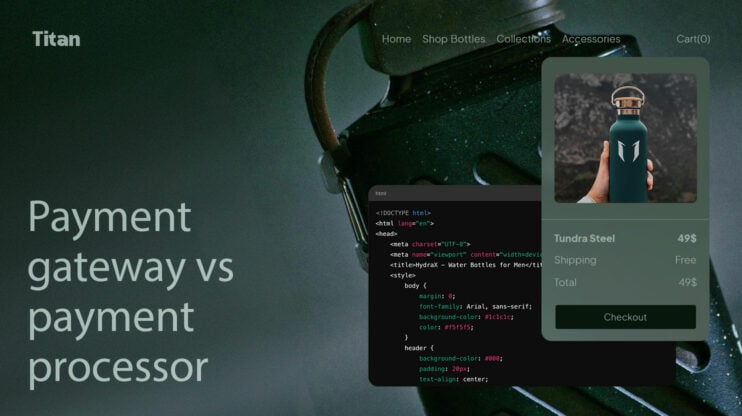In the competitive world of ecommerce, just having a website isn’t enough – you need to stand out, be easily found, and offer a great user experience. That’s where ecommerce SEO audit comes in. It helps your online store attract visitors naturally, boosting your sales without the high costs of paid ads.
In our ecommerce SEO audit guide we will walk you through the key steps to check and improve your ecommerce site. These practical tips will help you climb search engine rankings, outshine competitors, and keep customers coming back.

Create your online store in minutes!
Looking to sell online? Develop and launch your store with 10Web AI Ecommerce Website Builder.
FAQ
What is an SEO audit? How to perform an SEO audit? What should be included in an SEO audit? How to improve ecommerce SEO? What tools are best for SEO audits? How to analyze ecommerce analytics? What is a website audit checklist? How to optimize a Shopify store? What are effective SEO strategies? How to conduct an internal audit?
Ecommerce SEO audit overview
An ecommerce SEO audit helps online stores improve their search rankings and user experience. It looks at technical setup, content, and off-site factors to find ways to boost visibility.
Importance of SEO in ecommerce
SEO is vital for ecommerce success. It helps your store show up in search results when people look for products you sell. Good SEO can bring more visitors to your site without paying for ads. This means more potential customers and sales.
SEO also makes your site easier to use. When you fix SEO issues, you often improve how people interact with your store. This can lead to happier customers who are more likely to buy from you again.
Investing in SEO can give you an edge over competitors. Many online stores don’t focus on SEO, so doing it well can help you stand out. Better search rankings can build trust with shoppers, as they often see top-ranked sites as more reliable.
Key components of an ecommerce SEO audit
A good ecommerce SEO audit looks at several parts of your online store:
- Technical setup: This checks how well search engines can crawl and index your site. It includes looking at your site structure, page speed, and mobile-friendliness.
- On-page content: This reviews your product descriptions, category pages, and blog posts. It makes sure you’re using the right keywords and that your content is useful to shoppers.
- User experience: This looks at how easy it is for people to use your site. It checks things like navigation, search features, and how your site looks on different devices.
- Backlinks: This examines links from other sites to yours. Quality backlinks can boost your search rankings.
- Competitor analysis: This compares your SEO to other stores in your niche. It helps you find areas where you can improve.
- Keyword strategy: Researching and implementing effective keywords throughout your site. A solid keyword strategy helps attract the right audience and improves your chances of ranking higher in search results.
- Sitemap submissions: Ensuring your XML sitemap is up-to-date and submitted to search engines. This helps search engines discover and index your pages more efficiently.
By checking these areas, you can find and fix issues that might be holding your store back in search results.

Create your online store in minutes!
Looking to sell online? Develop and launch your store with 10Web AI Ecommerce Website Builder.
Technical SEO evaluation
A technical SEO evaluation looks at key parts of your website that affect how search engines see and rank it. This check covers how your site is crawled, its structure, and if it works well on mobile devices.

Crawling and indexing assessment
To start, check your robots.txt file. This file tells search engines which parts of your site they can look at. Make sure it’s set up right so search engines can see your important pages.
Next, look at your sitemap. A good sitemap helps search engines find all your pages. Check that it lists all your key pages and products.
Look at your site’s response codes too. A 200 code means a page is working fine. But 404 errors show missing pages that need to be fixed or redirected.
Also check how fast search engines can crawl your site. Slow load times can hurt your rankings. Use tools to test your site speed and fix any issues.
Site structure analysis
Your site structure affects how easily users and search engines can find content. A clear structure helps both.
Start with your URL structure. Short, clear URLs that show your site’s layout are best. They should include keywords when it fits naturally.
Check your internal linking. Links between pages help spread ranking power and guide users. Make sure important pages have lots of internal links pointing to them.
Look at your site’s depth too. Pages should be no more than three clicks from your home page. This helps users find what they need fast.
Mobile-friendliness inspection
More people use phones to shop online, so your site must work well on mobile devices.
First, use Google’s mobile-friendly test. It shows if your site is easy to use on phones.
Check that your content fits phone screens without side-scrolling. Text should be big enough to read without zooming.
Make sure buttons and links are easy to tap on small screens. They should have enough space around them.
Test your site’s speed on mobile too. Slow mobile sites can hurt your rankings and sales. Use tools to find and fix any speed issues on phones.
On-page SEO analysis
On-page SEO helps your online store rank higher in search results. It involves optimizing your product pages, titles, and content. Let’s look at key areas to focus on.
Title tags and meta descriptions review
Title tags and meta descriptions are vital for SEO. They tell search engines and users what your pages are about. For title tags:
- Keep them under 60 characters
- Include your main keyword
- Make them unique for each page
Meta descriptions should:
- Be 150-160 characters long
- Contain relevant keywords
- Describe the page content clearly
Check all your pages to make sure they have good title tags and meta descriptions. Fix any that are missing or too long.
Product title tag and description evaluation
Product titles and descriptions impact your search rankings and sales. For product title tags:
- Put the most important words first
- Include the brand name and key features
- Keep them under 70 characters
Good product descriptions:
- Use your target keywords naturally
- Highlight key product benefits
- Are unique for each item
Review your product pages. Make sure titles and descriptions are clear, keyword-rich, and helpful to shoppers.
Content quality and relevance
High-quality, relevant content helps your store rank better. To improve your content:
- Write detailed product descriptions
- Add buyer guides and how-to articles
- Create category pages with useful info
Use keywords in your content, but don’t overdo it. Aim for 1-2% keyword density. Make sure your content answers common customer questions.
Check your content for spelling and grammar errors. Remove or update any outdated info. Add new content regularly to keep your site fresh for search engines and users.

Create your online store in minutes!
Looking to sell online? Develop and launch your store with 10Web AI Ecommerce Website Builder.
Content strategy and optimization
A good content plan helps your online store show up in searches and keep customers interested. It’s about making the right content and improving what you already have.
Identifying content gaps
Look at what content you have and what’s missing. Check your product pages, blog posts, and other parts of your site. Find topics your customers want to know about but can’t find on your site. You can use tools to see what people search for related to your products. Make a list of new content ideas to fill these gaps.
Think about different types of content too. You might add buying guides, how-to articles, or videos. These can help customers and bring more people to your site.
Enhancing content for user engagement
Make your content easy to read and useful. Break up long text with headings, short paragraphs, and bullet points. Add pictures, charts, or videos to explain things better. Use simple words and avoid jargon.
Update old content with new info. Fix any outdated facts or broken links. Add new details that customers might want to know. Make sure your content answers common questions about your products.
Write in a way that fits your brand’s voice. Be clear and helpful. This can make customers trust you more and want to buy from you.
Backlink profile and off-page elements
A strong backlink profile can boost your ecommerce site’s authority and rankings. Let’s look at how to analyze your existing backlinks and find new opportunities.
Analyzing existing backlinks
Start by checking your current backlinks using tools like Google Search Console or SEO software. Look at the number of backlinks, their quality, and where they come from. Good backlinks usually come from sites related to your niche with high domain authority.
Pay attention to the anchor text used in your backlinks. A mix of branded, keyword-rich, and natural anchor text is best. Too many exact-match keyword anchors can look spammy to search engines.
Check for any broken or toxic backlinks that could hurt your SEO. These might be from low-quality or spammy sites. You can ask site owners to remove bad links or use Google’s disavow tool as a last resort.
Opportunities for backlink acquisition
To get more quality backlinks, create content other sites want to link to. This could be in-depth guides, original research, or helpful tools related to your products.
Reach out to influencers or bloggers in your niche. Offer them products to review or ask if they’d like to collaborate on content. This can lead to natural, high-quality backlinks.
Look for mentions of your brand or products that don’t include a link. Contact the site owners and kindly ask them to add a link to your site.
Guest posting on reputable sites in your industry can also help build your backlink profile. Make sure to follow each site’s guidelines and provide valuable content.
User experience (UX) audit
A UX audit helps improve your website’s usability and boost conversions. It looks at how people use your site and finds ways to make it better.
Navigation and usability
Start by checking how easy it is for customers to move around your site. Look at your menu setup and see if people can find what they need quickly. Make sure your search bar works well and gives helpful results. Check that your product pages have clear info and good photos.
Test your site on different devices to make sure it looks good on phones and tablets. Pay attention to load times – slow pages can make people leave. Look at your forms and see if they’re easy to fill out. Remove any extra steps that might stop people from buying.
Conversion path analysis
Look closely at how customers move through your site to make a purchase. Start with your home page and follow the path to checkout. Note any spots where people might get stuck or confused.
Check that your product pages have clear Add to cart buttons. Make sure your shopping cart is easy to find and use. Look at your checkout process and remove any unnecessary steps. Add a guest checkout if you don’t have it already.
Watch how customers use your site with tools like heatmaps. These show where people click and scroll. Use this info to put important stuff where people will see it. Test different layouts to see what works best for your customers.
Accessibility audits
An accessibility audit checks your online store to ensure it can be used by people with disabilities, following guidelines like the Web Content Accessibility Guidelines (WCAG). Making your site accessible not only broadens your customer base but also enhances your site’s SEO and user experience.
To begin, use tools like WAVE or Google Lighthouse to identify common accessibility issues such as missing alt text for images or poor color contrast. Ensure that all parts of your site are navigable using only a keyboard, so users who can’t use a mouse can still access all features. By enhancing your site’s accessibility, you create a more inclusive shopping experience that can lead to increased customer loyalty and better search engine rankings.

Create your online store in minutes!
Looking to sell online? Develop and launch your store with 10Web AI Ecommerce Website Builder.
Performance metrics assessment
Traffic and conversions are key indicators of your ecommerce site’s success. These metrics help you understand how well your SEO efforts are working and where you can improve.
Traffic analysis
Look at your website’s traffic sources in Google Analytics. Check which keywords and pages bring in the most visitors. Pay attention to organic search traffic, as it shows how well your SEO is working.
Look at your bounce rate too. A high bounce rate might mean your content isn’t matching what users expect. Check if certain pages have higher bounce rates and try to figure out why.
Don’t forget to look at how long people stay on your site. If they’re leaving quickly, you might need to make your content more engaging or easier to read.
Conversion rates
Your conversion rate tells you how many visitors actually buy something. A low conversion rate could mean your site is hard to use or your products aren’t appealing enough.
Check which pages have the best conversion rates. These pages might have features you can use on other parts of your site. Also, look at your cart abandonment rate. If it’s high, you might need to simplify your checkout process.
Look at your click-through rate (CTR) in Google Search Console. A low CTR might mean your meta titles and descriptions need work. Try making them more eye-catching to get more clicks.
SEO tools and platforms
SEO tools and platforms help online stores find and fix website issues. They also show how a site ranks in search results. Let’s look at two key types of tools for ecommerce SEO audits.
Leveraging the google search console
Google Search Console is a free tool that gives you data about your site’s search performance. You can see which keywords bring people to your store and how often your pages show up in search results. It also tells you about errors on your site that might hurt your rankings.
To use it, add and verify your site. Then check the Performance report to see your top search queries and pages. Look at the Coverage report to find indexing issues. The Mobile Usability report shows if your site works well on phones. Fix any problems it finds to help your site rank better.
Utilizing seo checkers and analysis tools
SEO checkers scan your site and point out things to improve. They look at your content, links, and technical setup. Some popular tools are Semrush, Ahrefs, and Moz.
These tools can:
- Find broken links
- Check your page speed
- See if your pages have the right keywords
- Look for duplicate content
To use an SEO checker, enter your site’s URL. The tool will scan your pages and give you a report. It might show your site’s overall health score. You’ll get a list of issues to fix, often sorted by how important they are. Some tools also compare your site to your competitors.
Duplicate content and canonical issues
Duplicate content can cause problems for your online store. When you have the same text on multiple pages, search engines get confused. They don’t know which page to show in search results.
Canonical tags help fix this issue. These tags tell search engines which version of a page is the main one. You put them in the HTML of your web pages.
For product pages, point canonical tags to the main product page. This bundles ranking signals and avoids duplicate content problems. But if you want each product variant to rank on its own, don’t use canonical tags.
Use full web addresses in canonical tags. This makes things clear for search engines. It also fits with good SEO practices.
Check your site often for duplicate content and canonical tag problems. You can use SEO tools to find these issues. Fix them quickly to keep your site healthy.
Remember, unique content is best for SEO. Try to make each page on your site different. This helps search engines understand your site better.
Site health and error management
Good site health and error management are key for SEO success. These practices help your site run smoothly and give users a better experience.
Identifying broken pages and bad redirects
Broken pages and bad redirects can hurt your SEO and turn visitors away. To find broken pages, use tools like Google Search Console or Screaming Frog. Look for 404 errors, which means a page is not found. Fix these by updating links or setting up 301 redirects to new pages.
Bad redirects include chains (multiple redirects in a row) and loops (redirects that go in circles). These slow down your site and waste crawl budget. Use a redirect checker to spot these issues. Then fix them by pointing directly to the final URL.
Keep an eye on your response codes too. A 200 code means the page is working fine. But codes like 500 or 503 show server errors that need fixing fast.
Managing crawl budget effectively
Crawl budget is how much time search engines spend on your site. Using it well helps your pages get indexed faster. Start by finding out your crawl budget in Google Search Console.
To save crawl budget, block unimportant pages in your robots.txt file. This includes things like admin pages or duplicate content. Use a sitemap to show search engines your most important pages.
Speed up your site to help crawlers work faster. This means they can check more pages at the same time. Remove or fix slow-loading pages. Cut down on redirects where you can.
Watch out for content that eats up crawl budgets without helping SEO. This includes faceted navigation on ecommerce sites or endless calendar archives on blogs.
Keyword optimization and ranking factors
Picking the right keywords is key for your online store’s success. You want to use words that shoppers type when looking for products like yours. Think about what your customers might search for.
Make a list of important keywords for your products. Include both short and long phrases. Short ones might be “running shoes” while longer ones could be “best running shoes for beginners.”
Use these keywords in your product titles, descriptions, and image alt text. But don’t overdo it. Use them naturally where they fit.
Google looks at many things to decide where to rank your site. Some top factors are:
- Content quality
- Mobile-friendly design
- Page load speed
- Backlinks from other sites
- User experience
Focus on making your site fast and easy to use on phones. Write clear, helpful product info. Get good links from other respected sites in your field.
Keep track of where you rank for your main keywords. Use tools to check your position in search results. This helps you see if your efforts are working.
Remember that SEO takes time. Don’t expect instant results. Keep working on your site and content, and you’ll see improvements over time.
Social media and ecommerce SEO
Social media plays a big role in boosting your online store’s visibility. It can help more people find your products and visit your website.
Integrating social channels for enhanced visibility
Link your social media accounts to your online store. This makes it easier for customers to find and follow you. Add social sharing buttons to your product pages so shoppers can share items they like.
Post about your products on social media often. Use eye-catching photos and videos to grab attention. Write catchy captions that make people want to click and buy. You can also run social media contests or giveaways to get more followers.
Try paid social media ads to reach more potential customers. You can target ads based on things like age, location, and interests. This helps you find people who are likely to buy from you.
Keep track of which social posts bring the most visitors to your site. Use this info to plan future posts. Remember to respond to comments and messages quickly to build good relationships with customers.
Conclusion
Optimizing your ecommerce store for search engines is not just a one-time task but an ongoing commitment that can significantly impact your online success. By conducting a comprehensive SEO audit, you can uncover hidden issues affecting your site’s visibility and user experience. Focusing on key areas like technical setup, on-page content, user engagement, backlink profiles, and performance metrics ensures that your store is well-equipped to climb search engine rankings.
Implementing the strategies outlined in this guide will help attract more organic traffic, outpace your competitors, and enhance customer satisfaction. Remember, the digital landscape is constantly evolving, so staying proactive with regular audits and updates is crucial. Start optimizing your online store today to pave the way for sustained growth and increased sales in the competitive world of ecommerce.