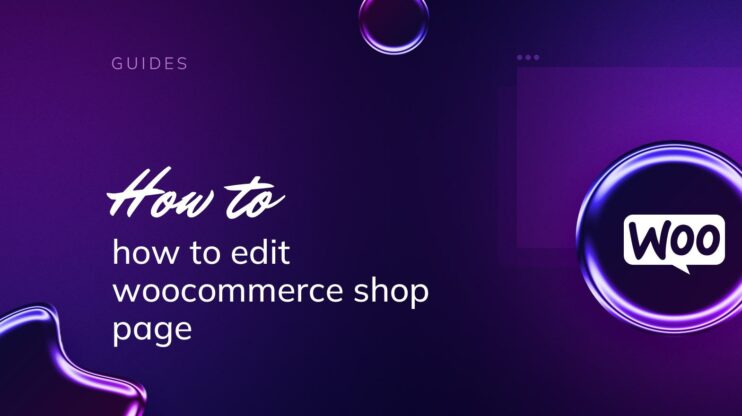Tigran Nazaryan
Tigran Nazaryan is an experienced science and technology professional. After seeing great potential in the automation of web development, he co-founded and became CInO of 10Web. Tigran is passionate about creating solutions to bring AI automation into web development and turning great ideas into powerful technological achievements.
How to Create an Online Course With WordPress
Creating an online course can be a rewarding way to share your knowledge with a wider audience and even monetize your expertise. WordPress, with its flexibility and vast array of plugins, offers a simple yet powerful platform for setting up an e-learning site. You don’t need to be a tech wizard to get started with developing your digital classroom. WordPress…
How to Duplicate a Page in WordPress
Duplicating a page in WordPress is an essential technique for webmasters looking to streamline their workflow and enhance the functionality of their website. This process allows you to easily create copies of existing pages or posts, which can be invaluable for testing new designs, developing templates, or preparing backups without disrupting the live site. In this friendly guide, we’ll show…
How to Become a WordPress Developer
Becoming a WordPress developer opens doors to a dynamic and in-demand career in web development. This journey involves mastering the core technologies behind WordPress, such as HTML, PHP, CSS, and JavaScript, and leveraging the extensive array of themes and plugins to create customized websites. This article provides a comprehensive roadmap for anyone aspiring to develop their skills in this robust…
How to Upload Video on WordPress: A Simple Step-by-Step Guide
Getting started with video uploads on WordPress involves more than just selecting files; it demands an understanding of compatible video formats and the platform’s specific capabilities. This article will guide you through how to upload video on WordPress, discussing optimal formats, and covering essential practices for video optimization and embedding techniques. FAQ Understanding WordPress videos Before diving into how to…
How to Change WordPress Theme: A Simple Guide
Changing your WordPress theme is crucial for improving aesthetics, incorporating new features, enhancing performance, and staying up-to-date with current web standards. This blog post highlights the importance of updating your theme to reflect the latest branding and technological advances. It provides clear advice on how to change WordPress theme and make the transition smooth. If you aim to increase user…
How to Choose a WordPress Theme: Pro Tips
Choosing the right WordPress theme is key to building a successful website. This blog post explores important factors to consider, including how a theme works with WordPress itself and its effect on your site’s look and performance. Learn how to evaluate a theme’s quality, ensure it functions smoothly, and match its design with your brand. Whether you’re starting a blog,…
How to Optimize Images for WordPress: Enhance Speed and Performance
Image optimization is crucial for managing a WordPress site, directly influencing page load speeds and SEO performance. This guide explains how to optimize images for WordPress in the best-accepted practices, which you can apply both through a plugin and manually with external tools. At the end of the article, you will also have the tips and tools needed for proper…
How to Edit Your WooCommerce Shop Page
Navigating the complexities of WooCommerce can enhance your online shop’s functionality and aesthetic appeal. This guide answers frequently asked questions about customizing your WooCommerce shop page, from basic edits to advanced modifications. Whether you’re looking to add content, change text, or set up a different shop page entirely, these insights will empower you to tailor your digital storefront to better…
How to Embed a YouTube Video in WordPress: Easy Step-by-Step Guide
Embedding a YouTube video into your WordPress site can greatly enhance the visual appeal and engagement level of your content. Whether you’re looking to showcase a tutorial, highlight customer testimonials, or share industry news, YouTube videos can be a powerful addition to your website. WordPress simplifies the process, allowing you to integrate videos with minimal effort, so you don’t need…
How to Backup WordPress Site: A Simple Guide for Beginners
Backing up your WordPress site is an essential step in ensuring that your website data is secure and can be recovered in case of any unforeseen events. A backup is a copy of all your website’s files, including the core WordPress files, themes, plugins, and your database, which contains posts, comments, and links. Whether you prefer to backup WordPress site…
How to Clear WordPress Cache Safely and Efficiently?
Caching is a technique that is used to improve the performance and speed of websites and other online applications. It works by storing copies of frequently accessed data in temporary storage called cache so that it can be quickly served to users when requested. This can help reduce the amount of time and resources required to generate, improving the overall…
How to Add Alt Tags to Images in WordPress
Alt tags, or “alternative text,” are essential when adding images to your WordPress site, serving dual important roles in making your content accessible for visually impaired users and boosting your site’s SEO performance. This article will delve into why crafting clear and descriptive alt text is vital for screen reader accessibility and how it influences search engine rankings. It will…