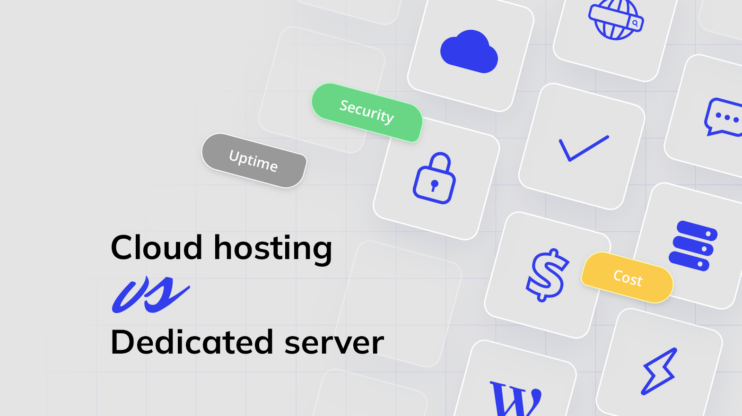The importance of visual content in our digital lives has never been greater, making reliable and efficient image hosting services essential for everyone from photographers and bloggers to businesses enhancing their online presence. This article explores the best free image hosting platforms for 2026, highlighting top services that combine convenience, functionality, and advanced features—all without costing a dime.
Whether you need unlimited storage, high-resolution support, customizable privacy settings, or seamless social media integration, we’ll guide you through the leading options to help you securely store, beautifully display, and effortlessly share your images across the digital world.
FAQ
Where to host images for a website for free?
What is the best free photo sharing site?
What is the best image hosting site?
What is the simplest image hosting?
#1 Managed WordPress Hosting
Try 10Web for free, and enjoy all the benefits of a secure Google Cloud Partner hosting and 10Web's AI Website Builder.
Understanding free image hosting
Free image hosting can be a great option for anyone looking to store and share images without the hassle of paying for services. It offers practicality with sites that support drag and drop uploads and provides features such as unlimited storage and improved bandwidth for users.
Defining image hosting
Image hosting involves storing images online so they can be easily accessed and shared with others. These services store your images on cloud storage platforms, allowing you to have a backup that’s accessible from anywhere with an internet connection.
With free image hosting, you usually upload files using a simple drag and drop method. The best free image hosting sites often have intuitive interfaces, making the uploading process quick and easy.
Benefits of using free services
Using free image hosting has several benefits. First, it can save you money, as you don’t need to pay for storage or hosting services. Some sites offer unlimited storage, allowing you to upload as many images as you need without worrying about running out of space.
Additionally, free hosting sites often provide generous bandwidth, meaning your images load quickly when shared or embedded on other sites. It can be especially useful for bloggers and social media users who want fast, reliable image sharing without added costs.
Understanding web hosting types
When choosing web hosting, it’s important to understand the various types available. Each type caters to different needs, from affordability in shared hosting to the flexibility of cloud hosting.
Shared hosting
Best for: Beginners, small websites, and sites with low traffic.
Shared hosting is the most affordable hosting option, where your website shares server resources with other users. In this setup, CPU, RAM, and bandwidth are distributed among multiple sites. It’s an excellent choice for small websites or beginners because of its low cost and user-friendly nature. However, if a neighboring site experiences a traffic spike or consumes too many resources, it can affect your site’s performance. This hosting type is ideal for personal blogs, small business websites, and sites with low to moderate traffic levels.
VPS hosting
Best for: Growing websites, medium-sized businesses, and developers.
VPS (Virtual Private Server) hosting serves as a middle ground between shared and dedicated hosting options. It offers a portion of a physical server that is divided into virtual servers, each with its own set of resources. This setup provides more control, flexibility, and better performance than shared hosting. You have the ability to install your own software, choose your operating system, and access root privileges. VPS hosting is ideal for websites that need more than what shared hosting can offer but don’t require the full capabilities of a dedicated server, making it suitable for medium-sized businesses, high-traffic blogs, and developers seeking customization.
Dedicated servers
Best for: Large websites, ecommerce sites, and businesses with specific requirements.
Dedicated server hosting offers you exclusive control over an entire physical server, allowing full management of its resources, configurations, and security measures. This setup ensures maximum performance, reliability, and extensive customization options. It’s ideal for high-traffic websites, e-commerce businesses, and those requiring large-scale data storage and robust security. The primary advantage is the ability to handle heavy traffic and resource-intensive applications without being affected by other websites on the server.
Cloud hosting
Best for: Growing websites, ecommerce sites, and applications requiring high availability.
Cloud hosting utilizes a network of interconnected servers to keep websites running efficiently, offering high uptime and flexibility. Your site can draw resources from multiple servers, so if one fails, another can quickly take over, minimizing the risk of downtime. This solution is highly scalable, allowing for easy adjustments in resource allocation, which makes it perfect for growing websites, e-commerce platforms, and traffic-sensitive applications. Additionally, the pay-as-you-go model helps keep costs manageable.
WordPress hosting
Best for: WordPress users, bloggers, and small to medium-sized businesses.
WordPress hosting is specifically tailored for websites built on the WordPress platform, often featuring pre-installed WordPress software to simplify setup and management. Providers typically offer expert support for WordPress-specific issues and optimize server configurations for enhanced performance and security. Common features include automatic updates, strengthened security measures, and specialized caching solutions. This option is ideal for individuals or businesses seeking a streamlined WordPress experience for both personal and professional use.
WooCommerce hosting
Best for: Ecommerce businesses, WordPress users, and entrepreneurs.
WooCommerce hosting is specifically designed to enhance the performance, security, and scalability of stores built on the WooCommerce platform. These hosting solutions are customized to meet the unique needs of online retailers, such as efficiently handling high traffic loads, ensuring secure transactions, and managing extensive product inventories with ease.
Reseller hosting
Best for: Entrepreneurs, web designers, developers, and businesses offering hosting services.
Reseller hosting allows you to acquire hosting resources from a provider and resell them to your own clients. This model is ideal for entrepreneurs, web designers, and businesses looking to add hosting to their range of services. Most reseller plans include a control panel that lets you manage client accounts, set pricing, and allocate resources. This cost-effective option enables you to start a hosting business with minimal infrastructure, allowing you to brand the services as your own and offer additional services like web design and maintenance.
Email hosting
Best for: Businesses, professionals, and organizations with specific email needs.
Email hosting delivers personalized email solutions tailored to your domain, offering custom email addresses like [email protected], enhanced security features, and reliable performance. It typically includes protection against spam and viruses, ample storage capacity, and compatibility with email protocols such as IMAP, POP3, and SMTP. This service is ideal for businesses and professionals seeking a secure and professional email platform for communicating with clients and partners.
#1 Managed WordPress Hosting
Try 10Web for free, and enjoy all the benefits of a secure Google Cloud Partner hosting and 10Web's AI Website Builder.
Key features of image hosting services
Choosing the right image hosting service can enhance your ability to upload and share images easily. Important aspects to consider include file size limits, bandwidth allowance, and file format compatibility.
Understanding file size limit
When you upload images, checking the file size limit is crucial. This feature determines whether you can upload large, high-quality photos or only smaller ones. Many free image hosting platforms have size restrictions, which can impact the quality of the images you share. Services like Imgur and PostImage often allow generous limits, making them suitable for various needs. Knowing the specific limits of each service helps prevent uploading errors. Also, consider platforms that provide direct links for easier access and sharing, even for larger files.
Importance of bandwidth allowance
Bandwidth allowance affects how often your hosted images can be viewed or downloaded. If a service has low bandwidth limits, your images might not display after reaching the limit. For those who need constant access, this feature is essential. Some of the best free image hosting services offer unlimited bandwidth, ensuring your images always remain available to viewers. This is particularly important for businesses or creators who rely on their images to be seen consistently across websites, blogs, or forums.
File formats and compatibility
Ensuring that the service supports multiple file formats is vital. The most common formats include JPG, PNG, GIF, and sometimes TIF. Compatibility with varied formats allows you to maintain image quality and detail. Certain platforms prioritize different formats depending on their focus, like high-quality photos or lightweight web images. When considering a service, check if it supports your preferred format. Compatibility ensures seamless integration across various platforms and applications, making your process smooth and efficient.
10 best free image hosting companies
1. Flickr
Overview
Key features
- 1,000 free photos for hosting
- Built-in editing tools
Pros
Active community of photographers
Easy social media sharing
Built-in image editing tools
Public or private photo control
Cons
Free plan capped at 1,000 photos
Advanced features behind paywall
Limited support for free users
Ads on free accounts
Price: Free
Flickr is a popular image hosting service that caters to both casual users and professional photographers. It’s not just a platform for uploading images; it has grown into a thriving community of photography enthusiasts from all over the world. Flickr’s strength lies in its dual function as both a social network for sharing and discovering photographs, and a dedicated image hosting service with robust features. Whether you’re storing family photos, sharing travel photography, or looking to build a professional portfolio, Flickr offers a variety of options to suit your needs.
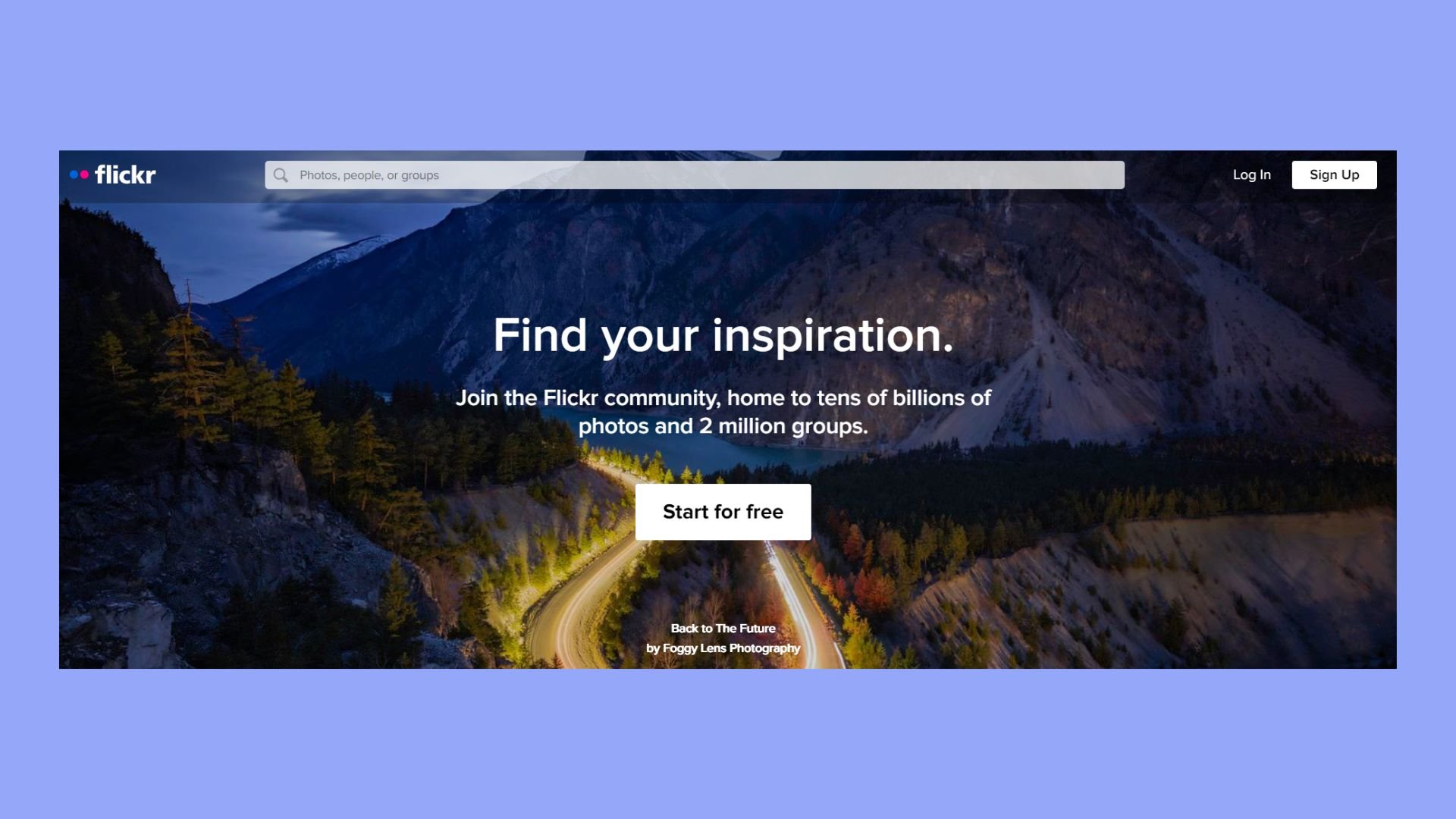
Features
- Free image storage: Store up to 1,000 images for free, ideal for casual users or beginners in photography.
- Privacy controls: Photos can be shared publicly or privately, giving users control over who views their content.
- Organizational tools: Utilize albums, tags, and descriptions to categorize and manage images effectively.
- Basic editing tools: Access built-in editing tools to enhance your photos before uploading them.
- Easy sharing: Share images via RSS feeds, email, and social media platforms to broaden your reach.
- Group function: Engage with other photographers through groups, fostering collaboration and inspiration.
- Mobile app support: Use Flickr’s mobile apps on Android and iOS to upload, manage, and browse photos seamlessly.
Hosting types
- Image hosting
Customer support
Flickr provides standard customer support through a help center, which includes a knowledge base of FAQs, articles, and community forums where users can ask questions or troubleshoot issues. However, free users are somewhat limited in terms of direct support access, while Flickr Pro members benefit from priority support, offering faster response times and more personalized assistance. The help center is regularly updated and offers step-by-step guides for everything from account setup to advanced photography tips.
Performance
In terms of performance, Flickr is known for its reliability. It boasts servers capable of handling large volumes of traffic and image uploads. Users rarely experience downtime, and images are rendered at high quality without significant load times. While the free plan limits the number of photos you can upload, there are no major performance compromises; uploads are fast, and the platform maintains image integrity even for high-resolution photos. For professional or serious users who require faster speeds and more extensive hosting, the Pro version delivers enhanced performance.
Why we chose it
We chose Flickr for free image hosting because it offers excellent value without the need to invest in a paid plan right away. The community aspect is a huge plus, especially for those who want to not only store their photos but also share them with a broad audience. The platform’s longevity and reliability are other major reasons; Flickr has been around for over a decade, and it continues to innovate and expand its features. The ability to control privacy and engage with fellow photographers makes it perfect for both personal and semi-professional use.
Best for
The provider is best for photographers, artists, and hobbyists who are looking to showcase their work, connect with a community, and organize their images in a meaningful way. It’s also suitable for casual users who want a free, reliable platform to store and share their photos with friends and family. Beginners can benefit from the built-in tools and community feedback, while more advanced users can appreciate Flickr’s organizational features and the option to upgrade to Pro for unlimited storage and detailed analytics.
2. ImgBB
Overview
Key features
- Simple, user-friendly interface
- Easy sharing links and embed codes
Pros
32 MB free upload limit
Auto-delete with flexible time options
Supports various image formats
No account required for basic use
Cons
Ads for free users
No unlimited space on free plan
Limited support for free accounts
Price: Free
ImgBB is a free and simple image hosting platform designed for quick, hassle-free uploads. It offers users the ability to upload images directly from their device or from a URL, making it versatile and easy to use. ImgBB has gained popularity because of its minimalistic interface and its ability to accommodate a variety of image formats such as JPG, PNG, BMP, GIF, TIF, WEBP, HEIC, and even PDF. With a 32 MB file size limit for free users, it’s an excellent choice for basic image hosting needs.
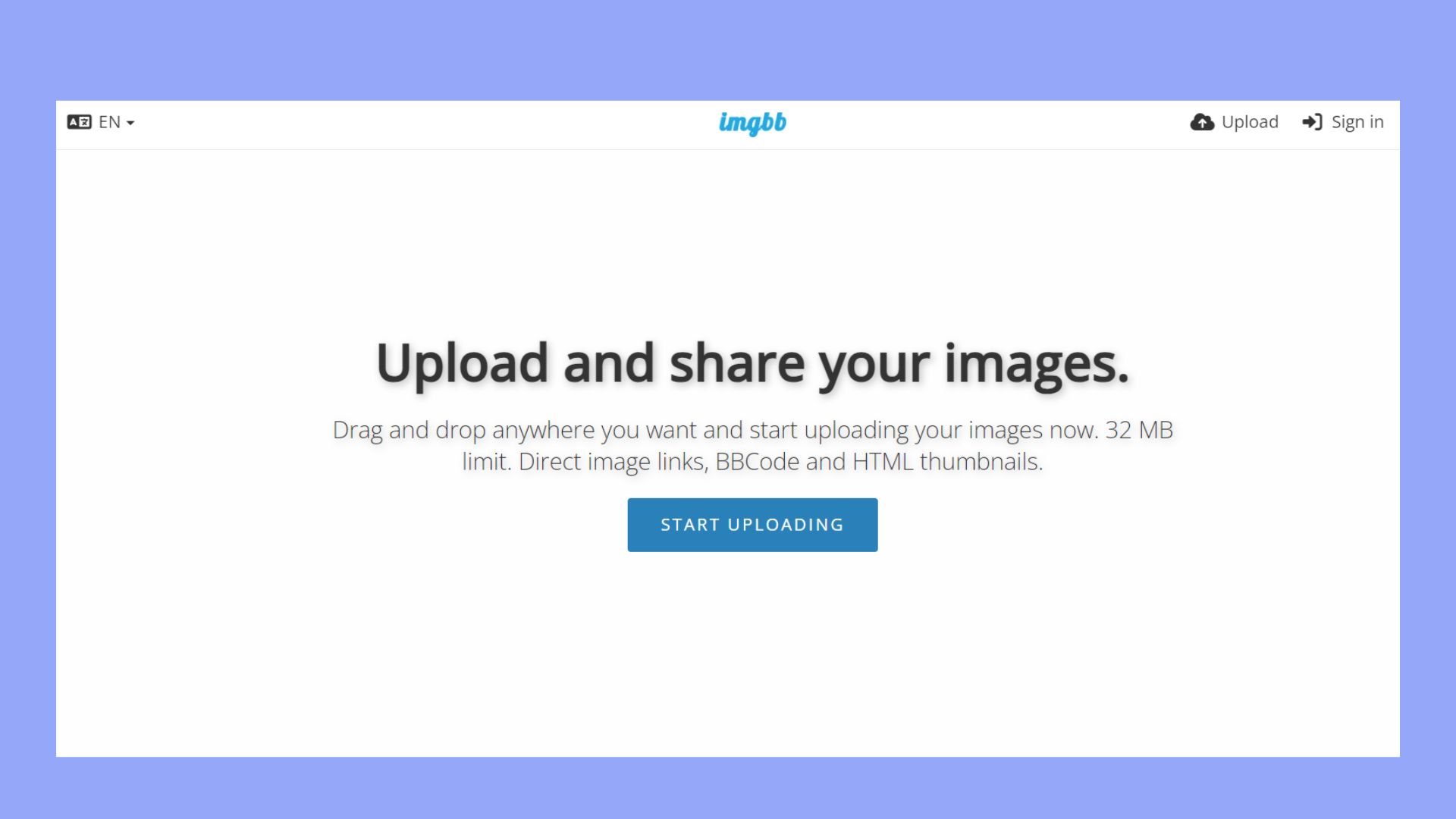
Features
- Flexible upload management: Users can set images to auto-delete after as little as 5 minutes or up to 6 months, depending on their needs.
- Long-term storage option: Alternatively, users can choose to keep their images indefinitely, allowing for permanent storage without paying.
- Basic sharing tools: Free users can access sharing options such as direct links, HTML embed codes, and BBCodes, ideal for hotlinking or embedding images on forums or websites.
- Quick signup: ImgBB supports fast signup via social media accounts, making it easier to get started.
- Additional functionality for registered users: Signing up gives users access to features like organizing images into albums, editing image titles, and managing or deleting uploads with ease.
Hosting types
- Image hosting
Customer support
The provider’s customer support is relatively basic, as it mainly caters to free users who are not likely to need complex troubleshooting. Users can access a help section and an FAQ page for common queries, but personalized support is more limited. However, ImgBB’s interface is so intuitive that most users rarely run into issues. Premium users may have access to additional support features.
Performance
ImgBB provides strong performance for a free hosting platform. Image uploads are quick and reliable, and the platform experiences minimal downtime. For users who need fast hosting for sharing on social media, blogs, or forums, ImgBB’s servers generally perform well and ensure images load without delays. However, free users may see ads, which could slightly disrupt the user experience, but it doesn’t affect image accessibility or loading times.
Why we chose it
We chose ImgBB for its combination of ease of use, flexible storage options, and compatibility with various file types. Its simple design makes it a go-to for users who need quick image uploads, while its ability to set images to auto-delete caters to those needing temporary image storage. Furthermore, the option for permanent storage without the need to pay is an appealing feature for long-term users. ImgBB’s performance and reliability further solidified its place as our top choice.
Best for
The company is best suited for casual users who need a simple, quick, and reliable way to host images online. Bloggers, forum users, and anyone looking to hotlink images or share them on social media will find ImgBB highly convenient. It’s also a great choice for users who don’t need to store large files or want to avoid the complexities of more feature-heavy hosting platforms. While free users may experience ads, the trade-off is worth it for users who need a solid, free image hosting solution.
3. Wix
Overview
Key features
- Fully customizable website design
- Simple drag-and-drop builder
- Option to create private galleries
Pros
Unlimited image storage (free plan)
High-quality display with Wix Pro Gallery
Built-in SEO and e-commerce tools
Reliable 24/7 performance
Cons
Wix-branded ads on free plan
Limited support for free users
Custom domains only with premium
Advanced features only with premium
Price: Free
Wix is a popular website builder that stands out as one of the best free image hosting platforms, especially for photographers, artists, and creative professionals looking to establish a digital portfolio. Unlike standalone image hosting platforms, Wix offers an all-in-one service by allowing users to create a full-fledged website with image hosting capabilities. It provides an intuitive drag-and-drop builder, so even those without technical skills can design visually appealing websites.
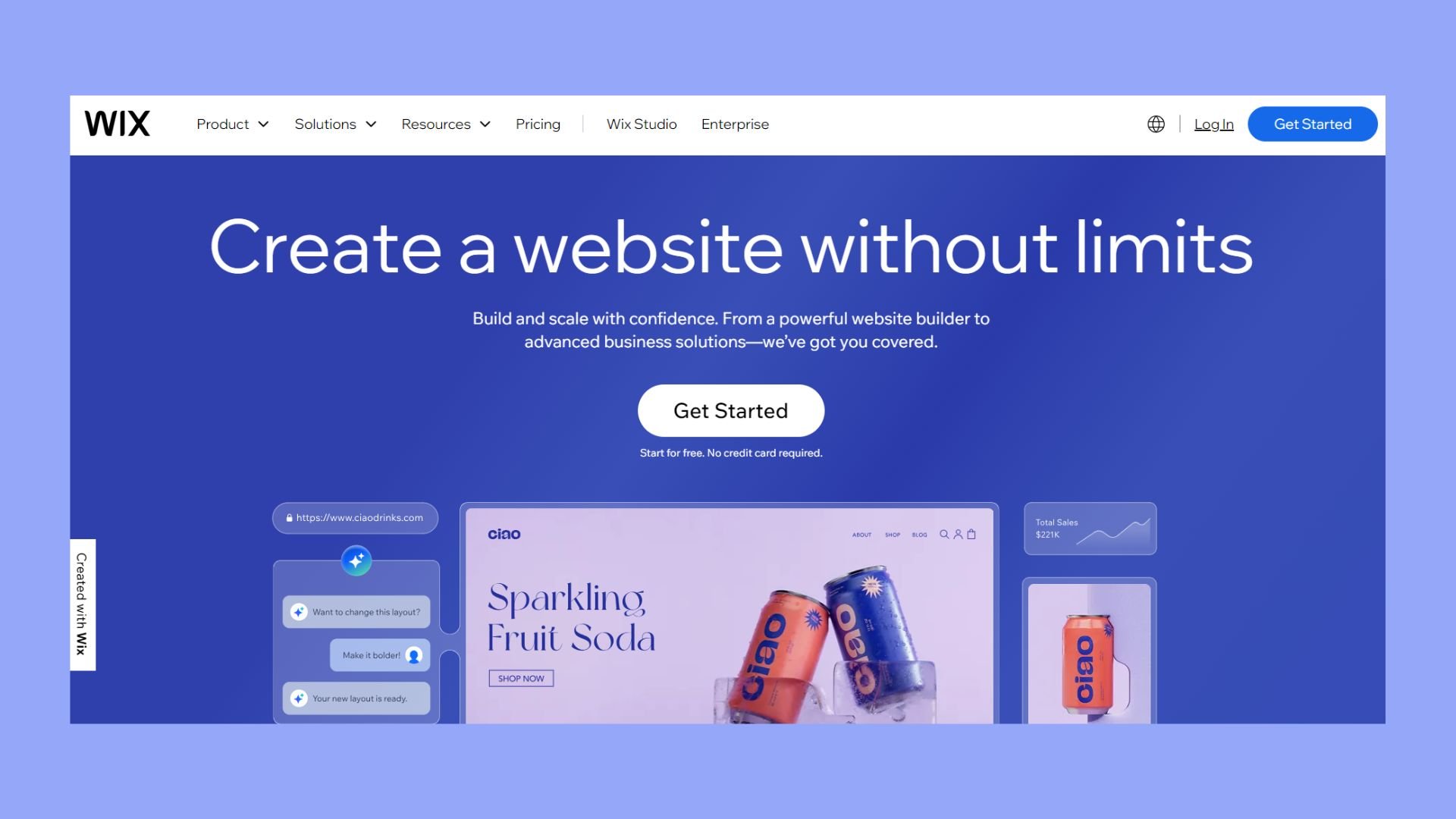
Features
- Unlimited storage for images: Even on Wix’s free plan, you can upload as many images as you like. This is ideal for photographers or artists with large portfolios.
- Wix Pro Gallery: This gallery feature is designed specifically to optimize image quality without compromising on load speed. It ensures that your images retain their resolution and detail when viewed on both desktop and mobile devices.
- Customizable websites: You can fully control the design of your image gallery and website, allowing you to showcase your images in a way that reflects your brand.
- SEO tools: Wix helps you get your work noticed by optimizing your site for search engines, which can drive more organic traffic to your portfolio.
- Sell your photos: With Wix, you can sell both physical prints and digital copies of your photos, keeping 100% of the commission.
- Private photo albums: You can create and share private galleries, perfect for clients who want to review or purchase images directly through your site.
Hosting types
- Image hosting
- Ecommerce hosting
- Multi-Cloud Infrastructure (AWS, GCP, own data centers)
Customer support
Wix provides strong customer support for its users, which is accessible through various channels such as an extensive knowledge base, tutorials, and community forums. For premium users, Wix also offers direct support through email and phone. Additionally, Wix’s Help Center offers step-by-step guides on how to optimize image quality, set up online stores for photo sales, and improve website SEO, ensuring that users can easily find solutions to common issues.
Performance
When it comes to performance, Wix delivers excellent uptime, ensuring that your website and images are accessible 24/7. Wix’s servers are optimized for fast load times, even for websites that host large image files. The Wix Pro Gallery also ensures that images are compressed and resized appropriately for faster performance without compromising on visual quality. This combination of fast speeds and near-perfect uptime ensures that your photos load quickly and look stunning on any device.
Why we chose it
The company was chosen because it not only provides unlimited image uploads but also excels in offering a complete website-building experience. Its ability to maintain image quality, even when compressed for web use, makes it superior to many other free hosting platforms that often reduce photo quality. Wix’s SEO tools and e-commerce functionality also allow photographers to expand their brand, reach a broader audience, and even generate income by selling their work—all without the need for third-party tools.
Best for
The hosting company is ideal for photographers, artists, and anyone who needs a professional online space to display and host their images. It’s also a great option for beginners who don’t have web development skills but need a fully functional, customizable portfolio. Additionally, professionals who want to sell prints or digital photos directly from their website will benefit from Wix’s e-commerce capabilities. Lastly, Wix is perfect for users who want to host high-quality images for free, without worrying about storage limits or performance issues.
4. Google Photos
Overview
Key features
- Integration with Google services
- AI-powered photo organization
Pros
Free photo editing tools
Collage, animation, and video options
Automatic cloud backup
Cons
Only 15 GB free storage
Reliance on Google ecosystem
Price: Free
Google Photos is a cloud-based photo and video hosting service developed by Google, offering users an easy way to store, share, and organize their visual media. Google Photos has become a favorite for casual users and photographers due to its seamless integration with other Google services like Gmail and Google Drive. The free plan includes 15 GB of storage, which is shared across Google Photos, Gmail, and Drive, so users need to be mindful of how they allocate their space.
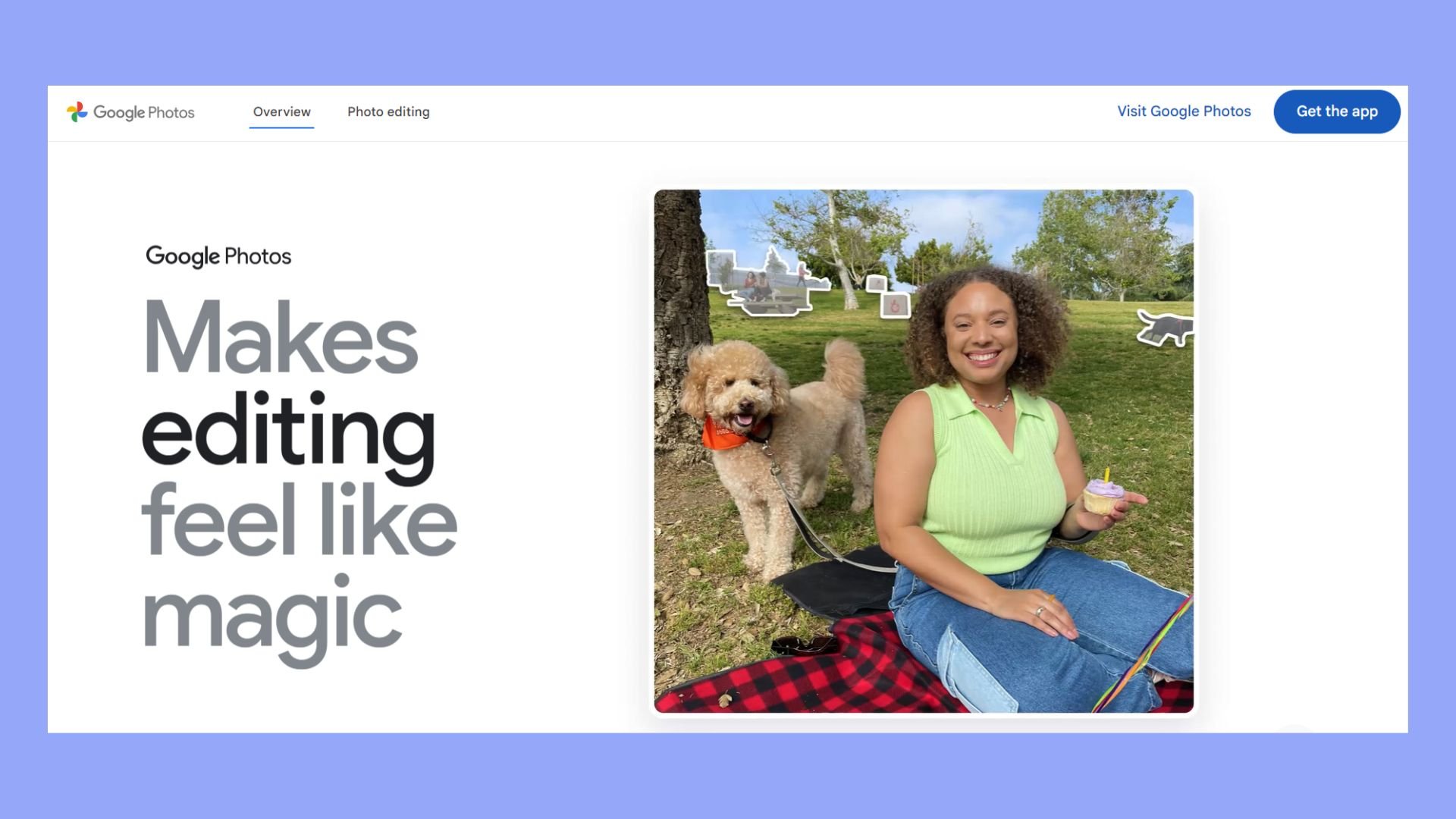
Features
- Automatic syncing with Google accounts: Google Photos seamlessly integrates with Google services, which allows for easy access and sharing of images across Gmail, Google Drive, and other platforms. This syncing helps save time when managing multiple apps within the Google suite.
- AI-powered photo organization: Google Photos excels at organizing your images by recognizing the content of your photos. It sorts images based on location, date, or the people in the photo, making it easier to search for and manage large libraries.
- Collage and animation creation: Google Photos offers fun tools like the ability to create collages, animations, and even short video clips from the photos you upload, giving users creative options to enhance their memories.
- Photo editing tools: The platform comes with free, integrated photo editing tools that allow users to tweak their images by adjusting brightness, contrast, and applying filters—all without needing additional software.
- Automatic backups: All your photos are automatically backed up to the cloud, ensuring you never lose your cherished memories. You can access your files from any device with an internet connection.
Hosting types
- Cloud-based photo hosting
- Cloud-based video hosting
Customer support
Google Photos offers standard customer support for its free users through the Google Support Center, where users can access help articles, forums, and guides. For more direct support, customers who subscribe to Google One can benefit from priority customer support, including chat and phone assistance. Google also has a responsive online community that shares tips and solutions for common issues.
Performance
When it comes to performance, Google Photos is known for its speed and reliability. Photos upload quickly, and the interface remains responsive, even when handling large photo collections. Google’s vast network of data centers ensures that uptime is nearly 100%, meaning users will rarely experience downtime or difficulty accessing their images.
The AI-based search functionality is fast, allowing users to locate specific images within seconds based on people, objects, or places identified in the photos. Furthermore, the automatic backup feature runs seamlessly in the background, so users never have to worry about manually saving their media.
Why we chose it
The company was chosen as one of the best free image hosting services because it offers far more than basic storage. The intelligent features, such as automatic photo organization and built-in editing tools, set it apart from the competition. Additionally, for users already embedded in Google’s ecosystem, the integration with other Google services provides a seamless experience that’s hard to beat.
Best for
This provider is best suited for casual users and photography enthusiasts who want an easy way to store, organize, and edit their images. It’s ideal for those already using Google services like Gmail or Google Drive, as they can benefit from seamless integration. Families and individuals who take a lot of pictures and need reliable cloud storage with automatic sorting and backup features will also find it highly useful.
5. Imgur
Overview
Key features
- Unlimited free storage
- Quick, easy uploads
Pros
GIF support
Private sharing options
Engaging community
Mobile app for easy uploads
Cons
No advanced editing tools
Limited customer support
Public community may not suit professionals
Ads for free users
Price: Free
Imgur is one of the most popular free image hosting platforms on the web. Its appeal lies in its simplicity, vast community engagement, and unlimited image storage for free users. Known for its integration with Reddit, many users flock to the platform to upload images that they then share across social media platforms and forums. What sets Imgur apart is its community-driven voting system, where the most engaging images are upvoted and circulated widely, making it a hub for viral content.
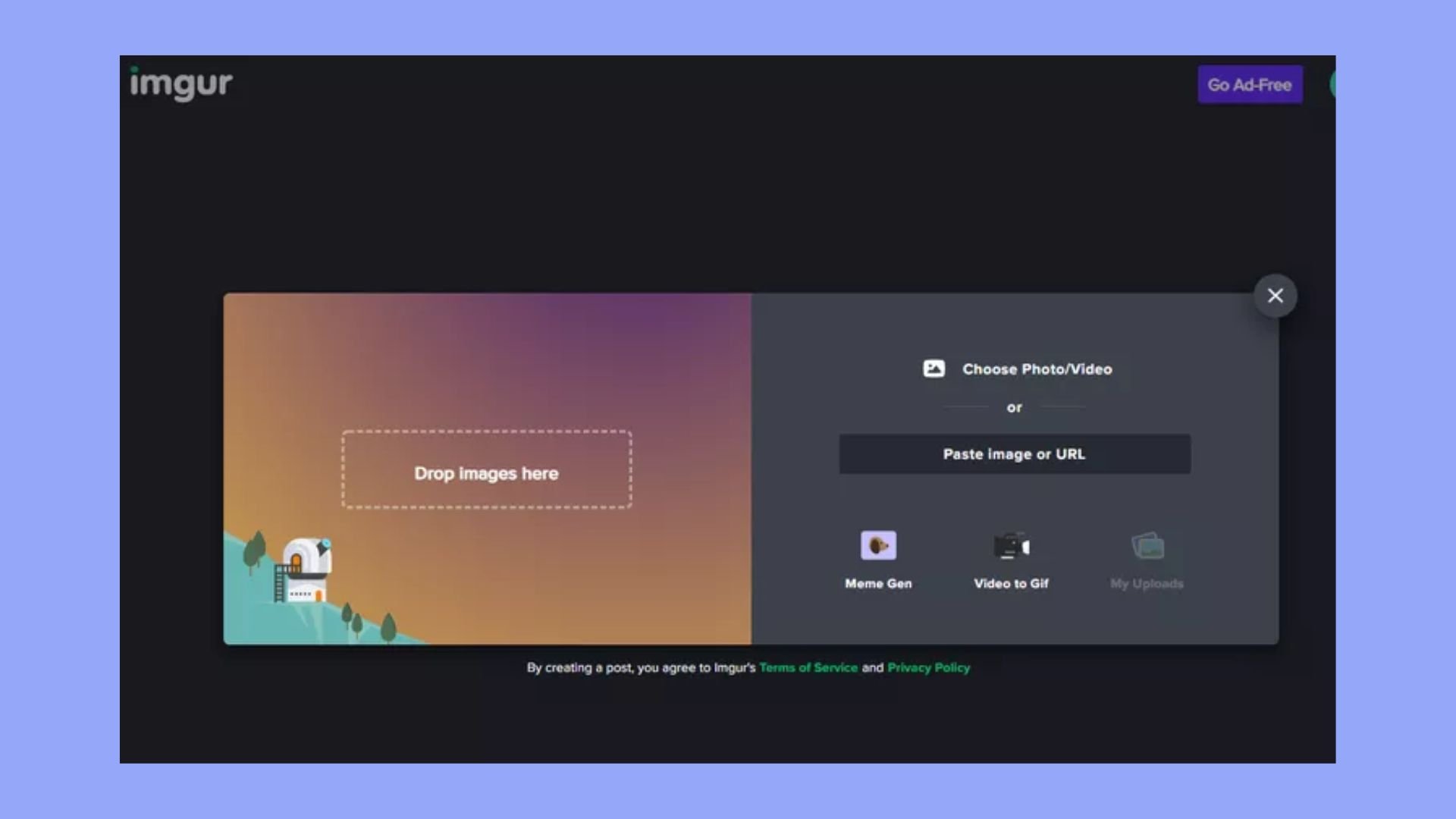
Features
- Unlimited image hosting: Users can upload as many images as they want without worrying about hitting a storage limit.
- Simple user interface: Uploading images is quick and easy, often requiring just a few clicks.
- Community sharing: Users can opt to share their uploads with the Imgur community, which often leads to viral content.
- Private image hosting: If you prefer not to share images publicly, you can upload images without posting them to the community and share via a private URL.
- GIF hosting: Imgur also supports the hosting of GIFs, making it a great platform for animated content.
- Mobile app: Imgur provides a dedicated mobile app, allowing users to upload and share images on the go.
Hosting types
- Image hosting
- GIF hosting
Customer support
For a free platform, Imgur offers decent customer support, although it’s mostly limited to its Help Center and community forums. Users can find detailed guides on image uploading, sharing, and troubleshooting. Direct support from the company is available via email, but it’s mainly prioritized for urgent issues or account problems. Due to its simplicity, most users don’t require extensive support, and many common questions can be solved via its self-help resources.
Performance
When considering performance and uptime for a free image hosting platform, Imgur performs remarkably well. The platform is built to handle high traffic volumes, especially since many images are shared on viral platforms like Reddit. Imgur boasts excellent uptime, meaning your images will be accessible whenever you need them. The platform also provides quick load times for both images and GIFs, ensuring a seamless experience for users and visitors alike.
Why we chose it
We chose Imgur as the best free image hosting platform because of its unlimited image storage and community-sharing capabilities. Few other free platforms offer the combination of scalability, ease of use, and viral potential that Imgur does. For users looking to store and share images without limitations, it provides an unmatched experience. The ability to keep images private or share them with a massive online audience also offers unique flexibility for different types of users.
Best for
Imgur is ideal for a diverse range of users. Content creators and meme enthusiasts can share their work with a vast audience and potentially go viral, while casual users benefit from quick and easy image hosting for sharing pictures with friends or on social media. Redditors, due to Imgur’s strong connection to Reddit, find it particularly useful for posting images to the platform. It also appeals to bloggers and website owners who need reliable image hosting without paying for storage. Additionally, private users appreciate the ability to store images and share them selectively via private URLs.
#1 Managed WordPress Hosting
Try 10Web for free, and enjoy all the benefits of a secure Google Cloud Partner hosting and 10Web's AI Website Builder.
6. Dropbox
Overview
Key features
- Easy file sharing via links
- Auto camera roll sync on mobile
Pros
Accessible across devices
Supports multiple file types
Strong security
Cons
Limited free storage (2 GB)
Lacks advanced image hosting features
Limited support for free users
Price: Free
Dropbox is a well-known file hosting service that provides cloud-based storage solutions for a wide range of file types, including images, documents, and videos. It has become a popular platform for both personal and professional use. Dropbox allows users to store files securely on the cloud, access them from any device, and easily share them with others. While it isn’t exclusively an image hosting platform, its seamless file-sharing capabilities and cloud storage make it an attractive option for users looking for free image hosting.
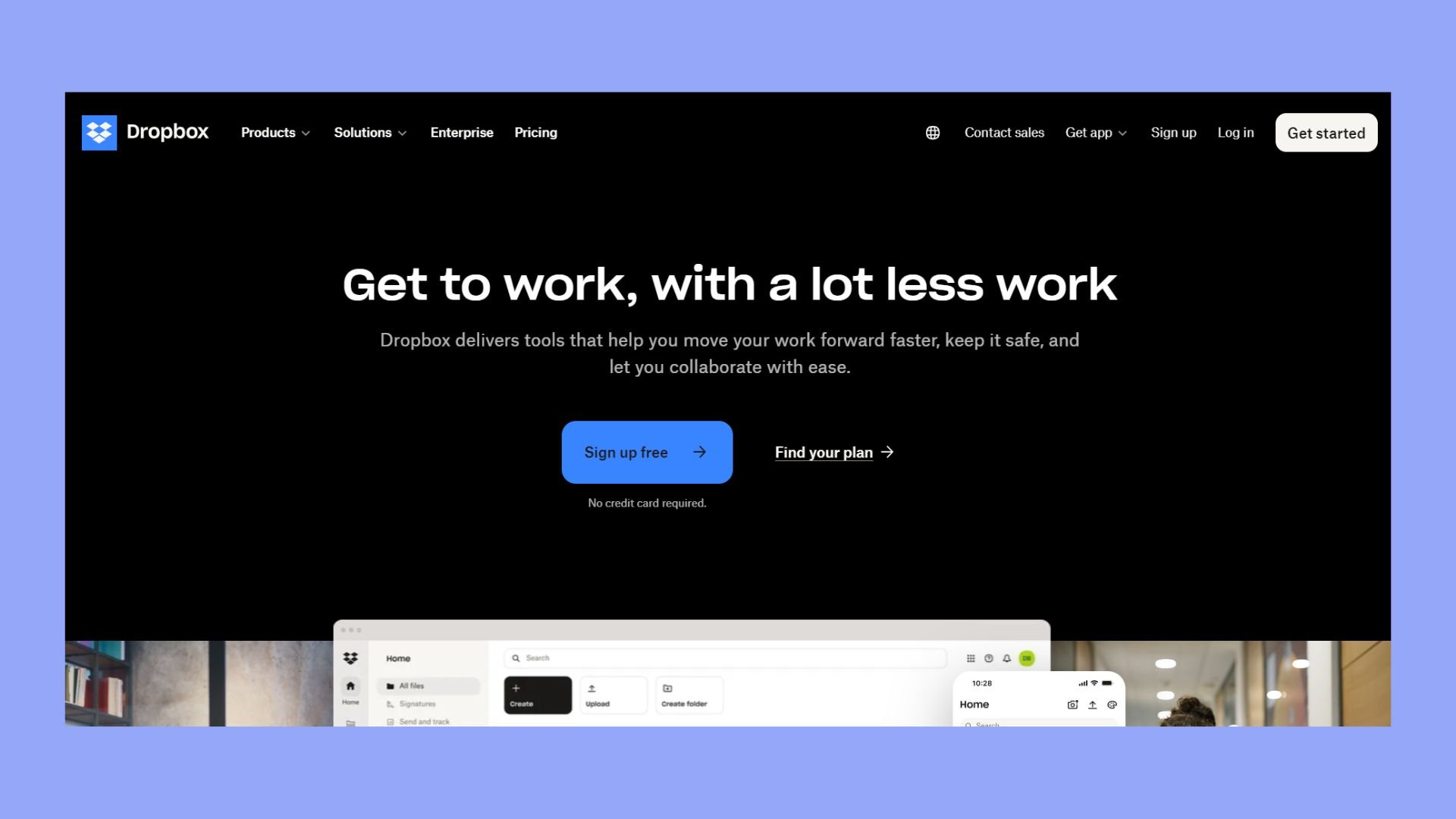
Features
- Cross-device access: Dropbox allows users to upload images from any device—desktop, mobile, or tablet—and access them from anywhere, provided they have internet access.
- Easy sharing: With Dropbox, you can generate shareable links to folders or individual files, making it convenient to share images with clients, friends, or collaborators.
- Camera roll synchronization: The mobile app enables users to sync their camera roll with Dropbox, ensuring that all newly taken photos are automatically uploaded to the cloud.
- Supports various file types: Dropbox is not limited to image files. Users can store other types of media such as videos, documents, and presentations alongside their images.
- Security features: Dropbox provides features like two-factor authentication and file encryption to keep images safe.
Hosting types
- Cloud-based image hosting
- Cloud-based video hosting
- Cloud-based document hosting
Customer support
Dropbox provides customer support through several channels, including a knowledge base, community forums, and email support. For free users, most of the assistance comes from self-help resources like FAQs and community discussions. Paid users have access to more direct support, including live chat and priority email support. Dropbox also offers extensive online guides and tutorials that help users with everything from basic file storage to advanced sharing features.
Performance
The company is known for its solid performance and reliability. With an uptime of over 99.9%, it ensures that your files, including images, are always accessible when needed. File uploads and downloads are generally quick, depending on the user’s internet connection. Dropbox also uses file synchronization technology to ensure that any changes made to images or other files are instantly reflected across all devices linked to the account.
Why we chose it
We chose Dropbox for free image hosting because of its universal appeal and reliability. The platform allows users to manage images alongside other file types, making it a practical choice for those who need more than just an image-hosting service. Its 2 GB of free storage space is enough for casual users who need to store and share a moderate number of images. Moreover, Dropbox’s reputation for security and easy collaboration makes it a trustworthy option for both individuals and businesses.
Best for
The provider is best for users who are looking for a simple, reliable solution to host and share images for free. It’s particularly well-suited for professionals who need to share images with clients or colleagues, as well as casual users who want a no-fuss way to store and manage their photos across devices. The platform’s intuitive interface and mobile app make it ideal for those who prioritize ease of access and collaboration.
7. Postimages
Overview
Key features
- Unlimited free image storage
- No deletion due to inactivity
- Image resizing options
Pros
Batch uploads (up to 1,000 images)
Auto-created shareable galleries
Supports many image formats
Direct links for sharing
Cons
Ad-heavy website
32 MB file size limit
Limited customer support
Price: Free
Postimages is a popular free image hosting service that allows users to upload, store, and share images with ease. It was established as a user-friendly platform for individuals and businesses who want to host and distribute images without worrying about complicated setups or payments. With its simple interface, Postimages has gained a reputation for being one of the most accessible platforms for free image hosting, attracting photographers, bloggers, and casual users alike. It allows both quick, one-off uploads for easy sharing and more organized options for users who want to create custom galleries.
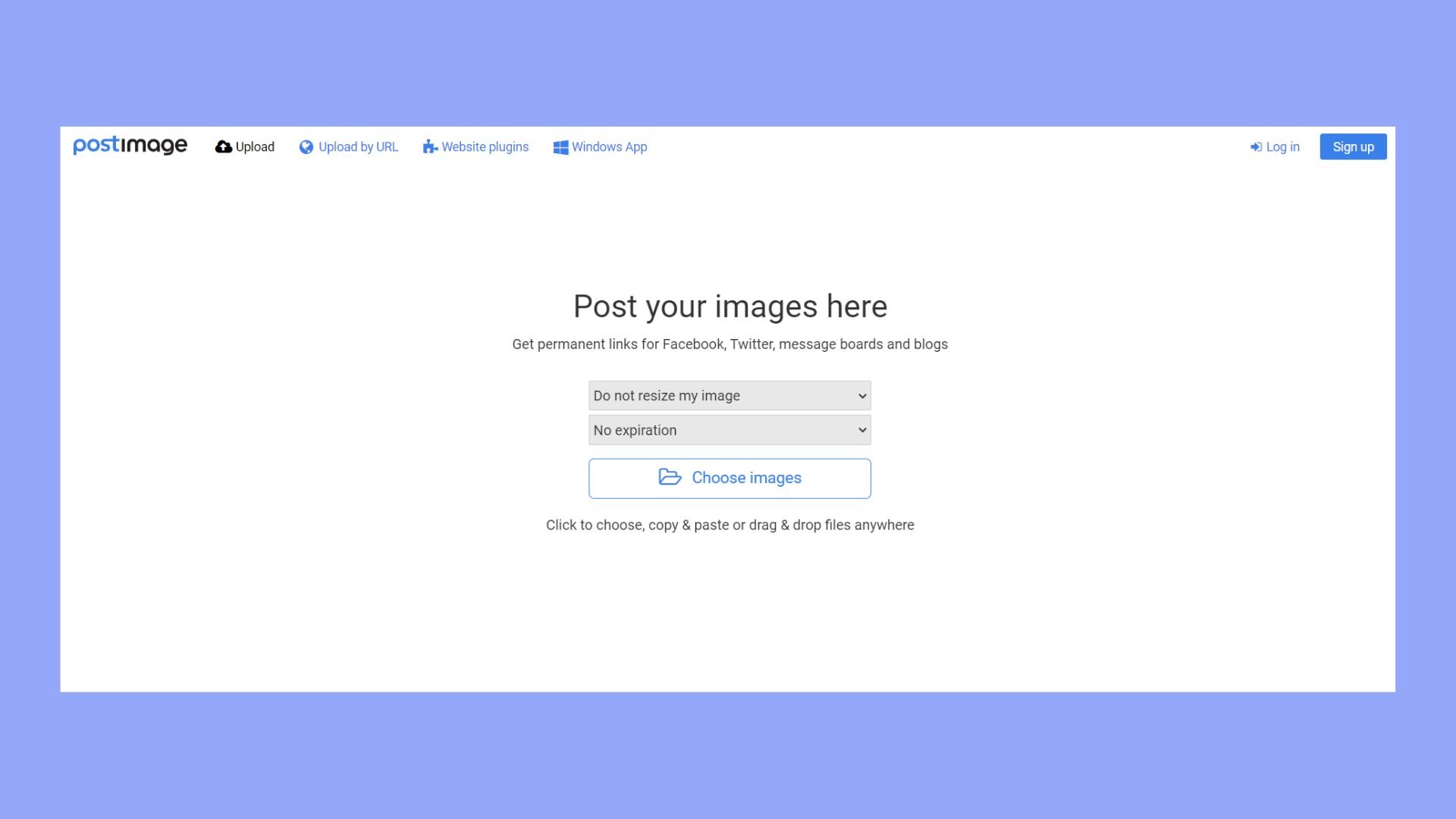
Features
- No expiration option: Users can choose whether an image has no expiration date or set it to be removed after a specific number of days for flexible management.
- Image resizing: Allows images to be resized before hosting, making it useful for faster load times and specific web requirements.
- Batch uploads: Supports uploading up to 1,000 images at once, ideal for users handling large image volumes.
- Automatic galleries: Organizes multiple uploads into shareable galleries, simplifying the process of sharing image collections.
- Direct links: Provides direct links for each photo, making embedding or sharing across social media easy.
- Wide file format support: Supports a broad range of image formats, including JPG, PNG, GIF, PDF, AVIF, and HEIC, catering to various user needs.
Hosting types
- Image hosting
Customer support
Postimages offers minimal customer support, focusing instead on a straightforward service that minimizes the need for intervention. While there isn’t an elaborate customer support system, the platform provides an extensive FAQ section that addresses common questions and troubleshooting tips. Users who require assistance can contact the team through a contact form on the website. Given the simplicity of the service, most users find they rarely need customer support, as the platform is highly intuitive.
Performance
In terms of performance, Postimages excels with fast upload and download speeds, even for larger image sizes. The platform supports images as large as 32 MB with resolutions up to 10,000×10,000 pixels. Its resizing feature ensures that users can optimize their images for faster loading on websites or social media. Postimages also delivers high reliability in terms of uptime, ensuring that hosted images are consistently available. This makes it a dependable option for hosting images that need to be live 24/7, such as those embedded on websites or forums.
Why we chose it
We chose Postimages for free image hosting due to its unparalleled ease of use and extensive feature set. Its commitment to providing free users with robust tools like batch uploads, no-expiration options, and image resizing makes it a top contender in this category. Additionally, the platform’s consistent performance, broad file format support, and reliability in uptime make it an all-around great choice for individuals and professionals alike who need free image hosting with minimal effort.
Best for
The provider is best for users who need quick, no-fuss image hosting with no long-term commitments. It’s ideal for bloggers, webmasters, and casual users who want to embed images on websites or share them via social media or forums. The service is also well-suited for photographers or hobbyists who need to store and share large image collections in galleries. For users looking to avoid paid services but still require unlimited image storage, Postimages is a top choice.
8. 500px
Overview
Key features
- Active photography community
- Free plan: 7 uploads/week, 2,000 photos
Pros
Opportunity for discovery by companies
Paid plans allow photo sales
Fast loading, high-quality display
Cons
Free plan limits weekly uploads
Limited customer support for free users
Selling photos requires a paid plan
Price: Free
500px is a popular image hosting platform with a unique twist. Beyond just storing images, it functions as a social media network for photographers. It’s designed not only to provide a space for photographers to showcase their work but also to connect them with fellow creatives, art curators, magazine editors, and potential clients. This makes it an appealing platform for anyone looking to grow their photography network or even pursue photography as a career.
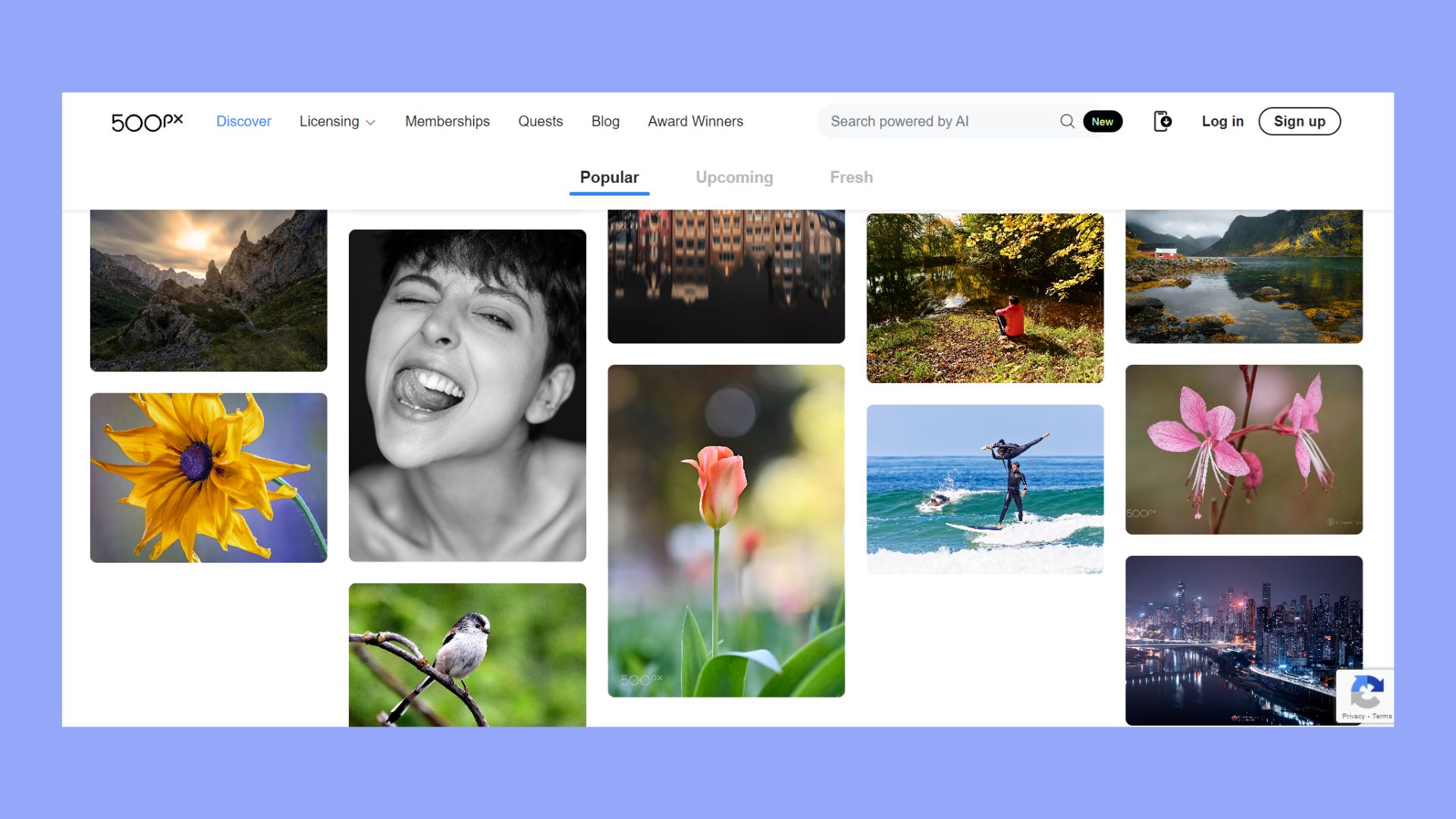
Features
- Free tier with storage limits: You can upload up to 7 images per week, with a total cap of 2,000 images. This provides a substantial amount of space for beginners and hobbyist photographers.
- Community engagement: Users can follow other photographers, like and share photos, leave comments, and receive feedback. This fosters a dynamic, collaborative environment.
- Exposure opportunities: Many magazines, art curators, and companies browse 500px to discover fresh talent. It’s a great place to get your work noticed.
- Paid options for selling photos: With a premium membership, photographers can sell their images directly through the platform, offering an additional revenue stream for serious users.
- Educational resources: There are tutorials, articles, and tips shared by other photographers and professionals to help you improve your skills.
Hosting types
- Image hosting
Customer support
The hosting company offers a range of support options, but access to higher-tier support is generally reserved for paid users. For free plan users, there’s a help center with articles and guides to resolve common issues. However, direct support is limited. Premium users get faster response times and more comprehensive assistance. The platform also has an active community forum where users can share tips, ask questions, or troubleshoot issues together.
Performance
The company is optimized for fast image loading and smooth browsing, which is essential for photographers looking to showcase their work to clients or a larger audience. Its servers are reliable, with very few reports of downtime, ensuring that your images are always available when needed. High-quality image rendering ensures that photos are displayed at their best without long loading times, a key factor for photographers wanting to make a strong impression.
Why we chose it
The provider was chosen as one of the best free image hosting platforms because it balances the essentials—reliable storage and smooth performance—with a set of unique features that cater specifically to photographers. The platform helps users gain exposure through its large, active community and provides them with opportunities to monetize their photography, a rarity among free hosting services. The social features combined with the ability to potentially find new clients made 500px an easy pick for anyone serious about photography.
Best for
500px is best suited for photographers who want more than just free storage. It’s ideal for hobbyists looking to join a photography community, emerging photographers seeking exposure, or professionals interested in selling their work. If you want a platform that doubles as a portfolio and a networking tool, 500px is an excellent choice.
9. Imgbox
Overview
Key features
- Fast, simple interface
- No account needed
Pros
Unlimited image uploads
Shareable links and embed codes
Reliable performance
Cons
10 MB image size limit
Limited customer support
Only supports image hosting
Price: Free
Imgbox is a no-frills, free image hosting platform that has gained popularity for its simplicity and ease of use. Launched as a quick, user-friendly solution for image hosting, Imgbox allows users to upload images without the need for creating an account or signing up. It’s an excellent platform for individuals looking for a fast, hassle-free way to host images and share them online indefinitely. Whether you are a casual user or a web administrator needing a quick hosting service, Imgbox offers a straightforward option with minimal barriers to entry.
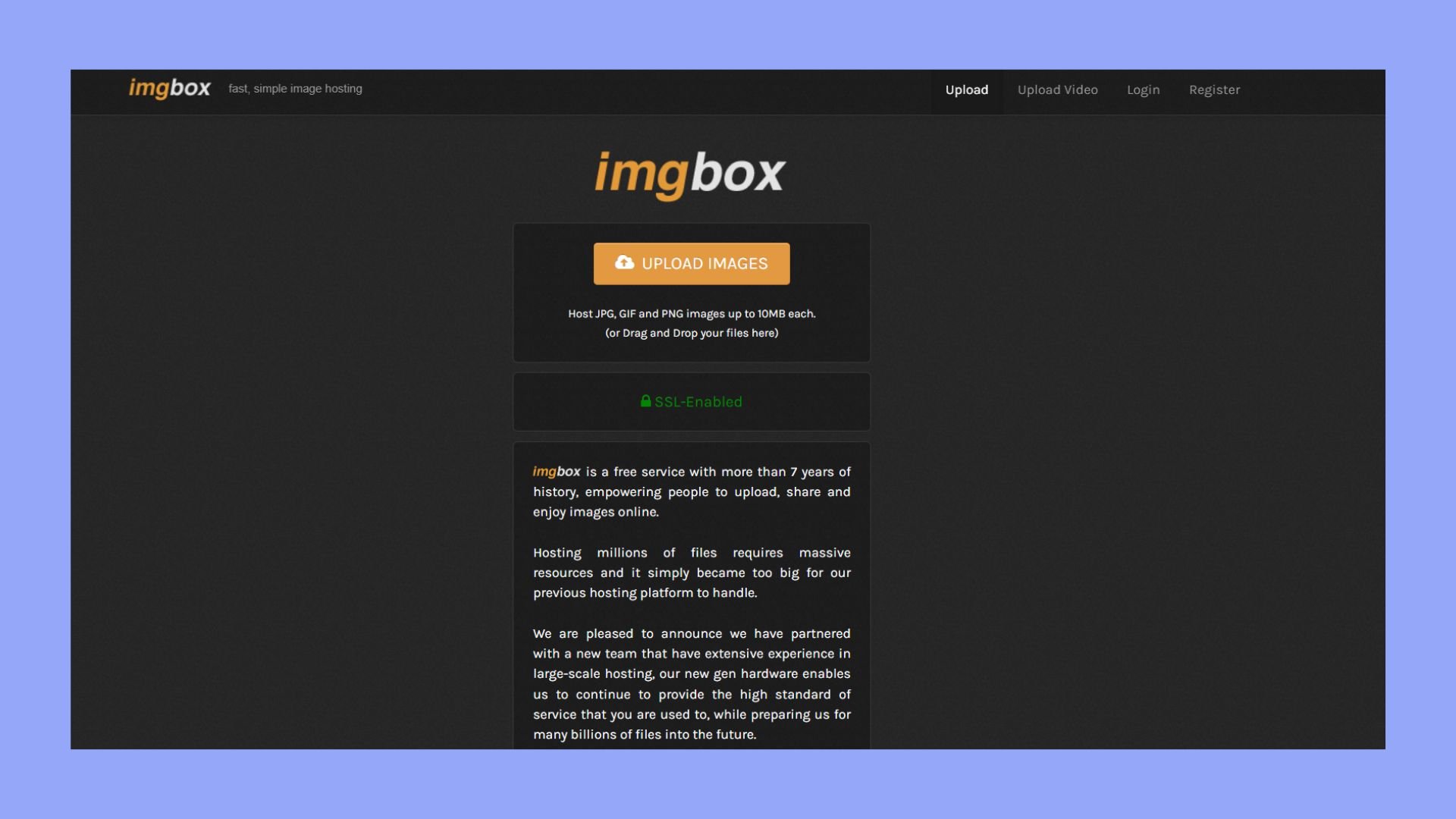
Features
- No account required: Users can upload images instantly without the hassle of signing up or managing an account.
- Fast upload: Images are uploaded in seconds, making it convenient for those who need to quickly share or host an image online.
- Shareable links: Every uploaded image generates a direct shareable link, which you can copy and send to others easily.
- Embeddable codes: The service provides HTML and BB codes, making it perfect for embedding images into websites, forums, or blogs.
- File resolution options: You can select the resolution for the uploaded file, ensuring that your image appears just as you want it online.
- Unlimited uploads: While there is a 10 MB size limit per image, users can upload an unlimited number of images, which is ideal for frequent uploaders.
Hosting types
- Image hosting
Customer support
Customer support is typically minimal with these free image hosting services, and this platform is no different. Because the platform is focused on ease of use and does not require account registration, support channels such as live chat or dedicated customer service may not be readily available. However, most users find that the platform’s intuitive design eliminates the need for customer support, as everything can be handled within the simple user interface.
Performance
For a free image hosting service, the platform offers excellent performance and uptime. Users can expect fast image uploads and reliable access to their images anytime they need them. Since uptime is critical for those embedding images on websites or forums, this service ensures that your images remain accessible with minimal downtime. The simplicity of the platform contributes to its high-speed performance, allowing it to process uploads and generate shareable links almost instantly.
Why we chose it
We chose this platform for free image hosting because it strikes the perfect balance between convenience, functionality, and accessibility. The no-account-needed policy is a huge plus, and the ability to upload images with just one click is unmatched. Its versatility for embedding images with HTML and BB codes also sets it apart as a great tool for bloggers and web developers. The platform provides everything that users need to host images easily and for free, making it a top choice in its category.
Best for
This platform is best for casual users, bloggers, web developers, and social media enthusiasts who need a simple, fast, and reliable way to host images online. It’s especially useful for users who regularly embed images in websites or forums and don’t want to deal with account management or complex settings. If you’re looking for a no-frills, easy-to-use image hosting solution, this platform is the perfect fit.
10. ImageShack
Overview
Key features
- 30-day free trial with premium features
- Unlimited storage during the trial
- Fast load times and reliable uptime
Pros
Supports high-resolution images
Includes image stats and private albums
Mobile and web app integration
Cons
No free plan after the trial
Requires payment to continue
Limited support during the free trial
Price: Free
ImageShack was once one of the most popular platforms for free image hosting, attracting a large user base with its easy-to-use interface and generous free services. However, in 2015, the platform discontinued its completely free offering, transitioning to a paid subscription model. Despite this change, ImageShack still provides a free 30-day trial, giving new users the opportunity to experience its premium features without immediate financial commitment. The site remains a go-to choice for photographers, bloggers, and businesses seeking reliable image hosting with robust features at affordable prices.
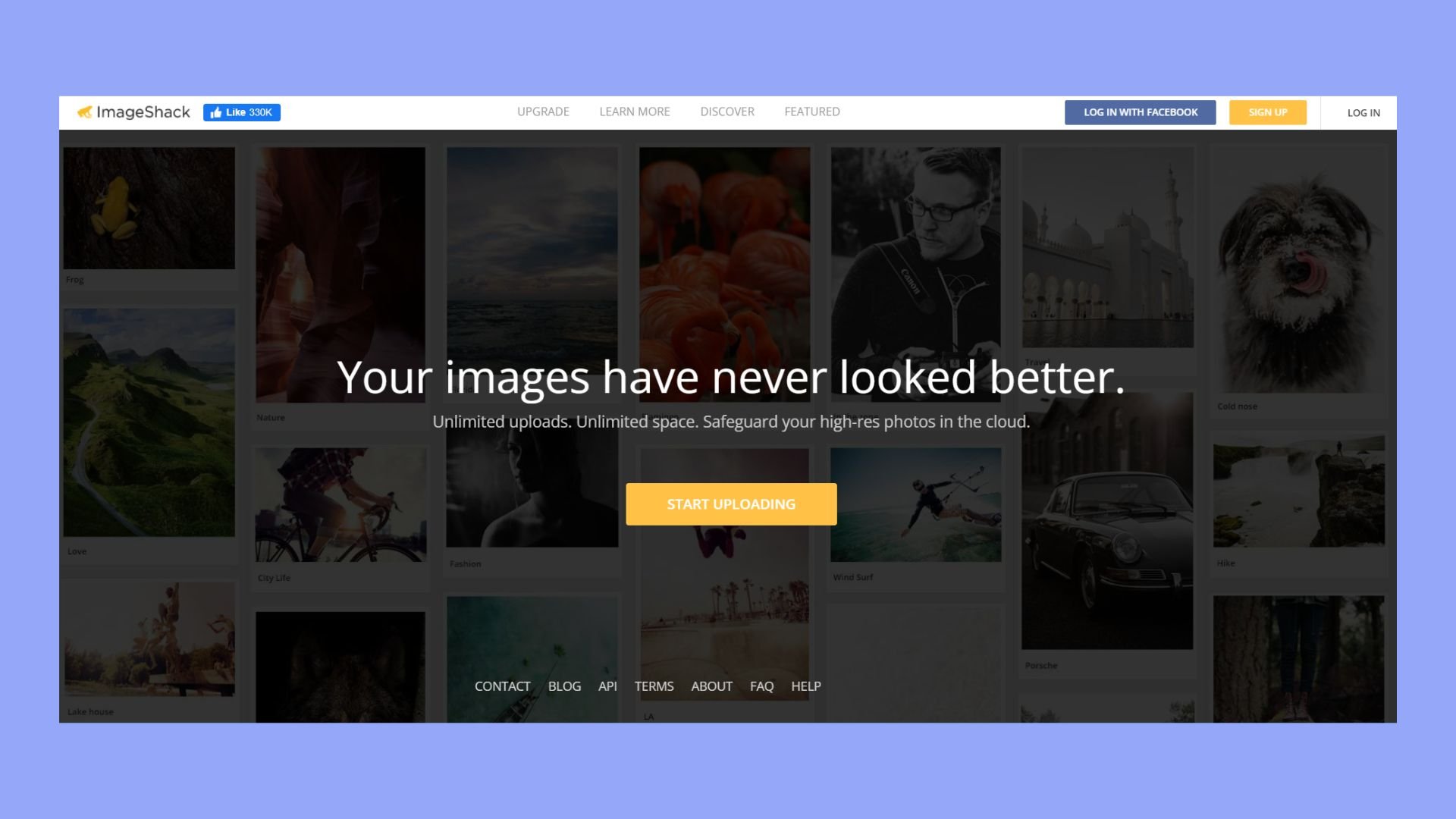
Features
- Image links: Easily generate direct URLs for embedding or sharing images across websites and social media.
- Image stats: Track detailed statistics on image views and engagement, ideal for businesses and photographers monitoring their portfolio.
- Private albums: Create and share secure albums accessible only to specific users or clients.
- Bulk image management: Efficiently upload and organize large volumes of photos in one go.
- Mobile app: Upload, manage, and share images from anywhere using ImageShack’s mobile applications.
- Sharing tools: Simplify sharing across multiple platforms with integrated social media sharing options.
These features are accessible during the free trial, allowing users to evaluate the platform fully.
Hosting types
- Image hosting
Customer support
ImageShack offers comprehensive customer support, especially for paid users. Subscribers have access to email support, and the platform includes a detailed FAQ section for troubleshooting common issues. The support team is known for being responsive and helpful, particularly for users managing large portfolios of images or those using the platform for business purposes. However, support is more limited during the free trial, but the trial provides access to most resources needed to explore the platform fully.
Performance
The company has built a reputation for high-performance image hosting with fast load times and reliable uptime. Its infrastructure ensures that images load quickly, even for high-resolution photos, making it a popular choice for professional photographers and online content creators. During the free 30-day trial, users will experience the same high-speed performance and uptime as paid subscribers, ensuring they can properly evaluate the platform’s reliability.
Why we chose it
Despite no longer offering an unlimited free plan, ImageShack made the list for the best free image hosting because its 30-day trial is unmatched in offering premium features for a short, cost-free period. It’s ideal for users who need to test a robust image hosting platform with no immediate financial commitment. Its features—such as unlimited storage, image stats, and bulk uploading tools—cater to individuals and businesses with high demands, making it an excellent choice to trial before moving to a paid option.
Best for
The provider is ideal for professional photographers, digital artists, businesses, and bloggers who need high-quality image hosting but want to test a platform before committing to a paid plan. It’s also perfect for users who require private albums or want to share images on social media with ease. The free trial provides ample time to evaluate the platform’s suitability for both personal and business use.
#1 Managed WordPress Hosting
Try 10Web for free, and enjoy all the benefits of a secure Google Cloud Partner hosting and 10Web's AI Website Builder.
Storage and organization
When choosing the best free image hosting services, it’s important to think about how you will store and organize your photos. Unlimited space can be an advantage, but managing it well is key. Organizing images and creating galleries ensures your photos are easy to find and share.
Managing unlimited space
Unlimited storage options can seem like a big perk. They allow you to upload and save photos without worrying about space limits. However, it’s crucial to manage this space efficiently. Many services offer tools that help you categorize and archive your photos.
To maximize efficiency, use folders and tags. They make navigating through your collection easier. Some services provide automatic organization features, sorting photos by date or location. Regularly review and delete any unnecessary images to keep your collection neat.
Organizing images and galleries
Creating structured image galleries is essential for keeping your photos organized. Look for platforms that offer easy-to-use gallery creation tools. These tools help you arrange your photos into different albums based on themes, events, or dates.
Tagging is another useful feature. With tags, you can label your images with keywords. This makes searching for specific photos quick and easy. Some hosting services even allow you to create shared galleries, so you can collaborate with others on photo projects or share albums with friends. This can enhance your use of the best free image hosting platforms.
Integration with social and web platforms
When choosing a free image hosting service, it’s essential to consider how well it integrates with social networking sites and web platforms. This can enhance the way you share and display your photos online.
Sharing on social networking sites
The ability to easily share photos on social media like Facebook is a crucial consideration. With the best free image hosting services, you can quickly share your images using direct links or integrated share buttons. These features make it simple to post photos directly to your social feeds without needing to download and upload manually.
Many platforms offer URL links that can be copied and pasted directly into your posts, ensuring that your images maintain their quality. Some services even allow you to directly connect your social media accounts, which streamlines the sharing process by providing instant access to your library of images.
Embedding images on blogs and websites
For bloggers and webmasters, embedding images is a vital feature. The best free image hosting services provide clear options for embedding, often offering HTML code snippets. This makes it easy to add high-quality images to your blogs or message boards, ensuring they look professional and load quickly.
Many platforms offer responsive designs, ensuring your images adjust well across devices. This feature is especially important for maintaining the visual appeal of your site and ensuring a consistent experience for your visitors.
Always look for services that offer customization options, like image size adjustments and quality settings, to fit your specific needs.
Advanced features for enhanced experience
Maximizing the benefits of image hosting platforms can significantly improve user workflow. High-resolution support ensures images maintain quality, while customizable privacy options protect sensitive content.
High-resolution support and automatic backup
Many of the best free image hosting services allow you to upload high-resolution images without losing quality. This is crucial for photographers and designers who need crisp, detailed photos. It enhances your users’ experience on the website by making sure all images look sharp.
Automatic backup is another advanced feature some services offer. It saves you time and worry by automatically saving your images without requiring manual uploads. This feature often provides peace of mind, knowing photos are safe and easily recoverable if something goes wrong.
Custom privacy settings
Custom privacy settings let you control who can see your images. This is important to maintain confidentiality when sharing personal or sensitive photos. Many platforms offer privacy options, such as public, private, or friends-only access.
These settings allow you to share images selectively and keep personal photos protected. If you work in a team, you can choose who views or edits your photos, ensuring ease and security. This keeps your work organized, secure, and tailored to your needs, without unnecessary exposure.
#1 Managed WordPress Hosting
Try 10Web for free, and enjoy all the benefits of a secure Google Cloud Partner hosting and 10Web's AI Website Builder.
Conclusion
Choosing the right free image hosting service helps you store and share your photos online with ease. Whether you’re a photographer seeking community on sites like Flickr and 500px, a casual user needing quick uploads from Imgur or ImgBB, or someone wanting extra features from Wix or Google Photos, there’s an option for you. Consider what’s important to you—like storage space, image quality, sharing tools, and privacy settings. By picking a service that fits your needs, you’ll keep your images safe and easy to access, making sharing your photos simple.


 Active community of photographers
Active community of photographers
 Free plan capped at 1,000 photos
Free plan capped at 1,000 photos