Choosing the right managed WordPress hosting is essential for anyone looking to maximize website performance, security, and ease of management. Ideal for bloggers, businesses, and developers who prefer to focus on content creation rather than technical management, managed WordPress hosting provides automatic updates, enhanced security, and specialized support.
This article will cover the best managed WordPress hosting providers, essential features to look for, and how these services can improve your website’s performance and reliability.
FAQ
Is managed WordPress hosting good?
What is the best hosting company for WordPress?
Which hosting plan is best for WordPress?
What is fully managed WordPress hosting?
#1 Managed WordPress Hosting
Try 10Web for free, and enjoy all the benefits of a secure Google Cloud Partner hosting and 10Web's AI Website Builder.
What is managed WordPress hosting?
Managed WordPress hosting offers a dedicated environment optimized for WordPress, providing enhanced performance, security, and support. It includes features like automatic updates, better uptime, and specialized customer support.
With managed WordPress hosting, you don’t have to worry about server management. This setup is ideal for those who want to focus on content creation rather than the technical side of things.
Benefits of managed WordPress hosting
One major benefit of managed hosting is security. Providers often include features like malware scans and firewalls. They also handle automatic updates, ensuring your site is always running the latest version of WordPress.
Another advantage is performance optimization. Managed hosts typically offer fast SSD storage, and optimized server settings, which can result in faster load times.
Uptime is also a key benefit. Managed hosts often provide uptime guarantees, meaning your site will be available to visitors more consistently.
Lastly, these services often come with specialized customer support. This ensures you have access to experts who understand WordPress, helping you resolve issues faster.
Choosing the best managed WordPress hosting can significantly improve your site’s performance, security, and overall user experience.
Essential hosting features for WordPress
When choosing the best managed WordPress hosting, there are essential features that can significantly impact your website’s performance, security, and user experience. These include speed, security, backups, and scalability.
Speed and uptime
Speed and uptime are critical for any website. Fast load times improve user experience and can boost search engine rankings. SSD storage and optimized server configurations are essential for speed.
You should also look for hosts offering a high uptime guarantee, ideally 99.9% or higher. This ensures your website remains accessible to visitors almost all the time.
Daily backups and free SSL
Daily backups safeguard your data. If something goes wrong, you can quickly restore your site to a previous version. Automatic backups are preferable.
A free SSL certificate is also crucial. It encrypts data exchanged between your server and your users, providing a secure browsing experience. Many of the best managed WordPress hosting providers include this feature at no extra cost.
Security and backups
Security is vital to protect your website from attacks and breaches. Look for features like firewalls, malware scanning, and automatic updates. These help keep your site safe from threats.
Again, regular backups are essential. If your site is compromised, you can restore it easily. Daily backups provide peace of mind and protection.
Access to developer tools and staging area
Developers need the right tools to work efficiently. Features like SSH access, Git integration, and WP-CLI support are important.
A staging area lets you test changes before making them live. This prevents errors and downtime. With a staging environment, you can try out new plugins, themes, or updates without affecting your live site.
Ecommerce and WooCommerce capabilities
For online stores, WooCommerce hosting capabilities are crucial. Your host should support the specific needs of ecommerce sites, like enhanced security measures and optimized performance.
Look for features like one-click WooCommerce installation, and dedicated support for WooCommerce. These help you set up and manage your online store more effectively.
Scalability and bandwidth
Your hosting should grow as your website grows. Scalability allows you to upgrade your resources easily, such as adding more RAM or storage.
Unlimited bandwidth ensures that sudden traffic spikes don’t slow down your site or cause downtime. This is especially important for websites expecting rapid growth or seasonal traffic increases.
#1 Managed WordPress Hosting
Try 10Web for free, and enjoy all the benefits of a secure Google Cloud Partner hosting and 10Web's AI Website Builder.
Types of web hosting
There are various web hosting options to suit different needs:
WordPress hosting
Ideal for: WordPress users, bloggers, and small to medium-sized businesses.
WordPress hosting is specifically designed for WordPress websites, typically featuring pre-installed software to simplify setup and management. Hosting providers often offer optimized server settings and specialized support for WordPress-related concerns. Major benefits include automatic updates, enhanced security, and advanced caching solutions. This type of hosting is ideal for those seeking a hassle-free WordPress experience, whether for personal blogs or business websites.
WooCommerce hosting
Ideal for: Online businesses, WordPress users, and entrepreneurs.
WooCommerce hosting is specifically crafted to enhance the performance, security, and scalability of stores running on WooCommerce. It caters to the distinct requirements of online retailers, such as managing large amounts of traffic, safeguarding transactions, and efficiently supporting extensive product inventories.
VPS hosting
Ideal for: Growing websites, medium-sized businesses, and developers.
VPS (Virtual Private Server) hosting offers a middle ground between shared and dedicated hosting by dividing a physical server into multiple virtual servers, each with dedicated resources. This option provides enhanced control, flexibility, and better performance than shared hosting. Users can install custom software, select their preferred operating system, and access root-level controls. VPS hosting is perfect for websites that have outgrown shared hosting but don’t yet need the full capabilities of a dedicated server, making it an excellent choice for medium-sized businesses, high-traffic blogs, and developers looking for a customizable solution.
Cloud hosting
Ideal for: Growing websites, ecommerce sites, and applications requiring high availability.
Cloud hosting leverages a network of connected servers to provide outstanding uptime and scalability. By distributing resources across multiple servers, your site remains functional even if one server encounters a problem. The scalability feature allows for easy adjustments to meet changing demands, making cloud hosting a perfect fit for growing websites, ecommerce platforms, and applications with fluctuating traffic. Furthermore, the pay-as-you-go pricing model offers a cost-efficient way to manage resources effectively.
Shared hosting
Ideal for: Beginners, small websites, and sites with low traffic.
Shared hosting offers the most economical solution, making it ideal for beginners or smaller websites. With this option, several websites share the same server resources like CPU, RAM, and bandwidth. Though cost-effective and easy to manage, your site’s performance may suffer if another site on the server experiences high traffic or uses too many resources. This hosting type works well for personal blogs, small business websites, and sites with light to moderate traffic.
Dedicated servers
Ideal for: Large websites, ecommerce sites, and businesses with unique needs.
Dedicated server hosting gives you exclusive access to an entire physical server, allowing full control over your resources, configurations, and security measures. Known for delivering exceptional performance, reliability, and customization options, dedicated servers are ideal for large-scale websites, ecommerce sites, and businesses that require substantial data storage and enhanced security. This hosting type ensures smooth handling of traffic spikes and demanding applications, with no interference from other users.
Reseller hosting
Ideal for: Entrepreneurs, web designers, developers, and businesses offering hosting services.
Reseller hosting enables you to purchase hosting resources from a provider and resell them to your clients, making it an excellent choice for expanding your service offerings. These reseller packages usually come with a control panel that allows you to manage client accounts, set your own pricing, and allocate resources. This affordable solution allows you to launch a hosting business with minimal infrastructure costs, giving you the flexibility to brand the services as your own and enhance them with additional services like web design and site maintenance.
Email hosting
Ideal for: Businesses, professionals, and organizations with specific email needs.
Email hosting provides dedicated email services customized to your domain, allowing for professional features like custom domain email addresses (e.g., [email protected]), enhanced security, and reliable performance. These plans typically include spam and virus protection, increased storage, and support for various email protocols such as IMAP, POP3, and SMTP. This solution is perfect for businesses and professionals who need secure, trustworthy email services to maintain professional communication with clients and stakeholders.
12 best managed wordpress hosting providers
1. 10Web
Overview
Key features
- AI builder for easy site creation
- One-click WordPress migration
Pros
High performance on Google Cloud
Automated backups & security
Scalable, unlimited bandwidth
24/7 live chat support
Cons
Limited to WordPress only
Few non-AI hosting options
Price: Starting at $10 per month
10Web is an innovative hosting provider that specializes in AI-powered managed WordPress hosting. The company’s mission is to create a seamless experience for WordPress users by providing an all-in-one platform that integrates hosting, website building, security, and optimization into a single package.
10Web leverages artificial intelligence to automate many of the traditionally time-consuming aspects of website management, including design, maintenance, and performance monitoring. The platform is designed to cater to users of all skill levels, offering tools that simplify complex processes, enabling anyone to build and maintain a professional WordPress site without extensive technical knowledge.
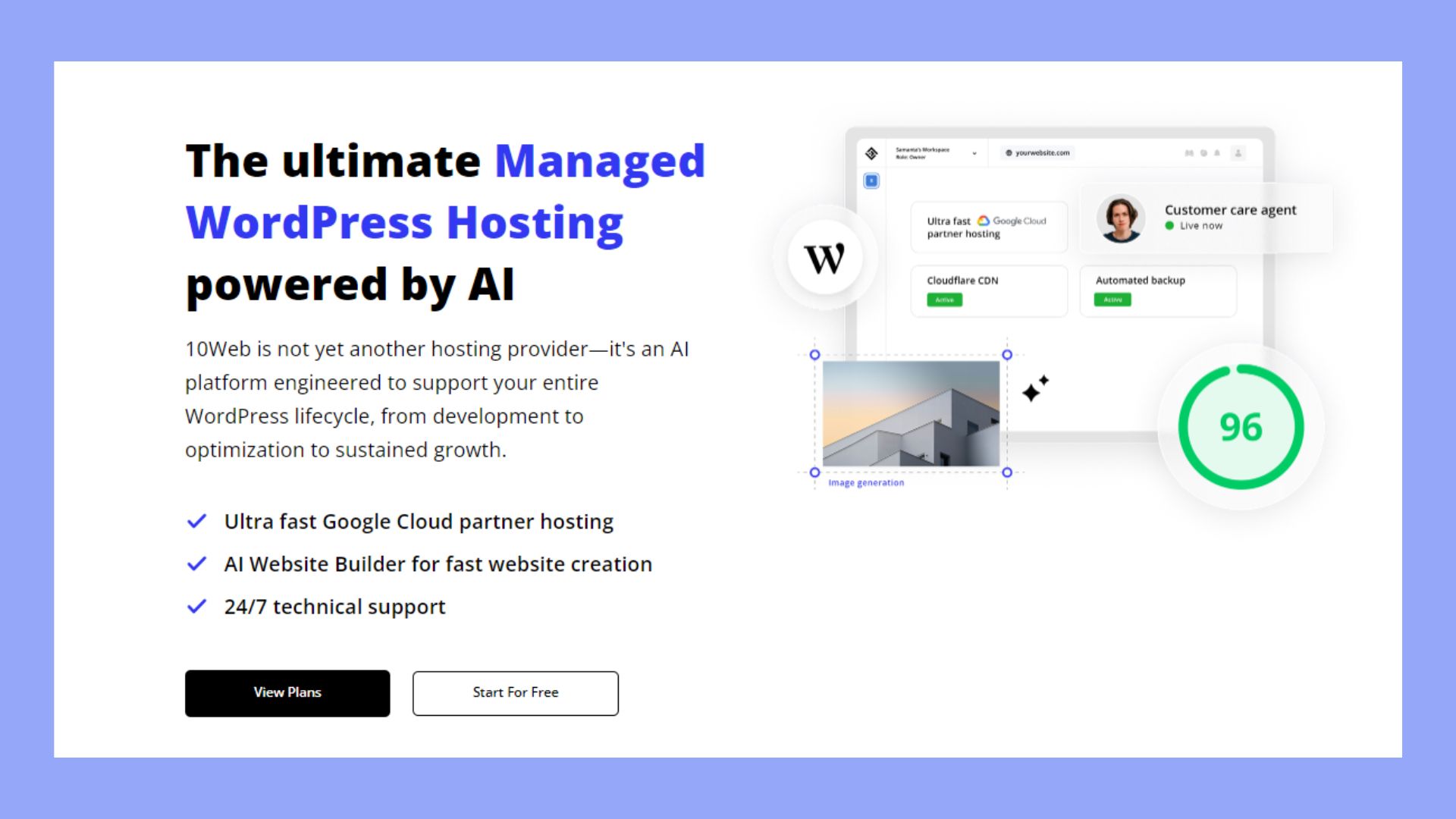
Features
The company excels in delivering a robust set of features tailored specifically for managed WordPress hosting.
- Automated backups: Daily backups are automated and stored securely, ensuring website data is always protected and recoverable.
- AI Website Builder: 10Web offers an AI-driven website builder that allows users to create functional and editable websites quickly and efficiently with minimal effort.
- One-click migration: Users can migrate their existing WordPress websites to 10Web seamlessly, without downtime or technical hassle.
- Ecommerce integration: The hosting platform supports WooCommerce and other ecommerce plugins, making it a great option for online stores.
- Security enhancements: Free SSL certificates are included with all plans, along with built-in malware scanning and firewall protection.
- Scalable resources: Websites hosted on 10Web can scale easily to handle increased traffic, offering unlimited bandwidth and resource allocation based on needs.
- PageSpeed Booster: Built-in optimization features, including minification and lazy loading, ensure faster page loading times and improved user experience.
- 24/7 support: Customers have access to 24/7 live chat support, providing immediate assistance for technical issues and WordPress-specific inquiries.
- Google Cloud infrastructure: Hosting is powered by Google Cloud, providing high performance, low latency, and global reach.
- Developer tools: Staging environments and collaboration tools are available for developers, allowing for easy testing and teamwork.
- Global server locations: Servers in multiple regions, including Australia, improve performance for a global audience and reduce latency.
Hosting types
- WordPress hosting
- Shared hosting
- Managed hosting
- WooCommerce hosting
- Cloud hosting
- VPS hosting
- Dedicated hosting
Customer support
10Web offers 24/7 customer support through live chat, ensuring that users can access help whenever they need it. The support team consists of skilled engineers knowledgeable in WordPress-specific issues, offering tailored assistance for everything from website migration to plugin conflicts. While the technical aspects of hosting are taken care of, the support team is always ready to help with any questions you might have. In addition to live chat, 10Web provides a comprehensive knowledge base filled with articles, tutorials, and FAQs that cover a wide range of topics. For more in-depth assistance, their support team can also be reached via email.
Performance
The provider’s managed WordPress hosting is built on Google Cloud infrastructure, which is known for its reliability and speed. This ensures that websites hosted on 10Web benefit from fast load times and minimal downtime. The platform also includes performance optimization features such as built-in caching and image optimization, which further enhance website speed. In terms of uptime, 10Web guarantees 99.9% uptime, meaning websites are always available and accessible to visitors, contributing to a smooth user experience.
Why we chose it
We chose 10Web for managed WordPress hosting because of its innovative approach to website management. The integration of AI technology allows users to build websites quickly and efficiently, making it an ideal solution for those who want to create a professional site without the technical complexity. Additionally, the platform’s automation features ensure that important tasks like backups and updates are handled automatically, freeing up time for users to focus on content creation and site growth. The robust infrastructure, coupled with scalable resources and excellent support, makes 10Web a top choice for managed WordPress hosting.
Best for
10Web is best for users who prioritize ease of use and automation in managing their WordPress websites. It’s ideal for small to medium-sized businesses, bloggers, and ecommerce site owners who want a powerful hosting platform without the technical complexity. The AI-powered features are perfect for beginners, while the scalable resources and WooCommerce integration make it suitable for growing businesses. Additionally, developers and agencies will appreciate the platform’s speed, reliability, and streamlined website management tools.
#1 Managed WordPress Hosting
Try 10Web for free, and enjoy all the benefits of a secure Google Cloud Partner hosting and 10Web's AI Website Builder.
2. A2 Hosting
Overview
Key features
- Fast Turbo Servers
- Multiple site support on all plans
Pros
WordPress staging & auto-updates
24/7 customer support
Daily backups & security
Cons
Confusing marketing terms
Pricey for basic hosting needs
Price: Starting at $9.95 per month
A2 Hosting is a well-established web hosting company known for its focus on performance, reliability, and flexibility. The company offers a wide range of hosting solutions, including shared hosting, VPS, dedicated servers, and managed WordPress hosting. A2 Hosting has built a strong reputation for its fast page load times, developer-friendly features, and commitment to delivering quality service across all hosting plans. With data centers spread across North America, Europe, and Asia, A2 Hosting ensures global reach and excellent performance for customers around the world.

Features
- Automated daily backups: Protect your site data with daily automated backups, ensuring recovery options in case of issues.
- Jetpack integration: Enhance security and performance with built-in Jetpack integration, offering advanced features for your site.
- Automatic WordPress updates: Keep your site secure and up-to-date with automatic WordPress updates, ensuring the latest features and patches.
- Daily malware scans: Protect your site from threats with daily malware scans, safeguarding your website’s integrity.
- Staging sites: Test changes in a safe environment with staging sites before making them live, reducing the risk of errors.
- Turbo Servers: Experience optimized speed and performance with Turbo Servers designed to enhance loading times and user experience.
- Multiple website hosting: Host multiple websites on a single plan, with higher-tier plans supporting unlimited sites for greater flexibility.
Hosting types
- Shared hosting
- VPS hosting
- Dedicated hosting
- Reseller hosting
- Managed WordPress hosting
Customer support
The company provides robust customer support with multiple channels available 24/7, including phone, live chat, and email. Their support team is composed of knowledgeable WordPress experts who can assist with technical issues, performance optimizations, and other WordPress-related queries. The company is known for its fast response times and comprehensive knowledge base, which offers tutorials and guides for users who prefer self-help resources.
Performance
The managed WordPress hosting by A2 Hosting is engineered for speed and reliability. The company’s Turbo Servers deliver up to 20x faster page loads compared to standard hosting, thanks to features like LiteSpeed caching, fewer users per server, and optimized software configurations. Additionally, A2 Hosting promises a 99.9% uptime guarantee, ensuring your WordPress site remains accessible and operational. With multiple data centers worldwide, the company can deliver low latency and consistent performance regardless of your target audience’s location.
Why we chose it
We chose A2 Hosting for managed WordPress hosting because it offers a comprehensive set of features specifically tailored to WordPress users, combined with industry-leading performance. The Turbo Servers, in particular, provide significant speed advantages, which are crucial for website success. The inclusion of daily backups, staging environments, and automatic updates ensures that users can focus on creating content while A2 Hosting handles the technical details. The company’s solid reputation and excellent customer support also played a role in this decision.
Best for
A2 Hosting’s managed WordPress hosting is perfect for a range of users, including small to medium-sized businesses seeking reliable and fast hosting, freelancers and agencies managing multiple client websites, and developers who value developer-friendly tools and performance optimizations. Ecommerce store owners will benefit from the speed and security features like Turbo Servers and daily malware scans, while content creators and bloggers can focus on their craft, leaving the technical aspects of hosting to A2 Hosting.
3. DreamHost
Overview
Key features
- Auto updates & backups
- One-click staging & caching
Pros
Free domain & SSL
Free Jetpack for security & performance
Unlimited email hosting
Eco-friendly
Cons
No direct phone support
CDN only on higher-tier plans
One website per plan
Jetpack Security requires higher-tier plans
Price: Starting at $16.95 per month
DreamHost’s managed WordPress hosting service, known as DreamPress, is designed to offer a hassle-free experience for users who want to focus on building and growing their WordPress websites without dealing with technical aspects. DreamPress combines powerful hosting infrastructure with WordPress-specific optimizations and user-friendly features to create a streamlined hosting solution. With competitive pricing, it appeals to a wide range of users, from beginners to seasoned WordPress professionals. DreamHost’s commitment to open-source technologies and eco-friendly practices also adds to its appeal as a hosting provider.

Features
- Free domain: Each plan includes a free domain, simplifying your initial setup process.
- Pre-installed SSL certificate: Enjoy secure connections with a pre-installed SSL certificate, ensuring data protection.
- Unlimited email hosting: Manage your online presence with unlimited email hosting, all from a single platform.
- Automated and on-demand backups: Keep your data safe with automated and on-demand backups, providing peace of mind.
- One-click staging sites: Test changes before they go live with one-click staging sites, minimizing risks.
- Built-in caching and CDN integration: Improve site performance with built-in caching and CDN integration, available on higher-tier plans.
- Free Jetpack integration: Enhance security, performance, and design features with free Jetpack integration.
- SFTP, SSH, and WP-CLI support: Advanced users can benefit from SFTP, SSH, and WP-CLI support for more control and flexibility.
Hosting types
- Shared hosting
- WordPress hosting
- VPS hosting
- Dedicated hosting
- Cloud hosting
Customer support
DreamHost provides reliable customer support through various channels. DreamPress users can reach support agents via live chat and email. The highest-tier DreamPress plans also include priority support, which ensures faster response times for critical issues. While phone support is not directly available, customers can request callback services for more complex issues. DreamHost’s knowledge base and community forums provide additional resources for self-service support, which is useful for users who prefer to troubleshoot on their own. Overall, DreamHost offers a solid level of support, although some users may find the lack of 24/7 phone support limiting.
Performance
The company is committed to delivering strong performance and uptime for its managed WordPress hosting customers. DreamPress plans come with built-in caching and CDN integration (for higher-tier plans), which help improve website speed and reliability. DreamHost also offers a 100% uptime guarantee, meaning it compensates customers if downtime occurs. Automated backups and updates ensure that your site runs smoothly and stays secure, further enhancing reliability. DreamPress’ infrastructure is optimized specifically for WordPress, and its use of SSD storage helps to boost site performance. Although the basic plan lacks CDN integration, the overall performance remains competitive.
Why we chose it
We selected the company for its managed WordPress hosting services because it offers a strong combination of features, performance, and customer support at an affordable price. DreamPress plans cater to both beginners and experienced users, making it a versatile choice. The focus on WordPress-specific optimizations, such as built-in caching and one-click staging, makes it easy for users to manage their sites without needing deep technical knowledge. Additionally, DreamHost’s eco-friendly practices and reliable uptime guarantee further solidified its position as a top choice for managed WordPress hosting.
Best for
The company’s managed WordPress hosting is best for small to medium-sized businesses, bloggers, and individuals who want a hassle-free hosting experience without sacrificing performance or features. It’s particularly suited for WordPress users who prefer a hands-off approach to hosting management, as DreamPress takes care of updates, backups, and security. The extensive library of themes and the custom drag-and-drop builder also make it a good fit for those who want to quickly launch a professional-looking website without needing to code. However, those who need to host multiple sites or require advanced features like phone support may need to consider other options.
4. InMotion Hosting
Overview
Key features
- Advanced security (DDoS protection)
- Staging environments
Pros
Reusable Snaps configurations
Free SSL & daily backups
Client billing for agencies
24/7 support
Cons
Too complex for personal sites
Higher cost than basic plans
Focused on agencies, not small businesses
Price: Starting at $11.67 per month
InMotion Hosting is a web hosting company known for offering a wide range of hosting solutions, from shared hosting to dedicated servers. The company has built a solid reputation for providing reliable, performance-driven hosting services with a focus on excellent customer support. One of their standout offerings is managed WordPress hosting, which is designed to deliver top-tier performance, ease of use, and developer-friendly tools for users who rely on WordPress as their platform of choice. InMotion Hosting’s managed WordPress hosting plans cater to businesses, agencies, and developers seeking a comprehensive hosting solution with advanced features and high reliability.
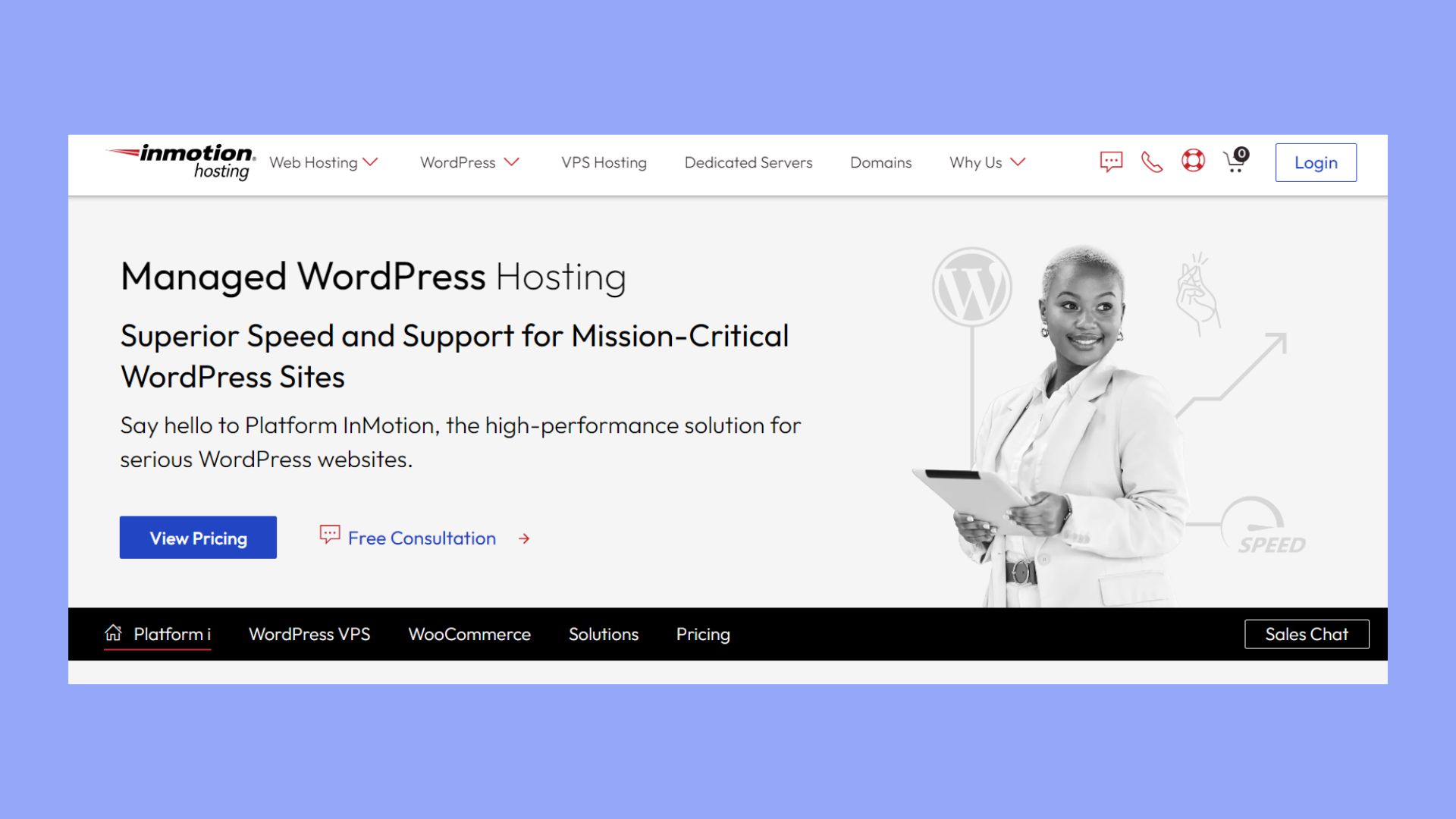
Features
- Unlimited WordPress websites: Most plans allow users to host multiple WordPress sites without extra costs, making it an excellent option for agencies and businesses managing numerous projects.
- Free SSL setup: SSL certificates are included for free with all managed WordPress plans, ensuring that all your sites are secure and compliant with modern standards.
- Automatic backups: Daily backups are performed automatically, ensuring that your data is secure and can be restored if needed.
- Staging environment: You can create a staging site to test changes before deploying them to your live site, reducing the risk of issues affecting your visitors.
- DDoS protection and web application firewall: Robust security features are integrated to keep your site safe from cyberattacks.
- Customizable WordPress updates: Users can manage and schedule updates to their WordPress core, themes, and plugins, keeping sites up-to-date without manual intervention.
- Snaps of themes and plugins: A unique feature where you can create blueprints of plugin and theme combinations, allowing for easy re-use across multiple WordPress projects.
- Caching plugin integration: Built-in caching solutions to enhance the speed and performance of your websites.
- Direct client billing: Ideal for agencies, this feature allows you to bill your clients directly for hosting, streamlining the financial process.
Hosting types
- Shared hosting
- VPS hosting
- Dedicated server hosting
- WordPress hosting
- Reseller hosting
Customer support
The provider is known for its exceptional customer support, which is available 24/7 via phone, live chat, and email. The company provides U.S.-based support agents, which can be a major advantage for customers who prefer working with support staff in their region. Additionally, InMotion Hosting offers extensive online resources, including tutorials, a knowledge base, and community forums, enabling users to troubleshoot issues independently. The hosting company is praised for its quick response times and willingness to go the extra mile to assist with technical issues and WordPress-related problems.
Performance
The hosting excels in delivering high performance and uptime for its managed WordPress hosting customers. The company utilizes SSD storage across all of its plans, which results in faster load times compared to traditional hard drives. Coupled with built-in caching and optimized server configurations, InMotion Hosting ensures that WordPress sites perform at their best, even under heavy traffic. The company also guarantees 99.99% uptime, meaning your website will experience minimal downtime, if any. InMotion Hosting’s emphasis on security with features like DDoS protection and web application firewalls further reinforces its commitment to providing a stable and reliable hosting environment.
Why we chose it
We selected InMotion Hosting as one of the top options for managed WordPress hosting because it offers a perfect blend of performance, ease of use, and developer-friendly features. The company’s commitment to security and uptime, combined with unique tools like the Snaps feature and direct client billing, make it an ideal choice for agencies and businesses that require efficient WordPress site management. InMotion Hosting also provides excellent support, making it easier for users to resolve any issues they may encounter, which is crucial for managed hosting services.
Best for
InMotion Hosting is best suited for agencies and developers that manage multiple WordPress websites. Its managed WordPress hosting plans are designed to cater to those who need advanced features like staging environments, reusable configurations with Snaps, and direct client billing. If you run an agency or are responsible for several WordPress sites, InMotion Hosting offers the tools and performance you need to manage your projects effectively. However, for small personal websites or hobbyists, the features may be more than what is necessary, and other hosting options might be more suitable.
5. Cloudways
Overview
Key features
- 1-click WordPress install
- Managed security, updates, backups
Pros
Top cloud providers
Pay-as-you-go
Strong performance & uptime
Cons
No domain or email hosting
Extra for premium support
Cloud hosting only
Price: Starting at $14 per month
Cloudways is a popular managed cloud hosting platform known for its versatility and ease of use. It provides managed hosting services for WordPress and other applications on leading cloud providers like DigitalOcean, AWS, Google Cloud, and more. Cloudways’ focus is on delivering high-performance, scalable solutions for developers, agencies, and businesses with a strong emphasis on security, performance, and customer support. It offers a user-friendly platform where users can easily manage their WordPress sites without needing deep technical knowledge.
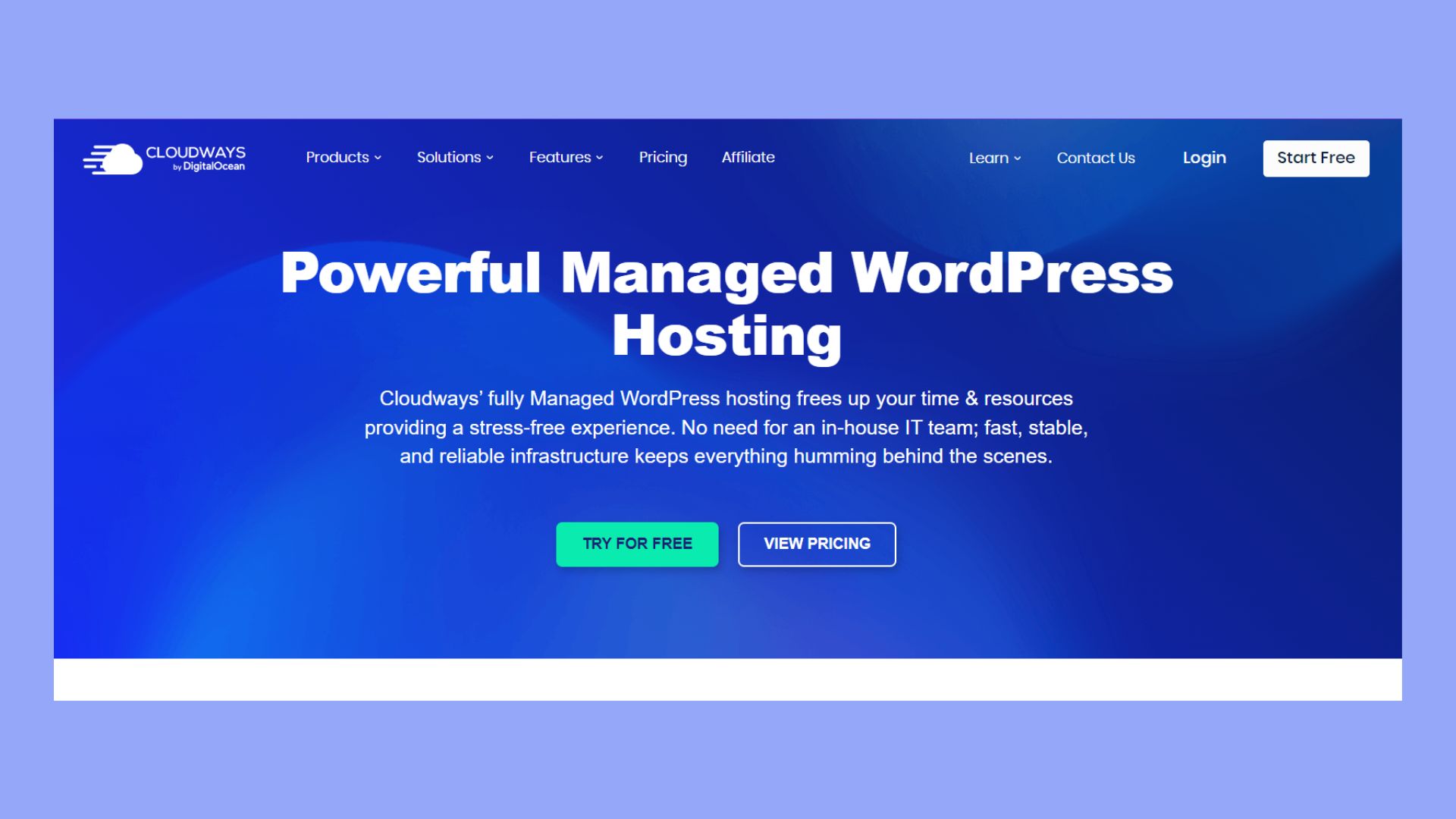
Features
- Managed hosting: Cloudways handles server management tasks like security patches, backups, and updates automatically, reducing the burden on users.
- 1-click staging: Easily test changes before going live with the 1-click staging feature.
- Automated backups: Protect your data with automated backups, ensuring peace of mind.
- Free SSL certificates: Secure your website with free SSL certificates included in every plan.
- Advanced caching: Optimize WordPress performance with built-in caching tools like Varnish, Redis, and the Breeze plugin.
- Vertical scaling: Easily scale server resources to handle increased traffic as your website grows.
- Pay-as-you-go plans: Enjoy flexible pricing with pay-as-you-go plans tailored to websites with fluctuating traffic.
Hosting types
- Managed WordPress hosting
- Managed WooCommerce hosting
- Managed PHP hosting
- Managed Cloud hosting
- Agency hosting
Customer support
The hosting provides 24/7 customer support through live chat and ticketing. For more advanced support, users can opt for paid support add-ons like Premium and Advanced Support. The support team is known for being responsive and knowledgeable, helping with both technical and account-related queries. The platform also offers extensive resources, including knowledge bases, tutorials, and a community forum to assist users.
Performance
The provider is built on top-tier cloud infrastructure, ensuring excellent performance and uptime. By partnering with cloud providers such as AWS and DigitalOcean, Cloudways offers industry-leading reliability with a 99.99% uptime guarantee. The platform is equipped with advanced caching mechanisms, SSD storage, and optimized server stacks, which result in fast page load times and the ability to handle high traffic.
Why we chose it
We chose Cloudways because of its balance between performance, flexibility, and managed services. The platform offers everything needed for a WordPress site to thrive, from easy scaling and robust security to excellent uptime and quick page loading. Its user-friendly interface makes it accessible to users of all technical levels, while the managed services ensure that technical tasks are handled automatically, saving time and effort.
Best for
The company is one of the best for businesses, agencies, developers, and individual site owners who need reliable, scalable, and high-performance hosting for their WordPress sites without dealing with the complexities of server management. It’s especially suited for those running resource-heavy WordPress sites, WooCommerce stores, or managing multiple clients’ websites.
#1 Managed WordPress Hosting
Try 10Web for free, and enjoy all the benefits of a secure Google Cloud Partner hosting and 10Web's AI Website Builder.
6. SiteGround
Overview
Key features
- Easy WordPress tools
- Fast with Google Cloud
Pros
Great customer support
Advanced security
Free daily backups & migrations
Cons
Higher renewal rates
Limited storage on lower plans
Price: Starting at $3.99 per month
SiteGround is a well-regarded web hosting provider known for its robust performance, exceptional customer support, and advanced security features, it hosts over 2.8 million domains globally. With a strong emphasis on WordPress hosting, SiteGround is particularly recommended for its managed WordPress hosting solutions, making it a popular choice for businesses and individuals looking to streamline their WordPress site management.
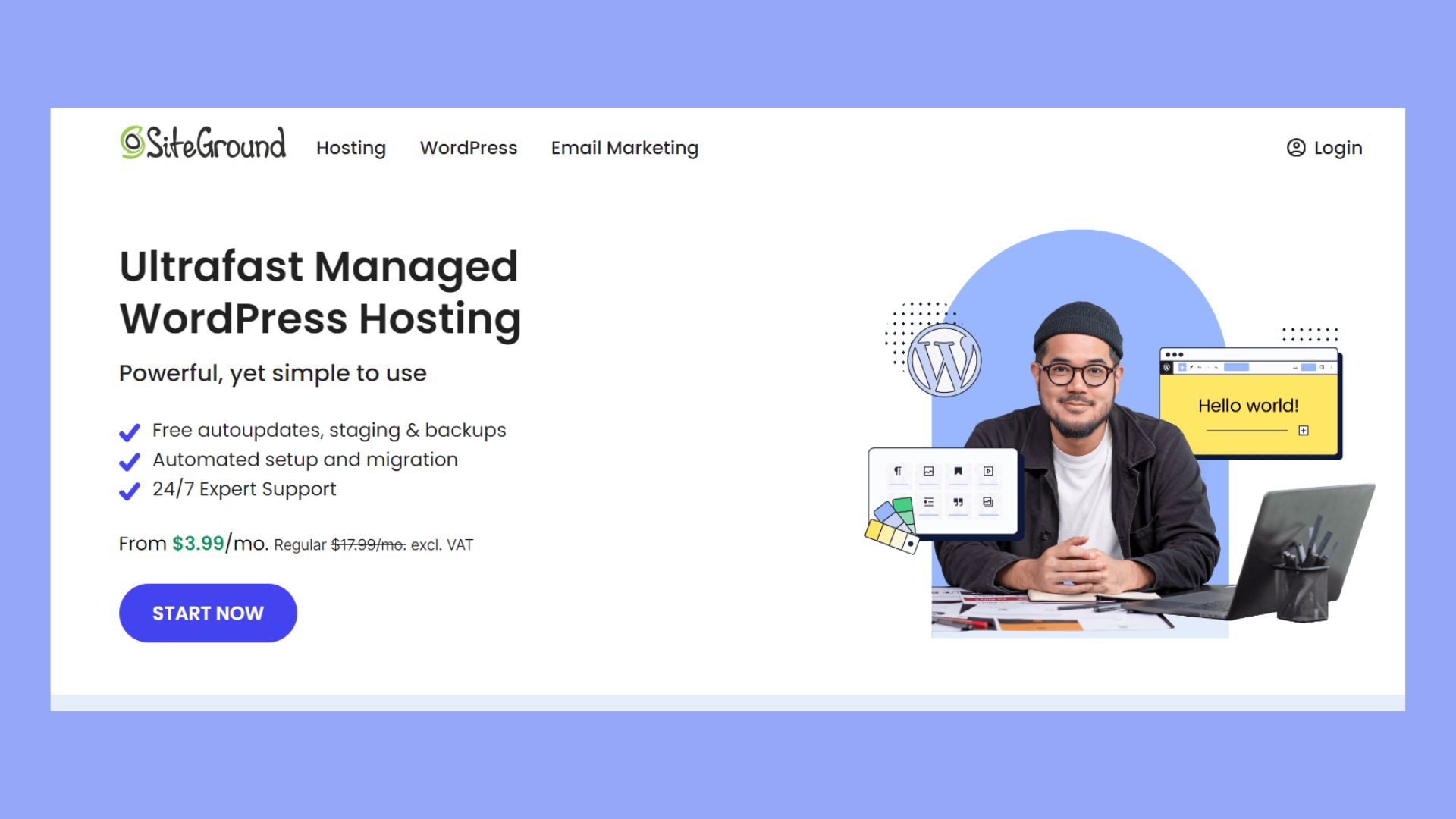
Features
- Automatic WordPress updates: Keep your site secure with automatic updates for WordPress.
- Daily backups: Protect your site data with daily automated backups.
- Advanced security: Benefit from custom firewall rules and enhanced security features.
- WordPress Starter tool: Simplify the setup process with the easy-to-use WordPress Starter tool.
- SiteGround Optimizer plugin: Improve site speed with caching and performance tweaks through the SiteGround Optimizer plugin.
- Staging tool: Test changes before going live with the built-in staging tool.
- Free migration services: Enjoy free migration for both websites and email accounts.
- Integrated CDN: Boost performance with integrated CDN services for faster loading times.
- Ultra-fast PHP: Experience improved speed and performance with ultra-fast PHP integration.
Hosting types
- Shared web hosting
- Managed WordPress hosting
- Cloud hosting
- Reseller hosting
- Ecommerce hosting plan
Customer support
SiteGround offers 24/7 customer support via live chat, phone, and tickets. Their support team is highly trained in WordPress, providing expert assistance for all related issues. Additionally, they feature an AI-powered assistant for quick solutions and have a stellar customer satisfaction rating. SiteGround’s commitment to customer service has earned it industry accolades and a reputation for reliability.
Performance
The provider boasts a 99.99% uptime guarantee, ensuring minimal downtime for WordPress sites. Their hosting environment leverages Google Cloud’s SSD storage and ultra-fast network to deliver exceptional performance. The use of caching, PHP optimizations, and CDN integration further enhances loading speeds, making SiteGround a top performer in the managed WordPress hosting space.
Why we chose it
We selected SiteGround for its comprehensive managed WordPress hosting that balances ease of use with advanced features. The company’s commitment to security, speed, and customer support aligns perfectly with the needs of WordPress users, whether they are beginners or developers. The inclusion of daily backups, staging environments, and collaboration tools makes it ideal for those looking to manage and grow their WordPress sites efficiently.
Best for
The hosting is ideal for bloggers, small businesses, and developers seeking reliable, secure, and high-performance managed WordPress hosting. It’s especially well-suited for users who want a hassle-free experience with automatic updates and robust support. Whether you’re just starting out or running a complex WordPress site, SiteGround has a plan that meets your needs.
7. Liquid Web
Overview
Key features
- Full server access
- Free SSL, staging, & backups
Pros
High-performance optimization
Daily WooCommerce testing
24/7/365 support
99.99% uptime guarantee
Cons
Not for beginners
No refund guarantee
Price: Starting at $8.4 per month
Liquid Web is a well-regarded web hosting provider known for its premium managed hosting solutions. The company has a strong focus on providing high-performance and reliable hosting services for businesses of all sizes. Unlike many other hosting providers, Liquid Web offers fully managed hosting solutions with a particular emphasis on WordPress and WooCommerce. With data centers across the globe, Liquid Web is committed to delivering top-notch performance, security, and support, making it a popular choice for developers, enterprises, and ecommerce businesses.
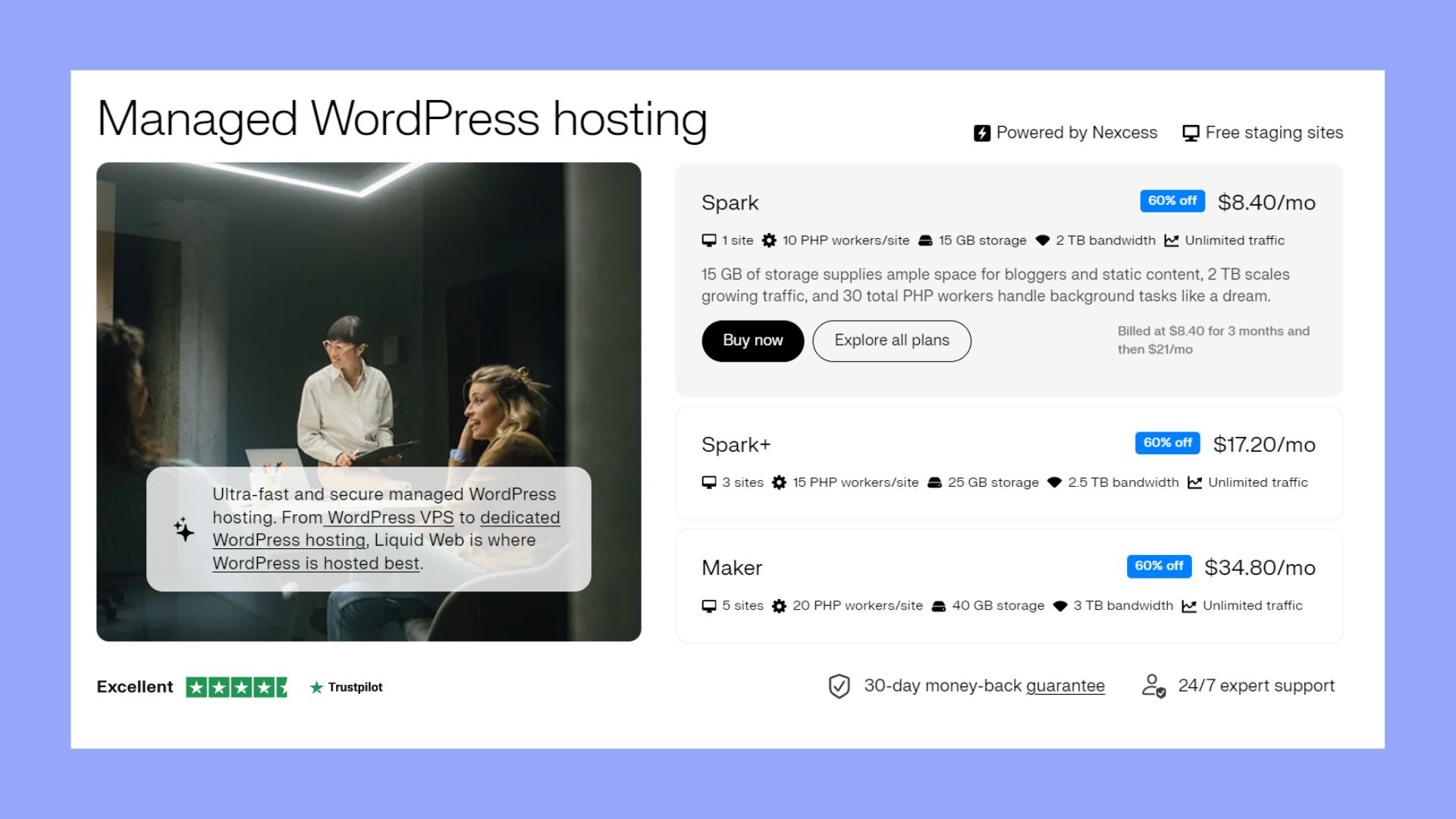
Features
- Full server access: Developers have full access to the server, allowing them to make custom configurations.
- Performance optimization plugins: Pre-installed plugins, including options for image optimization and plugin monitoring, help ensure that your WordPress site runs efficiently.
- Automatic daily WooCommerce testing: For WooCommerce users, Liquid Web offers automated daily testing to identify and resolve issues that may impact your online store.
- Free SSL certificates: Secure your site with free SSL setup included in all plans.
- Staging sites: Test changes in a staging environment before making them live on your production site.
- Automatic daily backups: Ensures that your data is regularly backed up and easily recoverable in case of any issues.
- WP-CLI support: Command-line interface support for advanced WordPress management tasks.
Hosting types
- Managed WordPress hosting
- Managed WooCommerce hosting
- VPS hosting
- Dedicated hosting
- Cloud hosting
- Reseller hosting
Customer support
The hosting excels in customer support, offering 24/7/365 assistance via phone, live chat, and a ticketing system. Their support team is known for being highly responsive and knowledgeable, particularly in managed WordPress and WooCommerce hosting. Liquid Web’s “Heroic Support” team goes beyond basic troubleshooting by helping with more complex server configurations and site optimizations. Customers appreciate the depth of expertise available, making Liquid Web an excellent choice for users who may need hands-on help with advanced hosting tasks.
Performance
Performance and uptime are critical factors for any website, and Liquid Web excels in both areas. The company guarantees a 99.999% uptime, ensuring that your site remains available and accessible to visitors at all times. Liquid Web’s managed WordPress hosting is built for speed, with servers optimized specifically for WordPress environments. Features like built-in caching, image optimization plugins, and automatic updates contribute to the overall performance, ensuring fast loading times. Additionally, Liquid Web utilizes high-performance SSD storage and offers robust security measures, including DDoS protection, to keep your site safe and running smoothly.
Why we chose it
The provider was chosen as the best for managed WordPress hosting because of its all-inclusive feature set, robust performance, and exceptional customer support. The company’s commitment to providing high-quality managed services, along with advanced tools like full server access and WooCommerce-specific optimizations, make it stand out from competitors. Liquid Web’s consistent uptime and high-performance guarantees ensure that WordPress sites hosted on their platform run smoothly, while their developer-friendly environment offers flexibility that is unmatched by other providers.
Best for
Liquid Web is best for developers, agencies, and businesses with advanced hosting needs. If you need full control over your server and want to manage complex WordPress sites or WooCommerce stores with ease, Liquid Web is an excellent choice. It’s also ideal for ecommerce businesses that require consistent uptime, daily WooCommerce testing, and top-notch performance. Additionally, companies that prioritize customer support and need expert assistance with server management will find Liquid Web to be a valuable partner.
8. IONOS
Overview
Key features
- WP Assistant for easy setup
- Automatic backups
Pros
12 months free Jetpack Complete
Free domain & email hosting
24/7 support
Cons
Few perks beyond Jetpack
Price hikes after initial term
Advanced features need higher-tier plans
Price: Starting at $1 per month
IONOS, a leading European web hosting provider, offers affordable managed WordPress hosting services. Known for its competitive pricing, IONOS provides robust features suitable for users at all levels, particularly those on a budget. The company’s standout offerings include a unique WP Assistant that guides users through the setup process, making it ideal for first-time WordPress users. IONOS ensures its customers have everything they need to launch a website quickly and efficiently, including free domain registration and email hosting with all managed WordPress hosting plans.
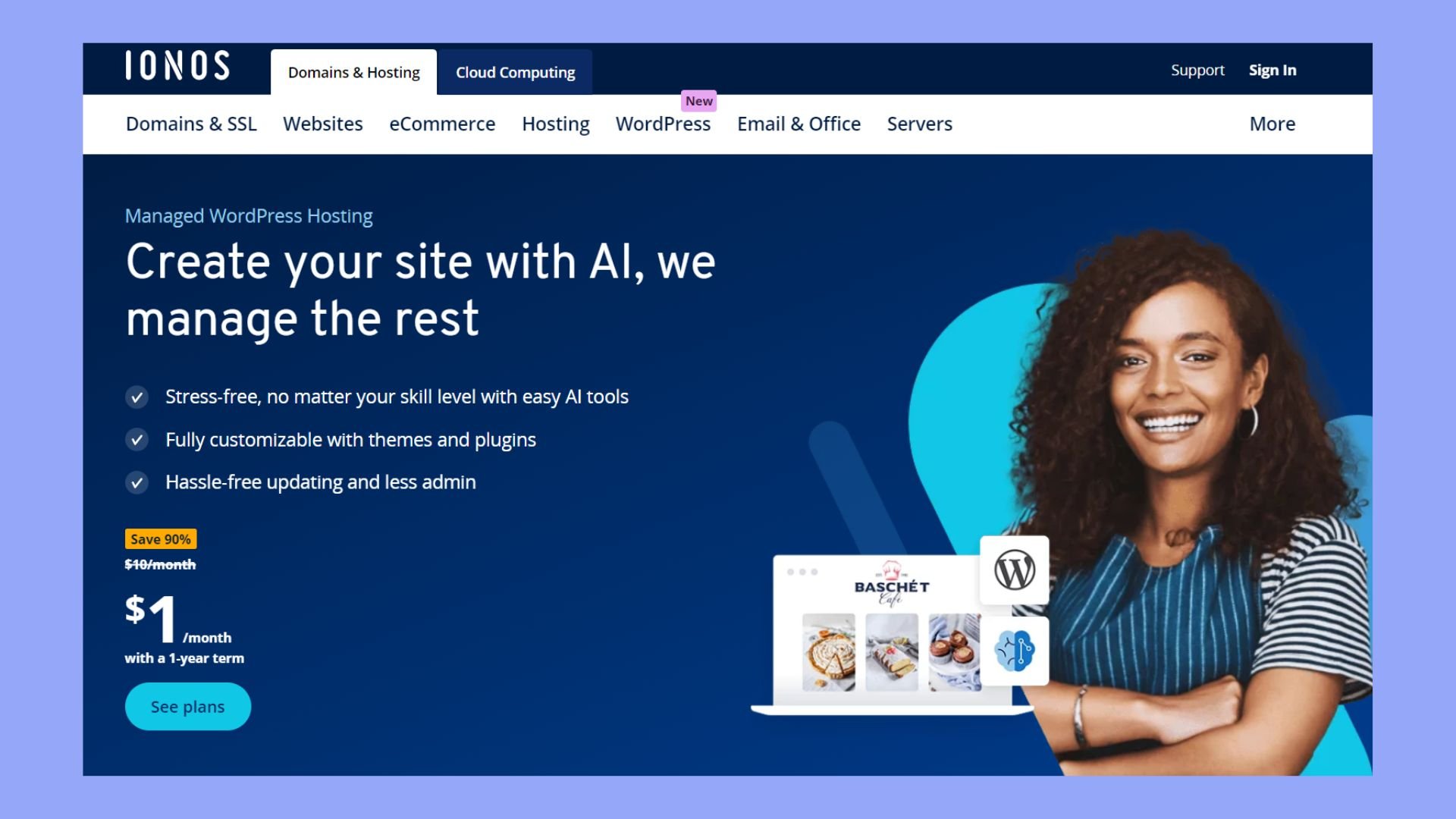
Features
- Jetpack integration: Customers receive 12 months of free access to Jetpack Complete, which provides automated backups, daily malware scanning, a content delivery network (CDN), and security measures.
- Website configuration wizard: The WP Assistant simplifies the setup process, helping users choose the right theme and configure their domain and email.
- Free domain and email hosting: Each managed WordPress plan includes complimentary domain registration and professional email hosting.
- Automatic backups and security: Plans include automated backups, malware scanning, and cleanup (available with certain plans), ensuring the security and stability of your website.
- Caching plugin: Depending on the plan, users gain access to a caching plugin that enhances site performance by reducing load times.
- Customer support: IONOS provides support through phone, chat, and email, ensuring that help is always available when needed.
Hosting types
- Shared hosting
- VPS hosting
- Dedicated servers
- Cloud hosting
- Email hosting
Customer support
The company excels in customer support, offering multiple channels of communication, including phone, live chat, and email. Their support is available 24/7, ensuring that users can always find assistance when needed. The WP Assistant also acts as a form of onboarding support, walking new users through the complexities of setting up their WordPress site. IONOS prioritizes customer satisfaction, which is evident in its comprehensive support services.
Performance
The hosting provides reliable performance and uptime for its managed WordPress hosting services. With built-in caching plugins and access to a content delivery network (CDN) via Jetpack, websites hosted on IONOS experience faster load times and optimized performance. The company’s infrastructure ensures a high level of uptime, typically around 99.9%, so your site remains accessible to visitors. Additionally, regular backups and malware scans further enhance the stability and security of your website.
Why we chose it
We chose IONOS for managed WordPress hosting due to its unique blend of affordability, ease of use, and comprehensive feature set. The combination of low pricing, Jetpack integration, and the WP Assistant creates a hosting package that is hard to beat, especially for newcomers or those seeking cost-effective managed hosting with powerful features. IONOS ensures that users get the best value for their money without sacrificing quality.
Best for
IONOS is best suited for individuals, small businesses, and beginners who are looking for an affordable yet feature-rich managed WordPress hosting solution. It’s perfect for those who want to get their WordPress site up and running quickly, without needing to worry about technical complexities. The WP Assistant makes it particularly attractive for first-time WordPress users, while the Jetpack integration appeals to anyone needing robust security and performance features.
9. Pressable
Overview
Key features
- Jetpack integration
- Automatic backups
Pros
Optimized WordPress performance
Free SSL certificates
24/7 WordPress support
Scalable plans with flexible pricing
Cons
Higher pricing
WordPress-only hosting
Price: Starting at $40 per month
Pressable is a premium managed WordPress hosting provider owned by Automattic, the parent company behind WordPress.com and other notable WordPress-related products like WooCommerce and Jetpack. Launched with the goal of offering superior performance and security, Pressable has positioned itself as a top-tier hosting service specifically designed for WordPress users. Its focus on delivering a fully managed experience enables users to concentrate on content creation and site management without worrying about server maintenance or security issues.
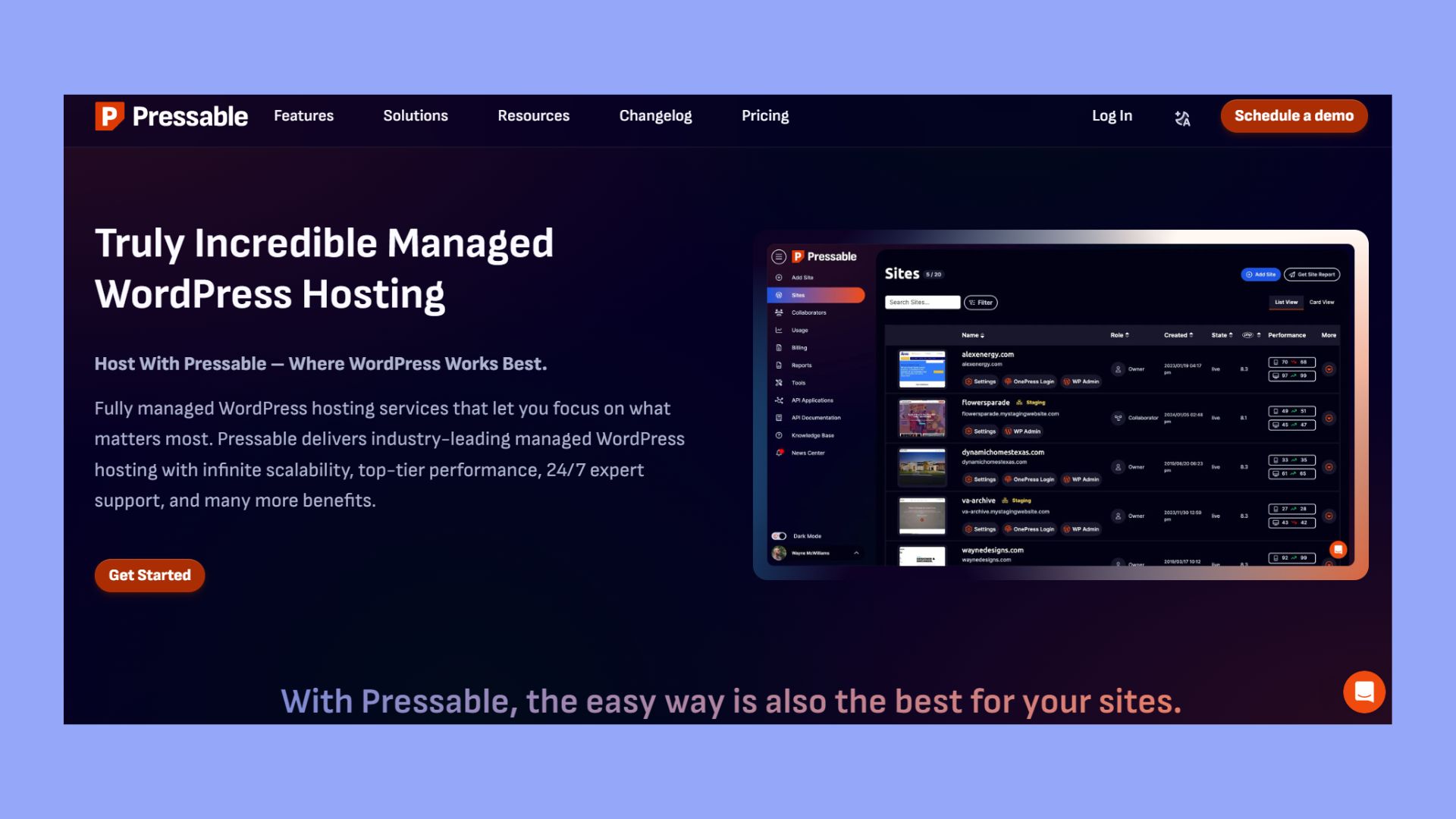
Features
- Free SSL certificates: Securing your website with SSL is a must, and Pressable provides free SSL certificates for all its plans.
- Automatic backups and updates: Pressable automatically backs up your site and applies necessary updates to keep your website running smoothly.
- Web application firewall (WAF): This feature offers an additional layer of protection against common security threats by filtering and monitoring HTTP requests.
- Malware scanning and hack recovery assistance: Your site is continuously monitored for malware, and if a security breach occurs, Pressable assists in recovering and restoring your website.
- Jetpack Security integration: Pressable integrates seamlessly with Jetpack Security, providing extra protection against brute force attacks and spam.
- Scalable hosting: You can choose a plan based on the number of websites you need to host or the volume of visitors you expect, allowing for great flexibility in terms of pricing and resources.
Hosting types
- Managed WordPress hosting
- WooCommerce hosting
- Agency hosting
Customer support
The hosting company is known for its excellent customer support. The company provides 24/7 live chat support, along with ticket-based assistance. Support staff are WordPress experts, offering specialized help with performance optimization, security, and other WordPress-specific issues. Additionally, Pressable provides a wealth of online resources, including tutorials, articles, and a knowledge base, to help users troubleshoot common problems on their own.
Performance
The provider delivers industry-leading performance for WordPress websites, leveraging its purpose-built infrastructure and Automattic’s resources. The hosting platform guarantees 99.999% uptime, ensuring that your website remains accessible to visitors at all times. Its servers are optimized for WordPress, using caching and other performance-enhancing technologies to deliver lightning-fast page load times. Pressable also includes a built-in CDN (content delivery network) to speed up content delivery to visitors around the globe.
Why we chose it
We chose Pressable as a top pick for managed WordPress hosting due to its combination of exceptional performance, advanced security features, and direct integration with WordPress-specific tools like Jetpack. Its flexible pricing plans also make it accessible to a wide range of users, from small businesses to high-traffic websites. Pressable’s focus on managed hosting allows users to benefit from hands-off maintenance while still enjoying top-tier performance.
Best for
Pressable is ideal for businesses and individuals who are serious about their WordPress websites and need a high-performance hosting solution. It’s especially suitable for agencies, developers, and online stores that require scalable resources, strong security, and exceptional customer support. However, due to its premium pricing, it may not be the best option for small personal blogs or low-traffic websites with limited budgets.
10. WP Engine
Overview
Key features
- Scalable plans
- Advanced security
Pros
Optimized WordPress performance
24/7 expert support
Free SSL, backups, staging
Faster load times with EverCache
Cons
Higher cost
WordPress-only
Premium support costs extra
Price: Starting at $20 per month
WP Engine is a leading managed WordPress hosting provider known for its focus on performance, security, and support. The company has built a strong reputation for providing specialized WordPress hosting services that cater to businesses of all sizes, from small businesses to large enterprises. WP Engine is trusted by over 1.5 million websites worldwide, offering a platform that simplifies WordPress hosting while ensuring fast page load times, robust security measures, and dedicated customer support.
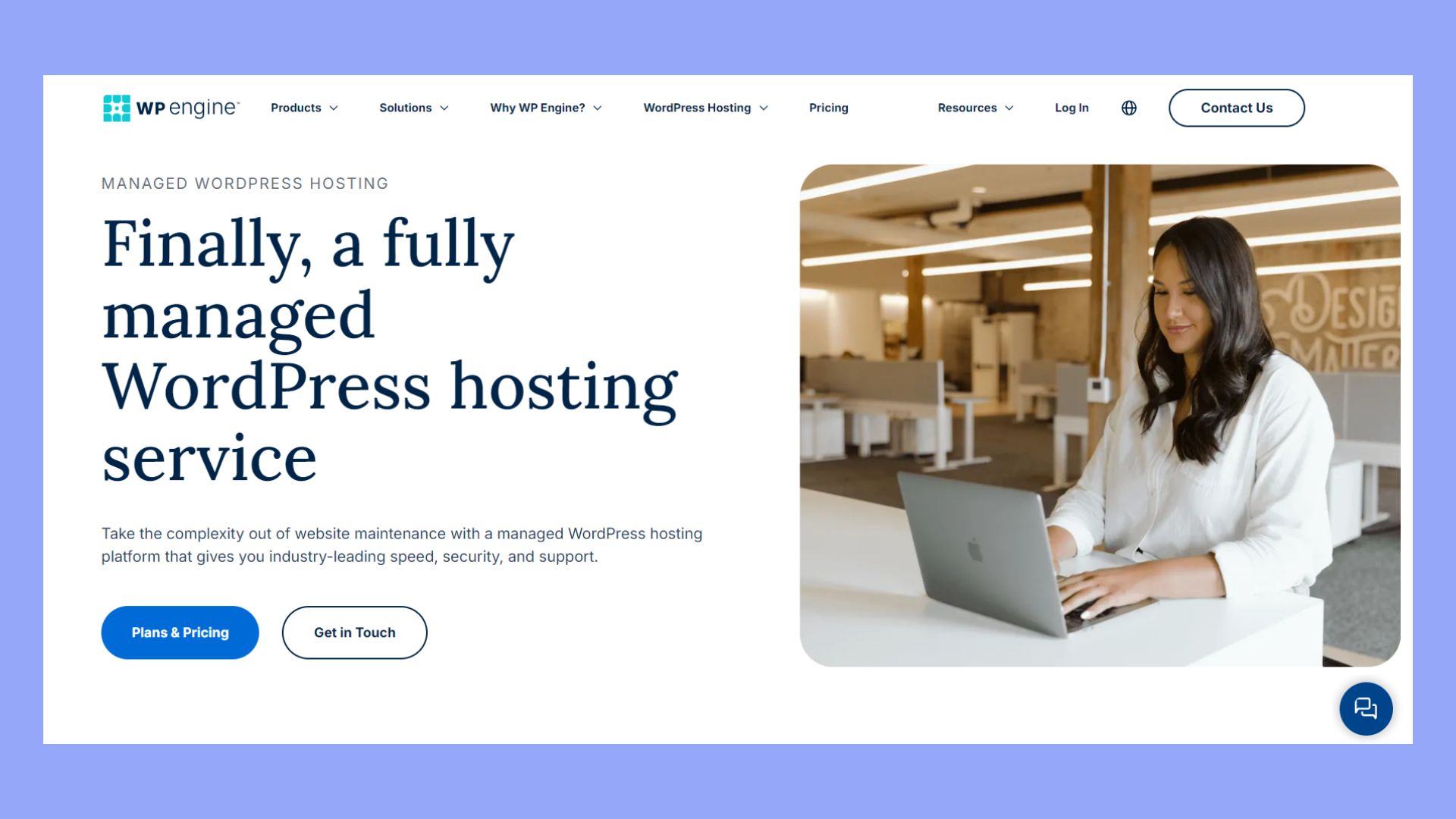
Features
- Automated daily backups: Ensure your data is safe with automatic daily backups.
- Free SSL certificates: Secure your site with free SSL certificates on all plans.
- Managed updates: Enjoy hassle-free WordPress core and plugin updates managed by WP Engine.
- One-click staging: Test changes easily with one-click staging environments.
- Advanced security: Benefit from real-time threat detection, DDoS protection, and proactive patching.
- EverCache technology: Experience faster page loads with WP Engine’s EverCache technology.
- Google Cloud and AWS integration: Scale effortlessly with integration into Google Cloud and AWS.
- Developer tools: Access advanced tools like Git integration and SSH access for streamlined development.
Hosting types
- Managed WordPress hosting
- WooCommerce hosting
- Agency hosting
- Dedicated hosting
Customer support
The provider excels in customer support, offering 24/7 access to WordPress experts via live chat, phone, and email. Their support team is highly trained in WordPress-specific issues, making them particularly adept at troubleshooting and providing guidance on everything from site migrations to performance optimizations. WP Engine also offers a comprehensive knowledge base, tutorials, and developer resources to assist users at every level. Their premium support plans offer enhanced assistance for larger businesses or those with more complex needs.
Performance
The company is recognized for delivering superior performance, with customers reporting up to a 40% increase in page speed after migrating to their platform. The company’s infrastructure, built on Google Cloud and AWS, ensures fast load times, even during traffic spikes. WP Engine boasts a 99.99% uptime guarantee, reflecting its commitment to reliability. The platform’s EverCache technology and global CDN further enhance performance, while automated backups and failover systems provide resilience against downtime.
Why we chose it
WP Engine was chosen for managed WordPress hosting because of its dedicated focus on WordPress, which translates to enhanced performance, security, and customer support tailored specifically for this CMS. The platform’s extensive developer tools, including staging environments and Git integration, make it ideal for both development and production environments. WP Engine’s ability to scale with businesses as they grow, along with its robust infrastructure and enterprise-grade security, further solidifies it as the best choice for managed WordPress hosting.
Best for
The hosting is best for businesses, agencies, and developers that prioritize WordPress and require a high-performance hosting environment. It’s particularly suited for those who need a managed solution with minimal maintenance on their end. WP Engine’s hosting plans cater to a wide range of users, from small businesses looking to establish an online presence to large enterprises needing reliable, scalable hosting for high-traffic websites. The platform’s specialized WooCommerce hosting also makes it an excellent option for ecommerce businesses.
11. Nexcess
Overview
Key features
- Auto plugin updates & visual compare
- Free CDN, SSL, backups
Pros
Scalable with autoscaling
Strong performance tools
24/7 support
Cons
Higher cost
Overkill for small sites
Price: Starting at $8 per month
Nexcess is a leading hosting provider that specializes in managed WordPress hosting, offering a variety of hosting solutions to meet different business needs. Nexcess combines premium features like scalability, security, and performance optimization with robust customer support. Their hosting is designed to accommodate growing businesses, with plans that scale seamlessly as your site grows in traffic and complexity.
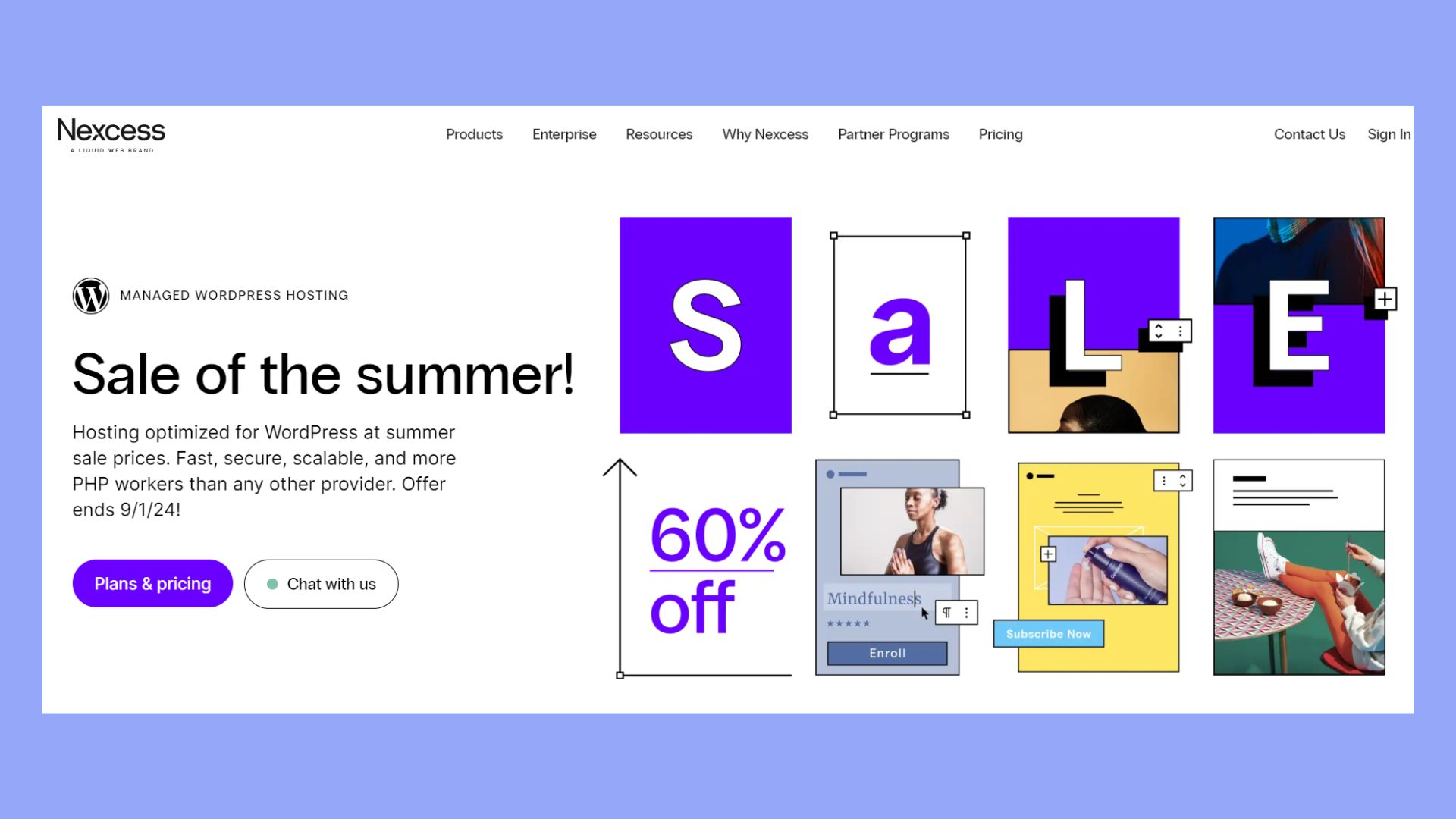
Features
- Automatic daily backups: Protect your site with daily automated backups for peace of mind.
- Free SSL certificates: Secure your site with free SSL certificates included with all plans.
- Proactive monitoring: Ensure optimal performance with proactive monitoring to catch issues early.
- Built-in CDN: Boost your site’s speed with a built-in Content Delivery Network (CDN).
- Staging environments: Safely test changes with dedicated staging environments.
- Plugin Performance Monitor: Monitor plugin updates to prevent negative effects on site performance.
- Visual compare: Use visual comparison tools to ensure plugin updates don’t break your site.
- Automatic plugin updates: Keep your plugins up-to-date automatically for better security and functionality.
- Daily WooCommerce testing: Benefit from daily testing to ensure WooCommerce functionality.
- More PHP workers: Handle traffic spikes efficiently with more PHP workers than many competitors.
Hosting types
- WordPress hosting
- Managed WordPress hosting
- WooCommmerce hosting
- Cloud hosting
- Magento hosting
Customer support
Nexcess excels in customer support, providing 24/7/365 access to a team of WordPress experts through chat, phone, and email. Their proactive approach includes disaster recovery assistance and in-depth WordPress knowledge, ensuring your site remains secure and operational.
Performance
The company guarantees an impressive 99.998% uptime, supported by advanced infrastructure optimized specifically for WordPress. Performance features include Cloudflare CDN integration, PHP optimization, object caching, and image compression. These tools ensure that your WordPress site remains fast and responsive, even during high traffic periods.
Why we chose it
We chose Nexcess for its industry-leading features tailored to WordPress users, ensuring peak performance and security. The platform’s ability to handle sites of all sizes, coupled with superior support and a user-friendly interface, makes it an excellent choice for managed WordPress hosting.
Best for
The provider is ideal for businesses and developers looking for a fully managed WordPress hosting solution that offers powerful tools, scalability, and hands-off maintenance. It’s particularly well-suited for growing websites, ecommerce stores, and agencies managing multiple WordPress sites.
12. MilesWeb
Overview
Key features
- Integrates with top cloud providers
- Unlimited sites
Pros
Staging environments
Auto backups
Free SSL & firewall
24/7 support
Security cleanup services
Cons
Higher cost
Cloud knowledge needed
Not ideal for non-cloud hosting
Price: Starting at $7.6 per month
MilesWeb is a reputable hosting company that offers a fully managed WordPress hosting service integrated with some of the most popular cloud platforms, including DigitalOcean, Vultr, Amazon Web Services (AWS), and Linode. MilesWeb combines high-performance cloud infrastructure with user-friendly management tools. The service is tailored for those who want to leverage cloud hosting’s power and scalability while benefiting from a managed WordPress environment.
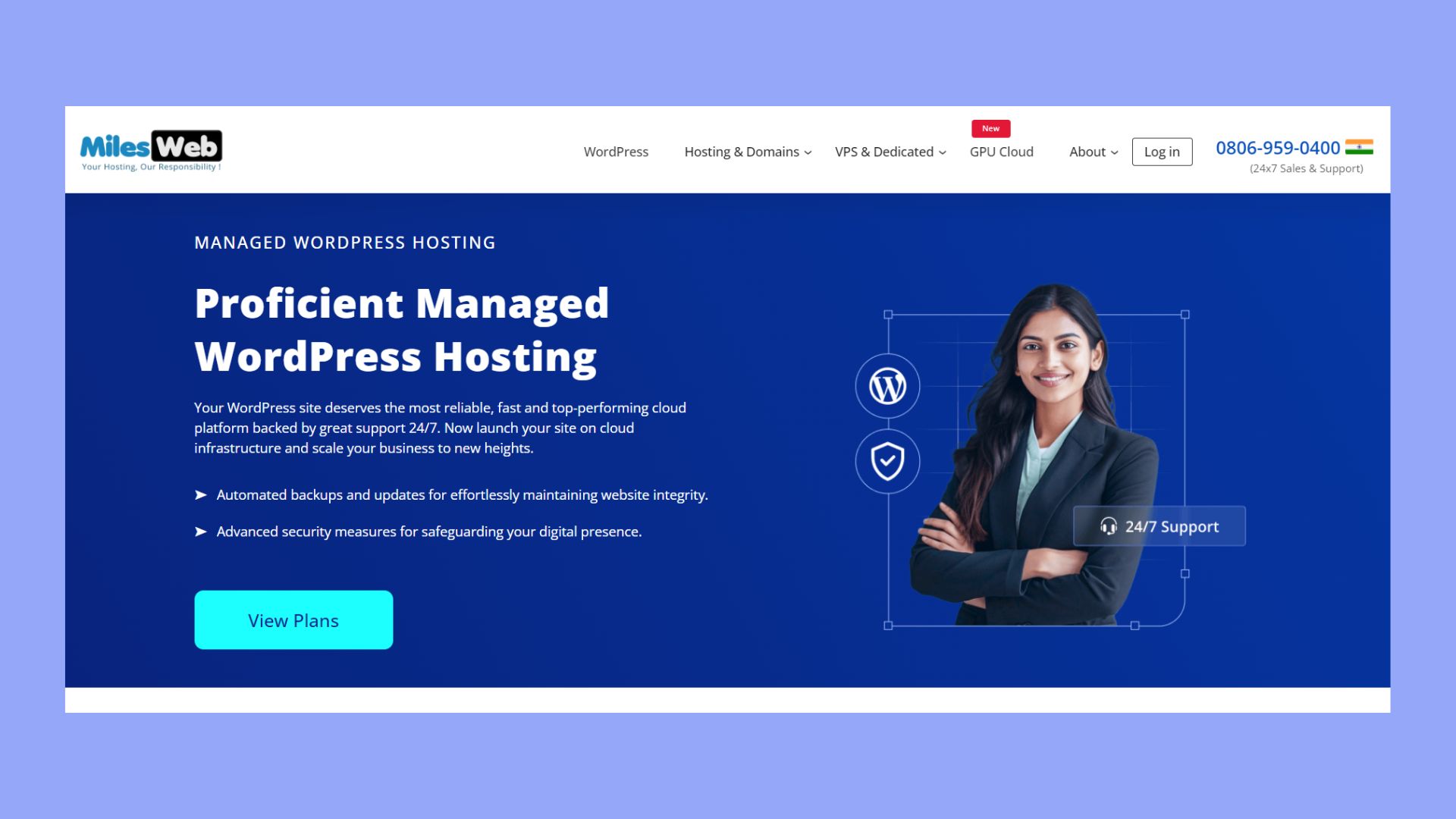
Features
- Integration with top cloud providers: MilesWeb allows users to choose between DigitalOcean, Vultr, AWS, or Linode for their cloud infrastructure, giving them the flexibility to select the best platform for their needs.
- Support for unlimited websites: Users can host multiple WordPress sites on a single plan, making it ideal for agencies or freelancers managing several client sites.
- Staging sites: MilesWeb includes staging environments to test changes or updates before deploying them to the live site, minimizing risks and downtime.
- Automatic backups: Daily automatic backups ensure that users’ data is safe and can be restored easily in case of any issues.
- Free SSL setup: Security is enhanced with free SSL certificates, which are critical for encrypting data and establishing trust with visitors.
- Dedicated firewall: A dedicated firewall provides an extra layer of security by filtering traffic and blocking malicious requests.
- File integrity checks: The platform includes tools to monitor the integrity of core WordPress files, helping detect and resolve security vulnerabilities quickly.
- Website cleanup services: In case of hacking or malware issues, MilesWeb’s support team offers free website cleanup services, ensuring that compromised sites are restored to normal operation.
Hosting types
- Managed WordPress hosting
- Shared hosting
- VPS hosting
- Dedicated server hosting
- Reseller hosting
- Cloud hosting
- Magento hosting
Customer support
MilesWeb provides round-the-clock support via multiple channels, including live chat, email, and phone. The support team is known for its quick response times and expertise in WordPress hosting. Additionally, they offer free website cleanup services for customers dealing with malware or hacking incidents, further enhancing their reputation for reliable support.
Performance
When it comes to performance, MilesWeb leverages the power of cloud infrastructure from top providers like DigitalOcean, AWS, Vultr, and Linode. This results in excellent uptime and reliability, as these cloud platforms are known for their high availability. With features like dedicated firewalls and automatic backups, MilesWeb ensures that users experience minimal downtime and quick recovery in the event of an issue.
Why we chose it
We selected MilesWeb for managed WordPress hosting due to its unique offering of cloud platform integration. The ability to choose between DigitalOcean, Vultr, AWS, and Linode provides flexibility and customization options that few other hosting providers offer. MilesWeb also offers a comprehensive set of features that cater to WordPress users, making it an excellent choice for developers, agencies, and businesses alike.
Best for
The hosting is ideal for website owners who want the benefits of cloud hosting combined with the convenience of a managed WordPress service. It’s a perfect fit for agencies managing multiple websites, developers who need a robust and flexible hosting environment, and businesses looking for high performance, security, and ease of use.
#1 Managed WordPress Hosting
Try 10Web for free, and enjoy all the benefits of a secure Google Cloud Partner hosting and 10Web's AI Website Builder.
Additional considerations
When choosing the best managed WordPress hosting, it’s crucial to think beyond just pricing and storage options. Optimizing for mobile, SEO, and selecting the right themes and plugins play significant roles in your website’s success.
Optimizing for mobile and SEO
Mobile optimization is essential as more users browse the internet on mobile devices. Ensure your hosting provider supports mobile optimization. This includes site speed, which can be achieved with fast SSD storage and a Content Delivery Network (CDN).
SEO is equally important. Look for hosting providers that offer SEO tools or support plugins like Yoast SEO or All in One SEO Pack. These help improve your site’s search engine ranking. Features like SSL certificates, which InMotion and Nexcess offer, can boost your site’s security and SEO.
Choosing themes and plugins
Themes and plugins are the backbone of your WordPress website. Choose themes that are responsive and optimized for mobile. Popular options include Astra, Divi, and GeneratePress. Plugins extend your site’s functionality but be cautious about overloading them as it can slow down your site.
Regular updates are necessary to maintain security and performance. Select managed WordPress hosting providers that offer automatic plugin updates. This reduces the risk of vulnerabilities. Choosing the best managed WordPress hosting often means they will manage these updates for you, ensuring your site stays up-to-date and running smoothly.
Making a decision
Selecting the best managed WordPress hosting involves evaluating multiple factors to ensure reliability, speed, and support. Here are the key points to consider when making your choice.
Summary of key decision factors
- Performance and speed: The best managed WordPress hosting should offer excellent performance and rapid load times. Look for services with high uptime guarantees, fast servers, and a robust content delivery network (CDN).
- Support and expertise: Ensure the hosting provider offers expert WordPress support available 24/7. Services like WP Engine and SiteGround are known for their exceptional support teams.
- Pricing and plans: Explore various managed WordPress plans to find the best fit for your needs. Whether you’re a beginner or an expert, 10Web offers great value for all levels.
- Features and tools: Focus on essential features such as automatic backups, security measures, and staging environments. Providers like 10Web offer comprehensive features including seamless WordPress installation and Google Cloud infrastructure.
- User reviews: Read reviews from other users to get insights into their hosting experiences. This can help you avoid potential issues and find the best WordPress managed hosting that fits your needs. Comparing reviews can also highlight strengths and weaknesses of each service.
Conclusion
Choosing the best managed WordPress hosting, such as 10Web, is crucial for ensuring your website’s speed, security, and overall performance. 10Web stands out with its AI-driven optimization, automated backups, and seamless WordPress integration, making it an excellent option for both beginners and advanced users. By investing in managed WordPress hosting with providers like 10Web, you can focus on growing your site while leaving the technical aspects to the experts, ensuring a smooth and reliable experience for your visitors.


 High performance on Google Cloud
High performance on Google Cloud
 Limited to WordPress only
Limited to WordPress only






Thanks for sharing the great list!
Hi Maria, thank you!
Hope it helps you!