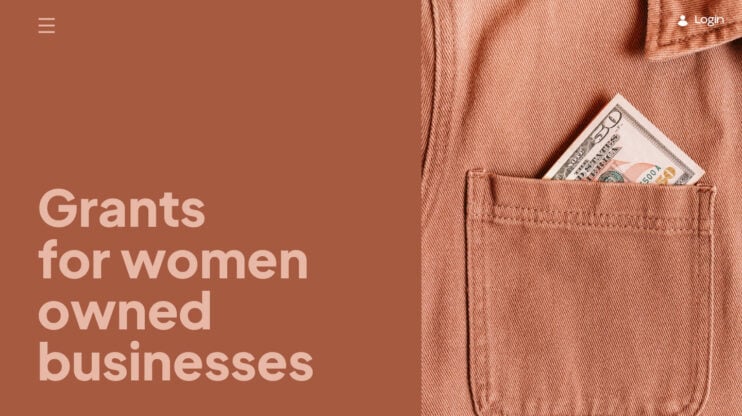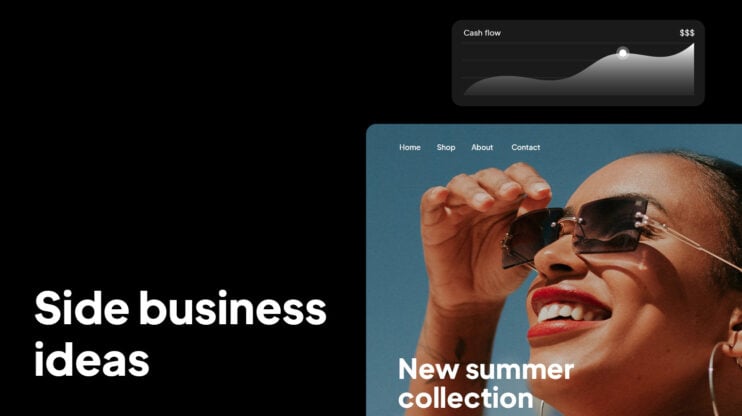Online shopping has transformed how we buy and sell goods. A key part of this shift is the ecommerce payment gateway. This tool lets websites take money from customers in a safe way.
Ecommerce payment gateways act like a bridge between a store’s website and the bank that handles the money. They make sure that when you enter your card details, that info is kept safe.
Payment gateways do more than just move money around. They also check if the payment is real and help stop fraud. This keeps both the store and the shopper safe. Some gateways can work with different types of payments, like credit cards, bank transfers, or even digital wallets. This gives shoppers more ways to pay, which can lead to more sales for the store.
For store owners, picking the right ecommerce payment gateway is a big choice. It affects how easy it is for customers to buy things and how much the store pays in fees. Some gateways are better for small stores, while others work well for big companies. The best choice often depends on what the store sells and where its customers are.
FAQ
What is a payment gateway?
A payment gateway is a service that authorizes and processes payments in online and in-store transactions, acting as an intermediary between the merchant and financial institutions to facilitate secure payments.
How do payment gateways work?
Payment gateways encrypt and transmit transaction data from the merchant’s site to the acquiring bank, which then communicates with the card issuer to approve or decline the transaction, ensuring secure and efficient payment processing.
Which payment providers are popular?
Popular payment providers include PayPal, Stripe, Square, and Authorize.Net, each offering various features to cater to different business needs.
What are the fees for payment gateways?
Fees vary by provider and may include setup fees, monthly fees, transaction fees (typically a percentage plus a fixed amount per transaction), and additional charges for services like currency conversion or chargebacks.
How to choose a payment gateway?
Consider factors such as transaction fees, supported payment methods, security features, integration capabilities with your platform, customer support, and the specific needs of your business to select the most suitable payment gateway.
What types of payments can I accept?
Depending on the payment gateway, you can accept various payment methods, including credit and debit cards, digital wallets (e.g., Apple Pay, Google Pay), bank transfers, and alternative payment methods like Buy Now, Pay Later options.
Are payment gateways secure?
Yes, reputable payment gateways implement security measures such as SSL encryption, PCI DSS compliance, and fraud detection tools to protect sensitive data and ensure secure transactions.
Can I integrate multiple payment methods?
Many payment gateways support the integration of multiple payment methods, allowing customers to choose their preferred option at checkout, which can enhance user experience and potentially increase sales.
What is the best option for dropshipping?
For dropshipping businesses, it’s important to choose a payment gateway that offers easy integration with your e-commerce platform, supports multiple payment methods, has competitive fees, and provides robust fraud protection to handle the unique challenges of dropshipping.
How to set up a payment gateway?
Setting up a payment gateway involves selecting a provider that aligns with your business needs, creating a merchant account, integrating the gateway with your e-commerce platform (often through APIs or plugins), and testing the system to ensure transactions are processed smoothly.

Create your online store in minutes!
Looking to sell online? Develop and launch your store with 10Web AI Ecommerce Website Builder.
Understanding ecommerce payment gateways
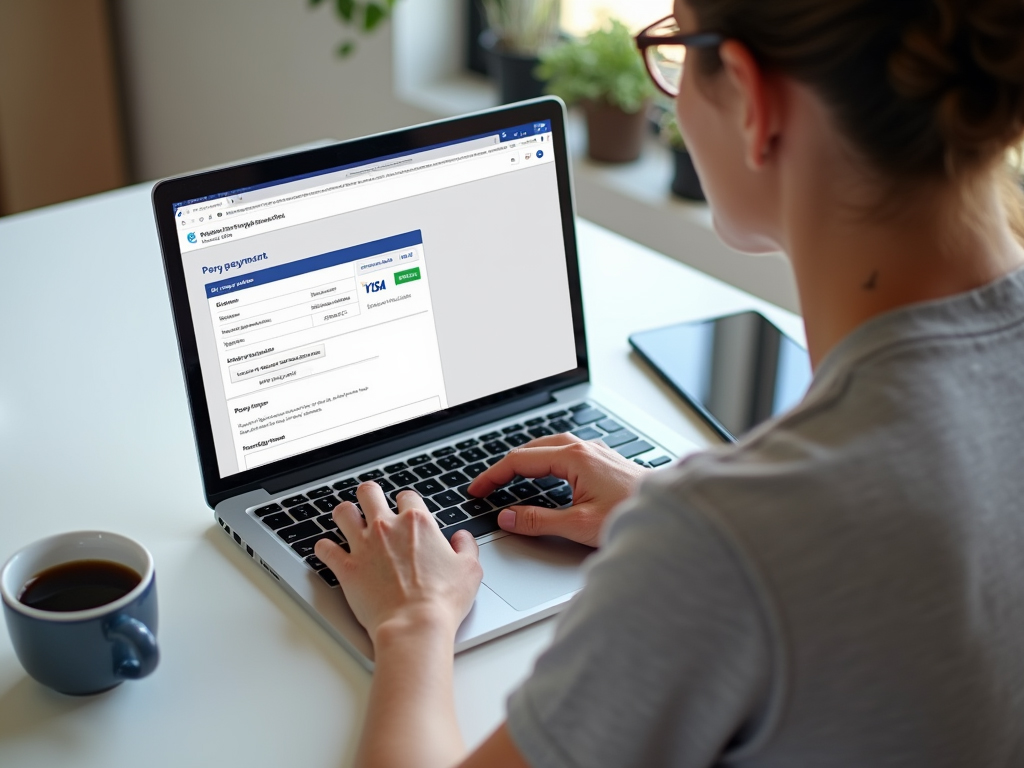
Ecommerce payment gateways are essential tools for online businesses to process customer payments securely. They act as intermediaries between merchants, customers, and financial institutions.
Definition and core functions
An ecommerce payment gateway is a service that lets online stores accept credit cards and other electronic payments. It encrypts sensitive data like card numbers and sends it to banks for approval. Payment gateways also help prevent fraud and make sure transactions follow the rules.
These systems do several key things:
- Encrypt payment info
- Send data to banks
- Get transaction approvals
- Process refunds
- Store payment details securely
Payment gateways keep customer data safe and make online shopping easier for both buyers and sellers.
Types of payment gateways
There are three main types of payment gateways used in ecommerce:
- Hosted gateways: These redirect customers to a separate page to enter payment info. Examples include PayPal and Stripe Checkout.
- Self-hosted gateways: Customers enter payment details directly on the merchant’s website. The store handles payment data, which gives more control but requires strong security.
- API-based gateways: These use programming interfaces to connect a store’s checkout with the payment processor. They offer flexibility and can be customized to fit a business’s needs.
Each type has pros and cons related to setup, fees, and user experience. The best choice depends on a store’s size, technical skills, and customer preferences.
How payment gateways work
Payment gateways follow these steps to process online transactions:
- A customer enters their payment info on the checkout page.
- The gateway encrypts the data and sends it to the payment processor.
- The processor forwards the info to the customer’s bank for approval.
- The bank checks the account and either approves or denies the transaction.
- The response goes back through the processor to the payment gateway.
- The gateway tells the store and customer if the payment was successful.
This all happens in seconds. If approved, the money moves from the customer’s account to the merchant’s. Payment gateways also handle things like refunds and recurring payments.
Choosing the right ecommerce payment gateway
Selecting an appropriate ecommerce payment gateway is key for online businesses. It affects customer experience, security, and costs. Several factors need careful thought when making this choice.
Factors to consider
Ecommerce payment gateways vary in features and capabilities. Look at transaction fees, supported payment types, and setup costs. Check if the gateway works with your shopping cart software. Think about customer support quality and service uptime. Make sure it can handle your sales volume. Pick one that fits your budget and business needs.
Some gateways are better for small shops. Others work well for big companies. Mobile-friendly options are important if you sell on phones. Global businesses need gateways that work with many currencies.
Security measures
Safe payments are vital for online stores. Good gateways use encryption to protect data. They should follow PCI DSS rules to keep card info safe. Look for features like fraud detection and 3D Secure. These tools help stop fake purchases.
Two-factor authentication adds another layer of safety. Address Verification Service (AVS) checks billing addresses. Card Verification Value (CVV) confirms the card is real. These steps build trust with shoppers.
Payment methods supported
A wide range of payment options helps you reach more customers. Most gateways handle credit and debit cards. Many now support digital wallets like Apple Pay and Google Pay. Some offer buy now, pay later plans.
Consider your target market when picking payment types. US customers like credit cards. Europeans often use bank transfers. China prefers mobile payments. Local payment methods can boost sales in different countries.
Integration with ecommerce platforms
Your ecommerce payment gateway should work smoothly with your online store. Many top platforms like Shopify and WooCommerce have built-in options. These can be easy to set up. Custom-coded sites may need more work to connect.
Check if the gateway has plugins or APIs for your platform. Good documentation helps with setup. Some gateways offer developer support. This can be helpful for tricky integrations.
Fees and service costs
Payment gateways charge various fees. Common ones include:
- Setup fees
- Monthly fees
- Per-transaction fees
- Chargeback fees
Compare costs across providers. Low per-transaction fees can save money on lots of small sales. Monthly fees might be better for fewer, larger transactions. Watch out for hidden costs like currency conversion fees.
Some gateways have tiered pricing. This can lower costs as your sales grow. Others offer flat rates. These are simpler to understand but may cost more in the long term.
Provider reliability and reputation
A stable payment gateway keeps your business running. Look for providers with high uptime rates. Fast processing speeds help prevent lost sales. Good customer support is key when issues come up.
Read reviews from other businesses. Check how long the company has been around. Big names like PayPal and Stripe are well-known. Smaller providers might offer more personal service. Make sure they have a track record of security and reliability.
Ecommerce payment gateway examples
Ecommerce payment gateways play a key role in online shopping. They allow stores to accept payments from customers securely over the internet. These systems handle credit card details and process transactions between buyers and sellers.
Payment gateways protect sensitive financial data and make online purchases possible. They work behind the scenes to verify funds, prevent fraud, and transfer money safely. Good payment gateways are fast, reliable, and work with many types of cards and payment methods. This gives shoppers more ways to pay and helps businesses boost sales.
Stripe
Stripe is a popular payment gateway for online businesses. It lets stores accept credit cards and other payment methods on their websites and apps. Stripe handles the whole payment process, from capturing card details to getting approval from banks.
Many companies use Stripe because it’s easy to set up and works well. It offers tools for different types of businesses, from small shops to big companies. Stripe can handle payments in lots of countries and currencies.
The company started in 2011 and has grown a lot since then. Now, many well-known brands use Stripe to accept online payments. It’s seen as a good choice for new online stores that want to start taking payments quickly and securely.
Paypal
PayPal is a well-known online payment system. It lets people and businesses send and receive money electronically. Many online stores use PayPal as a payment option for customers.
PayPal offers different services for businesses. These include payment gateways and merchant accounts. A payment gateway helps process credit card payments securely. A merchant account allows a business to accept card payments.
The Payflow payment gateway links with existing merchant accounts. It can handle debit and credit card transactions. PayPal Payments combines both a gateway and merchant account in one package.
For website owners, PayPal provides checkout solutions. These can be customized to fit a site’s design. They aim to make the payment process quick and easy for shoppers.
Square
Square offers a popular payment gateway for ecommerce businesses. It lets online stores accept credit card payments through their websites. Square’s fees are competitive at 2.6% plus 10 cents per transaction for most online payments. The company provides tools to integrate payments into existing ecommerce sites. It also offers a free online store builder with built-in payment processing.
Square works with major ecommerce platforms like Shopify and WooCommerce. Its gateway supports many payment types including credit cards, debit cards, and digital wallets. Security features help protect against fraud. The system is known for being easy to set up and use, even for small businesses new to online sales.
Merchants can view transaction data and run reports through Square’s dashboard. The company also provides customer support. While mainly used in the US, Square has expanded to serve other countries as well.
Adyen
Adyen is an ecommerce payment gateway that helps businesses accept online payments. It works with many payment methods and can be used on different devices. Adyen handles the entire payment process from start to finish.
One good thing about Adyen is that it can be used in many countries. This makes it easier for businesses to sell to people all over the world. Adyen also gives businesses real-time data about their sales.
Adyen is designed for big companies. It can handle both online and in-store payments. This means a business can use Adyen for all its sales, no matter how customers choose to pay.
Authorize.Net
Authorize.Net is a payment gateway provider that helps businesses accept online payments. It supports credit cards, debit cards, and digital wallets like Apple Pay. The service integrates with many e-commerce platforms and shopping carts.
Small businesses can use Authorize.Net to process payments on their websites or in person. The company offers fraud detection tools to help protect merchants. Pricing includes a monthly fee plus per-transaction costs.
Authorize.Net works with existing merchant accounts or can set up new ones for customers. The account approval process may take a few days. Once approved, businesses can start taking payments quickly.

Create your online store in minutes!
Looking to sell online? Develop and launch your store with 10Web AI Ecommerce Website Builder.
Braintree
Braintree is an ecommerce payment gateway provider owned by PayPal. It offers merchant accounts and flat-rate payment processing for online businesses. The platform supports many payment methods, including credit cards, PayPal, and Venmo. Braintree aims to make accepting online payments simple for small and large companies alike.
One key benefit of Braintree is its integration with PayPal. This gives merchants access to PayPal’s large user base. The service also provides tools for developers to customize the checkout experience.
Braintree works well for e-commerce sites that want flexible payment options. Its features cater to both new and established online stores. The platform handles security and compliance issues, letting merchants focus on running their business.
2checkout
2Checkout is a payment gateway that helps online businesses accept credit cards, PayPal, and debit cards. It supports over 200 countries and 87 currencies, making it good for global sales.
The service works with many shopping carts like WooCommerce. It lets merchants control their checkout from start to finish. 2Checkout also offers tools for subscription billing and selling digital products.
Pricing is simple but can be high. The company uses flat-rate fees and doesn’t require long-term contracts. This makes it easy to start using, but costs may add up for larger businesses.
2Checkout focuses on card-not-present transactions for online stores. It doesn’t handle in-person sales. For online merchants who sell worldwide, 2Checkout can be a solid choice to process payments.
Factors to consider when integrating an ecommerce payment gateway
Adding a payment gateway to an ecommerce site lets customers make secure purchases. This process involves technical setup, using developer tools, and making sure it works on different devices.
Technical implementation
Integrating a payment gateway starts with choosing the right type for your site. There are three main options:
- Hosted gateways: Customer leaves your site to pay
- Non-hosted gateways: Payment happens on your site using an API
- Self-hosted gateways: You handle all payment data on your servers
Each type has pros and cons for security and user experience. After picking a gateway, you’ll need to set up your account and get API keys. These keys let your site talk to the payment system securely.
Next, you’ll add the gateway code to your checkout process. This usually means putting a payment form on your site. The form collects customer details and sends them to the gbtaateway. You’ll also need to handle responses from the gateway, like approved or declined payments.
APIs and developer tools
Payment gateways offer APIs and tools to make integration easier. APIs are sets of rules that let your site communicate with the gateway. They handle tasks like:
- Sending payment info
- Checking transaction status
- Issuing refunds
Most gateways provide SDKs (Software Development Kits) for common programming languages. These kits have pre-written code to help developers integrate faster. They often include sample code and demos.
Many gateways also offer plugins for popular ecommerce platforms. These can simplify setup if you’re using systems like Shopify or WooCommerce. Testing tools are another key resource. They let you try out payments without using real money.
Mobile and cross-platform compatibility

As more people shop on phones and tablets, mobile payment support is vital. Good gateways work well on all devices. They offer:
- Mobile-friendly payment pages
- SDKs for iOS and Android app development
- Support for mobile wallets like Apple Pay and Google Pay
Cross-platform compatibility means the gateway works the same way on different systems. This includes various browsers, operating systems, and devices. It’s important to test your integration on multiple platforms.
Some gateways also support omnichannel payments. This lets customers start a purchase on one device and finish on another. It can improve the shopping experience and boost sales.
User experience considerations
Ecommerce payment gateways play a big role in how customers feel about buying things online. A good gateway makes checkout easy and builds trust with shoppers.
Checkout process optimization
A smooth checkout helps more people finish buying. Payment gateways should have as few steps as possible. Asking for only needed info keeps things quick. Showing a progress bar lets shoppers know how far along they are.
Auto-filling details like addresses saves time and eliminates barriers to purchasing. Offering guest checkout removes sign-up barriers. Clear buttons and simple forms make the process clear.
Mobile-friendly designs are key as more people shop on phones. Big buttons and text that’s easy to read on small screens help a lot.
Design and customization
The payment page should match the rest of the website. This builds trust and keeps the brand consistent. Many gateways let stores change colors, fonts, and layouts.
Adding a store logo to the checkout page can boost shopper confidence. Clear security badges show the payment is safe.
Some gateways offer ready-made templates. Others let developers fully customize the look. The design should be simple and not distract from completing the purchase.
Error handling and user support
Clear error messages help fix issues quickly. Vague errors frustrate shoppers and may make them give up. Good messages explain the problem and how to fix it.
Offering live chat support can save sales when problems come up. FAQ sections answer common questions without needing to contact support.
Showing contact info prominently helps shoppers get help if needed. Auto-saving cart contents prevents lost progress if something goes wrong.
Security and compliance
Ecommerce payment gateways use multiple layers of protection to safeguard sensitive data and prevent fraud. These measures are crucial for building customer trust and meeting industry standards.
PCI DSS requirements
The Payment Card Industry Data Security Standard (PCI DSS) sets rules for businesses that handle credit card information. It includes 12 main requirements:
- Install and maintain a firewall
- Use unique passwords
- Protect stored data
- Encrypt data during transmission
- Use and update antivirus software
- Develop secure systems and applications
- Restrict data access
- Assign unique IDs to users
- Restrict physical access to data
- Track all network access
- Test security systems regularly
- Create an information security policy
Merchants must follow these rules to accept card payments. The level of compliance depends on transaction volume.
SSL encryption
Secure Sockets Layer (SSL) encryption protects data as it moves between the customer’s browser and the payment gateway. It scrambles sensitive information like credit card numbers.
SSL uses a public key to encrypt data and a private key to decrypt it. This stops hackers from reading the information if they intercept it. Websites with SSL show a padlock icon in the address bar.
Many payment gateways now use Transport Layer Security (TLS), an updated version of SSL. Both offer strong protection for online transactions.
Fraud detection and prevention
Payment gateways use various tools to spot and stop fraud:
- Address Verification Service (AVS): Checks if the billing address matches the one on file with the card issuer.
- Card Verification Value (CVV): Asks for the 3-4 digit code on the back of the card.
- 3D Secure: This adds an extra step where customers can verify their identity with their bank.
Advanced systems use machine learning to flag unusual patterns. They look at things like:
- Transaction amount
- Location
- Time of purchase
- Device used
These tools help block fraudulent charges before they happen, saving money for both merchants and customers.
Top ecommerce payment gateway features
Payment gateways offer key tools to help online businesses process transactions smoothly. These features make it easier to manage payments, serve global customers, and track financial data.
Recurring billing management
Many payment gateways let businesses set up subscriptions and recurring payments. This helps with things like monthly memberships or regular product deliveries. The gateway stores customer payment info securely. Then, it charges the right amount on the set schedule.
Businesses can often customize billing cycles. They may offer weekly, monthly, or yearly options. Some gateways also handle free trials that turn into paid plans. Good billing tools make it simple to pause, change, or cancel subscriptions, too.
Automated reminders about upcoming charges can reduce surprise cancellations. Clear records of past payments help with accounting and customer service.
Multi-currency support
Online stores that sell to other countries need to handle different currencies. Many payment gateways can accept payments in various currencies. They then convert the money to the business’s main currency.
This makes shopping easier for international customers. They can see prices and pay in their own currency. The business doesn’t have to manage lots of bank accounts in different countries.
Some gateways also help with exchange rates. They may lock in a rate for a set time. This protects the business from sudden currency value changes. Good multi-currency tools also help with taxes and financial reports for global sales.

Create your online store in minutes!
Looking to sell online? Develop and launch your store with 10Web AI Ecommerce Website Builder.
Reporting and analytics
Payment gateways often include tools to track and analyze sales data. These reports help businesses understand their cash flow and spot trends. Common reports show daily, weekly, or monthly sales totals.
Many gateways break down sales by product, customer type, or location. This can reveal which items sell best or which countries bring in the most money. Some tools create charts or graphs to make the data easier to grasp.
Real-time reporting lets businesses check current sales anytime. This helps with quick decisions about inventory or marketing. Many gateways also offer ways to export data. This lets businesses use the info in their own systems or software.
Customer support and service
Good customer support is vital for ecommerce payment gateways. Businesses need quick help when payment issues arise. Let’s look at the main support channels and service agreements.
Support channels
Most payment gateways offer phone, email, and live chat support. Phone support is useful for urgent problems. Agents can walk you through fixes in real-time. Email works well for less pressing matters. You can send details and screenshots. Live chat splits the difference. It’s fast, like phone support, but it lets you multitask.
Some gateways have self-service options, too. These include help centers with how-to guides and FAQs. Video tutorials can show you step-by-step processes. User forums let you learn from other customers’ experiences.
Service level agreements
Service level agreements (SLAs) set rules for support quality. They spell out response times for different issues. For example, an SLA might promise a 1-hour response for critical problems. Less urgent queries may have a 24-hour window.
SLAs also cover uptime guarantees. This is the percentage of time the gateway will work without outages. Many aim for 99.9% uptime or higher. Some SLAs offer compensation if the gateway fails to meet its promises.
Read the SLA before picking a gateway. Check if it meets your needs. Ask about penalties for missed targets. Make sure support is available when you need it most.
Payment processing rates and fees
Ecommerce payment gateways charge various fees for processing online transactions. These costs can impact your bottom line as an ecommerce business. Let’s look at the main types of fees you’ll encounter.
Transaction fees
Most payment gateways charge a percentage of each sale plus a flat fee per transaction. Typical rates range from 2.5% to 3.5% of the transaction amount, with an additional $0.15 to $0.30 per transaction. For example, a $100 sale might incur a fee of $3.20 (3% + $0.20).
Some gateways offer lower rates for higher monthly sales volumes. Others have flat-rate pricing regardless of volume. It’s smart to compare a few options based on your expected sales.
Credit card transactions usually cost more to process than debit cards or bank transfers. International transactions may also have higher fees.
Refund and chargeback fees
When you refund a customer, you typically don’t get back the initial processing fee. Some gateways also charge an extra fee for processing refunds, often around $0.30 per refund.
Chargebacks happen when a customer disputes a charge with their bank. These can cost $15 to $100 each. Payment gateways may charge extra fees for chargebacks on top of what the bank charges.
To avoid these costs, clear refund policies and good customer service are a must-have. Address issues quickly to prevent disputes from becoming chargebacks.
Hidden charges
Watch out for extra fees that aren’t obvious at first glance:
- Monthly or annual account fees
- PCI compliance fees
- Setup fees
- Withdrawal fees to transfer money to your bank account
- Fees for certain payment types (like American Express)
- Currency conversion fees for international sales
Read the fine print carefully. Ask providers to explain all potential charges before signing up. This helps avoid surprises on your bill later.
Multi-currency and global transactions
Ecommerce payment gateways that support multiple currencies and global transactions expand a business’s reach to international customers. These systems handle currency conversions and navigate complex regulations across borders.
Currency conversion
Multi-currency payment gateways let customers pay in their local currency while merchants receive funds in their preferred currency. This avoids costly exchange fees and creates a smoother checkout experience. Many gateways update exchange rates in real-time to ensure accurate pricing.
Some key benefits include:
- Higher conversion rates
- Lower abandoned cart rates
- Reduced currency risk for merchants
Merchants can display prices in the customer’s local currency automatically based on their location. This builds trust and removes uncertainty about the final cost.
International regulations
Global transactions must comply with financial regulations that vary by country. Payment gateways help merchants navigate these complex rules. They handle tasks like:
- Tax calculations and collection
- Age verification for restricted products
- Fraud prevention measures
Gateways use geolocation and other data to apply the right rules for each transaction. They may block purchases from certain countries due to trade restrictions.
Merchants should choose a gateway with strong fraud protection tools. Features like 3D Secure authentication add an extra layer of security for cross-border sales.
Industry trends and innovations
Ecommerce payment gateways are changing fast. New tech and digital money are shaking things up. Let’s look at what’s happening.
Emerging payment technologies
Mobile wallets are taking off. Apple Pay and Google Pay let people pay with their phones. This is handy for shoppers. Businesses like it, too.
Biometric payments are growing. Fingerprints and face scans can now approve purchases. This makes buying stuff safer and faster.
Voice payments are on the rise. Smart speakers like Alexa can now place orders. This opens up new ways to shop.
AI is making payments smarter. It spots fraud better and gives personalized service. This helps both shoppers and stores.
Adoption of cryptocurrency
More online shops now take Bitcoin. Some also accept other cryptocurrencies. This gives buyers more payment choices.
Stablecoins are gaining ground. These are less volatile than Bitcoin. They work well for everyday purchases.
Some payment gateways now support crypto. This makes it easier for stores to accept digital coins.
Big companies are getting involved. PayPal and Visa now offer crypto services. This could make digital money more mainstream.
Blockchain tech is being explored. It could make payments faster and cheaper. This might change how money moves around.
Best practices for merchants
Implementing effective strategies for your store’s ecommerce payment gateway is key for success. Merchants can optimize their operations and boost customer trust by focusing on integration, compliance, and transaction management.
Ensuring seamless integration
A smooth integration process is vital for a payment gateway to work well with your online store. Start by picking a gateway that fits your platform and business needs. Test the integration thoroughly before going live to catch any bugs.
Make sure the checkout process is simple and fast for customers. Use clear error messages to help shoppers fix payment issues. Keep your gateway software up to date to maintain security and add new features. Work with your tech team or hire experts if needed for a proper setup.
Maintaining compliance
Follow all rules and standards for handling payments to protect your business and customers. Get PCI DSS certified to show you meet security requirements for credit card data. Use strong encryption for all payment info.
Train your staff on data security best practices. Keep customer data safe and only store what’s needed. Update your privacy policy to explain how you handle payment info. Stay informed about new laws and rules in your market. Do regular security audits to find and fix any weak spots in your system.
Monitoring transactions and disputes
Keep a close eye on your payment activity to spot issues early. Set up alerts for unusual transactions that might be fraud. Use tools to track successful and failed payments. Look into the reasons for declined transactions to fix any problems.
Have a clear process for handling customer disputes and chargebacks. Keep good records of all orders and communications. Respond quickly to chargeback claims with evidence. Learn from disputes to improve your policies and prevent future issues. Use fraud detection tools to block risky transactions before they happen.
In conclusion, in today’s competitive online marketplace, selecting the right ecommerce payment gateway is essential for ensuring secure, seamless transactions and building customer trust.
By implementing the best practices shared here, you can optimize your payment processes, safeguard sensitive data, and cater to a broader range of customers. With the right ecommerce payment gateway, your business will be well-positioned for growth and long-term success in the digital age.

Create your online store in minutes!
Looking to sell online? Develop and launch your store with 10Web AI Ecommerce Website Builder.