If you are an online store owner running your website on WooCommerce, you know how important it is to provide a smooth and efficient checkout process for your customers. Otherwise, they may end up abandoning their carts and you will lose conversions. Fortunately, there are several ways you can speed up your WooCommerce checkout. In this article, we will explore the reasons for a slow WooCommerce checkout, tips to speed it up, and reasons to have a fast checkout experience.
When it comes to e-commerce, you want nothing to stand in the way of making a conversion. As the final step in the customer journey, that means you want to make the checkout experience as smooth as possible.
Unfortunately, for online entrepreneurs or retailers, roughly 70% of all carts are abandoned. The good news is that you can reduce a large number of these lost sales if you simply speed up WooCommerce checkout.
In This Article
Why is WooCommerce checkout slow? (5 common reasons)
Before you can speed up WooCommerce checkout, you need to understand what could cause it to slow down in the first place. Otherwise, you might only waste your time trying to solve non-existent issues. Here are the most common causes of slow checkouts to look for:
- Too many fields: Probably the most common reason for slow checkouts is that there are too many forms with too many unnecessary fields that users must fill in.
- Slow hosting performance: A sub-standard hosting server will lead to slow server response times, which will delay the time it takes to deliver pages to users.
- Too many plugins or themes: If you have too many plugins or themes installed on your WordPress site, it can affect all your pages’ performance, including your WooCommerce checkout.
- Errors: There may also be JavaScript, PHP, or other coding errors in your WordPress, WooCommerce, or other plugin files that cause slow-downs or crashes.
- Traffic spikes: If you get an unusually large amount of visitors at the same time, it can cause your website to slow down or even crash.
Related Articles
7 tips to speed up WooCommerce checkout
1. Speed up your page loading times
You can apply many of the same principles of web performance to speed up WooCommerce checkouts. While we can write an entire article just on web page performance, here are some key tips:
- Test your website performance using tools like Google PageSpeed Insights, Pingdom, GTMetrix, or a WordPress plugin. This will show you how good your current performance is and where you can improve.
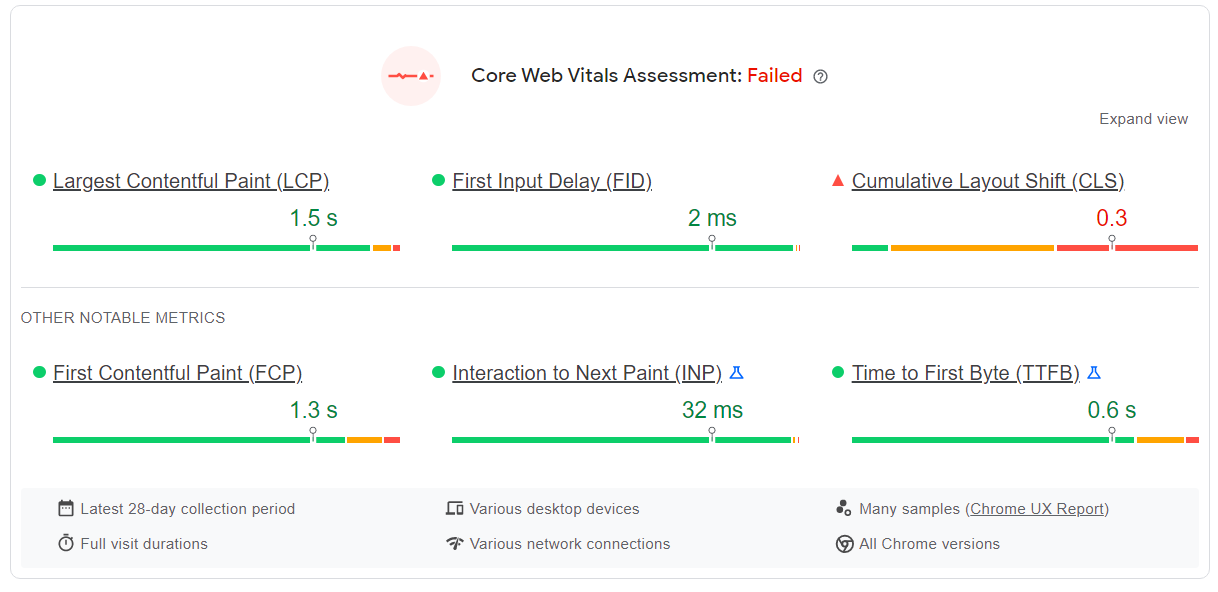
- Make sure your pages are mobile responsive and mobile-friendly. This means that your WooCommerce shop pages and checkout pages will adapt to mobile screens and will serve smaller versions of images and videos to speed up loading times. To help with this, 10Web PageSpeed Booster checks and optimizes your WooCommerce site for both desktop and mobile performance.
- Delete any unnecessary plugins or themes. You should occasionally go through all the plugins and themes you’ve installed and remove the ones you no longer use. WooCommerce offers many extensions to add e-commerce capabilities, but these can also slow down your site if you install them unnecessarily.
- Optimize images and videos. Images and videos add a lot of weight to your WooCommerce shop pages, delaying loading times. There are many things you can do to optimize images, but you can also find WooCommerce-compatible plugins to do it for you. 10Web’s Speed Booster has built-in image optimization tools, including responsive resizing, lazy loading, and WebP conversion. For the checkout pages specifically, there is a simple rule of thumb: do not load any large images or videos there.
Related Articles
2. Upgrade your hosting
Once you’ve optimized your website’s frontend performance, the next thing you should do to speed up WooCommerce checkouts is to upgrade your hosting. Having fast hosting is particularly important for WooCommerce checkout because pages like checkout pages are dynamic, and their performance cannot be optimized using front-end techniques only.
Better yet, look for hosting services that specialize in WordPress and WooCommerce hosting. They will offer infrastructure and features to maximize the performance of a WooCommerce website. For example, 10Web’s automated hosting uses elastic scaling so that your website can perform under abnormal visitor spikes, like during the holiday season.
For many popular hosting providers, you can find unbiased reviews that test their speed and uptime. You should also look for features like:
- The type of hosting (shared is the slowest, VPS or dedicated servers are faster) and its architecture.
- Network infrastructure bandwidth (Gbps / Mbps)
- Caching capabilities
- CDN services
- Performance tracking or diagnostic tools
- Database optimization tools
3. Optimize store performance for international customers
The internet offers a global platform for your business, so don’t limit yourself by not catering to a global audience. Even if you have a fast hosting provider and have optimized performance, your pages will load faster for visitors near the server where you host your website.
You can change this by using a CDN (content distribution network) for your website. A CDN caches your web pages on servers across the world. When someone tries to visit your website, the CDN will send a copy of the page to them from the nearest server so it loads faster. In the same way, a CDN can speed up WooCommerce checkout pages.
Your 10Web Booster Pro subscription will come with access to Cloudflare’s Enterprise plan. It can easily be enabled in your dashboard, automatically accelerating your web pages with a global delivery network.
Want to speed up your website instantly?
Get 90+ PageSpeed Score automatically with 10Web Booster.
On any hosting!
4. Create localized experiences
Understandably, people feel more comfortable shopping online in their home language. 76% of shoppers prefer to buy products in their home language. Up to 60% rarely or never buy a product from an English-only website.
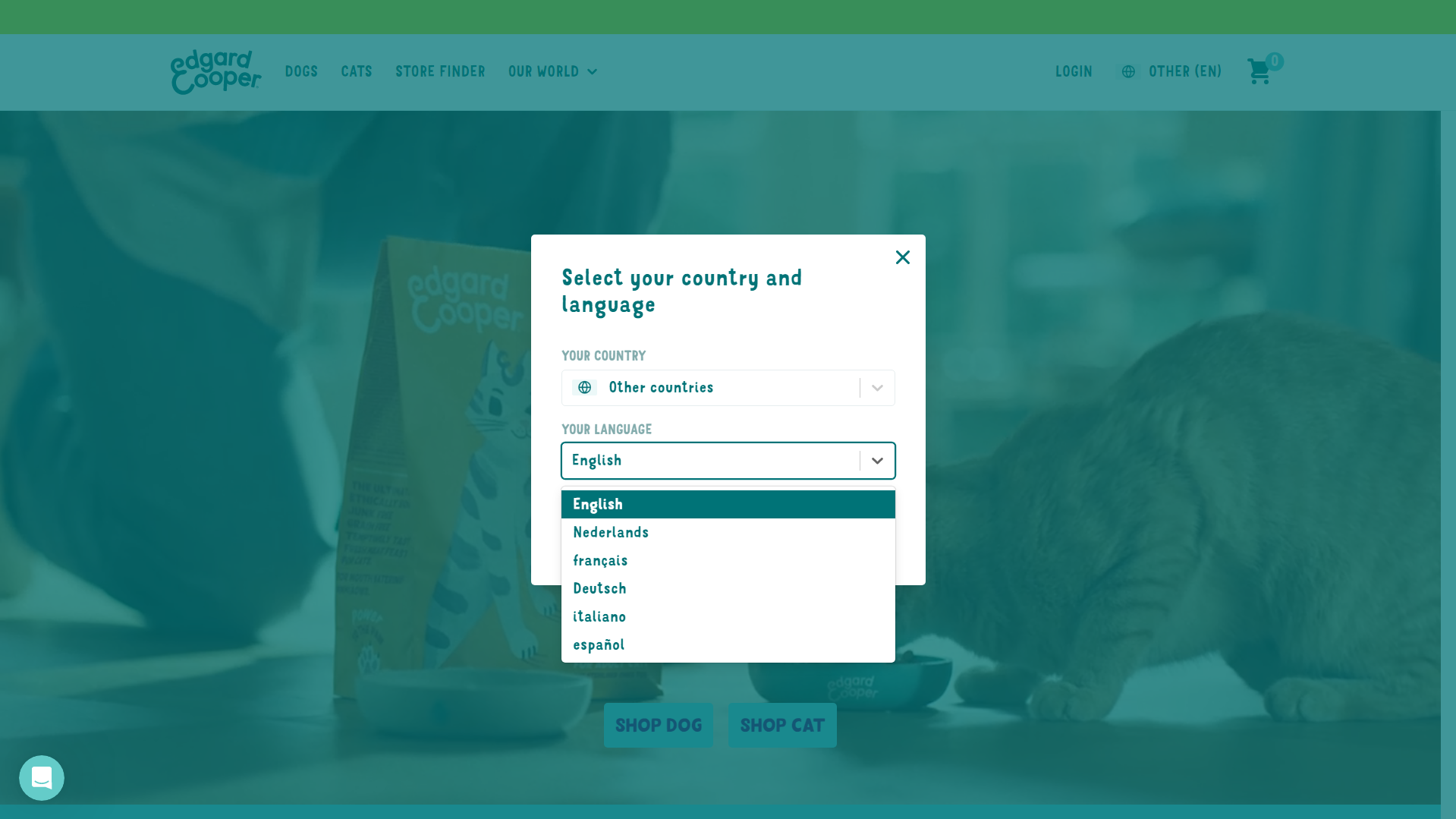
Source: Edgard and Cooper
One way you can speed up WooCommerce checkout and prevent customers from hesitating to buy your products is to provide multi-language support. WooCommerce already features support for a number of languages, but you can add more using WordPress translation plugins.
5. Allow guest checkout
Getting customers to signup is a powerful tool to create repeat buyers and foster loyalty. But, it can also be a frustrating experience for first-time buyers who are in a hurry. Also, some visitors don’t feel comfortable handing out their personal information to create an account or are afraid of spam.
Plus, from a performance perspective, creating an account is usually slower because you need to send and fetch information from a database.
Either way, allowing guest checkout can help you speed up WooCommerce checkout and convert more one-off sales.
6. Optimize your forms
Filling out a large number of forms is often one of the most annoying things about buying online. The problem is even worse for mobile users, with 39% abandoning their carts because they found it difficult to enter personal information.
You can speed up WooCommerce checkout by making sure that you only ask for the most necessary information. Also, try to combine forms where possible. For example, just have a “Full Name” field instead of separate “Name” and “Surname” fields. Or, automatically use the same address for Shipping and Billing.
You can also make forms less confusing by using exterior labels instead of inline labels. Like this checkout page from Flo Living:
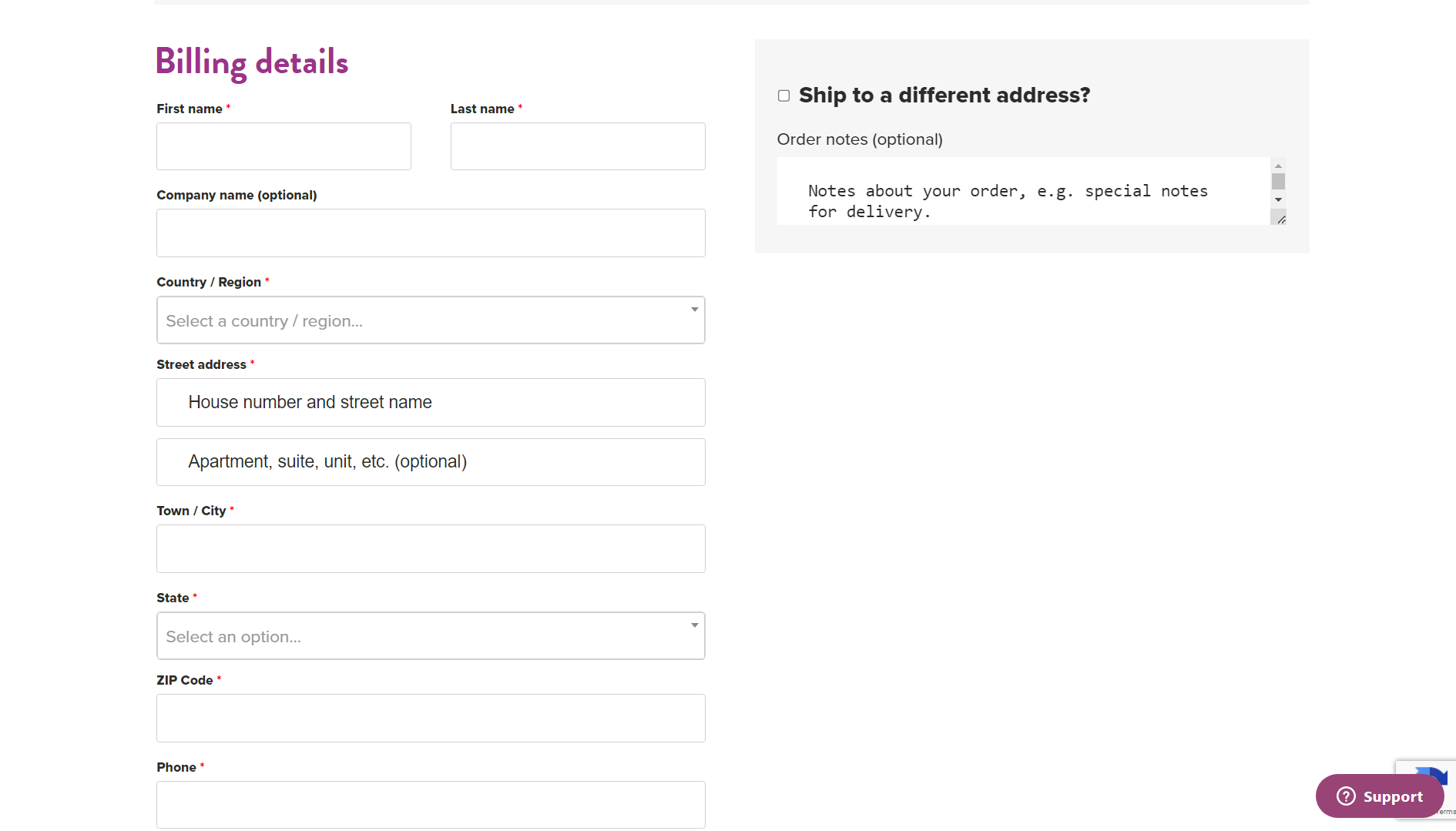
If you do use in-line labels, make sure that the label stays visible as in the example from Allbirds below:
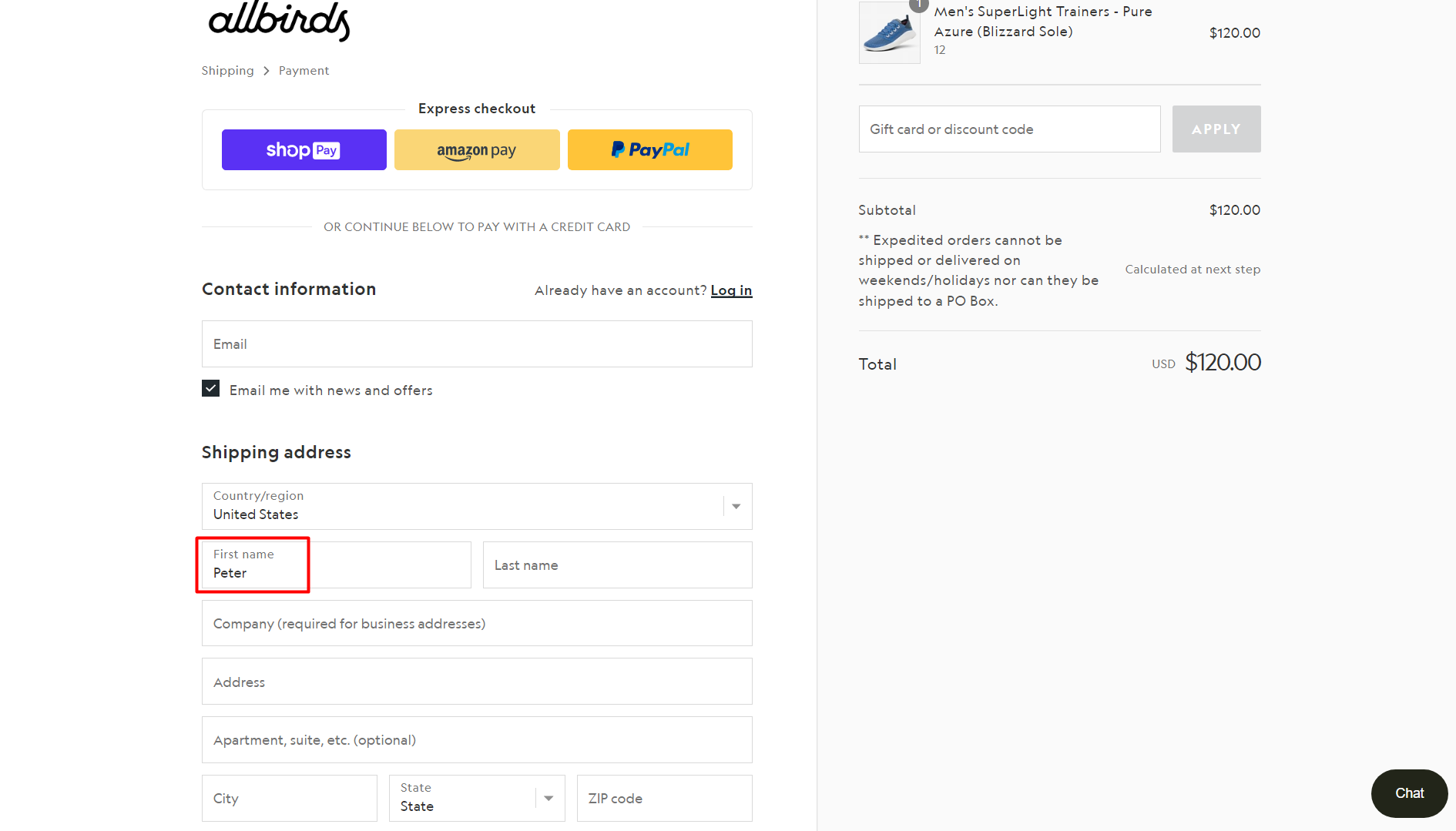
It’s also a good idea to enable autofill wherever possible so the user doesn’t have to manually fill in every single field.
Finally, make sure that you use inline error validation. We all know how frustrating it is to type in all your information and hit “Next” only to have the page refresh with an error message, leaving you to scroll through everything to find the mistake. Instead, warn users as they type so that they can fix it on the spot.
7. Use a performance optimization service/plugin
As you can see, there’s a lot you need to consider to speed up WooCommerce checkout. Luckily, you don’t have to do everything yourself. There are many WooCommerce checkout plugins, some that help you optimize checkout page performance, like 10Web PageSpeed Booster, and others that help you streamline checkout experiences, like FunnelKit and CheckoutWC.
Or, you can get an all-in-one WordPress performance solution that uses the power of AI to optimize every facet of your website performance. For example, 10Web PageSpeed Booster automatically optimizes the frontend speed of any WordPress site for 90+ PageSpeed scores, which will also improve your WooCommerce checkout:
- CSS, HTML, and JS minification and compression. Checkout pages are dynamic, and many use client-side JavaScript, which means there is room for improvement.
- Advanced optimization techniques like Critical CSS generation, JS delay, and font optimizations. 10Web Booster will make loading a checkout page a seamless experience.
- Full website, page, and resource caching. Shoppers often get distracted before checkout and go look at other store products before returning to their cart. Caching can help prevent slow loading times in return visits, which will improve the user experience.
- DDoS protection and web application firewall. Bots or malicious attacks can flood your pages with requests, dramatically slowing down critical, dynamic pages like your checkout. These security measures will help prevent these threats from interfering with your regular customer traffic.
- High-performance infrastructure. With guaranteed resources, from 4 CPU cores and 16 GB RAM to custom setups, you’ll be assured that your WooCommerce site has the capacity to deal with high traffic volumes.
Want to speed up your website instantly?
Get 90+ PageSpeed Score automatically with 10Web Booster ⚡
On any hosting!
Why do you need a fast checkout experience?
According to the Baymard Institute, 22% of online shoppers simply abandon their cart because the page took too long to load. Many others abandon because of other factors that delay the checkout process, like having to create an account (24%), a long or complicated process (17%), or website errors (13%).
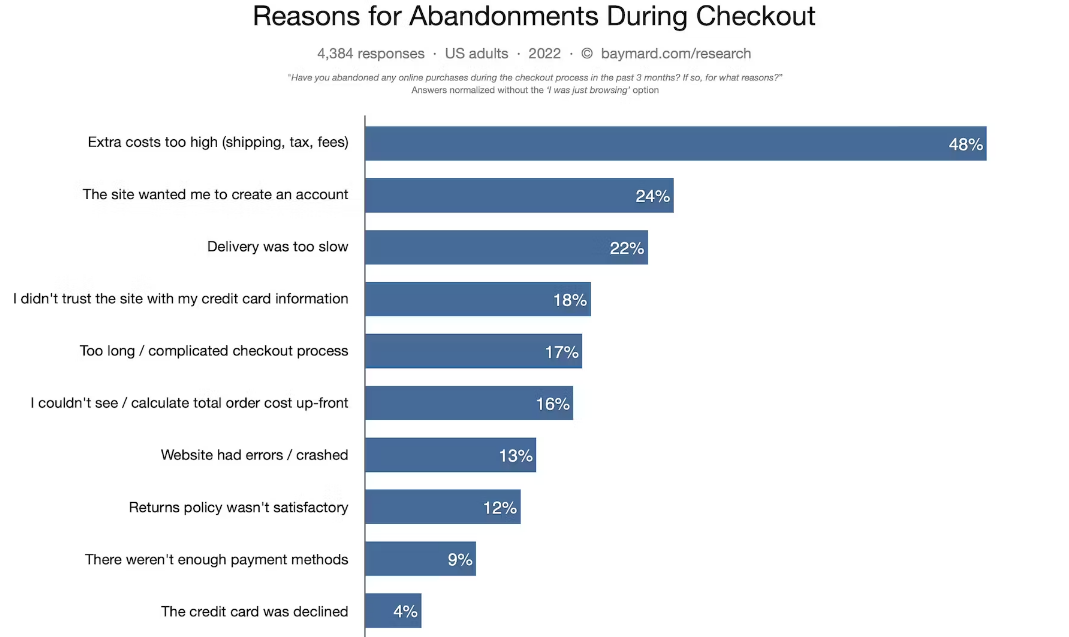
If you don’t have a fast and seamless checkout experience, it could cost you even more sales than if customers think you’re overpriced.
This is on top of the fact that 53% of visitors will simply abandon your site if it takes a long to load (before they even get to the checkout). That’s why, if you really want to maximize sales, you should first optimize your website performance. This will also inevitably speed up WooCommerce checkout.
Conclusion
By following these tips, you’ll be able to spot where you can speed up WooCommerce checkout to keep customers coming and boost your sales.
10Web AI Ecommerce Website Builder provides you with powerful, scalable, and optimized infrastructure to build and scale your e-commerce business. With dedicated instances and a high-performance cart, your customers will breeze through checkouts, leaving them satisfied and boosting your conversions.

Looking to sell online?
Create your custom online store in minutes with 10Web AI Ecommerce Website Builder and take your business online.
Speed up your website instantly
Speed up your website instantly
-
Automatically get 90+ PageSpeed score
-
Experience full website caching
-
Pass Core Web Vitals with ease

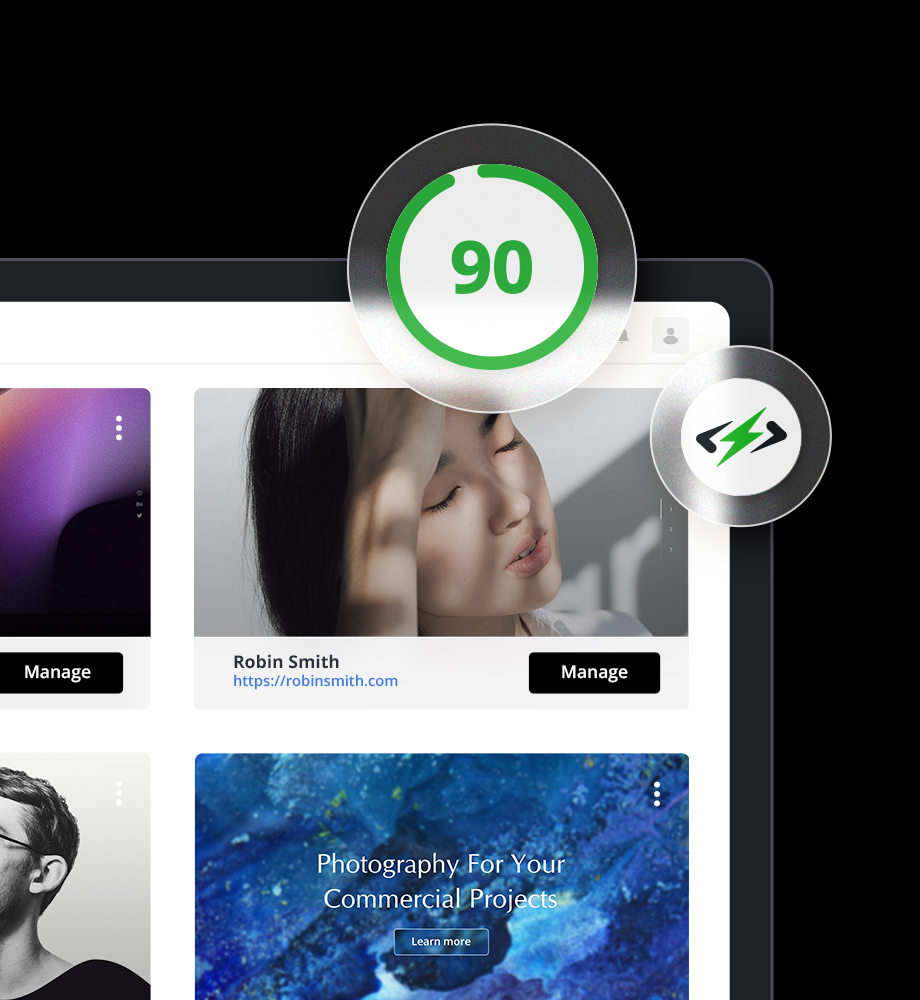



 Automatically get 90+ PageSpeed score
Automatically get 90+ PageSpeed score 




![Featured image for How to Make WooCommerce Faster [29 Tips and Tricks] article](https://10web.io/blog/wp-content/uploads/sites/2/2024/04/make_woocommerce_faster-742x416.jpg)
