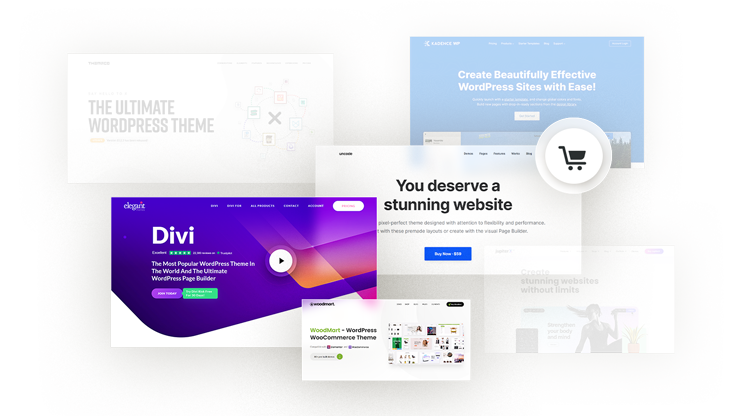Speed is an essential factor in website performance and a Content Delivery Network is becoming a defining feature crucial for its optimization. There are many great WordPress CDN plugins available, and it can be hard to decide which one is the best CDN for your WordPress site. In this article we are going to explore the most popular CDNs for WordPress and help you to make the decision.
Speed is a key factor in website success. In a world with a myriad of speed optimization features necessary to maintain fast website speed and performance, a Content Delivery Network or CDN is becoming a defining feature essential for the speed, security, and reliability of websites, particularly for global audiences. Which is the best CDN for WordPress? That’s what we are about to find out.
In This Article
- What is a CDN?
- Why you should add a CDN to your WordPress site
- The most popular CDN for WordPress
- The best free CDN for WordPress
- The best WordPress CDN by price
- The fastest CDN for WordPress
- The best CDN for WooCommerce
- The best, easiest to use, and fastest WordPress CDN service
- More CDNs to consider
- Conclusion
- FAQ
What is a CDN?
Simply put, it is a network of remote servers located around the world, with each server hosting a copy of your website pages or files for visitors to access based on their geographic location. It provides the speed edge and seamless user experience your website needs to stand out amongst the competition.
There are many great WordPress CDN plugins available, and it can be hard to decide which one is the best CDN for your WordPress site. We’ve done extensive research and compiled a list of CDNs that provide great features at an affordable price – or even completely free! From swift loading times to all-inclusive packages that include security features and more, we’ll walk through some of the top contenders so you can make an informed decision about which CDN suits you best. Ready to get started? Let’s dive in!
Why you should add a CDN to your WordPress site
When it comes to setting up your WordPress site, one of the most important decisions is whether or not to add a Content Delivery Network (CDN) to your website. Let’s explore why this is so.
A CDN is a dispersed network of servers that stores a cached version of your website’s content and helps deliver it quickly and reliably to users around the world. This can drastically reduce page load times, as well as make sure visitors are getting the best experience possible no matter where they are located.

Besides the global network of cached website versions, a CDN works as a speed optimization solution by offering a range of features designed to enhance the speed and reliability of your website. From caching content closer to visitors around the world with edge servers to optimizing connections so that resources are loaded quickly and securely over HTTPS, a CDN has everything you need for blazing-fast page loads. Plus, its advanced compression algorithms ensure that even large files are delivered quickly without sacrificing quality or security. This makes it ideal for media-rich websites such as blogs and e-commerce stores.
A CDN’s worldwide caching capabilities have other advantages as well. As a CDN stores your site’s most frequently requested images, videos, and other content in multiple servers around the world, instead of just one server, it also reduces the strain on individual servers while making sure that your website remains online even if there are massive influxes of traffic or unexpected outages. These are just a few ways, amongst many that exemplify how a CDN provides website reliability and security.
Your website deserves the best products and solutions available, including the best CDN for WordPress. Let’s explore the most popular CDNs for WordPress and see which is best suited for your website.
The most popular CDN for WordPress
Cloudflare

Cloudflare is one of the most popular WordPress CDN plugins for websites. Its user-friendly approach combined with advanced features and functionality, make it a favorite amongst website owners. CDN Cloudflare WordPress offers enhanced performance, increased reliability, affordability, and website security against cyber attacks. It also has one of the largest global networks of 275 cities in over 100 countries. This means that your website will be accessible to over 95% of the world’s population within less than 100ms. A genuinely remarkable speed and feat.
Cloudflare CDN for WordPress is also integrated within the 10Web Booster optimization solution.
For those already using 10Web Booster Pro, there is no need for additional installation of the Cloudflare plugin or configuration in the Cloudflare dashboard. As always, no code is required and everything kicks in automatically. Cloudflare CDN WordPress is simple and easy to set up. 10Web’s user-friendly dashboard also makes cache cleanup and performance monitoring a breeze.
Want to speed up your website instantly?
Get 90+ PageSpeed Score automatically with 10Web Booster ⚡
On any hosting!
10Web Booster with Cloudflare CDN integration offers content caching and delivery to visitors from Cloudflare’s nearest location and more! With 10Web Booster and Cloudflare, you can now filter and block bots, limit spam, eliminate hackers and mitigate DDoS attacks.
More on Cloudflare and 10Web integration soon. Yes, we have kept the best for last.
Sucuri

Sucuri is not merely a CDN provider but a quite popular website security company. Their well-known WordPress firewall also has CDN integration, offering website protection against DDOS attacks, malware, spam, and other security hazards, while also providing a network of servers around the world to host duplicates of your website and deliver your website to visitors with a heightened speed. To access the CDN network, you must use the DNS Manager and the Sucuri platform to activate the CDN and firewall features. Sucuri does not require installation. With Sucuri, you will gain security and speed under one package. Its plans start from $9.99 a month.
The best free CDN for WordPress
The good news is that there are several great free CDNs for WordPress sites available for website owners. These CDNs can provide an extra layer of protection for your website, making it easier to handle traffic spikes or malicious attacks. The following section takes a look at the best free WordPress CDN plugins available for WordPress users!
Cloudflare Free
Cloudflare once again takes the lead, this time with its free option. Cloudflare’s free plan is a great way to experience Cloudflare’s capacity and services, without the risk and pressure of making a commitment. It offers novice-friendly installation and unlimited bandwidth. Best of all there are no pop-ups, announcing restrictions or showing that its time for an upgrade.
Cloudflare’s free CDN plan offers automatic caching of all website’s static content (but not webpages), including non-image content like CSS/JavaScript files, file attachments, and more. Cloudflare CDN WordPress also offers security services, traffic mitigation, and analysis through its network to filter harmful bots and threats to protect your website from predators.
While the free plan may be suitable for small website enterprises, it is important to note that the free plan includes limited DDoS protection and other limited features.
With 10Web Booster, we included Cloudflare CDN’s enterprise package, not free one, for the advanced, superior speed and performance optimization solution .
The best WordPress CDN by price
Sometimes, the free plans and options are not the most suitable for our needs. Let’s explore the best CDN for WordPress options by price. We picked two best ones from among low-price CDNs.
Bunny.net

Bunny.net is a great choice, particularly for small website businesses. This Bunny CDN WordPress has locations spread over North and South America, Asia, Africa, the Middle East, and Oceania, totaling 54 PoP, or point of presence, across the globe to cache your website and provide it to visitors according to their location. It is user-friendly and has a fairly easy process of setting up. A beginner-friendly control panel provides options to view reports, set up locations, empty cache, and more. Bunny CDN WordPress offers price plans starting from $0.01/GB.
QUIC.cloud CDN

QUIC is another interesting CDN provider. Its free plan offers access to its 6 PoPs while its paid plan utilizes over 70 PoPs. Through this CDN, you will also obtain DDoS protection, HTML caching, CSS optimization, and other features for improved website delivery speed. The pricing is region-based, starting from $0.02 per GB, with a number of tiers options.
The fastest CDN for WordPress
When it comes to WordPress, finding the best CDN can be a tricky task. But with so many options out there, you want to make sure you pick the one that will give your WordPress site the most benefits, in this case, speed.
Amazon AWS CDN
What makes a CDN the fastest? Well, the simplest answer is its network or the quantity and position of its Points of Presence (PoP) across the globe. This is what brings your content closer to visitors and reduces distance and load time. Amazon’s Cloudfront takes the lead in terms of the number of Points of Presence with 450 data centers around the globe.
Amazon Cloudfront CDN ensures the distribution of static and dynamic content through its impressive network infrastructure of over 450 globally distributed Points of Presence. It also offers built-in compression, edge computing capabilities, and intelligent routing to serve web content with low latency to website viewers anywhere around the world.
CloudFront comes equipped with solid security, defending websites against DDoS attacks through its AWS shield and encryptions.
To integrate AWS Cloudfront into WordPress, you must create a free AWS account or by installing the Amazon AWS CDN plugin. The plugin offers a 12-month free tier trial period. AWS Cloudfront does offer full interaction with its other AWS services through paid options. Premium plans include pay-as-you-go options and price ranges based on your location.
Create an AWS account to gain access to the CDN, but be aware that the process is not very user-friendly, it calls for technical knowledge and may require reading of the documentation or experience with AWS. It is recommended for developers or advanced tech-savvy website owners.
Cloudflare
Cloudflare stands second with its PoPs and data centers in over 275 cities in over 100 countries, meaning your website will be hosted on these servers around the world to be delivered from the server closest to the visitor ensuring the best possible response time, dramatically increasing speed and reducing load time.
Furthermore, with the 10Web and Cloudflare integration, you will receive unparalleled website speed, as 10Web automatically optimizes your websites with its advanced speed optimization features and delivers it through Cloudflare’s powerful network.
More on this powerful duo below.
The best CDN for WooCommerce
Cloudflare CDN
Cloudflare CDN proves to be unmatched for WooCommerce. WooCommerce sites are challenging to optimize and serve through CDNs because of their dynamic pages, which are difficult to cache. Such dynamic pages are storefronts, search and filter results, cart page and others. These non-cacheable pages may be a result of pages that experience frequent updates or personalization.
Cloudflare railgun feature makes caching of dynamic pages possible. Cloudflare railgun feature enables the caching and delivery of dynamic pages with an optimal speed within its CDN by using a number of techniques. The railgun expediates the speed and connection between each of its data centers and the website’s origin server, which means that even those requests (like dynamic pages) which cannot be delivered from the CDN cache are served with optimized speed. Furthermore, railgun identifies the unchanging aspects of a page and compresses them, and for the parts that do frequently change, only the differences – once detected – are transmitted. This way, Cloudflare accelerates the delivery of content even for WooCommerce sites.
10Web is happy to announce it will enable railgun integration in the near future to deliver the best optimization solution with WooCommerce in mind.
The best, easiest to use, and fastest WordPress CDN service
10Web Booster with Cloudflare Enterprise Package is the best CDN for WordPress sites
With plenty of options available to webmasters, it can be difficult to decide which CDN is right for your website. But now, WordPress users have a new solution that promises, easiest, fastest and the best CDN for WordPress: the 10Web Booster with Cloudflare Enterprise package.
10Web Booster with Cloudflare Enterprise CDN offers full optimization services, unmatched speed and performance, and heightened security measures. 10Web booster and Cloudflare partnership provide automated installation, integration, and optimization.
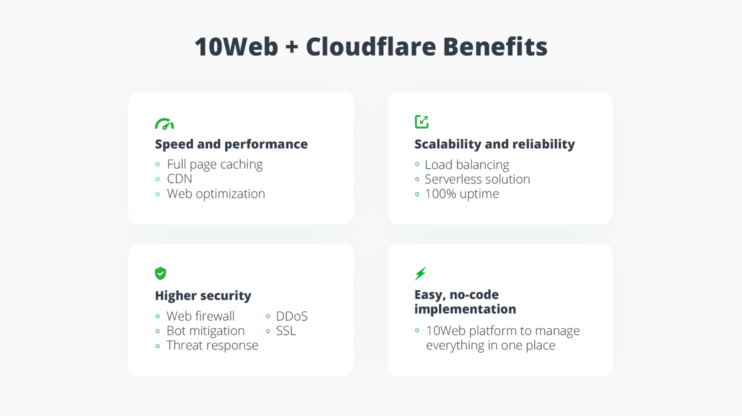
Simple, efficient, and effective. What else can you ask for?
Cloudflare Enterprise uses a “reserved-for-enterprises” network to deliver traffic with unbeatable speed by further reducing latency and loading time. Cloudflare Enterprise is unique and different from other CDNs by its extensive horizontally scaled architecture, its features, such as DNS requests, SSL, security checks and website protection, and performance transformations, that is minification and compression, page caching, and scalability.
Moreover, Cloudflare Enterprise CDN removes all possible slowing down risks from simultaneous requests and heavier traffic by eliminating server communication and replacing it with its Cloudflare network. It also vigilantly monitors traffic, blocking and terminating malicious traffic, and filtering bots. Through these activities, it protects websites from all potential threats, attacks, and nuances responsible for weakened speed and security.
Want to speed up your website instantly?
Get 90+ PageSpeed Score automatically with 10Web Booster ⚡
On any hosting!
Let’s get into the very nitty-gritty aspects of the 10Web Booster and Cloudflare partnership and what that means for your website speed.
Full page caching
Through the 10Web Booster with Cloudflare partnership your website will receive full page caching and optimization within the CDN serverless infrastructure. Full page cache caches everything, that is, it produces a static HTML copy for your website and then stores it in the latest global network, waiting to be delivered with the fastest possible speed the millisecond your visitor accesses your page.
To further enhance speed and performance, CSS and JS files, along with fonts and media, are also optimized and minified to deliver an already optimized webpage with all its optimized resources from the geographically closest server within 100ms reach of your visitors.
Scalability
The 10Web and Cloudflare cooperation erase all worries of infrastructure by providing a serverless solution. Forget about configuration, auto-scaling, load balancers, or charges for additional storage or capacity that’s left unused. All of these pesty, worrisome details are no longer relevant.
The CDN automatically directs your website traffic while ensuring load balancing across its global network, thus taking care of any scalability needs. Traffic will be mainly on the Cloudflare network and since the majority of web pages will be optimized and delivered from the Cloudflare network, the traffic to origin servers and their load will be minimal.
You may have guessed it. All this means that even if you are currently using non-scalable hosting, your website will be scalable.
Reliability
We talked briefly about reliability and uptime due to the CDN global network and its servers. How does this work in detail? Well, let’s say your original hosting server is down, if you recall, your web pages and resources have been optimized and cached, meaning that they are still available to be served to your visitors from the Cloudflare edge network. With 10Web Booster and Cloudflare Enterprise, downtime is a thing of the past.
Security
As we have previously mentioned, Cloudflare Enterprise also has solid security measures to eliminate any security and performance compromises. It employs the best web firewalls and DDoS (Distributed Denial-Of-Service) protection systems for bot mitigation, anomaly detection, custom CAPTCHAs, and threat response.
Ease-of-use
The 10Web Booster and Cloudflare Enterprise package achieves unparalleled website speed, unbreakable security, and excellent performance without any technical effort or knowledge from you. It is all done automatically; a no-code solution; a press of a button.
For those who like to be hands-on, we got you covered. You also have the freedom to engage your coding skills as you see fit.
Support
10Web Booster’s outstanding 24/7 customer service and chat support are always available for inquiries, questions, or in case you need a bit of guidance.
Pricing
The 10Web Booster and Cloudflare enterprise package comes with the 10Web Booster Pro pricing plan, starting at $6 per month for a single website (compared to the Cloudflare enterprise CDN price of $25 per site). The rate is further discounted based on the number of websites.
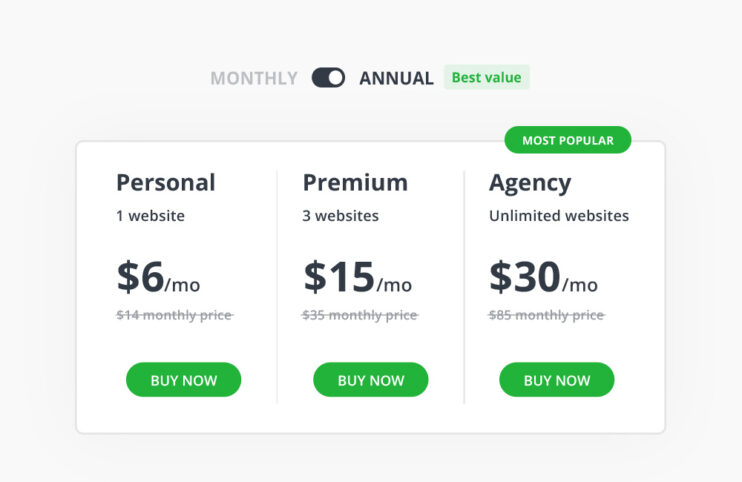
Installation
To obtain all the benefits of the 10Web Booster Plugin and Cloudflare CDN, follow the below instructions.
- Access your WordPress administrator panel.
- Go to the “Plugins page” from the toolbar menu, and press “Add New”.
- In the right-top search bar Search for “10Web Booster” . We will first install the free plan and then upgrade to 10Web Booster Pro which includes the CDN.
- Alternatively, you may also press the “Upload Plugin” button, press “Choose file” (“Browse”) and then select the 10Web Booster zip file.
- Install the plugin and then upgrade to the Pro version.
- Now you can enable the Cloudflare enterprise from the 10Web Booster Pro dashboard.
- Once you locate Cloudflare Enterprise from the dashboard, click “Enable” .
- A set of instructions should come up. Check for your original server IP, choose your domain, and configure DNS records according to the instruction.
- You should receive a verification.
- Go to the dashboard’s “Overview” tab. Now, the Cloudflare Enterprise status should be set to “Active”.
Your 10Web Booster Pro with Cloudflare enterprise package is now installed and activated. You can rest assured that it is working behind the scenes to automatically provide unmatched website speed, performance, and security for a seamless user experience.
Want to speed up your website instantly?
Get 90+ PageSpeed Score automatically with 10Web Booster ⚡
On any hosting!
More CDNs to consider
KeyCDN
KeyCDN for WordPress is one of the many popular WordPress CDN services. It hosts a network of servers across a myriad of ports across North America, Europe, and Asia Pacific. This CDN setup and integration is quite user-friendly with a powerful yet easily navigable control panel. It offers SSD servers, DDoS mitigation, free and custom SSL, HTTP/2 support, and Restful API support.
KeyCDN for WordPress is also flexible in its pay plans. Instead of fixed monthly payments, it offers “pay-as-you-go” plans, where you pay for the amount you used, starting from $0.04 per GB. This is advantageous for small websites with limited growth potential, as unexpected growth in traffic flow may suddenly increase monthly costs to unpredictable ranges.
LiteSpeed Cache
LiteSpeed Cache is a free CDN for WordPress sites that offers image optimization, page cache, CSS, HTML, and JS minification to boost website speed. With a bit of manual work, images and iframes can also be lazy loaded, while CSS and JavaScript can be loaded asynchronously through the CDN server network. Through this lazy loading, the most essential codes are rendered quickly, significantly increasing page speed and improving user experience.
LiteSpeed Cache works well for WordPress sites and WooCommerce. While using the plugin, interference with other plugin functionality may occur. Your website needs to be tested after plugin installation to ensure proper functionality and to avoid website breaking.
Shift8 CDN
Shift8 CDN is another free plugin that employs a CDN to serve websites through a global server network. Shift8 CDN caches all static assets of your website, meaning images, videos, fonts, etc, on their network of global servers to provide an extra measure of reliability and enhanced speed.
To use the CDN, an account needs to be created on their website and a plugin needs to be installed through WordPress. While the setup process may be overly complicated, it does have a transparent list of its server locations, allowing you to choose the PoPs that are best suitable for your audience.
Microsoft Azure CDN
Microsoft Azure CDN is a component of the Azure platform. It delivers CDN, cloud computing, security, and analytics tools. What sets Azure apart from most CDNs is its filter optimization feature and advanced caching functionality.
To connect Azure CDN to WordPress websites start with the Azure App and follow the instruction. Take advantage of its 30-day free trial before committing to a paid plan. Azure offers premium plans and includes pay-as-you-go plans and enterprise agreements depending on website requirements.
Google Cloud CDN
Google Cloud CDN is developed and hosted by Google Cloud. For websites hosted on the Google Cloud platform, the CDN integration is seamless and requires minimal technical work and configuration. This CDN provides both speed and security to websites with its SSL certification.
Google Cloud CDN requires the installation of WordPress on the Google Cloud Platform and then enabling the CDN functionality within the Cloud Platform’s interface. A free trial is available.
To Conclude
All in all, you must now agree that adding a CDN is an easy way to improve your website’s performance without breaking the bank!
If you’re looking for the best CDN for WordPress with all the bells and whistles or a budget-friendly option, there are plenty of options available.
Some free services include LiteSpeed Cache and Shift8 CDN, and other popular CDN include KeyCDN and BunnyCDN, while paid services boast even faster speeds and advanced features such as automatic minification and compression.
Whether it is a free CDN or a paid service you are seeking, 10Web Booster with the Cloudflare Enterprise package stands unbeatable in the speed and performance optimization department. Not to mention the unbreachable security services that will protect your website from any menaces threatening your website’s success.
Want to speed up your website instantly?
Get 90+ PageSpeed Score automatically with 10Web Booster ⚡
On any hosting!
The next game changer in website speed optimization has been declared. The time is now to stand apart from the competition by opting for the best CDN for WordPress and optimization service in the market.
FAQ
How do I add a CDN to WordPress?
Setting up a CDN for WordPress is easy! There are several resources available online including tutorials, blogs, and e-books that provide step-by-step instructions on how to add one to your existing WordPress setup. To get started, you’ll need to choose the type of CDN that works best for you and install it on your server.
Does CDN improve SEO?
What are the disadvantages of CDN?
When should you use a CDN?
If you want to give your customers an amazing user experience with fast-loading pages and reliable web hosting, then investing in a CDN is definitely worth considering!
Speed up your website instantly
Speed up your website instantly
-
Automatically get 90+ PageSpeed score
-
Experience full website caching
-
Pass Core Web Vitals with ease

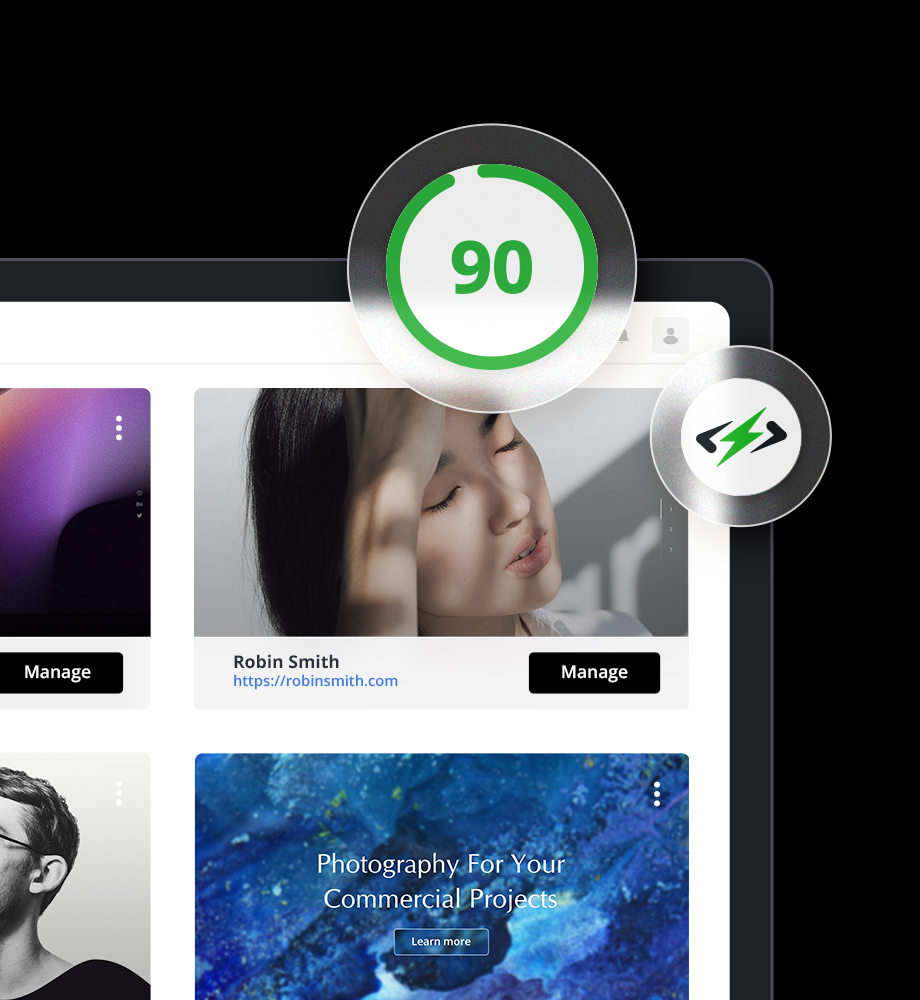



 Automatically get 90+ PageSpeed score
Automatically get 90+ PageSpeed score