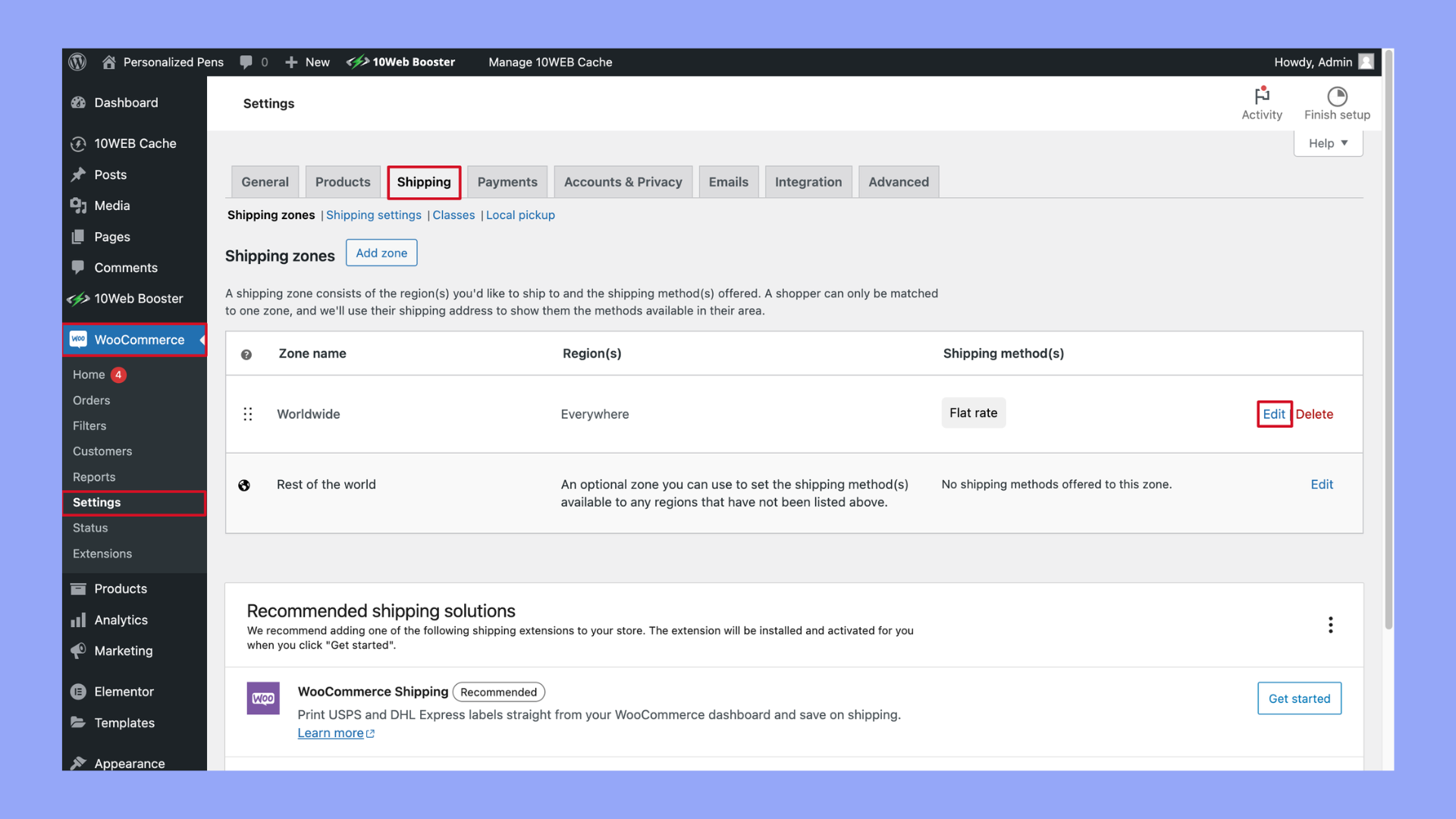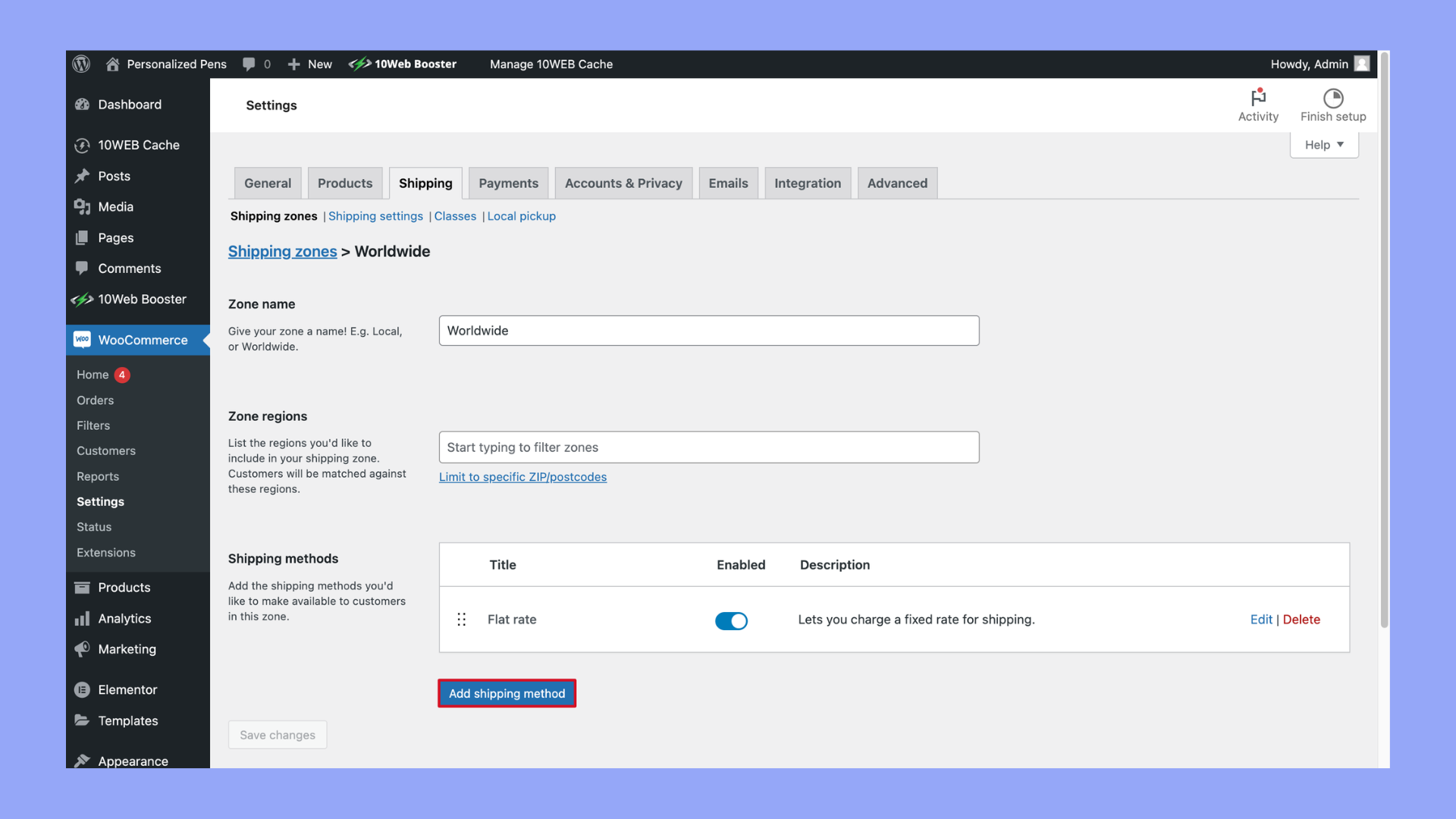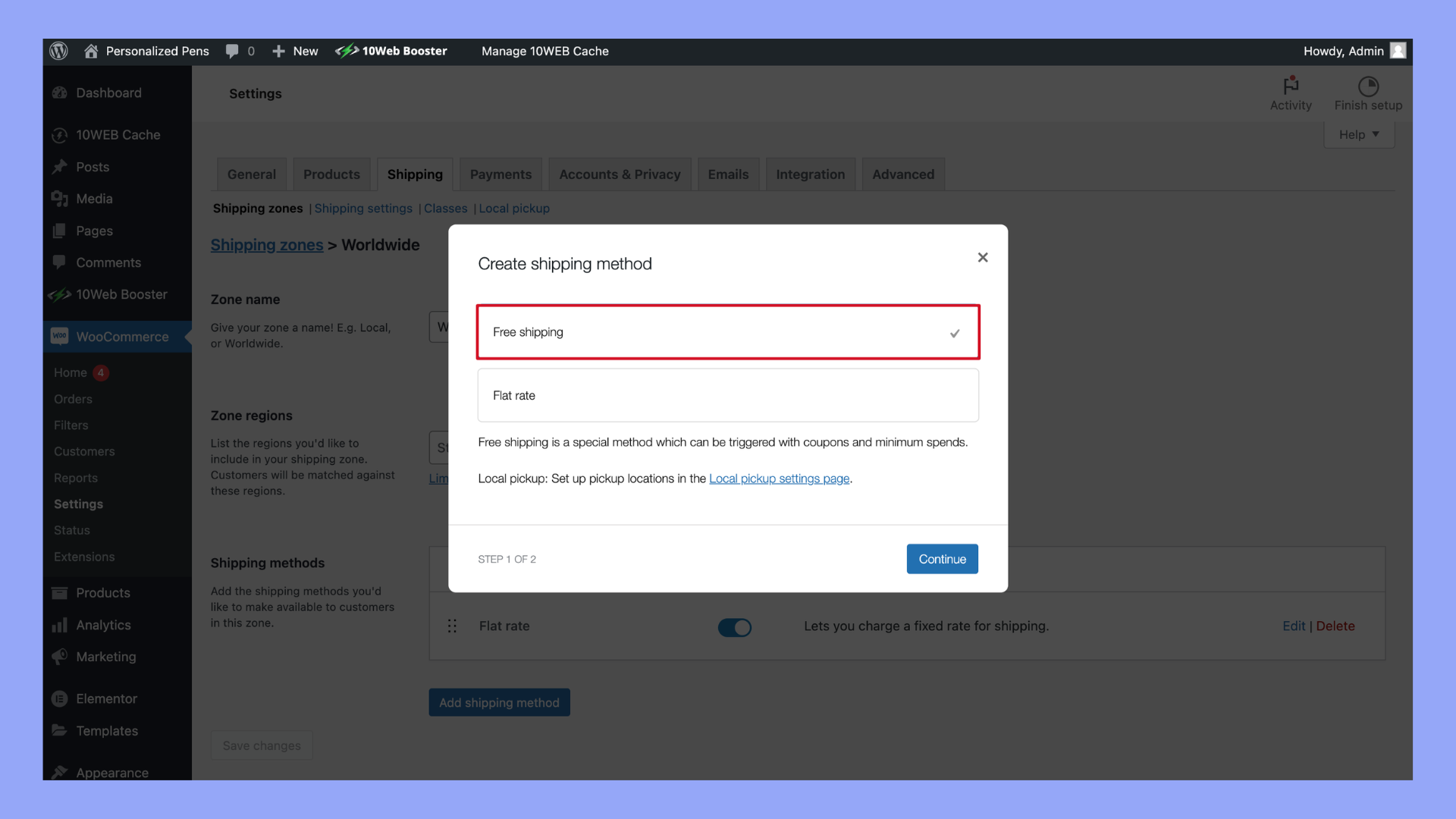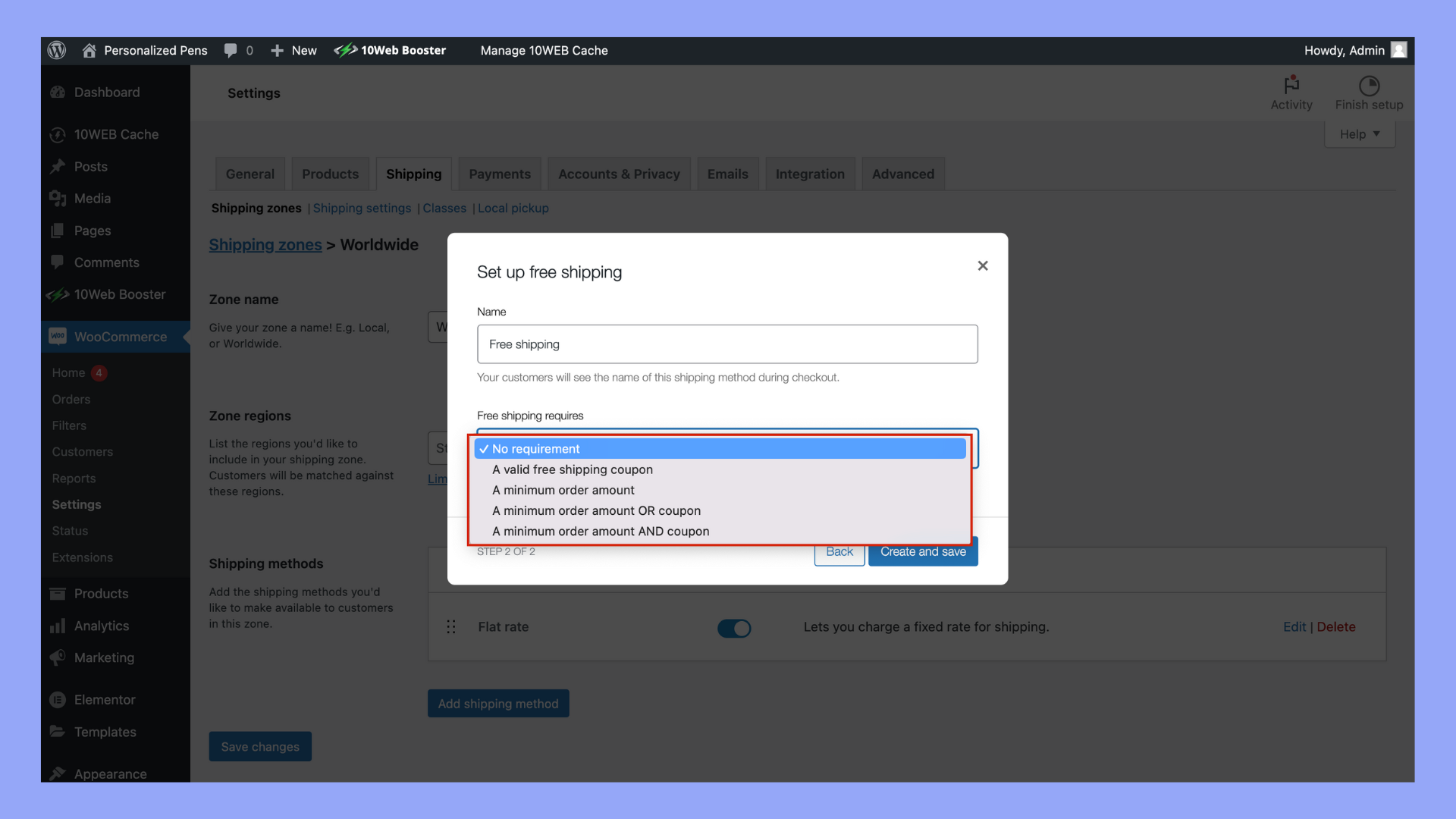Learning how to make free shipping in WooCommerce can significantly boost your online store’s sales and customer satisfaction. This step-by-step guide will walk you through the process, ensuring you understand each phase, from setting up shipping zones to configuring shipping methods. By following these instructions, you can easily implement free shipping on your WooCommerce store.
FAQ
How to set up free shipping in WooCommerce?
How to change the shipping fee in WooCommerce?
How to make shipping optional in WooCommerce?
How to offer a shipping discount in WooCommerce?

Looking to sell online?
Create your custom online store in minutes with 10Web AI Ecommerce Website Builder and take your business online.
Reasons to provide free shipping
When managing an online store, incorporating free shipping can significantly enhance your customers’ shopping experience. Free shipping not only attracts customers but also plays a crucial role in their decision-making process. Understanding how to implement free shipping in WooCommerce can leverage this advantage for your store.
Customer incentive
Offering free shipping serves as a powerful incentive for customers to complete their purchases. The removal of additional delivery costs eliminates a major obstacle in the decision-making process. Often, customers may hesitate to finalize their purchase when faced with unexpected shipping fees at checkout. By providing free shipping, you create a seamless and appealing shopping experience, encouraging customers to proceed with their orders without second thoughts.
Increased order value
Implementing a minimum order amount for free shipping encourages customers to add more items to their cart to qualify for this benefit. This strategy not only incentivizes purchases but also increases your average order value. For instance, if free shipping is available on orders over $50, a customer with a $40 cart may be inclined to add another $10 worth of products to take advantage of the offer. This approach boosts sales and enhances customer satisfaction simultaneously.
Competitive advantage
In the highly competitive world of ecommerce, offering free shipping can set your store apart from others. Many online retailers provide free shipping as a standard feature, making it a crucial factor in maintaining competitiveness. By matching this expectation, you prevent potential customers from choosing a competitor solely based on shipping costs. Free shipping can be the deciding factor that keeps customers loyal to your store and attracts new ones who are comparison shopping.
Simplified decision process
Free shipping simplifies the checkout process by eliminating the need for customers to calculate additional costs. This simplification leads to quicker purchase decisions and reduces cart abandonment rates. When customers don’t have to worry about extra charges, they are more likely to complete their purchase. This streamlined experience enhances customer satisfaction and increases the likelihood of repeat business, contributing to the overall success of your online store.
Offering free shipping can greatly enhance your online store’s appeal by incentivizing purchases, increasing order values, and maintaining competitiveness. Implementing free shipping in your WooCommerce store can ultimately drive higher sales and foster customer loyalty.
Different types of free shipping
When running your online store with WooCommerce, you can set up various types of free shipping that cater to different business strategies and customer needs. Here’s how you can offer free shipping in your WooCommerce store:
Nationwide free shipping
If your profit margins allow, you can provide free shipping to all customers regardless of location within your country. This broad approach simplifies shipping logistics and enhances customer satisfaction by offering a consistent experience nationwide. To set this up in WooCommerce, navigate to the Shipping Zones, select your entire nation as a zone, and apply the free shipping method to it. This strategy is particularly effective for stores with uniform shipping costs across the country.
Threshold-based free shipping
Encourage customers to spend more by offering free shipping for orders above a certain value. For instance, “Spend $100 and get free shipping.” This incentivizes larger purchases and can significantly boost your average order value. In WooCommerce, you can configure this by setting up a minimum order amount in the free shipping method settings. This type of free shipping is ideal for increasing sales while managing shipping costs effectively.
Flat rate and free shipping combo
Combine flat rate shipping with free shipping for different products based on their shipping classes. For example, you can apply a flat rate to certain items while others qualify for free shipping. This flexible approach allows you to control shipping costs for various products, ensuring profitability while still offering free shipping options. By assigning different shipping classes to your products in WooCommerce, you can easily manage this combination.
Shipping zone-based free shipping
Restrict free shipping to specific shipping zones or zip codes. This method is useful for targeting certain areas where you want to boost sales or where shipping costs are lower. For instance, you might offer free shipping in metropolitan areas while charging for remote locations. In WooCommerce, set up distinct shipping zones and apply the free shipping method selectively. This strategy helps balance shipping expenses with targeted promotional efforts.
Weight and dimensions based free shipping
Offer free shipping for items that are lightweight or of certain dimensions to keep shipping costs manageable. This approach ensures that you don’t incur high shipping costs for heavier or bulkier items. By setting weight and dimension criteria in WooCommerce’s shipping settings, you can offer free shipping only for items that meet these conditions. This method allows for cost-effective shipping solutions tailored to your product range.
Limited-time free shipping promotions
Run time-limited free shipping offers to create urgency and encourage customers to purchase within a specific timeframe. These promotions can drive immediate sales and help clear inventory quickly. Announce these offers prominently on your website and through marketing channels. In WooCommerce, you can schedule free shipping periods to align with your promotional campaigns. This strategy leverages urgency to boost short-term sales and customer engagement.
Setting up free shipping in WooCommerce
Offering free shipping can be a great strategy to boost your sales on WooCommerce. Here’s how to offer free shipping on WooCommerce within your store settings:
- First, from your WordPress dashboard, go to WooCommerce > Settings > Shipping > Shipping zones.
- Click the Edit button on the existing shipping zone where you want free shipping to apply, or Add shipping zone to create a new one.
- Within the shipping zone details, click on Add shipping method. A dropdown menu will appear.
- In the dropdown, choose Free shipping. Then, confirm by clicking on Add shipping method.
- Next to the Free Shipping option that now appears in the list of Shipping Methods for your chosen zone, click Edit. Here, you can set conditions for free shipping, such as a minimum order amount or a coupon.
Make sure to save your changes before exiting. Customers eligible for free shipping will now have the option during checkout! Remember, clear communication about your shipping policies on your website can greatly enhance customer satisfaction.

Looking to sell online?
Create your custom online store in minutes with 10Web AI Ecommerce Website Builder and take your business online.
Advanced free shipping strategies
Free shipping can be a powerful tool to enhance your ecommerce success, but to implement it without cutting into your profit margins, you need strategic thinking. Here’s a friendly step-by-step guide to help you tailor free shipping to your WooCommerce store, focusing on specific geographical areas and customer retention while keeping an eye on profitability.
- Assess your current shipping zones: Before setting up any strategy, review your Shipping zones settings in WooCommerce. Identify which geographical areas are most profitable for offering free shipping.

- Define eligibility criteria: Decide on the requirements for free shipping. This could be a minimum order amount or specific products that qualify. Use the Free shipping option in WooCommerce to set these conditions.


- Create new shipping classes: In WooCommerce, create Shipping classes for products based on size, weight, or profitability. Assign free shipping only to classes that maintain your margin.

- Test your strategy: Before fully implementing your shipping strategy, conduct an A/B test by offering free shipping to a small group of customers and measure its impact on order volume.
- Monitor and adjust: Continually track the performance of your free shipping offer. Adjust the strategy based on the data collected to optimize for profitability and customer satisfaction.
Remember to balance customer incentives with your business needs, and tweak your shipping options to find the sweet spot for your WooCommerce store. Make use of the various tools within WooCommerce to hone your free shipping policies and watch as it potentially uplifts your ecommerce venture.
6 ways to optimize free shipping
When configuring how to make free shipping in WooCommerce, it’s crucial to balance customer appeal with profitability. Consider the following approaches to optimizing your free shipping offers without negatively impacting your bottom line.
1. Set minimum thresholds
Implementing a minimum purchase amount encourages customers to place larger orders, thereby increasing your average order value. For example, offering free shipping for orders over $50 incentivizes customers to add more items to their cart. This strategy ensures that the cost of shipping is covered by the increased revenue from larger orders, maintaining profitability while enhancing the customer experience.
2. Offer free shipping selectively
Offer free shipping on specific products or categories, particularly those with higher profit margins or items you wish to clear out of inventory. By being selective, you can manage your shipping costs more effectively while still providing attractive offers to customers. For instance, you might offer free shipping on high-margin electronics while excluding low-margin accessories. This approach targets your promotional efforts where they are most beneficial, balancing customer satisfaction with cost management.
3. Monitor and adjust
Regularly review the impact of your shipping policy on sales and margins. Analyze customer behavior, sales data, and overall profitability to determine the effectiveness of your free shipping offers. Be prepared to adjust your strategies based on these insights. For example, if you notice a decline in profit margins, you might need to increase the minimum threshold for free shipping or limit the offer to certain products. Continuous monitoring and adjustment help ensure that your free shipping strategy remains profitable and aligned with your business goals.
4. Use conditional free shipping
Implement conditional free shipping based on factors such as customer location, order weight, or specific promotions. This approach allows you to offer free shipping under certain conditions, such as for orders above a certain weight in local regions, or during special promotional periods. By setting these conditions, you can control shipping costs while still providing appealing offers to customers. For example, offering free shipping for lightweight items within a certain region helps manage expenses while driving sales in targeted areas.
5. Promote limited-time free shipping offers
Run limited-time free shipping promotions to create urgency and encourage immediate purchases. These time-sensitive offers can drive short-term sales boosts and help clear out inventory quickly. Highlight these promotions prominently on your website and through marketing channels to maximize their impact. Limited-time offers can generate excitement and prompt customers to take advantage of the deal, resulting in increased sales during the promotional period.
6. Optimize packaging and shipping processes
Work on optimizing your packaging and shipping processes to reduce costs. Efficient packaging can lower shipping expenses by reducing package weight and dimensions. Additionally, negotiating better rates with shipping carriers can further cut down on costs. By streamlining your shipping operations, you can offer free shipping without significantly impacting your profit margins. Cost-effective shipping solutions contribute to a sustainable free shipping strategy that benefits both your business and your customers.
Hiding other shipping methods when free shipping is available
Ensuring a seamless and attractive checkout experience is crucial for online stores. When free shipping is available, hiding other shipping methods can simplify the decision-making process for customers and highlight the benefit of free shipping. Here’s how you can achieve this in WooCommerce:
Install necessary plugins
Sometimes, WooCommerce doesn’t automatically hide other shipping options when free shipping is available. To manage this, you can use plugins like WooCommerce Advanced Free Shipping. These plugins allow you to configure complex rules and conditions for displaying shipping methods, ensuring that free shipping is highlighted and other options are hidden when the criteria are met.
Configure shipping methods
Streamline the checkout process
Once the plugin is installed, configure your shipping zone settings to hide all other shipping methods when your free shipping criteria are met. This approach simplifies the checkout process, reducing potential confusion for customers and making the free shipping offer more prominent. When customers see that free shipping is the only available option, it reinforces the value of their purchase and encourages them to complete the checkout process without hesitation.
Enhance customer experience
By hiding other shipping methods, you create a cleaner and more focused checkout experience. Customers are less likely to be distracted by multiple shipping options and can easily understand the benefits of free shipping. This can lead to higher conversion rates, as the simplicity of the process reduces the likelihood of cart abandonment. A streamlined checkout with clear incentives like free shipping enhances overall customer satisfaction.
Ensure accurate rule setting
Properly setting up the rules within the plugin is essential to ensure that other shipping methods are hidden only when the free shipping criteria are met. This means configuring the plugin to recognize when an order qualifies for free shipping, based on factors such as minimum order amount, specific products, or promotional codes. Accurate rule setting ensures that customers always receive the intended shipping options without errors or confusion.
Monitor and adjust
Regularly monitor the performance of your shipping configurations to ensure they are functioning as intended. Gather feedback from customers and analyze checkout data to identify any potential issues or areas for improvement. If necessary, adjust the rules and settings within the plugin to better meet customer needs and enhance the checkout experience. Continuous monitoring and adjustments help maintain an efficient and effective shipping strategy.
By diligently applying these techniques, you’ll be better positioned to make the most of free shipping as an effective promotional tool in WooCommerce.

Looking to sell online?
Create your custom online store in minutes with 10Web AI Ecommerce Website Builder and take your business online.
Conclusion
Implementing free shipping on WooCommerce is a straightforward process that can enhance your customers’ shopping experience and increase your sales. By following this step-by-step guide, you’ve learned how to make free shipping in WooCommerce, from setting up the necessary configurations to ensuring everything runs smoothly. Start offering free shipping today and watch your business grow.