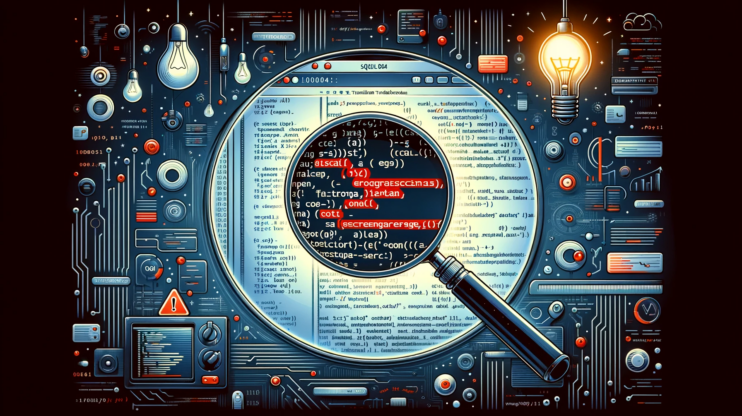Working with MySQL databases you might run into various error messages. One of those is MySQL error 1062. Also known as Error Code: 1062 or ERROR 1062 (23000), the MySQL 1062 error message means a duplicate entry into a unique column or a primary key. Simply put, if you try to insert a data piece that is already in the unique database, you’ll bump into the error.
Understanding and addressing this error is crucial for keeping your database clean, organized, and functioning. That’s what this article aims at. We will discuss the essence of MySQL error 1062 and how you can easily fix the issue.
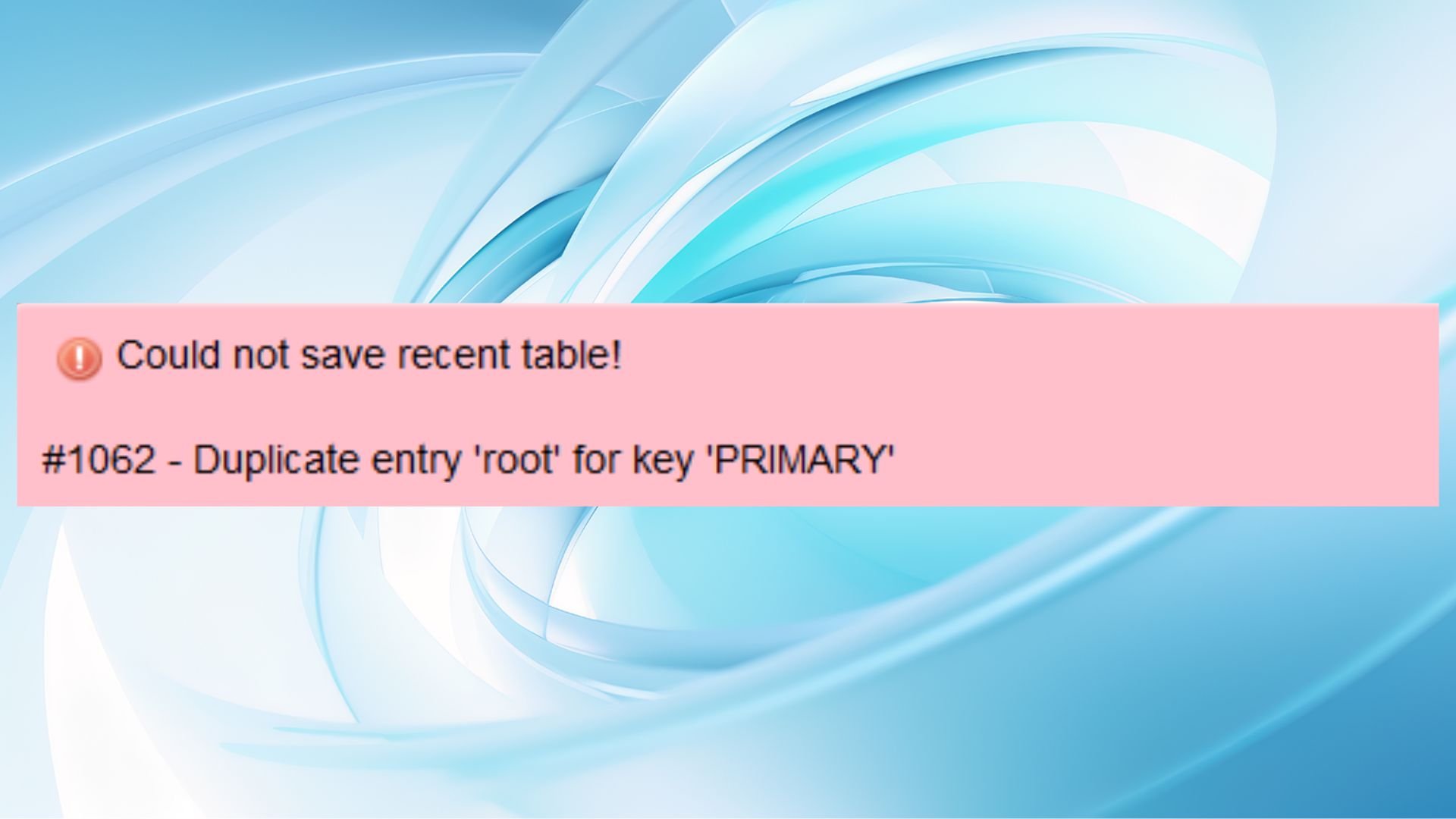
What are the variations of MySQL error 1062?
MySQL error 1062 presents itself in many variations, each with its characteristics. Examples include:
ERROR 1062 (23000): Duplicate entry ‘12345’ for key ‘PRIMARY’
Error Code: 1062. Duplicate entry ‘[email protected]’ for key ‘UNIQUE_EMAIL’
Could not execute Write_rows event on table mydatabase.mytable; Duplicate entry ‘67890’ for key ‘PRIMARY’, Error_code: 1062
MySQL Error: 1062 – Duplicate entry ‘abc123’ for key ‘UNIQUE_USERNAME’
Insert failed: Duplicate entry ‘2024-03-26’ for key ‘UNIQUE_DATE’
These variations are essentially different appearances of the same error. These messages tell you that you’re trying to add a new record that conflicts with the rule that each entry in a particular column (like a primary key or a unique key) must be different from all the others.
What causes MySQL error 1062?
Behind MySQL error 1062, there can be several different reasons. Before learning how to solve the error that’s already occurred, it’s essential to learn what caused it to avoid it in the future or spot the cause of the error. Let’s discuss the most common reasons behind MySQL error 1062.
Web application bugs: Sometimes the scripts that allow web applications to interact with databases have bugs. This might lead to improper data insertion, particularly problematic with primary keys – the unique identifiers for each database entry.
A bug could make these identifiers show up too quickly or randomly, causing the use of an identifier that’s already taken. In turn, it results in a duplicate entry error, MySQL error 1062.
Replication issues: Occasionally, network or syncing issues cause MySQL cluster replication to attempt re-inserting fields already present in the database.
This is supposed to help keep information consistent across different places, but these bugs can mess things up. They happen because of issues with connecting or syncing properly, leading to the same data being put in more than once.
Dump file duplicates: Dump files in MySQL are backup files that contain a snapshot of the database’s data and structure at a given point in time. The primary purpose of a dump file is for data backup and recovery.
When managing backups or moving database contents, dump files may not be properly examined, which can result in dump files with duplicate entries. This issue arises from mistakes made during the export phase or failure to catch existing duplicates in the database.
Index table duplicates: Each index table is associated with a database table and contains pointers to the records in that table. These pointers are organized based on one or more columns (known as index keys). By sorting these keys, the database can find rows matching a query, significantly reducing the time it takes to get results.
Having duplicates in the index table is similar to dump file issues, but within the index tables, leading to unwanted errors during data operations.
Say goodbye to website errors
Achieve peace of mind with 99.99% uptime on 10Web Managed
WordPress Hosting, powered by Google Cloud.
How to Fix MySQL Error 1062?
We talked about different reasons leading to MySQL error 1062. Having learned about various causes of this error, now let’s discuss the steps you can take to fix the MySQL error 1062 and get back to your database management.
Step 1: Identify duplicate entries
Use a SELECT query to find existing entries that may conflict with the new data you’re trying to insert. This can be done by matching your insert values against the columns that are part of the unique index or primary key.
SELECT * FROM table_name WHERE conflicting_column = 'value';
This step is important to know what comes next with troubleshooting.
Step 2: Remove duplicate entries
Once identified, decide whether to remove the duplicate entry or update it. If the duplicate doesn’t need to exist, you can delete it using:
DELETE FROM table_name WHERE conflicting_column = 'value';
If the entry needs to be updated to a new value that doesn’t conflict with the unique constraint, use:
UPDATE table_name SET column_name = 'new_value' WHERE conflicting_column = 'value';
This step will ensure data integrity and consistency in your database moving forward.
Given the various scenarios we discussed above, such as web application bugs, replication issues, or duplicates of dump files, each cause needs a strategic approach to prevent recurrence. Let’s discuss solutions for each scenario.
Fix web application errors
As we discussed, MySQL error 1062 might be because of a bug in your application’s codebase. To ensure the integrity of your data and the functioning of your application, it’s important to inspect, validate, and debug your database operations.
- Examine the sections of your application that perform operations on the database (such as INSERT and UPDATE.)
- Integrate validation checks to ensure that all data sent to the database meets the expected format and uniqueness requirements.
- Use debugging tools or libraries relevant to your development stack. For instance, use the debugging features in your IDE or specialized database interaction monitoring tools to track and identify where and why duplicates might be generated.
Implement application-level checks
Application-level check-ups are important to ensure data integrity.
- Create a function or method to check possible duplicates in the database that match the data about to be inserted. For example, try this code:
def check_for_duplicate(entry_data): # Sample SQL query structure query = "SELECT COUNT(*) FROM your_table WHERE data_field = %s" cursor.execute(query, (entry_data,)) return cursor.fetchone()[0] > 0
- Integrate checks into data operations. Before any insert or update operation, invoke the duplication check function. Based on the result, apply one of the following actions:
Abort operation: If a duplicate is found and maintaining data uniqueness is paramount, abort the operation.
Alert user: For user-facing applications, provide a clear and informative message explaining why the operation cannot proceed.
Update existing entry: If updating the duplicate with new information is appropriate, proceed with an update rather than an insert.
3. Test your application to ensure that the new checks effectively prevent duplicate entries.
Use frameworks with ORM support
- Select an ORM (object–relational mapping) framework that is compatible with your application’s programming language and database. Popular options include Sequelize for JavaScript, Entity Framework for .NET, and Hibernate for Java.
- Integrate the ORM.
- Refactor your application’s database operations to use the ORM. Start with operations most prone to causing duplicate entry errors.
Final words
Throughout this article, you learned that MySQL error 1062 is quite common, however, there are ways to tackle the issue and get back to effective database management. MySQL 1062 signals a duplicate entry error The reasons behind this error range from web application bugs and index table duplications to dump file duplicates.
Even though it seems like a headache, there are methods for effective troubleshooting and long-term fixes.
By applying the comprehensive solutions discussed, you ensure that your database remains clean, organized, and, most importantly, functioning optimally.
Say goodbye to website errors
Achieve peace of mind with 99.99% uptime on 10Web Managed
WordPress Hosting, powered by Google Cloud.